Page 14 of 612
1. Emergency tire puncture repair kit(P. 6-4)
2. Map lights (P. 2-73) Switch operation (P. 2-72) Bluetooth® Hands-Free Phone System
microphone*
Sunglasses holder (P. 2-66)
3. Sun visors (P. 3-23) 4. Inside rearview mirror (P. 3-24)
5. Front cup holders (P. 2-67)
6. Console box (P. 2-66)
USB/iPod® charging port (P. 2-64)
7. Cargo area (P. 2-65) Tonneau cover (if so equipped) (P. 2-68)
EVSE (Electric Vehicle Supply
Equipment) (P. CH-5)
*For additional information, refer to the
NissanConnect® Manual
LII2623
PASSENGER COMPARTMENT
Illustrated table of contents0-5
Page 17 of 612
1. Vents (P. 4-28)
2. Meters and gauges (P. 2-5)Vehicle information display (P. 2-26)
3. Center multi-function control panel* 4. Hazard warning flasher switch (P. 6-2)
5. Rear window and outside mirror
(if so equipped) defroster switch (P. 2-49) 6. Front passenger supplemental air bag
(P. 1-44)
7. Glove box (P. 2-66)
8. Front passenger supplemental knee
airbag (P. 1-63)
9. Heater and air conditioner control
(P. 4-29)
10. Power outlet (P. 2-64)
11. Front heated seat switches
(if so equipped) (P. 2-58)
12. USB connection port*
13. Push-button power switch (P. 5-9)
14. Front passenger air bag status light
(P. 1-55)
15. Driver supplemental knee air bag
(P. 1-63)
16. Hood release handle (P. 3-18)
LII2625
INSTRUMENT PANEL
0-8Illustrated table of contents
Page 178 of 612
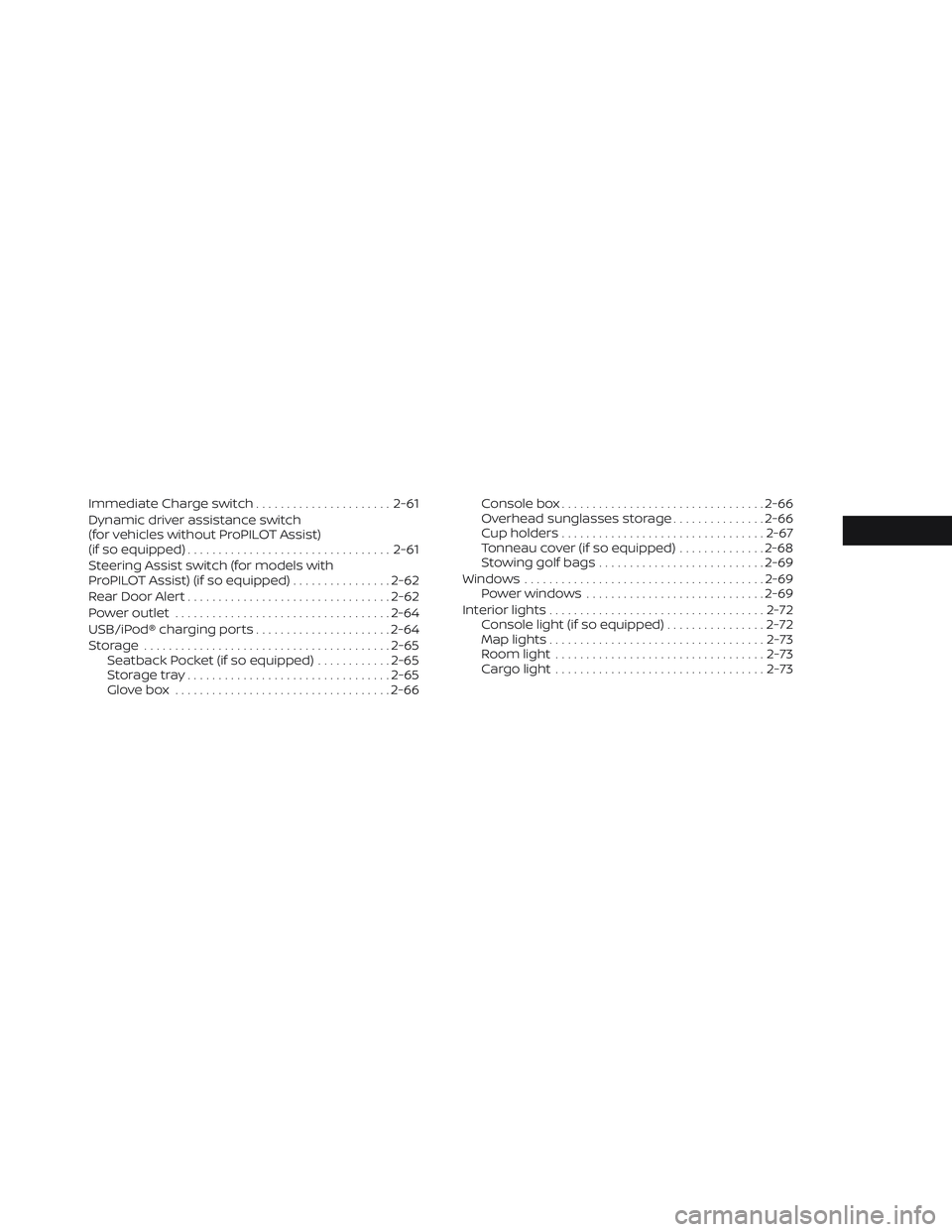
Immediate Charge switch......................2-61
Dynamic driver assistance switch
(for vehicles without ProPILOT Assist)
(if so equipped) ................................. 2-61
Steering Assist switch (for models with
ProPILOT Assist) (if so equipped) ................2-62
Rear Door Alert ................................. 2-62
Power outlet ................................... 2-64
USB/iPod® charging ports ......................2-64
Storage ........................................ 2-65
Seatback Pocket (if so equipped) ............2-65
Storagetray................................. 2-65
Glovebox ................................... 2-66Console box
................................. 2-66
Overhead sunglasses storage ...............2-66
Cup holders ................................. 2-67
Tonneau cover (if so equipped) ..............2-68
Stowing golf bags ........................... 2-69
Windows ....................................... 2-69
Power windows ............................. 2-69
Interior lights ................................... 2-72
Console light (if so equipped) ................2-72
Map lights ................................... 2-73
Room light .................................. 2-73
Cargo light .................................. 2-73
Page 181 of 612
1. Vents (P. 4-28)
2. Meters and gauges (P. 2-5)Vehicle information display (P. 2-26)
3. Center multi-function control panel* 4. Hazard warning flasher switch (P. 6-2)
5. Rear window and outside mirror
(if so equipped) defroster switch (P. 2-49) 6. Front passenger supplemental air bag
(P. 1-44)
7. Glove box (P. 2-66)
8. Front passenger supplemental knee
airbag (P. 1-63)
9. Heater and air conditioner control
(P. 4-29)
10. Power outlet (P. 2-64)
11. Front heated seat switches
(if so equipped) (P. 2-58)
12. USB connection port*
13. Push-button power switch (P. 5-9)
14. Front passenger air bag status light
(P. 1-55)
15. Driver supplemental knee air bag
(P. 1-63)
16. Hood release handle (P. 3-18)
LII2625
INSTRUMENT PANEL
2-4Instruments and controls
Page 241 of 612
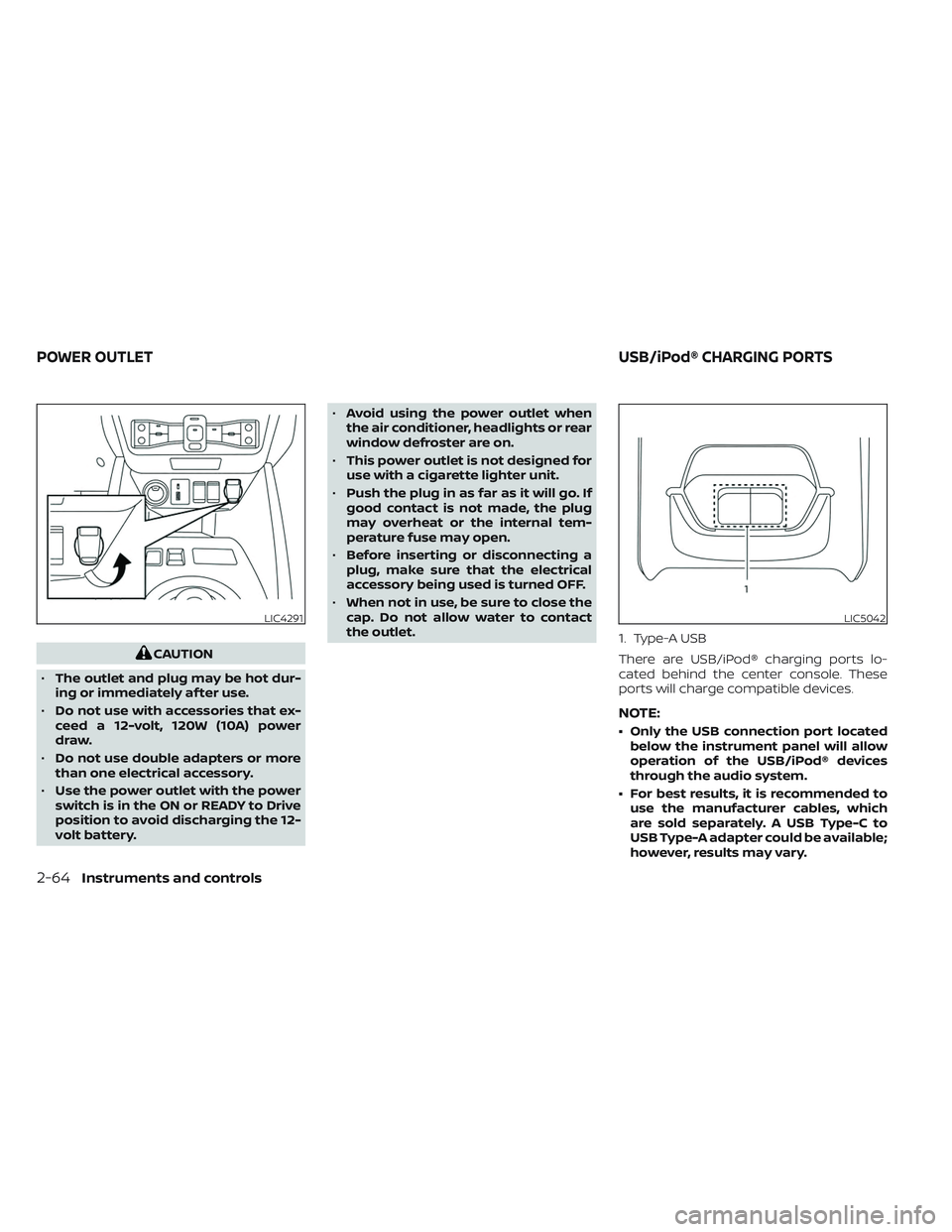
CAUTION
• The outlet and plug may be hot dur-
ing or immediately af ter use.
• Do not use with accessories that ex-
ceed a 12-volt, 120W (10A) power
draw.
• Do not use double adapters or more
than one electrical accessory.
• Use the power outlet with the power
switch is in the ON or READY to Drive
position to avoid discharging the 12-
volt battery. •
Avoid using the power outlet when
the air conditioner, headlights or rear
window defroster are on.
• This power outlet is not designed for
use with a cigarette lighter unit.
• Push the plug in as far as it will go. If
good contact is not made, the plug
may overheat or the internal tem-
perature fuse may open.
• Before inserting or disconnecting a
plug, make sure that the electrical
accessory being used is turned OFF.
• When not in use, be sure to close the
cap. Do not allow water to contact
the outlet. 1. Type-A USB
There are USB/iPod® charging ports lo-
cated behind the center console. These
ports will charge compatible devices.
NOTE:
• Only the USB connection port located
below the instrument panel will allow
operation of the USB/iPod® devices
through the audio system.
• For best results, it is recommended to use the manufacturer cables, which
are sold separately. A USB Type-C to
USB Type-A adapter could be available;
however, results may vary.
LIC4291LIC5042
POWER OUTLET USB/iPod® CHARGING PORTS
2-64Instruments and controls
Page 610 of 612
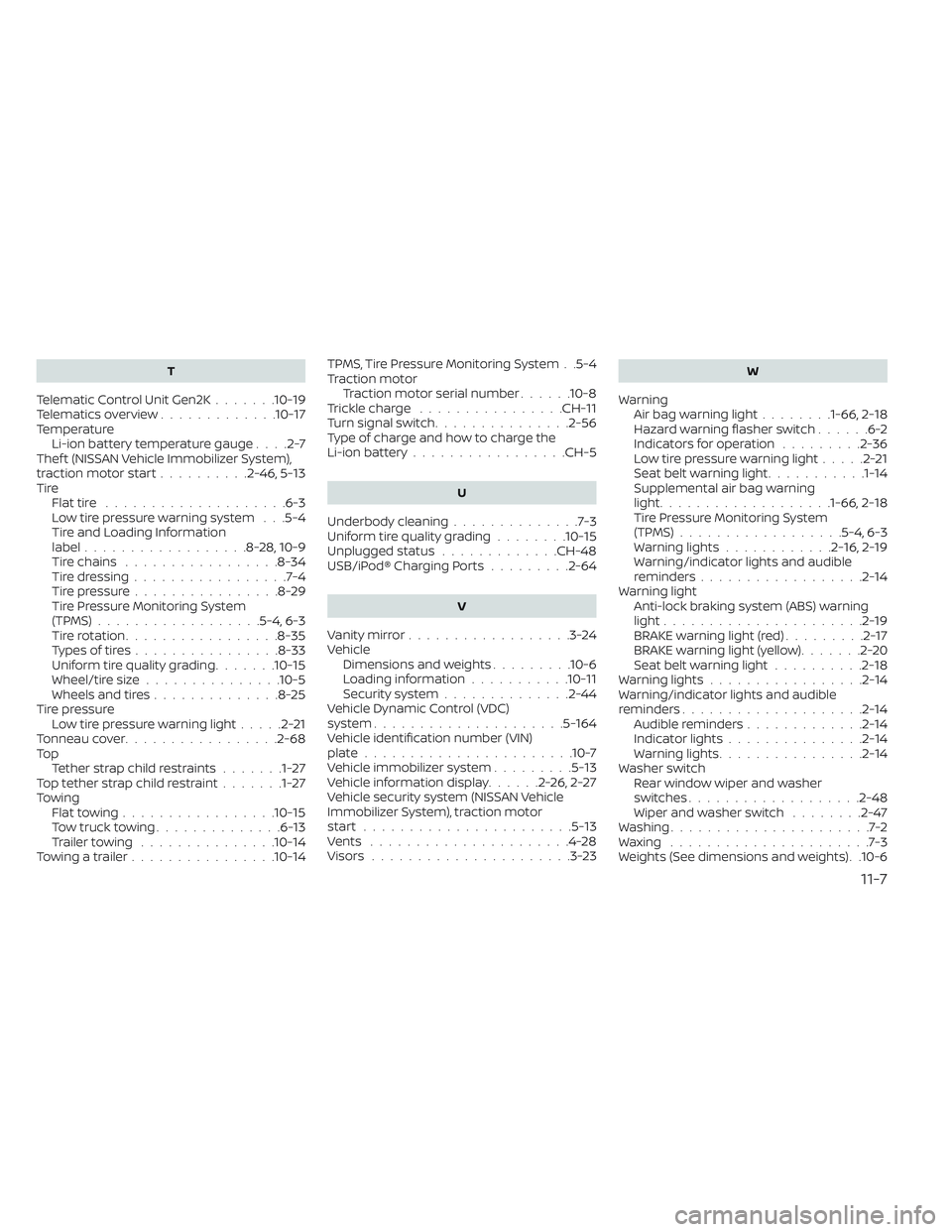
T
Telematic Control Unit Gen2K.......10-19Telematics overview.............10-17TemperatureLi-ion battery temperature gauge. . . .2-7Thef t (NISSAN Vehicle Immobilizer System),
traction motor start..........2-46, 5-13TireFlat tire................... .6-3Low tire pressure warning system. . .5-4Tire and Loading Information
label..................8-28, 10-9Tire chains.................8-34Tire dressing.................7-4Tire pressure................8-29Tire Pressure Monitoring System
(TPMS)................. .5-4, 6-3Tire rotation.................8-35Types of tires................8-33Uniform tire quality grading.......10-15Wheel/tire size...............10-5Wheels and tires..............8-25Tire pressure
Low tire pressure warning light.....2-21Tonneau cover................ .2-68To p
Tether strap child restraints.......1-27Top tether strap child restraint.......1-27TowingFlat towing................ .10-15Tow truck towing..............6-13Trailer towing...............10-14Towing a trailer................10-14
TPMS, Tire Pressure Monitoring System. .5-4Traction motor
Traction motor serial number......10-8Trickle charge................CH-11Turn signal switch...............2-56Type of charge and how to charge the
Li-ion battery................ .CH-5
U
Underbody cleaning..............7-3Uniform tire quality grading........10-15Unplugged status.............CH-48USB/iPod® Charging Ports.........2-64
V
Vanity mirror..................3-24Vehicle
Dimensions and weights.........10-6Loading information...........10-11Security system..............2-44Vehicle Dynamic Control (VDC)
system.....................5-164Vehicle identification number (VIN)
plate...................... .10-7Vehicle immobilizer system.........5-13Vehicle information display......2-26,2-27Vehicle security system (NISSAN Vehicle
Immobilizer System), traction motor
start
.......................5-13Vents......................4-28Visors......................3-23
W
Warning
Air bag warning light........1-66, 2-18Hazard warning flasher switch......6-2Indicators for operation.........2-36Low tire pressure warning light.....2-21Seat belt warning light...........1-14Supplemental air bag warning
light.................. .1-66, 2-18Tire Pressure Monitoring System
(TPMS)..................5-4, 6-3Warning lights............2-16,2-19Warning/indicator lights and audible
reminders..................2-14Warning light
Anti-lock braking system (ABS) warning
light
......................2-19BRAKE warning light (red).........2-17BRAKE warning light (yellow).......2-20Seat belt warning light..........2-18Warning lights.................2-14Warning/indicator lights and audible
reminders....................2-14Audible reminders.............2-14Indicator lights...............2-14Warning lights................2-14Washer switchRear window wiper and washer
switches
.................. .2-48Wiper and washer switch........2-47Washing......................7-2Waxing......................7-3Weights (See dimensions and weights). .10-6
11-7