2023 NISSAN FRONTIER window
[x] Cancel search: windowPage 13 of 572

1. Windows (P. 2-74)
2. Moonroof (if so equipped) (P. 2-77)
3. Windshield (P. 8-21)
4. Wiper and washer switch (P. 2-42)5. Engine hood (P. 3-20)
6. Front view camera (if so equipped)
(P. 4-11) 7. Front recovery hooks (if so equipped)
(P. 6-17)
8. Fog light switch (if so equipped) (P. 2-49) Daytime Running Lights (DRL) system
(if so equipped) (P. 2-48)
9. Headlight and turn signal switch
(P. 2-43)
Daytime Running Lights (DRL) system
(if so equipped) (P. 2-48)
LED Daytime Running Lights (DRL)
system (if so equipped) (P. 2-48)
Replacing bulbs (P. 8-28)
10. Tire pressure (P. 8-32) Flat tire (P. 6-3)
Tire chains (P. 8-40)
11. Mirrors (P. 3-25) Side view camera (if so equipped)
(P. 4-11)
12. Door locks (P. 3-4) NISSAN Intelligent Key® (P. 3-2)
Refer to the page number indicated in
parentheses for operating details.
LII2711
EXTERIOR FRONT
Illustrated table of contents0-3
Page 14 of 572

1. Rear sliding window (if so equipped)(P. 2-76)
2. Vehicle loading (P. 10-16) Tailgate (P. 3-27)
Truck box (P. 3-27)
3. Towing (if so equipped) (P. 10-27)
4 Rearview camera (P. 4-3, P. 4-11)
5 Rear sonar sensors (if so equipped)
(P. 5-124)
6. Replacing bulbs (P. 8-28)
7. Fuel-filler cap (P. 3-21) Fuel recommendation (P. 10-2)
8. Child safety rear door lock (P. 3-7)
Refer to the page number indicated in
parentheses for operating details.
LII2697
EXTERIOR REAR
0-4Illustrated table of contents
Page 53 of 572

When installing a child restraint, carefully
read and follow the instructions in this
manual and those supplied with the child
restraint.
Top tether anchor
WARNING
• Do not allow cargo to contact the top
tether strap when it is attached to the
top tether anchor. Properly secure the
cargo so it does not contact the top
tether strap. Cargo that is not properly
secured or cargo that contacts the top
tether strap may damage it during a
collision. A child could be seriously in-
jured or killed in a collision if the top
tether strap is damaged.
•Child restraint anchorages are de-
signed to withstand only those loads
imposed by correctly fitted child re-
straints. Under no circumstances are
they to be used to attach adult seat
belts, or other items or equipment to
the vehicle. Doing so could damage
the child restraint anchorages. The
child restraint will not be properly in-
stalled using the damaged anchor-
ages, and a child could be seriously
injured or killed in a collision.
Top tether anchor point locations
Anchor points are located under the rear
window behind the rear bench seat (Crew
Cab models) as shown
LRS0662
LATCH rigid-mounted attachment
LRS3435
Rear bench seat (Crew Cab models)
Safety-Seats, seat belts and supplemental restraint system1-31
Page 54 of 572
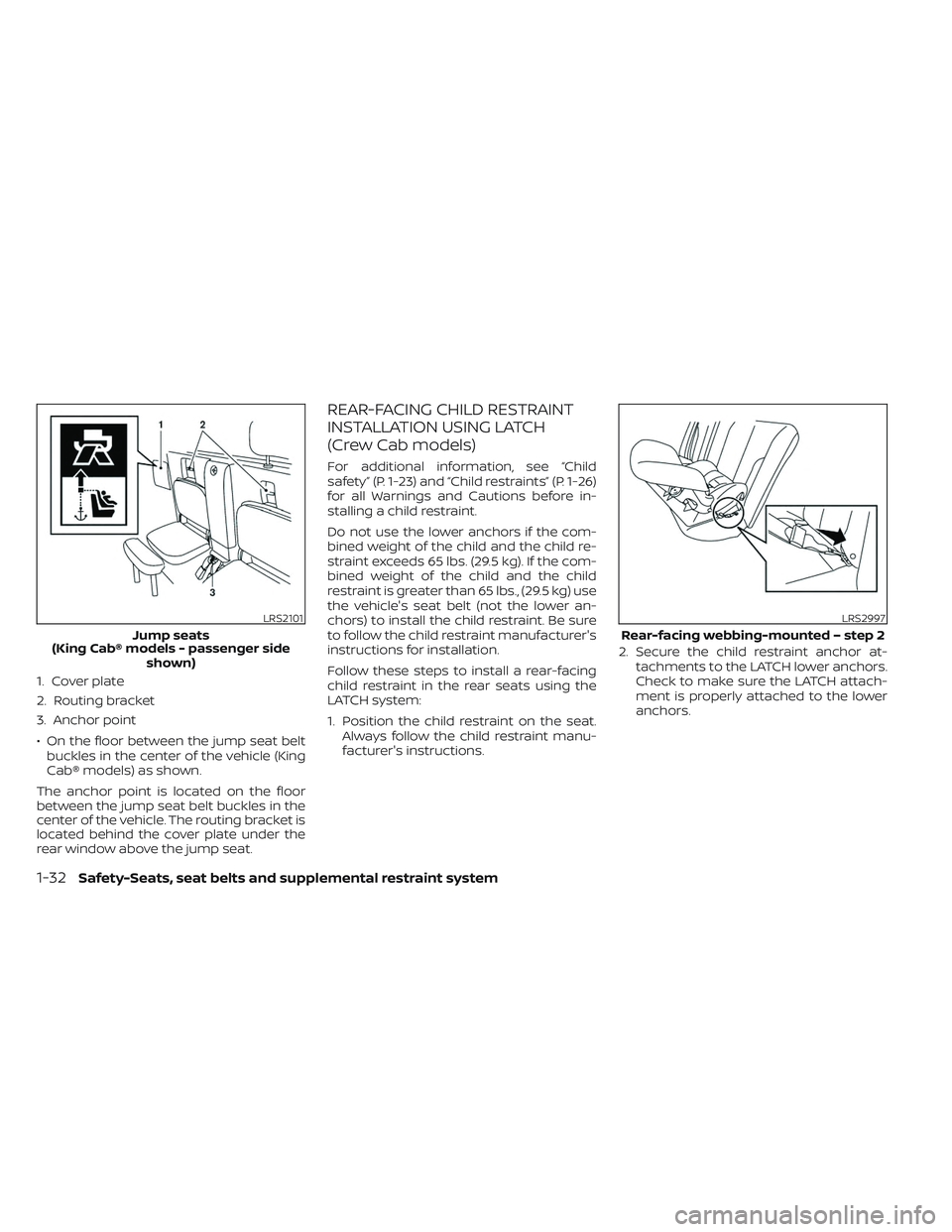
1. Cover plate
2. Routing bracket
3. Anchor point
• On the floor between the jump seat beltbuckles in the center of the vehicle (King
Cab® models) as shown.
The anchor point is located on the floor
between the jump seat belt buckles in the
center of the vehicle. The routing bracket is
located behind the cover plate under the
rear window above the jump seat.
REAR-FACING CHILD RESTRAINT
INSTALLATION USING LATCH
(Crew Cab models)
For additional information, see “Child
safety” (P. 1-23) and “Child restraints” (P. 1-26)
for all Warnings and Cautions before in-
stalling a child restraint.
Do not use the lower anchors if the com-
bined weight of the child and the child re-
straint exceeds 65 lbs. (29.5 kg). If the com-
bined weight of the child and the child
restraint is greater than 65 lbs., (29.5 kg) use
the vehicle's seat belt (not the lower an-
chors) to install the child restraint. Be sure
to follow the child restraint manufacturer's
instructions for installation.
Follow these steps to install a rear-facing
child restraint in the rear seats using the
LATCH system:
1. Position the child restraint on the seat. Always follow the child restraint manu-
facturer's instructions. 2. Secure the child restraint anchor at-
tachments to the LATCH lower anchors.
Check to make sure the LATCH attach-
ment is properly attached to the lower
anchors.
LRS2101
Jump seats
(King Cab® models - passenger side
shown)
LRS2997
Rear-facing webbing-mounted – step 2
1-32Safety-Seats, seat belts and supplemental restraint system
Page 95 of 572

WARNING
• Never let children ride unrestrained
or extend their hands or face out of
the window. Do not attempt to hold
them in your lap or arms. Some ex-
amples of dangerous riding posi-
tions are shown in the illustrations.WARNING
• Children may be severely injured or
killed when the front air bags, side air
bags or curtain air bags inflate if they
are not properly restrained. Pre-
teens and children should be prop-
erly restrained in the rear seat, if
possible.
ARS1041ARS1042ARS1043
Safety-Seats, seat belts and supplemental restraint system1-73
Page 97 of 572

WARNING
Front seat-mounted side-impact
supplemental air bags and roof-
mounted curtain side-impact and roll-
over supplemental air bags:
• The side air bags and curtain air bags
ordinarily will not inflate in the event
of a frontal impact, rear impact, or
lower severity side collision. Always
wear your seat belts to help reduce
the risk or severity of injury in various
kinds of accidents.
WRS0431
Do not lean against the door.
LRS0396
Do not lean against doors or windows.
SSS0162
Do not lean against doors or windows.
Safety-Seats, seat belts and supplemental restraint system1-75
Page 117 of 572

Power inverter switch (if so equipped)..........2-56
Parking Aids system switch (if so equipped) ....2-56
Tow mode switch (if so equipped) ..............2-57
Emergency Call (SOS) button (if so equipped) . . . 2-58 Emergency support ......................... 2-58
Rear Door Alert ................................. 2-59
Power outlets .................................. 2-60
12v Outlets .................................. 2-60
120v outlets (if so equipped) .................2-61
USB charging ports (if so equipped) ............2-63
Wireless charger (if so equipped) ...............2-64
Wireless charger indicator ...................2-65
Wireless charger operation ..................2-65
Extended storage switch .......................2-66
Storage ........................................ 2-67
Front-door pockets ......................... 2-67
Rear-door pockets .......................... 2-68
Seatback pocket ............................ 2-68
Under-seat storage bins
(if so equipped) .............................. 2-69
Storagetrays................................ 2-71
Glovebox ................................... 2-71
Console box ................................. 2-72Overhead sunglasses storage
(if so equipped)
.............................. 2-72
Cup holders ................................. 2-73
Windows .......................................2-74
Power windows .............................2-74
Rear sliding window (if so equipped) .........2-76
Moonroof (if so equipped) ......................2-77
Power moonroof ............................ 2-77
Interior lights ................................... 2-78
Map lights ................................... 2-79
Cargo light .................................. 2-80
HomeLink® Universal Transceiver
(if so equipped) ................................. 2-80
Programming HomeLink® ...................2-81
Programming HomeLink® for Canadian
customers and gate openers ...............2-83
Operating the HomeLink® Universal
Transceiver .................................. 2-83
Pr
ogramming trouble-shooting .............2-84
Clearing the programmed information ......2-84
Reprogramming a single HomeLink®
button ...................................... 2-84
If your vehicle is stolen ......................2-84
Page 156 of 572

The system helps deter vehicle thef t but
cannot prevent it, nor can it prevent the
thef t of interior or exterior vehicle compo-
nents in all situations. Always secure your
vehicle even if parking for a brief period.
Never leave your keys in the vehicle, and
always lock the vehicle when unattended.
Be aware of your surroundings, and park in
secure, well-lit areas whenever possible.
Many devices offering additional protec-
tion, such as component locks, identifica-
tion markers, and tracking systems, are
available at auto supply stores and spe-
cialty shops. A NISSAN dealer may also offer
such equipment. Check with your insur-
ance company to see if you may be eligible
for discounts for various thef t protection
features.
How to arm the vehicle security
system
1. Close all windows.(The system can be
armed even if the windows are open.)
2. Remove the Intelligent Key from the vehicle.
3. Close all doors. Lock all doors. The doors can be locked with the power door lock
switch (if the door is opened, locked and
then closed) or with the key fob. Key fob operation:
• Press the
button on the key fob. All
doors lock. The hazard lights flash twice
and the horn beeps once to indicate all
doors are locked.
• When the
button is pressed with all
doors locked, the hazard lights flash twice
and the horn beeps once as a reminder
that the doors are already locked.
The horn may or may not beep.
4. Confirm that the
indicator light
comes on. Theindicator light
stays on for about 30 seconds. The ve-
hicle security system is now pre-armed.
Af ter about 30 seconds the vehicle se-
curity system automatically shif ts into
the armed phase. The
indicator
light begins to flash once every 3 sec-
onds. If, during the 30-second pre-arm
time period, the driver's door is unlocked
by the key fob or the ignition switch is
placed in ACC or ON position, the system
will not arm.
• If the indicator light fails to glow for a
period of time, unlock the door once
and lock it again. •
Even when the driver and/or passen-
gers are in the vehicle, the system will
arm with all doors closed and locked
with the ignition switch placed in the
OFF position.
Vehicle security system activation
The vehicle security system will give the
following alarm:
• The headlights blink and the horn sounds intermittently.
• The alarm automatically turns off af ter a period of time. However, the alarm reacti-
vates if the vehicle is tampered with
again. The alarm can be shut off by un-
locking the driver's door by pressing the
button on the key fob.
The alarm is activated by:
• Opening a door without using the key fob (even if the door is unlocked by using the
inside lock knob or the power door lock
switch).
How to stop an activated alarm
The alarm stops only by pressing thebutton on the key fob.
2-40Instruments and controls