2023 NISSAN ALTIMA mirror
[x] Cancel search: mirrorPage 412 of 644
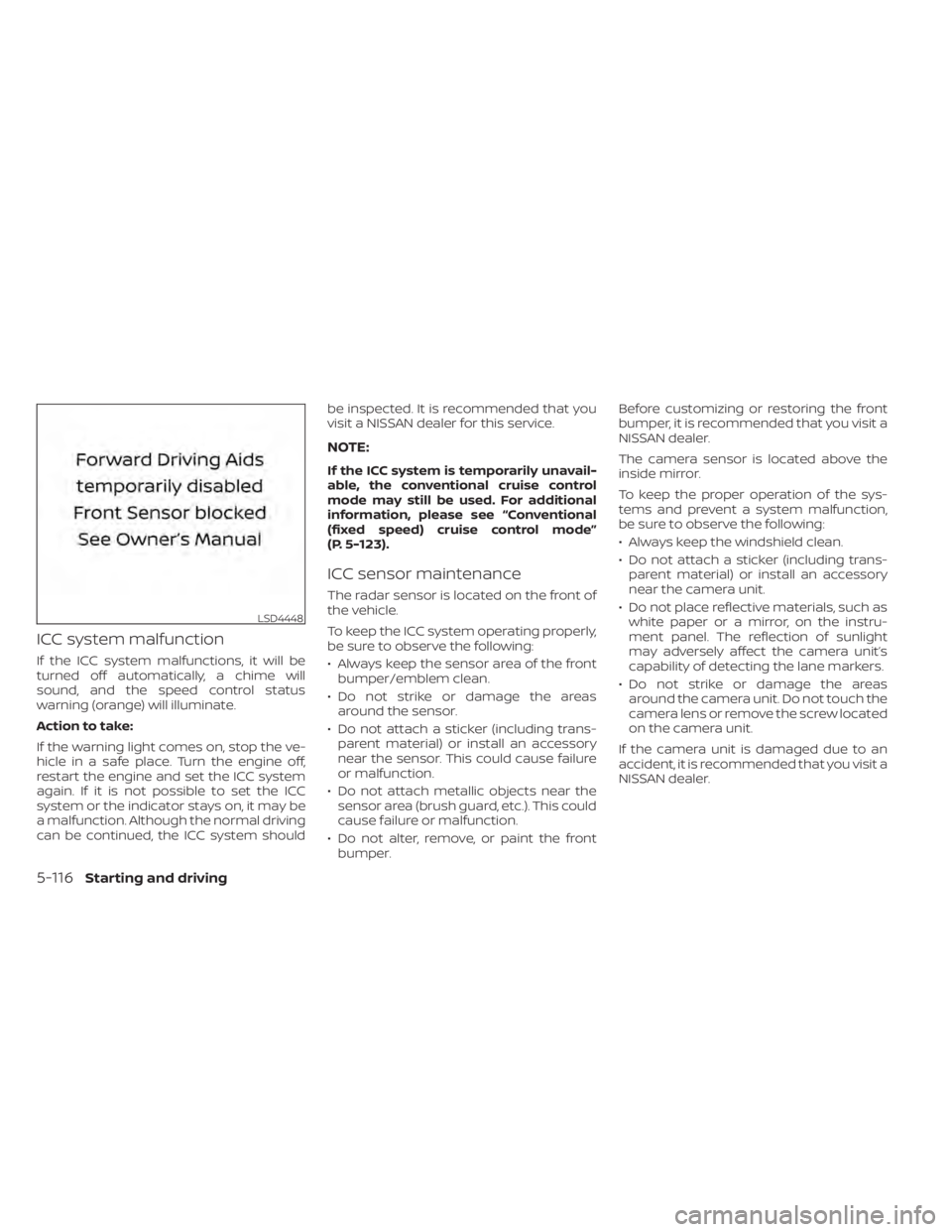
ICC system malfunction
If the ICC system malfunctions, it will be
turned off automatically, a chime will
sound, and the speed control status
warning (orange) will illuminate.
Action to take:
If the warning light comes on, stop the ve-
hicle in a safe place. Turn the engine off,
restart the engine and set the ICC system
again. If it is not possible to set the ICC
system or the indicator stays on, it may be
a malfunction. Although the normal driving
can be continued, the ICC system shouldbe inspected. It is recommended that you
visit a NISSAN dealer for this service.
NOTE:
If the ICC system is temporarily unavail-
able, the conventional cruise control
mode may still be used. For additional
information, please see “Conventional
(fixed speed) cruise control mode”
(P. 5-123).
ICC sensor maintenance
The radar sensor is located on the front of
the vehicle.
To keep the ICC system operating properly,
be sure to observe the following:
• Always keep the sensor area of the front
bumper/emblem clean.
• Do not strike or damage the areas around the sensor.
• Do not attach a sticker (including trans- parent material) or install an accessory
near the sensor. This could cause failure
or malfunction.
• Do not attach metallic objects near the sensor area (brush guard, etc.). This could
cause failure or malfunction.
• Do not alter, remove, or paint the front bumper. Before customizing or restoring the front
bumper, it is recommended that you visit a
NISSAN dealer.
The camera sensor is located above the
inside mirror.
To keep the proper operation of the sys-
tems and prevent a system malfunction,
be sure to observe the following:
• Always keep the windshield clean.
• Do not attach a sticker (including trans-
parent material) or install an accessory
near the camera unit.
• Do not place reflective materials, such as white paper or a mirror, on the instru-
ment panel. The reflection of sunlight
may adversely affect the camera unit’s
capability of detecting the lane markers.
• Do not strike or damage the areas around the camera unit. Do not touch the
camera lens or remove the screw located
on the camera unit.
If the camera unit is damaged due to an
accident, it is recommended that you visit a
NISSAN dealer.
LSD4448
5-116Starting and driving
Page 418 of 644
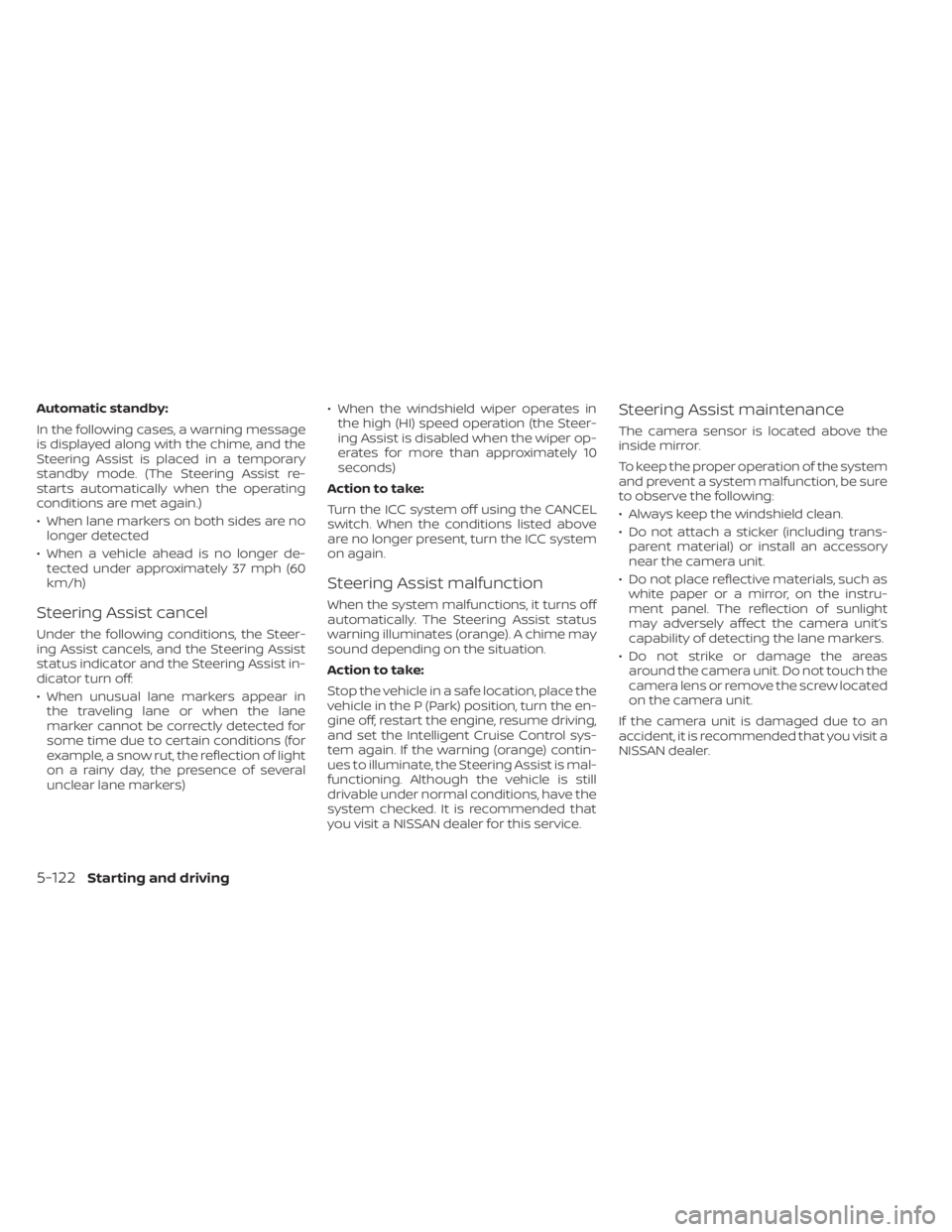
Automatic standby:
In the following cases, a warning message
is displayed along with the chime, and the
Steering Assist is placed in a temporary
standby mode. (The Steering Assist re-
starts automatically when the operating
conditions are met again.)
• When lane markers on both sides are nolonger detected
• When a vehicle ahead is no longer de- tected under approximately 37 mph (60
km/h)
Steering Assist cancel
Under the following conditions, the Steer-
ing Assist cancels, and the Steering Assist
status indicator and the Steering Assist in-
dicator turn off:
• When unusual lane markers appear inthe traveling lane or when the lane
marker cannot be correctly detected for
some time due to certain conditions (for
example, a snow rut, the reflection of light
on a rainy day, the presence of several
unclear lane markers) • When the windshield wiper operates in
the high (HI) speed operation (the Steer-
ing Assist is disabled when the wiper op-
erates for more than approximately 10
seconds)
Action to take:
Turn the ICC system off using the CANCEL
switch. When the conditions listed above
are no longer present, turn the ICC system
on again.
Steering Assist malfunction
When the system malfunctions, it turns off
automatically. The Steering Assist status
warning illuminates (orange). A chime may
sound depending on the situation.
Action to take:
Stop the vehicle in a safe location, place the
vehicle in the P (Park) position, turn the en-
gine off, restart the engine, resume driving,
and set the Intelligent Cruise Control sys-
tem again. If the warning (orange) contin-
ues to illuminate, the Steering Assist is mal-
functioning. Although the vehicle is still
drivable under normal conditions, have the
system checked. It is recommended that
you visit a NISSAN dealer for this service.
Steering Assist maintenance
The camera sensor is located above the
inside mirror.
To keep the proper operation of the system
and prevent a system malfunction, be sure
to observe the following:
• Always keep the windshield clean.
• Do not attach a sticker (including trans- parent material) or install an accessory
near the camera unit.
• Do not place reflective materials, such as white paper or a mirror, on the instru-
ment panel. The reflection of sunlight
may adversely affect the camera unit’s
capability of detecting the lane markers.
• Do not strike or damage the areas around the camera unit. Do not touch the
camera lens or remove the screw located
on the camera unit.
If the camera unit is damaged due to an
accident, it is recommended that you visit a
NISSAN dealer.
5-122Starting and driving
Page 423 of 644

To reset at a slower cruising speed, use one
of the following three methods:
1. Lightly tap the brake pedal. When thevehicle attains the desired speed, push
the SET- switch and release it.
2. Push and hold the SET- switch. Release the switch when the vehicle slows down
to the desired speed.
3. Push, then quickly release the SET- switch. Each time you do this, the set
speed will decrease by about 1 mph (1.6
km/h).
To resume the preset speed, push and re-
lease the RES+ switch. The vehicle will re-
sume the last set cruising speed when the
vehicle speed is over 25 mph (40 km/h).WARNING
Failure to follow the warnings and in-
structions for proper use of the RAB
system could result in serious injury or
death.
• The RAB system is a supplemental
aid to the driver. It is not a replace-
ment for proper driving procedures.
Always use the side and rear mirrors
and turn and look in the direction you
will move before and while backing
up. Never rely solely on the RAB sys-
tem. It is the driver’s responsibility to
stay alert, drive safely, and be in con-
trol of the vehicle at all times.
• There is a limitation to the RAB sys-
tem capability. The RAB system is not
effective in all situations.
• Inclement weather or ultrasonic
sources such as an automatic car
wash, a truck’s compressed-air
brakes or a pneumatic drill may af-
fect the function of the system; this
may include reduced performance or
a false activation.
The RAB system can assist the driver when
the vehicle is backing up and approaching
objects directly behind the vehicle. The RAB system detects obstacles behind
the vehicle using the parking sensors
O1
located on the rear bumper.
NOTE:
You can temporarily cancel the sonar
function in the vehicle, but the RAB sys-
tem will continue to operate. For addi-
tional information, please see “Rear So-
nar System (RSS)” (P. 5-179).
LSD3241
REAR AUTOMATIC BRAKING (RAB) (if
so equipped)
Starting and driving5-127
Page 442 of 644
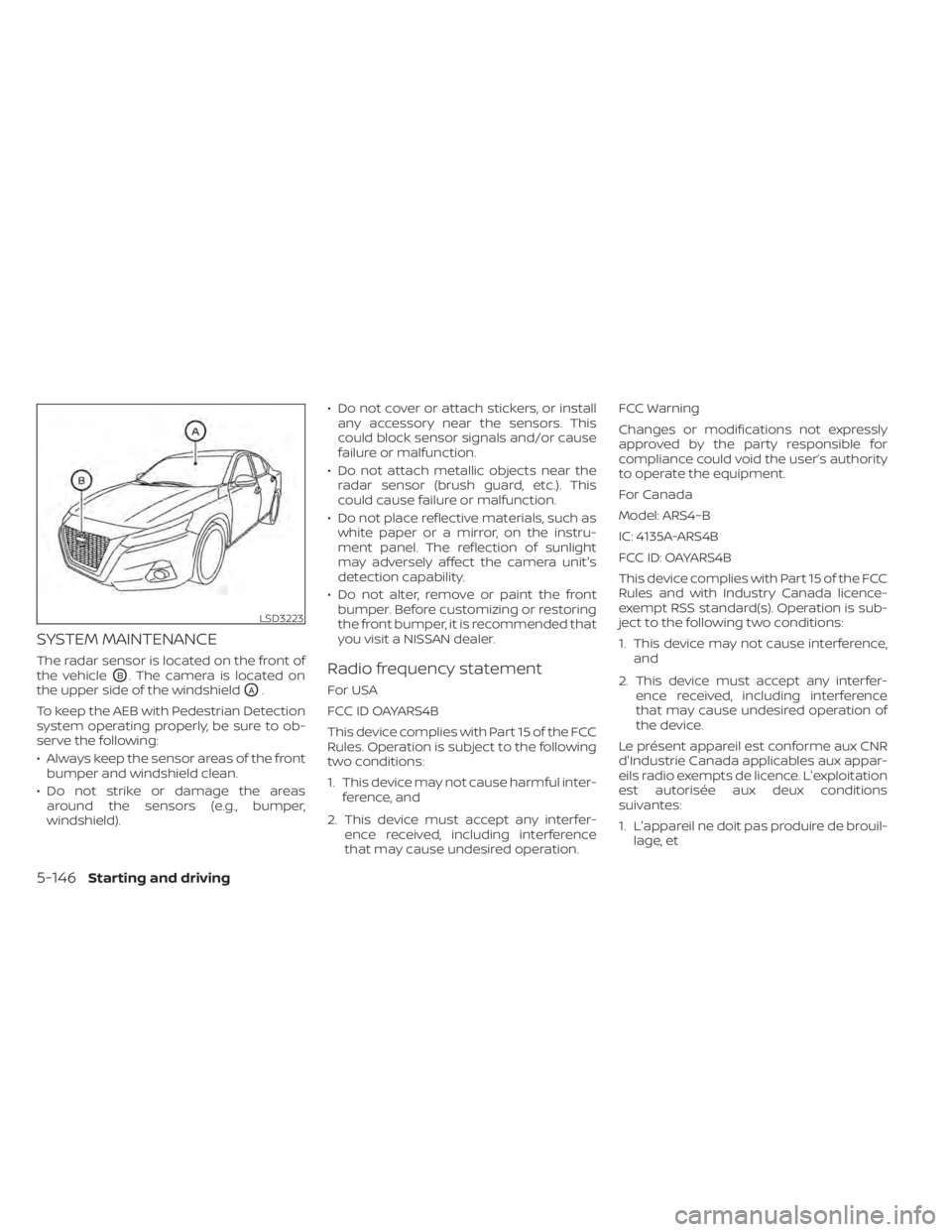
SYSTEM MAINTENANCE
The radar sensor is located on the front of
the vehicle
OB. The camera is located on
the upper side of the windshield
OA.
To keep the AEB with Pedestrian Detection
system operating properly, be sure to ob-
serve the following:
• Always keep the sensor areas of the front bumper and windshield clean.
• Do not strike or damage the areas around the sensors (e.g., bumper,
windshield). • Do not cover or attach stickers, or install
any accessory near the sensors. This
could block sensor signals and/or cause
failure or malfunction.
• Do not attach metallic objects near the radar sensor (brush guard, etc.). This
could cause failure or malfunction.
• Do not place reflective materials, such as white paper or a mirror, on the instru-
ment panel. The reflection of sunlight
may adversely affect the camera unit's
detection capability.
• Do not alter, remove or paint the front bumper. Before customizing or restoring
the front bumper, it is recommended that
you visit a NISSAN dealer.
Radio frequency statement
For USA
FCC ID OAYARS4B
This device complies with Part 15 of the FCC
Rules. Operation is subject to the following
two conditions:
1. This device may not cause harmful inter- ference, and
2. This device must accept any interfer- ence received, including interference
that may cause undesired operation. FCC Warning
Changes or modifications not expressly
approved by the party responsible for
compliance could void the user’s authority
to operate the equipment.
For Canada
Model: ARS4–B
IC: 4135A-ARS4B
FCC ID: OAYARS4B
This device complies with Part 15 of the FCC
Rules and with Industry Canada licence-
exempt RSS standard(s). Operation is sub-
ject to the following two conditions:
1. This device may not cause interference,
and
2. This device must accept any interfer- ence received, including interference
that may cause undesired operation of
the device.
Le présent appareil est conforme aux CNR
d'Industrie Canada applicables aux appar-
eils radio exempts de licence. L'exploitation
est autorisée aux deux conditions
suivantes:
1. L'appareil ne doit pas produire de brouil- lage, et
LSD3223
5-146Starting and driving
Page 542 of 644
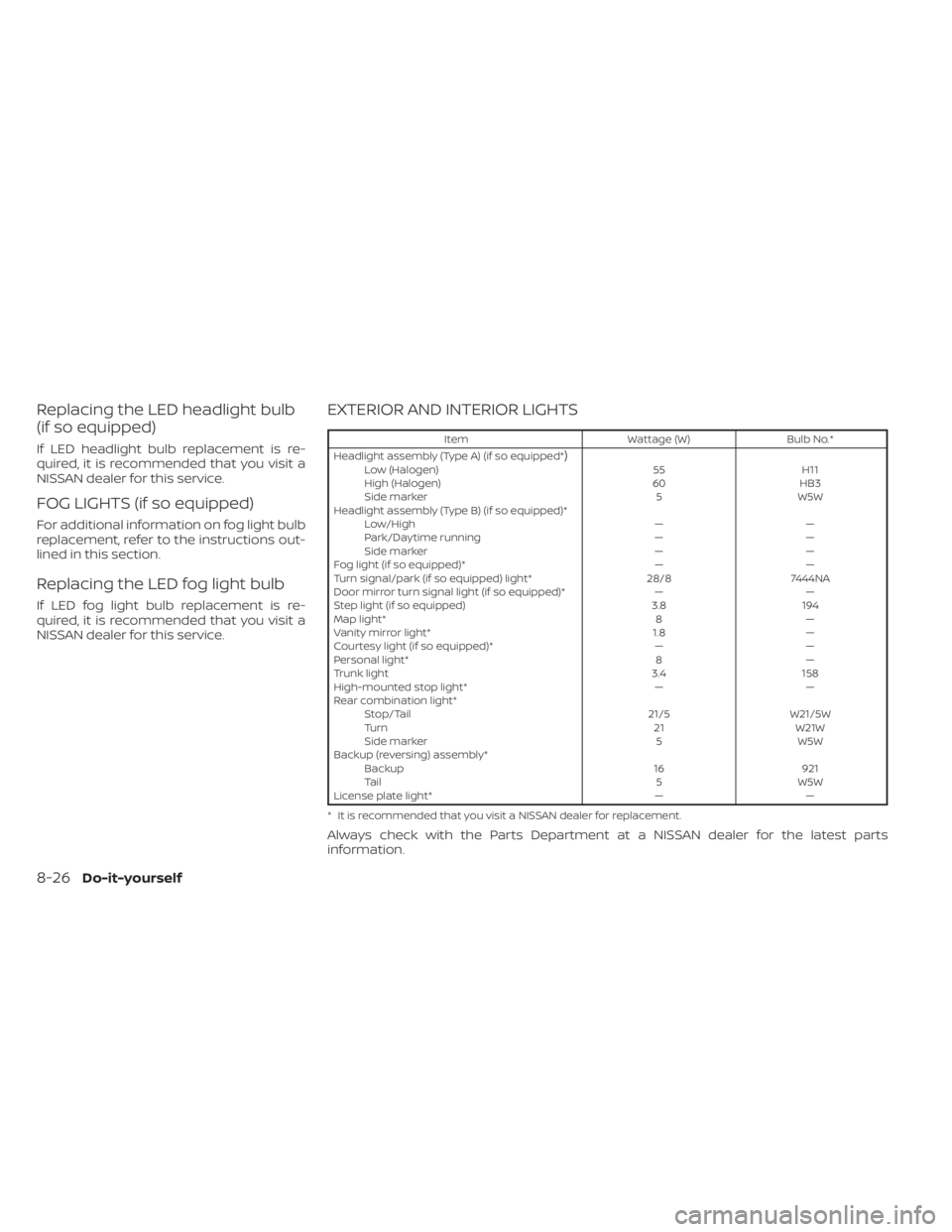
Replacing the LED headlight bulb
(if so equipped)
If LED headlight bulb replacement is re-
quired, it is recommended that you visit a
NISSAN dealer for this service.
FOG LIGHTS (if so equipped)
For additional information on fog light bulb
replacement, refer to the instructions out-
lined in this section.
Replacing the LED fog light bulb
If LED fog light bulb replacement is re-
quired, it is recommended that you visit a
NISSAN dealer for this service.
EXTERIOR AND INTERIOR LIGHTS
ItemWattage (W)Bulb No.*
Headlight assembly (Type A) (if so equipped*
)Low (Halogen) 55H11
High (Halogen) 60HB3
Side marker 5W5W
Headlight assembly (Type B) (if so equipped)* Low/High ——
Park/Daytime running ——
Side marker ——
Fog light (if so equipped)* ——
Turn signal/park (if so equipped) light* 28/87444NA
Door mirror turn signal light (if so equipped)* ——
Step light (if so equipped) 3.8194
Map light* 8—
Vanity mirror light* 1.8—
Courtesy light (if so equipped)* ——
Personal light* 8—
Trunk light 3.4158
High-mounted stop light* ——
Rear combination light* Stop/Tail 21/5W21/5W
Turn 21W21W
Side marker 5W5W
Backup (reversing) assembly* Backup 16921
Tail 5W5W
License plate light* ——
* It is recommended that you visit a NISSAN dealer for replacement.
Always check with the Parts Department at a NISSAN dealer for the latest parts
information.
8-26Do-it-yourself
Page 543 of 644
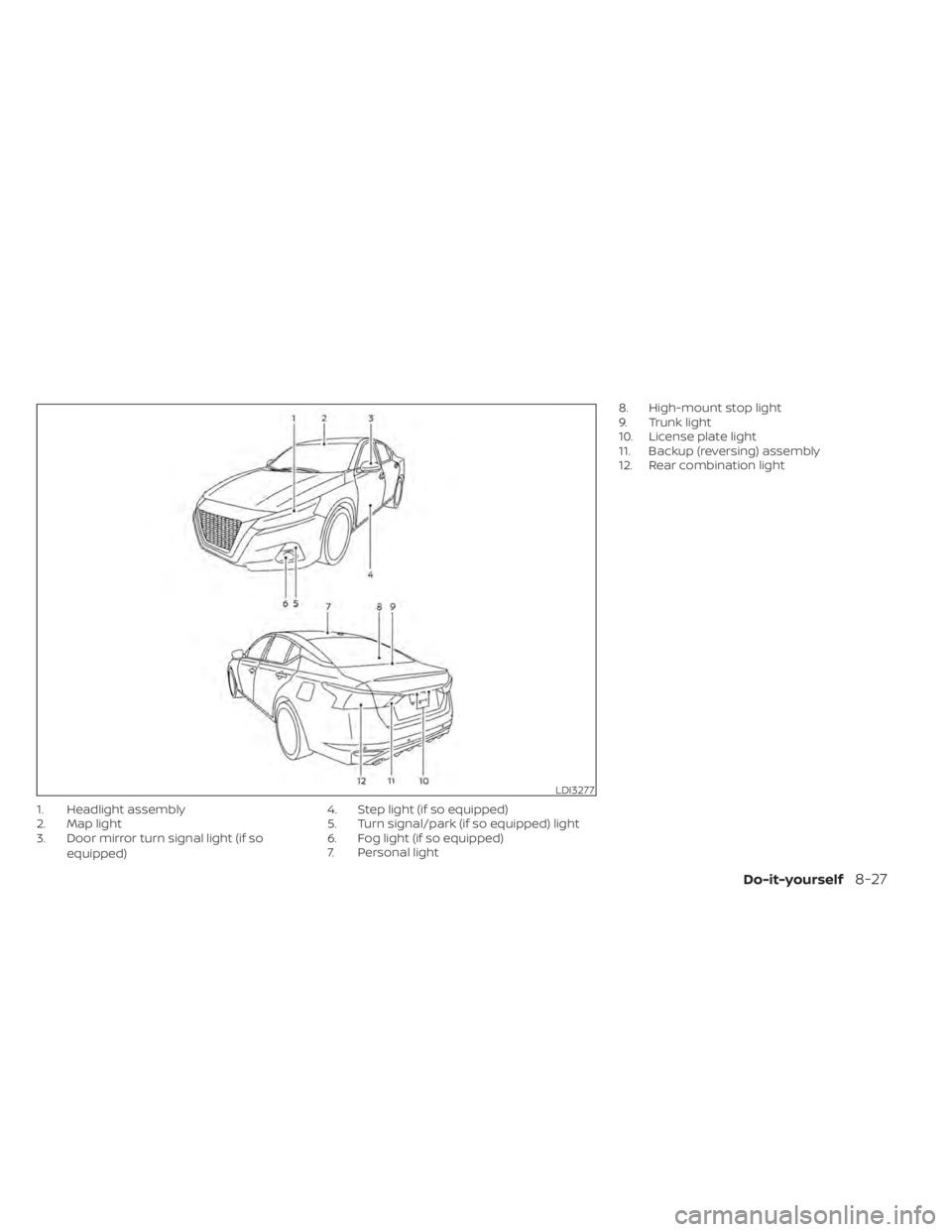
1. Headlight assembly
2. Map light
3. Door mirror turn signal light (if soequipped) 4. Step light (if so equipped)
5. Turn signal/park (if so equipped) light
6. Fog light (if so equipped)
7. Personal light 8. High-mount stop light
9. Trunk light
10. License plate light
11. Backup (reversing) assembly
12. Rear combination light
LDI3277
Do-it-yourself8-27
Page 611 of 644
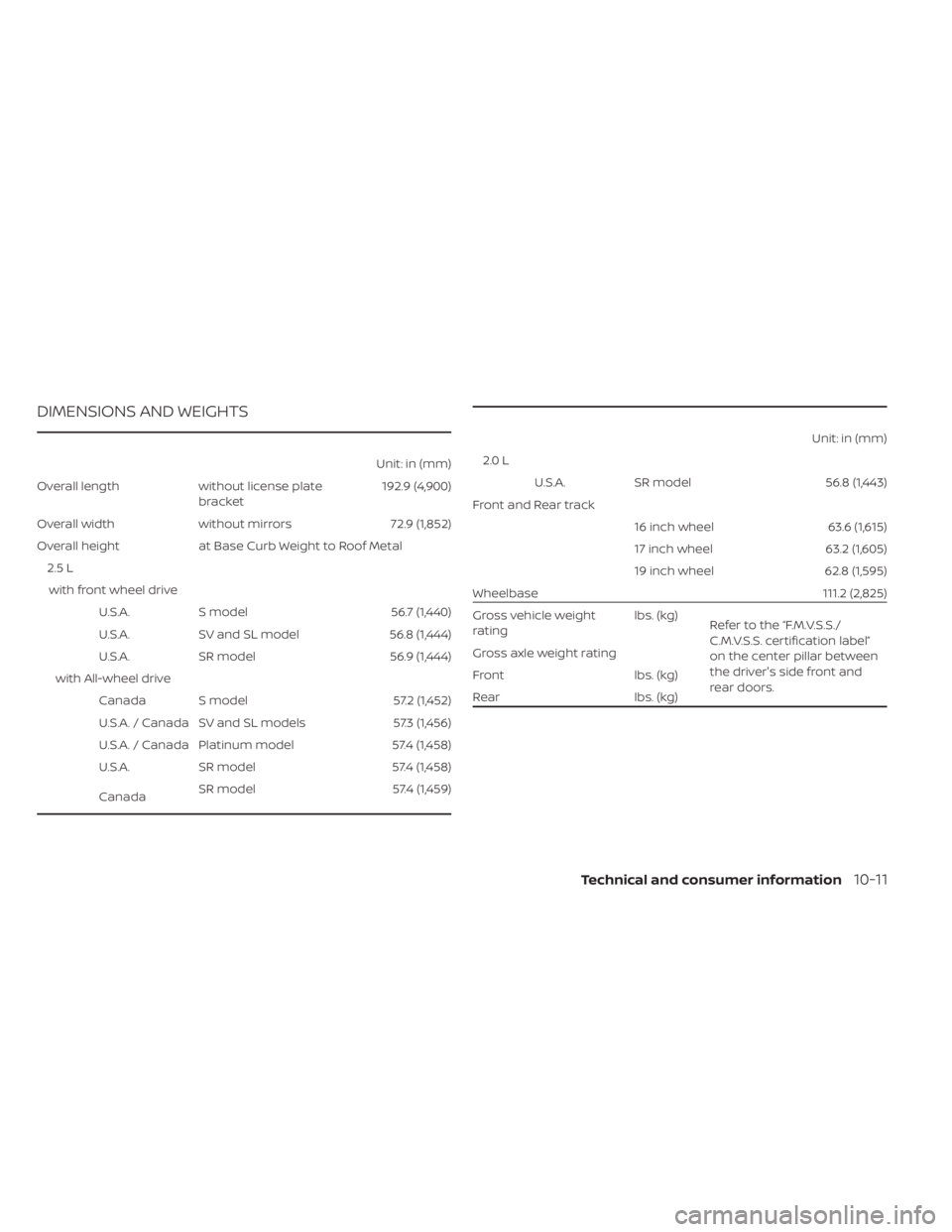
DIMENSIONS AND WEIGHTS
Unit: in (mm)
Overall length without license plate
bracket 192.9 (4,900)
Overall width without mirrors 72.9 (1,852)
Overall height at Base Curb Weight to Roof Metal
2.5 L with front wheel drive U.S.A. S model 56.7 (1,440)
U.S.A. SV and SL model 56.8 (1,444)
U.S.A. SR model 56.9 (1,444)
with All-wheel drive Canada S model 57.2 (1,452)
U.S.A. / Canada SV and SL models 57.3 (1,456)
U.S.A. / Canada Platinum model 57.4 (1,458)
U.S.A. SR model 57.4 (1,458)
Canada SR model
57.4 (1,459)
Unit: in (mm)
2.0 L U.S.A. SR model 56.8 (1,443)
Front and Rear track 16 inch wheel 63.6 (1,615)
17 inch wheel 63.2 (1,605)
19 inch wheel 62.8 (1,595)
Wheelbase 111.2 (2,825)
Gross vehicle weight
rating lbs. (kg)
Refer to the “F.M.V.S.S./
C.M.V.S.S. certification label”
on the center pillar between
the driver's side front and
rear doors.
Gross axle weight rating
Front
lbs. (kg)
Rear lbs. (kg)
Technical and consumer information10-11
Page 627 of 644
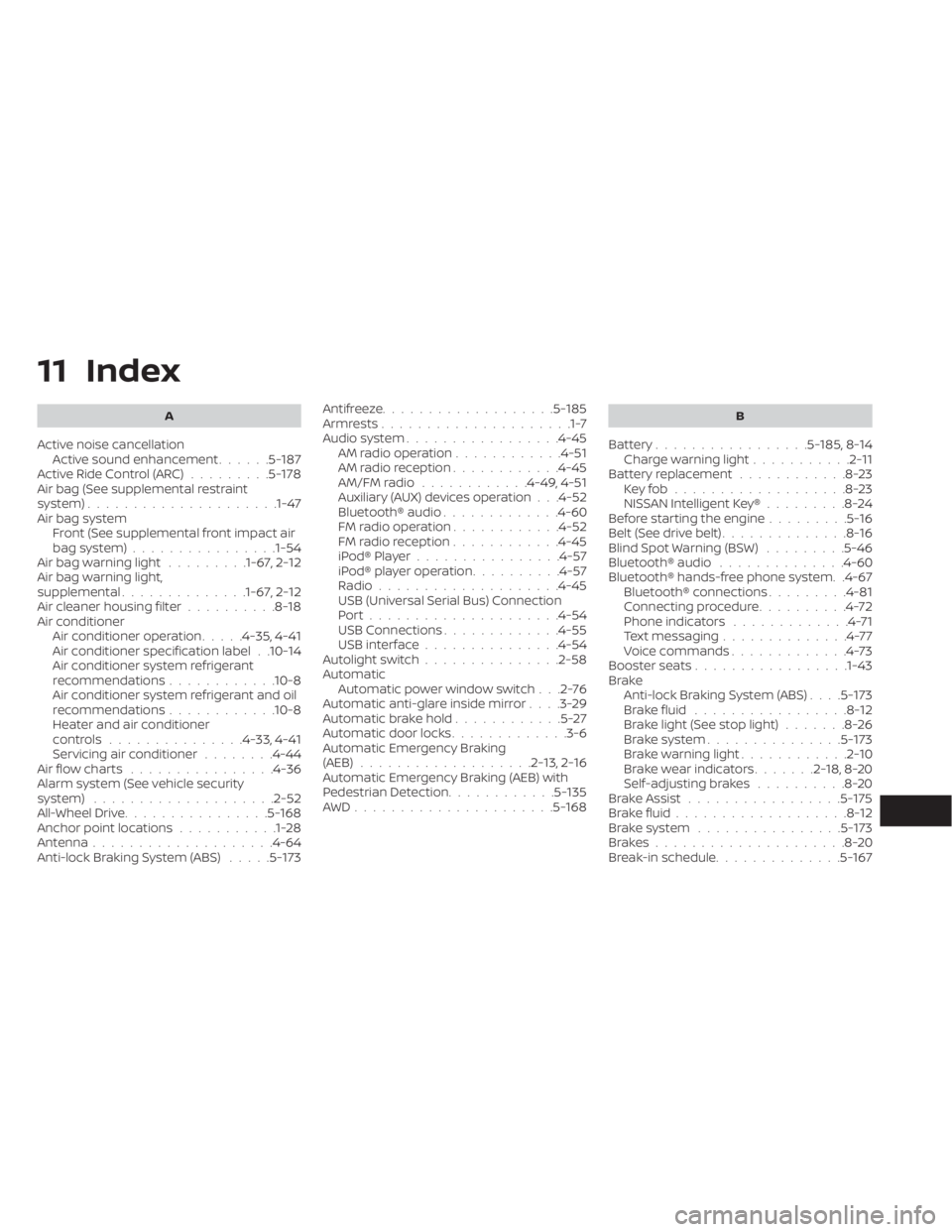
11 Index
A
Active noise cancellationActive sound enhancement......5-187Active Ride Control (ARC).........5-178Air bag (See supplemental restraint
system).................... .1-47Air bag system
Front (See supplemental front impact air
bag system)
................1-54Air bag warning light.........1-67, 2-12Air bag warning light,
supplemental..............1-67, 2-12Air cleaner housing filter..........8-18Air conditionerAir conditioner operation.....4-35, 4-41Air conditioner specification label. .10-14Air conditioner system refrigerant
recommendations............10-8Air conditioner system refrigerant and oil
recommendations............10-8Heater and air conditioner
controls...............4-33, 4-41Servicing air conditioner........4-44Air flow charts................4-36Alarm system (See vehicle security
system)................... .2-52All-Wheel Drive................5-168Anchor point locations...........1-28Antenna....................4-64Anti-lock Braking System (ABS).....5-173
Antifreeze...................5-185Armrests.....................1-7Audio system.................4-45AM radio operation............4-51AM radio reception............4-45AM/FM radio............4-49, 4-51Auxiliary (AUX) devices operation. . .4-52Bluetooth® audio.............4-60FM radio operation............4-52FM radio reception............4-45iPod® Player................4-57iPod® player operation..........4-57Radio................... .4-45USB (Universal Serial Bus) Connection
Port.................... .4-54USB Connections.............4-55USB interface...............4-54Autolight switch...............2-58Automatic
Automatic power window switch. . .2-76Automatic anti-glare inside mirror. . . .3-29Automatic brake hold............5-27Automatic door locks.............3-6Automatic Emergency Braking
(AEB)...................2-13,2-16Automatic Emergency Braking (AEB) with
Pedestrian Detection............5-135AWD......................5-168
B
Battery.................5- 185, 8-14Charge warning light...........2-11Battery replacement............8-23Key fob...................8-23NISSAN Intelligent Key®.........8-24Before starting the engine.........5-16Belt (See drive belt)..............8-16Blind Spot Warning (BSW).........5-46Bluetooth® audio..............4-60Bluetooth® hands-free phone system. .4-67Bluetooth® connections.........4-81Connecting procedure..........4-72Phone indicators.............4-71Text messaging..............4-77Voice commands.............4-73Booster seats.................1-43Brake
Anti-lock Braking System (ABS). . . .5-173Brake fluid.................8-12Brake light (See stop light).......8-26Brake system...............5-173Brake warning light............2-10Brake wear indicators.......2-18,8-20Self-adjusting brakes..........8-20Brake Assist.................5-175Brake fluid...................8-12Brake system................5-173Brakes.....................8-20Break-in schedule..............5-167