2023 MAZDA CX5 trailer
[x] Cancel search: trailerPage 345 of 583

When driving on roads with littletraffic and few vehicles ahead or
obstructions for the front radar
sensor to detect, “Safety and Driver
Support Systems Temporarily
Disabled. Front Radar Obscured.
Drive Safely” may be temporarily
displayed, however, this does not
indicate a problem.
The radar sensors are regulated by
the relevant radio wave laws of the
country in which the vehicle is
driven. If the vehicle is driven
abroad, authorization from the
country in which the vehicle is driven
may be required.
When the vehicle is driven on roads in
which there is an elevated road on one
side, the front radar sensor function
may be restricted temporarily.
When any of the fo llowing conditions
is met, the front radar sensor may not
be able to detect vehicles ahead or
obstructions correctly and each system
may not operate normally.
The rear surface of a vehicle ahead
does not reflect radio waves effectively (such as an unloaded
trailer, a vehicle with a loading
platform covered by a soft top, a
vehicle with a hard plastic liftgate,
and a round-shaped vehicle).
A vehicle ahead has limited areas
that can reflect radio waves (such as
a low profile vehicle).
Under bad weather conditions (rain,
fog , and snow).
Front visibility is reduced (due to a
vehicle ahead casting off water,
snow, or sand).
Foreign matter (ice, snow, or dirt) is
on the surface of the front radar
sensor cover.
Your vehicle is tilted (such as when
heavy luggage is in the luggage
compartment or on the rear seat).
The vehicle is driven near facilities or
objects emitting strong radio waves.
When any of the following conditions
is met, the front radar sensor may
detect vehicles in the opposite lane or
surrounding obstructions, or it may not
be able to detect vehicles ahead or
obstructions, and each system may not
operate normally.
The vehicle ahead enters the front
radar sensor’s blind spot.
The distance to the vehicle ahead is
extremely close.
The vehicle ahead is being driven in
an unstable condition.
A vehicle suddenly comes close such
as by cutting into your lane.
The vehicle is entering or exiting a
curve.
The vehicle is driven on a
continuously curving road.
The vehicle is driven on roads with
repeated up and downslopes.
The vehicle is driven on roads with
narrow lanes.
The vehicle is driven on poor roads
or unpaved roads.
When Driving
i-ACTIVSENSE
4-194
CX-50_8KB8-EA-22A_Edition2_new 2022-1-6 14:55:18
Page 347 of 583

BicyclesPe de s tr ia n sAnimalsShopping cartsStationary objects on the road or
roadside
Vehicles with shapes that may notreflect radar waves (such as
unloaded trailers with low vehicle
heights and sports cars).
Rear/Rear Corner
Ultrasonic Sensor
*
▼ Rear/Rear Corner Ultrasonic
Sensor
The ultrasonic sensors function by
emitting ultrasonic waves which are
reflected
off obstructions at the rear
and the returning ultrasonic waves are
picked up by the ultrasonic sensors.
The ultrasonic sensors are mounted in
the rear bumper.
When Driving
i-ACTIVSENSE
4-196*Some models.
CX-50_8KB8-EA-22A_Edition2_new 2022-1-6 14:55:18
Page 367 of 583

Anything which generates ultrasonic waves such as another vehicle's horn, the
engine sound of a motorcycle, the air brake sound of a large-sized vehicle, or
another vehicle's sensors approaches the vehicle.
The vehicle is driven in heavy rain or in road conditions causing water-splash.A commercially-available fender pole or an antenna for a radio transmitter is
installed to the vehicle.
The vehicle is moving towards a tall or square curbstone, or a steep grade.An obstruction is too close to the sensor.The vehicle is moving towards an uneven wall or stairs.There are multiple obstructions.The vehicle is driven in a place with low ceilings.Obstructions under the bumper cannot be detected. Obstructions which are
lower than the sensor or thin may not be detected even though they were
detected once.
The following types of obstructions may not be detected:
Thin objects such as wire, rope or polesThings which absorb sonic waves easily such as cotton or snowAngular shaped objectsVery tall objects, and those which are wide at the topSmall, short objectsAlways have the system inspected at an Authorized Mazda Dealer if any shock is
applied to the bumpers, even in a minor accident. If the sensors are deviated, they
cannot detect obstructions.
The system may have a malfunction if a sound is not activated or the detection
indication is not displayed even when th e parking sensor OFF switch is pressed
and the parking sensor is operable. Have your vehicle inspected by an Authorized
Mazda Dealer.
The system may have a malfunction if th e indicator light does not turn on even
when the parking sensor OFF switch is turned on. Have your vehicle inspected by
an Authorized Mazda Dealer.
The system may have a malfunction if a message indicating a system malfunction is
displayed. Have your vehicle inspected by an Authorized Mazda Dealer.
A message may be displayed even when the ambient temperature is extremely
cold, or mud, ice, or snow adheres to the sensor area. Remove any foreign matter
from the sensor area.
When installing a trailer hitch, consult an Authorized Mazda Dealer.If a Mazda genuine trailer hitch is used, th e rear side of the parking sensor system
is automatically turned off.
When Driving
Pa r k i n g S e n s o r Sys te m
4-216
CX-50_8KB8-EA-22A_Edition2_new 2022-1-6 14:55:18
Page 511 of 583

Display*1*2*3ContentAction to be taken
Gear Selector Lever Not
in Park Displays when the push button start
is pressed while the selector lever is
in a position other than P, and the ig-
nition is switched to ACC. Shift the selector lever to the P posi-
tion and then switch the ignition OFF.
Excessive Transmission
Te m p e ra t u r e . D r i v e
Slowly This message is indicated when the
internal temperature of the automatic
transmission is high.
Drive slowly to reduce load on the
automatic transmission.
Excessive Transmission
Temp. Stop Vehicle in a
Safe Location This message is indicated when the
automatic transmission
fluid temper-
ature is abnormally high. Park the vehicle in a safe place imme-
diately and contact an Authorized
Mazda Dealer.
Battery Saving Mode.
Drive Vehicle to Charge
Battery This message is indicated when the
power consumption exceeds a cer-
tain amount such as by repeatedly
opening/closing the doors or the lift-
gate when the ignition is switched
OFF.
Some of the functions are restricted
to reduce power consumption. There is no need to contact an Au-
thorized Mazda Dealer. Drive the ve-
hicle for 5 minutes or longer to
charge the battery. The warning mes-
sage will clear just after starting the
engine.
Trailer Connected. Safe-
ty and Driver Support
Systems Partially Disa-
bled This message is indicated when the
trailer hitch is connected.
Some systems of i-ACTIVSENSE are
disabled. Drive the vehicle while pay-
ing attention to safety.
Trailer Connected. Rear
Safety and Driver Sup-
port Systems Disabled This message is indicated when the
trailer hitch is connected while some
systems of i-ACTIVSENSE are turned
off. Some systems of i-ACTIVSENSE are
disabled. Drive the vehicle while pay-
ing attention to safety.
Mi-Drive Unavailable
Due to System Malfunc-
tion This message is indicated when the
Mi-Drive switch is operated while
there is a problem with the Mazda in-
telligent Drive Select (Mi-Drive) relat-
ed system.
Have your vehicle inspected by an
Authorized Mazda Dealer.
SPORT Mode Unavaila-
ble Due to Speed/
Cruise Control Use This message is indicated when
SPORT mode is selected while Mazda
Radar Cruise Control with Stop & Go
function (MRCC with Stop & Go
function), and Traffic Jam Assist (TJA)
are operating. When Mazda Radar Cruise Control
with Stop & Go function (MRCC with
Stop & Go function), and Traffic Jam
Assist (TJA) are operating, the vehicle
cannot be driven in SPORT mode.
Mi-Drive Canceled Due
to System Malfunction This message is indicated when there
is a problem with the related system
during Mi-Drive operation. Have your vehicle inspected by an
Authorized Mazda Dealer.
If Trouble Arises
Warning/Indicator Lights and Warning Sounds
7-34
CX-50_8KB8-EA-22A_Edition2_new
2022-1-6 14:55:18
Page 512 of 583

Display*1*2*3ContentAction to be taken
SPORT Mode Canceled
Due to Speed/Cruise
Control Use This message is indicated when Maz-
da Radar Cruise Control with Stop &
Go function (MRCC with Stop & Go
function), and Traffic Jam Assist (TJA)
are turned on while the vehicle is be-
ing driven in SPORT mode. When Mazda Radar Cruise Control
with Stop & Go function (MRCC with
Stop & Go function), and Traffic Jam
Assist (TJA) are operating, the vehicle
cannot be driven in SPORT mode.
Mi-Drive Selection Tem-
porarily Unavailable This message is indicated when the
Mi-Drive switch operation is not ac-
cepted during ABS operation. Operate the Mi-Drive switch during
steady driving.
Mi-Drive Canceled This message is indicated when
Mi-Drive is stopped by an operation
other than by the driver. If this message is indicated even
though the Mi-Drive switch is operat-
ed again, have your vehicle inspected
by an Authorized Mazda Dealer.
TOWING Mode Can
Now Be Selected. This message is indicated when the
Mazda genuine trailer hitch is con-
nected.
Select TOWING mode if necessary.
*1 A pop-up is displayed when a warning occurs.*2 One screen displays four rows. If the entire message cannot be displayed on the screen, it switches to
another screen.
*3 The displayed content may differ from the actual vehicle.
If Trouble Arises
Warning/Indicator Lights and Warning Sounds
7-35
CX-50_8KB8-EA-22A_Edition2_new
2022-1-6 14:55:18
Page 550 of 583
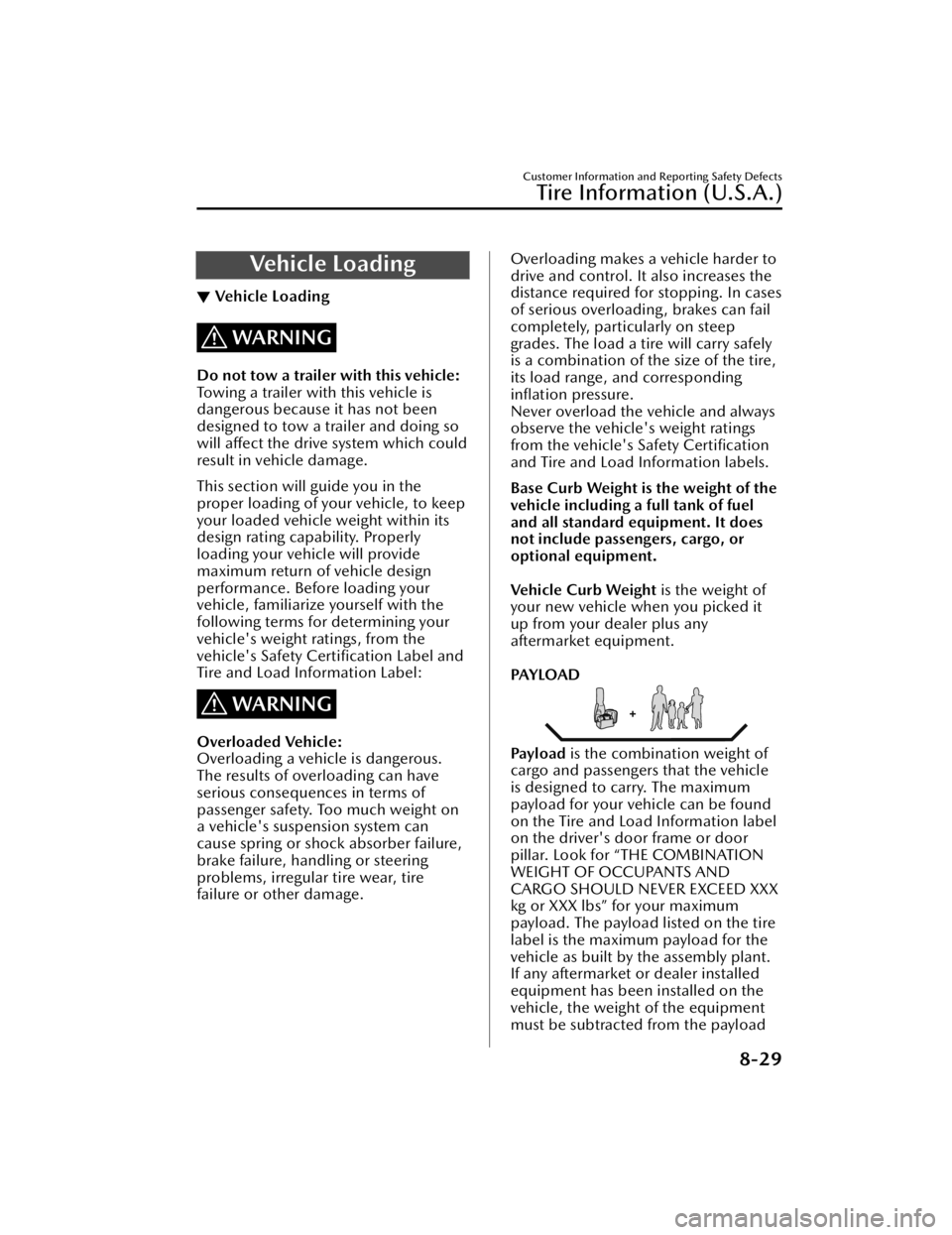
Ve h i c l e L o a d i n g
▼Ve h i c l e L o a d i n g
WARNING
Do not tow a trailer with this vehicle:
Towing a trailer with this vehicle is
dangerous because it has not been
designed to tow a trailer and doing so
will
affect the drive system which could
result in vehicle damage.
This section will guide you in the
proper loading of your vehicle, to keep
your loaded vehicle weight within its
design rating capability. Properly
loading your vehicle will provide
maximum return of vehicle design
performance. Before loading your
vehicle, familiarize yourself with the
following terms for determining your
vehicle's weight ratings, from the
vehicle's Safety Certification Label and
Tire and Load Information Label:
WARNING
Overloaded Vehicle:
Overloading a vehicle is dangerous.
The results of overloading can have
serious consequences in terms of
passenger safety. Too much weight on
a vehicle's suspension system can
cause spring or shock absorber failure,
brake failure, handling or steering
problems, irregular tire wear, tire
failure or other damage.
Overloading makes a vehicle harder to
drive and control. It also increases the
distance required for stopping. In cases
of serious overloading, brakes can fail
completely, particularly on steep
grades. The load a tire will carry safely
is a combination of the size of the tire,
its load range, and corresponding
inflation pressure.
Never overload the vehicle and always
observe the vehicle's weight ratings
from the vehicle's Safety Certification
and Tire and Load Information labels.
Base Curb Weight is the weight of the
vehicle including a full tank of fuel
and all standard equipment. It does
not include passengers, cargo, or
optional equipment.
Vehicle Curb Weight is the weight of
your new vehicle when you picked it
up from your dealer plus any
aftermarket equipment.
PAY LOA D
Pay l o a d is the combination weight of
cargo and passengers that the vehicle
is designed to carry. The maximum
payload for your vehicle can be found
on the Tire and Load Information label
on the driver's door frame or door
pillar. Look for “THE COMBINATION
WEIGHT OF OCCUPANTS AND
CARGO SHOULD NEVER EXCEED XXX
kg or XXX lbs” for your maximum
payload. The payload listed on the tire
label is the maximum payload for the
vehicle as built by the assembly plant.
If any aftermarket or dealer installed
equipment has been installed on the
vehicle, the weight of the equipment
must be subtracted from the payload
Customer Information and Reporting Safety Defects
Tire Information (U.S.A.)
8-29
CX-50_8KB8-EA-22A_Edition2_new 2022-1-6 14:55:18
Page 553 of 583
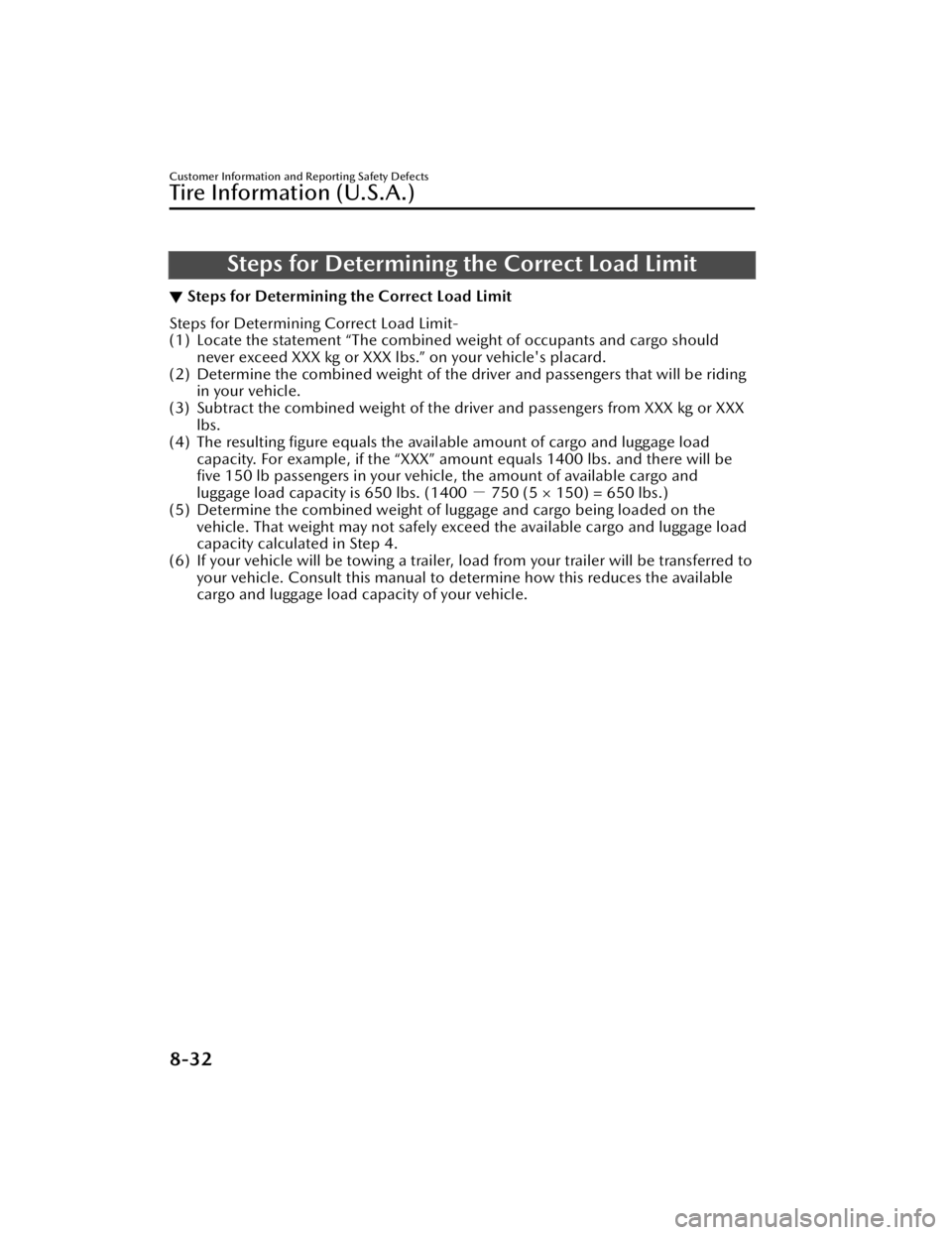
Steps for Determining the Correct Load Limit
▼Steps for Determining the Correct Load Limit
Steps for Determining Correct Load Limit-
(1) Locate the statement “The combined weight of occupants and cargo should
never exceed XXX kg or XXX lbs.” on your vehicle's placard.
(2) Determine the combined weight of the driver and passengers that will be riding in your vehicle.
(3) Subtract the combined weight of the dr iver and passengers from XXX kg or XXX
lbs.
(4) The resulting figure equals the available amount of cargo and luggage load capacity. For example, if the “XXX” amount equals 1400 lbs. and there will befive 150 lb passengers in your vehicle,
the amount of available cargo and
luggage load capacity is 650 lbs. (1400 - 750 (5 × 150) = 650 lbs.)
(5) Determine the combined weight of luggage and cargo being loaded on the
vehicle. That weight may not safely exceed the available cargo and luggage load
capacity calculated in Step 4.
(6) If your vehicle will be towing a trailer, load from your trailer will be transferred to
your vehicle. Consult this manual to determine how this reduces the available
cargo and luggage load capacity of your vehicle.
Customer Information and Reporting Safety Defects
Tire Information (U.S.A.)
8-32
CX-50_8KB8-EA-22A_Edition2_new 2022-1-6 14:55:18
Page 582 of 583

Index
Tire InformationLocation of the tire label
(placard).............................. 8-25
Steps for determining the correct
load limit............................. 8-32
Tire labeling......................... 8-22
Tire maintenance.................. 8-27
Vehicle loading.....................8-29
Tire Pressure Monitoring
System.................................... 4-202
Touch Sensor Inoperable Warning
Beep (With the advanced keyless
function)...................................7-37
To w i n g Recreational towing.............. 3-61
Trailer towing....................... 3-53
Trailer towing (U.S.A. and
Canada)...............................3-53
Towing Description................... 7-17
Traction Control System (TCS).... 4-79 TCS OFF Indicator Light......... 4-80
TCS OFF switch.................... 4-80
TCS/DSC indicator light........4-79
Traffic Jam Assist (TJA).............. 4-124 Close proximity warning...... 4-129
Display indication............... 4-128
Setting the system...............4-130
Stop hold control............... 4-136
Tra ffi c Sign Recognition System
(TSR)...................................... 4-104
Trouble Battery runs out.................... 7-11
Emergency starting................7-14
Flat tire.................................. 7-5
Overheating......................... 7-15
Parking in an emergency......... 7-2
When liftgate cannot be
opened................................ 7-41
Turn and Lane-Change Signals.... 4-54
Turn Signals.............................. 4-54U
Ultrasonic Sensor.................... 4-196
USB Power Outlet..................... 5-43
V
Vehicle Information Labels Chassis number...................... 9-2
Engine number....................... 9-3
Motor vehicle safety standard
label...................................... 9-2
Tire pressure label.................. 9-2
Vehicle emission control
information label.................... 9-2
Ve h i c l e identification
number..................................9-2
Vehicle Problem Warning Beep...7-39
W
Warning Sound is Activated........7-40 AUTOHOLD warning beep.... 7-39
Battery Saving Mode Warning
Sound.................................. 7-40
Blind Spot Monitoring (BSM)
warning beep....................... 7-39
Brake override warning
beep.................................... 7-38
Collision warning..................7-40
Door-ajar warning beep........ 7-40
Electric Parking Brake (EPB)
warning beep....................... 7-39
Excessive speed warning........7-40
Ignition not switched off (STOP)
warning beep....................... 7-37
i-stop warning beep............. 7-38
Key left-in-luggage compartment
warning beep (With the advanced
keyless function)................... 7-38
10-9
CX-50_8KB8-EA-22A_Edition2_new 2022-1-6 14:55:18