2023 LINCOLN NAVIGATOR power steering
[x] Cancel search: power steeringPage 7 of 660

Liftgate
Liftgate Precautions......................................98
Opening the Liftgate.....................................98
Setting the Liftgate Opening Height.......100
Closing the Liftgate.....................................100
Stopping the Liftgate Movement.............103
Liftgate Obstacle Detection......................103
Opening and Closing the Liftgate Window.......................................................................103
Liftgate – Troubleshooting........................104
Security
Passive Anti-Theft System.........................106
Anti-Theft Alarm System............................106
Anti-Theft Alarm System Settings............107
Security – Troubleshooting.......................108
Power Running Boards
Power Running Board Precautions..........110
Power Running Board Settings.................110
Deploying and Stowing the Power RunningBoards...........................................................111
Power Running Boards – Troubleshooting.........................................................................111
Steering Wheel
Adjusting the Steering Wheel....................112
Resetting the Stopping Position................112
Horn..................................................................112
Switching the Heated Steering Wheel Onand Off.........................................................112
Adjustable Pedals
Adjusting the Pedals....................................113
Wipers and Washers
Wipers..............................................................114
Autowipers......................................................114
Switching the Rear Window Wiper On andOff.................................................................115
Reverse Wipe.................................................115
Checking the Wiper Blades........................116
Replacing the Front Wiper Blades............116
Replacing the Rear Wiper Blades.............117
Washers...........................................................117
Wipers and Washers – Troubleshooting........................................................................119
Exterior Lighting
Exterior Lighting Control............................120
Headlamps....................................................120
Headlamps – Troubleshooting..................121
Autolamps.......................................................121
Exterior Lamps..............................................122
Automatic High Beam Control..................124
Automatic High Beam Control –Troubleshooting.......................................127
Glare Free Lighting......................................127
Glare Free Lighting – Troubleshooting.......................................................................130
Adaptive Front Lighting..............................130
Interior Lighting
Switching All of the Interior Lamps On andOff................................................................132
Switching the Front Interior Lamps On andOff................................................................132
Switching the Rear Interior Lamps On andOff................................................................132
3
2023 Navigator (TB9) Canada/United States of America, enUSA, Edition date: 202207, DOMTable of Contents
Page 12 of 660

Applying the Electric Parking Brake in anEmergency...............................................235
Manually Releasing the Electric ParkingBrake..........................................................235
Automatically Releasing the ElectricParking Brake..........................................236
Electric Parking Brake Audible Warning......................................................................236
Releasing the Electric Parking Brake if theVehicle Battery Has Run Out of Charge......................................................................236
Electric Parking Brake – Troubleshooting......................................................................236
Reverse Braking Assist
What Is Reverse Braking Assist...............238
How Does Reverse Braking Assist Work......................................................................238
Reverse Braking Assist Precautions......238
Switching Reverse Braking Assist On andOff...............................................................239
Overriding Reverse Braking Assist.........239
Reverse Braking Assist Indicators..........239
Reverse Braking Assist – Troubleshooting......................................................................240
Hill Start Assist
What Is Hill Start Assist..............................242
How Does Hill Start Assist Work.............242
Hill Start Assist Precautions.....................242
Hill Start Assist – Troubleshooting.........242
Auto Hold
How Does Auto Hold Work......................243
Switching Auto Hold On and Off.............243
Using Auto Hold..........................................243
Auto Hold Indicators..................................244
Traction Control
What Is Traction Control............................245
How Does Traction Control Work...........245
Switching Traction Control On and Off......................................................................245
Traction Control Indicator.........................245
Traction Control – Troubleshooting.......246
Stability Control
How Does Stability Control Work............247
Switching Stability Control On and Off......................................................................248
Stability Control Indicator..........................249
Hill Descent Control
What Is Hill Descent Control....................250
How Does Hill Descent Control Work......................................................................250
Hill Descent Control Precautions...........250
Switching Hill Descent Control On and Off......................................................................250
Setting the Hill Descent Speed................251
Hill Descent Control Indicator..................251
Hill Descent Control – Troubleshooting.......................................................................251
Steering
Electric Power Steering.............................252
Steering – Troubleshooting.....................252
Parking Aids
Parking Aid Precautions............................255
Switching Parking Aid On and Off..........256
Rear Parking Aid..........................................256
8
2023 Navigator (TB9) Canada/United States of America, enUSA, Edition date: 202207, DOMTable of Contents
Page 26 of 660

Fuel pump reset
Fuse compartment
Hazard flashers
Headlamp high beams
Headlamps on
Heated rear window
Hill descent control
Horn control
Interior luggage compartmentrelease
Jack
Keep out of reach of children
Lighting control
Low fuel level
Low tire pressure warning
Maintain correct fluid level
Malfunction Indicator Lamp (MIL)
Note operating instructions
Panic alarm
Parking aid
Parking lamps
Passenger airbag activated
Passenger airbag deactivated
Power steering fluid
Power windows front/rear
Power window lockout
Requires registered technician
Safety alert
See Owner's Manual
See Service Manual
Side airbag
22
2023 Navigator (TB9) Canada/United States of America, enUSA, Edition date: 202207, DOMSymbols Glossary E139214 E75790 E67019 E270968 E163171 E270945 E139231 E161353 E139232 E139229 E67028 E72343 E139213 E71341 E270849 E270850 E139216 E139225 E231159 E65963 E72021 E231158
Page 190 of 660

WHAT IS THE MEMORY FUNCTION
The driver seat memory function recalls theposition of these features:
•Driver seat.
•Power mirrors.
•Power steering column.
•Power adjustable foot pedals.
The passenger seat memory function recallsthe position of the passenger seat.
MEMORY FUNCTION
PRECAUTIONS
WARNING: Before activating thememory seat, make sure that the areaimmediately surrounding the seat is clearof obstructions and that all occupants areclear of moving parts.
WARNING: Do not use the memoryfunction when your vehicle is moving.
LOCATING THE MEMORY
FUNCTION BUTTONS
The memory control for the driver is on thedriver door.
The memory control for the passenger is onthe passenger door.
SAVING A PRESET POSITION
1.Adjust the memory features to yourpreferred position.
2.Press and hold the preferred presetbutton until you hear a single tone.
A confirmation message appears in theinformation display.
You can save up to three preset memorypositions at any time.
To save a preset position for the passengerdoor:
1.Adjust the passenger seat to yourpreferred position.
2.Press and hold the preferred presetbutton until you hear a single tone.
You can save up to three preset memorypositions at any time.
RECALLING A PRESET POSITION
Press and release a preset button.
186
2023 Navigator (TB9) Canada/United States of America, enUSA, Edition date: 202207, DOMMemory Function (If Equipped)E222235
Page 228 of 660
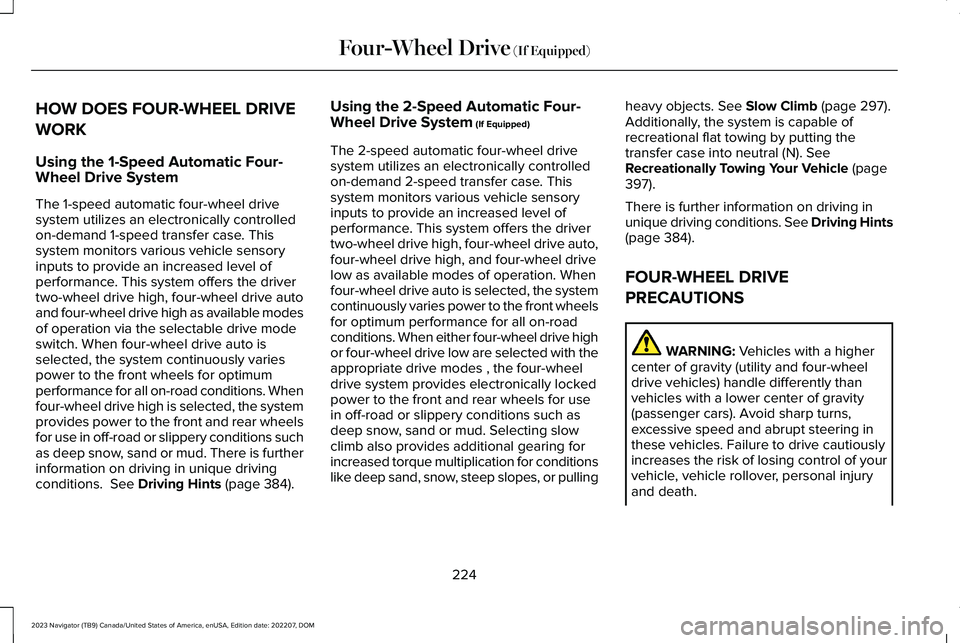
HOW DOES FOUR-WHEEL DRIVE
WORK
Using the 1-Speed Automatic Four-Wheel Drive System
The 1-speed automatic four-wheel drivesystem utilizes an electronically controlledon-demand 1-speed transfer case. Thissystem monitors various vehicle sensoryinputs to provide an increased level ofperformance. This system offers the drivertwo-wheel drive high, four-wheel drive autoand four-wheel drive high as available modesof operation via the selectable drive modeswitch. When four-wheel drive auto isselected, the system continuously variespower to the front wheels for optimumperformance for all on-road conditions. Whenfour-wheel drive high is selected, the systemprovides power to the front and rear wheelsfor use in off-road or slippery conditions suchas deep snow, sand or mud. There is furtherinformation on driving in unique drivingconditions. See Driving Hints (page 384).
Using the 2-Speed Automatic Four-Wheel Drive System (If Equipped)
The 2-speed automatic four-wheel drivesystem utilizes an electronically controlledon-demand 2-speed transfer case. Thissystem monitors various vehicle sensoryinputs to provide an increased level ofperformance. This system offers the drivertwo-wheel drive high, four-wheel drive auto,four-wheel drive high, and four-wheel drivelow as available modes of operation. Whenfour-wheel drive auto is selected, the systemcontinuously varies power to the front wheelsfor optimum performance for all on-roadconditions. When either four-wheel drive highor four-wheel drive low are selected with theappropriate drive modes , the four-wheeldrive system provides electronically lockedpower to the front and rear wheels for usein off-road or slippery conditions such asdeep snow, sand or mud. Selecting slowclimb also provides additional gearing forincreased torque multiplication for conditionslike deep sand, snow, steep slopes, or pulling
heavy objects. See Slow Climb (page 297).Additionally, the system is capable ofrecreational flat towing by putting thetransfer case into neutral (N). SeeRecreationally Towing Your Vehicle (page397).
There is further information on driving inunique driving conditions. See Driving Hints(page 384).
FOUR-WHEEL DRIVE
PRECAUTIONS
WARNING: Vehicles with a highercenter of gravity (utility and four-wheeldrive vehicles) handle differently thanvehicles with a lower center of gravity(passenger cars). Avoid sharp turns,excessive speed and abrupt steering inthese vehicles. Failure to drive cautiouslyincreases the risk of losing control of yourvehicle, vehicle rollover, personal injuryand death.
224
2023 Navigator (TB9) Canada/United States of America, enUSA, Edition date: 202207, DOMFour-Wheel Drive (If Equipped)
Page 249 of 660

WHAT IS TRACTION CONTROL
The traction control system helps to avoiddrive wheel spin and loss of traction.
HOW DOES TRACTION CONTROL
WORK
If your wheels begin to spin, the loss oftraction can compromise steering controland stability of the vehicle. The tractioncontrol system applies the brakes toindividual wheels and when needed, reducesengine power at the same time to increasetraction.
SWITCHING TRACTION CONTROL
ON AND OFF
WARNING: Operating your vehiclewith the traction control disabled couldlead to an increased risk of loss of vehiclecontrol, vehicle rollover, personal injuryand death.
The system turns traction control and stabilitycontrol on each time you power on yourvehicle.
1.Press Features on the touchscreen.
2.Press Driver Assistance.
3.Switch Traction Control on or off.
Note:When you switch traction control off,a message and an illuminated icon appearon the information display.
Turn the system back on to return to normaloperation.
If your vehicle is stuck in mud or snow,switching traction control off may bebeneficial as this allows the wheels to spin.
Note:When you switch traction control off,stability control remains fully active.
Your vehicle could have MyKey restrictionsregarding this feature. See ConfigurableMyKey Settings (page 82).
TRACTION CONTROL INDICATOR
Stability and Traction Control Indicator
If the indicator does not illuminatewhen you switch the ignition on,or remains on when the engine isrunning, this indicates a malfunction. Haveyour vehicle checked by an authorizeddealer as soon as possible.
The traction control off indicatorilluminates when you switch thetraction control system off, or whenan alternative stability control mode isselected that requires the traction control offdepending on the drive mode selected.
245
2023 Navigator (TB9) Canada/United States of America, enUSA, Edition date: 202207, DOMTraction ControlE138639 E130458
Page 251 of 660

HOW DOES STABILITY CONTROL
WORK
WARNING: Vehicle modificationsinvolving braking system, aftermarket roofracks, suspension, steering system, tireconstruction and wheel and tire size maychange the handling characteristics of yourvehicle and may adversely affect theperformance of the electronic stabilitycontrol system. In addition, installing anystereo speakers may interfere with andadversely affect the electronic stabilitycontrol system. Reducing the effectivenessof the electronic stability control systemcould lead to an increased risk of loss ofvehicle control, vehicle rollover, personalinjury and death.
WARNING: Remember that evenadvanced technology cannot defy the lawsof physics. It's always possible to losecontrol of a vehicle due to inappropriatedriver input for the conditions. Aggressivedriving on any road condition can causeyou to lose control of your vehicle
increasing the risk of personal injury orproperty damage. Activation of theelectronic stability control system is anindication that at least some of the tireshave exceeded their ability to grip theroad; this could reduce the operator'sability to control the vehicle potentiallyresulting in a loss of vehicle control, vehiclerollover, personal injury and death.
WARNING: You are responsible forcontrolling your vehicle at all times. Thesystem is designed to be an aid and doesnot relieve you of your responsibility todrive with due care and attention. Failureto follow this instruction could result in theloss of control of your vehicle, personalinjury or death.
If a driving condition activates either thestability control or traction control you mayexperience the following conditions:
•The stability and traction control lightflashes.
•Your vehicle slows down.
•Reduced engine power.
The stability control system has severalfeatures built into it to help you maintaincontrol of your vehicle:
Electronic Stability Control
Electronic stability control enhances yourvehicle’s ability to prevent skids or lateralslides by applying brakes to one or more ofthe wheels individually and, if necessary,reducing engine power.
Roll Stability Control
Roll stability control enhances your vehicle’sability to prevent rollovers by detecting yourvehicle’s roll motion and the rate at which itchanges by applying the brakes to one ormore wheels individually.
Curve Control
Curve control enhances your vehicle’s abilityto follow the road when cornering severelyor avoiding objects in the roadway. Curvecontrol operates by reducing engine powerand, if necessary, applying brakes to one ormore of the wheels individually.
247
2023 Navigator (TB9) Canada/United States of America, enUSA, Edition date: 202207, DOMStability Control
Page 256 of 660

ELECTRIC POWER STEERING
HOW DOES ELECTRIC POWERSTEERING WORK
The electric power steering system assiststhe brake system to help operate advancedstability control and accident avoidancesystems.
If your vehicle loses electrical power ordetects a concern when you are driving thesystem switches off and you retain normalsteering function. Additionally, whenever thebattery is disconnected or a new battery isinstalled, you must drive your vehicle a shortdistance before the system relearns thestrategy and reactivates all systems.
ELECTRIC POWER STEERINGPRECAUTIONS
WARNING: The electric powersteering system has diagnostic checks thatcontinuously monitor the system. If a faultis detected, a message displays in theinformation display. Stop your vehicle assoon as it is safe to do so. Switch thevehicle off. After at least 10 seconds, switchthe vehicle on and watch the informationdisplay for a steering system warningmessage. If a steering system warningmessage returns, have the system checkedas soon as possible.
WARNING: If the system detects anerror, you may not feel a difference in thesteering, however a serious condition mayexist. Have your vehicle checked as soonas possible. Failure to do so may result inloss of steering control.
Adapt your speed and driving behavioraccording to reduced steering assist.
Extreme continuous steering may increasethe effort to steer. This occurs to preventinternal overheating and damage to thesteering system. If this occurs, you will notlose the ability to steer your vehicle manuallynor will it cause damage to the system.Normal steering and driving allows thesystem to cool down and steering assistreturns to normal.
Note:There is no fluid reservoir to check orfill.
STEERING – TROUBLESHOOTING
STEERING – WARNING INDICATORS
The electric power steering systemindicator illuminates if the systemdetects a fault during thecontinuous diagnostic checks.
Note:If a red warning message displays,stop your vehicle as soon as it is safe to doso.
252
2023 Navigator (TB9) Canada/United States of America, enUSA, Edition date: 202207, DOMSteeringE223375