2023 LINCOLN NAVIGATOR cabin filter
[x] Cancel search: cabin filterPage 9 of 660

Remote Start
What Is Remote Start...................................156
Remote Start Precautions..........................156
Remote Start Limitations............................156
Enabling Remote Start................................156
Remotely Starting and Stopping theVehicle........................................................156
Extending the Remote Start Duration.......................................................................157
Remote Start Remote Control Indicators.......................................................................157
Remote Start Settings.................................157
Climate Control
Identifying the Climate Control Unit........159
Switching Climate Control On and Off.......................................................................159
Switching Recirculated Air On and Off.......................................................................159
Switching Air Conditioning On and Off.......................................................................159
Switching Defrost On and Off...................159
Switching Maximum Defrost On and Off.......................................................................159
Switching Maximum Cooling On and Off.......................................................................160
Switching the Heated Rear Window Onand Off........................................................160
Setting the Blower Motor Speed.............160
Setting the Temperature............................160
Directing the Flow of Air............................160
Auto Mode......................................................161
Climate Control Hints..................................162
Rear Passenger Climate Control
Identifying the Rear Passenger ClimateControl Unit...............................................164
Switching the Rear Passenger ClimateControls On and Off................................164
Setting the Blower Motor Speed.............164
Setting the Temperature............................165
Directing the Flow of Air............................165
Rear Auto Mode...........................................165
Rear Passenger Climate Control Indicators.......................................................................165
Interior Air Quality
What Is the Cabin Air Filter........................166
Replacing the Cabin Air Filter...................166
Front Seats
Front Seat Precautions...............................167
Sitting in the Correct Position...................167
Power Seats..................................................168
Massage Seats..............................................172
Heated Seats.................................................173
Ventilated Seats............................................174
Rear Seats
Manual Seats.................................................175
Power Seats...................................................179
Massage Seats.............................................182
Heated Seats................................................182
Ventilated Seats...........................................183
Rear Occupant Alert System
What is the Rear Occupant Alert System.......................................................................184
5
2023 Navigator (TB9) Canada/United States of America, enUSA, Edition date: 202207, DOMTable of Contents
Page 25 of 660

SYMBOLS USED ON YOUR
VEHICLE
These are some of the symbols you may seeon your vehicle.
Airbag
Air conditioning system
Air conditioning system lubricanttype
Anti-lock braking system
Avoid smoking, flames or sparks
Battery
Battery acid
Blower motor
Brake fluid - non petroleum based
Brake system
Brake system
Cabin air filter
Check fuel cap
Child safety door lock or unlock
Child seat lower anchor
Child seat tether anchor
Cruise control
Do not open when hot
Electric Parking brake
Engine air filter
Engine coolant
Engine coolant temperature
Engine oil
Explosive gas
Fan warning
Fasten seatbelt
Flammable
Front fog lamps
21
2023 Navigator (TB9) Canada/United States of America, enUSA, Edition date: 202207, DOMSymbols GlossaryE67017 E162384 E231157 E67020 E139220 E67021 E139227 E139209 E67024 E270480 E139223 E139211 E141128 E332905 E139219 E139212 E103308 E67022 E139221 E139228 E71880 E231160
Page 170 of 660

WHAT IS THE CABIN AIR FILTER
The cabin air filter improves the quality of airin your vehicle by trapping dust, pollen andother particles.
REPLACING THE CABIN AIR FILTER
Replace the filter at regular intervals. SeeScheduled Maintenance (page 529).
Note:Make sure you have a cabin air filterinstalled at all times. This prevents foreignobjects from entering the system. Runningthe system without a filter in place couldresult in degradation or damage to thesystem.
Note:Using an aftermarket cabin air filtercould reduce cabin air filtration and climatecontrol performance.
166
2023 Navigator (TB9) Canada/United States of America, enUSA, Edition date: 202207, DOMInterior Air Quality
Page 472 of 660
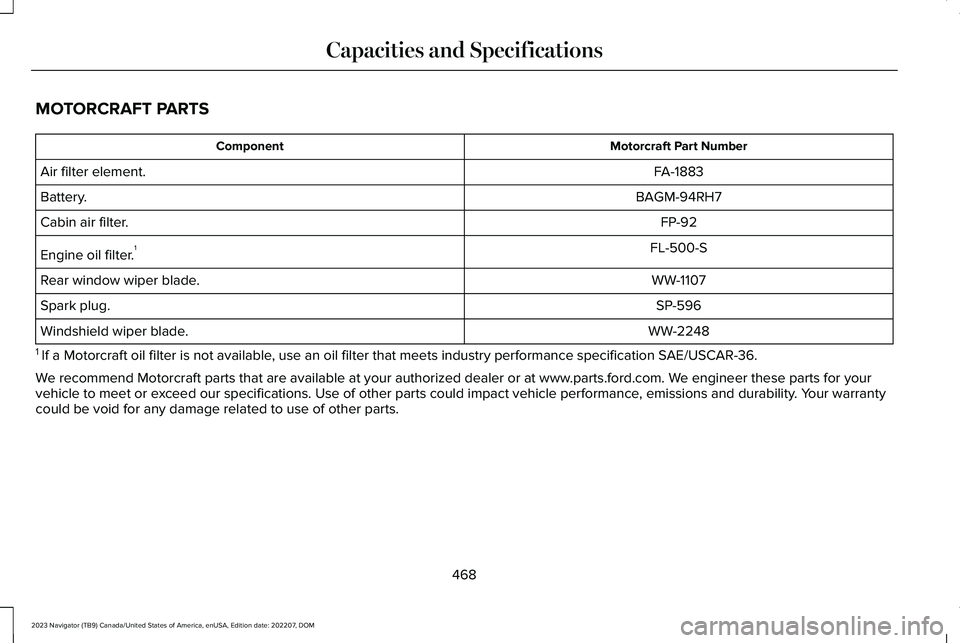
MOTORCRAFT PARTS
Motorcraft Part NumberComponent
FA-1883Air filter element.
BAGM-94RH7Battery.
FP-92Cabin air filter.
FL-500-SEngine oil filter.1
WW-1107Rear window wiper blade.
SP-596Spark plug.
WW-2248Windshield wiper blade.
1 If a Motorcraft oil filter is not available, use an oil filter that meets industry performance specification SAE/USCAR-36.
We recommend Motorcraft parts that are available at your authorized dealer or at www.parts.ford.com. We engineer these parts for yourvehicle to meet or exceed our specifications. Use of other parts could impact vehicle performance, emissions and durability. Your warrantycould be void for any damage related to use of other parts.
468
2023 Navigator (TB9) Canada/United States of America, enUSA, Edition date: 202207, DOMCapacities and Specifications
Page 540 of 660

Brake Fluid Maintenance1
Change the brake fluid.2Every Three Years
1 Perform this maintenance item every three years. Do not exceed the designated time for the interval.2 Brake fluid servicing requires special equipment available at your authorized dealer.
Other Maintenance Items 1
Replace the cabin air filter.Every 20,000 mi (32,000 km)
Replace the engine air filter.Every 30,000 mi (48,000 km)
Replace the spark plugs.
Every 100,000 mi (160,000 km)
Inspect the accessory drive belt(s). 2
Change the automatic transmission fluid.
Every 150,000 mi (240,000 km)Change the front axle fluid - Four-wheel drive vehicles.
Change the rear axle fluid.
Change the transfer case fluid - Four-wheel drive vehicles.
536
2023 Navigator (TB9) Canada/United States of America, enUSA, Edition date: 202207, DOMScheduled Maintenance
Page 542 of 660

Towing a Trailer or Using a Car-top Carrier
Change engine oil and filter as indicated by the instrument cluster display and perform services listed in theNormal Scheduled Maintenance chart.As required
Inspect and lubricate U-joints (if equipped with grease fittings).Inspect frequently, serviceas requiredSee axle maintenance items under Exceptions.
Change transfer case fluid (Four-wheel drive vehicles).Every 60,000 mi(96,000 km)Replace spark plugs.
Extensive Idling or Low-speed Driving for Long Distances, as in Heavy Commercial Use (Such as Delivery, Taxi, Patrol Car or Livery)Short Trips that do not allow the engine to get to operating temperature causing fuel dilution and an increase of the engine oil level
Change engine oil and filter as indicated by the instrument cluster display and perform services listed in theNormal Scheduled Maintenance chart.As required
Replace engine air filter.Inspect frequently, serviceas requiredReplace cabin air filter.
Change transfer case fluid (Four-wheel drive vehicles).Every 60,000 mi(96,000 km)Replace spark plugs.
538
2023 Navigator (TB9) Canada/United States of America, enUSA, Edition date: 202207, DOMScheduled Maintenance
Page 543 of 660

Operating in Dusty or Sandy Conditions (Such as Unpaved or Dusty Roads)
Replace engine air filter.Inspect frequently, serviceas requiredReplace cabin air filter.
Inspect the wheels and related components for abnormal noise, wear, looseness or drag.Every 5,000 mi (8,000 km)
Rotate tires, inspect tires for wear and measure tread depth.
Change engine oil and filter.1Every 5,000 mi (8,000 km)or six months
Change transfer case fluid (Four-wheel drive vehicles).Every 60,000 mi(96,000 km)
1Reset your Intelligent Oil-Life Monitor after each engine oil and filter change.
Off-road Operation
Inspect steering linkage, ball joints and U-joints. Lubricate if equipped with grease fittings.Inspect frequently, serviceas requiredReplace engine air filter.
Replace cabin air filter.
Change engine oil and filter.1Every 5,000 mi (8,000 km)or six months
Inspect the wheels and related components for abnormal noise, wear, looseness or drag.
539
2023 Navigator (TB9) Canada/United States of America, enUSA, Edition date: 202207, DOMScheduled Maintenance
Page 651 of 660

Remote Start...................................................156Remote Start Settings...................................157Removing the Key Blade...............................73Removing Your Vehicle FromStorage.........................................................436Repairing Minor Paint Damage.................434Replacement PartsRecommendation......................................590Replacing a Lost Key or RemoteControl............................................................75Replacing the Cabin Air Filter....................166Replacing the Front Wiper Blades.............116Replacing the Rear Wiper Blades...............117Reporting Safety Defects in Canada.......544Reporting Safety Defects in the UnitedStates............................................................543Resetting the Stopping Position.................112Restarting the Engine.................................208Resuming the Set Speed............................276Reverse Braking Assist Indicators...........239Reverse Braking Assist Precautions.......238Reverse Braking Assist...............................238Reverse Braking Assist –Troubleshooting.............................................240
Reverse Braking Assist –Troubleshooting.........................................240Reverse Braking Assist – Frequently AskedQuestions..........................................................241
Reverse Braking Assist – InformationMessages.........................................................240
Reverse Wipe..................................................115Reverse Wipe Settings........................................115What Is Reverse Wipe.........................................115
Roadside Assistance...................................389Rollover Warning...........................................541Roof Rack.......................................................340Roof Rack Load Capacities..............................340Roof Rack Precautions......................................340
Route Guidance.............................................519Adjusting the Guidance Prompt Volume......519Canceling Route Guidance...............................519Repeating an Instruction...................................519
Running-InSee: Breaking-In.................................................384
Running Out of Fuel.....................................213Adding Fuel From a Portable FuelContainer..........................................................213Filling a Portable Fuel Container.....................213
S
Satellite Radio................................................491Locating the Satellite Radio IdentificationNumber..............................................................491Satellite Radio Limitations.................................491Satellite Radio Settings.....................................492
Selecting a Channel...........................................491What Is Satellite Radio.......................................491
Saving a Preset Position..............................186Scheduled Maintenance............................529Seatbelt Extensions.......................................58Seatbelt Precautions.....................................52Seatbelt Reminder..........................................56How Does the Seatbelt Reminder Work.........56Seatbelt Reminder Audible Warnings..............57Seatbelt Reminder Indicators............................56Switching the Seatbelt Reminder On andOff.........................................................................57
Seatbelts...........................................................52Automatic Locking Mode....................................54Seatbelt Reminder................................................56Sensitive Locking Mode......................................54
Security............................................................106Anti-Theft Alarm System...................................106Anti-Theft Alarm System Settings...................107Passive Anti-Theft System................................106Security – Troubleshooting..............................108
Security – Troubleshooting........................108Security – Frequently Asked Questions.......109Security – Information Messages...................108
Selecting a Drive Mode..............................295Selecting a Four-Wheel Drive Mode.......226Selecting the Audio Source......................486
647
2023 Navigator (TB9) Canada/United States of America, enUSA, Edition date: 202207, DOMIndex