2023 LINCOLN NAVIGATOR climate control
[x] Cancel search: climate controlPage 429 of 660

For longer, trouble-free operation, keep thetop of the battery clean and dry and thebattery cables tightly fastened to the batteryterminals. If any corrosion is present on thebattery or terminals, remove the cables fromthe terminals and clean with a wire brush. You can neutralize the acid with a solutionof baking soda and water.
We recommend that you disconnect thenegative battery cable terminal from thebattery if you plan to store your vehicle foran extended period.
Note:If you only disconnect the negativebattery cable terminal, make sure it isisolated or placed away from the batteryterminal to avoid unintended connection orarcing.
If you replace the battery make sure itmatches the electrical requirements of yourvehicle.
If you disconnect or replace the battery andyour vehicle has an automatic transmission,it must relearn its adaptive strategy. Becauseof this, the transmission may shift firmly whenfirst driven. This is normal operation whilethe transmission fully updates its operationto optimum shift feel.
Battery Sensor Reset
When you install a new battery, reset thebattery sensor by doing the following:
1.Switch the ignition on, and leave theengine off.
Note:Complete Steps 2 and 3 within 10seconds.
2.Flash the high beam headlamps fivetimes, ending with the high beams off.
3.Press and release the brake pedal threetimes.
The battery warning lamp flashes three timesto confirm that the reset is successful.
Battery Management System (If Equipped)
The system monitors battery conditions andtakes actions to extend battery life. Ifexcessive battery drain is detected, thesystem temporarily disables some electricalsystems to protect the battery.
Systems included are:
•Heated rear window.
•Heated seats.
•Climate control.
•Heated steering wheel.
•Audio unit.
•Navigation system.
A message may appear in the informationdisplay to alert you that battery protectionactions are active. This message is only fornotification that an action is taking place, andnot intended to indicate an electrical problemor that the battery requires replacement.
425
2023 Navigator (TB9) Canada/United States of America, enUSA, Edition date: 202207, DOMMaintenance
Page 439 of 660

PREPARING YOUR VEHICLE FOR
STORAGE
If you plan on storing your vehicle for 30days or more, the following maintenancerecommendations ensures your vehicle staysin good operating condition.
Under various conditions, long-term storagemay lead to degraded engine performanceor failure unless you use specific precautionsto preserve your vehicle.
General
•Store all vehicles in a dry, ventilatedplace.
•If vehicles are stored outside, theyrequire regular maintenance to protectagainst rust and weather damage.
•Make sure all linkages, cables, levers andpins under your vehicle are covered withgrease to prevent rust.
•Move vehicles at least 25 ft (7.5 m) every15 days to lubricate working parts andprevent corrosion.
•Fill the fuel tank with high-quality fueluntil the first automatic shutoff of the fuelpump nozzle.
Engine
•Change the engine oil and filter prior tostorage because used engine oil containscontaminants which may cause enginedamage.
•Start the engine every 15 days for aminimum of 15 minutes. Run at fast idlewith the climate controls set to defrostuntil the engine reaches normaloperating temperature.
•With your foot on the brake, shift throughall the gears while the engine is running.
Body
•Wash your vehicle thoroughly to removedirt, grease, oil, tar or mud from exteriorsurfaces, rear wheel housings and theunderside of front fenders.
•Periodically wash your vehicle if it isstored in exposed locations.
•Touch-up exposed or primed metal toprevent rust.
•Cover chrome and stainless steel partswith a thick coat of auto wax to preventdiscoloration. Rewax as necessary whenyou wash your vehicle.
•Lubricate all hood, door and luggagecompartment hinges and latches with alight grade oil.
•Cover interior trim to prevent fading.
•Keep all rubber parts free from oil andsolvents.
435
2023 Navigator (TB9) Canada/United States of America, enUSA, Edition date: 202207, DOMStoring Your Vehicle
Page 441 of 660

LOCATING THE TIRE LABEL
You will find a Tire Label containing tireinflation pressure by tire size and otherimportant information located on theB-Pillar or the edge of the driver's door.See Locating the Safety ComplianceCertification Labels (page 337).
DEPARTMENT OF
TRANSPORTATION UNIFORM TIRE
QUALITY GRADES
Tire Quality Grades apply to newpneumatic passenger car tires. TheQuality grades can be found whereapplicable on the tire sidewall betweentread shoulder and maximum sectionwidth. For example: Treadwear 200Traction AA Temperature A.
These Tire Quality Grades aredetermined by standards that the UnitedStates Department of Transportation hasset.
Tire Quality Grades apply to newpneumatic passenger car tires. They donot apply to deep tread, winter-typesnow tires, space-saver or temporaryuse spare tires, light truck or LT typetires, tires with nominal rim diameters of10 to 12 inches or limited production tires
as defined in Title 49 Code of FederalRegulations Part 575.104 (c)(2).
U.S. Department of Transportation Tirequality grades: The U.S. Department ofTransportation requires us to give youthe following information about tiregrades exactly as the government haswritten it.
Treadwear
The treadwear grade is a comparativerating based on the wear rate of the tirewhen tested under controlled conditionson a specified government test course.For example, a tire graded 150 wouldwear 1½ times as well on thegovernment course as a tire graded 100.The relative performance of tiresdepends upon the actual conditions oftheir use, however, and may departsignificantly from the norm due tovariations in driving habits, servicepractices, and differences in roadcharacteristics and climate.
Traction AA A B C
WARNING: The traction gradeassigned to this tire is based onstraight-ahead braking traction tests,and does not include acceleration,cornering, hydroplaning or peaktraction characteristics.
437
2023 Navigator (TB9) Canada/United States of America, enUSA, Edition date: 202207, DOMWheel and Tire InformationE142542
Page 448 of 660

TIRE REPLACEMENT
REQUIREMENTS
AGE
WARNING: Tires degrade overtime depending on many factors suchas weather, storage conditions, andconditions of use (load, speed, inflationpressure) the tires experiencethroughout their lives.In general, tires should be replacedafter six years regardless of treadwear. However, heat caused by hotclimates or frequent high loadingconditions can accelerate the agingprocess and may require tires to bereplaced more frequently.You should replace your spare tirewhen you replace the road tires orafter six years due to aging even if ithas not been used.
U.S. DOT Tire Identification Number
Both United States and Canada Federalregulations require tire manufacturersto place standardized information on thesidewall of all tires. This informationidentifies and describes the fundamentalcharacteristics of the tire and alsoprovides a U.S. DOT Tire IdentificationNumber for safety standard certificationand in case of a recall.
This begins with the letters DOT andindicates that the tire meets all federalstandards. The next two numbers orletters are the plant code designatingwhere it was manufactured, the next twoare the tire size code and the last fournumbers represent the week and yearthe tire was built. For example, the
numbers 317 mean the 31st week of1997. After 2000, the numbers go to fourdigits. For example, 2501 means the25th week of 2001. The numbers inbetween are identification codes usedfor traceability. This information is usedto contact customers if a tire defectrequires a recall.
Tire Replacement Requirements
Your vehicle is equipped with tiresdesigned to provide a safe ride andhandling capability.
WARNING: Only usereplacement tires and wheels that arethe same size, load index, speedrating, and type as those originallyprovided for your vehicle. Therecommended tire and wheel sizescan be found on the Tire Label on thedriver side door frame or the edge ofthe driver door. If this information isnot found in those locations, or foradditional options, contact yourauthorized dealer. Use of any tire orwheel not recommended, could affect
the safety and performance of yourvehicle, which could result in anincreased risk of loss of vehiclecontrol, vehicle rollover, personalinjury and death.
444
2023 Navigator (TB9) Canada/United States of America, enUSA, Edition date: 202207, DOMWheel and Tire Information
Page 635 of 660

3
360 Degree Camera....................................261360 Degree Camera Settings.........................263
360 Degree Camera Guide Lines...........262360 Degree Camera Limitations..............262360 Degree Camera Precautions.............261360 Degree Camera Settings...................263Switching the 360 Degree Camera On andOff......................................................................263Switching the 360 Degree CameraView..................................................................264
4
4WDSee: Four-Wheel Drive......................................224
9
911 Assist...........................................................70
A
A/CSee: Climate Control..........................................159
About This Publication...................................19
ABSSee: Brakes..........................................................232
Accessing Apps.............................................512Accessing Navigation...................................517Accessing the Passive Key BackupPosition........................................................205Accessories...................................................524ActiveGlide™..................................................286ActiveGlide™ – Troubleshooting......................291
ActiveGlide™ Alerts......................................290ActiveGlide™ AutomaticCancellation................................................290ActiveGlide™ Indicators................................291ActiveGlide™ Limitations.............................288ActiveGlide™ Precautions...........................287ActiveGlide™ Requirements.......................288ActiveGlide™ Settings..................................289ActiveGlide™ – Troubleshooting................291ActiveGlide™ – Information Messages...........291
Active Park Assist.........................................265Active Park Assist – Troubleshooting...........267
Active Park Assist Precautions.................265Active Park Assist –Troubleshooting.........................................267Active Park Assist – Frequently AskedQuestions.........................................................267Active Park Assist – InformationMessages.........................................................267
Adaptive Cruise Control.............................270Adaptive Cruise Control –Troubleshooting.............................................284Intelligent Adaptive Cruise Control...............282Lane Centering...................................................279
Adaptive Cruise Control AutomaticCancellation................................................274Adaptive Cruise Control Indicators.........278Adaptive Cruise Control Limitations.........271Adaptive Cruise ControlPrecautions.................................................270Adaptive Cruise Control –Troubleshooting.........................................284Adaptive Cruise Control – InformationMessages.........................................................284
Adaptive Front Lighting...............................130How Does Adaptive Front LightingWork...................................................................130Switching Adaptive Front Lighting On andOff........................................................................131
Adjustable Pedals..........................................113Adjusting the Exterior Mirrors....................138Adjusting the Headlamps...........................427Adjusting the Instrument Panel LightingBrightness.....................................................133Adjusting the Integrated Trailer BrakeController Mode.........................................358
631
2023 Navigator (TB9) Canada/United States of America, enUSA, Edition date: 202207, DOMIndex
Page 636 of 660

Adjusting the Luggage CompartmentDivider..........................................................343Adjusting the Luggage Compartment LoadFloor..............................................................342Adjusting the Map.........................................517Changing the Format of the Map....................517Zooming the Map In and Out...........................517
Adjusting the Pedals......................................113Adjusting the Seatbelt Height.....................56Adjusting the Seatbelts DuringPregnancy......................................................55Adjusting the Sound Settings....................487Adjusting the Steering Wheel.....................112Adjusting the Volume..................................487Aid Mode........................................................302How Does Aid Mode Work..............................302What Is Aid Mode...............................................302
Airbag Precautions.........................................63Airbags...............................................................61Front Passenger Sensing System....................65
Air ConditioningSee: Climate Control..........................................159
Air Conditioning System Capacity andSpecification................................................474Alert and Aid Mode......................................303How Does Alert and Aid Mode Work............303What Is Alert and Aid Mode.............................303
Alert Mode.....................................................302Adjusting the Steering Wheel VibrationIntensity............................................................302How Does Alert Mode Work...........................302What Is Alert Mode............................................302
Alexa Built-In.................................................503Alexa Built-In Requirements......................503Alexa Built-In Settings.................................503AM/FM Radio.................................................488AM/FM Radio Limitations..................................488Selecting a Radio Station.................................489
Ambient Lighting...........................................133Adjusting Ambient Lighting..............................133Switching Ambient Lighting On and Off........133
Anti-Lock Braking System..........................232Anti-Lock Braking System Limitations..........232
Anti-Theft Alarm System.............................106Arming the Anti-Theft Alarm System..............107Disarming the Anti-Theft Alarm System........107How Does the Anti-Theft Alarm SystemWork...................................................................106What Are the Inclination Sensors....................107What Are the Interior Sensors.........................106What Is the Anti-Theft Alarm System.............106What Is the Perimeter Alarm............................106
Anti-Theft Alarm System Settings.............107Setting the Alarm Security Level.....................107Switching Ask on Exit On and Off...................107
What are the Alarm Security Levels...............107What Is Ask on Exit.............................................107
Appendices...................................................625Applying the Electric Parking Brake........235Applying the Electric Parking Brake in anEmergency..................................................235App Precautions............................................512App Requirements........................................512Apps.................................................................512Audio System................................................486AM/FM Radio.......................................................488Audio System – Troubleshooting...................493Digital Radio.........................................................489Satellite Radio......................................................491
Audio System Precautions.........................486Audio System – Troubleshooting.............493Audio System – Information Messages........493
Auto-Dimming Exterior Mirror....................139What Is the Auto-Dimming ExteriorMirror..................................................................139
Auto-Dimming Interior Mirror.....................136Auto-Dimming Interior MirrorLimitations.........................................................136What Is the Auto-Dimming InteriorMirror..................................................................136
Auto Hold.......................................................243Auto Hold Indicators....................................244
632
2023 Navigator (TB9) Canada/United States of America, enUSA, Edition date: 202207, DOMIndex
Page 639 of 660

Catalytic Converter.......................................218Catalytic Converter – Troubleshooting.........219
Catalytic Converter Precautions...............218Catalytic Converter –Troubleshooting..........................................219Catalytic Converter – Warning Lamps...........219
Center Console............................................200Opening the Center Console.........................200
Center Display Limitations.........................498Center Display Overview...........................498Center Display Precautions.......................498Changing a Flat Tire....................................459Changing a Road Wheel............................459Changing the 12V Battery..........................424Changing the Fuel Filter.............................424Changing the Language...............................151Changing the Measurement Unit...............151Changing the Radio Station.......................497Changing the Remote Control Battery......73Changing the Temperature Unit.................151Changing the Tire Pressure Unit................151Changing the Vehicle Wi-Fi Hotspot Nameor Password................................................484Charging a Device........................................194Charging a Wireless Device.......................198Checking MyKey System Status.................84Checking the Brake Fluid..........................232Checking the Coolant..................................418
Checking the Seatbelts.................................58Checking the Tire Pressures.....................449Checking the Wiper Blades.........................116Childminder Mirror........................................136Childminder Mirror Precautions.......................136Locating the Childminder Mirror......................136
Children and Airbags.....................................65Child Restraint Anchor Points......................40Locating the Child Restraint Lower AnchorPoints...................................................................40Locating the Child Restraint Top TetherAnchor Points.....................................................41What Are the Child Restraint AnchorPoints...................................................................40
Child Restraints................................................41Child Restraint Position Information..................41Child Restraints Recommendation...................43
Child Safety......................................................39Child Restraint Anchor Points............................40Child Restraints.......................................................41Installing Child Restraints....................................44
Child Safety Locks...........................................51Child Safety Precautions...............................39Cleaning Products.......................................429Cleaning the Exterior..................................430Cleaning Camera Lenses and Sensors........432Cleaning Chrome, Aluminium or StainlessSteel..................................................................430
Cleaning Headlamps and Rear Lamps.........430Cleaning Stripes or Graphics............................431Cleaning the Engine Compartment................431Cleaning the Exterior Precautions.................430Cleaning the Underbody..................................432Cleaning Wheels..................................................431Cleaning Windows and Wiper Blades..........430
Cleaning the Interior....................................432Cleaning Carpets and Floor Mats..................433Cleaning Displays and Screens......................432Cleaning Fabric Seats and Headliners.........433Cleaning Leather and Vinyl..............................433Cleaning Moonroof Tracks...............................434Cleaning Plastic..................................................432Cleaning Seatbelts.............................................434Cleaning the Instrument Panel.......................432
Clearing All MyKeys.......................................84Climate Control..............................................159Auto Mode.............................................................161
Climate Control Hints...................................162Closing the Liftgate......................................100Closing the Hands-Free Liftgate.....................102Closing the Liftgate From Inside YourVehicle...............................................................100Closing the Liftgate From Outside YourVehicle................................................................101Closing the Liftgate Using the RemoteControl................................................................101
635
2023 Navigator (TB9) Canada/United States of America, enUSA, Edition date: 202207, DOMIndex
Page 644 of 660
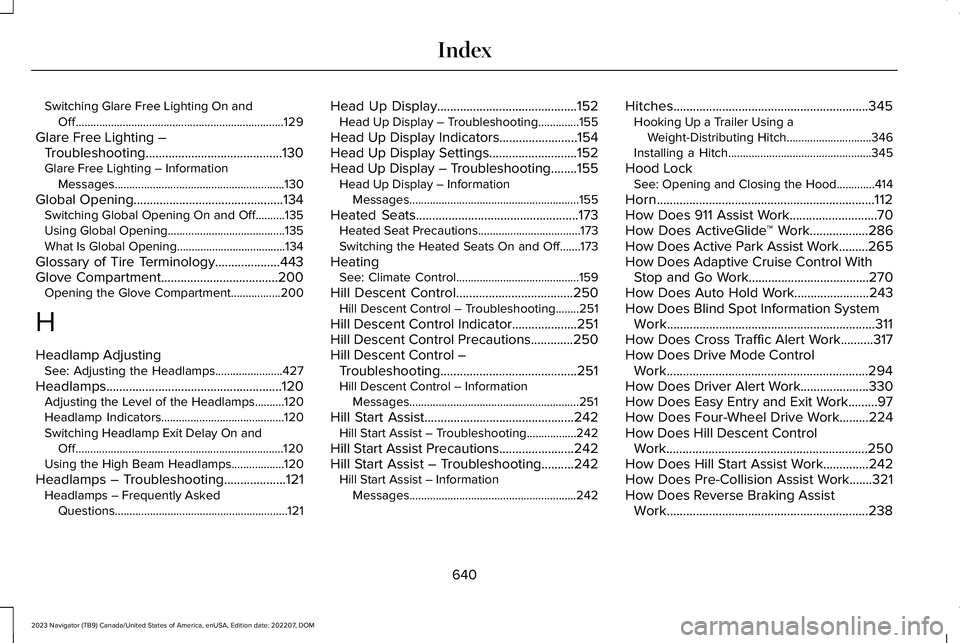
Switching Glare Free Lighting On andOff.......................................................................129
Glare Free Lighting –Troubleshooting..........................................130Glare Free Lighting – InformationMessages..........................................................130
Global Opening..............................................134Switching Global Opening On and Off..........135Using Global Opening........................................135What Is Global Opening.....................................134
Glossary of Tire Terminology....................443Glove Compartment....................................200Opening the Glove Compartment.................200
H
Headlamp AdjustingSee: Adjusting the Headlamps.......................427
Headlamps......................................................120Adjusting the Level of the Headlamps..........120Headlamp Indicators..........................................120Switching Headlamp Exit Delay On andOff.......................................................................120Using the High Beam Headlamps..................120
Headlamps – Troubleshooting...................121Headlamps – Frequently AskedQuestions...........................................................121
Head Up Display...........................................152Head Up Display – Troubleshooting..............155
Head Up Display Indicators........................154Head Up Display Settings...........................152Head Up Display – Troubleshooting........155Head Up Display – InformationMessages..........................................................155
Heated Seats..................................................173Heated Seat Precautions...................................173Switching the Heated Seats On and Off.......173
HeatingSee: Climate Control..........................................159
Hill Descent Control....................................250Hill Descent Control – Troubleshooting........251
Hill Descent Control Indicator....................251Hill Descent Control Precautions.............250Hill Descent Control –Troubleshooting..........................................251Hill Descent Control – InformationMessages..........................................................251
Hill Start Assist..............................................242Hill Start Assist – Troubleshooting.................242
Hill Start Assist Precautions.......................242Hill Start Assist – Troubleshooting..........242Hill Start Assist – InformationMessages.........................................................242
Hitches............................................................345Hooking Up a Trailer Using aWeight-Distributing Hitch.............................346Installing a Hitch.................................................345
Hood LockSee: Opening and Closing the Hood.............414
Horn...................................................................112How Does 911 Assist Work...........................70How Does ActiveGlide™ Work..................286How Does Active Park Assist Work.........265How Does Adaptive Cruise Control WithStop and Go Work.....................................270How Does Auto Hold Work.......................243How Does Blind Spot Information SystemWork................................................................311How Does Cross Traffic Alert Work..........317How Does Drive Mode ControlWork..............................................................294How Does Driver Alert Work.....................330How Does Easy Entry and Exit Work.........97How Does Four-Wheel Drive Work.........224How Does Hill Descent ControlWork..............................................................250How Does Hill Start Assist Work..............242How Does Pre-Collision Assist Work.......321How Does Reverse Braking AssistWork..............................................................238
640
2023 Navigator (TB9) Canada/United States of America, enUSA, Edition date: 202207, DOMIndex