2023 LINCOLN NAUTILUS Interior lighting
[x] Cancel search: Interior lightingPage 7 of 606

Setting the Liftgate Opening Height.......103
Closing the Liftgate.....................................104
Stopping the Liftgate Movement.............106
Liftgate Obstacle Detection......................106
Liftgate – Troubleshooting........................106
Security
Passive Anti-Theft System.........................109
Anti-Theft Alarm System............................109
Anti-Theft Alarm System Settings.............110
Security – Troubleshooting.........................111
Steering Wheel
Adjusting the Steering Wheel - VehiclesWith: Manual Adjustable SteeringColumn........................................................113
Adjusting the Steering Wheel - VehiclesWith: Power Adjustable Steering Column........................................................................113
Resetting the Stopping Position - VehiclesWith: Power Adjustable Steering Column........................................................................114
Horn..................................................................114
Switching the Heated Steering Wheel Onand Off.........................................................114
Wipers and Washers
Wipers..............................................................115
Autowipers......................................................115
Switching the Rear Window Wiper On andOff.................................................................116
Reverse Wipe.................................................116
Checking the Wiper Blades........................117
Replacing the Front Wiper Blades............117
Replacing the Rear Wiper Blades.............117
Washers...........................................................118
Wipers and Washers – Troubleshooting........................................................................119
Exterior Lighting
Exterior Lighting Control............................120
Headlamps....................................................120
Headlamps – Troubleshooting..................121
Autolamps.......................................................121
Exterior Lamps..............................................122
Automatic High Beam Control..................124
Automatic High Beam Control –Troubleshooting.......................................127
Adaptive Front Lighting..............................127
Interior Lighting
Switching All of the Interior Lamps On andOff................................................................129
Switching the Front Interior Lamps On andOff................................................................129
Switching the Rear Interior Lamps On andOff................................................................129
Interior Lamp Function................................130
Adjusting the Instrument Panel LightingBrightness..................................................130
Ambient Lighting..........................................130
Interior Lighting – Troubleshooting.........130
Windows
Opening and Closing the Windows.........131
Global Opening and Closing.....................132
Window Bounce-Back................................132
Locking the Rear Window Controls.........133
Interior Mirror
Interior Mirror Precautions.........................134
Auto-Dimming Interior Mirror....................134
3
2023 Nautilus (CD9) Canada/United States of America, enUSA, Edition date: 202207, DOMTable of Contents
Page 24 of 606

Fuel pump reset
Fuse compartment
Hazard flashers
Headlamp high beams
Headlamps on
Heated rear window
Hill descent control
Horn control
Interior luggage compartmentrelease
Jack
Keep out of reach of children
Lighting control
Low fuel level
Low tire pressure warning
Maintain correct fluid level
Malfunction Indicator Lamp (MIL)
Note operating instructions
Panic alarm
Parking aid
Parking lamps
Passenger airbag activated
Passenger airbag deactivated
Power steering fluid
Power windows front/rear
Power window lockout
Requires registered technician
Safety alert
See Owner's Manual
See Service Manual
Side airbag
20
2023 Nautilus (CD9) Canada/United States of America, enUSA, Edition date: 202207, DOMSymbols Glossary E139214 E75790 E67019 E270968 E163171 E270945 E139231 E161353 E139232 E139229 E67028 E72343 E139213 E71341 E270849 E270850 E139216 E139225 E231159 E65963 E72021 E231158
Page 125 of 606

HEADLAMPS – TROUBLESHOOTING
HEADLAMPS – FREQUENTLY ASKEDQUESTIONS
Why is there condensation in the
headlamps?
•Headlamps have vents to accommodatenormal changes in air pressure.Condensation can be a naturalby-product of this design. When moist airenters the lamp assembly through thevents, there is a possibility thatcondensation can occur when thetemperature is cold. When normalcondensation occurs, a fine mist can formon the interior of the lens. The fine misteventually clears and exits through thevents during normal operation.
How much condensation is acceptable?
•The presence of a fine mist, for exampleno streaks, drip marks or large droplets.A fine mist covers less than 50% of thelens.
How long may it take for theacceptable condensation to becleared?
•Clearing time may take as long as 48hours under dry weather conditions.
How much condensation isunacceptable?
•A water puddle inside the lamp. Streaks,drip marks or large droplets present onthe interior of the lens.
What should I do if unacceptablecondensation is present?
•Have your vehicle checked as soon aspossible.
Why do my headlamps turn off when Ihave them switched on when I switchmy vehicle off?
•The battery saver turns the headlampsoff after a short period of time after youswitch your vehicle off.
AUTOLAMPS
WHAT ARE AUTOLAMPS
WARNING: The system does notrelieve you of your responsibility to drivewith due care and attention. You may needto override the system if it does not turnthe headlamps on in low visibilityconditions, for example daytime fog.
Autolamps turn the headlamps on in low lightsituations or when the windshield wipersoperate.
AUTOLAMP SETTINGS
1.Using the instrument cluster controls onthe steering wheel, select Settings.
2.Select Vehicle.
3.Select Lighting.
4.Select Autolamp Delay.
5.Select a setting and press the OK button.
121
2023 Nautilus (CD9) Canada/United States of America, enUSA, Edition date: 202207, DOMExterior Lighting
Page 133 of 606

SWITCHING ALL OF THE INTERIOR
LAMPS ON AND OFF
The lamps turn on under the followingconditions:
•You open any door.
•You press a button on the remote control.
•You press the all lamps on button on theoverhead console.
Press to switch all interior lampson or off.
SWITCHING THE FRONT INTERIOR
LAMPS ON AND OFF
The front interior lamp switches are on theoverhead console.
Note:The position of each button on theoverhead console depends on your vehicle.
Individual Map Lamps
Press to switch the left-handindividual dome lamp on and off.
Press to switch the right-handindividual dome lamp on and off.
SWITCHING THE REAR INTERIOR
LAMPS ON AND OFF
The rear interior lamps may be above therear seat or above the rear windows.
Press to switch the lamps on or off.
Note:If you switch the rear lamps on throughthe overhead console, you cannot switchthem off with the rear lamp switch.
129
2023 Nautilus (CD9) Canada/United States of America, enUSA, Edition date: 202207, DOMInterior LightingE259649 E262162 E262193 E281231 E259649
Page 134 of 606
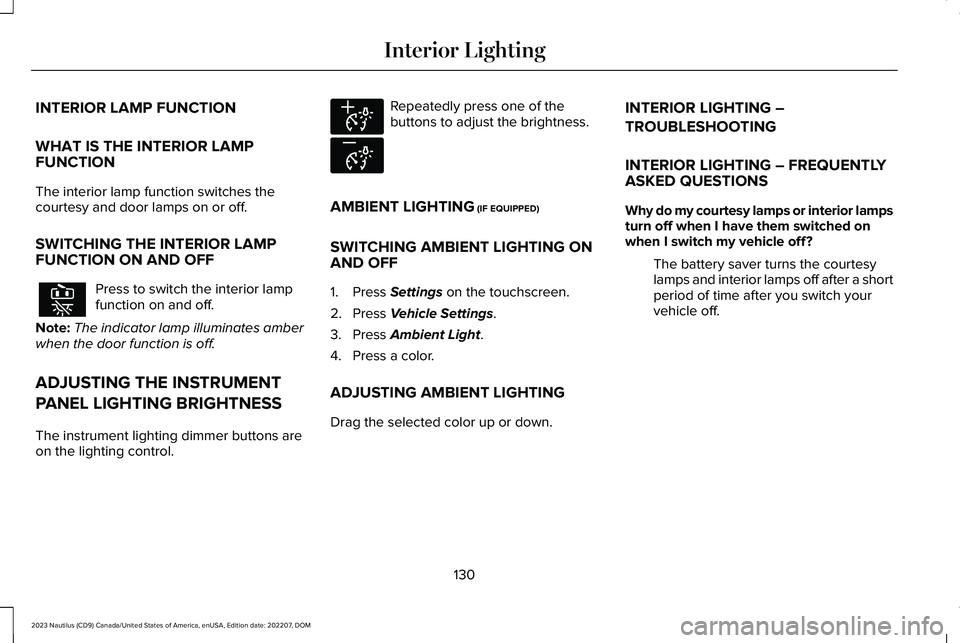
INTERIOR LAMP FUNCTION
WHAT IS THE INTERIOR LAMPFUNCTION
The interior lamp function switches thecourtesy and door lamps on or off.
SWITCHING THE INTERIOR LAMPFUNCTION ON AND OFF
Press to switch the interior lampfunction on and off.
Note:The indicator lamp illuminates amberwhen the door function is off.
ADJUSTING THE INSTRUMENT
PANEL LIGHTING BRIGHTNESS
The instrument lighting dimmer buttons areon the lighting control.
Repeatedly press one of thebuttons to adjust the brightness.
AMBIENT LIGHTING (IF EQUIPPED)
SWITCHING AMBIENT LIGHTING ONAND OFF
1.Press Settings on the touchscreen.
2.Press Vehicle Settings.
3.Press Ambient Light.
4.Press a color.
ADJUSTING AMBIENT LIGHTING
Drag the selected color up or down.
INTERIOR LIGHTING –
TROUBLESHOOTING
INTERIOR LIGHTING – FREQUENTLYASKED QUESTIONS
Why do my courtesy lamps or interior lampsturn off when I have them switched onwhen I switch my vehicle off?
The battery saver turns the courtesylamps and interior lamps off after a shortperiod of time after you switch yourvehicle off.
130
2023 Nautilus (CD9) Canada/United States of America, enUSA, Edition date: 202207, DOMInterior Lighting E291299 E296433
Page 263 of 606

Hilly Condition Usage
Select a lower gear when the system isactive in situations such as prolongeddownhill driving on steep slopes, for examplein mountainous areas.
ADAPTIVE CRUISE CONTROL
LIMITATIONS
Sensor Limitations
WARNING: On rare occasions,detection issues can occur due to the roadinfrastructures, for example bridges,tunnels and safety barriers. In these cases,the system may brake late orunexpectedly. At all times, you areresponsible for controlling your vehicle,supervising the system and intervening, ifrequired.
WARNING: If the systemmalfunctions, have your vehicle checkedas soon as possible.
WARNING: Large contrasts in outsidelighting can limit sensor performance.
WARNING: The system only warnsof vehicles detected by the radar sensor.In some cases there may be no warningor a delayed warning. Apply the brakeswhen necessary. Failure to follow thisinstruction could result in personal injuryor death.
WARNING: The system may notdetect stationary or slow moving vehiclesbelow 6 mph (10 km/h).
WARNING: The system does notdetect pedestrians or objects in the road.
WARNING: The system does notdetect oncoming vehicles in the same lane.
WARNING: The system may notoperate properly if the sensor is blocked.Keep the windshield free from obstruction.
WARNING: The sensor mayincorrectly track lane markings as otherstructures or objects. This can result in afalse or missed warning.
The camera is mounted on the windshieldbehind the interior mirror.
259
2023 Nautilus (CD9) Canada/United States of America, enUSA, Edition date: 202207, DOMAdaptive Cruise Control (If Equipped)E307893
Page 586 of 606

Airbags..............................................................64Front Passenger Sensing System....................68
Air ConditioningSee: Climate Control...........................................157
Air Conditioning System Capacity andSpecification - 2.0L...................................420Air Conditioning System Capacity andSpecification - 2.7L....................................422Alert and Aid Mode......................................274How Does Alert and Aid Mode Work............274What Is Alert and Aid Mode.............................274
Alert Mode......................................................273How Does Alert Mode Work............................273What Is Alert Mode.............................................273
Alexa Built-In..................................................444Alexa Built-In Requirements......................444Alexa Built-In Settings.................................444All-Wheel Drive.............................................220All-Wheel Drive – Troubleshooting................221
All-Wheel Drive Limitations.......................220All-Wheel Drive Precautions.....................220All-Wheel Drive – Troubleshooting..........221All-Wheel Drive – InformationMessages..........................................................221
AM/FM Radio.................................................435AM/FM Radio Limitations..................................435Selecting a Radio Station.................................436
Ambient Lighting...........................................130Adjusting Ambient Lighting..............................130Switching Ambient Lighting On and Off........130
Anti-Lock Braking System..........................222Anti-Lock Braking System Limitations..........222
Anti-Theft Alarm System.............................109How Does the Anti-Theft Alarm SystemWork...................................................................109What Are the Inclination Sensors...................109What Are the Interior Sensors.........................109What Is the Anti-Theft Alarm System.............109What Is the Perimeter Alarm............................109
Anti-Theft Alarm System Settings..............110Setting the Alarm Security Level......................110Switching Ask on Exit On and Off....................110What are the Alarm Security Levels................110What Is Ask on Exit..............................................110
Appendices....................................................576Applying the Electric Parking Brake.......225Applying the Electric Parking Brake in anEmergency..................................................225App Precautions...........................................453App Requirements.......................................453Apps.................................................................453Audio System................................................433AM/FM Radio.......................................................435Digital Radio.........................................................436Satellite Radio.....................................................438
Audio System Precautions.........................433Auto-Dimming Exterior Mirror....................136What Is the Auto-Dimming ExteriorMirror..................................................................136
Auto-Dimming Interior Mirror.....................134Auto-Dimming Interior Mirror Limitations......134What Is the Auto-Dimming InteriorMirror..................................................................134
Auto Hold.......................................................230Auto Hold Indicators.....................................231Autolamps........................................................121Autolamp Settings................................................121What Are Autolamps...........................................121
Autolock............................................................92Autolock Requirements.......................................92What Is Autolock...................................................92
Automatically Releasing the ElectricParking Brake.............................................226Automatic Crash Shutoff.............................321Automatic Crash Shutoff Precautions............321Re-Enabling Your Vehicle..................................321What Is Automatic Crash Shutoff....................321
Automatic Emergency Braking..................291Switching Automatic Emergency Braking Onand Off...............................................................291What Is Automatic Emergency Braking.........291
582
2023 Nautilus (CD9) Canada/United States of America, enUSA, Edition date: 202207, DOMIndex
Page 594 of 606

Using Lower Anchors and Tethers forChildren..............................................................46Using Seatbelts.....................................................44Using Tether Straps..............................................48
Instrument Cluster Display..........................146Personalized Settings.........................................151Trip Computer......................................................148
Instrument Cluster Display MainMenu..............................................................147Instrument Cluster Indicators.....................144Instrument Cluster.........................................139Fuel Gauge.............................................................141
Instrument Cluster Overview.....................139Instrument Cluster Warning Lamps..........142Instrument Panel.............................................29Interior Air Quality.........................................162Interior Bulbs.................................................364Interior Bulb Specification Chart....................364
Interior Lamp Function.................................130Switching the Interior Lamp Function On andOff.......................................................................130What Is the Interior Lamp Function................130
Interior Lighting.............................................129Ambient Lighting.................................................130Interior Lamp Function.......................................130Interior Lighting – Troubleshooting................130
Interior Lighting – Troubleshooting..........130Interior Lighting – Frequently AskedQuestions..........................................................130
Interior Mirror..................................................134Auto-Dimming Interior Mirror...........................134
Interior Mirror Precautions..........................134Introduction.......................................................17
J
Jump Starting the Vehicle...........................318Jump Starting Precautions................................318Jump Starting the Vehicle.................................319Preparing the Vehicle.........................................319
K
Keyless Entry....................................................94Keyless Entry – Troubleshooting......................95
Keyless Entry Keypad....................................96Keyless Entry Keypad –Troubleshooting...............................................99
Keyless Entry Keypad Limitations..............96Keyless Entry Keypad Master AccessCode................................................................96Keyless Entry Keypad Personal AccessCodes..............................................................97
Keyless Entry Keypad –Troubleshooting...........................................99Keyless Entry Keypad – Frequently AskedQuestions...........................................................99
Keyless Entry Limitations..............................94Keyless Entry Settings...................................94Keyless Entry – Troubleshooting................95Keyless Entry – Frequently AskedQuestions...........................................................95
Keys and Remote Controls...........................76Keys and Remote Controls –Troubleshooting...............................................80
Keys and Remote Controls –Troubleshooting...........................................80Keys and Remote Controls – InformationMessages...........................................................80
L
Lane Centering.............................................265How Does Lane Centering Work...................265Lane Centering Alerts.......................................267Lane Centering Automatic Cancellation......267Lane Centering Indicators...............................268Lane Centering Limitations..............................266Lane Centering Manual Cancellation...........268Lane Centering Precautions............................266Lane Centering Requirements........................266
590
2023 Nautilus (CD9) Canada/United States of America, enUSA, Edition date: 202207, DOMIndex