2023 LINCOLN NAUTILUS fuel pressure
[x] Cancel search: fuel pressurePage 210 of 606
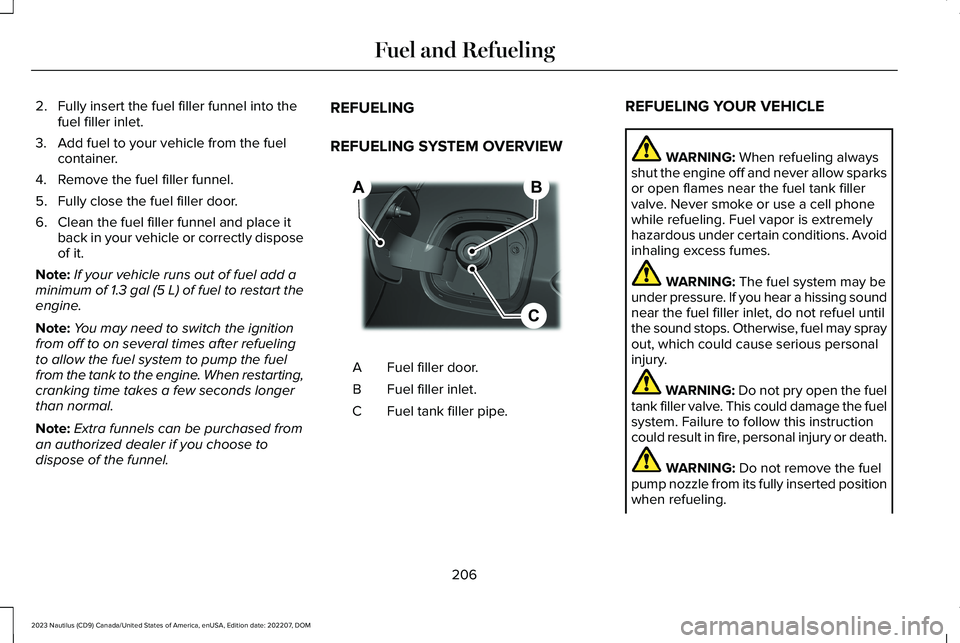
2.Fully insert the fuel filler funnel into thefuel filler inlet.
3.Add fuel to your vehicle from the fuelcontainer.
4.Remove the fuel filler funnel.
5.Fully close the fuel filler door.
6.Clean the fuel filler funnel and place itback in your vehicle or correctly disposeof it.
Note:If your vehicle runs out of fuel add aminimum of 1.3 gal (5 L) of fuel to restart theengine.
Note:You may need to switch the ignitionfrom off to on several times after refuelingto allow the fuel system to pump the fuelfrom the tank to the engine. When restarting,cranking time takes a few seconds longerthan normal.
Note:Extra funnels can be purchased froman authorized dealer if you choose todispose of the funnel.
REFUELING
REFUELING SYSTEM OVERVIEW
Fuel filler door.A
Fuel filler inlet.B
Fuel tank filler pipe.C
REFUELING YOUR VEHICLE
WARNING: When refueling alwaysshut the engine off and never allow sparksor open flames near the fuel tank fillervalve. Never smoke or use a cell phonewhile refueling. Fuel vapor is extremelyhazardous under certain conditions. Avoidinhaling excess fumes.
WARNING: The fuel system may beunder pressure. If you hear a hissing soundnear the fuel filler inlet, do not refuel untilthe sound stops. Otherwise, fuel may sprayout, which could cause serious personalinjury.
WARNING: Do not pry open the fueltank filler valve. This could damage the fuelsystem. Failure to follow this instructioncould result in fire, personal injury or death.
WARNING: Do not remove the fuelpump nozzle from its fully inserted positionwhen refueling.
206
2023 Nautilus (CD9) Canada/United States of America, enUSA, Edition date: 202207, DOMFuel and RefuelingBCA E267248
Page 211 of 606
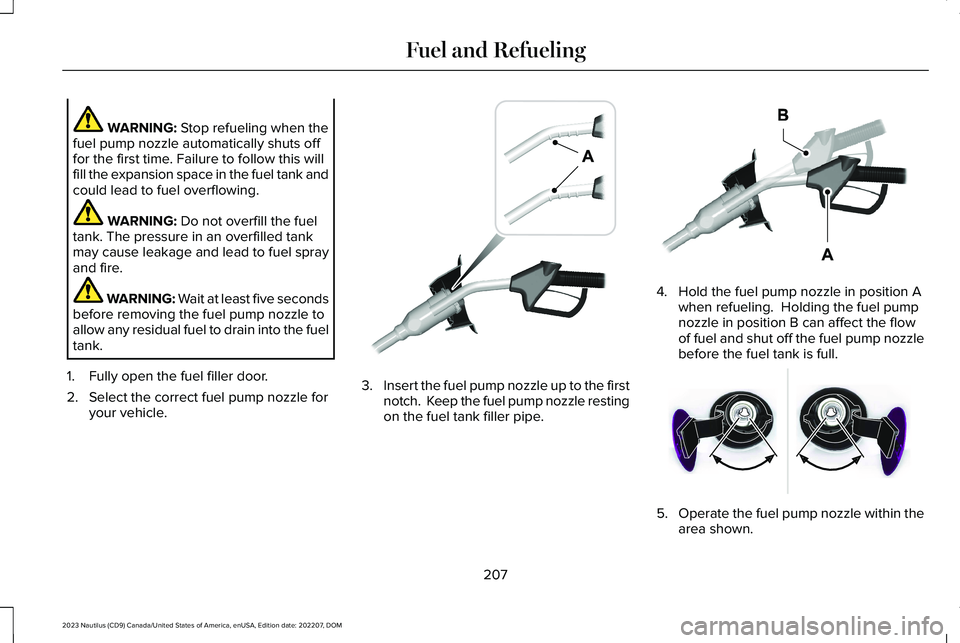
WARNING: Stop refueling when thefuel pump nozzle automatically shuts offfor the first time. Failure to follow this willfill the expansion space in the fuel tank andcould lead to fuel overflowing.
WARNING: Do not overfill the fueltank. The pressure in an overfilled tankmay cause leakage and lead to fuel sprayand fire.
WARNING: Wait at least five secondsbefore removing the fuel pump nozzle toallow any residual fuel to drain into the fueltank.
1.Fully open the fuel filler door.
2.Select the correct fuel pump nozzle foryour vehicle.
3.Insert the fuel pump nozzle up to the firstnotch. Keep the fuel pump nozzle restingon the fuel tank filler pipe.
4.Hold the fuel pump nozzle in position Awhen refueling. Holding the fuel pumpnozzle in position B can affect the flowof fuel and shut off the fuel pump nozzlebefore the fuel tank is full.
5.Operate the fuel pump nozzle within thearea shown.
207
2023 Nautilus (CD9) Canada/United States of America, enUSA, Edition date: 202207, DOMFuel and RefuelingE139202 E327438 E352626
Page 317 of 606

COLD WEATHER PRECAUTIONS
The functional operation of somecomponents and systems can be affected attemperatures below approximately -13°F(-25°C).
BREAKING-IN
You need to break in new tires forapproximately 300 mi (480 km). During thistime, your vehicle may exhibit some unusualdriving characteristics.
DRIVING ECONOMICALLY
The following helps to improve fuelconsumption:
•Drive smoothly, accelerate gently andanticipate the road ahead to avoid heavybraking.
•Regularly check your tire pressures andmake sure that they are inflated to thecorrect pressure.
•Follow the recommended maintenanceschedule and carry out therecommended checks.
•Plan your journey and check the trafficbefore you set off. It is more efficient tocombine errands into a single tripwhenever possible.
•Avoid idling the engine in cold weatheror for extended periods. Start the engineonly when you are ready to set off.
•Do not carry unnecessary weight in yourvehicle as extra weight wastes fuel.
•Do not add unnecessary accessories tothe exterior of your vehicle, for examplerunning boards. If you use a roof rack,remember to fold it down or remove itwhen not in use.
•Do not shift into neutral when you arebraking or when your vehicle is slowingdown.
•Shut all windows when driving at highspeeds.
•Switch off all electric systems when notin use, for example air conditioning. Makesure that you unplug any accessoriesfrom the auxiliary power points when notin use.
DRIVING IN SPECIAL CONDITIONS
DRIVING THROUGH MUD AND WATER
Mud
Be cautious of sudden changes in vehiclespeed or direction when you are driving inmud. Even all-wheel drive and four-wheeldrive vehicles can lose traction in mud. Ifyour vehicle slides, steer in the direction ofthe slide until you regain control of yourvehicle. After driving through mud, clean offresidue stuck to rotating driveshafts and tires.Excess residue can cause an imbalance thatcould damage drive components.
313
2023 Nautilus (CD9) Canada/United States of America, enUSA, Edition date: 202207, DOMDriving Hints
Page 359 of 606

CHANGING THE FUEL FILTER
Your vehicle has a lifetime fuel filter thatintegrates with the fuel tank. It does not needregular maintenance or replacement.
DRIVE BELT ROUTING OVERVIEW
- 2.0L
A.The long drive belt is on the first pulleygroove closest to the engine.
B.The short drive belt is on the secondpulley groove farthest from the engine.
DRIVE BELT ROUTING OVERVIEW
- 2.7L
CHANGING THE 12V BATTERY
WARNING: Batteries normallyproduce explosive gases which can causepersonal injury. Therefore, do not allowflames, sparks or lighted substances tocome near the battery. When working nearthe battery, always shield your face andprotect your eyes. Always provide correctventilation.
WARNING: When lifting aplastic-cased battery, excessive pressureon the end walls could cause acid to flowthrough the vent caps, resulting in personalinjury and damage to the vehicle or battery.Lift the battery with a battery carrier or withyour hands on opposite corners.
355
2023 Nautilus (CD9) Canada/United States of America, enUSA, Edition date: 202207, DOMMaintenance E161383 E191903
Page 400 of 606

WHAT IS THE TIRE PRESSURE
MONITORING SYSTEM
The tire pressure monitoringsystem measures the vehicle's tirepressures. A warning lampilluminates if one or more tires aresignificantly underinflated or if there is asystem malfunction.
TIRE PRESSURE MONITORING
SYSTEM OVERVIEW
WARNING: Under-inflation is themost common cause of tire failures andmay result in severe tire cracking, treadseparation or blowout, with unexpectedloss of vehicle control and increased riskof injury. Under-inflation increases sidewallflexing and rolling resistance, resulting in
heat buildup and internal damage to thetire. It also may result in unnecessary tirestress, irregular wear, loss of vehiclecontrol and accidents. A tire can lose upto half of its air pressure and not appearto be flat!
WARNING: To determine therequired pressure(s) for your vehicle, seethe Safety Compliance Certification Label(on the door hinge pillar, door-latch postor the door edge that meets the door-latchpost, next to the driver seat) or the TireLabel on the B-Pillar or the edge of thedriver door.
Each tire, including the spare (if provided),should be checked monthly when cold andinflated to the inflation pressurerecommended by the vehicle manufactureron the vehicle placard or tire inflationpressure label. (If your vehicle has tires of adifferent size than the size indicated on thevehicle placard or tire inflation pressure label,you should determine the proper tire inflationpressure for those tires).
As an added safety feature, your vehicle hasbeen equipped with a Tire PressureMonitoring System (TPMS) that illuminates alow tire pressure telltale when one or moreof your tires is significantly under-inflated.Accordingly, when the low tire pressuretelltale illuminates, you should stop andcheck your tires as soon as possible, andinflate them to the proper pressure. Drivingon a significantly under-inflated tire causesthe tire to overheat and can lead to tirefailure. Under-inflation also reduces fuelefficiency and tire tread life, and may affectthe vehicle’s handling and stopping ability.
Please note that the TPMS is not a substitutefor proper tire maintenance, and it is thedriver’s responsibility to maintain correct tirepressure, even if under-inflation has notreached the level to trigger illumination ofthe TPMS low tire pressure telltale.
396
2023 Nautilus (CD9) Canada/United States of America, enUSA, Edition date: 202207, DOMTire Pressure Monitoring SystemE139232
Page 476 of 606

Check Every Month
The air filter restriction gauge.1
The engine oil level.
Function of all interior and the exterior lights.
The tires including the spare for wear and proper pressure.
The windshield washer fluid level.
The fuel and water separator. Drain if necessary or if indicated by the instrument cluster display.1
The holes and slots in the tail pipe to make sure they are functional and clear of debris.1
1 Diesel vehicles only.
Check Every Six Months
The battery connections. Clean if necessary.
The body and door drain holes for obstructions. Clean if necessary.
The cooling system fluid level and the coolant system strength.
The door weatherstrips for wear. Lubricate if necessary.
The hinges, latches and outside locks for proper operation. Lubricate if necessary.
472
2023 Nautilus (CD9) Canada/United States of America, enUSA, Edition date: 202207, DOMScheduled Maintenance
Page 580 of 606

ELECTROMAGNETIC
COMPATIBILITY
WARNING: Do not place objects ormount equipment on or near the airbagcover, on the side of the front or rearseatbacks, or in areas that may come intocontact with a deploying airbag. Failure tofollow these instructions may increase therisk of personal injury in the event of acrash.
WARNING: Do not fasten antennacables to vehicle wiring, fuel pipes andbrake pipes.
WARNING: Keep antenna and powercables at least 4 in (10 cm) from anyelectronic modules and airbags.
Note:We test and certify your vehicle tomeet electromagnetic compatibilitylegislation. It is your responsibility to makesure that any equipment an authorizeddealer installs on your vehicle complies withapplicable local legislation and otherrequirements. Installation of someaftermarket electronic devices coulddegrade the performance of vehiclefunctions, which use radio frequency signalssuch as broadcast radio receiver, tirepressure monitoring system, push buttonstart, Bluetooth® connectivity or satellitenavigation.
Note:Any radio frequency transmitterequipment in your vehicle (such as cellulartelephones and amateur radio transmitters)must keep to the parameters in the followingillustrations and table. We do not provideany other special provisions or conditionsfor installations or use.
576
2023 Nautilus (CD9) Canada/United States of America, enUSA, Edition date: 202207, DOMAppendices
Page 588 of 606

B
BatterySee: Changing the 12V Battery.......................355
Blind Spot Information System.................279Blind Spot Information System –Troubleshooting.............................................282
Blind Spot Information SystemIndicators......................................................281Blind Spot Information SystemLimitations...................................................279Blind Spot Information SystemPrecautions.................................................279Blind Spot Information SystemRequirements.............................................280Blind Spot Information System –Troubleshooting.........................................282Blind Spot Information System – InformationMessages.........................................................282
Bluetooth®......................................................452Body Control Module Fuse Box...............335Accessing the Body Control Module FuseBox.....................................................................335Identifying the Fuses in the Body ControlModule Fuse Box...........................................336Locating the Body Control Module FuseBox.....................................................................335
Body Styling Kit Precautions.....................372
Body Styling Kits...........................................372Bonnet LockSee: Opening and Closing the Hood.............341
Booster Seats..................................................49Brake Fluid Specification...........................223Brake Over Accelerator..............................222Brake Precautions........................................222Brakes.............................................................222Anti-Lock Braking System................................222Brakes – Troubleshooting................................223
Brakes – Troubleshooting..........................223Brakes – Frequently Asked Questions........224Brakes – Information Messages.....................224Brakes – Warning Lamps.................................223
Breaking-In......................................................313
C
Calculating Payload.....................................298Calculating the Load Limit.........................298Canceling the Set Speed...........................257Capacities and Specifications...................408Catalytic Converter.......................................210Catalytic Converter – Troubleshooting..........211
Catalytic Converter Precautions...............210Catalytic Converter –Troubleshooting...........................................211Catalytic Converter – Warning Lamps............211
Center Console................................................31Center Display Limitations.........................440Center Display Overview...........................440Center Display Precautions.......................440Changing a Flat Tire.....................................401Changing a Road Wheel.............................401Changing the 12V Battery..........................355Changing the Fuel Filter.............................355Changing the Remote Control Battery......77Changing the Vehicle Wi-Fi Hotspot Nameor Password.................................................431Charging a Device........................................183Charging a Wireless Device.......................188Checking MyKey System Status.................88Checking the Brake Fluid..........................222Checking the Coolant.................................349Checking the Seatbelts..................................61Checking the Tire Pressures.....................386Checking the Wiper Blades.........................117Children and Airbags.....................................68Child Restraint Anchor Points......................40Locating the Child Restraint Lower AnchorPoints....................................................................41Locating the Child Restraint Top TetherAnchor Points.....................................................41What Are the Child Restraint AnchorPoints...................................................................40
584
2023 Nautilus (CD9) Canada/United States of America, enUSA, Edition date: 202207, DOMIndex