2023 LINCOLN NAUTILUS tow
[x] Cancel search: towPage 559 of 606
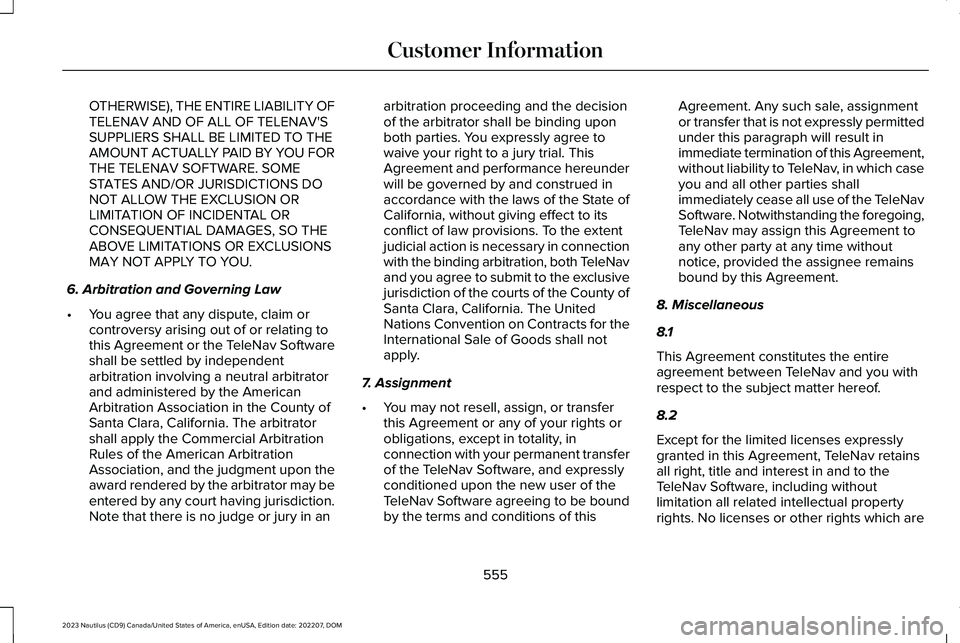
OTHERWISE), THE ENTIRE LIABILITY OFTELENAV AND OF ALL OF TELENAV'SSUPPLIERS SHALL BE LIMITED TO THEAMOUNT ACTUALLY PAID BY YOU FORTHE TELENAV SOFTWARE. SOMESTATES AND/OR JURISDICTIONS DONOT ALLOW THE EXCLUSION ORLIMITATION OF INCIDENTAL ORCONSEQUENTIAL DAMAGES, SO THEABOVE LIMITATIONS OR EXCLUSIONSMAY NOT APPLY TO YOU.
6. Arbitration and Governing Law
•You agree that any dispute, claim orcontroversy arising out of or relating tothis Agreement or the TeleNav Softwareshall be settled by independentarbitration involving a neutral arbitratorand administered by the AmericanArbitration Association in the County ofSanta Clara, California. The arbitratorshall apply the Commercial ArbitrationRules of the American ArbitrationAssociation, and the judgment upon theaward rendered by the arbitrator may beentered by any court having jurisdiction.Note that there is no judge or jury in an
arbitration proceeding and the decisionof the arbitrator shall be binding uponboth parties. You expressly agree towaive your right to a jury trial. ThisAgreement and performance hereunderwill be governed by and construed inaccordance with the laws of the State ofCalifornia, without giving effect to itsconflict of law provisions. To the extentjudicial action is necessary in connectionwith the binding arbitration, both TeleNavand you agree to submit to the exclusivejurisdiction of the courts of the County ofSanta Clara, California. The UnitedNations Convention on Contracts for theInternational Sale of Goods shall notapply.
7. Assignment
•You may not resell, assign, or transferthis Agreement or any of your rights orobligations, except in totality, inconnection with your permanent transferof the TeleNav Software, and expresslyconditioned upon the new user of theTeleNav Software agreeing to be boundby the terms and conditions of this
Agreement. Any such sale, assignmentor transfer that is not expressly permittedunder this paragraph will result inimmediate termination of this Agreement,without liability to TeleNav, in which caseyou and all other parties shallimmediately cease all use of the TeleNavSoftware. Notwithstanding the foregoing,TeleNav may assign this Agreement toany other party at any time withoutnotice, provided the assignee remainsbound by this Agreement.
8. Miscellaneous
8.1
This Agreement constitutes the entireagreement between TeleNav and you withrespect to the subject matter hereof.
8.2
Except for the limited licenses expresslygranted in this Agreement, TeleNav retainsall right, title and interest in and to theTeleNav Software, including withoutlimitation all related intellectual propertyrights. No licenses or other rights which are
555
2023 Nautilus (CD9) Canada/United States of America, enUSA, Edition date: 202207, DOMCustomer Information
Page 576 of 606

We will use reasonable endeavors to providethe SUNA Traffic Channel 24 hours a day,365 days a year. The SUNA Traffic Channelmay occasionally be unavailable for technicalreasons or for planned maintenance. We willtry to perform maintenance at times whencongestion is light. We reserve the right towithdraw SUNA Products and/or Services atany time.
Also, we cannot assure the uninterruptedreception of the SUNA Traffic ChannelRDS-TMC signal at any particular location.
6. Limitation of Liability
Neither Intelematics (nor its suppliers or themanufacturer of your device (the“Suppliers”)) shall be liable to you or to anythird party for any damages either direct,indirect, incidental, consequential orotherwise arising out of the use of or inabilityto use SUNA Products and/or Services evenif Intelematics or a Supplier has been advisedof the possibility of such damages. You alsoacknowledge that neither Intelematics norany Supplier guarantees nor make anywarranties that relate to the availability,accuracy or completeness of SUNA Products
and/or Services, and to the extent which itis lawful to do so, both Intelematics and eachSupplier excludes any warranties whichmight otherwise be implied by any State orFederal legislation in relation to SUNAProducts and/or Services.
7. Please Note
Great care has been taken in preparing thismanual. Constant product development maymean that some information is not entirelyup-to-date. The information in this documentis subject to change without notice.
EMISSION LAW
WARNING: Do not remove or alterthe original equipment floor covering orinsulation between it and the metal floorof the vehicle. The floor covering andinsulation protect occupants of the vehiclefrom the engine and exhaust system heat
and noise. On vehicles with no originalequipment floor covering insulation, do notcarry passengers in a manner that permitsprolonged skin contact with the metal floor.Failure to follow these instructions mayresult in fire or personal injury.
U.S. federal laws and certain state lawsprohibit removing or rendering inoperativeemission control system components. Similarfederal or provincial laws may apply inCanada. We do not approve of any vehiclemodification without first determiningapplicable laws.
Tampering with emissions controlsystems including related sensorsor the Diesel Exhaust Fluid systemcan result in reduced engine power and theillumination of the service engine soon light.
572
2023 Nautilus (CD9) Canada/United States of America, enUSA, Edition date: 202207, DOMCustomer InformationE67028
Page 587 of 606

Automatic Engine Stop................................196How Does Automatic Engine StopWork...................................................................196Overriding Automatic Engine Stop.................196Switching Automatic Engine Stop On andOff.......................................................................196What Is Automatic Engine Stop.......................196
Automatic High Beam Control...................124Automatic High Beam ControlIndicators..........................................................126Automatic High Beam ControlLimitations........................................................126Automatic High Beam ControlPrecautions......................................................125Automatic High Beam ControlRequirements...................................................125How Does Automatic High Beam ControlWork...................................................................124Overriding Automatic High BeamControl...............................................................126Switching Automatic High Beam Control Onand Off...............................................................126
Automatic High Beam Control –Troubleshooting..........................................127Automatic High Beam Control – InformationMessages..........................................................127
Automatic Locking Mode.............................55Disengaging Automatic Locking Mode..........56
Engaging Automatic Locking Mode................56What Is Automatic Locking Mode....................55
Automatic Return to Park (P)......................215Automatic Return to Park (P) Limitations.......215How Does Automatic Return to Park (P)Work...................................................................215What Is Automatic Return to Park (P).............215
Automatic Transmission AudibleWarnings.......................................................218Automatic Transmission..............................212Automatic Return to Park (P)............................215Automatic Transmission Positions..................212Automatic Transmission –Troubleshooting..............................................218Manually Shifting Gears.....................................213Manual Park Release..........................................216Temporary Neutral Mode..................................214
Automatic Transmission PositionIndicators......................................................213Automatic Transmission Positions............212Drive (D).................................................................213Neutral (N).............................................................213Park (P)...................................................................212Reverse (R)............................................................213Sport (S)..................................................................213
Automatic Transmission Precautions.......212
Automatic Transmission –Troubleshooting..........................................218Automatic Transmission – InformationMessages..........................................................218
Auto Mode......................................................159Auto Mode Indicators.........................................159Switching Auto Mode On and Off...................159
Auto-Start-Stop.............................................200Auto-Start-Stop – Troubleshooting.................201
Auto-Start-Stop Indicators.........................200Auto-Start-Stop Precautions.....................200Auto-Start-Stop – Troubleshooting..........201Auto-Start-Stop – Frequently AskedQuestions........................................................202Auto-Start-Stop – InformationMessages..........................................................201
Autounlock........................................................91Autounlock Requirements...................................91Switching Autounlock On and Off....................92What Is Autounlock...............................................91
Autowipers.......................................................115Adjusting the Sensitivity of the RainSensor.................................................................116Autowipers Settings............................................115What Are Autowipers..........................................115
AWDSee: All-Wheel Drive.........................................220
583
2023 Nautilus (CD9) Canada/United States of America, enUSA, Edition date: 202207, DOMIndex
Page 591 of 606

Electric Parking Brake.................................225Electric Parking Brake –Troubleshooting.............................................226
Electric Parking Brake –Troubleshooting.........................................226Electric Parking Brake – InformationMessages.........................................................227Electric Parking Brake – WarningLamps...............................................................226
Electric Power Steering..............................236Electric Power Steering Precautions.............236
Electromagnetic Compatibility..................576Emergency Call Limitations..........................75Emergency Call Requirements....................74Emergency Call System Data......................26Emergency Towing......................................324Emission Law.................................................572Enabling Apps on an AndroidDevice...........................................................453Enabling Apps on an iOS Device.............453Enabling or Disabling PersonalProfiles.........................................................456Enabling Remote Start.................................154End User License Agreement...................542Engine Air Filter............................................353Changing the Engine Air Filter........................353
Engine Block Heater....................................194Engine Block Heater Precautions...................194
How Does the Engine Block HeaterWork...................................................................194Using the Engine Block Heater.......................195
Engine Coolant Temperature Gauge.......142Engine Oil Capacity and Specification -2.0L................................................................412Engine Oil Capacity and Specification -2.7L.................................................................414Engine Oil.......................................................347Adding Engine Oil..............................................348Checking the Engine Oil Level........................347Engine Oil Capacity and Specification..........349Engine Oil Dipstick Overview..........................347Resetting the Intelligent Oil LifeMonitor..............................................................348
Engine Oil Pressure Gauge........................142Engine Specifications - 2.0L......................408Engine Specifications - 2.7L......................409Entering a Parallel Parking Space...........252Entering a Perpendicular ParkingSpace............................................................252Evasive Steering Assist...............................291Evasive Steering Assist Limitations................291Switching Evasive Steering Assist On andOff......................................................................292What Is Evasive Steering Assist......................291
Event Data........................................................24Exiting a Parking Space..............................253
Extending the Remote StartDuration........................................................155Exterior Bulbs.................................................361Changing a Front Turn Signal LampBulb...................................................................363Changing a License Plate Lamp Bulb...........364Exterior Bulb Specification Chart....................361Removing a Headlamp Assembly..................363
Exterior Lamps...............................................122Exterior Lamp Indicators....................................123Exterior Lamps On Audible Warning..............124Switching the Daytime Running Lamps Onand Off...............................................................122Switching Welcome Lighting On andOff.......................................................................123Using the Front Fog Lamps..............................123Using the Turn Signal Lamps...........................122
Exterior Lighting Control.............................120Exterior Lighting............................................120Adaptive Front Lighting.....................................127Autolamps..............................................................121Automatic High Beam Control.........................124Automatic High Beam Control –Troubleshooting..............................................127Exterior Lamps.....................................................122Headlamps............................................................120Headlamps – Troubleshooting.........................121
587
2023 Nautilus (CD9) Canada/United States of America, enUSA, Edition date: 202207, DOMIndex
Page 598 of 606

Programming the Remote Control.............78Programming Your Phone.............................81Properly Adjusting the Driver and FrontPassenger Seats..........................................68PunctureSee: Changing a Flat Tire..................................401
Push Button Ignition Switch.......................192
R
Radio Frequency CertificationLabels............................................................487Blind Spot Information System Sensors.......487Body Control Module........................................495Cruise Control Module......................................498Garage Door Opener........................................502Keys and Remote Controls..............................503Radio Transceiver Module...............................508Remote Function Actuator...............................495SYNC.......................................................................511Telematics Control Unit......................................517Tire Pressure Monitoring SystemSensors.............................................................519Wireless Accessory Charging Module..........534
Rear Exterior.....................................................37Rear Occupant Alert System AudibleWarnings.......................................................175
Rear Occupant Alert SystemIndicators......................................................175Rear Occupant Alert SystemLimitations.....................................................174Rear Occupant Alert SystemPrecautions...................................................174Rear Occupant Alert System......................174Rear Parking Aid...........................................239Locating the Rear Parking Aid Sensors........239Rear Parking Aid Audible Warnings..............240Rear Parking Aid Limitations...........................239What is the Rear Parking Aid...........................239
Rear Seats.......................................................170Heated Seats........................................................172Manual Seats........................................................170Power Seats...........................................................171
Rear View Camera Guide Lines...............244Rear View Camera Object DistanceIndicators.....................................................245Rear View Camera Precautions................244Rear View Camera.......................................244Rear View Camera Settings.............................245
Rear View Camera Settings......................245Switching Rear View Camera Delay On andOff......................................................................246Zooming the Rear View Camera In andOut.....................................................................245
Rebooting the Center Display....................441
Recalling a Preset Position.........................176Recreationally Towing Your Vehicle - 2.0L,AWD..............................................................323Recreationally Towing Your Vehicle - 2.0L,FWD...............................................................323Recreationally Towing Your Vehicle -2.7L................................................................323Refueling........................................................206Manually Opening the Fuel Filler Door........208Refueling System Overview............................206Refueling Your Vehicle......................................206
Releasing the Electric Parking Brake if theVehicle Battery Has Run Out ofCharge.........................................................226Remote Control Limitations..........................76Remotely Starting and Stopping theVehicle...........................................................154Remote Start Limitations.............................154Remote Start Precautions...........................154Remote Start Remote ControlIndicators......................................................155Remote Start...................................................154Remote Start Settings..................................155Removing Your Vehicle FromStorage.........................................................374Repairing Minor Paint Damage..................371Replacement PartsRecommendation.......................................541
594
2023 Nautilus (CD9) Canada/United States of America, enUSA, Edition date: 202207, DOMIndex
Page 602 of 606

The Mediation and ArbitrationProgram........................................................484Tire Care.........................................................386Tire Pressure Monitoring SystemLimitations...................................................398Tire Pressure Monitoring SystemOverview......................................................396Tire Pressure Monitoring SystemPrecautions..................................................397Tire Pressure Monitoring System.............396Tire Pressure Monitoring System –Troubleshooting.............................................398
Tire Pressure Monitoring System –Troubleshooting.........................................398Tire Pressure Monitoring System –Information Messages..................................400Tire Pressure Monitoring System – WarningLamps...............................................................398
Tire Replacement Requirements...............381Tire Rotation..................................................388Tire Sealant and Inflator KitComponents...............................................390Tire Sealant and Inflator KitPrecautions.................................................389Tire Sealant and Inflator Kit.......................389Towing a Trailer Limitations.......................308Towing a Trailer Precautions.....................307
Towing a Trailer.............................................307Towing Weights and Dimensions....................310
Towing Weights and Dimensions..............310Calculating the Maximum Loaded TrailerWeight for Your Vehicle..................................311Recommended Towing Weights.....................310What Is the Maximum Loaded TrailerWeight.................................................................311
Towing Your Vehicle Precautions.............323Towing Your Vehicle....................................323Traction Control Indicator..........................232Traction Control............................................232Traction Control – Troubleshooting...............232
Traction Control – Troubleshooting........232Traction Control – Warning Lamps................232
Trailer Brake Precautions...........................307Trailer Sway Control Precautions..............312Trailer Sway Control.....................................312Trailer Towing Hints.....................................308Transmission Fluid TemperatureGauge............................................................142Transporting the Vehicle.............................321Trip Computer................................................148Accessing the Trip Computer...........................148Resetting the Individual Trip Values...............150Resetting the Trip Computer............................149
U
Under Floor Storage....................................190Locating the Rear Under Floor Storage........190
Under Hood Fuse Box................................325Accessing the Under Hood Fuse Box..........325Identifying the Fuses in the Under Hood FuseBox.....................................................................327Locating the Under Hood Fuse Box..............325
Under Hood Overview - 2.0L....................343Under Hood Overview - 2.7L.....................345USB Ports........................................................183Using Alexa Built-In......................................444Using Auto Hold...........................................230Using Keyless Entry........................................94Using MyKey With Remote StartSystems..........................................................88Using Snow Chains......................................384Using the Backup Start Passcode..............82Using the Instrument Cluster DisplayControls.........................................................146Using the Keyless Entry Keypad.................98Using the Remote Control............................76Using the Tire Sealant and InflatorKit...................................................................390Using the Valet Mode....................................82Using This Publication....................................18
598
2023 Nautilus (CD9) Canada/United States of America, enUSA, Edition date: 202207, DOMIndex
Page 604 of 606

What Is the Maximum Loaded TrailerWeight...........................................................297What Is the Personal Safety System..........63What Is the Power Outlet............................185What is the Rear Occupant AlertSystem...........................................................174What Is the Rear View Camera.................244What Is the Tire Pressure MonitoringSystem..........................................................396What Is the Tire Sealant and InflatorKit...................................................................389What Is the Wireless AccessoryCharger.........................................................188Wheel and Tire Information.......................375Wheel Nuts....................................................406Wi FiSee: Changing the Vehicle Wi-Fi Hotspot Nameor Password......................................................431See: Connecting the Vehicle to a Wi-FiNetwork............................................................427See: Creating a Vehicle Wi-Fi Hotspot..........431See: Vehicle Wi-Fi Hotspot...............................431
Window Bounce-Back..................................132Overriding Window Bounce-Back...................133What Is Window Bounce-Back.........................132
Windows...........................................................131Global Opening and Closing............................132Window Bounce-Back........................................132
Wipers and Washers –Troubleshooting...........................................119Wipers and Washers – Frequently AskedQuestions...........................................................119Wipers and Washers – Warning Lamps..........119
Wipers and Washers.....................................115Autowipers.............................................................115Reverse Wipe........................................................116Washers..................................................................118Wipers.....................................................................115Wipers and Washers – Troubleshooting........119
Wipers...............................................................115Switching Windshield Wipers On andOff........................................................................115Wiper Precautions................................................115
Wireless Accessory ChargerPrecautions..................................................188Wireless Accessory Charger......................188
600
2023 Nautilus (CD9) Canada/United States of America, enUSA, Edition date: 202207, DOMIndex