2023 LINCOLN NAUTILUS door lock
[x] Cancel search: door lockPage 6 of 606
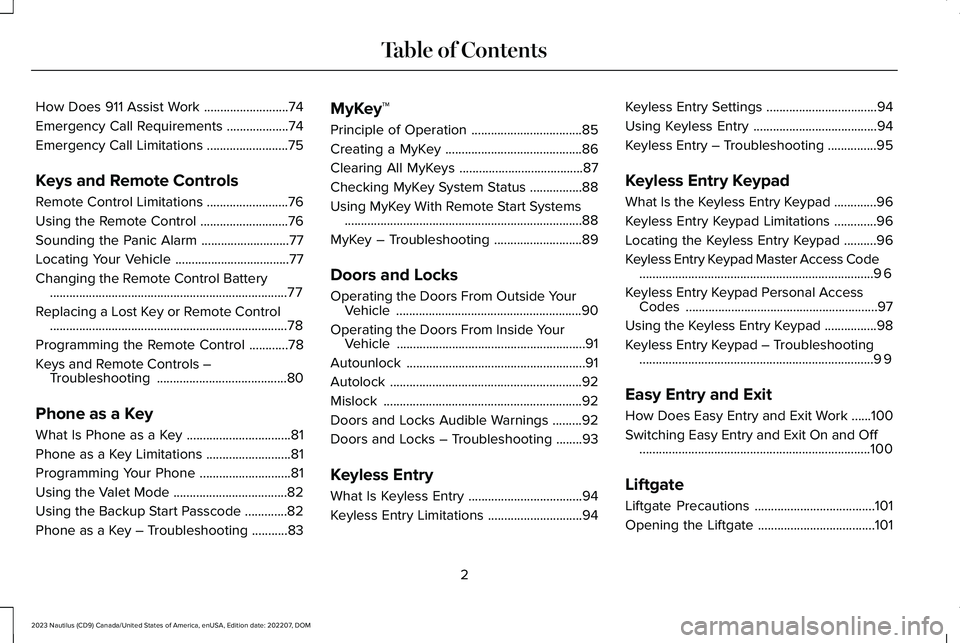
How Does 911 Assist Work..........................74
Emergency Call Requirements...................74
Emergency Call Limitations.........................75
Keys and Remote Controls
Remote Control Limitations.........................76
Using the Remote Control...........................76
Sounding the Panic Alarm...........................77
Locating Your Vehicle...................................77
Changing the Remote Control Battery.........................................................................77
Replacing a Lost Key or Remote Control.........................................................................78
Programming the Remote Control............78
Keys and Remote Controls –Troubleshooting........................................80
Phone as a Key
What Is Phone as a Key................................81
Phone as a Key Limitations..........................81
Programming Your Phone............................81
Using the Valet Mode...................................82
Using the Backup Start Passcode.............82
Phone as a Key – Troubleshooting...........83
MyKey™
Principle of Operation..................................85
Creating a MyKey..........................................86
Clearing All MyKeys......................................87
Checking MyKey System Status................88
Using MyKey With Remote Start Systems.........................................................................88
MyKey – Troubleshooting...........................89
Doors and Locks
Operating the Doors From Outside YourVehicle.........................................................90
Operating the Doors From Inside YourVehicle..........................................................91
Autounlock.......................................................91
Autolock...........................................................92
Mislock.............................................................92
Doors and Locks Audible Warnings.........92
Doors and Locks – Troubleshooting........93
Keyless Entry
What Is Keyless Entry...................................94
Keyless Entry Limitations.............................94
Keyless Entry Settings..................................94
Using Keyless Entry......................................94
Keyless Entry – Troubleshooting...............95
Keyless Entry Keypad
What Is the Keyless Entry Keypad.............96
Keyless Entry Keypad Limitations.............96
Locating the Keyless Entry Keypad..........96
Keyless Entry Keypad Master Access Code........................................................................96
Keyless Entry Keypad Personal AccessCodes...........................................................97
Using the Keyless Entry Keypad................98
Keyless Entry Keypad – Troubleshooting........................................................................99
Easy Entry and Exit
How Does Easy Entry and Exit Work......100
Switching Easy Entry and Exit On and Off.......................................................................100
Liftgate
Liftgate Precautions.....................................101
Opening the Liftgate....................................101
2
2023 Nautilus (CD9) Canada/United States of America, enUSA, Edition date: 202207, DOMTable of Contents
Page 23 of 606

SYMBOLS USED ON YOUR
VEHICLE
These are some of the symbols you may seeon your vehicle.
Airbag
Air conditioning system
Air conditioning system lubricanttype
Anti-lock braking system
Avoid smoking, flames or sparks
Battery
Battery acid
Blower motor
Brake fluid - non petroleum based
Brake system
Brake system
Cabin air filter
Check fuel cap
Child safety door lock or unlock
Child seat lower anchor
Child seat tether anchor
Cruise control
Do not open when hot
Electric Parking brake
Engine air filter
Engine coolant
Engine coolant temperature
Engine oil
Explosive gas
Fan warning
Fasten seatbelt
Flammable
Front fog lamps
19
2023 Nautilus (CD9) Canada/United States of America, enUSA, Edition date: 202207, DOMSymbols GlossaryE67017 E162384 E231157 E67020 E139220 E67021 E139227 E139209 E67024 E270480 E139223 E139211 E141128 E332905 E139219 E139212 E103308 E67022 E139221 E139228 E71880 E231160
Page 56 of 606

If the booster seat slides on the vehicle seatupon which it is being used, placing arubberized mesh sold as shelf or carpet linerunder the booster seat may improve thiscondition. Do not use any item thicker thanthis under the booster seat. Check with thebooster seat manufacturer's instructions.
CHILD SAFETY LOCKS
WARNING: You cannot open the reardoors from inside if you have put the childsafety locks on.
A child safety lock is on the rear edge ofeach rear door. You must switch the childsafety lock separately on each door.
Left-Hand Side
Turn the key counterclockwise to switch thechild lock off and clockwise to switch it on.
Right-Hand Side
Turn the key clockwise to switch the childlock off and counterclockwise to switch it on.
Note:To make sure the child safety lock ison, pull the inside door handle twice to verifythe door does not open.
Note:To open the rear doors from inside thevehicle when the child lock is engaged, rolldown the rear window and use the outsidedoor handle. Or have someone outside thevehicle open the door.
52
2023 Nautilus (CD9) Canada/United States of America, enUSA, Edition date: 202207, DOMChild Safety E386924
Page 80 of 606

REMOTE CONTROL LIMITATIONS
WARNING: Changes or modificationsnot expressively approved by the partyresponsible for compliance could void theuser's authority to operate the equipment.The term "IC:" before the radio certificationnumber only signifies that Industry Canadatechnical specifications were met.
This device complies with Part 15 of the FCCRules and with Industry Canadalicense-exempt RSS standard(s). Operationis subject to the following two conditions: (1)This device may not cause harmfulinterference, and (2) This device must acceptany interference received, includinginterference that may cause undesiredoperation.
Make sure a valid remote control is within3 ft (1 m) from the front door handles and rearof vehicle.
The system may not function if:
•The remote control remains stationaryfor about a minute.
•The vehicle battery has no charge.
•The remote control battery has nocharge.
•There is interference causing issues withthe remote control frequencies.
•The remote control is too close to metalobjects or electronic devices, for examplekeys or a cell phone.
USING THE REMOTE CONTROL
Use your remote control to access variousvehicle systems.
Note:The buttons on your remote may varydepending on the vehicle region or options.
Unlock
Press the button to unlock alldoors. See Unlocking andLocking the Doors Using theRemote Control (page 90).
Lock
Press the button to lock all doors.See Unlocking and Locking theDoors Using the Remote Control(page 90).
Remote Start (If Equipped)
Press the button to remote start.See Remotely Starting andStopping the Vehicle (page 154).
Liftgate (If Equipped)
Press the button to open or closethe liftgate. See Opening theLiftgate (page 101).
Panic Alarm (If Equipped)
Press the button to sound thepanic alarm. See Sounding thePanic Alarm (page 77).
76
2023 Nautilus (CD9) Canada/United States of America, enUSA, Edition date: 202207, DOMKeys and Remote ControlsE138629 E138623 E138625 E267940 E138624
Page 85 of 606

WHAT IS PHONE AS A KEY
Lincoln Phone As A Key Video Link
Phone as a key allows you to use your phonein place of a passive key.
You can use your phone for the followingfunctions:
•Remote locking and unlocking.
•Passive entry and exit.
•Passive start and drive the vehicle.
•Remote start.
•Memory function recall.
PHONE AS A KEY LIMITATIONS
Limitations can vary based on the make andmodel of your phone, phone location andphysical obstructions.
The following items could impact Phone asa Key performance or prevent functionalityin some cases:
•The typical operating range for Phone asa Key is 131 ft (40 m).
•Your Bluetooth® connection is notenabled, is disrupted, or out of range.
•Your Phone as a Key is not active orenabled on at least one phone.
•Your vehicle battery has depleted.
•Your phone battery has depleted.
•Interference from other devices usingradio frequencies or physicalobstructions.
•Your phone is too close to metal objectsor other electronic devices.
Note:Do not leave a duplicate coded keyin the vehicle. Always take your keys andphone and lock all doors when leaving thevehicle.
PROGRAMMING YOUR PHONE
To program your smartphone as phone as akey:
1.Visit your device's app store to downloadthe Lincoln Way app.
2.Create a new account or sign in to anexisting account on the Lincoln Way app.
3.Add the vehicle identification number toyour account and follow the prompts inthe Lincoln Way app to complete theSync Connect Authorization process.
4.After the authorization is complete, youcan set up phone as a key following theprompts in the Lincoln Way app.
5.After phone as a key is set up, you canset up the backup start passcode byfollowing the prompts on yourtouchscreen.
Note:Keep your new backup start passcodewith you in case of an emergency.
Resetting Phone as a Key
1.Press Settings on the touchscreen.
2.Press General.
3.Press Reset.
4.Press the app connect reset option.
5.Press Phone as a Key Reset.
6.Confirm you would like to continue witherasing all phone as a key, keys andbackup start passcodes.
7.Press Continue.
81
2023 Nautilus (CD9) Canada/United States of America, enUSA, Edition date: 202207, DOMPhone as a Key (If Equipped)
Page 94 of 606

OPERATING THE DOORS FROM
OUTSIDE YOUR VEHICLE
UNLOCKING AND LOCKING THEDOORS USING THE REMOTECONTROL
You can only use the remote control whenyour vehicle is stationary.
Unlocking the Doors
Press the button to unlock alldoors. One long flash of the turnsignal lamps confirms that yourvehicle has unlocked.
Locking the Doors
Press the button to lock all doors. One short flash of the turn signallamps confirms that your vehiclehas locked.
UNLOCKING AND LOCKING THEDOORS USING THE KEY BLADE
If there is a power door lock fault you canuse the key blade to lock and unlock thedoors.
If the central locking function does notoperate, lock the doors individually using thekey in the position shown.
Left-Hand Side
Turn clockwise to lock.
Right-Hand Side
Turn counterclockwise to lock.
Unlocking the Doors
If the central locking function does notoperate, unlock the driver door and thenunlock all other doors individually by pullingthe interior door handles.
Note:When the doors have been unlockedusing this method, the doors must be lockedindividually until the central locking functionhas been repaired.
INDIVIDUALLY UNLOCKING ANDLOCKING THE DOORS USING THE KEYBLADE
If there is a power door lock fault you canuse the key blade to lock and unlock thedoors.
90
2023 Nautilus (CD9) Canada/United States of America, enUSA, Edition date: 202207, DOMDoors and LocksE267112 E267111 E151956
Page 95 of 606
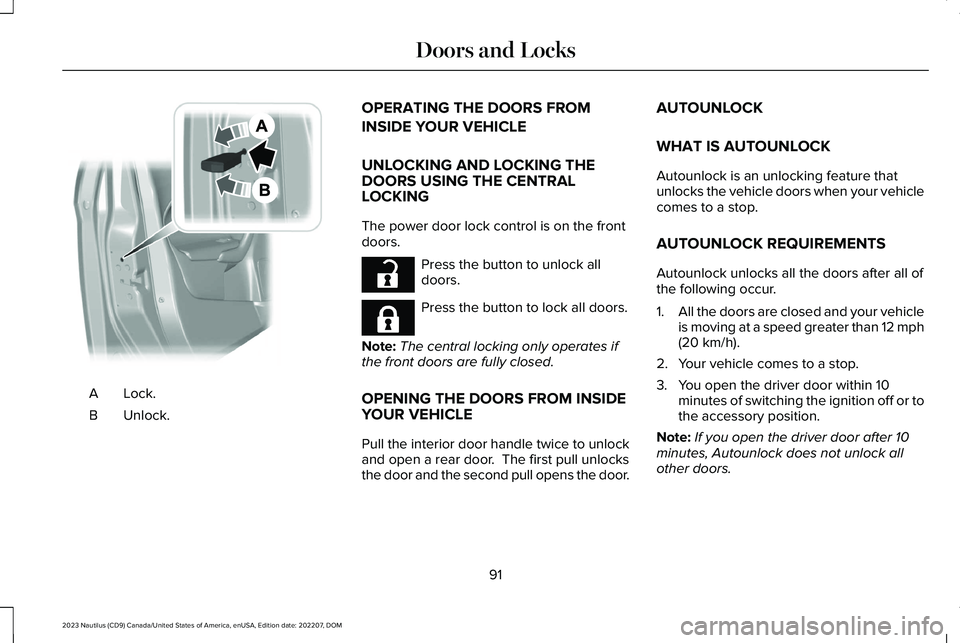
Lock.A
Unlock.B
OPERATING THE DOORS FROM
INSIDE YOUR VEHICLE
UNLOCKING AND LOCKING THEDOORS USING THE CENTRALLOCKING
The power door lock control is on the frontdoors.
Press the button to unlock alldoors.
Press the button to lock all doors.
Note:The central locking only operates ifthe front doors are fully closed.
OPENING THE DOORS FROM INSIDEYOUR VEHICLE
Pull the interior door handle twice to unlockand open a rear door. The first pull unlocksthe door and the second pull opens the door.
AUTOUNLOCK
WHAT IS AUTOUNLOCK
Autounlock is an unlocking feature thatunlocks the vehicle doors when your vehiclecomes to a stop.
AUTOUNLOCK REQUIREMENTS
Autounlock unlocks all the doors after all ofthe following occur.
1.All the doors are closed and your vehicleis moving at a speed greater than 12 mph(20 km/h).
2.Your vehicle comes to a stop.
3.You open the driver door within 10minutes of switching the ignition off or tothe accessory position.
Note:If you open the driver door after 10minutes, Autounlock does not unlock allother doors.
91
2023 Nautilus (CD9) Canada/United States of America, enUSA, Edition date: 202207, DOMDoors and LocksE112203 E267112 E267111
Page 96 of 606

SWITCHING AUTOUNLOCK ON ANDOFF
1.Press the menu button on the steeringwheel to enter the information displaymain menu.
2.Select Settings.
3.Select Vehicle.
4.Select Locks.
5.Switch Autounlock on or off.
AUTOLOCK
WHAT IS AUTOLOCK
Autolock is a locking feature that locks yourvehicle doors when you start driving.
AUTOLOCK REQUIREMENTS
Autolock locks all the doors when all of thefollowing occur:
•All doors are closed.
•The ignition is on.
•Your vehicle reaches a speed greaterthan 12 mph (20 km/h).
MISLOCK
WHAT IS MISLOCK
Mislock is a locking feature that warns youif your vehicle has not locked.
MISLOCK LIMITATIONS
When you press the lock button once, thedirection indicators do not flash if any dooror the liftgate or hood is open.
1.If any door or the liftgate is open.
2.The hood is open.
SWITCHING MISLOCK ON AND OFF
1.Press the menu button on the steeringwheel to enter the information displaymain menu.
2.Select Settings.
3.Select Vehicle.
4.Select Locks.
5.Switch Mislock Chirp on or off.
DOORS AND LOCKS AUDIBLE
WARNINGS
Door Ajar Audible Warning
Sounds when a door is not fully closed andyour vehicle is moving.
92
2023 Nautilus (CD9) Canada/United States of America, enUSA, Edition date: 202207, DOMDoors and Locks