2023 LINCOLN NAUTILUS battery
[x] Cancel search: batteryPage 3 of 606
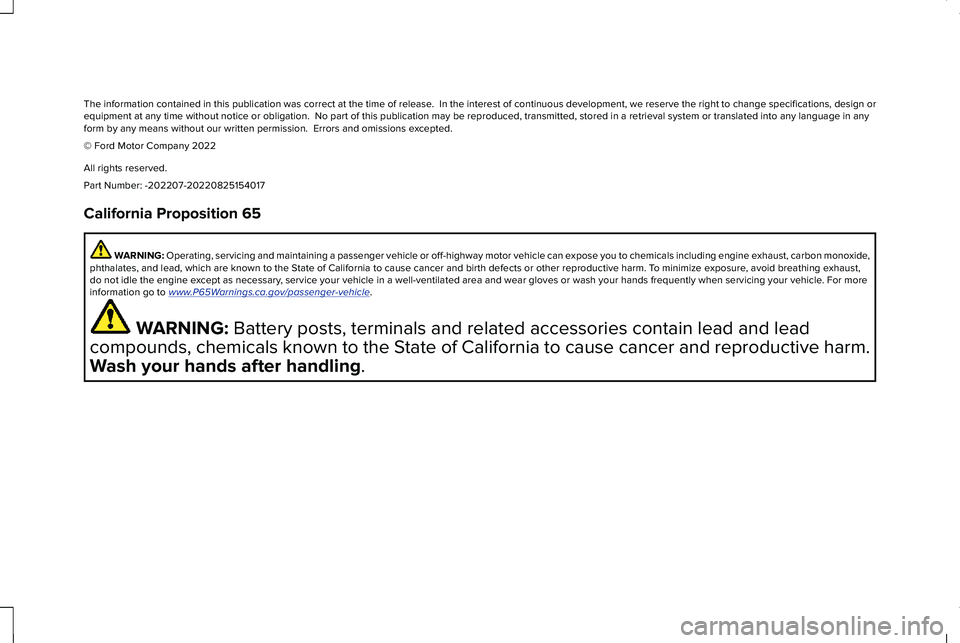
The information contained in this publication was correct at the time of release. In the interest of continuous development, we reserve the right to change specifications, design orequipment at any time without notice or obligation. No part of this publication may be reproduced, transmitted, stored in a retrieval system or translated into any language in anyform by any means without our written permission. Errors and omissions excepted.
© Ford Motor Company 2022
All rights reserved.
Part Number: -202207-20220825154017
California Proposition 65
WARNING: Operating, servicing and maintaining a passenger vehicle or off-highway motor vehicle can expose you to chemicals including engine exhaust, carbon monoxide,phthalates, and lead, which are known to the State of California to cause cancer and birth defects or other reproductive harm. To minimize exposure, avoid breathing exhaust,do not idle the engine except as necessary, service your vehicle in a well-ventilated area and wear gloves or wash your hands frequently when servicing your vehicle. For moreinformation go to www.P65Warnings.ca.gov/passenger-vehicle.
WARNING: Battery posts, terminals and related accessories contain lead and lead
compounds, chemicals known to the State of California to cause cancer and reproductive harm.
Wash your hands after handling.
Page 6 of 606
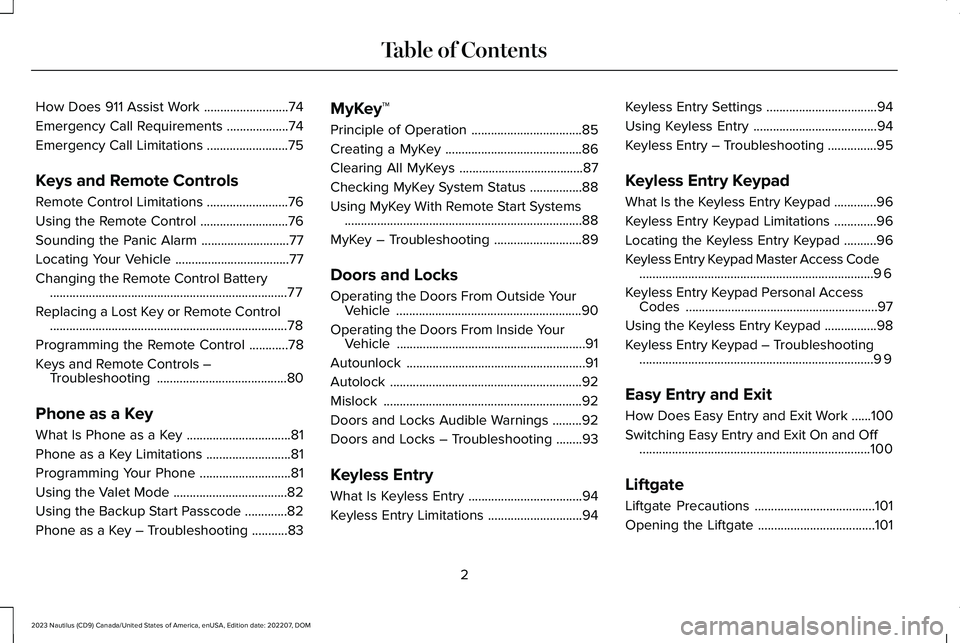
How Does 911 Assist Work..........................74
Emergency Call Requirements...................74
Emergency Call Limitations.........................75
Keys and Remote Controls
Remote Control Limitations.........................76
Using the Remote Control...........................76
Sounding the Panic Alarm...........................77
Locating Your Vehicle...................................77
Changing the Remote Control Battery.........................................................................77
Replacing a Lost Key or Remote Control.........................................................................78
Programming the Remote Control............78
Keys and Remote Controls –Troubleshooting........................................80
Phone as a Key
What Is Phone as a Key................................81
Phone as a Key Limitations..........................81
Programming Your Phone............................81
Using the Valet Mode...................................82
Using the Backup Start Passcode.............82
Phone as a Key – Troubleshooting...........83
MyKey™
Principle of Operation..................................85
Creating a MyKey..........................................86
Clearing All MyKeys......................................87
Checking MyKey System Status................88
Using MyKey With Remote Start Systems.........................................................................88
MyKey – Troubleshooting...........................89
Doors and Locks
Operating the Doors From Outside YourVehicle.........................................................90
Operating the Doors From Inside YourVehicle..........................................................91
Autounlock.......................................................91
Autolock...........................................................92
Mislock.............................................................92
Doors and Locks Audible Warnings.........92
Doors and Locks – Troubleshooting........93
Keyless Entry
What Is Keyless Entry...................................94
Keyless Entry Limitations.............................94
Keyless Entry Settings..................................94
Using Keyless Entry......................................94
Keyless Entry – Troubleshooting...............95
Keyless Entry Keypad
What Is the Keyless Entry Keypad.............96
Keyless Entry Keypad Limitations.............96
Locating the Keyless Entry Keypad..........96
Keyless Entry Keypad Master Access Code........................................................................96
Keyless Entry Keypad Personal AccessCodes...........................................................97
Using the Keyless Entry Keypad................98
Keyless Entry Keypad – Troubleshooting........................................................................99
Easy Entry and Exit
How Does Easy Entry and Exit Work......100
Switching Easy Entry and Exit On and Off.......................................................................100
Liftgate
Liftgate Precautions.....................................101
Opening the Liftgate....................................101
2
2023 Nautilus (CD9) Canada/United States of America, enUSA, Edition date: 202207, DOMTable of Contents
Page 8 of 606

Exterior Mirrors
Adjusting the Exterior Mirrors...................135
Folding the Exterior Mirrors - VehiclesWith: Manual Folding Mirrors................135
Folding the Exterior Mirrors - VehiclesWith: Power Folding Mirrors..................135
Auto-Dimming Exterior Mirror...................136
Moonroof
Opening and Closing the Sunshade.......137
Opening and Closing the Moonroof........137
Venting the Moonroof.................................138
Moonroof Bounce-Back.............................138
Instrument Cluster
Instrument Cluster Overview....................139
Tachometer.....................................................141
Speedometer.................................................141
Fuel Gauge.....................................................141
Engine Coolant Temperature Gauge......142
Engine Oil Pressure Gauge.......................142
Transmission Fluid Temperature Gauge.......................................................................142
12V Battery Gauge.......................................142
What Are the Instrument Cluster WarningLamps..........................................................142
Instrument Cluster Warning Lamps.........142
What Are the Instrument Cluster Indicators.......................................................................144
Instrument Cluster Indicators....................144
Instrument Cluster Display
Using the Instrument Cluster DisplayControls......................................................146
Instrument Cluster Display Main Menu.......................................................................147
Trip Computer...............................................148
Customizing the Instrument Cluster Display.......................................................................150
Personalized Settings..................................151
Remote Start
What Is Remote Start...................................154
Remote Start Precautions..........................154
Remote Start Limitations............................154
Enabling Remote Start................................154
Remotely Starting and Stopping theVehicle........................................................154
Extending the Remote Start Duration.......................................................................155
Remote Start Remote Control Indicators.......................................................................155
Remote Start Settings.................................155
Climate Control
Identifying the Climate Control Unit........157
Switching Climate Control On and Off.......................................................................157
Switching Recirculated Air On and Off.......................................................................157
Switching Air Conditioning On and Off.......................................................................157
Switching Maximum Defrost On and Off.......................................................................157
Switching Maximum Cooling On and Off.......................................................................157
Switching the Heated Rear Window Onand Off........................................................158
Setting the Blower Motor Speed.............158
Switching the Heated Mirrors On and Off.......................................................................158
4
2023 Nautilus (CD9) Canada/United States of America, enUSA, Edition date: 202207, DOMTable of Contents
Page 11 of 606

All-Wheel Drive
How Does All-Wheel Drive Work............220
All-Wheel Drive Precautions....................220
All-Wheel Drive Limitations......................220
All-Wheel Drive – Troubleshooting.........221
Brakes
Brake Precautions......................................222
Anti-Lock Braking System.........................222
Brake Over Accelerator............................222
Locating the Brake Fluid Reservoir........222
Checking the Brake Fluid.........................222
Brake Fluid Specification..........................223
Brakes – Troubleshooting........................223
Electric Parking Brake
What Is the Electric Parking Brake.........225
Applying the Electric Parking Brake......225
Applying the Electric Parking Brake in anEmergency...............................................225
Manually Releasing the Electric ParkingBrake..........................................................225
Automatically Releasing the ElectricParking Brake..........................................226
Electric Parking Brake Audible Warning......................................................................226
Releasing the Electric Parking Brake if theVehicle Battery Has Run Out of Charge......................................................................226
Electric Parking Brake – Troubleshooting......................................................................226
Hill Start Assist
What Is Hill Start Assist..............................229
How Does Hill Start Assist Work.............229
Hill Start Assist Precautions.....................229
Hill Start Assist – Troubleshooting.........229
Auto Hold
How Does Auto Hold Work......................230
Switching Auto Hold On and Off............230
Using Auto Hold..........................................230
Auto Hold Indicators...................................231
Traction Control
How Does Traction Control Work...........232
Switching Traction Control On and Off......................................................................232
Traction Control Indicator.........................232
Traction Control – Troubleshooting.......232
Stability Control
How Does Stability Control Work...........233
Switching Stability Control On and Off......................................................................234
Stability Control Indicator..........................234
Stability Control – Troubleshooting........235
Steering
Electric Power Steering.............................236
Steering – Troubleshooting......................237
Parking Aids
Parking Aid Precautions............................238
Switching Parking Aid On and Off..........239
Rear Parking Aid..........................................239
Front Parking Aid........................................240
Side Parking Aid...........................................241
Parking Aid Indicators................................242
7
2023 Nautilus (CD9) Canada/United States of America, enUSA, Edition date: 202207, DOMTable of Contents
Page 15 of 606

Emergency Towing.....................................324
Fuses
Fuse Precautions........................................325
Under Hood Fuse Box...............................325
Body Control Module Fuse Box..............335
Identifying Fuse Types...............................340
Fuses – Troubleshooting..........................340
Maintenance
Maintenance Precautions..........................341
Opening and Closing the Hood...............341
Under Hood Overview - 2.0L...................343
Under Hood Overview - 2.7L...................345
Engine Oil......................................................347
Checking the Coolant................................349
Engine Air Filter...........................................353
Changing the Fuel Filter............................355
Drive Belt Routing Overview - 2.0L........355
Drive Belt Routing Overview - 2.7L........355
Changing the 12V Battery.........................355
Adjusting the Headlamps.........................358
Exterior Bulbs................................................361
Interior Bulbs................................................364
Vehicle Care
Cleaning Products......................................365
Cleaning the Exterior.................................366
Waxing...........................................................368
Cleaning the Interior..................................368
Repairing Minor Paint Damage.................371
Body Styling Kits
Body Styling Kit Precautions....................372
Storing Your Vehicle
Preparing Your Vehicle for Storage........373
Removing Your Vehicle From Storage......................................................................374
Wheel and Tire Information
Locating the Tire label...............................375
Department of Transportation Uniform TireQuality Grades.........................................375
Information on the Tire Sidewall.............376
Glossary of Tire Terminology....................381
Tire Replacement Requirements.............381
Using Snow Chains.....................................384
Tire Care
Checking the Tire Pressures....................386
Inflating the Tires........................................386
Inspecting the Tire for Wear.....................386
Inspecting the Tire for Damage...............387
Inspecting the Wheel Valve Stems.........388
Tire Rotation.................................................388
Tire Sealant and Inflator Kit
What Is the Tire Sealant and Inflator Kit......................................................................389
Tire Sealant and Inflator Kit Precautions......................................................................389
Locating the Tire Sealant and Inflator Kit......................................................................389
Tire Sealant and Inflator Kit Components......................................................................390
Using the Tire Sealant and Inflator Kit......................................................................390
11
2023 Nautilus (CD9) Canada/United States of America, enUSA, Edition date: 202207, DOMTable of Contents
Page 23 of 606

SYMBOLS USED ON YOUR
VEHICLE
These are some of the symbols you may seeon your vehicle.
Airbag
Air conditioning system
Air conditioning system lubricanttype
Anti-lock braking system
Avoid smoking, flames or sparks
Battery
Battery acid
Blower motor
Brake fluid - non petroleum based
Brake system
Brake system
Cabin air filter
Check fuel cap
Child safety door lock or unlock
Child seat lower anchor
Child seat tether anchor
Cruise control
Do not open when hot
Electric Parking brake
Engine air filter
Engine coolant
Engine coolant temperature
Engine oil
Explosive gas
Fan warning
Fasten seatbelt
Flammable
Front fog lamps
19
2023 Nautilus (CD9) Canada/United States of America, enUSA, Edition date: 202207, DOMSymbols GlossaryE67017 E162384 E231157 E67020 E139220 E67021 E139227 E139209 E67024 E270480 E139223 E139211 E141128 E332905 E139219 E139212 E103308 E67022 E139221 E139228 E71880 E231160
Page 26 of 606

WARNING: Do not connect wirelessplug-in devices to the data link connector.Unauthorized third parties could gainaccess to vehicle data and impair theperformance of safety related systems.Only allow repair facilities that follow ourservice and repair instructions to connecttheir equipment to the data link connector.
We respect your privacy and are committedto protecting it. The information containedin this publication was correct at the time ofrelease, but as technology rapidly changes,we recommend that you visit the localLincoln website for the latest information.
Your vehicle has electronic control units thathave data recording functionality and theability to permanently or temporarily storedata. This data could include information onthe condition and status of your vehicle,vehicle maintenance requirements, eventsand malfunctions. The types of data that canbe recorded are described in this section.Some of the data recorded is stored in eventlogs or error logs.
Note:Error logs are reset following a serviceor repair.
Note:We may provide information inresponse to requests from law enforcement,other government authorities and thirdparties acting with lawful authority or througha legal process. Such information could beused by them in legal proceedings.
Data recorded includes, for example:
•Operating states of system components,for example fuel level, tire pressure andbattery charge level.
•Vehicle and component status, forexample wheel speed, deceleration,lateral acceleration and seatbelt status.
•Events or errors in essential systems, forexample headlamps and brakes.
•System responses to driving situations,for example airbag deployment andstability control.
•Environmental conditions, for exampletemperature.
Some of this data, when used in combinationwith other information, for example anaccident report, damage to a vehicle oreyewitness statements, could be associatedwith a specific person.
Services That We Provide
If you use our services, we collect and usedata, for example account information,vehicle location and driving characteristics,that could identify you. We transmit this datathrough a dedicated, protected connection.We only collect and use data to enable youruse of our services to which you havesubscribed, with your consent or wherepermitted by law. For additional information,see the terms and conditions of the servicesto which you have subscribed.
For additional information about our privacypolicy, refer to the local Lincoln website.
22
2023 Nautilus (CD9) Canada/United States of America, enUSA, Edition date: 202207, DOMData Privacy
Page 79 of 606

•SYNC must be powered and workingproperly at the time of the incident andthroughout feature activation and use.
•The 911 Assist feature must be set onbefore the incident.
•You must pair and connect a Bluetooth®enabled and compatible cell phone toSYNC.
•A connected Bluetooth® enabled phonemust have the ability to make andmaintain an outgoing call at the time ofthe incident.
•A connected Bluetooth® enabled phonemust have adequate network coverage,battery power and signal strength.
•The vehicle must have battery power andbe located in the U.S., Canada or in aterritory in which 911 is the emergencynumber.
Note:If any user sets 911 Assist to on or off,that setting applies for all paired phones. If911 Assist is switched off and the phone isconnected to SYNC, an icon displays on thestatus bar.
Note:Every phone operates differently.While SYNC 911 Assist works with mostcellular phones, some may have troubleusing this feature.
EMERGENCY CALL LIMITATIONS
The SYNC 911 Assist feature only operatesin the U.S., Canada or in a territory in which911 is the emergency number.
•Your cellular phone or 911 Assisthardware sustains damage in a crash.
•The vehicle's battery or the SYNC systemhas no power.
•The phone(s) thrown from your vehicleare the ones paired and connected tothe system.
75
2023 Nautilus (CD9) Canada/United States of America, enUSA, Edition date: 202207, DOM911 Assist