2023 LINCOLN CORSAIR alarm
[x] Cancel search: alarmPage 114 of 690
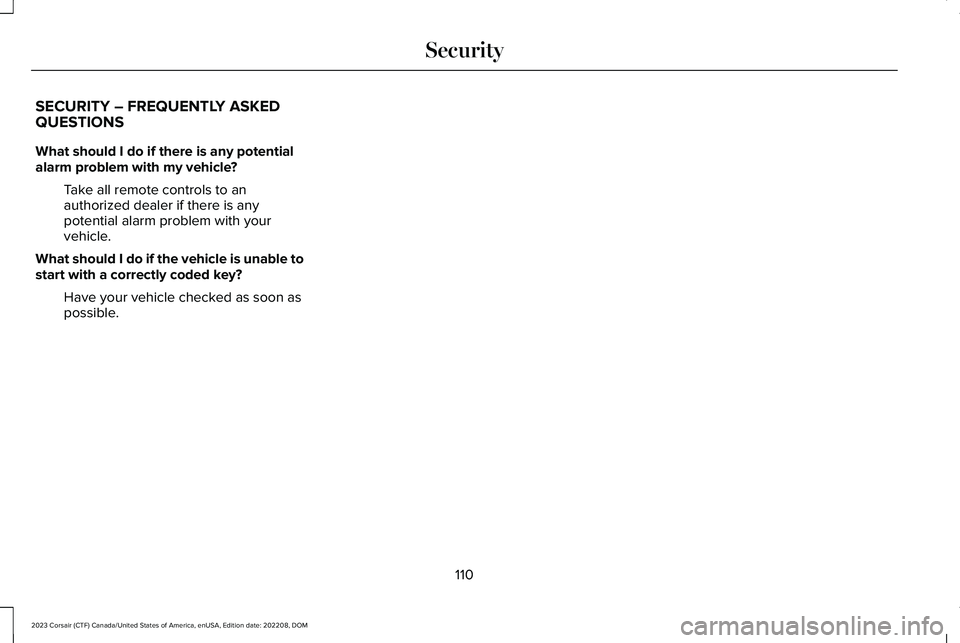
SECURITY – FREQUENTLY ASKEDQUESTIONS
What should I do if there is any potentialalarm problem with my vehicle?
Take all remote controls to anauthorized dealer if there is anypotential alarm problem with yourvehicle.
What should I do if the vehicle is unable tostart with a correctly coded key?
Have your vehicle checked as soon aspossible.
110
2023 Corsair (CTF) Canada/United States of America, enUSA, Edition date: 202208, DOMSecurity
Page 169 of 690
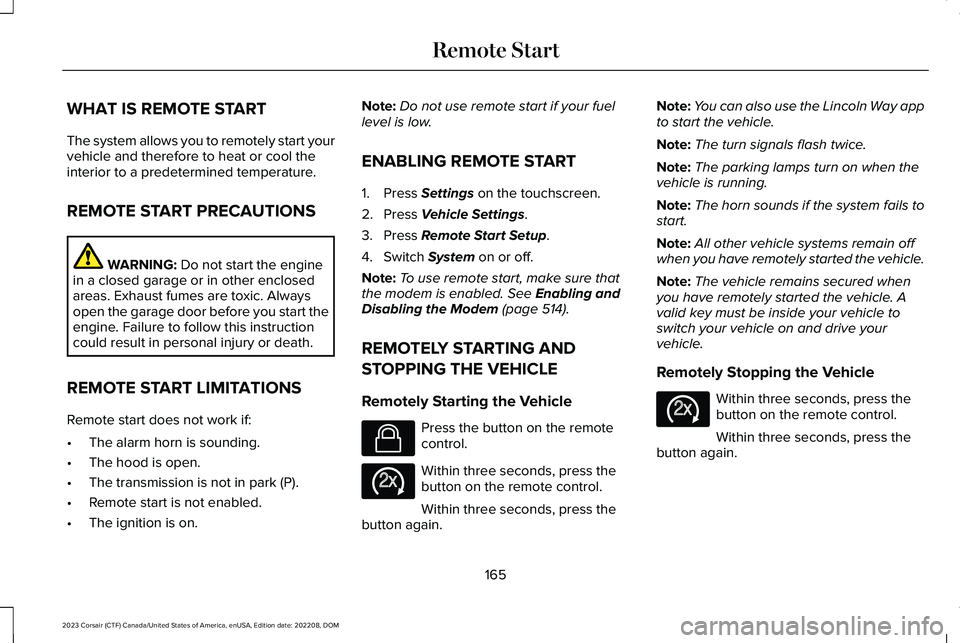
WHAT IS REMOTE START
The system allows you to remotely start yourvehicle and therefore to heat or cool theinterior to a predetermined temperature.
REMOTE START PRECAUTIONS
WARNING: Do not start the enginein a closed garage or in other enclosedareas. Exhaust fumes are toxic. Alwaysopen the garage door before you start theengine. Failure to follow this instructioncould result in personal injury or death.
REMOTE START LIMITATIONS
Remote start does not work if:
•The alarm horn is sounding.
•The hood is open.
•The transmission is not in park (P).
•Remote start is not enabled.
•The ignition is on.
Note:Do not use remote start if your fuellevel is low.
ENABLING REMOTE START
1.Press Settings on the touchscreen.
2.Press Vehicle Settings.
3.Press Remote Start Setup.
4.Switch System on or off.
Note:To use remote start, make sure thatthe modem is enabled. See Enabling andDisabling the Modem (page 514).
REMOTELY STARTING AND
STOPPING THE VEHICLE
Remotely Starting the Vehicle
Press the button on the remotecontrol.
Within three seconds, press thebutton on the remote control.
Within three seconds, press thebutton again.
Note:You can also use the Lincoln Way appto start the vehicle.
Note:The turn signals flash twice.
Note:The parking lamps turn on when thevehicle is running.
Note:The horn sounds if the system fails tostart.
Note:All other vehicle systems remain offwhen you have remotely started the vehicle.
Note:The vehicle remains secured whenyou have remotely started the vehicle. Avalid key must be inside your vehicle toswitch your vehicle on and drive yourvehicle.
Remotely Stopping the Vehicle
Within three seconds, press thebutton on the remote control.
Within three seconds, press thebutton again.
165
2023 Corsair (CTF) Canada/United States of America, enUSA, Edition date: 202208, DOMRemote StartE138623 E138625 E138625
Page 558 of 690
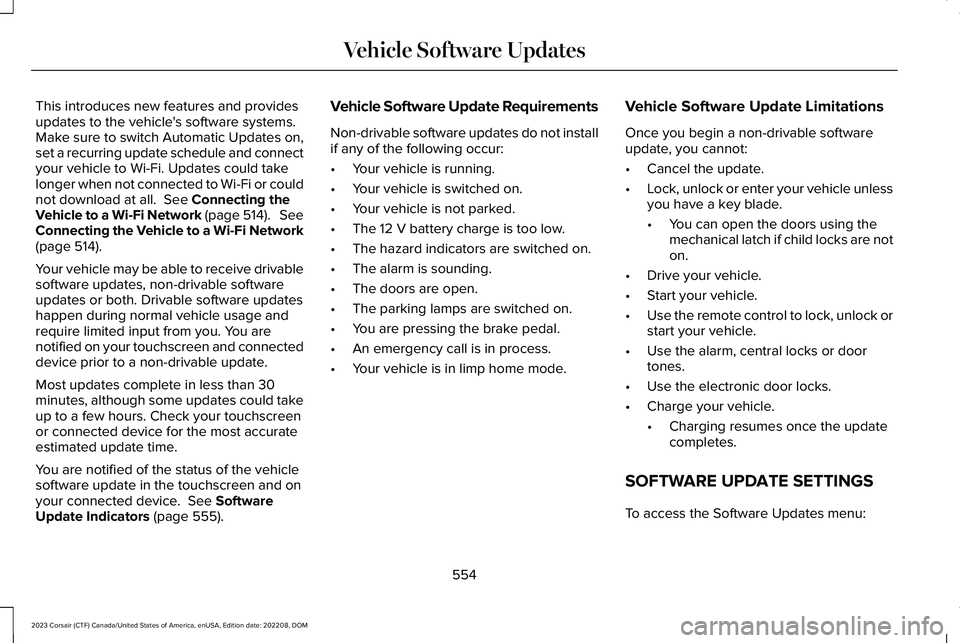
This introduces new features and providesupdates to the vehicle's software systems.Make sure to switch Automatic Updates on,set a recurring update schedule and connectyour vehicle to Wi-Fi. Updates could takelonger when not connected to Wi-Fi or couldnot download at all. See Connecting theVehicle to a Wi-Fi Network (page 514). SeeConnecting the Vehicle to a Wi-Fi Network(page 514).
Your vehicle may be able to receive drivablesoftware updates, non-drivable softwareupdates or both. Drivable software updateshappen during normal vehicle usage andrequire limited input from you. You arenotified on your touchscreen and connecteddevice prior to a non-drivable update.
Most updates complete in less than 30minutes, although some updates could takeup to a few hours. Check your touchscreenor connected device for the most accurateestimated update time.
You are notified of the status of the vehiclesoftware update in the touchscreen and onyour connected device. See SoftwareUpdate Indicators (page 555).
Vehicle Software Update Requirements
Non-drivable software updates do not installif any of the following occur:
•Your vehicle is running.
•Your vehicle is switched on.
•Your vehicle is not parked.
•The 12 V battery charge is too low.
•The hazard indicators are switched on.
•The alarm is sounding.
•The doors are open.
•The parking lamps are switched on.
•You are pressing the brake pedal.
•An emergency call is in process.
•Your vehicle is in limp home mode.
Vehicle Software Update Limitations
Once you begin a non-drivable softwareupdate, you cannot:
•Cancel the update.
•Lock, unlock or enter your vehicle unlessyou have a key blade.
•You can open the doors using themechanical latch if child locks are noton.
•Drive your vehicle.
•Start your vehicle.
•Use the remote control to lock, unlock orstart your vehicle.
•Use the alarm, central locks or doortones.
•Use the electronic door locks.
•Charge your vehicle.
•Charging resumes once the updatecompletes.
SOFTWARE UPDATE SETTINGS
To access the Software Updates menu:
554
2023 Corsair (CTF) Canada/United States of America, enUSA, Edition date: 202208, DOMVehicle Software Updates
Page 562 of 690
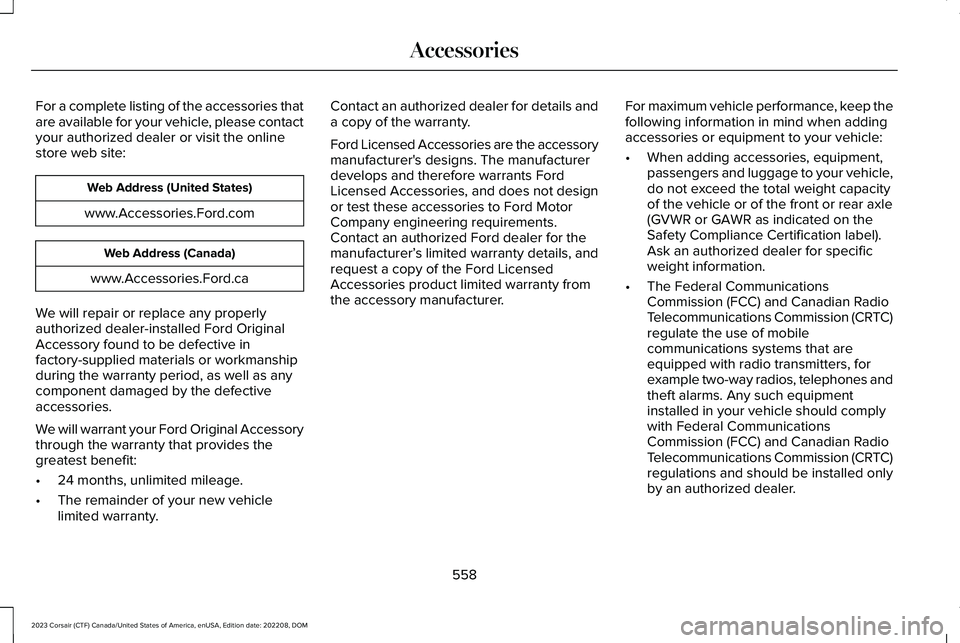
For a complete listing of the accessories thatare available for your vehicle, please contactyour authorized dealer or visit the onlinestore web site:
Web Address (United States)
www.Accessories.Ford.com
Web Address (Canada)
www.Accessories.Ford.ca
We will repair or replace any properlyauthorized dealer-installed Ford OriginalAccessory found to be defective infactory-supplied materials or workmanshipduring the warranty period, as well as anycomponent damaged by the defectiveaccessories.
We will warrant your Ford Original Accessorythrough the warranty that provides thegreatest benefit:
•24 months, unlimited mileage.
•The remainder of your new vehiclelimited warranty.
Contact an authorized dealer for details anda copy of the warranty.
Ford Licensed Accessories are the accessorymanufacturer's designs. The manufacturerdevelops and therefore warrants FordLicensed Accessories, and does not designor test these accessories to Ford MotorCompany engineering requirements. Contact an authorized Ford dealer for themanufacturer’s limited warranty details, andrequest a copy of the Ford LicensedAccessories product limited warranty fromthe accessory manufacturer.
For maximum vehicle performance, keep thefollowing information in mind when addingaccessories or equipment to your vehicle:
•When adding accessories, equipment,passengers and luggage to your vehicle,do not exceed the total weight capacityof the vehicle or of the front or rear axle(GVWR or GAWR as indicated on theSafety Compliance Certification label). Ask an authorized dealer for specificweight information.
•The Federal CommunicationsCommission (FCC) and Canadian RadioTelecommunications Commission (CRTC)regulate the use of mobilecommunications systems that areequipped with radio transmitters, forexample two-way radios, telephones andtheft alarms. Any such equipmentinstalled in your vehicle should complywith Federal CommunicationsCommission (FCC) and Canadian RadioTelecommunications Commission (CRTC)regulations and should be installed onlyby an authorized dealer.
558
2023 Corsair (CTF) Canada/United States of America, enUSA, Edition date: 202208, DOMAccessories
Page 666 of 690

Predictive Speed Assist –Troubleshooting.............................................325
Adaptive Cruise Control AutomaticCancellation.................................................314Adaptive Cruise Control Indicators..........318Adaptive Cruise Control Limitations..........311Adaptive Cruise Control Precautions......310Adaptive Cruise Control –Troubleshooting.........................................325Adaptive Cruise Control – InformationMessages.........................................................325
Adaptive Cruise Control Videos...............327Adaptive Front Lighting...............................125How Does Adaptive Front LightingWork...................................................................125Switching Adaptive Front Lighting On andOff.......................................................................127
Adaptive Front Lighting –Troubleshooting..........................................127Adaptive Front Lighting – InformationMessages..........................................................127
Adjusting the Exterior Mirrors....................134Adjusting the Headlamps...........................448Adjusting the Instrument Panel LightingBrightness....................................................129Adjusting the Map.........................................551Changing the Format of the Map....................551Zooming the Map In and Out...........................551
Adjusting the Seatbelt Height.....................60Adjusting the Seatbelts DuringPregnancy......................................................59Adjusting the Sound Settings...................522Adjusting the Steering Wheel - VehiclesWith: Manual Adjustable SteeringColumn............................................................111Adjusting the Steering Wheel - VehiclesWith: Power Adjustable SteeringColumn............................................................111Adjusting the Volume...................................521Aid Mode........................................................344How Does Aid Mode Work..............................345What Is Aid Mode...............................................344
Airbag Precautions.........................................68Airbags..............................................................65Front Passenger Sensing System....................69
Air ConditioningSee: Climate Control..........................................168
Air Conditioning System Capacity andSpecification - 2.0L EcoBoost™..............507Air Conditioning System Capacity andSpecification - 2.5L, Plug-In HybridElectric Vehicle (PHEV)............................509Alert and Aid Mode......................................345How Does Alert and Aid Mode Work............345What Is Alert and Aid Mode.............................345
Alert Mode......................................................344How Does Alert Mode Work............................344What Is Alert Mode.............................................344
Alexa Built-In.................................................536Alexa Built-In Requirements......................536Alexa Built-In Settings.................................536All-Wheel Drive.............................................266All-Wheel Drive – Troubleshooting................267
All-Wheel Drive Limitations.......................266All-Wheel Drive Precautions.....................266All-Wheel Drive – Troubleshooting..........267All-Wheel Drive – InformationMessages.........................................................267
AM/FM Radio.................................................523AM/FM Radio Limitations.................................523Selecting a Radio Station.................................523
Ambient Lighting...........................................129Adjusting Ambient Lighting..............................129Switching Ambient Lighting On and Off........129
Anti-Lock Braking System..........................268Anti-Lock Braking System Indicators............268Anti-Lock Braking System Limitations..........268
Anti-Theft Alarm System..............................107Arming the Anti-Theft Alarm System.............108Disarming the Anti-Theft Alarm System........108How Does the Anti-Theft Alarm SystemWork...................................................................107What Are the Inclination Sensors...................108
662
2023 Corsair (CTF) Canada/United States of America, enUSA, Edition date: 202208, DOMIndex
Page 667 of 690

What Are the Interior Sensors.........................108What Is the Anti-Theft Alarm System.............107What Is the Battery Backup Alarm..................108What Is the Perimeter Alarm............................108
Anti-Theft Alarm System Settings.............108Setting the Alarm Security Level.....................109Switching Ask on Exit On and Off...................109What are the Alarm Security Levels...............108What Is Ask on Exit.............................................109
Appendices...................................................655Applying the Electric Parking Brake........272Applying the Electric Parking Brake in anEmergency..................................................272App Precautions...........................................545App Requirements.......................................545Apps.................................................................545Audio System.................................................521AM/FM Radio.......................................................523Audio System – Troubleshooting..................528Digital Radio.........................................................524Satellite Radio.....................................................525
Audio System Precautions..........................521Audio System – Troubleshooting............528Audio System – Information Messages.......528
Audio System Videos...................................531Auto Air Refresh.............................................174Auto Air Refresh Hints........................................177Auto Air Refresh Indicators...............................176
Automatically Refreshing the Interior Air......176Checking the Interior Air Quality.....................174How Does Auto Air Refresh Work...................174Manually Refreshing the Interior Air...............176What Is Auto Air Refresh....................................174
Auto-Dimming Exterior Mirror....................135What Is the Auto-Dimming ExteriorMirror..................................................................135
Auto-Dimming Interior Mirror.....................133Auto-Dimming Interior Mirror Limitations......133What Is the Auto-Dimming InteriorMirror..................................................................133
Auto Hold.......................................................284Auto Hold Indicators...................................285Auto Hold Videos.........................................285Autolamps........................................................119Autolamp Settings................................................119What Are Autolamps...........................................119
Autolock............................................................89Autolock Requirements.......................................89What Is Autolock...................................................89
Automatically Releasing the ElectricParking Brake.............................................273Automatic Crash Shutoff............................406Automatic Crash Shutoff Precautions...........406Re-Enabling Your Vehicle.................................406What Is Automatic Crash Shutoff...................406
Automatic Emergency Braking.................368Switching Automatic Emergency Braking Onand Off..............................................................368What Is Automatic Emergency Braking........368
Automatic Engine Stop...............................209How Does Automatic Engine StopWork..................................................................209Overriding Automatic Engine Stop................209Switching Automatic Engine Stop On andOff......................................................................209What Is Automatic Engine Stop......................209
Automatic High Beam Control....................121Automatic High Beam ControlIndicators..........................................................123Automatic High Beam ControlLimitations.........................................................123Automatic High Beam ControlPrecautions......................................................122Automatic High Beam ControlRequirements...................................................122How Does Automatic High Beam ControlWork....................................................................121Overriding Automatic High BeamControl...............................................................123Switching Automatic High Beam Control Onand Off...............................................................123
663
2023 Corsair (CTF) Canada/United States of America, enUSA, Edition date: 202208, DOMIndex
Page 683 of 690

Scheduled Maintenance............................563Seatbelt Extensions.......................................63Seatbelt Precautions.....................................56Seatbelt Reminder..........................................60How Does the Seatbelt Reminder Work........60Seatbelt Reminder Audible Warnings..............61Seatbelt Reminder Indicators............................60Switching the Seatbelt Reminder On andOff.........................................................................62
Seatbelts...........................................................56Automatic Locking Mode....................................58Seatbelt Reminder................................................60Sensitive Locking Mode......................................58
Security............................................................107Anti-Theft Alarm System....................................107Anti-Theft Alarm System Settings...................108Passive Anti-Theft System................................107Security – Troubleshooting..............................109
Security – Troubleshooting........................109Security – Frequently Asked Questions........110Security – Information Messages...................109
Selecting a Drive Mode..............................338Selecting the Audio Source.......................521Sending and Receiving a TextMessage......................................................542Sensitive Locking Mode................................58How Does Sensitive Locking ModeWork.....................................................................58
What is Sensitive Locking Mode.......................58
Service Data.....................................................27Setting a Destination...................................552Setting a Destination Using a Point ofInterest.............................................................552Setting a Destination Using a PredictiveDestination......................................................552Setting a Destination Using a RecentDestination......................................................552Setting a Destination Using a SavedDestination......................................................552Setting a Destination Using the MapScreen..............................................................552Setting a Destination Using the Text EntryScreen..............................................................552
Setting a Memory Preset...........................522Settings Data...................................................28Setting the Adaptive Cruise ControlGap.................................................................315Setting the Adaptive Cruise ControlSpeed............................................................314Setting the Blower Motor Speed...............170Setting the Charging Schedule andPreferences................................................250Setting the Clock and Date.......................523Setting the Liftgate Opening Height.........101Setting the Speed Sign Recognition SpeedTolerance.....................................................375
Setting the Speed Sign Recognition SpeedWarning........................................................375Setting the Temperature..............................170Shifting Your Immobile Vehicle Out of Park(P) - Gasoline...............................................264Shifting Your Vehicle Into Gear................259Side Parking Aid...........................................296Locating the Side Parking Aid Sensors........297Side Parking Aid Audible Warnings...............297Side Parking Aid Limitations...........................296What is the Side Parking Aid...........................296
Signing Into Your Account.........................536Sitting in the Correct Position....................178Software Update Indicators......................555Software Update Settings..........................554Software UpdateSee: Software Update Settings......................554See: Vehicle Software Updates......................554
Sounding the Panic Alarm............................79Special Operating Conditions ScheduledMaintenance...............................................572Speedometer.................................................139Speed Sign Recognition Indicators.........375Speed Sign Recognition Limitations........374Speed Sign RecognitionPrecautions..................................................374
679
2023 Corsair (CTF) Canada/United States of America, enUSA, Edition date: 202208, DOMIndex