Page 37 of 112

36
RX500h/RX350h_QG_U
Vehicles with a head-up display
Center display
Steering switch
The function of each swit ch differs depending on th e conditions and settings.
When a switch is touched, th e function of each switch is displayed on the head-up dis-
play. If the head-up display is off, or when it is not possible to display content on the
head-up display, the functions will be di splayed on the multi-information display.
Also, preferred functions for each swit ch can be set on the center display.
Switch function change switch
Each time this switch is pressed, the functions will change.
Switch icon display
The icon of each switch will be displayed. The touched switch will be highlighted. ( )
Switch function guide display
The function guide for the touc hed switch will be displayed.
A
B
C
D
F
E
The head-up display may seem dark or hard to see when viewed through sunglasses,
especially polarized sunglasses.
Adjust the brightness of the head-up display or remove your sunglasses.
Page 49 of 112
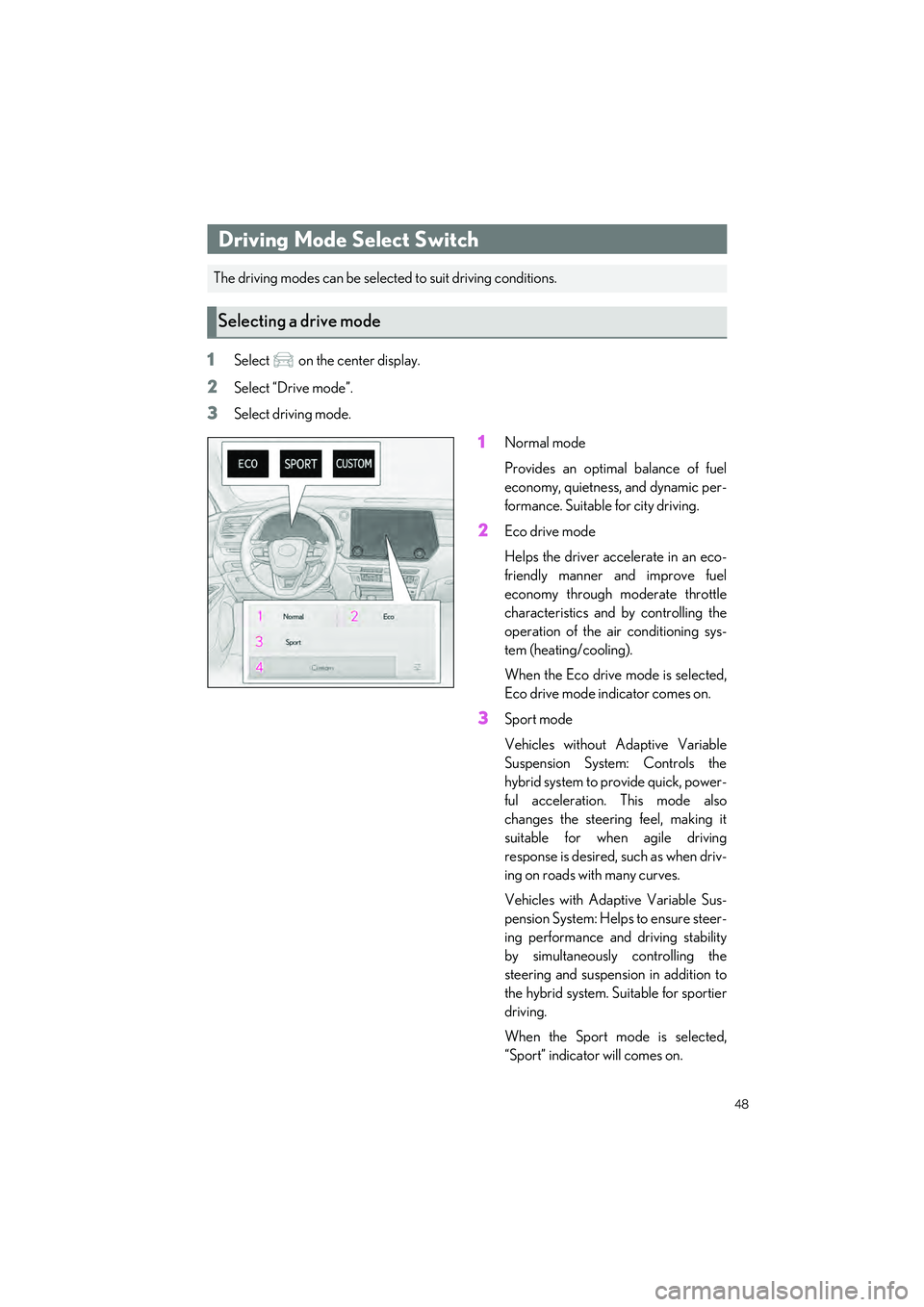
48
RX500h/RX350h_QG_U
1Select on the center display.
2Select “Drive mode”.
3Select driving mode.
1Normal mode
Provides an optimal balance of fuel
economy, quietness, and dynamic per-
formance. Suitable for city driving.
2Eco drive mode
Helps the driver accelerate in an eco-
friendly manner and improve fuel
economy through moderate throttle
characteristics and by controlling the
operation of the ai r conditioning sys-
tem (heating/cooling).
When the Eco drive mode is selected,
Eco drive mode indicator comes on.
3Sport mode
Vehicles without Adaptive Variable
Suspension System: Controls the
hybrid system to provide quick, power-
ful acceleration. This mode also
changes the steering feel, making it
suitable for when agile driving
response is desired, such as when driv-
ing on roads with many curves.
Vehicles with Adaptive Variable Sus-
pension System: Help s to ensure steer-
ing performance and driving stability
by simultaneously controlling the
steering and suspension in addition to
the hybrid system. Suitable for sportier
driving.
When the Sport mode is selected,
“Sport” indicator will comes on.
Driving Mode Select Switch
The driving modes can be selected to suit driving conditions.
Selecting a drive mode
Page 64 of 112
![LEXUS RX 2023 Owners Manual 63
RX500h/RX350h_QG_U
●Operating SiriusXM Ra dio from the screen
(This function is not made availa ble in some countries or areas)
[Ch]: Touch [ ] or [ ] to search for th e receivable channels. Tou LEXUS RX 2023 Owners Manual 63
RX500h/RX350h_QG_U
●Operating SiriusXM Ra dio from the screen
(This function is not made availa ble in some countries or areas)
[Ch]: Touch [ ] or [ ] to search for th e receivable channels. Tou](/manual-img/36/58962/w960_58962-63.png)
63
RX500h/RX350h_QG_U
●Operating SiriusXM Ra dio from the screen
(This function is not made availa ble in some countries or areas)
[Ch]: Touch [ ] or [ ] to search for th e receivable channels. Touch and hold to
switch channels. When released, the current channel is received.
[ ]/[ ]: Fast rewind or fast forward the radio cache. Touch and hold to jump to the
start or end of the buffer.
[ ]: Pause the radio cache.
[ ]: Play the radio cache.
[Related]: Displays relate d channels on the Related Channels drawer menu.
[Notify me]: Select an artist or song, or both an artist and song, to receive a notification
when the corresponding broadcast starts. (W hen receiving a regular channel) Select a
sports team to receive a notification when the corresponding broadcast starts. (When
receiving a sport channel)
[ ]: Registers the currently received channel in favorites. When registered, touch to
cancel.
Preset buttons of sub menu: Re ceive the registered channels.
● Operating with the steering switches
Type A
[<]/[>]switches
•AM/FM
Switches the frequencies or broadcasting
stations registered in the preset switches in
order.
Push and hold to switch frequencies. When
released, the broadcasting station closest to
that position with the best reception sensi-
tivity is selected automatically.
• SiriusXM Radio
Switches the channels registered in the preset switches in order.
Push and hold to switch channels. When released, the channel closest to that position
with the best reception sensitiv ity is selected automatically.
Page 77 of 112

76
RX500h/RX350h_QG_U
Lexus Enform
Microphone
LED light indicators
“SOS” button
Subscribers have the following Safety Connect services available:
● Automatic Collision Notification
*
Helps drivers receive necessary response from emergency service providers.
*: U.S. Patent No. 7,508,298 B2
● Stolen Vehicle Location
Helps drivers in the event of vehicle theft.
● Emergency Assistance Button (“SOS”)
Connects drivers to resp onse-center support.
● Enhanced Roadside Assistance
Provides drivers various on-road assistance.
Safety Connect
Safety Connect is a subscription-based telematics service that uses Global Positioning
System (GPS) data and embedded cellular technology to provide safety and security fea-
tures to subscribers. Safety Connect is supp orted by Lexus’ designated response center,
which operates 24 hours per day, 7 days per week.
Safety Connect service is available by subscription on select, telematics hardware-
equipped vehicles.
By using the Safety Connect service, you are agreeing to be bound by the Telematics
Subscription Service Agreement and its Terms and Conditions, as in effect and amended
from time to time, a current copy of which is available at Lexus.com. All use of the Safety
Connect service is subject to such then-applicable Terms and Conditions.
System components
A
B
C
Services