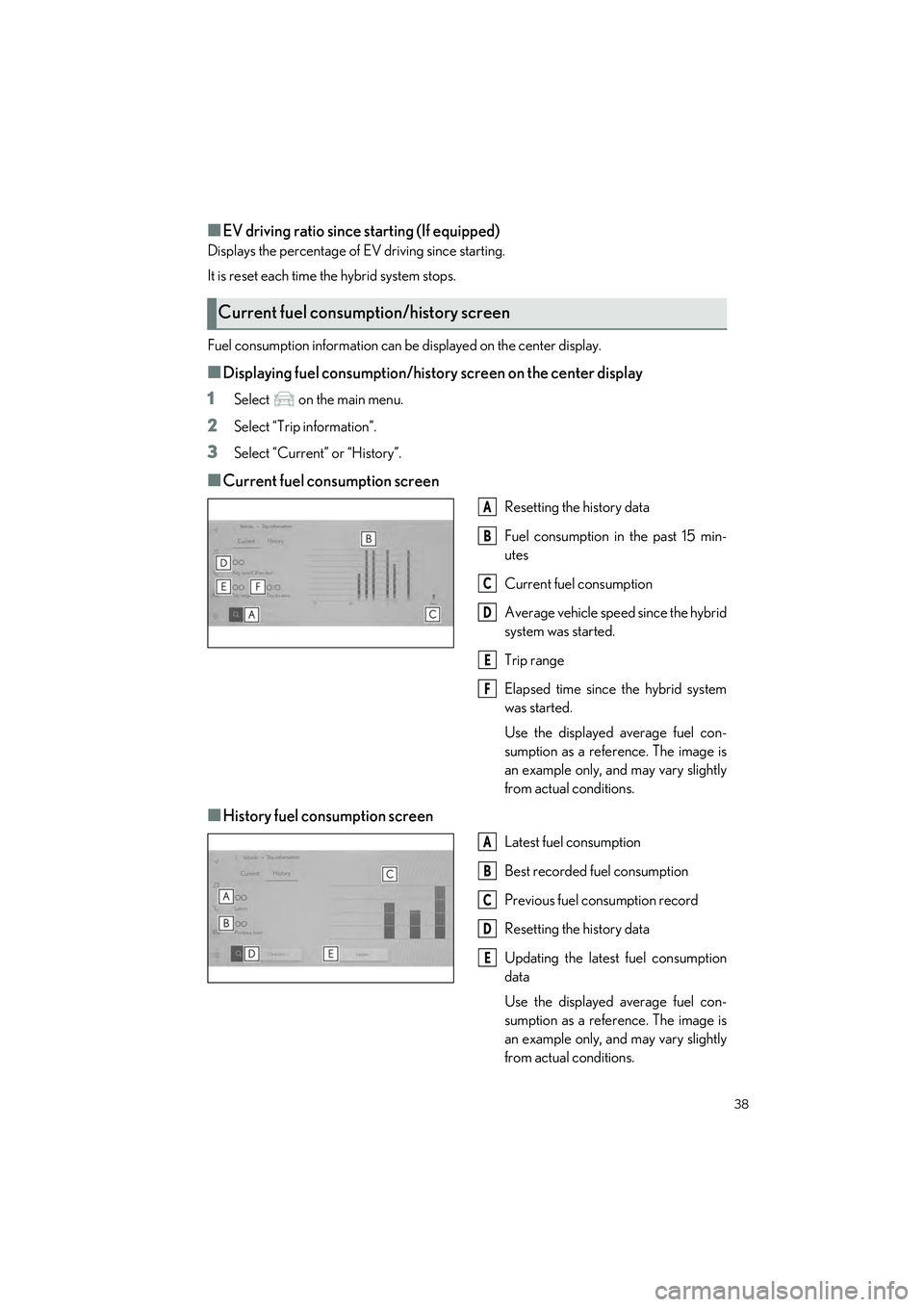Page 33 of 112

32
RX500h/RX350h_QG_U
While the vehicle is stopped, pull and hold the parking brake switch until a buzzer sounds
and a message is shown on th e multi-information display.
When the automatic mode is turned on, the parking brake operates as follows.
● When the shift position is shifted from P, th e parking brake will be released, and the park-
ing brake indicator light will turn off.
● When the shift position is shifted to P, the parking brake will be set, and the parking brake
indicator light will turn on.
Operate the shift lever and P position switch with the vehicle stopped and the brake pedal
depressed.
The auto function may not operate if the shift lever is moved extremely quickly. In this situa-
tion, apply the parking brake manually.
While the vehicle is stopped and depressing the brake pedal, press and hold the parking
brake switch until a buzzer sounds and a message is shown on the multi-information display.
Turning the automatic mode on
Turning the automatic mode off
Page 34 of 112
33
RX500h/RX350h_QG_U
Turns the brake hold system on
The brake hold standby indicator (green) comes on. While the system is holding
the brake, the brake hold operated indica-
tor (yellow) comes on.
Brake Hold
RX500h
The brake hold system keeps the brake applied when the shift position is in D, M or N with
the system on and the brake pedal has been depressed to stop the vehicle. The system
releases the brake when the accelerator pedal is depressed with the shift position in D or
M to allow smooth start off.
RX350h
The brake hold system keeps the brake applied w hen the shift position is in D, S or N with
the system on and the brake pedal has been depressed to stop the vehicle. The system
releases the brake when the accelerator pedal is depressed with the shift position in D or
S to allow smooth start off.
A
B
Page 35 of 112

34
RX500h/RX350h_QG_U
A variety of driving-related information can be displayed. Depending on the situation, warn-
ing or advice pop-up displa ys will also be displayed.
■Items displayed in the content display area
Vehicles without a head-up display
By selecting menu icons on th e multi-information display, the following items can be dis-
played.
Vehicles with a head-up display
The following items can be displayed.
● Drive information 1
● Drive information 2
● Energy monitor/EV driving ratio
● Audio system-linked display
● Navigation system-linke d display (if equipped)
*
●RX500h: Boost gauge/engine oil temperature gauge/engine oil pressure gauge
● G-force
● RX500h: Gear Position
● Driving support system information display
*
●Blank (No items)
*: Displayed on the head-up display when the display mode is set to display the maximum.
Multi-information Display
Displayed contents summary
Driving information display
Navigation system-linked display (if equipped)
Audio system-linked display
Driving support system information display
Warning message
If a problem is detected in any of the vehicle’s systems, a warning message is shown on the
multi-information display.
Page 36 of 112
35
RX500h/RX350h_QG_U
Vehicles without a head-up display
/ : Select menu icons
/ : Change displayed content,
scroll up/down the screen and move
the cursor up/down
Return to the previous screen
Start/receive call
Linked with the hands-free system,
sending or receivin g call is displayed.
For details regard ing the hands-free
system, refer to the “MULTIMEDIA
OWNER’S MANUAL”.
Enter/Set
Displayed content
Components/Operations
A
B
C
D
Page 37 of 112

36
RX500h/RX350h_QG_U
Vehicles with a head-up display
Center display
Steering switch
The function of each swit ch differs depending on th e conditions and settings.
When a switch is touched, th e function of each switch is displayed on the head-up dis-
play. If the head-up display is off, or when it is not possible to display content on the
head-up display, the functions will be di splayed on the multi-information display.
Also, preferred functions for each swit ch can be set on the center display.
Switch function change switch
Each time this switch is pressed, the functions will change.
Switch icon display
The icon of each switch will be displayed. The touched switch will be highlighted. ( )
Switch function guide display
The function guide for the touc hed switch will be displayed.
A
B
C
D
F
E
The head-up display may seem dark or hard to see when viewed through sunglasses,
especially polarized sunglasses.
Adjust the brightness of the head-up display or remove your sunglasses.
Page 38 of 112

37
RX500h/RX350h_QG_U
The energy monitor and EV driving ratio can be displayed on the multi-information display.
The energy monitor screen can be displayed on the center display.
■Displaying Energy monitor screen on the center display
1
Select on the main menu.
2Select “Energy flow”.
■Energy monitor
The energy monitor can be used to check the vehicle drive status, hybrid system operation
status and energy regeneration status.
The arrows will appear in accordance with the energy flow. When there is no energy flow,
arrows will not be displayed.
The color of the arrows will change as follows.
● Blue: When the hybrid battery (traction battery) is regenerated or charged.
● Orange: When the hybrid battery (traction battery) is in use.
● Red: When the gasoline engine is in use.
The image shows all the arrows as an exampl e. The actual display will vary depending on
conditions.
Multi-information display
Gasoline engine
Tires
Hybrid battery (traction battery)
This illustration is for explanation only
and may differ depending on the speci-
fications of the vehicle.
Center display
Gasoline engine
Front electric motor (traction motor)
Hybrid battery (traction battery)
Rear electric motor (traction motor) (if
equipped)
Rear tires
Front tires
Energy monitor/EV driving ratio (If equipped)
A
B
C
A
B
C
D
E
F
Page 39 of 112
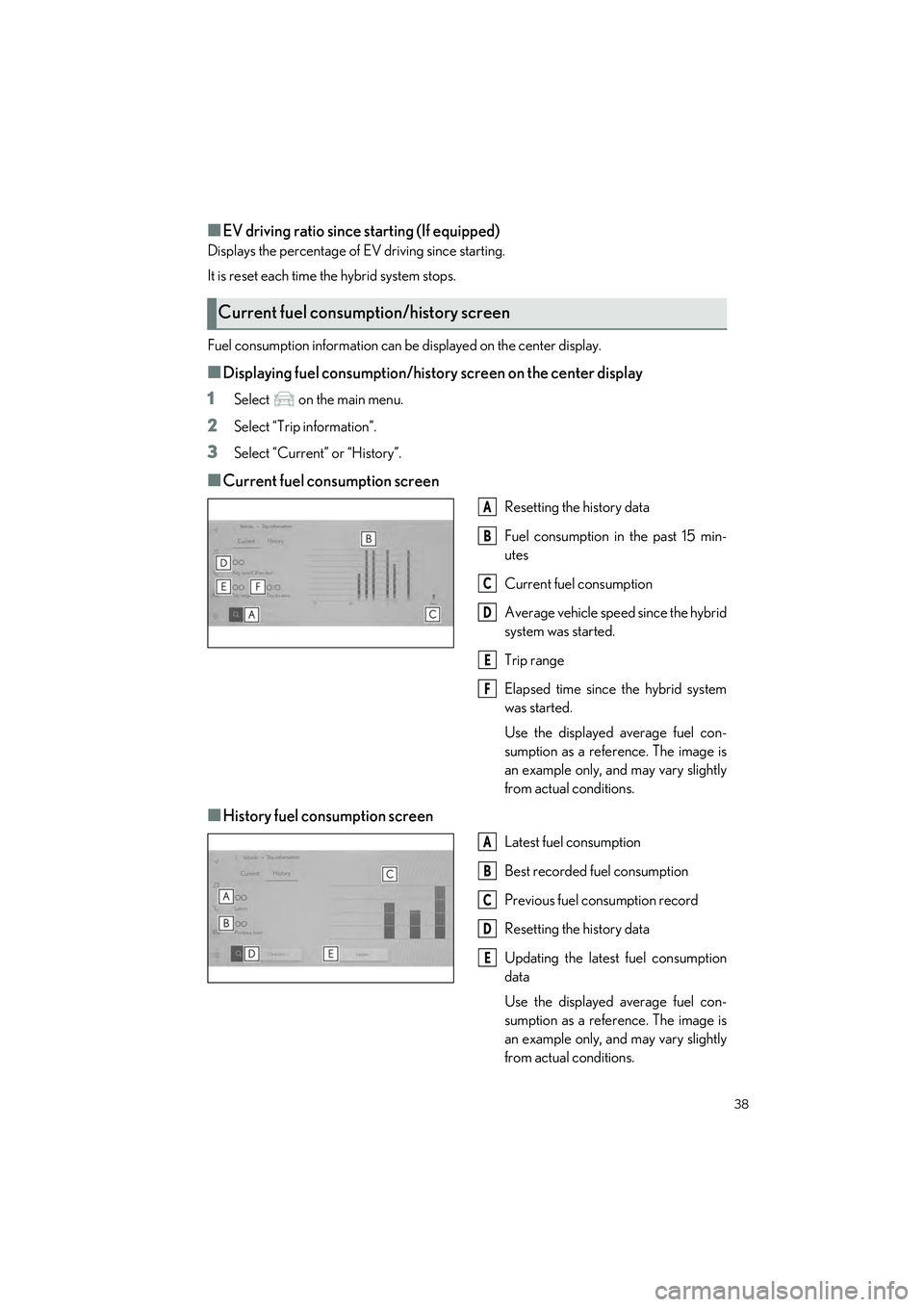
38
RX500h/RX350h_QG_U
■EV driving ratio since starting (If equipped)
Displays the percentage of EV driving since starting.
It is reset each time the hybrid system stops.
Fuel consumption information can be displayed on the center display.
■Displaying fuel consumption/history screen on the center display
1
Select on the main menu.
2Select “Trip information”.
3Select “Current” or “History”.
■Current fuel consumption screen
Resetting the history data
Fuel consumption in the past 15 min-
utes
Current fuel consumption
Average vehicle speed since the hybrid
system was started.
Trip range
Elapsed time since the hybrid system
was started.
Use the displayed average fuel con-
sumption as a refe rence. The image is
an example only, and may vary slightly
from actual conditions.
■History fuel consumption screen
Latest fuel consumption
Best recorded fuel consumption
Previous fuel consumption record
Resetting the history data
Updating the latest fuel consumption
data
Use the displayed average fuel con-
sumption as a refe rence. The image is
an example only, and may vary slightly
from actual conditions.
Current fuel consumption/history screen
A
B
C
D
E
F
A
B
C
D
E
Page 40 of 112
39
RX500h/RX350h_QG_U
U.S.A.
Canada
1 The side marker, parking, tail,
license plate, inst rument panel lights,
and daytime running lights turn on.
2 The headlights and all lights listed
above (except daytime running lights)
turn on.
3 The headlights, daytime running
lights and all the lights listed above turn
on and off automatically.
(When the power switch is in ON.)
4 (U.S.A.) Off
1With the headlights on, push the lever
away from you to turn on the high
beams.
Pull the lever toward you to the center
position to turn the high beams off.
2Pull the lever toward you and release it
to flash the high beams once.
You can flash the high beams with the
headlights on or off.
Headlights Switch
A
B
Turning on the high beam headlights
 1
1 2
2 3
3 4
4 5
5 6
6 7
7 8
8 9
9 10
10 11
11 12
12 13
13 14
14 15
15 16
16 17
17 18
18 19
19 20
20 21
21 22
22 23
23 24
24 25
25 26
26 27
27 28
28 29
29 30
30 31
31 32
32 33
33 34
34 35
35 36
36 37
37 38
38 39
39 40
40 41
41 42
42 43
43 44
44 45
45 46
46 47
47 48
48 49
49 50
50 51
51 52
52 53
53 54
54 55
55 56
56 57
57 58
58 59
59 60
60 61
61 62
62 63
63 64
64 65
65 66
66 67
67 68
68 69
69 70
70 71
71 72
72 73
73 74
74 75
75 76
76 77
77 78
78 79
79 80
80 81
81 82
82 83
83 84
84 85
85 86
86 87
87 88
88 89
89 90
90 91
91 92
92 93
93 94
94 95
95 96
96 97
97 98
98 99
99 100
100 101
101 102
102 103
103 104
104 105
105 106
106 107
107 108
108 109
109 110
110 111
111