2023 KIA SORENTO PHEV MPG
[x] Cancel search: MPGPage 5 of 72

3 *IF EQUIPPEDALWAYS CHECK THE OWNER ’S MANUAL FOR COMPLETE OPER ATING INFORMATION AND SAFET Y WARNINGS
A Speedometer
B Power Gauge
C Hybrid Battery SOC (State of Charge) gauge
D Indicators & Warning Lights
E LCD Display (including Trip Computer)
F
Fuel Gauge
Arrow direction indicates the side of the vehicle the fuel door is located
Instrument Cluster Overview
This illustration is for demonstration purposes only Some indicators and warning lights may not appear in the illustration On the vehicle, they may appear in the LCD
Yo u r vehicle’s instrument cluster & indicator light locations may differ from those in the illustrations Refer to Section 5 in the Owner ’s Manual for more information
Full LCD cluster (Type B)
EPB
AUTO
06
CH
1 5
2
D
4
3x1
000 rpm
E F
MPH
km/h0 160
20
140
40
120
60
100
80
20
40 60
200
2 40
2 80
300
80
180
1
00 160
1
20 140
0
E F LH
160
20
140
40
120
60
100
80
MPH
526mi15000mi50F°25 .7MPG
CHARGEPOWER
ECO
AB
C
D
EFRefer to the inside front cover for more information on QR codes www youtube com/KiaFeatureVideos
Plug-In Hybrid Instrument Cluster Overview Video
QR CODE
INSTRUMENT CLUSTERINSTRUMENTCLUSTER
Page 18 of 72

16 *IF EQUIPPEDSORENTO HYBRID / PLUG-IN HYBRID FEATURES & FUNCTIONS GUIDE
HYBRID / PLUG-IN HYBRID SYSTEM
HYBRID/PLUG-IN
HYBRID
The Infotainment System screen provides information on economical operation and Plug-In Hybrid* system modes To enter the Plug-In Hybrid display mode, press the ALL MENUS button on the Infotainment System home screen Then select one of the menus: EV Range, Energy Information, Charge Management, ECO Driving, Energy Flow Some examples are below:
•Plug-In Hybrid System Home Screen - Range, Energy Info, Charge Management, ECO Driving, Energy Flow
•ECO Level - The more economically you drive, the more the ECO Level increases
•Energy Flow - Displays the current flow of power between the main powertrain components
•Fuel Economy - Displays the average fuel economy over the duration of a trip
EV Range
217 mi
Energy Information
85 %
Charge Management
Next Departure
Jan | Wed | 1:00 AM
On
ECO Driving
Energy Flow
Plug-In Hybrid
Hybrid Ready
Energy Flow
Wheels
Engine
Electric Motor Battery
Fuel Economy
History
Eco Level Eco Driving
Fuel Economy
Fuel Economy
History
Fuel EconomyHybrid Fuel Economy05-06-2022
05-04-2022
05-03-2022
05-02-2022
05-01-2022 27 mi
13.2 mpg
12.9 mpg
13.6 mpg
Driving dates, distances and
fuel economy for the past
30 drives in the History are
displayed.
12.3 mpg
13.6 mpg
22 mi
14 mi 7 mi
18 mi
75
50
25
MPGElectric Motor Use
75
50
25
MPGNow 510 15202530354045505560
EV Range
217 mi
Energy Information
85 %
Charge Management
Next Departure
Jan | Wed | 1:00 AM
On
ECO Driving
Energy Flow
Plug-In Hybrid
Hybrid Ready
Energy Flow
Wheels
Engine
Electric Motor Battery
Fuel Economy
History
Eco LevelEco Driving
Fuel Economy
Fuel Economy
History
Fuel Economy
Hybrid Fuel Economy05-06-2022
05-04-2022
05-03-2022
05-02-2022
05-01-2022 27 mi
13.2 mpg
12.9 mpg
13.6 mpg
Driving dates, distances and
fuel economy for the past
30 drives in the History are
displayed.
12.3 mpg
13.6 mpg
22 mi
14 mi 7 mi
18 mi
75
50
25
MPGElectric Motor Use
75
50
25
MPGNow 510 15202530354045505560
EV Range
217 mi
Energy Information
85 %
Charge Management
Next Departure
Jan | Wed | 1:00 AM
On
ECO Driving
Energy Flow
Plug-In Hybrid
Hybrid Ready
Energy Flow
Wheels
Engine
Electric Motor Battery
Fuel Economy
History
Eco Level Eco Driving
Fuel Economy
Fuel Economy
History
Fuel EconomyHybrid Fuel Economy05-06-2022
05-04-2022
05-03-2022
05-02-2022
05-01-2022 27 mi
13.2 mpg
12.9 mpg
13.6 mpg
Driving dates, distances and
fuel economy for the past
30 drives in the History are
displayed.
12.3 mpg
13.6 mpg
22 mi
14 mi 7 mi
18 mi
75
50
25
MPGElectric Motor Use
75
50
25
MPGNow 510 15202530354045505560
EV Range
217 mi
Energy Information
85 %
Charge Management
Next Departure
Jan | Wed | 1:00 AM
On
ECO Driving
Energy Flow
Plug-In Hybrid
Hybrid Ready
Energy Flow
Wheels
Engine
Electric Motor Battery
Fuel Economy
History
Eco LevelEco Driving
Fuel Economy
Fuel Economy
History
Fuel Economy
Hybrid Fuel Economy05-06-2022
05-04-2022
05-03-2022
05-02-2022
05-01-2022 27 mi
13.2 mpg
12.9 mpg
13.6 mpg
Driving dates, distances and
fuel economy for the past
30 drives in the History are
displayed.
12.3 mpg
13.6 mpg
22 mi
14 mi 7 mi
18 mi
75
50
25
MPGElectric Motor Use
75
50
25
MPGNow 510 15202530354045505560
The images shown are for illustration purposes only Not all available displays are shown Screens may var y
For more information, refer to the Owner ’s Manual or the Car Infotainment System Quick Reference Guide
Plug-In Hybrid Display (Infotainment System)*
Page 23 of 72

21ALWAYS CHECK THE OWNER ’S MANUAL FOR COMPLETE OPER ATING INFORMATION AND SAFET Y WARNINGS †LEGAL DISCL AIMERS ON BACK INSIDE COVER | *IF EQUIPPED
OK
MODE
OK
MODEMODE
OKOK
OKOK
OKOK
OK
MODE
MODEMODE
MODEMODE
OK
MODE
MODEMODE
OK
MODEMODE
Refer to the inside front cover for more information on QR codes www youtube com/KiaFeatureVideos
Intelligent Speed Limit Assist (ISLA) Video
QR CODE
You can set a speed limit offset to the posted speed limit by going to User Set tings, Driver Assistance, Speed Limit, then Speed Limit Offset Set the offset to “0” if you want the vehicle to travel at the detected speed limit, when ISL A is on
QUICK TIP
Intelligent Speed Limit Assist (ISLA)†3
Intelligent Speed Limit Assist is designed to use the information from the posted speed limit D and the navigation system to inform the driver of the speed limit
When ISL A is on and active, the system will display an alert on the Instrument Cluster LCD of the detected speed limit If the vehicle’s current speed exceeds the detected speed limit, the speed limit information will illuminate red on the LCD
ISLA User Settings:
To enable ISL A on, press the SETUP key/button on the Infotainment System Select the VEHICLE button to enter the Vehicle Settings Select DRIVER ASSISTANCE, then SPEED LIMIT
Select one of the three modes:
•Speed Limit Assist: Informs the driver of the detected speed limit, display a message change the set speed of the MSL A or SCC to help the driver stay within the posted speed limit In addition, ISL A will inform the driver to change set speed of Manual Speed Limit Assist or Smart Cruise Control to help the driver stay within the speed limit
•Speed Limit Warning: Informs the driver of the detected speed limit D and warn the driver when the vehicle is traveling faster than the posted speed limit
•Off: ISL A is disabled
REMINDERS:
•
Vehicle must be parked and in a safe location to change the speed set tings
•
Additional information may be displayed if additional road sign information is detected
LKA Settings:
•Press and hold the Lane Driving Assist button A to turn LK A on or off, when it is first enabled in the User Settings* in the Instrument Cluster or Vehicle Settings* in the Infotainment System
•Only adjust settings when the vehicle is at a standstill, gear shift is in Park and the ignition is on or the Engine Start/Stop button* in the on position
•To access User settings* in the Instrument Cluster - Press the Mode button B on the Steering Wheel to toggle to User Settings Press the OK button C up/down
to toggle to DRIVER ASSISTANCE and then L ANE SAFET Y
•To access Vehicle settings* in the Infotainment System – Press the SETUP key or the onscreen SETUP button Press VEHICLE to enter Vehicle Settings Select DRIVER ASSISTANCE and then L ANE SAFET Y
REMINDERS:
•
Some models access set tings through the Vehicle Set tings in the audio head unit Press the Setup hard key on the infotainment system, then VEHICLE on the screen to enter Vehicle Set tings
Lane Keeping Assist (LKA)†3 (continued)
B
C
ADAS
0
7
8
6
1
60
20
140
40
120
60
100
80
0 25 507560.1 MPG
ElectricRange
P
Gasoline
0
mi
393 mi
DA
Refer to section 6 in the Owner ’s Manual for more information
Refer to section 6 in the Owner ’s Manual for more information
ADVANCED DRIVER ASSISTANCE SYSTEMS (ADAS)
Page 30 of 72
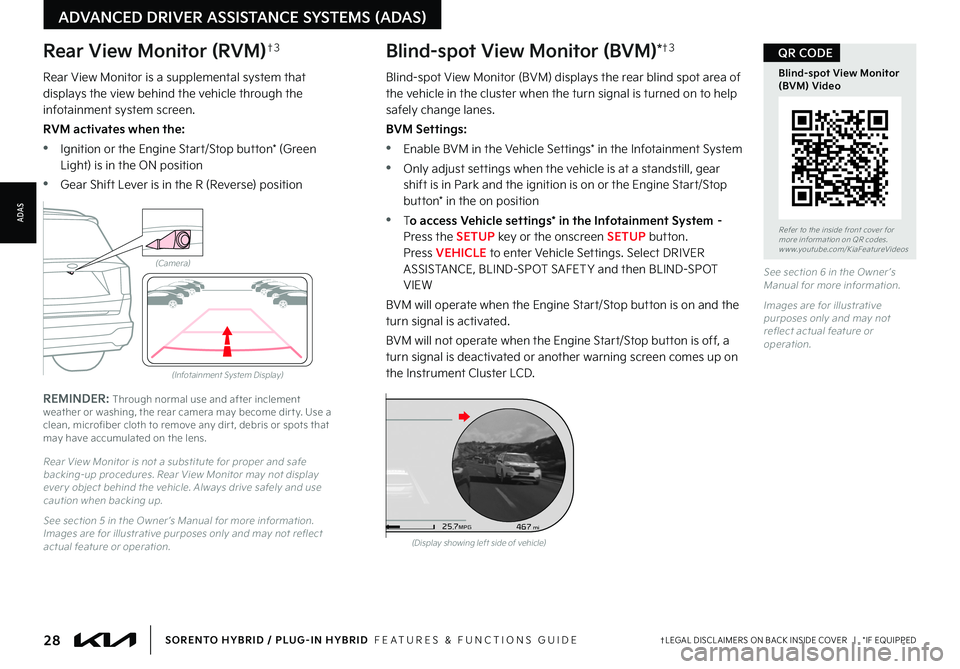
28†LEGAL DISCL AIMERS ON BACK INSIDE COVER | *IF EQUIPPEDSORENTO HYBRID / PLUG-IN HYBRID FEATURES & FUNCTIONS GUIDE
Rear View Monitor (RVM)†3
Rear View Monitor is a supplemental system that displays the view behind the vehicle through the infotainment system screen
RVM activates when the:
•Ignition or the Engine Start/Stop button* (Green Light) is in the ON position
•Gear Shift Lever is in the R (Reverse) position
REMINDER: Through normal use and after inclement weather or washing, the rear camera may become dir t y Use a clean, microfiber cloth to remove any dir t, debris or spots that may have accumulated on the lens
Rear View Monitor is not a substitute for proper and safe backing-up procedures Rear View Monitor may not display ever y object behind the vehicle Always drive safely and use caution when backing up
See section 5 in the Owner ’s Manual for more information Images are for illustrative purposes only and may not reflect actual feature or operation
(Camera)
(Infotainment System Display)
Blind-spot View Monitor (BVM)*†3
Blind-spot View Monitor (BVM) displays the rear blind spot area of the vehicle in the cluster when the turn signal is turned on to help safely change lanes
BVM Settings:
•Enable BVM in the Vehicle Settings* in the Infotainment System
•Only adjust settings when the vehicle is at a standstill, gear shift is in Park and the ignition is on or the Engine Start/Stop button* in the on position
•To access Vehicle settings* in the Infotainment System – Press the SETUP key or the onscreen SETUP button Press VEHICLE to enter Vehicle Settings Select DRIVER ASSISTANCE, BLIND-SPOT SAFET Y and then BLIND-SPOT VIEW
BVM will operate when the Engine Start/Stop button is on and the turn signal is activated
BVM will not operate when the Engine Start/Stop button is off, a turn signal is deactivated or another warning screen comes up on the Instrument Cluster LCD
See section 6 in the Owner ’s Manual for more information
Images are for illustrative purposes only and may not reflect actual feature or operation
Refer to the inside front cover for more information on QR codes www youtube com/KiaFeatureVideos
Blind-spot View Monitor (BVM) Video
QR CODE
ADVANCED DRIVER ASSISTANCE SYSTEMS (ADAS)
(Display showing left side of vehicle)
D
526mimi68F°467
25
.7MPG
1 7
8
2
6
3
4
5
C H
x1000 rpm
ADAS