2023 KIA SORENTO PHEV key
[x] Cancel search: keyPage 26 of 72
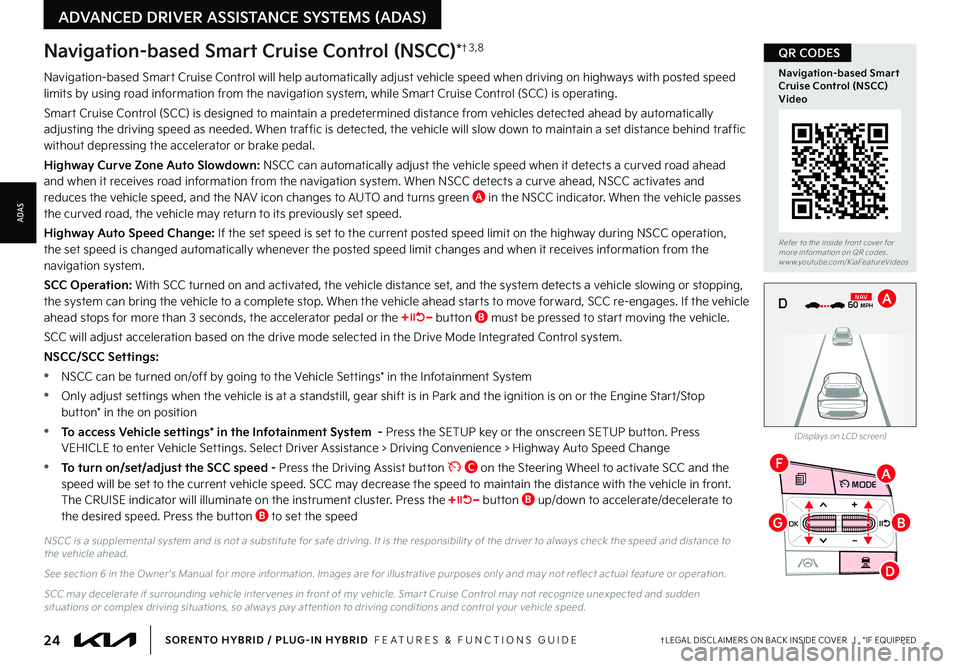
24†LEGAL DISCL AIMERS ON BACK INSIDE COVER | *IF EQUIPPEDSORENTO HYBRID / PLUG-IN HYBRID FEATURES & FUNCTIONS GUIDE
ADVANCED DRIVER ASSISTANCE SYSTEMS (ADAS)
OK
MODE
OK
MODEMODE
OKOK
OKOK
OKOK
OK
MODE
MODEMODE
MODEMODE
OK
MODE
MODEMODE
OK
MODEMODE
D
F
G
A
B
Navigation-based Smart Cruise Control will help automatically adjust vehicle speed when driving on highways with posted speed limits by using road information from the navigation system, while Smart Cruise Control (SCC) is operating
Smart Cruise Control (SCC) is designed to maintain a predetermined distance from vehicles detected ahead by automatically adjusting the driving speed as needed When traffic is detected, the vehicle will slow down to maintain a set distance behind traffic without depressing the accelerator or brake pedal
Highway Curve Zone Auto Slowdown: NSCC can automatically adjust the vehicle speed when it detects a curved road ahead and when it receives road information from the navigation system When NSCC detects a curve ahead, NSCC activates and reduces the vehicle speed, and the NAV icon changes to AUTO and turns green A in the NSCC indicator When the vehicle passes the curved road, the vehicle may return to its previously set speed
Highway Auto Speed Change: If the set speed is set to the current posted speed limit on the highway during NSCC operation, the set speed is changed automatically whenever the posted speed limit changes and when it receives information from the navigation system
SCC Operation: With SCC turned on and activated, the vehicle distance set, and the system detects a vehicle slowing or stopping, the system can bring the vehicle to a complete stop When the vehicle ahead starts to move forward, SCC re-engages If the vehicle ahead stops for more than 3 seconds, the accelerator pedal or the button B must be pressed to start moving the vehicle
SCC will adjust acceleration based on the drive mode selected in the Drive Mode Integrated Control system
NSCC/SCC Settings:
•NSCC can be turned on/off by going to the Vehicle Settings* in the Infotainment System
•Only adjust settings when the vehicle is at a standstill, gear shift is in Park and the ignition is on or the Engine Start/Stop button* in the on position
•To access Vehicle settings* in the Infotainment System - Press the SETUP key or the onscreen SETUP button Press VEHICLE to enter Vehicle Settings Select Driver Assistance > Driving Convenience > Highway Auto Speed Change
•To turn on/set/adjust the SCC speed - Press the Driving Assist button C on the Steering Wheel to activate SCC and the speed will be set to the current vehicle speed SCC may decrease the speed to maintain the distance with the vehicle in front The CRUISE indicator will illuminate on the instrument cluster Press the button B up/down to accelerate/decelerate to the desired speed Press the button B to set the speed
Navigation-based Smart Cruise Control (NSCC)*†3 , 8
NSCC is a supplemental system and is not a substitute for safe driving It is the responsibilit y of the driver to always check the speed and distance to the vehicle ahead
See section 6 in the Owner ’s Manual for more information Images are for illustrative purposes only and may not reflect actual feature or operation
SCC may decelerate if surrounding vehicle inter venes in front of my vehicle Smar t Cruise Control may not recognize unexpected and sudden situations or complex driving situations, so always pay at tention to driving conditions and control your vehicle speed
(Displays on LCD screen)
0 KMH
020 4060
202 m100 kWh/ 100m96%Lv 166°F
2 72m
CHG
PWR
60 MPH
0 KMH
020 4060
202 m100 kWh/ 100m96%Lv 166°F
2 72m
CHG
60 MPH
0 KMH
020 4060
202 m100 kWh/ 100m96%Lv 166°F
2 72m
CHG
PWR
60 MPHCRUISED
DN
AVA
Refer to the inside front cover for more information on QR codes www youtube com/KiaFeatureVideos
Navigation-based Smart Cruise Control (NSCC) Video
QR CODES
ADAS
Page 29 of 72
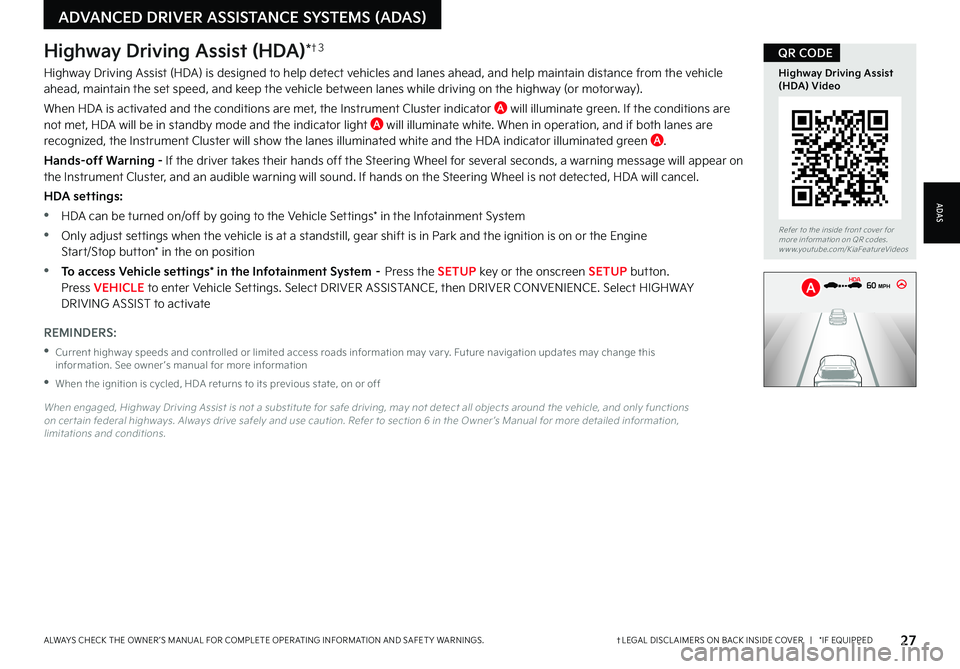
27†LEGAL DISCL AIMERS ON BACK INSIDE COVER | *IF EQUIPPEDALWAYS CHECK THE OWNER ’S MANUAL FOR COMPLETE OPER ATING INFORMATION AND SAFET Y WARNINGS
Refer to the inside front cover for more information on QR codes www youtube com/KiaFeatureVideos
Highway Driving Assist (HDA) Video
QR CODEHighway Driving Assist (HDA)*†3
Highway Driving Assist (HDA) is designed to help detect vehicles and lanes ahead, and help maintain distance from the vehicle ahead, maintain the set speed, and keep the vehicle between lanes while driving on the highway (or motorway)
When HDA is activated and the conditions are met, the Instrument Cluster indicator A will illuminate green If the conditions are not met, HDA will be in standby mode and the indicator light A will illuminate white When in operation, and if both lanes are recognized, the Instrument Cluster will show the lanes illuminated white and the HDA indicator illuminated green A
Hands-off Warning - If the driver takes their hands off the Steering Wheel for several seconds, a warning message will appear on the Instrument Cluster, and an audible warning will sound If hands on the Steering Wheel is not detected, HDA will cancel
HDA settings:
•HDA can be turned on/off by going to the Vehicle Settings* in the Infotainment System
•Only adjust settings when the vehicle is at a standstill, gear shift is in Park and the ignition is on or the Engine
Start/Stop button* in the on position
•To access Vehicle settings* in the Infotainment System – Press the SETUP key or the onscreen SETUP button Press VEHICLE to enter Vehicle Settings Select DRIVER ASSISTANCE, then DRIVER CONVENIENCE Select H I G H WAY DRIVING ASSIST to activate
REMINDERS:
•
Current highway speeds and controlled or limited access roads information may var y Future navigation updates may change this information See owner ’s manual for more information
•When the ignition is cycled, HDA returns to its previous state, on or off
When engaged, Highway Driving Assist is not a substitute for safe driving, may not detect all objects around the vehicle, and only functions on cer tain federal highways Always drive safely and use caution Refer to section 6 in the Owner ’s Manual for more detailed information, limitations and conditions
0mph
0 KMH
020 4060
202 m100 kWh/ 100m96%Lv 1READY66°F
2 72m
CHG
PWR
60 MPH
0mph
0 KMH
202 m1
00 kWh/ 100m96%Lv 1READY66°F
2 72m
CHG
PWR
60 MPH
HDA
A
ADVANCED DRIVER ASSISTANCE SYSTEMS (ADAS)
ADAS
Page 30 of 72
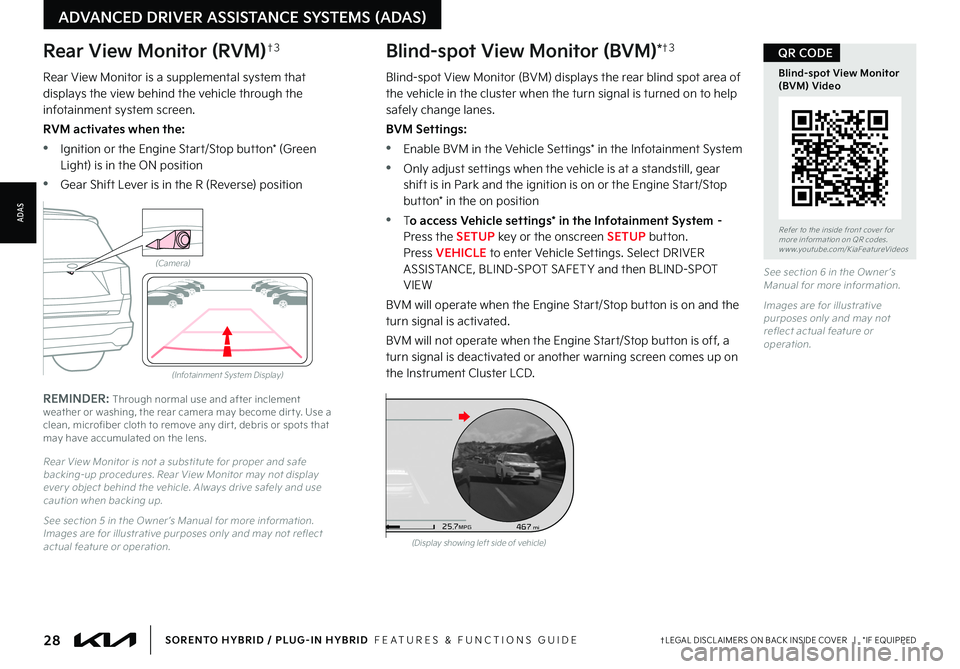
28†LEGAL DISCL AIMERS ON BACK INSIDE COVER | *IF EQUIPPEDSORENTO HYBRID / PLUG-IN HYBRID FEATURES & FUNCTIONS GUIDE
Rear View Monitor (RVM)†3
Rear View Monitor is a supplemental system that displays the view behind the vehicle through the infotainment system screen
RVM activates when the:
•Ignition or the Engine Start/Stop button* (Green Light) is in the ON position
•Gear Shift Lever is in the R (Reverse) position
REMINDER: Through normal use and after inclement weather or washing, the rear camera may become dir t y Use a clean, microfiber cloth to remove any dir t, debris or spots that may have accumulated on the lens
Rear View Monitor is not a substitute for proper and safe backing-up procedures Rear View Monitor may not display ever y object behind the vehicle Always drive safely and use caution when backing up
See section 5 in the Owner ’s Manual for more information Images are for illustrative purposes only and may not reflect actual feature or operation
(Camera)
(Infotainment System Display)
Blind-spot View Monitor (BVM)*†3
Blind-spot View Monitor (BVM) displays the rear blind spot area of the vehicle in the cluster when the turn signal is turned on to help safely change lanes
BVM Settings:
•Enable BVM in the Vehicle Settings* in the Infotainment System
•Only adjust settings when the vehicle is at a standstill, gear shift is in Park and the ignition is on or the Engine Start/Stop button* in the on position
•To access Vehicle settings* in the Infotainment System – Press the SETUP key or the onscreen SETUP button Press VEHICLE to enter Vehicle Settings Select DRIVER ASSISTANCE, BLIND-SPOT SAFET Y and then BLIND-SPOT VIEW
BVM will operate when the Engine Start/Stop button is on and the turn signal is activated
BVM will not operate when the Engine Start/Stop button is off, a turn signal is deactivated or another warning screen comes up on the Instrument Cluster LCD
See section 6 in the Owner ’s Manual for more information
Images are for illustrative purposes only and may not reflect actual feature or operation
Refer to the inside front cover for more information on QR codes www youtube com/KiaFeatureVideos
Blind-spot View Monitor (BVM) Video
QR CODE
ADVANCED DRIVER ASSISTANCE SYSTEMS (ADAS)
(Display showing left side of vehicle)
D
526mimi68F°467
25
.7MPG
1 7
8
2
6
3
4
5
C H
x1000 rpm
ADAS
Page 32 of 72
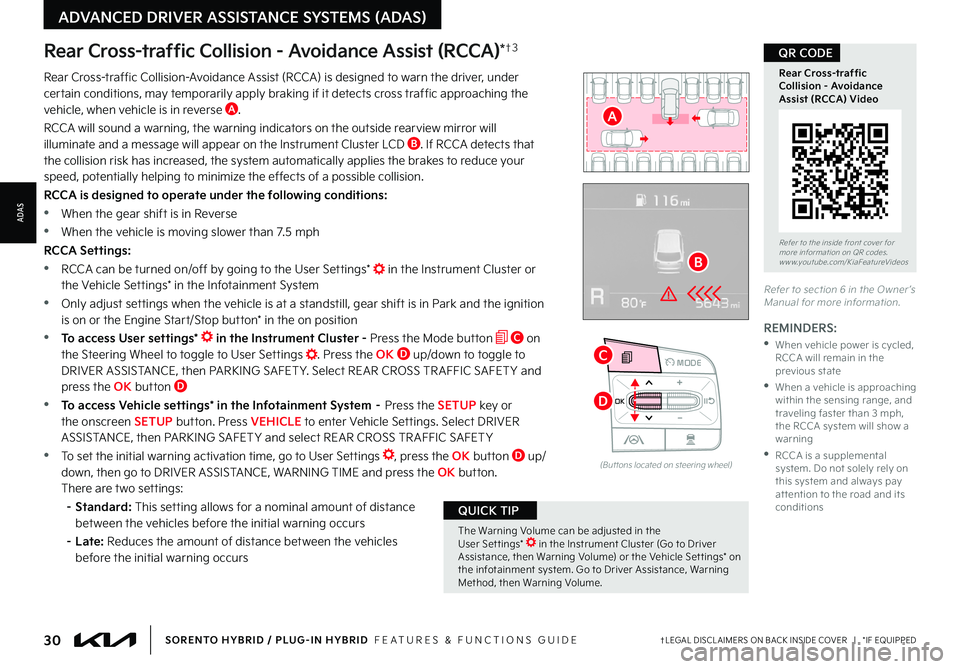
30†LEGAL DISCL AIMERS ON BACK INSIDE COVER | *IF EQUIPPEDSORENTO HYBRID / PLUG-IN HYBRID FEATURES & FUNCTIONS GUIDE
OK
MODE
OK
MODEMODE
OKOK
OKOK
OKOK
OK
MODE
MODEMODE
MODEMODE
OK
MODE
MODEMODE
OK
MODEMODE
Rear Cross-traffic Collision - Avoidance Assist (RCCA)*†3
REMINDERS:
•
When vehicle power is cycled, RCCA will remain in the previous state
•
When a vehicle is approaching within the sensing range, and traveling faster than 3 mph, the RCCA system will show a warning
•
RCCA is a supplemental system Do not solely rely on this system and always pay at tention to the road and its conditions
Rear Cross-traffic Collision-Avoidance Assist (RCCA) is designed to warn the driver, under certain conditions, may temporarily apply braking if it detects cross traffic approaching the vehicle, when vehicle is in reverse A
RCCA will sound a warning, the warning indicators on the outside rearview mirror will illuminate and a message will appear on the Instrument Cluster LCD B If RCCA detects that the collision risk has increased, the system automatically applies the brakes to reduce your
speed, potentially helping to minimize the effects of a possible collision
RCCA is designed to operate under the following conditions:
•
When the gear shift is in Reverse
•When the vehicle is moving slower than 7 5 mph
RCCA Settings:
•RCCA can be turned on/off by going to the User Settings* in the Instrument Cluster or the Vehicle Settings* in the Infotainment System
•Only adjust settings when the vehicle is at a standstill, gear shift is in Park and the ignition is on or the Engine Start/Stop button* in the on position
•To access User settings* in the Instrument Cluster - Press the Mode button C on the Steering Wheel to toggle to User Settings Press the OK D up/down to toggle to DRIVER ASSISTANCE, then PARKING SAFETY Select REAR CROSS TR AFFIC SAFET Y and press the OK button D
•To access Vehicle settings* in the Infotainment System – Press the SETUP key or the onscreen SETUP button Press VEHICLE to enter Vehicle Settings Select DRIVER ASSISTANCE, then PARKING SAFET Y and select REAR CROSS TR AFFIC SAFET Y
•
To set the initial warning activation time, go to User Settings , press the OK button D up/down, then go to DRIVER ASSISTANCE, WARNING TIME and press the OK button
There are two settings:
– Standard: This setting allows for a nominal amount of distance between the vehicles before the initial warning occurs
– Late: Reduces the amount of distance between the vehicles before the initial warning occurs
Refer to section 6 in the Owner ’s Manual for more information
(But tons located on steering wheel)
The Warning Volume can be adjusted in the User Set tings* in the Instrument Cluster (Go to Driver Assistance, then Warning Volume) or the Vehicle Set tings* on the infotainment system Go to Driver Assistance, Warning Method, then Warning Volume
QUICK TIP
Refer to the inside front cover for more information on QR codes www youtube com/KiaFeatureVideos
Rear Cross-traffic Collision - Avoidance Assist (RCCA) Video
QR CODE
A
B
C
D
ADVANCED DRIVER ASSISTANCE SYSTEMS (ADAS)
ADAS
Page 33 of 72

31†LEGAL DISCL AIMERS ON BACK INSIDE COVER | *IF EQUIPPEDALWAYS CHECK THE OWNER ’S MANUAL FOR COMPLETE OPER ATING INFORMATION AND SAFET Y WARNINGS
The Warning Volume can be adjusted in the User Set tings* in the Instrument Cluster (Go to Driver Assistance, then Warning Volume) or the Vehicle Set tings* on the infotainment system Go to Driver Assistance, Warning Method, then Warning Volume
QUICK TIP
ADVANCED DRIVER ASSISTANCE SYSTEMS (ADAS)
Reverse Parking Collision-Avoidance Assist is a supplemental system that is designed to assist the driver when the vehicle is in reverse by sounding a warning and temporarily braking, if a pedestrian or any object is detected within the sensing area of the rear of the vehicle, or to help reduce the possibility of a collision
PCA Settings:
•PCA can be turned on/off by going to the Vehicle Settings* in the Infotainment System
•Only adjust settings when the vehicle is at a standstill, gear shift is in Park and the ignition is on or the Engine Start/Stop button* in the on position
•To access Vehicle settings in the Infotainment System - Press the SETUP key or the onscreen SETUP button Press VEHICLE to enter Vehicle Settings Select DRIVER ASSISTANCE, then PARKING SAFETY
•There are three modes:
- Rear Active Assist – PCA will warn the driver with an audible alert and may apply temporary braking
- Rear Warning Only – PCA will warn the driver with an audible alert
- Off – PCA is disabled
To set the initial warning activation time, go to User Settings, press the OK button A up/down, then go to DRIVER ASSISTANCE, WARNING TIME and press the OK button A
There are two settings:
•Normal: This setting allows for a nominal amount of distance between the vehicles before the initial warning occurs
•Late: Reduces the amount of distance between the vehicles before the initial warning occurs
Reverse Parking Collision-Avoidance Assist (PCA)*†3
Reverse Parking Collision-Avoidance Assist (PCA)* is not a substitute for proper and safe backing-up procedures Always drive safely and use caution when backing up Reverse Parking Collision-Avoidance Assist (PCA) may not detect ever y object around the vehicle See section 6 in the Owner ’s Manual for more information
OK
MODE
OK
MODEMODE
OKOK
OKOK
OKOK
OK
MODE
MODEMODE
MODEMODE
OK
MODE
MODEMODE
OK
MODEMODE
(But tons located on right side of the steering wheel)
A
Refer to the inside front cover for more information on QR codes www youtube com/KiaFeatureVideos
Reverse Parking Collision-Avoidance Assist (PCA) Video
QR CODE
ADAS
Page 34 of 72

32†LEGAL DISCL AIMERS ON BACK INSIDE COVER | *IF EQUIPPEDSORENTO HYBRID / PLUG-IN HYBRID FEATURES & FUNCTIONS GUIDE
REMINDERS:
•
If the vehicle is moving at speeds over 3 mph, the system may not activate correctly
•
When more than t wo objects are sensed at the same time, the closest one will be recognized first
Forward/Reverse Parking Distance Warning (PDW) is a supplemental system that is designed to assist the driver by chiming if any object is detected within the sensing area to the front, rear and side of the vehicle when backing up
To turn PDW on, press the Parking Safety button A (LED illuminated) To turn PDW off, press again A (LED not illuminated)
PDW will activate when the ignition is on/ready and the vehicle is in D (Drive) or R (Reverse)
Parking Distance Warning Auto On – To set the parking distance warning to be on at low speeds, enable it in the User Settings* in the Instrument Cluster or the Vehicle Settings* in the infotainment system
To enable in User settings* in the Instrument Cluster - Press the Mode button B on the Steering Wheel to toggle to User Settings Press the OK button C up/down to toggle to DRIVER ASSISTANCE, then PARKING SAFETY, and select PARKING DISTANCE WARNING AUTO ON
To enable in Vehicle settings* in the Infotainment System – Press the SETUP key or the onscreen SETUP button Press VEHICLE to enter Vehicle Settings Select DRIVER ASSISTANCE, then PARKING SAFET Y and select PARKING DISTANCE WARNING AUTO ON
Forward/Reverse Parking Distance Warning (PDW)†3
(Located below gear shift knob)
DRIVE
SPORT
SMART
AUTO
HOLD
ECO
MUD
SAND SNOW
TERRAIN
P
R
D
N
For ward/Reverse Parking Distance Warning (PDW) is not a substitute for proper and safe backing-up procedures
Always drive safely and use caution when backing up For ward/Reverse Parking Distance Warning (PDW) may not detect ever y object around the vehicle
See section 5 in the Owner ’s Manual for more information
Images are for illustrative purposes only and may not reflect actual feature or operation
A
Refer to the inside front cover for more information on QR codes www youtube com/KiaFeatureVideos
Forward/Reverse Parking Distance Warning (PDW) Video
QR CODE
ADVANCED DRIVER ASSISTANCE SYSTEMS (ADAS)
OK
MODE
OK
MODEMODE
OKOK
OKOK
OKOK
OK
MODE
MODEMODE
MODEMODE
OK
MODE
MODEMODE
OK
MODEMODE
(But tons located on right side of the steering wheel)
C
B
The Warning Volume can be adjusted in the User Set tings* in the Instrument Cluster (Go to Driver Assistance, then Warning Volume) or the Vehicle Set tings* on the infotainment system Go to Driver Assistance, Warning Method, then Warning Volume
QUICK TIP
ADAS
Page 36 of 72

34†LEGAL DISCL AIMERS ON BACK INSIDE COVER | *IF EQUIPPEDSORENTO HYBRID / PLUG-IN HYBRID FEATURES & FUNCTIONS GUIDE
LRLRLR
Reverse Parking Aid Function*Engine Start/Stop Button*†6
When the gear shift lever is moved into R (Reverse) and while the vehicle is moving backward, the outside rearview mirrors A will rotate downward to aid in reverse parking
When the left or right mirror buttons B are depressed, the Reverse Parking Aid Function will operate (LED lit)
To turn OFF the function, press the buttons to the center position.
The outside rearview mirrors will automatically return to their original positions when:
•The Engine Start/Stop Button is in the OFF position
•The gear shift lever is moved to any position except R (Reverse)
•
Outside rearview mirror buttons are not depressed
REMINDER: When one of the outside rear view mirror switches are not depressed (LED lit), the Reverse Parking Aid Function will not operate and the outside rear view mirrors will not rotate downward
To start the engine:
1 Depress the brake pedal
2
Press the Engine Start/Stop button while gear shift is in P (Park) or N (Neutral)
To turn the engine OFF: Press the Engine Start/Stop button
To use the Engine Start/Stop button, you must have the Smart Key fob inside the vehicle
REMINDERS:
•
In an emergency situation while the vehicle is in motion, you are able to turn the engine off and to the ACC position by pressing the Engine Star t/Stop but ton for more than 2 seconds or 3 times successively within 3 seconds
•
If the Smar t Key bat ter y is weak or not working properly, hold the Smar t Key fob up to the Engine Star t/Stop but ton (Lock but ton side closest) and press to star t engine
(But ton/switch panel located on Driver ’s Door)
With the engine off, hydraulic power assist for steering and braking will be disabled and the vehicle will be more dif ficult to control
See section 6 in the Owner ’s Manual for more information
See section 5 in the Owner ’s Manual for more information
ABRefer to the inside front cover for more information on QR codes www youtube com/KiaFeatureVideos
Start/Stop Button Video
Kia Smart & Folding Key Fobs Video
QR CODE
To use electrical accessories:
ACC position
•When in the OFF position and without depressing the brake pedal, press the Engine Star t/Stop but ton once (amber light)
ON position
•When already in the ACC position (amber light) and without depressing the brake pedal, press the Engine Star t/Stop but ton (red light)
•
When in the OFF position and without depressing the brake pedal, press the Engine Star t/Stop but ton t wice (red light)
Keeping the vehicle in the ACC or ON position for extended periods of time without turning the engine on may discharge the vehicle’s battery
QUICK TIPS
DRIVER’S PANEL
DRIVER’SPA N EL
Page 38 of 72

36 *IF EQUIPPEDSORENTO HYBRID / PLUG-IN HYBRID FEATURES & FUNCTIONS GUIDE
Power Folding Outside Mirrors*
REMINDERS:
•
When the mirror but ton B is in the center, press the Lock but ton on the Smar t Key to automatically fold the mirrors
•
To lock the position of mirrors, toggle switch to the neutral (center) position
B Press the L or R buttons to select the mirror to adjust
C Press button arrows left/right or up/down to adjust mirror position
D Toggle button left/right to unfold/fold the outside rearview mirrors
B Toggle button to center to automatically fold/unfold mirrors when:
•The Smart Key* Lock/Unlock buttons are pressed
•The door outside handle button* is pressed
LRLRLR
(But ton/switch panel located on Driver ’s Door)
B
C
D
The mirrors will automatically unfold when the Smar t Key* is within close proximit y to the vehicle
QUICK TIP
Mirror heaters are activated when the Rear Defroster is turned on A
Refer to section 5 in the Owner ’s Manual for more information
To fold the mirrors in manually, pull the mirror towards the window
Refer to section 5 in the Owner ’s Manual for more information
Images are for illustrative purposes only and may not reflect actual feature or operation
If needed, pull the mirror firmly until it folds
QUICK TIP
Power/Heated Outside Mirrors*
Manual Folding Mirrors*
AUTO
OFF
DRIVER
ONLYA/CREAR
SYNC
REAR FRONT
A/C
68.568.5
A
(But ton located on Climate Control panel)
DRIVER’S PANEL
DRIVER’SPA N EL