2023 JEEP WRANGLER park assist
[x] Cancel search: park assistPage 234 of 396

232MULTIMEDIA
Working Vehicle Conditions
The vehicle must be off or in ACC mode.
The vehicle has been started with the key fob within the
last 14 days.
The vehicle must be in PARK or at a standstill.
The vehicle’s security system has been armed and not
triggered since the last vehicle start.
The doors, hood, and trunk/liftgate are closed.
The vehicle’s check engine light must be off.
The vehicle must have at least a quarter tank of fuel,
along with oil and battery power.
The vehicle’s hazard lights must be off.
If equipped, the vehicle must have an automatic trans -
mission.
The vehicle must be in an open area with cell tower
reception.
Your mobile device must have a cellular or Wi-Fi
connection.
If the Panic button has been pressed, the vehicle must
be started at least once after alarming the system.
NOTE:The SiriusXM Guardian™ Customer Care agents are not
authorized for Remote Vehicle Start services. Contact the
Uconnect Care Team for assistance.
Remote Horn & Lights
Description
It is easy to locate a vehicle in a dark, crowded or noisy
parking area by activating the horn and lights. It may also
help if you need to draw attention to your vehicle for any
reason. If you want, you can set up push notifications every time a
command is sent to turn on the horn and lights.
Working Vehicle Conditions
The vehicle must in PARK or at a standstill.
The vehicle must be in an open area with cell tower
reception.
Your mobile device must have a cellular or Wi-Fi
connection.
NOTE:The Remote Horn & Lights feature is designed to be loud
and get noticed. Please keep in mind the surroundings
when using this feature. You are responsible for
compliance with local laws, rules and ordinances in the
location of your vehicle when using Remote Horn & Lights.
Assist — If Equipped
Description
Vehicles equipped with the SiriusXM Guardian™
connected services feature may contain an ASSIST button
in the vehicle. Once your SiriusXM Guardian™ connected
services have been activated, the ASSIST button can
connect you directly to the Customer Care call center (if
equipped). You will be directed to one of the following four
services:
Roadside Assistance — If you get a flat tire or need a
tow, you’ll be connected to someone who can help
anytime.
Connected Services — Contact the SiriusXM
Guardian™ Customer Care call center to activate your
services, renew after your trial has expired, for
in-vehicle support for your SiriusXM Guardian™ connected services, or help answering any general
questions surrounding your connected services.
Uconnect Care — In-vehicle support for all
non-connected Uconnect system features, such as
radio and Bluetooth® connections.
Vehicle Care — Total support for your vehicle.
SiriusXM Guardian™ In-Vehicle Assistance Features —
If Equipped
With SiriusXM Guardian™, your vehicle has onboard
assistance features located on the rearview mirror or
overhead console designed to enhance your driving
experience if you should ever need assistance or support.
How It Works
Simply push the ASSIST button in the vehicle and you will
be presented with your ASSIST options on the
touchscreen. Make your selection by pressing the
touchscreen.
Requirements
This feature is available only on vehicles sold in the US
and Canada.
Vehicle must be properly equipped with the SiriusXM
Guardian™ connected services.
Vehicle must have an operable LTE (voice/data) or 4G
(data) network connection.
Vehicle must be registered with SiriusXM Guardian™
and have an active subscription that includes the appli -
cable feature.
Vehicle must be powered in the ON/RUN or ACC (Acces -
sory) position with a properly functioning electrical
system.
23_JL_OM_EN_USC_t.book Page 232
Page 247 of 396

SAFETY245
To enable or disable RSRA, see Úpage 184.
ELECTRONIC BRAKE CONTROL (EBC)
S
YSTEM
If applicable, refer to the “Hybrid Supplement” for
additional information.
Your vehicle is equipped with an advanced Electronic
Brake Control (EBC) system. This system includes
Anti-Lock Brake System (ABS), Brake Assist System (BAS),
Electronic Brake Force Distribution (EBD), Electronic Roll
Mitigation (ERM), Electronic Stability Control (ESC), Hill
Start Assist (HSA), and Traction Control System (TCS). These systems work together to enhance both vehicle
stability and control in various driving conditions.
Your vehicle may also be equipped with Hill Descent
Control (HDC), Rain Brake Support (RBS), Ready Alert
Braking (RAB), and Trailer Sway Control (TSC).
Brake System Warning Light
The red Brake System Warning Light will turn on when the
ignition is placed in the ON/RUN mode and may stay on for
as long as four seconds.
If the Brake System Warning Light remains on or comes on
while driving, it indicates that the brake system is not
functioning properly and that immediate service is
required. If the Brake System Warning Light does not
come on when the ignition is placed in the ON/RUN mode,
have the light repaired as soon as possible.
Brake Assist System (BAS)
The BAS is designed to optimize the vehicle’s braking
capability during emergency braking maneuvers. The
system detects an emergency braking situation by sensing
the rate and amount of brake application and then applies
optimum pressure to the brakes. This can help reduce
braking distances. The BAS complements the Anti-Lock
Brake System (ABS). Applying the brakes very quickly
results in the best BAS assistance. To receive the benefit
of the system, you must apply continuous braking
pressure during the stopping sequence (do not “pump”
the brakes). Do not reduce brake pedal pressure unless
braking is no longer desired. Once the brake pedal is
released, the BAS is deactivated.
Electronic Brake Force Distribution (EBD)
EBD manages the distribution of the braking torque
between the front and rear axles by limiting braking
pressure to the rear axle. This is done to prevent overslip
of the rear wheels to avoid vehicle instability, and to
prevent the rear axle from entering ABS before the front
axle.
Electronic Roll Mitigation (ERM)
ERM anticipates the potential for wheel lift by monitoring
the driver’s steering wheel input and the speed of the
vehicle. When ERM determines that the rate of change of
the steering wheel angle and vehicle’s speed are
sufficient to potentially cause wheel lift, it then applies the
appropriate brake and may also reduce engine power to
lessen the chance that wheel lift will occur. ERM can only
reduce the chance of wheel lift occurring during severe or
evasive driving maneuvers; it cannot prevent wheel lift
due to other factors, such as road conditions, leaving the
roadway, or striking objects or other vehicles.
WARNING!
Before exiting a vehicle, always come to a complete
stop, then shift the automatic transmission into
PARK and apply the parking brake.
Always make sure the keyless ignition node is in the
OFF position, key fob is removed from the vehicle
and vehicle is locked.
Never leave children alone in a vehicle, or with
access to an unlocked vehicle. Leaving children in a
vehicle unattended is dangerous for a number of
reasons. A child or others could be seriously or fatally
injured. Children should be warned not to touch the
parking brake, brake pedal or the gear selector.
Do not leave children or animals inside parked vehi -
cles in hot weather. Interior heat buildup may cause
serious injury or death.
WARNING!
The Brake Assist System (BAS) cannot prevent the natu -
ral laws of physics from acting on the vehicle, nor can it
increase the traction afforded by prevailing road condi -
tions. BAS cannot prevent collisions, including those
resulting from excessive speed in turns, driving on very
slippery surfaces, or hydroplaning. The capabilities of a
BAS-equipped vehicle must never be exploited in a
reckless or dangerous manner, which could jeopardize
the user's safety or the safety of others.
6
23_JL_OM_EN_USC_t.book Page 245
Page 251 of 396

SAFETY249
Feedback To The Driver
The instrument cluster has an HDC icon and the HDC
switch has an indicator light, which offers feedback to the
driver about the state HDC is in.
The cluster icon and switch indicator light will illumi -
nate and remain on solid when HDC is enabled or acti -
vated. This is the normal operating condition for HDC.
The cluster icon and switch indicator light will flash for
several seconds then extinguish when the driver pushes
the HDC switch but enable conditions are not met.
The cluster icon and switch indicator light will flash for
several seconds then extinguish when HDC disables
due to excess speed.
The cluster icon and switch indicator light will flash
when HDC deactivates due to overheated brakes. The
flashing will stop and HDC will activate again once the
brakes have cooled sufficiently.
Hill Start Assist (HSA)
The HSA system is designed to mitigate roll back from a
complete stop while on an incline. If the driver releases
the brake while stopped on an incline, HSA will continue to
hold the brake pressure for a short period. If the driver
does not apply the throttle before this time expires, the
system will release brake pressure and the vehicle will roll
down the hill as normal. The following conditions must be met in order for HSA to
activate:
The feature must be enabled.
The vehicle must be stopped.
The parking brake must be off.
The driver door must be closed. (If the doors are
attached, then the door must be closed. If the doors
are detached then the driver's seat belt must be
buckled.)
The vehicle must be on a sufficient grade.
The gear selection must match vehicle uphill direction
(i.e., vehicle facing uphill is in forward gear; vehicle
backing uphill is in REVERSE gear).
HSA will work in REVERSE gear and all forward gears.
The system will not activate if the transmission is in
PARK or NEUTRAL. For vehicles equipped with a
manual transmission, if the clutch is pressed, HSA will
remain active.
Disabling And Enabling HSA
This feature can be turned on or turned off. To change the
current setting, refer to
Ú
page 184 for further information.
Towing With HSA
HSA will also provide assistance to mitigate roll back while
towing a trailer.
Rain Brake Support (RBS)
RBS may improve braking performance in wet conditions.
It will periodically apply a small amount of brake pressure
to remove any water buildup on the front brake rotors. It
functions when the windshield wipers are in LO or HI
speed. When RBS is active, there is no notification to the
driver and no driver interaction is required.
WARNING!
HDC is only intended to assist the driver in controlling
vehicle speed when descending hills. The driver must
remain attentive to the driving conditions and is
responsible for maintaining a safe vehicle speed.WARNING!
There may be situations where the Hill Start Assist
(HSA) will not activate and slight rolling may occur, such
as on minor hills or with a loaded vehicle, or while pull -
ing a trailer. HSA is not a substitute for active driving
involvement. It is always the driver’s responsibility to be
attentive to distance to other vehicles, people, and
objects, and most importantly brake operation to
ensure safe operation of the vehicle under all road con -
ditions. Your complete attention is always required
while driving to maintain safe control of your vehicle.
Failure to follow these warnings can result in a collision
or serious personal injury.
WARNING!
If you use a trailer brake controller with your trailer,
the trailer brakes may be activated and deactivated
with the brake switch. If so, there may not be enough
brake pressure to hold both the vehicle and the
trailer on a hill when the brake pedal is released. In
order to avoid rolling down an incline while resuming
acceleration, manually activate the trailer brake or
apply more vehicle brake pressure prior to releasing
the brake pedal.
HSA is not a parking brake. Always apply the parking
brake fully when exiting your vehicle. Also, be certain
to place the transmission in PARK (P).
Failure to follow these warnings can result in a colli -
sion or serious personal injury.
6
23_JL_OM_EN_USC_t.book Page 249
Page 253 of 396
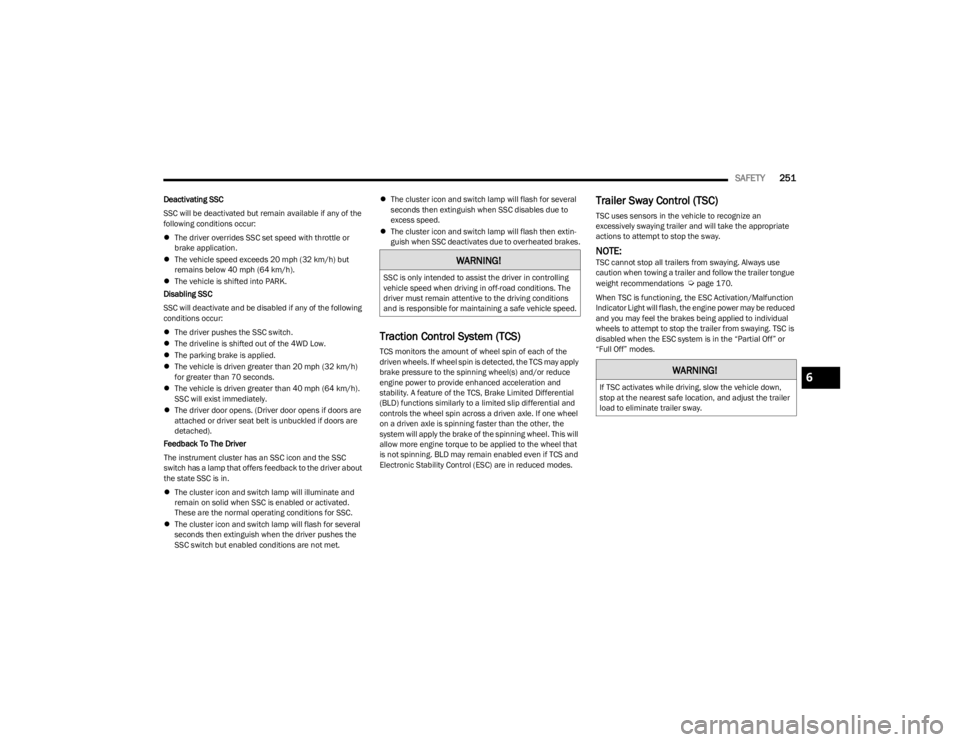
SAFETY251
Deactivating SSC
SSC will be deactivated but remain available if any of the
following conditions occur:
The driver overrides SSC set speed with throttle or
brake application.
The vehicle speed exceeds 20 mph (32 km/h) but
remains below 40 mph (64 km/h).
The vehicle is shifted into PARK.
Disabling SSC
SSC will deactivate and be disabled if any of the following
conditions occur:
The driver pushes the SSC switch.
The driveline is shifted out of the 4WD Low.
The parking brake is applied.
The vehicle is driven greater than 20 mph (32 km/h)
for greater than 70 seconds.
The vehicle is driven greater than 40 mph (64 km/h).
SSC will exist immediately.
The driver door opens. (Driver door opens if doors are
attached or driver seat belt is unbuckled if doors are
detached).
Feedback To The Driver
The instrument cluster has an SSC icon and the SSC
switch has a lamp that offers feedback to the driver about
the state SSC is in.
The cluster icon and switch lamp will illuminate and
remain on solid when SSC is enabled or activated.
These are the normal operating conditions for SSC.
The cluster icon and switch lamp will flash for several
seconds then extinguish when the driver pushes the
SSC switch but enabled conditions are not met.
The cluster icon and switch lamp will flash for several
seconds then extinguish when SSC disables due to
excess speed.
The cluster icon and switch lamp will flash then extin -
guish when SSC deactivates due to overheated brakes.
Traction Control System (TCS)
TCS monitors the amount of wheel spin of each of the
driven wheels. If wheel spin is detected, the TCS may apply
brake pressure to the spinning wheel(s) and/or reduce
engine power to provide enhanced acceleration and
stability. A feature of the TCS, Brake Limited Differential
(BLD) functions similarly to a limited slip differential and
controls the wheel spin across a driven axle. If one wheel
on a driven axle is spinning faster than the other, the
system will apply the brake of the spinning wheel. This will
allow more engine torque to be applied to the wheel that
is not spinning. BLD may remain enabled even if TCS and
Electronic Stability Control (ESC) are in reduced modes.
Trailer Sway Control (TSC)
TSC uses sensors in the vehicle to recognize an
excessively swaying trailer and will take the appropriate
actions to attempt to stop the sway.
NOTE:TSC cannot stop all trailers from swaying. Always use
caution when towing a trailer and follow the trailer tongue
weight recommendations
Úpage 170.
When TSC is functioning, the ESC Activation/Malfunction
Indicator Light will flash, the engine power may be reduced
and you may feel the brakes being applied to individual
wheels to attempt to stop the trailer from swaying. TSC is
disabled when the ESC system is in the “Partial Off” or
“Full Off” modes.
WARNING!
SSC is only intended to assist the driver in controlling
vehicle speed when driving in off-road conditions. The
driver must remain attentive to the driving conditions
and is responsible for maintaining a safe vehicle speed.
WARNING!
If TSC activates while driving, slow the vehicle down,
stop at the nearest safe location, and adjust the trailer
load to eliminate trailer sway.6
23_JL_OM_EN_USC_t.book Page 251
Page 325 of 396

SERVICING AND MAINTENANCE323
10. Lubricate o-ring on the cap with clean engine oil.
11. Install the new fuel filter cartridge onto the cap.
12. Insert the cap and filter into the housing with
clockwise rotation, use a socket to tighten.
13. Push the ignition switch twice without your foot on the brake to place vehicle in RUN position. This will
activate the in tank fuel pump for approximately 30
seconds. Repeat this process twice to prime the fuel
system. Start the engine using the Normal Starting
procedure. After engine start, verify the fuel filter cap
does not leak.
PRIMING IF THE ENGINE HAS RUN OUT
O
F FUEL — DIESEL ENGINE
1. Add a substantial amount of fuel to the tank, approx -
imately 2 to 5 gal (8L to 19L).
2. Push ignition switch twice without your foot on brake to put vehicle in RUN position. This will activate the in
tank fuel pump for approximately 30 seconds.
Repeat this process twice to prime the fuel system.
3. Start the engine using the Normal Starting procedure
Úpage 130.
NOTE:The engine may run rough until the air is forced from all
the fuel lines.
NOTE:
Use of biodiesel mixture in excess of 20% can nega -
tively impact the fuel filter's ability to separate water
from the fuel, resulting in high pressure fuel system
corrosion or damage.
In addition, commercially available fuel additives are
not necessary for the proper operation of your diesel
engine.
For extreme cold conditions, "Mopar® Premium Diesel
Fuel Treatment" is recommended to assist with cold
starting.
INTERVENTION REGENERATION
S
TRATEGY — MESSAGE PROCESS FLOW
This engine meets all required diesel engine emissions
standards. To achieve these emissions standards, your
vehicle is equipped with a state-of-the-art engine and
exhaust system. These systems are seamlessly integrated
into your vehicle and managed by the Powertrain Control
Module (PCM). The PCM manages engine combustion to
allow the exhaust system’s catalyst to trap and burn
Particulate Matter (PM) pollutants, with no input or
interaction on your part.
Additionally, your vehicle has the ability to alert you to
additional maintenance required on your vehicle or
engine.
Refer to Instrument Cluster Display for further information
Úpage 108.
DIESEL EXHAUST FLUID
Diesel Exhaust Fluid (DEF) sometimes known simply by
the name of its active component, UREA—is a key
component of Selective Catalytic Reduction (SCR)
systems, which help diesel vehicles meet stringent
emission regulations. DEF is a liquid reducing agent that
WARNING!
Do not open the high pressure fuel system with the
engine running. Engine operation causes high fuel
pressure. High pressure fuel spray can cause serious
injury or death.
CAUTION!
The starter motor will engage for approximately
30 seconds at a time. Allow two minutes between
cranking intervals.
WARNING!
Do not use alcohol or gasoline as a fuel blending agent.
They can be unstable under certain conditions and be
hazardous or explosive when mixed with diesel fuel.
CAUTION!
Due to lack of lubricants in alcohol or gasoline, the use
of these fuels can cause damage to the fuel system.WARNING!
A hot exhaust system can start a fire if you park over
materials that can burn. Such materials might be grass
or leaves coming into contact with your exhaust system.
Do not park or operate your vehicle in areas where your
exhaust system can contact anything that can burn.
8
23_JL_OM_EN_USC_t.book Page 323
Page 362 of 396

360SERVICING AND MAINTENANCE
If you are storing your vehicle for more than three weeks,
we recommend that you take the following steps to
minimize the drain on your vehicle's battery:
Disconnect the negative cable from battery.
If your vehicle is equipped with Stop/Start system then
disconnect both the main and supplemental negative
battery cables.
Any time you store your vehicle or keep it out of service
(i.e., vacation) for two weeks or more, run the air condi -
tioning system at idle for about five minutes in the
fresh air and high blower setting. This will ensure
adequate system lubrication to minimize the possibility
of compressor damage when the system is started
again.
If assistance is needed to disconnect the battery
system, see an authorized dealer.
Battery Cable Disconnect
NOTE:
You must isolate the supplemental battery connection
point, as well as the main battery terminal from the
post, as shown in the image, to fully de-energize both
batteries for storage. If assistance is needed to discon -
nect the battery system, see an authorized dealer.
Do not disconnect the Intelligent Battery Sensor (IBS),
or your Stop/Start system may not function for up to 24
hours, due to the IBS being set into learn mode.
BODYWORK
PROTECTION FROM ATMOSPHERIC
A
GENTS
Vehicle body care requirements vary according to
geographic locations and usage. Chemicals that make
roads passable in snow and ice and those that are
sprayed on trees and road surfaces during other seasons
are highly corrosive to the metal in your vehicle. Outside
parking, which exposes your vehicle to airborne
contaminants, road surfaces on which the vehicle is
operated, extreme hot or cold weather and other extreme
conditions will have an adverse effect on paint, metal trim,
and underbody protection.
The following maintenance recommendations will enable
you to obtain maximum benefit from the corrosion
resistance built into your vehicle.
What Causes Corrosion?
Corrosion is the result of deterioration or removal of paint
and protective coatings from your vehicle.
The most common causes are:
Road salt, dirt and moisture accumulation.
Stone and gravel impact.
Insects, tree sap and tar.
Salt in the air near seacoast localities.
Atmospheric fallout/industrial pollutants.
CAUTION!
If the negative battery cables are not isolated properly it
can cause a potential power spike or surge in the
system, resulting in damage to essential electrical
components.
1 — Supplemental Negative Battery Cable
2 — Main Negative Battery Cable
3 — Main Negative Battery Terminal
4 — Intelligent Battery Sensor (IBS)
23_JL_OM_EN_USC_t.book Page 360
Page 372 of 396

370TECHNICAL SPECIFICATIONS
GASOLINE/OXYGENATE BLENDS
Some fuel suppliers blend unleaded gasoline with
oxygenates such as ethanol.
Problems that result from using gasoline containing more
than 15% ethanol (E-15) or gasoline containing methanol
are not the responsibility of the manufacturer and may
void or not be covered under New Vehicle Limited
Warranty.
DO NOT USE E-85 IN NON-FLEX FUEL
V
EHICLES
Non-Flex Fuel Vehicles (FFV) are compatible with gasoline
containing up to 15% ethanol (E-15). Use of gasoline with
higher ethanol content may void the New Vehicle Limited
Warranty.
If a Non-FFV vehicle is inadvertently fueled with E-85 fuel,
the engine will have some or all of these symptoms:
Operate in a lean mode
OBD II Malfunction Indicator Light on
Poor engine performance
Poor cold start and cold drivability
Increased risk for fuel system component corrosion
CNG AND LP FUEL SYSTEM
M
ODIFICATIONS
Modifications that allow the engine to run on Compressed
Natural Gas (CNG) or Liquid Propane (LP) may result in
damage to the engine, emissions, and fuel system
components. Problems that result from running CNG or LP
are not the responsibility of the manufacturer and may
void or not be covered under the New Vehicle Limited
Warranty.
MMT IN GASOLINE
Methylcyclopentadienyl Manganese Tricarbonyl (MMT) is
a manganese-containing metallic additive that is blended
into some gasolines to increase octane. Gasoline blended
with MMT provides no performance advantage beyond
gasoline of the same octane number without MMT.
Gasoline blended with MMT reduces spark plug life and
reduces emissions system performance in some vehicles.
The manufacturer recommends that gasoline without
MMT be used in your vehicle. The MMT content of gasoline
may not be indicated on the gasoline pump; therefore, you
should ask your gasoline retailer whether the gasoline
contains MMT. MMT is prohibited in Federal and California
reformulated gasoline.
FUEL SYSTEM CAUTIONS
NOTE:Intentional tampering with the emissions control system
can result in civil penalties being assessed against you.
CAUTION!
DO NOT use E-85, gasoline containing methanol, or
gasoline containing more than 15% ethanol (E-15). Use
of these blends may result in starting and drivability
problems, damage critical fuel system components,
cause emissions to exceed the applicable standard,
and/or cause the Malfunction Indicator Light to
illuminate. Please observe pump labels as they should
clearly communicate if a fuel contains greater than
15% ethanol (E-15).
CAUTION!
Follow these guidelines to maintain your vehicle’s
performance:
The use of leaded gasoline is prohibited by Federal
law. Using leaded gasoline can impair engine perfor -
mance and damage the emissions control system.
An out-of-tune engine or certain fuel or ignition
malfunctions can cause the catalytic converter to
overheat. If you notice a pungent burning odor or
some light smoke, your engine may be out of tune or
malfunctioning and may require immediate service.
Contact an authorized dealer for service assistance.
The use of fuel additives, which are now being sold
as octane enhancers, is not recommended. Most of
these products contain high concentrations of meth -
anol. Fuel system damage or vehicle performance
problems resulting from the use of such fuels or addi -
tives is not the responsibility of the manufacturer
and may void or not be covered under the New
Vehicle Limited Warranty.
23_JL_OM_EN_USC_t.book Page 370
Page 384 of 396

382
INDEX
AAbout Your Brakes ....................................................... 368
Adaptive Cruise Control (ACC)
(Cruise Control) ................................................... 151
, 152
Adding Engine Coolant (Antifreeze) ............................ 329
Adding Fuel.......................................................... 165
, 166
Additives, Fuel .............................................................. 369
Advance Phone Connectivity ....................................... 220
Air Bag Air Bag Operation.................................................... 269
Air Bag Warning Light .................................... 267
, 269
Enhanced Accident Response ...................... 276, 305
Event Data Recorder (EDR).................................... 305 Front Air Bag .................................................. 268
, 269
If Deployment Occurs ............................................. 275
Knee Impact Bolsters ............................................. 274
Maintaining Your Air Bag System .......................... 277
Maintenance ........................................................... 277
Redundant Air Bag Warning Light ......................... 267
Transporting Pets.................................................... 288
Air Bag Light ...............................................117
, 267, 289
Air Cleaner, Engine (Engine Air Cleaner Filter) ........... 319
Air Conditioner Maintenance ...................................... 324
Air Conditioner Refrigerant ................................. 324
, 325
Air Conditioner System ................................................ 324
Air Conditioning Filter ........................................... 59
, 325
Air Conditioning System..................................................59 Air Conditioning, Operating Tips ..................................... 59Air Filter......................................................................... 319
Air Pressure Tires ......................................................................... 352 Alarm
Arm The System......................................................... 20
Disarm The System ................................................... 20
Security Alarm...................................................19
, 119
Alterations/Modifications Vehicle.......................................................................... 8
Android Auto........................................................ 222
, 223
Android Auto™
S
....................................................... 222
Antifreeze (Engine Coolant) ............................... 329, 373
Disposal ...................................................................330
Anti-Lock Brake System (ABS) ..................................... 244
Anti-Lock Warning Light................................................ 119
Apple CarPlay ...................................................... 222
, 225
Apple CarPlay®
S
...................................................... 224
Assist, Hill Start ............................................................. 249
Audio Settings ............................................................... 208
Audio Systems (Radio) ................................................. 184
Auto Down Power Windows............................................ 66
Automatic Dimming Mirror ............................................. 45 Automatic Door Locks .................................................... 23Automatic Headlights ..................................................... 51Automatic High Beams ................................................... 51
Automatic Temperature Control (ATC) .......................... 59
Automatic Transmission ............................................... 138 Adding Fluid ............................................................. 333
Fluid And Filter Change ...........................................333
Fluid Change ............................................................333Fluid Level Check ....................................................333Fluid Type ....................................................... 333
, 376
Gear Ranges ............................................................138 Special Additives ..................................................... 333 Automatic Transmission Limp Home Mode ............... 139
AutoPark ....................................................................... 127
Auxiliary Electrical Outlet (Power Outlet) ...................... 62
Auxiliary Power Outlet .................................................... 62
Auxiliary Switches ........................................................... 64
Axle Fluid....................................................................... 376
Axle Lock ....................................................................... 144
BBattery..................................................................117, 317
Charging System Light ............................................ 117
Keyless Key Fob Replacement................................. 14
Belts, Seat..................................................................... 288
Blind Spot Monitoring .................................................. 252
Bluetooth Connecting To A Particular Mobile Phone OrAudio Device After Pairing ................................. 216
Body Mechanism Lubrication ...................................... 326
B-Pillar Location ........................................................... 349
Brake Assist System..................................................... 245
Brake Control System .................................................. 245
Brake Fluid...........................................................331
, 376
Brake System ......................................................331, 368
Anti-Lock (ABS) ........................................................ 368 Fluid Check .............................................................. 331Master Cylinder ....................................................... 331Parking..................................................................... 133Warning Light .......................................................... 117
Brake/Transmission Interlock ..................................... 138
23_JL_OM_EN_USC_t.book Page 382