2023 JEEP WRANGLER bluetooth
[x] Cancel search: bluetoothPage 238 of 396
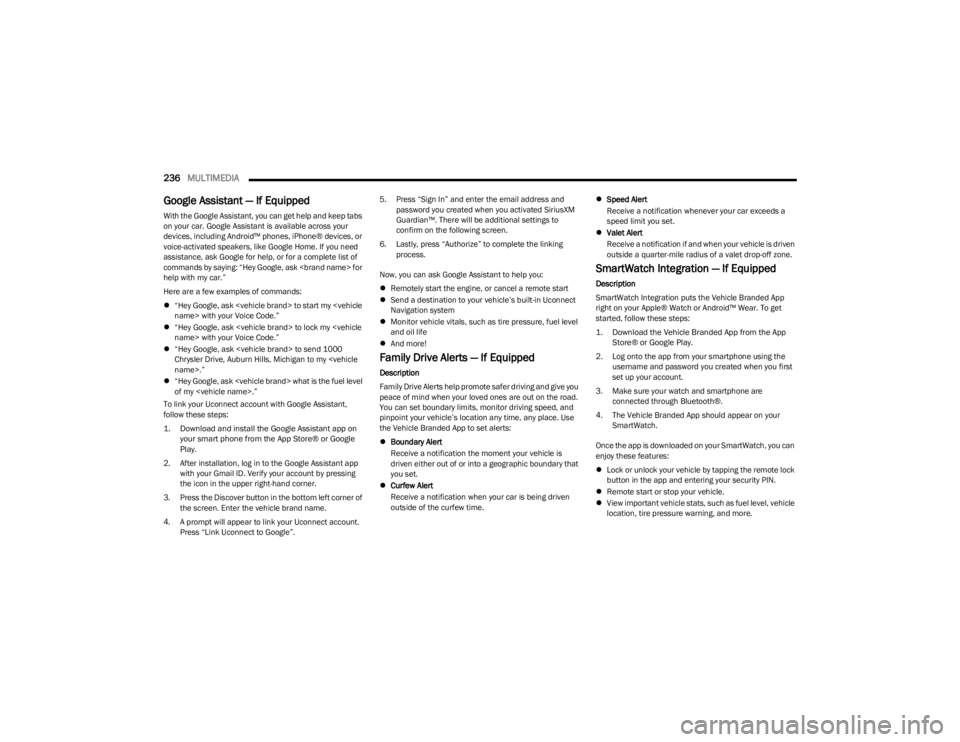
236MULTIMEDIA
Google Assistant — If Equipped
With the Google Assistant, you can get help and keep tabs
on your car. Google Assistant is available across your
devices, including Android™ phones, iPhone® devices, or
voice-activated speakers, like Google Home. If you need
assistance, ask Google for help, or for a complete list of
commands by saying: “Hey Google, ask
help with my car.”
Here are a few examples of commands:
“Hey Google, ask
“Hey Google, ask
“Hey Google, ask
Chrysler Drive, Auburn Hills, Michigan to my
“Hey Google, ask
of my
To link your Uconnect account with Google Assistant,
follow these steps:
1. Download and install the Google Assistant app on your smart phone from the App Store® or Google
Play.
2. After installation, log in to the Google Assistant app with your Gmail ID. Verify your account by pressing
the icon in the upper right-hand corner.
3. Press the Discover button in the bottom left corner of the screen. Enter the vehicle brand name.
4. A prompt will appear to link your Uconnect account. Press “Link Uconnect to Google”. 5. Press “Sign In” and enter the email address and
password you created when you activated SiriusXM
Guardian™. There will be additional settings to
confirm on the following screen.
6. Lastly, press “Authorize” to complete the linking process.
Now, you can ask Google Assistant to help you:
Remotely start the engine, or cancel a remote start
Send a destination to your vehicle’s built-in Uconnect
Navigation system
Monitor vehicle vitals, such as tire pressure, fuel level
and oil life
And more!
Family Drive Alerts — If Equipped
Description
Family Drive Alerts help promote safer driving and give you
peace of mind when your loved ones are out on the road.
You can set boundary limits, monitor driving speed, and
pinpoint your vehicle’s location any time, any place. Use
the Vehicle Branded App to set alerts:
Boundary Alert
Receive a notification the moment your vehicle is
driven either out of or into a geographic boundary that
you set.
Curfew Alert
Receive a notification when your car is being driven
outside of the curfew time.
Speed Alert
Receive a notification whenever your car exceeds a
speed limit you set.
Valet Alert
Receive a notification if and when your vehicle is driven
outside a quarter-mile radius of a valet drop-off zone.
SmartWatch Integration — If Equipped
Description
SmartWatch Integration puts the Vehicle Branded App
right on your Apple® Watch or Android™ Wear. To get
started, follow these steps:
1. Download the Vehicle Branded App from the App
Store® or Google Play.
2. Log onto the app from your smartphone using the username and password you created when you first
set up your account.
3. Make sure your watch and smartphone are connected through Bluetooth®.
4. The Vehicle Branded App should appear on your SmartWatch.
Once the app is downloaded on your SmartWatch, you can
enjoy these features:
Lock or unlock your vehicle by tapping the remote lock
button in the app and entering your security PIN.
Remote start or stop your vehicle.
View important vehicle stats, such as fuel level, vehicle
location, tire pressure warning, and more.
23_JL_OM_EN_USC_t.book Page 236
Page 384 of 396

382
INDEX
AAbout Your Brakes ....................................................... 368
Adaptive Cruise Control (ACC)
(Cruise Control) ................................................... 151
, 152
Adding Engine Coolant (Antifreeze) ............................ 329
Adding Fuel.......................................................... 165
, 166
Additives, Fuel .............................................................. 369
Advance Phone Connectivity ....................................... 220
Air Bag Air Bag Operation.................................................... 269
Air Bag Warning Light .................................... 267
, 269
Enhanced Accident Response ...................... 276, 305
Event Data Recorder (EDR).................................... 305 Front Air Bag .................................................. 268
, 269
If Deployment Occurs ............................................. 275
Knee Impact Bolsters ............................................. 274
Maintaining Your Air Bag System .......................... 277
Maintenance ........................................................... 277
Redundant Air Bag Warning Light ......................... 267
Transporting Pets.................................................... 288
Air Bag Light ...............................................117
, 267, 289
Air Cleaner, Engine (Engine Air Cleaner Filter) ........... 319
Air Conditioner Maintenance ...................................... 324
Air Conditioner Refrigerant ................................. 324
, 325
Air Conditioner System ................................................ 324
Air Conditioning Filter ........................................... 59
, 325
Air Conditioning System..................................................59 Air Conditioning, Operating Tips ..................................... 59Air Filter......................................................................... 319
Air Pressure Tires ......................................................................... 352 Alarm
Arm The System......................................................... 20
Disarm The System ................................................... 20
Security Alarm...................................................19
, 119
Alterations/Modifications Vehicle.......................................................................... 8
Android Auto........................................................ 222
, 223
Android Auto™
S
....................................................... 222
Antifreeze (Engine Coolant) ............................... 329, 373
Disposal ...................................................................330
Anti-Lock Brake System (ABS) ..................................... 244
Anti-Lock Warning Light................................................ 119
Apple CarPlay ...................................................... 222
, 225
Apple CarPlay®
S
...................................................... 224
Assist, Hill Start ............................................................. 249
Audio Settings ............................................................... 208
Audio Systems (Radio) ................................................. 184
Auto Down Power Windows............................................ 66
Automatic Dimming Mirror ............................................. 45 Automatic Door Locks .................................................... 23Automatic Headlights ..................................................... 51Automatic High Beams ................................................... 51
Automatic Temperature Control (ATC) .......................... 59
Automatic Transmission ............................................... 138 Adding Fluid ............................................................. 333
Fluid And Filter Change ...........................................333
Fluid Change ............................................................333Fluid Level Check ....................................................333Fluid Type ....................................................... 333
, 376
Gear Ranges ............................................................138 Special Additives ..................................................... 333 Automatic Transmission Limp Home Mode ............... 139
AutoPark ....................................................................... 127
Auxiliary Electrical Outlet (Power Outlet) ...................... 62
Auxiliary Power Outlet .................................................... 62
Auxiliary Switches ........................................................... 64
Axle Fluid....................................................................... 376
Axle Lock ....................................................................... 144
BBattery..................................................................117, 317
Charging System Light ............................................ 117
Keyless Key Fob Replacement................................. 14
Belts, Seat..................................................................... 288
Blind Spot Monitoring .................................................. 252
Bluetooth Connecting To A Particular Mobile Phone OrAudio Device After Pairing ................................. 216
Body Mechanism Lubrication ...................................... 326
B-Pillar Location ........................................................... 349
Brake Assist System..................................................... 245
Brake Control System .................................................. 245
Brake Fluid...........................................................331
, 376
Brake System ......................................................331, 368
Anti-Lock (ABS) ........................................................ 368 Fluid Check .............................................................. 331Master Cylinder ....................................................... 331Parking..................................................................... 133Warning Light .......................................................... 117
Brake/Transmission Interlock ..................................... 138
23_JL_OM_EN_USC_t.book Page 382
Page 392 of 396

390
Towing .........................................................170, 172, 303
Disabled Vehicle ..................................................... 303
Recreational ............................................................ 176
Weight...................................................................... 172
Towing Behind A Motorhome ...................................... 176
Trac-Lok Rear Axle ................................................................. 144
Traction Control............................................................ 251
Trailer Sway Control (TSC) ........................................... 251
Trailer Towing ............................................................... 170 Hitches .................................................................... 172
Minimum Requirements ........................................ 173
Trailer And Tongue Weight ............................ 172
, 173
Wiring....................................................................... 174
Trailer Towing Guide .................................................... 172
Trailer Weight ............................................................... 172
Transfer Case ............................................................... 332 Fluid ......................................................................... 376
Four-Wheel-Drive-Operation .......................... 141
, 142
Maintenance ........................................................... 332
Transmission ................................................................ 138 Automatic ....................................................... 138
, 333
Fluid ......................................................................... 376
Maintenance ........................................................... 333
Manual .................................................................... 134
Shifting .................................................................... 137
Transporting Pets ......................................................... 288
Tread Wear Indicators ................................................. 354
Turn Signals......................................................... 123
, 344
UUCI Connector .................................................................61 Uconnect Phone Call Features ............................................... 217 Things You Should Know About Your Uconnect
Phone .................................................................. 220
Uconnect Settings ..................................................... 18
Uconnect Phone ................................................. 214
, 215
Answer Or Ignore An Incoming Call — Call Currently In Progress ..................................219
Answer Or Ignore An Incoming Call — No Call Currently In Progress............................. 219
Bluetooth Communication Link .............................. 222
Call Continuation ..................................................... 220 Call Controls............................................................. 218
Call Termination ...................................................... 220
Cancel Command ....................................................214Connecting To A Particular Mobile Phone Or Audio
Device After Pairing............................................216
Help Command........................................................ 214
Join Calls .................................................................. 220
Making A Phone Or Audio Device A Favorite .........216 Making A Second Call While Current Call Is In Progress .............................................................. 220
Managing Your Favorites ........................................ 217
Natural Speech........................................................ 214
Operation ................................................................. 213
Overview...................................................................212 Pair (Link) Uconnect Phone To A Mobile Phone .... 214
Pair A Bluetooth Streaming Audio Device.............. 215
Phonebook Download ............................................. 217Place/Retrieve A Call From Hold ............................ 219
Power-Up .................................................................. 222
Recent Calls ............................................................. 218
Redial ....................................................................... 220
To Remove A Favorite ............................................. 217 Toggling Between Calls........................................... 220
Touch-Tone Number Entry ...................................... 218
Transfer Call To And From Mobile Phone .............. 220
Voice Command ...................................................... 220
Uconnect Settings ........................................................ 184 Customer Programmable Features ......... 18
, 21, 184
Passive Entry Programming ..................................... 21
Uconnect System.......................................................... 197
Uniform Tire Quality Grades ........................................ 358
Universal Consumer Interface (UCI) Connector ........... 61
Universal Garage Door Opener (HomeLink®) —
If Equipped
S
.............................................................. 47
Untwisting Procedure, Seat Belt.................................. 264
USB.................................................................................. 61
USB Port .......................................................................... 61
VVanity Mirrors ................................................................. 46
Vehicle Finder ......................................................233, 238
Vehicle Health Alert ...................................................... 235
Vehicle Health Report .................................................. 234
Vehicle Identification Number (VIN) ............................ 368
Vehicle Loading ...................................................169
, 349
Vehicle Maintenance ................................................... 318
Vehicle Modifications/Alterations ....................................8
Vehicle Notifications .................................................... 235
Vehicle Settings ............................................................ 184
Vehicle Storage............................................................. 359
Voice Command ........................................... 44
, 223, 225
Climate....................................................................... 59
Voice Recognition ........................................................... 44
Voice Recognition System (VR) ..................................... 44
23_JL_OM_EN_USC_t.book Page 390