2023 JEEP WAGONEER ESP
[x] Cancel search: ESPPage 162 of 396

160STARTING AND OPERATING
(Continued)
PARKSENSE ACTIVE PARK ASSIST
SYSTEM — IF EQUIPPED
The ParkSense Active Park Assist system is intended to
assist the driver during parallel and perpendicular parking
maneuvers. The system works by identifying a proper
parking space, providing audible/visual instructions, and
controlling the steering wheel only, or the accelerator,
gear selector, brakes, and the steering wheel (if equipped
with the Fully Automated system). Depending on the
driver's parking maneuver selection, the ParkSense Active
Park Assist system is capable of maneuvering a vehicle
into a parallel or a perpendicular parking space on either
side (i.e., driver side or passenger side).
Two types of ParkSense Active Park Assist systems are
available:
Semi-Automatic ParkSense Active Park Assist
ParkSense Automated Parking system Semi-Automatic ParkSense Active Park Assist —
If Equipped
The Semi-Automatic system detects parking spaces, and
controls the steering wheel only. The driver maintains
control of the accelerator, gear selector and brakes.
ParkSense Automated Parking — If Equipped
The Fully Automated system detects parking spaces, and
controls the accelerator, gear selector, brakes, and
steering wheel. In this mode, the system also provides
obstacle detection by providing visual and audible
warnings and automatic braking to avoid a collision.
If your vehicle is equipped with the Fully Automated
system, you can switch between Semi-Automatic and Fully
Automated mode in the Uconnect Settings
Úpage 197.
NOTE:
The driver is always responsible for controlling the
vehicle, responsible for any surrounding objects, and
must intervene as required.
The system is designed to assist the driver and not to
substitute the driver.
During a Semi-Automatic or Fully Automated
maneuver, if the driver touches the steering wheel
after being instructed to remove their hands from the
steering wheel, the system will cancel, and the driver
will be required to manually complete the parking
maneuver.
WARNING!
Drivers must be careful when backing up even when
using ParkSense. Always check carefully behind your
vehicle, look behind you, and be sure to check for
pedestrians, animals, other vehicles, obstructions,
and blind spots before backing up. You are respon -
sible for safety and must continue to pay attention to
your surroundings. Failure to do so can result in
serious injury or death.
Before using ParkSense, it is strongly recommended
that the ball mount and hitch ball assembly be
disconnected from the vehicle when the vehicle is
not used for towing. Failure to do so can result in
injury or damage to vehicles or obstacles because
the hitch ball will be much closer to the obstacle than
the rear fascia when the vehicle sounds the contin -
uous tone. Also, the sensors could detect the ball
mount and hitch ball assembly, depending on its size
and shape, giving a false indication that an obstacle
is behind the vehicle.
CAUTION!
ParkSense is only a parking aid and it is unable to
recognize every obstacle, including small obstacles.
Parking curbs might be temporarily detected or not
detected at all. Obstacles located above or below the
sensors will not be detected when they are in close
proximity.
The vehicle must be driven slowly when using Park -
Sense in order to be able to stop in time when an
obstacle is detected. It is recommended that the
driver looks over his/her shoulder when using Park -
Sense.
CAUTION!
23_WS_OM_EN_USC_t.book Page 160
Page 164 of 396

162STARTING AND OPERATING
When pushed, the LED on the ParkSense Active Park
Assist switch will blink momentarily. If any of the previously
described conditions are not present, then the LED will
turn off.
If the vehicle is in any other gear than DRIVE, and an
objected is detected in the vehicle’s path, the system will
default to Parallel Park Exit. A prompt will appear in the
Uconnect display, and the driver will need to select “Yes”
or “No” for a Parallel Park Exit maneuver. Any other
conditions will result in a default to a Parallel Parking
maneuver.
PARKSENSE AUTOMATED PARKING —
I
F EQUIPPED
Parallel/Perpendicular Parking Space
Assistance Operation
When the ParkSense Active Park Assist system is enabled,
the driver must press “Park” on the Uconnect display, and
the system will begin searching for valid parallel and
perpendicular parking spaces.
NOTE:
The driver needs to make sure that the selected
parking space for the maneuver remains free and clear
of any obstructions (e.g. pedestrians, bicycles, etc.).
The driver is responsible to ensure that the selected
parking space is suitable for the maneuver and free/
clear of anything that may be overhanging or
protruding into the parking space (e.g., ladders,
tailgates, etc. from surrounding objects/vehicles).
When searching for a parking space, the driver should
drive as parallel or perpendicular (depending on the
type of maneuver) to other vehicles as possible.
While the vehicle is in DRIVE, there will be a full screen
image in the Uconnect display. If the driver shifts to
REVERSE while searching for a parking space, a
camera image will appear in the Uconnect display with
a “Shift To Drive” message.
Both types of valid spaces (parallel and perpendicular) will
be displayed in the Uconnect display as they are found.
The available spaces will update in real time.
When valid parking spaces have been found, the driver
will be prompted to stop the vehicle.
Select A Space
The driver can then select a parking space by pressing the
desired space on the Uconnect display.
NOTE:If a space selection is attempted before the vehicle is
stopped, a warning screen will appear in the Uconnect
display with instructions to stop the vehicle to make a
selection. If the driver selects a perpendicular parking space, the
system will prompt the driver to choose a Forward or
Reverse parking method.
Choose Perpendicular Parking Method
NOTE:You can press the “Back” button on the display to return
to the parking space selection screen and select a
different space.
Once the parallel or perpendicular parking maneuver
selection has been made, a message will appear in the
display with instructions to hold down the brake pedal and
Active Park Assist switch. Both of these conditions must
be met in order to begin the parking maneuver. The
message also instructs the driver to push and hold the
Active Park Assist switch for the entire maneuver.
NOTE:When the Active Park Assist switch is held down, the turn
signal for the side of the vehicle where the selected
parking space is located will turn on automatically.
23_WS_OM_EN_USC_t.book Page 162
Page 165 of 396

STARTING AND OPERATING163
(Continued)
The system will then instruct the driver to remove hands
from the steering wheel and feet from the pedals. This
screen will be shown for a minimum of two seconds, or
until the driver releases the brake pedal.
When the parking sequence is initiated by the driver after
the previously described conditions are met, the Uconnect
system will display a Top View along with either a rear
camera view (if the vehicle is placed in REVERSE) or a
forward camera view (if the vehicle is placed in DRIVE).
The Top View will have integrated ParkSense arcs in the
image at the front and rear of the vehicle. The arcs will
change color from yellow to red corresponding the
distance zones to the oncoming object.
The system will then perform the parking maneuver. Once
the maneuver is complete, the vehicle will automatically
shift into PARK.
The system will display a “Complete!” message and
instruct the driver to release the Active Park Assist switch.
Once the Active Park Assist switch is released, a chime will
sound and the LED on the switch will turn off. After
approximately five seconds, the previous Uconnect screen
will display.
NOTE:
It is the driver's responsibility to use the brake and stop
the vehicle. The driver should check their surroundings
and be prepared to stop the vehicle either when
instructed to, or when driver intervention is required.
When the system instructs the driver to remove their
hands from the steering wheel, the driver should check
their surroundings and begin to back up slowly.
The system will cancel the maneuver if the vehicle
speed exceeds 28 mph (40 km/h) during active
steering guidance into the parking space. The system
will provide a warning to the driver at 28 mph
(40 km/h) that tells them to slow down. The driver is
then responsible for completing the maneuver if the
system is canceled.
If the system is canceled during the maneuver for any
reason, the driver must take control of the vehicle.
WARNING!
Drivers must be careful when performing parallel or
perpendicular parking maneuvers even when using
the ParkSense Active Park Assist system. Always
check carefully behind and in front of your vehicle,
look behind and in front of you, and be sure to check
for pedestrians, animals, other vehicles, obstruc -
tions, and blind spots before backing up and moving
forward. You are responsible for safety and must
continue to pay attention to your surroundings.
Failure to do so can result in serious injury or death.
Before using the ParkSense Active Park Assist
system, it is strongly recommended that the ball
mount and hitch ball assembly be disconnected from
the vehicle when the vehicle is not used for towing.
Failure to do so can result in injury or damage to vehi -
cles or obstacles because the hitch ball will be much
closer to the obstacle than the rear fascia/bumper
when the vehicle sounds the continuous tone. Also,
the sensors could detect the ball mount and hitch
ball assembly, depending on its size and shape,
giving a false indication that an obstacle is behind
the vehicle.
CAUTION!
The ParkSense Active Park Assist system is only a
parking aid and it is unable to recognize every
obstacle, including small obstacles. Parking curbs
might be temporarily detected or not detected at all.
Obstacles located above or below the sensors will
not be detected when they are in close proximity.
The vehicle must be driven slowly when using the
ParkSense Active Park Assist system in order to be
able to stop in time when an obstacle is detected. It
is recommended that the driver looks over his/her
shoulder when using the ParkSense Active Park
Assist system.
WARNING!
4
23_WS_OM_EN_USC_t.book Page 163
Page 166 of 396

164STARTING AND OPERATING
Parallel Park Exit
Enable the ParkSense Active Park Assist system by
pressing the ParkSense Active Park Assist switch. To
initiate a parking space exit maneuver, the vehicle must
be stopped, and the driver must press “Exit” on the
Uconnect display.
After the driver chooses a parallel park exit maneuver, the
system will then prompt the driver to choose an exit
method. The exit method options are Forward Left and
Forward Right.
Choose Exit Method
NOTE:If an exit method selection is attempted before the vehicle
is stopped, the driver will be instructed to stop the vehicle
to make a selection.
After the driver chooses a parallel exit side, a message
appears in the Uconnect display with instructions to hold
the brake pedal and hold down the Active Park Assist
switch. Both of these conditions must be met before the
maneuver can begin. When the Active Park Assist switch is held down, the turn
signal for the chosen exit side will turn on automatically.
The system will then instruct the driver to remove hands
from the steering wheel and feet from the pedals. This
screen will be shown for a minimum of two seconds, or
until the driver releases the brake pedal.
When the exit sequence is initiated by the driver after the
previously described conditions are met, the Uconnect
system will display a Top View along with either a rear
camera view (if the vehicle is placed in REVERSE) or a
forward camera view (if the vehicle is placed in DRIVE),
and the exit maneuver will begin.
The Top View will have integrated ParkSense arcs in the
image at the front and rear of the vehicle. The arcs will
change color from yellow to red corresponding the
distance zones to the oncoming object.
The automatic maneuver ends when the vehicle is clear of
the parking space, and the display shows the message of
a completed maneuver. The vehicle will be in DRIVE and
held hydraulically by the brakes until the driver presses
the accelerator pedal. The system gives vehicle control
back to the driver.
Once the driver regains control of the vehicle, a chime will
sound and the LED on the switch will turn off. After
approximately five seconds, the previous Uconnect screen
will display.
Parking Maneuver Paused/Canceled
Certain conditions can pause or cancel a Fully Automated
park or exit maneuver.
The ParkSense Automated Parking system can be paused
due to the driver’s finger being removed from the Active
Park Assist switch and/or an object in the vehicle’s path
during a parking maneuver.
If one or more of these scenarios occur, automatic braking
will bring the vehicle to a stop and hold the vehicle
hydraulically by the brakes.
The driver will be instructed to hold the Active Park Assist
switch to continue the park or exit maneuver. If the driver
does not resume holding the switch down, the maneuver
will cancel.
If the maneuver is paused due to an object in the vehicle’s
path, a message will appear in the Uconnect display. The
maneuver will remain paused until the object is no longer
in the vehicle’s path.
The system can also be paused before the Active Park
Assist switch is held down if the driver shifts into
REVERSE.
The driver will be instructed to shift to DRIVE to continue
the maneuver. If the vehicle is shifted into DRIVE, the
process will continue on to the seek/maneuver selection
phase.
23_WS_OM_EN_USC_t.book Page 164
Page 167 of 396

STARTING AND OPERATING165
SEMI-AUTOMATIC PARKSENSE ACTIVE
P
ARK ASSIST — IF EQUIPPED
Parallel/Perpendicular Parking Space
Assistance Operation
When the ParkSense Active Park Assist system is enabled,
the driver must press “Park” on the Uconnect display, and
the system will begin searching for valid parallel and
perpendicular parking spaces.
NOTE:If your vehicle is equipped with a Fully Automated system,
you may have to update your selected setting in the
Uconnect system to switch to a Semi-Automatic maneuver
Úpage 197.
NOTE:
The driver needs to make sure that the selected
parking space for the maneuver remains free and clear
of any obstructions (e.g. pedestrians, bicycles, etc.).
The driver is responsible to ensure that the selected
parking space is suitable for the maneuver and free/
clear of anything that may be overhanging or
protruding into the parking space (e.g., ladders, tail-
gates, etc. from surrounding objects/vehicles).
When searching for a parking space, the driver should
drive as parallel or perpendicular (depending on the
type of maneuver) to other vehicles as possible.
While the vehicle is in DRIVE, there will be a full screen
image in the Uconnect display. If the driver shifts to
REVERSE while searching for a parking space, a
camera image will appear in the Uconnect display with
a “Shift To Drive” message. Both types of valid spaces (parallel and perpendicular) will
be displayed in the Uconnect display as they are found.
The available spaces will update in real time.
When valid parking spaces have been found, and the
vehicle is not in position, you will be instructed to move
forward to position the vehicle for a perpendicular or
parallel parking sequence (depending on the type of
maneuver being performed).
A chime will sound, and the driver will be instructed to stop
the vehicle and to select a space. This can be done by
pressing the desired space on the Uconnect display.
Select A Space
If the driver selects a perpendicular parking space, the
system will prompt the driver to choose a Forward or
Reverse parking method.
Choose Perpendicular Parking Method
After a parking space has been selected, the driver will be
instructed to remove hands from the steering wheel and
shift into REVERSE.
Remove Hands From Wheel And Shift To Reverse
4
23_WS_OM_EN_USC_t.book Page 165
Page 168 of 396

166STARTING AND OPERATING
Once active steering begins, a camera image will appear
in the Uconnect display with instructions that will display
for the duration of the maneuver.
The system may then instruct the driver to wait for steering
to complete before then instructing to check the vehicle’s
surroundings, and move backward.
Move Backward
Several more gear shifts (DRIVE and REVERSE) while
keeping hands off of the steering wheel will be instructed
to the driver while checking the vehicle’s surroundings
before completing the parking maneuver.
When the vehicle is in the parking position, the maneuver
is complete and the driver will be instructed to check the
vehicle's parking position, then shift the vehicle into PARK.
The message “Complete! Check Parking Position” will be
displayed momentarily.
NOTE:
It is the driver's responsibility to use the brake and stop
the vehicle. The driver should check their surroundings
and be prepared to stop the vehicle either when
instructed to, or when driver intervention is required.
It is the driver’s responsibility to use the brake and
accelerator during the Semi-Automatic parking
maneuver.
When the system instructs the driver to remove their
hands from the steering wheel, the driver should check
their surroundings and begin to back up slowly.
The ParkSense Active Park Assist system will allow a
maximum of eight shifts between DRIVE and REVERSE.
If the maneuver cannot be completed within eight
shifts, the system will cancel and the instrument
cluster display will instruct the driver to complete the
maneuver manually.
The system will cancel the maneuver if the vehicle
speed exceeds 18 mph (30 km/h) during active
steering guidance into the parking space. The system
will provide a warning to the driver at 15 mph
(25 km/h) that tells them to slow down. The driver is
then responsible for completing the maneuver if the
system is canceled.
If the system is canceled during the maneuver for any
reason, the driver must take control of the vehicle.WARNING!
Drivers must be careful when performing parallel or
perpendicular parking maneuvers even when using
the ParkSense Active Park Assist system. Always
check carefully behind and in front of your vehicle,
look behind and in front of you, and be sure to check
for pedestrians, animals, other vehicles, obstruc -
tions, and blind spots before backing up and moving
forward. You are responsible for safety and must
continue to pay attention to your surroundings.
Failure to do so can result in serious injury or death.
Before using the ParkSense Active Park Assist
system, it is strongly recommended that the ball
mount and hitch ball assembly be disconnected from
the vehicle when the vehicle is not used for towing.
Failure to do so can result in injury or damage to vehi -
cles or obstacles because the hitch ball will be much
closer to the obstacle than the rear fascia/bumper
when the vehicle sounds the continuous tone. Also,
the sensors could detect the ball mount and hitch
ball assembly, depending on its size and shape,
giving a false indication that an obstacle is behind
the vehicle.
23_WS_OM_EN_USC_t.book Page 166
Page 173 of 396
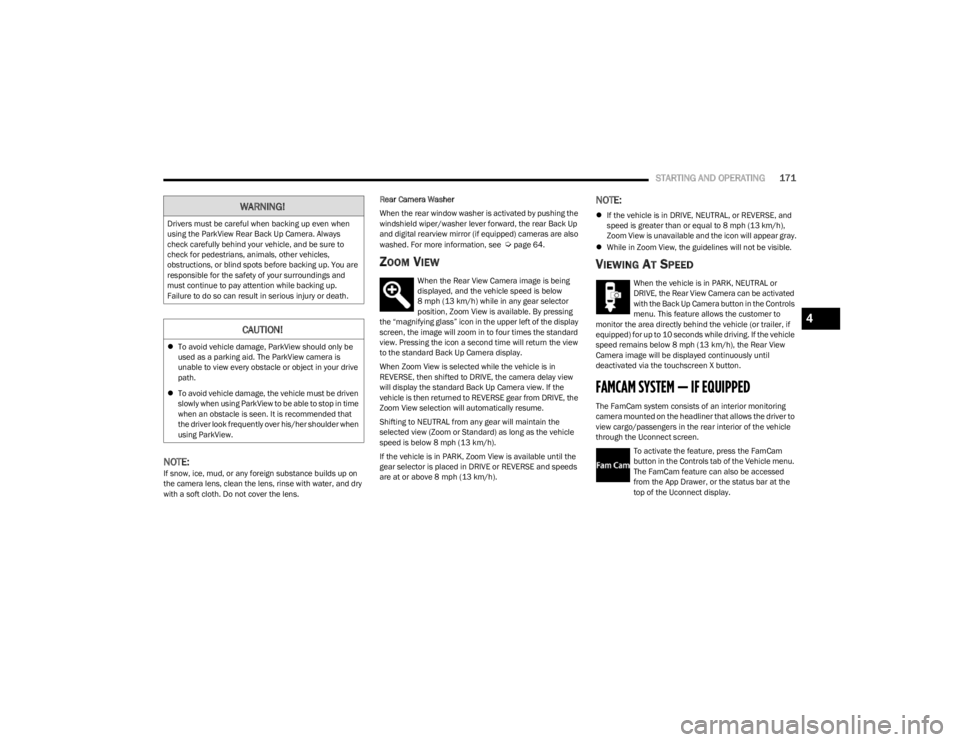
STARTING AND OPERATING171
NOTE:If snow, ice, mud, or any foreign substance builds up on
the camera lens, clean the lens, rinse with water, and dry
with a soft cloth. Do not cover the lens. Rear Camera Washer
When the rear window washer is activated by pushing the
windshield wiper/washer lever forward, the rear Back Up
and digital rearview mirror (if equipped) cameras are also
washed. For more information, see
Úpage 64.
ZOOM VIEW
When the Rear View Camera image is being
displayed, and the vehicle speed is below
8 mph (13 km/h) while in any gear selector
position, Zoom View is available. By pressing
the “magnifying glass” icon in the upper left of the display
screen, the image will zoom in to four times the standard
view. Pressing the icon a second time will return the view
to the standard Back Up Camera display.
When Zoom View is selected while the vehicle is in
REVERSE, then shifted to DRIVE, the camera delay view
will display the standard Back Up Camera view. If the
vehicle is then returned to REVERSE gear from DRIVE, the
Zoom View selection will automatically resume.
Shifting to NEUTRAL from any gear will maintain the
selected view (Zoom or Standard) as long as the vehicle
speed is below 8 mph (13 km/h).
If the vehicle is in PARK, Zoom View is available until the
gear selector is placed in DRIVE or REVERSE and speeds
are at or above 8 mph (13 km/h).
NOTE:
If the vehicle is in DRIVE, NEUTRAL, or REVERSE, and
speed is greater than or equal to 8 mph (13 km/h),
Zoom View is unavailable and the icon will appear gray.
While in Zoom View, the guidelines will not be visible.
VIEWING AT SPEED
When the vehicle is in PARK, NEUTRAL or
DRIVE, the Rear View Camera can be activated
with the Back Up Camera button in the Controls
menu. This feature allows the customer to
monitor the area directly behind the vehicle (or trailer, if
equipped) for up to 10 seconds while driving. If the vehicle
speed remains below 8 mph (13 km/h), the Rear View
Camera image will be displayed continuously until
deactivated via the touchscreen X button.
FAMCAM SYSTEM — IF EQUIPPED
The FamCam system consists of an interior monitoring
camera mounted on the headliner that allows the driver to
view cargo/passengers in the rear interior of the vehicle
through the Uconnect screen.
To activate the feature, press the FamCam
button in the Controls tab of the Vehicle menu.
The FamCam feature can also be accessed
from the App Drawer, or the status bar at the
top of the Uconnect display.
WARNING!
Drivers must be careful when backing up even when
using the ParkView Rear Back Up Camera. Always
check carefully behind your vehicle, and be sure to
check for pedestrians, animals, other vehicles,
obstructions, or blind spots before backing up. You are
responsible for the safety of your surroundings and
must continue to pay attention while backing up.
Failure to do so can result in serious injury or death.
CAUTION!
To avoid vehicle damage, ParkView should only be
used as a parking aid. The ParkView camera is
unable to view every obstacle or object in your drive
path.
To avoid vehicle damage, the vehicle must be driven
slowly when using ParkView to be able to stop in time
when an obstacle is seen. It is recommended that
the driver look frequently over his/her shoulder when
using ParkView.
4
23_WS_OM_EN_USC_t.book Page 171
Page 175 of 396

STARTING AND OPERATING173
(Continued)
Level 1 Warnings:
Yellow telltale in the instrument cluster display
Yellow highlights around the detected
pedestrian/animal
Occurs when the vehicle is moving at speeds greater
than 8 mph (13 km/h) and the target is in or
approaching the vehicle path
Level 2 Warnings:
Red telltale in the instrument cluster display
Red highlights around the detected pedestrian/animal
Occurs when the vehicle is moving at speeds greater
than 8 mph (13 km/h) and a collision with the detected
pedestrian/animal is possible
The pedestrian/animal is directly in the vehicle path,
close to the headlight area
A video pop-up will display when there is a target
detected and the instrument cluster display is not
showing the Night Vision page
A chime will sound for a Level 2 Warning detection
event
Only one telltale can be displayed at a time based upon
priority.
The priority order of the warnings from highest to lowest is:
1. Pedestrian Warning Level 2
2. Animal Warning Level 2
3. Pedestrian Warning Level 1
4. Animal Warning Level 1
Level 2 Warnings may display in the Head Up Display
(if equipped).
NOTE:If the vehicle is stopped, or slowing down, all Level 2
warnings become Level 1 warnings.
You can enable or disable the warnings within the
Uconnect system
Úpage 197.
If the warnings are off, the telltales, chimes, and warning
messages will all be off. Pedestrians and animals can still
be detected by the system, but there will be no warnings. The Night Vision alert status telltale will be gray
when the warnings are suppressed. The telltale
will also turn gray to indicate that the alerts are
suppressed due to environmental factors (e.g.
daylight hours, external temperature is greater than 86°F
(30°C)) or if the gear selector is in REVERSE. When the
Night Vision alerts are active, the telltale will be green
Úpage 108.
Camera Washers
When the front window washer is activated, the Night
Vision camera will also be washed
Úpage 63.DETECTION RANGE
The system can detect people 4 ft (1.25 m) tall or greater
in the upright position. The system can also detect
animals that are four-legged and 3 ft (1 m) tall or greater
in the upright position.
The detection distance for the system is between 26 ft
(8 m) and 328 ft (100 m) from the front of the vehicle.WARNING!
Do not jerk the steering wheel in response to a
warning.
Never attempt to swerve around animals if doing so
would endanger you or others.
Do not stare at the image while driving. You could
crash and you or others could be injured.
The Night Vision system only provides alerts to
objects of interest and cannot serve as a substitute
for the driver’s personal judgment. The warnings are
meant to direct your attention to the detected
objects, but the Night Vision system does not auto -
matically brake the vehicle and may not provide a
warning with enough time to help avoid a crash.
Warnings are only provided if a pedestrian or large
animal is detected by the system.
It is always the driver’s responsibility to be attentive
of road, traffic, and weather conditions, vehicle
speed, distance to the vehicle ahead, and most
importantly, brake operation, to ensure safe opera -
tion of the vehicle under all road conditions. Your
complete attention is always required while driving to
maintain safe control of your vehicle.
WARNING!
4
23_WS_OM_EN_USC_t.book Page 173