2023 JEEP WAGONEER key battery
[x] Cancel search: key batteryPage 31 of 396

GETTING TO KNOW YOUR VEHICLE29
NOTE:The vehicle will only unlock the doors when a valid Passive
Entry key fob is detected inside the vehicle. The vehicle will
not unlock the doors when any of the following conditions
are true:
The doors are manually locked using the emergency
lock lever.
Three attempts are made to lock the doors using the
door panel switch and then the doors are closed.
There is a valid Passive Entry key fob outside the
vehicle within 5 ft (1.5 m) of a Passive Entry door
handle.
To Lock The Vehicle’s Doors And Liftgate
With one of the vehicle’s Passive Entry key fobs within 5 ft
(1.5 m) of a Passive Entry door handle, touch the lock icon
on the door handle to lock all four doors and liftgate.
Touch The Door Handle Lock Icon To Lock
NOTE:Do NOT grab the door handle when touching the lock icon.
This could unlock the door(s).
Do NOT Grab The Door Handle When Locking
NOTE:
After touching the door handle lock icon, you must wait
two seconds before you can lock or unlock the doors
using any Passive Entry door handle. This is done to
allow you to check if the vehicle is locked by pulling the
door handle, without the vehicle unlocking.
If Passive Entry is disabled using the Uconnect
Settings, the key fob protection described in
"Frequency Operated Button Integrated Key
(FOBIK-Safe)" remains active/functional.
The Passive Entry system will not operate if the key fob
battery is depleted. To Unlock/Enter The Liftgate
The liftgate Passive Entry unlock feature is built into the
electronic liftgate release button. With a valid Passive
Entry key fob within 5 ft (1.5 m) of the liftgate, push the
electronic liftgate release handle for a power open on
vehicles equipped with Power Liftgate. Push the electronic
liftgate button and lift for Manual Liftgate vehicles.
Liftgate Entry
To Lock The Liftgate
With a valid Passive Entry key fob within 5 ft (1.5 m) of the
liftgate, push the Passive Entry lock button located on the
outside liftgate door handle.
NOTE:The liftgate Passive Entry lock button will lock all doors
and the liftgate Úpage 382.
1 — Passive Entry Lock Button
2 — Electronic Liftgate Release Handle
2
23_WS_OM_EN_USC_t.book Page 29
Page 61 of 396
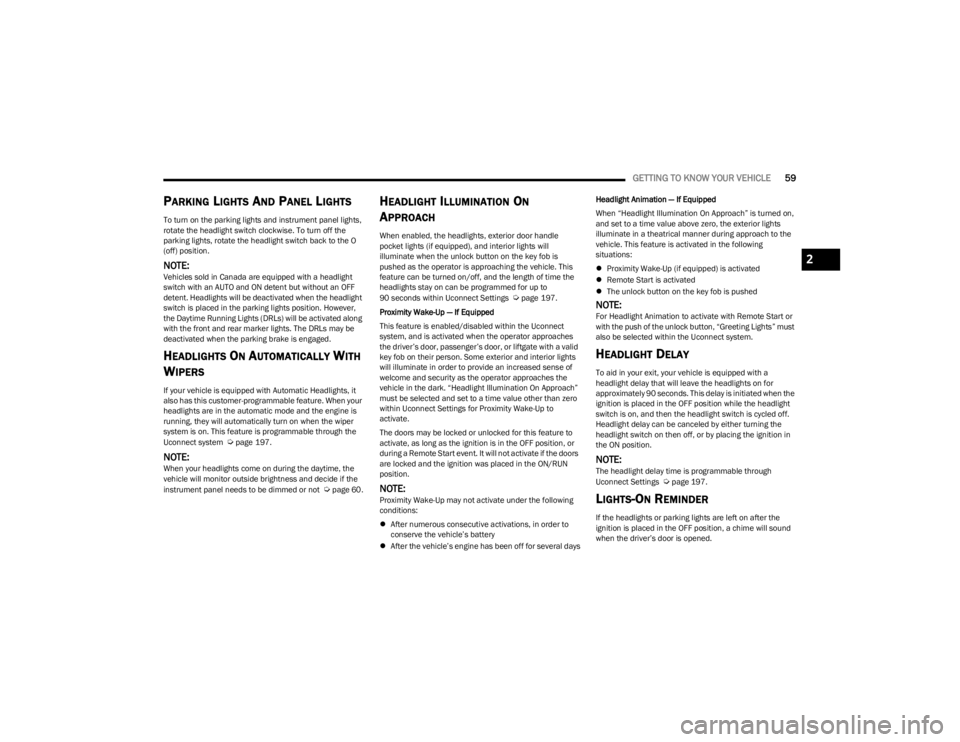
GETTING TO KNOW YOUR VEHICLE59
PARKING LIGHTS AND PANEL LIGHTS
To turn on the parking lights and instrument panel lights,
rotate the headlight switch clockwise. To turn off the
parking lights, rotate the headlight switch back to the O
(off) position.
NOTE:Vehicles sold in Canada are equipped with a headlight
switch with an AUTO and ON detent but without an OFF
detent. Headlights will be deactivated when the headlight
switch is placed in the parking lights position. However,
the Daytime Running Lights (DRLs) will be activated along
with the front and rear marker lights. The DRLs may be
deactivated when the parking brake is engaged.
HEADLIGHTS ON AUTOMATICALLY WITH
W
IPERS
If your vehicle is equipped with Automatic Headlights, it
also has this customer-programmable feature. When your
headlights are in the automatic mode and the engine is
running, they will automatically turn on when the wiper
system is on. This feature is programmable through the
Uconnect system
Úpage 197.
NOTE:When your headlights come on during the daytime, the
vehicle will monitor outside brightness and decide if the
instrument panel needs to be dimmed or not
Úpage 60.
HEADLIGHT ILLUMINATION ON
A
PPROACH
When enabled, the headlights, exterior door handle
pocket lights (if equipped), and interior lights will
illuminate when the unlock button on the key fob is
pushed as the operator is approaching the vehicle. This
feature can be turned on/off, and the length of time the
headlights stay on can be programmed for up to
90 seconds within Uconnect Settings
Úpage 197.
Proximity Wake-Up — If Equipped
This feature is enabled/disabled within the Uconnect
system, and is activated when the operator approaches
the driver’s door, passenger’s door, or liftgate with a valid
key fob on their person. Some exterior and interior lights
will illuminate in order to provide an increased sense of
welcome and security as the operator approaches the
vehicle in the dark. “Headlight Illumination On Approach”
must be selected and set to a time value other than zero
within Uconnect Settings for Proximity Wake-Up to
activate.
The doors may be locked or unlocked for this feature to
activate, as long as the ignition is in the OFF position, or
during a Remote Start event. It will not activate if the doors
are locked and the ignition was placed in the ON/RUN
position.
NOTE:Proximity Wake-Up may not activate under the following
conditions:
After numerous consecutive activations, in order to
conserve the vehicle’s battery
After the vehicle’s engine has been off for several days Headlight Animation — If Equipped
When “Headlight Illumination On Approach” is turned on,
and set to a time value above zero, the exterior lights
illuminate in a theatrical manner during approach to the
vehicle. This feature is activated in the following
situations:
Proximity Wake-Up (if equipped) is activated
Remote Start is activated
The unlock button on the key fob is pushed
NOTE:For Headlight Animation to activate with Remote Start or
with the push of the unlock button, “Greeting Lights” must
also be selected within the Uconnect system.
HEADLIGHT DELAY
To aid in your exit, your vehicle is equipped with a
headlight delay that will leave the headlights on for
approximately 90 seconds. This delay is initiated when the
ignition is placed in the OFF position while the headlight
switch is on, and then the headlight switch is cycled off.
Headlight delay can be canceled by either turning the
headlight switch on then off, or by placing the ignition in
the ON position.
NOTE:The headlight delay time is programmable through
Uconnect Settings Úpage 197.
LIGHTS-ON REMINDER
If the headlights or parking lights are left on after the
ignition is placed in the OFF position, a chime will sound
when the driver’s door is opened.
2
23_WS_OM_EN_USC_t.book Page 59
Page 62 of 396

60GETTING TO KNOW YOUR VEHICLE
FOG LIGHTS
To activate the front fog lights, turn on the parking lights or
the low beam headlights, and push the fog light button on
the headlight switch.
Fog Light Button
Fog Light Button (Vehicles Sold In Canada Only)
The fog lights will operate only when the parking lights are
on, or when the vehicle headlights are on low beam. An
indicator light located in the instrument cluster display will
illuminate when the fog lights are on. The fog lights will
turn off when the button is pushed a second time, when
the headlight switch is rotated to the off position, or the
high beam is selected.
Cornering Lights
The cornering lights are a feature to improve visibility at
night while turning the vehicle. When activated, a light
incorporated in the front fog light will illuminate on the
side of the vehicle the steering wheel is rotated or the turn
signal indicator is on. It can be activated through the
Uconnect system
Úpage 197.
TURN SIGNALS
Move the multifunction lever up or down and the arrows
on each side of the instrument cluster will flash to show
proper operation of the front and rear turn signal lights.
NOTE:If either light remains on and does not flash, or there is a
very fast flash rate, check for a defective outside light
bulb.
LANE CHANGE ASSIST — IF EQUIPPED
Tap the multifunction lever up or down once, without
moving beyond the detent, and the turn signal (right or
left) will flash three times then automatically turn off.
BATTERY SAVER
To protect the life of your vehicle’s battery, load shedding
is provided for both the interior and exterior lights.
If the ignition is placed in the OFF position and any door is
left ajar for 10 minutes or if the overhead console Dome
ON switch is pressed, and the interior lights are on for
10 minutes, the interior lights will automatically turn off.
NOTE:Battery saver mode is canceled if the ignition is in the
ON position.
If the headlights remain on while the ignition is placed in
the OFF position, the exterior lights will automatically turn
off after eight minutes. If the headlights are turned on and
left on for eight minutes while the ignition is in the OFF
position, the exterior lights will automatically turn off.
INTERIOR LIGHTS
COURTESY LIGHTS
Courtesy and dome lights are turned on when the front
doors are opened or the Dome ON button is pushed on the
overhead console. If your vehicle is equipped with Remote
Keyless Entry and the unlock button is pushed on the key
fob, the courtesy and dome lights will turn on. When a door
is open and the interior lights are on, pressing the Dome
Defeat button on the overhead console will cause all of the
interior lights to turn off. This allows the doors to stay open
for extended periods of time without discharging the
vehicle’s battery.
23_WS_OM_EN_USC_t.book Page 60
Page 81 of 396

GETTING TO KNOW YOUR VEHICLE79
If equipped, in the third rows, a set of two USB ports can
be used to charge a device. These ports are charge only.
Third Row USB Ports
Third Row USB Ports
NOTE:Charge unsupported devices with the charge only USB
ports. If an unsupported device is plugged into a Media
USB port, a message will display on the touchscreen that
the device is not supported by the system.
ELECTRICAL POWER OUTLETS
Your vehicle is equipped with 12 Volt (13 Amp) power
outlets that can be used to power cellular phones, small
electronics and other low powered electrical accessories.
The power outlets are labeled with either a “key” or a
“battery” symbol to indicate how the outlet is powered.
Power outlets labeled with a key symbol are powered
when the ignition switch is in the ON position, while the
outlets labeled with a battery symbol are connected
directly to the battery and powered at all times.
NOTE:
All accessories connected to the battery powered
outlets should be removed or turned off when the
vehicle is not in use to protect the battery against
discharge.
Do not exceed the maximum power of 160 W (13 Amp)
at 12 Volt. If the 160 W (13 Amp) power rating is
exceeded the fuse protecting the system needs to be
replaced.
Power outlets are designed for accessory plugs only.
Do not insert any other object in the power outlets as
this will damage the outlet and blow the fuse. Improper
use of the power outlet can cause damage not covered
by your New Vehicle Limited Warranty. The front power outlet is located inside the storage area
on the center stack of the instrument panel, below the
climate controls.
Front Power Outlet
In addition to the front power outlet, there is also a power
outlet located on the rear of the front center console.
Front Center Console Power Outlet
1 — Type C USB Port (Charge Only)
2 — Type A USB Port (Charge Only)
1 — Type A USB Port
2 — Type C USB Port
2
23_WS_OM_EN_USC_t.book Page 79
Page 275 of 396
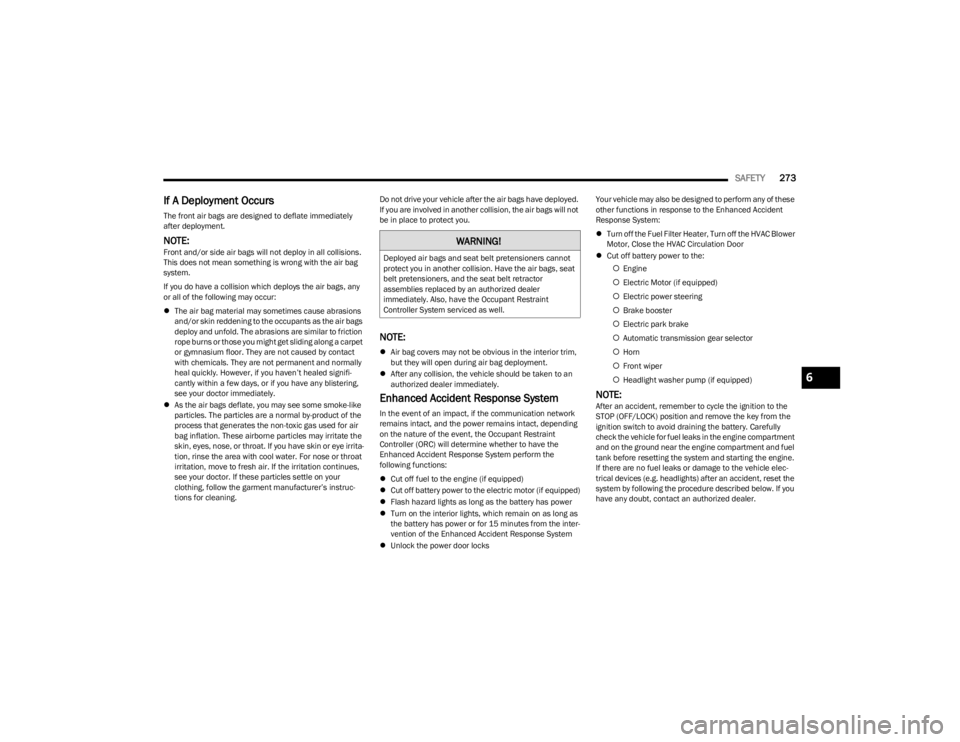
SAFETY273
If A Deployment Occurs
The front air bags are designed to deflate immediately
after deployment.
NOTE:Front and/or side air bags will not deploy in all collisions.
This does not mean something is wrong with the air bag
system.
If you do have a collision which deploys the air bags, any
or all of the following may occur:
The air bag material may sometimes cause abrasions
and/or skin reddening to the occupants as the air bags
deploy and unfold. The abrasions are similar to friction
rope burns or those you might get sliding along a carpet
or gymnasium floor. They are not caused by contact
with chemicals. They are not permanent and normally
heal quickly. However, if you haven’t healed signifi -
cantly within a few days, or if you have any blistering,
see your doctor immediately.
As the air bags deflate, you may see some smoke-like
particles. The particles are a normal by-product of the
process that generates the non-toxic gas used for air
bag inflation. These airborne particles may irritate the
skin, eyes, nose, or throat. If you have skin or eye irrita -
tion, rinse the area with cool water. For nose or throat
irritation, move to fresh air. If the irritation continues,
see your doctor. If these particles settle on your
clothing, follow the garment manufacturer’s instruc -
tions for cleaning. Do not drive your vehicle after the air bags have deployed.
If you are involved in another collision, the air bags will not
be in place to protect you.
NOTE:
Air bag covers may not be obvious in the interior trim,
but they will open during air bag deployment.
After any collision, the vehicle should be taken to an
authorized dealer immediately.
Enhanced Accident Response System
In the event of an impact, if the communication network
remains intact, and the power remains intact, depending
on the nature of the event, the Occupant Restraint
Controller (ORC) will determine whether to have the
Enhanced Accident Response System perform the
following functions:
Cut off fuel to the engine (if equipped)
Cut off battery power to the electric motor (if equipped)
Flash hazard lights as long as the battery has power
Turn on the interior lights, which remain on as long as
the battery has power or for 15 minutes from the inter -
vention of the Enhanced Accident Response System
Unlock the power door locks Your vehicle may also be designed to perform any of these
other functions in response to the Enhanced Accident
Response System:
Turn off the Fuel Filter Heater, Turn off the HVAC Blower
Motor, Close the HVAC Circulation Door
Cut off battery power to the:
Engine
Electric Motor (if equipped)
Electric power steering
Brake booster
Electric park brake
Automatic transmission gear selector
Horn
Front wiper
Headlight washer pump (if equipped)
NOTE:After an accident, remember to cycle the ignition to the
STOP (OFF/LOCK) position and remove the key from the
ignition switch to avoid draining the battery. Carefully
check the vehicle for fuel leaks in the engine compartment
and on the ground near the engine compartment and fuel
tank before resetting the system and starting the engine.
If there are no fuel leaks or damage to the vehicle elec -
trical devices (e.g. headlights) after an accident, reset the
system by following the procedure described below. If you
have any doubt, contact an authorized dealer.
WARNING!
Deployed air bags and seat belt pretensioners cannot
protect you in another collision. Have the air bags, seat
belt pretensioners, and the seat belt retractor
assemblies replaced by an authorized dealer
immediately. Also, have the Occupant Restraint
Controller System serviced as well.
6
23_WS_OM_EN_USC_t.book Page 273
Page 381 of 396

CUSTOMER ASSISTANCE379
What to Do
If your vehicle requires jump start assistance, out of
gas/fuel delivery, tire service, lockout service or towing as
a result of a mechanical breakdown, dial toll-free: USA:
833-667-4825/Canada: 800-363-4869. Provide your
name, Vehicle Identification Number (VIN) required for
covered services, license plate number, and your location,
including the telephone number from which you are
calling. Briefly describe the nature of the problem and
answer a few simple questions. You will be given the name
of the service provider and an estimated time of arrival. If
you feel you are in an unsafe situation, please let us know.
With your consent, we will contact local police or safety
authorities.
If Unable to Contact Roadside Assistance
If you are unable to contact Roadside Assistance or
unable to provide a valid Vehicle Identification Number
(VIN), and you obtain towing services on your own, you may
submit your original receipts from the licensed towing or
service facility, for services rendered within 30 days of the
occurrence. Be sure to include your VIN, odometer
mileage at the time of service, and current mailing
address. We will process the claim based on vehicle and
service eligibility. If eligible, we will reimburse you for the
reasonable amount actually paid, based on the usual and
customary charges for that service in the area where they
were provided. FCA US LLC’s determination relating to reimbursement is
final. Correspondence should be mailed to:
FCA US LLC Customer Assistance
P.O. Box 9145
Medford, MA 02155
Attention Claims Department
FCA US LLC reserves the right to modify the terms or
discontinue the Roadside Assistance Program at any time.
The Roadside Assistance program is subject to restrictions
and conditions of use, which are determined solely by FCA
US LLC.
Flat Tire Service
If you are inconvenienced by a flat tire, we will dispatch a
service provider to use your vehicle’s temporary spare tire
(if equipped) as recommended in your Owner’s Manual.
This is not a permanent flat tire repair.
Out of Gas/Fuel Delivery
Drivers cannot always count on a gas station being
nearby, especially when traveling away from home. We will
dispatch a service provider to deliver a small amount of
fuel (maximum two gallons) to get you to a nearby station.
This service is limited to two occurrences in a 12-month
period.
Battery Jump Assistance
No time is a good time for a depleted battery. With
Roadside Assistance, you do not have to worry about
being stranded. We will dispatch a service provider to
provide you with a battery jump anytime, day or night.Lockout Service
Whether the keys are locked in your vehicle or frozen locks
are keeping you from getting on your way, help is just a
phone call away. This service is limited to providing access
to the vehicle’s seating area. It does not cover the cost of
replacement keys.
Towing Service
Our towing service gives you peace of mind and
confidence. If your vehicle becomes disabled as a result of
a mechanical breakdown, Roadside Assistance will
dispatch a towing service to transport your vehicle to the
closest authorized Chrysler, Dodge, Jeep®, or Ram dealer.
If you choose to go to another dealer, you will be
responsible for the cost if the extra distance exceeds
10 miles.
FCA U S LLC CUSTOMER CENTER
P.O. Box 21–8004
Auburn Hills, MI 48321–8004
Phone: (833) 667-4825
WAGONEER CLIENT SERVICES CANADA
P.O. Box 1621
Windsor, Ontario N9A 4H6
Phone: 1-844-472-6301 (844-GRAND01)
10
23_WS_OM_EN_USC_t.book Page 379
Page 386 of 396

384 B
Base Instrument Cluster
b
........................................97
Battery ................................................................. 109, 318
Charging System Light............................................ 109
Keyless Key Fob Replacement .................................18
Battery Saver Feature ..................................................... 60
Belts, Seat .................................................................... 287
Body Mechanism Lubrication...................................... 323
B-Pillar Location ........................................................... 354
Brake Assist System .................................................... 241
Brake Control System, Electronic ............................... 241
Brake Fluid .......................................................... 328
, 377
Brake System ...................................................... 328, 371
Anti-Lock (ABS)........................................................ 371 Fluid Check.............................................................. 328
Master Cylinder ....................................................... 328
Parking .................................................................... 122
Warning Light .......................................................... 109
Brake/Transmission Interlock..................................... 126
Bulb Replacement ....................................................... 349
Bulbs, Light................................................................... 289
CCamera, Night Vision ................................................... 172
Camera, Rear ...................................................... 170, 175
Capacities, Fluid ........................................................... 375
Caps, Filler Oil (Engine) .............................................................. 313
Radiator (Coolant Pressure)................................... 327
Car Washes .................................................................. 368
Carbon Monoxide Warning .......................................... 289
Cargo Area Cover .............................................. 89
, 90, 91
Cargo Compartment ....................................................... 89 Light ............................................................................89 Cargo Light ...................................................................... 89
Cargo Net ........................................................................ 91
Cargo Tie-Downs ............................................................. 89
Cellular Phone............................................................... 238
Center Console Cooler.................................................... 75
Center Console Safe ....................................................... 75
Center Console Safe — If Equipped
b
...................... 75
Chains, Tire ...................................................................364
Chart, Tire Sizing ...........................................................350
Check Engine Light (Malfunction Indicator Light) ...... 118
Checking Your Vehicle For Safety ................................ 287
Checks, Safety .............................................................. 287
Child Restraint .............................................................. 275
Child Restraints Booster Seats .......................................................... 277
Child Seat Installation ............................................. 285How To Stow An unused ALR Seat Belt .................283Infant And Child Restraints ..................................... 276
Locating The LATCH Anchorages............................ 281
Lower Anchors And Tethers For Children............... 279
Older Children And Child Restraints....................... 277
Seating Positions ..................................................... 278
Child Safety Locks .......................................................... 30
Clean Air Gasoline ........................................................ 373
Cleaning Wheels .....................................................................362
Climate Control ............................................................... 64 Automatic ................................................................... 64
Cold Weather Operation ............................................... 122
Compact Spare Tire ...................................................... 361
Contract, Service .......................................................... 380
Cooling Pressure Cap (Radiator Cap) ..........................327
Cooling System ............................................................. 326 Adding Coolant (Antifreeze) ....................................327
Coolant Level ...........................................................328 Cooling Capacity...................................................... 375
Disposal Of Used Coolant ....................................... 327
Drain, Flush, And Refill ........................................... 326
Inspection .......................................................326
, 328
Points To Remember .............................................. 328
Pressure Cap ........................................................... 327
Radiator Cap............................................................ 327
Selection Of Coolant (Antifreeze) ........ 326
, 375, 376
Corrosion Protection .................................................... 368
Cruise Control (Speed Control) ........................... 137
, 138
Cruise Light ................................................................... 116
Customer Assistance ................................................... 378
Customer Programmable Features ............................. 197
Cybersecurity ................................................................ 196
DDaytime Running Lights ................................................. 58 Defroster, Windshield .................................................. 288
De-Icer, Remote Start .................................................... 23
Deluxe Security Alarm .................................................... 25
Diagnostic System, Onboard ....................................... 117
Digital Rearview Mirror .................................................. 50
Dipsticks Oil (Engine) ..................................................... 316
, 317
Disabled Vehicle Towing .............................................. 306
Disposal Antifreeze (Engine Coolant) .................................... 327
Door Ajar .............................................................. 109
, 110
Door Ajar Light ..................................................... 109, 110
Door Locks ............................................................... 26, 30
Child-Protection Door Lock — Rear Doors ............... 30
Doors ............................................................................... 26
Driver’s Seat Back Tilt .................................................... 33
Driving ........................................................................... 193
23_WS_OM_EN_USC_t.book Page 384
Page 388 of 396

386H
Hazard Warning Flashers ............................................ 290
Head Restraints .............................................................. 44
Head Up Display ........................................................... 105 Head Up Display (HUD
) — If Equipped
b
................106
Headlights
Automatic ...................................................................58
Cleaning................................................................... 368
High Beam/Low Beam Select Switch .......................58
Lights On Reminder ...................................................59
On With Wipers ..........................................................59
Passing ....................................................................... 58
Heads Up Display ......................................................... 105
Heated Mirrors ................................................................53 Heated Seats...................................................................43
Heated Steering Wheel...................................................31Heater, Engine Block ................................................... 122
Hill Descent Control ..................................................... 243
Hill Descent Control Indicator ..................................... 243
Hill Start Assist ............................................................. 244
Hitches Trailer Towing .......................................................... 182
HomeLink (Garage Door Opener) ..................................53
Hood Prop ........................................................................85 Hood Release ..................................................................85
IIgnition .............................................................................20 Key Fob Battery Low Or Dead ...................................20
Key Fob Not Detected ...............................................20
Keyless Ignition..........................................................20
Keyless Push Button .................................................20
Push Button Ignition ..................................................20
Switch .........................................................................20 Immobilizer (Sentry Key) ................................................ 20
Inside Rearview Mirror ..........................................50
, 290
Instrument Cluster ............................................ 96, 98, 99
Display........................................................................ 99
Menu Items .............................................................. 104
Instrument Panel Lens Cleaning ................................. 370
Integrated Trailer Brake Control ..................................186
Interior And Instrument Lights ....................................... 60 Interior Appearance Care ............................................. 369
Interior Lights .................................................................. 60
Interior Monitoring Camera ..........................................171
Intermittent Wipers (Delay Wipers) ............................... 62Inverter Power ......................................................................... 80
JJack Location ................................................................ 294
Jack Operation .............................................................. 296
Jacking And Tire Changing Instructions ...................... 293
Jacking Instructions ...................................................... 296
Jump Starting ................................................................ 300
KKey FobArm The System......................................................... 24
Disarm The System ................................................... 24
Programming Additional Key Fobs ........................... 20
Key Fob Battery Service (Remote Keyless Entry) ......... 18
Key Fob Programming (Remote Keyless Entry) ............ 20
Keyless Enter 'n Go™ ...................................................119 Passive Entry ............................................................. 27
Passive Entry Programming ...................................... 27 Keys ................................................................................. 16
Replacement ............................................................. 20
Sentry (Immobilizer) .................................................. 20
Know & Go ¹ ......................................................................9
LLane Change Assist ........................................................ 60 Lap/Shoulder Belts ...................................................... 258
Latches ......................................................................... 289 Hood........................................................................... 85
Lead Free Gasoline ...................................................... 372
Leaks, Fluid................................................................... 289
Life Of Tires ................................................................... 359
Liftgate ............................................................................ 86 Closing ....................................................................... 86
Hands-Free ................................................................ 87
Opening............................................................... 86
, 87
Liftgate Window Wiper/Washer .................................... 64
Light Bulbs .................................................................... 289
Lights ............................................................................. 289 Air Bag............................................................. 265
, 287
Ambient...................................................................... 62
Automatic Headlights ............................................... 58
Brake Assist Warning.............................................. 243
Brake Warning......................................................... 109
Bulb Replacement .................................................. 349
Cargo.......................................................................... 89
Cruise ....................................................................... 116
Daytime Running....................................................... 58
Dimmer Switch, Headlight ................................. 57
, 61
Electronic Stability Program(ESP) Indicator .......... 110
Exterior.............................................................. 57
, 289
23_WS_OM_EN_USC_t.book Page 386