2023 JEEP GLADIATOR lock
[x] Cancel search: lockPage 79 of 448

GETTING TO KNOW YOUR VEHICLE77
NOTE:Please refer to the information on the bottom of
the Jeep® wireless speaker for electrical and
safety information before installing or operating
the Jeep® wireless speaker. Directive 2014/53/EU Article 10 Obligations of
Manufacturers
2. Manufacturers shall ensure that radio
equipment shall be so constructed that it can be
operated in at least one Member State without
infringing applicable requirements on the use of
radio spectrum.
10. In cases of restrictions on putting in to service
or of requirements for authorization of use,
information available on the packaging shall allow
the identification of the Member States or the
geographical area within a Member State where
restrictions on putting into service or requirements
for authorization of use exist. The Commission may
adopt implementing acts specifying how to present
that information. Those implementing acts shall be
adopted in accordance with the advisory
procedure referred to in Article 45 (2).
The Bluetooth® word mark and logos are
registered trademarks owned by Bluetooth SIG,
Inc. and any use of such marks by FCA US LLC is
under license. Other trademarks and trade names
are those of their respective owners.
POWER OUTLETS
There is a 12 Volt (13 A) auxiliary power outlet that
can provide power for accessories designed for
use with the standard power outlet adapters.
The front power outlet is located in the center of
the instrument panel below the climate controls,
and is powered from the ignition switch. Power is
available when the ignition switch is in the ACC or
ON/RUN position.
Front Power Outlet
WARNING!
Any modifications or alterations to this vehicle
could seriously affect its roadworthiness and
safety and may lead to a collision resulting in
serious injury or death.
WARNING!
There is danger of explosion if battery is
incorrectly replaced. Replace only with the same
or equivalent type. If the battery or battery pack
is exposed to excessive heat or fire, personal
injury may occur.
CAUTION!
Always remove the key fobs from the vehicle
and lock all doors when leaving the vehicle
unattended to prevent theft and/or damage.
Always remember to cycle the ignition to OFF
to prevent battery drainage.
WARNING!
To avoid serious injury or death:
Do not insert any objects into the receptacles.
Do not touch with wet hands.
Close the lid when not in use.
If this outlet is mishandled, it may cause an
electric shock and failure.
2
23_JT_OM_EN_USC_t.book Page 77
Page 84 of 448
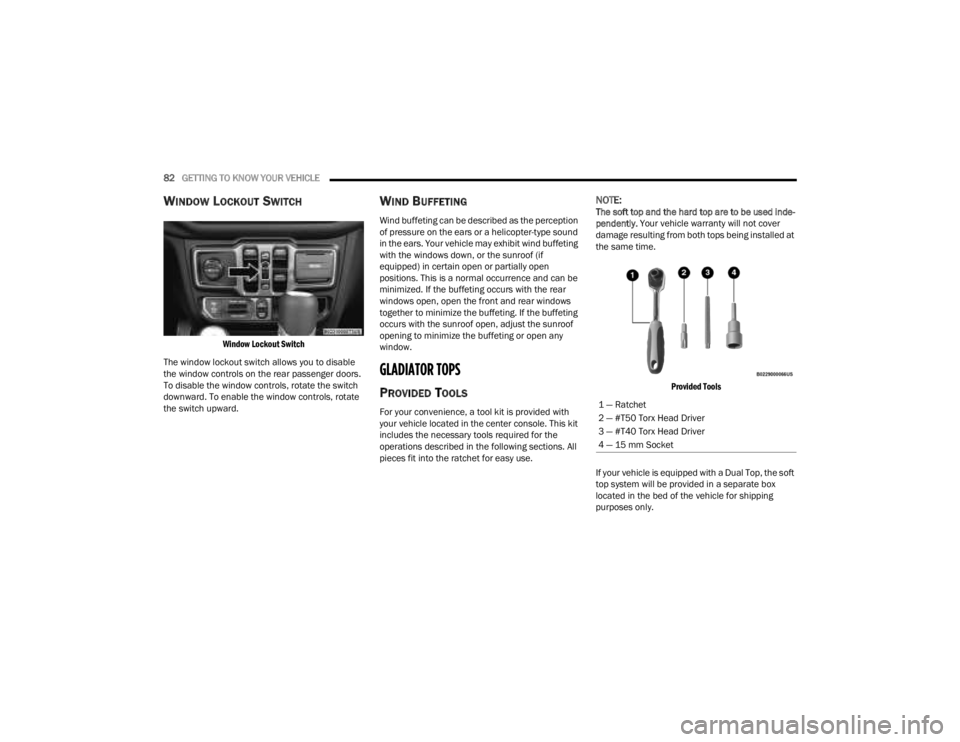
82GETTING TO KNOW YOUR VEHICLE
WINDOW LOCKOUT SWITCH
Window Lockout Switch
The window lockout switch allows you to disable
the window controls on the rear passenger doors.
To disable the window controls, rotate the switch
downward. To enable the window controls, rotate
the switch upward.
WIND BUFFETING
Wind buffeting can be described as the perception
of pressure on the ears or a helicopter-type sound
in the ears. Your vehicle may exhibit wind buffeting
with the windows down, or the sunroof (if
equipped) in certain open or partially open
positions. This is a normal occurrence and can be
minimized. If the buffeting occurs with the rear
windows open, open the front and rear windows
together to minimize the buffeting. If the buffeting
occurs with the sunroof open, adjust the sunroof
opening to minimize the buffeting or open any
window.
GLADIATOR TOPS
PROVIDED TOOLS
For your convenience, a tool kit is provided with
your vehicle located in the center console. This kit
includes the necessary tools required for the
operations described in the following sections. All
pieces fit into the ratchet for easy use.
NOTE:The soft top and the hard top are to be used inde -
pendently. Your vehicle warranty will not cover
damage resulting from both tops being installed at
the same time.
Provided Tools
If your vehicle is equipped with a Dual Top, the soft
top system will be provided in a separate box
located in the bed of the vehicle for shipping
purposes only.
1 — Ratchet
2 — #T50 Torx Head Driver
3 — #T40 Torx Head Driver
4 — 15 mm Socket
23_JT_OM_EN_USC_t.book Page 82
Page 92 of 448

90GETTING TO KNOW YOUR VEHICLE
2. Using the side link, lift and push the soft top toward the front of the vehicle, manually
guiding the top into the closed position.
Step Two
Step Two
3. From inside the vehicle, pull the handle on the header latch downward to engage the hook
into its receiver.
Step Three
4. Pull the handle back upward while squeezing the hook, locking the latch into place.
Step Four
5. Repeat steps three and four on the other side.
Installing The Rear Window And Quarter
Panel Cover Assemblies
NOTE:Both quarter panel cover assemblies and the rear
window must ALL be removed together, or installed
together.
If the rear window and quarter panel cover
assemblies were previously removed, proceed as
follows to install:
1. Guide the top of the quarter panel cover assembly up into the retainer.
Step One
CAUTION!
Failure to follow all quarter panel cover
assembly and rear window install steps could
result in damage to the Soft Top or vehicle.
23_JT_OM_EN_USC_t.book Page 90
Page 96 of 448

94GETTING TO KNOW YOUR VEHICLE
5. Using the provided #T50 Torx head driver and ratchet, install and tighten the Torx fasteners
by turning them clockwise. Secure them until
they are snug, being careful not to cross-
thread the fasteners or overtighten. Refer to
the following table for recommended torque
specifications. Repeat on the opposite side.
Step Five Step Five
6. Before driving the vehicle with the top in the
Sunrider® position, ensure the top is secured
with the provided hook-and-loop fasteners
Úpage 89.
Step Six
Torque
Specification For Torx
Fasteners Maximum Minimum
119.5 in-lb (13.5 N·m) 150.5 in-lb
(17.0 N·m) 106.2 in-lb
(12.0 N·m)
CAUTION!
Do not overtighten Torx fasteners. You can strip
the fasteners if they are overtightened.
23_JT_OM_EN_USC_t.book Page 94
Page 99 of 448

GETTING TO KNOW YOUR VEHICLE97
NOTE:The left side panel must be removed before
removing the right side panel.
1. Fold down the sun visor against the
windshield.
2. Turn the three L-shaped locks on the left side panel (one at the front, the rear, and outside),
unlocking them from the roof.
Step Two
3. Unlatch the left side header panel latch
located at the top of the windshield.
Step Three
4. Remove the left side panel.
5. Repeat the preceding steps to remove the right side panel.Hard Top Panel(s) Storage Bag —
If Equipped
The Freedom Top panels storage bag allows you to
store your hard top panels. The storage bag
contains two compartments.
Lay the bag for the panels down so the loops and
hooks are facing upward. Unzip the bag and fold
back the outer flap.
NOTE:
Ensure the front panel latch is closed prior to
inserting the panel into the panels bag.
There is a pouch located on the front of the bag
to store the provided hard top edge protectors
that are used when the hard top is not installed
on the vehicle.
1. Insert the left side hard top panel into the bag with the latches facing upward.
2. Unfold the black panel divider (ensure the divider is lying flat).
3. Insert the right side Freedom Top panel into the bag with the latches facing downward.
NOTE:Ensure the front panel latch is closed prior to
inserting the panel into the bag.
1 — Outside Panel Lock
2 — Rear Panel Lock
3 — Front Panel Lock
1 — Header Panel Latched
2 — Header Panel Unlatched
2
23_JT_OM_EN_USC_t.book Page 97
Page 104 of 448

102GETTING TO KNOW YOUR VEHICLE
5. Repeat steps 3 and 4 on the other side of the vehicle.
NOTE:The recommended torque specification for the
front and rear door rail attachment bolts is 8.8 ft-lb
(12 N·m).
6. Attach the rear clamp at the rear center of the Sunrider® top using the two provided rear
clamp attachment bolts. Tighten with #40 Torx
head driver until snug.
Rear Clamp Location
NOTE:The recommended torque specification for the rear
clamp attachment bolts is 3.7 ft-lb (5 N·m). 7. From inside the vehicle, lift and pull the
Sunrider® top forward using the integrated
handle on the front header of the top.
Manually guide the top into the closed
position.
Push Sunrider® Top Forward
8. From inside the vehicle, pull the handle on the
header latch downward to engage the hook
into its receiver. Pull the handle back upward
while squeezing the hook, locking the latch
into place. Repeat on the other side.
Engage Both Header Latches
23_JT_OM_EN_USC_t.book Page 102
Page 110 of 448

108GETTING TO KNOW YOUR VEHICLE
Adaptive Cruise Control (ACC)/Forward
Collision Warning (FCW) Sensor Protective
Cover — If Equipped
Your vehicle may be equipped with a protective
cover that is to be used whenever the windshield is
folded down in order to protect the ACC/FCW
sensor. To install the cover, refer to the following
instructions:
1. Secure the top part of the cover so that it
hinges to the header.
2. Swing the cover down and push on it so that it covers the opening.
3. Check to make sure the cover is secured properly.
Protective Cover Installed
NOTE:Be sure to remove the cover before returning the
windshield to the normal position. Store the cover
in the cargo area.
Cleaning Instructions
During windshield down applications, dust/dirt can
accumulate in the cover and block the camera
lens. Use a microfiber cloth to clean the camera
lens, module, and inside cover, being careful not to
damage or scratch the module.
RAISING THE WINDSHIELD
1. Release the strap that secured the windshield in the lowered position.
2. Raise the windshield.
3. Using the provided #T40 Torx head driver, reinstall the four Torx head fasteners located
along the interior of the windshield (two on
each side of the header trim). Secure them
until they are snug, being careful not to
cross-thread the fasteners or overtighten.
Step Three
4. Reinstall the windshield wiper arms using the provided 15 mm socket. First, align the tips of
the blade to the “T” mark in the glass. Then,
while holding the arm in that position, reinstall
the hex nut and tighten until snug. Be careful
not to overtighten. Repeat for the other arm.1 — Outer Torx Fasteners
2 — Center Torx Fasteners
23_JT_OM_EN_USC_t.book Page 108
Page 111 of 448

GETTING TO KNOW YOUR VEHICLE109
5. Reinstall the protective caps over the wiper arm hex bolts and push gently until they snap
into place.
Step Five
NOTE:Make sure the windshield is raised prior to
installing the tops.
HOOD
OPENING THE HOOD
Release both of the outside hood latches.
Hood Latch Locations
Raise the hood slightly, and place a hand
palm-side down in the center of the hood opening.
Locate the safety latch in the middle, and push the
latch to the right to open.
Place Hand In Hood Opening
Remove the support rod from the hood, and insert
it into the radiator crossmember.
NOTE:
Vehicle must be at a stop and the gear selector
must be in PARK.
You may have to push down slightly on the hood
before pushing the safety latch.
While lifting the hood, use both hands.
Before lifting the hood, check that the wiper
arms are not in motion and not in the lifted posi
-
tion.
CLOSING THE HOOD
To close the hood, remove the support rod from the
radiator crossmember, and install into the clip on
the hood. Lower the hood slowly. Secure both of
the hood latches.
1 — Hex Bolt Cover Installed
2 — Hex Bolt Cover Removed
WARNING!
Be sure the hood is fully latched before driving
your vehicle. If the hood is not fully latched, it
could open when the vehicle is in motion and
block your vision. Failure to follow this warning
could result in serious injury or death.
2
23_JT_OM_EN_USC_t.book Page 109