2023 INFINITI QX80 air condition
[x] Cancel search: air conditionPage 406 of 590

5-102Starting and driving
SSD0253
When driving on some roads, such as wind-
ing, hilly, curved, narrow roads, or roads
which are under construction or on a slope,
the sensor may detect vehicles in a different
lane, or may temporarily not detect a vehicle
traveling ahead. This may cause the system
to work inappropriately.
The detection of vehicles may also be
affected by vehicle operation (steering man-
euver or traveling position in the lane, etc.) or
vehicle condition.If this occurs, the system
may warn you by blinking the system
indicator and sounding the chime unexpect-
edly. You will have to manually control the
proper distance away from the vehicle
traveling ahead.SYSTEM TEMPORARILY UNA-
VAILABLE
Condition A
In the following conditions, the FEB system
warning light (orange) will blink and the
system will be turned off automatically.
. The camera area of windshield is misted
or frozen.
. Strong light is shining from the front.
. The cabin temperature is over approxi-
mately 104°F (40°C) in direct sunlight.
. The camera area of windshield glass is
continuously covered with dirt, etc.
Action to take: When the above conditions no longer exist,
the FEB with Pedestrian Detection system
will resume automatically.
NOTE:
When the inside of the windshield on
camera area is misted or frozen, it will take
a period of time to remove it after air
conditioner turns on. If dirt appears on this
area, it is recommended you visit an
INFINITI retailer.
Condition B
When the radar sensor picks up interference
from another radar source, making it im-
possible to detect a vehicle ahead, the FEB
system is automatically turned off. The FEB
system warning light (orange) will illuminate.
Action to take:
When the above conditions no longer exist,
the FEB system will resume automatically.
Condition C
Under the following conditions, making it
impossible to detect a vehicle ahead, the
FEB with Pedestrian Detection system is
automatically turned off.
The FEB system warning light (orange) will
illuminate and the “Forward Driving Aids
temporarily disabled Front Sensor blocked
See Owner’s Manual” warning message will
appear in the vehicle information display.
Page 419 of 590
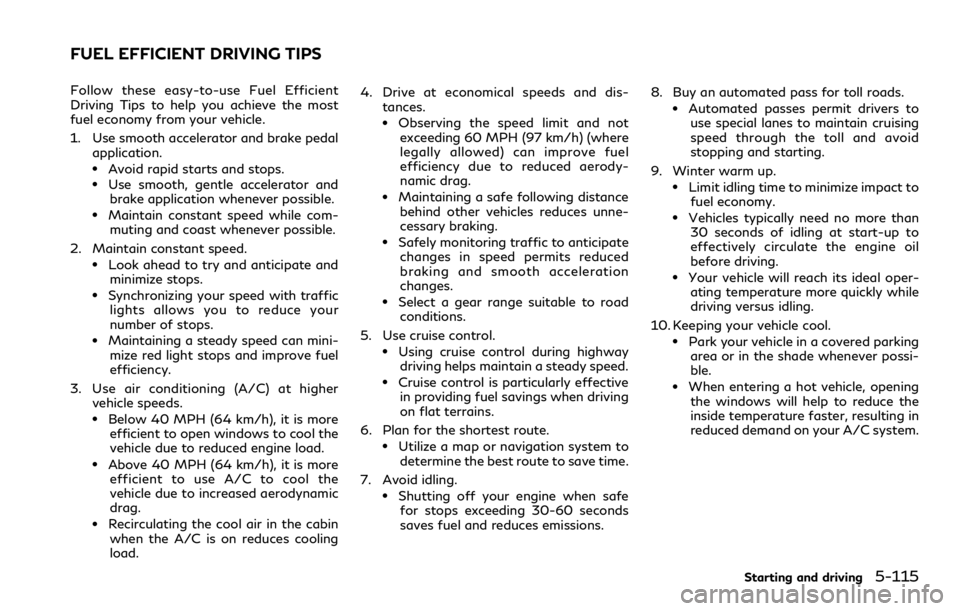
Follow these easy-to-use Fuel Efficient
Driving Tips to help you achieve the most
fuel economy from your vehicle.
1. Use smooth accelerator and brake pedalapplication.
.Avoid rapid starts and stops..Use smooth, gentle accelerator andbrake application whenever possible.
.Maintain constant speed while com-muting and coast whenever possible.
2. Maintain constant speed.
.Look ahead to try and anticipate and minimize stops.
.Synchronizing your speed with traffic
lights allows you to reduce your
number of stops.
.Maintaining a steady speed can mini-mize red light stops and improve fuel
efficiency.
3. Use air conditioning (A/C) at higher vehicle speeds.
.Below 40 MPH (64 km/h), it is moreefficient to open windows to cool the
vehicle due to reduced engine load.
.Above 40 MPH (64 km/h), it is moreefficient to use A/C to cool the
vehicle due to increased aerodynamic
drag.
.Recirculating the cool air in the cabinwhen the A/C is on reduces cooling
load. 4. Drive at economical speeds and dis-
tances.
.Observing the speed limit and notexceeding 60 MPH (97 km/h) (where
legally allowed) can improve fuel
efficiency due to reduced aerody-
namic drag.
.Maintaining a safe following distance
behind other vehicles reduces unne-
cessary braking.
.Safely monitoring traffic to anticipatechanges in speed permits reduced
braking and smooth acceleration
changes.
.Select a gear range suitable to roadconditions.
5. Use cruise control.
.Using cruise control during highway driving helps maintain a steady speed.
.Cruise control is particularly effectivein providing fuel savings when driving
on flat terrains.
6. Plan for the shortest route.
.Utilize a map or navigation system to determine the best route to save time.
7. Avoid idling.
.Shutting off your engine when safe for stops exceeding 30-60 seconds
saves fuel and reduces emissions. 8. Buy an automated pass for toll roads.
.Automated passes permit drivers to
use special lanes to maintain cruising
speed through the toll and avoid
stopping and starting.
9. Winter warm up.
.Limit idling time to minimize impact to fuel economy.
.Vehicles typically need no more than30 seconds of idling at start-up to
effectively circulate the engine oil
before driving.
.Your vehicle will reach its ideal oper-ating temperature more quickly while
driving versus idling.
10. Keeping your vehicle cool.
.Park your vehicle in a covered parking area or in the shade whenever possi-
ble.
.When entering a hot vehicle, openingthe windows will help to reduce the
inside temperature faster, resulting in
reduced demand on your A/C system.
Starting and driving5-115
FUEL EFFICIENT DRIVING TIPS
Page 435 of 590

WAF0777X
Example
The system indicators
will appear when
the vehicle moves closer to an object.
SONAR LIMITATIONS
WARNING
Listed below are the system limitations
for the sonar system. Failure to operate
the vehicle in accordance with these
system limitations could result in serious
injury or death.
. Read and understand the limitations
of the sonar system as contained in
this section. Inclement weather may affect the function of the sonar
system; this may include reduced
performance or a false activation.
. The sonar system is deactivated at
speeds above 6 MPH (10 km/h). It is
reactivated at lower speeds.
. Inclement weather or ultrasonic
sources such as an automatic car
wash, a truck’s compressed-air
brakes or a pneumatic drill may affect
the function of the sonar system; this
may include reduced performance or
a false activation.
. The sonar system is not designed to
prevent contact with small or moving
objects. Always move slowly. The
system will not detect small objects
below the bumper or on the ground.
. The sonar system may not detect the
following objects: fluffy objects such
as snow, cloth, cotton, glass-wool,
etc.; thin objects such as rope, wire
and chain, etc.; or wedge-shaped
objects; complex-shaped objects or
multiple objects in close.
. The sonar system may not detect
objects at speed above 3 MPH (5
km/h) and may not detect certain
angular or moving objects. .
The sonar system may not operate in
the following conditions:
— When rain, snow, ice, dirt, etc. adheres to the sonar sensor.
— When a loud sound is heard in the area around the vehicle.
— When the surface of the obstacle is diagonal to the front or rear of
the vehicle.
— When a sonar sensor or the area around the sensor is extremely hot
or cold.
. The sonar system may unintention-
ally operate in the following condi-
tions:
— When there is overgrown grass in the area around the vehicle.
— When there are bumps, protru- sions or manhole covers on the
road surface.
— When the vehicle drives through a draped flag or a curtain.
— When there is an accumulation of snow or ice behind the vehicle.
— When driving on a steep hill.
Starting and driving5-131
Page 446 of 590

6-2In case of emergency
SIC2574
Push the switch on to warn other drivers
when you must stop or park under emer-
gency conditions. All turn signal lights will
flash.
WARNING
.If stopping for an emergency, be sure
to move the vehicle well off the road.
. Do not use the hazard warning
flashers while moving on the highway
unless unusual circumstances force
you to drive so slowly that your
vehicle might become a hazard to
other traffic. .
Turn signals do not work when the
hazard warning flasher lights are on.
The flasher can be actuated with the ignition
switch in any position.
When an impact that could activate the
supplemental air bags is detected, the
hazard warning flasher lights blink automa-
tically. If the hazard warning flasher switch is
pushed twice, the hazard warning flashers
will turn off.
WARNING
Do not turn the hazard warning flasher
switch to off until you can make sure
that it is safe to do so. Also, the hazard
flasher warning may not blink automa-
tically depending on the force of impact.
Some state laws may prohibit the use of the
hazard warning flasher switch while driving. In the event of a roadside emergency,
Roadside Assistance Service is available to
you. Please refer to your Warranty Informa-
tion Booklet (U.S.) or Warranty & Roadside
Assistance Information Booklet (Canada) for
details.
HAZARD WARNING FLASHER SWITCHROADSIDE ASSISTANCE PROGRAM
Page 456 of 590

6-12In case of emergency
industrial safety spectacles) and re-
move rings, metal bands, or any other
jewelry. Do not lean over the battery
when jump starting.
. Do not attempt to jump start a
frozen battery. It could explode and
cause serious injury.
. Your vehicle has an automatic engine
cooling fan. It could come on at any
time. Keep hands and other objects
away from it.
JVE0495X
WARNING
Always follow the instructions below.
Failure to do so could result in damage to
the charging system and cause personal
injury.
1. Remove the engine compartment cover, if necessary. See “Engine compartment
check locations” (P.8-3).
2. If the booster battery is in another vehicle
, position the two vehicles (and) to bring their batteries into close
proximity to each other. Do not allow the two vehicles to touch.
3. Apply parking brake. Move the shift lever to the P (Park) position. Switch off all
unnecessary electrical systems (light,
heater, air conditioner, etc.).
4. Remove vent caps on the battery (if so equipped). Cover the battery with a
firmly wrung out moist cloth
to reduce
explosion hazard.
5. Connect jumper cables in the sequence as illustrated (
???).
Page 487 of 590

CAUTION
.Do not ground accessories directly to
the battery terminal. Doing so will
bypass the variable voltage control
system and the vehicle battery may
not charge completely.
. Use electrical accessories with the
engine running to avoid discharging
the vehicle battery.
The variable voltage control system mea-
sures the amount of electrical discharge
from the battery and controls voltage gen-
erated by the generator.
SDI2533
1. Power steering fluid pump
2. Water pump
3. Alternator
4. Crankshaft pulley
5. Air conditioner compressor
WARNING
Be sure the ignition switch is in the OFF
or LOCK position before servicing drive
belts. The engine could rotate unexpect-
edly.
1. Visually inspect each belt for signs of unusual wear, cuts, fraying or looseness. If the belt is in poor condition or loose,
have it replaced or adjusted. It is recom-
mended you visit an INFINITI retailer for
this service.
2. Have the belts checked regularly for condition and tension in accordance with
the maintenance schedule shown in the
“9. Maintenance and schedules” section.
Do-it-yourself8-13
VARIABLE VOLTAGE CONTROL SYSTEMDRIVE BELTS
Page 491 of 590
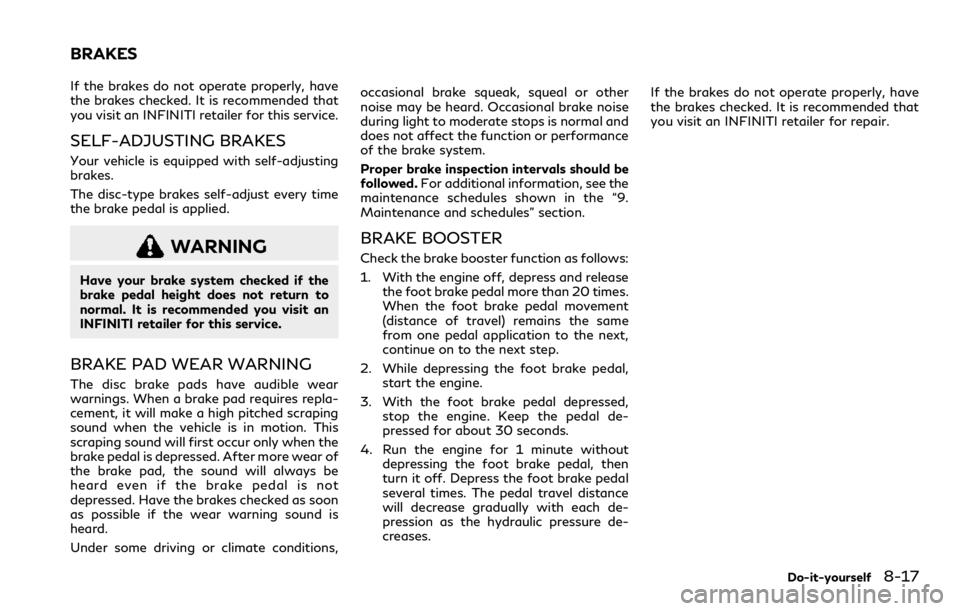
If the brakes do not operate properly, have
the brakes checked. It is recommended that
you visit an INFINITI retailer for this service.
SELF-ADJUSTING BRAKES
Your vehicle is equipped with self-adjusting
brakes.
The disc-type brakes self-adjust every time
the brake pedal is applied.
WARNING
Have your brake system checked if the
brake pedal height does not return to
normal. It is recommended you visit an
INFINITI retailer for this service.
BRAKE PAD WEAR WARNING
The disc brake pads have audible wear
warnings. When a brake pad requires repla-
cement, it will make a high pitched scraping
sound when the vehicle is in motion. This
scraping sound will first occur only when the
brake pedal is depressed. After more wear of
the brake pad, the sound will always be
heard even if the brake pedal is not
depressed. Have the brakes checked as soon
as possible if the wear warning sound is
heard.
Under some driving or climate conditions,occasional brake squeak, squeal or other
noise may be heard. Occasional brake noise
during light to moderate stops is normal and
does not affect the function or performance
of the brake system.
Proper brake inspection intervals should be
followed.
For additional information, see the
maintenance schedules shown in the “9.
Maintenance and schedules” section.
BRAKE BOOSTER
Check the brake booster function as follows:
1. With the engine off, depress and release the foot brake pedal more than 20 times.
When the foot brake pedal movement
(distance of travel) remains the same
from one pedal application to the next,
continue on to the next step.
2. While depressing the foot brake pedal, start the engine.
3. With the foot brake pedal depressed, stop the engine. Keep the pedal de-
pressed for about 30 seconds.
4. Run the engine for 1 minute without depressing the foot brake pedal, then
turn it off. Depress the foot brake pedal
several times. The pedal travel distance
will decrease gradually with each de-
pression as the hydraulic pressure de-
creases. If the brakes do not operate properly, have
the brakes checked. It is recommended that
you visit an INFINITI retailer for repair.
Do-it-yourself8-17
BRAKES
Page 493 of 590

SDI1753
Type A
SDI1754
Type B5. If the fuse is open
, replace it with a
new fuse. Spare fuses are stored in the
passenger compartment fuse box.
6. If a new fuse also opens, have the electrical system checked and repaired.
It is recommended you visit an INFINITI
retailer for this service.
Fusible links
If any electrical equipment does not operate
and fuses are in good condition, check the
fusible links. If any of these fusible links are
melted, replace only with genuine INFINITI
parts.
Do-it-yourself8-19