2023 INFINITI QX55 phone
[x] Cancel search: phonePage 243 of 526

–– If the surface temperature of thesteering-wheel is above the temperature
within which the system is designed to
operate, the system will not heat the
steering-wheel. This is not a malfunction. The air conditioner system in your INFINITI
vehicle is charged with a refrigerant designed
with the environment in mind.
This refrigerant does not harm the earth's
ozone layer.
Special charging equipment and lubricant is
required when servicing your INFINITI air
conditioner. Using improper refrigerants or
lubricants will cause severe damage to your
air conditioner system. For additional infor-
mation, see “Air conditioner system refriger-
ant and oil recommendations” (P. 10-7).
It is recommended that you visit an INFINITI
retailer for servicing your “environmentally
friendly” air conditioning system.
WARNING
The air conditioner system contains refrig-
erant under high pressure. To avoid per-
sonal injury, any air conditioner service
should be done only by an experienced
technician with proper equipment. The vehicle is equipped with a shark fin an-
tenna and an antenna pattern is printed in-
side the rear window.
CAUTION
• Do not place metalized film near the rear
window glass or attach any metal parts
to it. This may cause poor reception or
noise.
• When cleaning the inside of the rear win-
dow, be careful not to scratch or damage
the rear window antenna. Lightly wipe
along the antenna with a dampened soft
cloth.
SERVICING AIR CONDITIONER ANTENNA
Monitor, climate, audio, phone and voice recognition systems4-41
Page 244 of 526

When installing a CB, ham radio or car phone
in your vehicle, be sure to observe the follow-
ing precautions; otherwise, the new equip-
ment may adversely affect the engine control
system and other electronic parts.
WARNING
• A cellular phone should not be used for
any purpose while driving so full atten-
tion may be given to vehicle operation.
Some jurisdictions prohibit the use of
cellular phones while driving.
• If you must make a call while your vehicle
is in motion, the hands free cellular phone
operational mode is highly recom-
mended. Exercise extreme caution at all
times so full attention may be given to
vehicle operation.
• If you are unable to devote full attention
to vehicle operation while talking on the
phone, pull off the road to a safe location
and stop your vehicle.
CAUTION
• Keep the antenna as far away as possible
from the electronic control modules.
• Keep the antenna wire more than 8 in
(20 cm) away from the electronic control
system harnesses. Do not route the an-
tenna wire next to any harness.
• Adjust the antenna standing-wave ratio
as recommended by the manufacturer.
• Connect the ground wire from the CB
radio chassis to the body.
• For additional information, it is recom-
mended that you visit an INFINITI re-
tailer for servicing. “Made for iPod”, “Made for iPhone” and
“Made for iPad” mean that an electronic ac-
cessory has been designed to connect spe-
cifically to iPod, iPhone or iPad, respectively,
and has been certified by the developer to
meet Apple performance standards. Apple is
not responsible for the operation of this de-
vice or its compliance with safety and regu-
latory standards. Please note that the use of
this accessory with iPod, iPhone or iPad may
affect wireless performance.
iPad, iPhone, iPod classic, iPod nano, iPod
shuffle and iPod touch are trademarks of
Apple Inc., registered in the U.S. and other
countries. Lightning is a trademark of Apple
Inc.
CAR PHONE OR CB RADIO
iPod®/iPhone®
4-42Monitor, climate, audio, phone and voice recognition systems
Page 245 of 526

MEMO
Monitor, climate, audio, phone and voice recognition systems4-43
Page 261 of 526

AUTO ACC
With the vehicle in the P (Park) position, the
Intelligent Key with you and the ignition
switch placed from the ON position to the
OFF position, the radio can still be used for a
period of time, or until the driver’s door is
opened.
After a period of time, functions such as ra-
dio, navigation, and Bluetooth® Hands-Free
Phone System may be restarted by pressing
the POWER button/VOLUME control knob
or the key fob unlock button. For additional
information, see the “Monitor, climate, audio,
phone and voice recognition systems”
(P. 4-2).
EMERGENCY ENGINE SHUT OFF
To shut off the engine in an emergency situ-
ation while driving, perform the following
procedure:
• Rapidly push the ignition switch three con-secutive times in less than 1.5 seconds, or
• Push and hold the ignition switch for more than 2 seconds.
INFINITI INTELLIGENT KEY
BATTERY DISCHARGE
If the battery of the Intelligent Key is dis-
charged or environmental conditions inter-
fere with the Intelligent Key operation, start
the engine according to the following proce-
dure:
1. Press the Park button to place the vehicle in the P (Park) position.
2. Firmly apply the foot brake.
3. Touch the ignition switch with the Intelli- gent Key as illustrated. (A chime will
sound.) 4. Push the ignition switch while depressing
the brake pedal within 10 seconds after
the chime sounds. The engine will start.
After step 3 is performed, when the ignition
switch is pushed without depressing the
brake pedal, the ignition switch position will
change to ON.
NOTE:
• When the ignition switch is placed in the ON position or the engine is started by the
above procedure, the Intelligent Key bat-
tery discharge indicator may appear in the
vehicle information display even when the
Intelligent Key is inside the vehicle. This is
not a malfunction. To turn off the Intelli-
gent Key battery discharge indicator,
touch the ignition switch with the Intelli-
gent Key again.
• If the Intelligent Key battery discharge in- dicator appears, replace the battery as
soon as possible. For additional informa-
tion, see “Battery replacement” (P. 8-22).
LSD3572
Starting and driving5-15
Page 263 of 526

LOCK position. After cranking the en-
gine, release the accelerator pedal.
Crank the engine with your foot off the
accelerator pedal by depressing the
brake pedal and pushing the ignition
switch to start the engine. If the engine
starts, but fails to run, repeat the above
procedure.
CAUTION
Do not operate the starter for more than
15 seconds at a time. If the engine does not
start, push the ignition switch to the OFF
position and wait 10 seconds before crank-
ing again, otherwise the starter could be
damaged.
4. Warm-up:
Allow the engine to idle for at least 30
seconds after starting. Do not race the
engine while warming it up. Drive at a
moderate speed for a short distance first,
especially in cold weather. In cold
weather, keep the engine running for a
minimum of2-3minutes before shutting
it off. Starting and stopping the engine
over a short period of time may make the
vehicle more difficult to start. 5. To stop the engine, place the vehicle in the
P (Park) position and push the ignition
switch to the OFF position.
NOTE:
Care should be taken to avoid situations
that can lead to potential battery dis-
charge and potential no-start conditions
such as:
1. Installation or extended use of electronic accessories that consume battery power
when the engine is not running (phone
chargers, GPS, DVD players, etc.).
2. The vehicle is not driven regularly and/or only driven short distances.
In these cases, the battery may need to be
charged to maintain battery health.
REMOTE ENGINE START
Vehicles started with the Remote Engine
Start require the ignition switch to be placed
in the ON position before the shift position
can be shifted from the P (Park) position. To
place the ignition switch in the ON position,
follow these steps:
1. Make sure that the Intelligent Key is on you.
2. Apply the brake.
3. Push the ignition switch once to the ON position.
For additional information, see “INFINITI In-
telligent Key” (P. 3-2).
Starting and driving5-17
Page 401 of 526

ACTIVE NOISE CANCELLATION
This system uses microphonesO1located
inside the vehicle to detect engine booming
noise. The system then automatically gener-
ates a noise canceling sound through the
speakers and woofer (if so equipped) to re-
duce engine booming noise.
NOTE:
To operate the active noise cancellation
system properly:
• Do not cover the speakers or woofer (if so equipped).
• Do not cover the microphones.
• Do not change or modify speakers includ- ing the woofer (if so equipped) and any
audio related components such as the
amplifier.
• Do not make any modification including sound deadening or modifications around
the microphones or speakers.
ACTIVE SOUND ENHANCEMENT
Active sound enhancement enhances exist-
ing engine sounds according to the engine
speed and driving modes through the speak-
ers and woofer (if so equipped).
LSD2959
Front Microphone
LSD4152
Rear Microphone
ACTIVE NOISE CANCELLATION/
ACTIVE SOUND ENHANCEMENT
Starting and driving5-155
Page 433 of 526

• If the battery is labeled "do not open" it ismaintenance free and battery fluid should
not be checked. It is recommended that you
visit an INFINITI retailer or a qualified spe-
cialist workshop to confirm the battery's
performance.
• Keep the battery surface clean and dry. Clean the battery with a solution of baking
soda and water.
• Make certain the terminal connections are clean and securely tightened.
• If the vehicle is not to be used for 30 days or longer, disconnect the negative (-) bat-
tery terminal cable to prevent discharge.
NOTE:
Care should be taken to avoid situations
that can lead to potential battery dis-
charge and potential no-start conditions
such as:
1. Installation or extended use of electronic accessories that consume battery power
when the engine is not running (Phone
chargers, GPS, DVD players, etc.)
2. Vehicle is not driven regularly and/or only driven short distances.
In these cases, the battery may need to be
charged to maintain battery health.
WARNING
• Do not expose the battery to flames, an
electrical spark or a cigarette. Hydrogen
gas generated by the battery is explo-
sive. Explosive gases can cause blindness
or injury. Do not allow battery fluid to
contact your skin, eyes, fabrics or
painted surfaces. Sulfuric acid can cause
blindness or injury. After touching a bat-
tery or battery cap, do not touch or rub
your eyes. Thoroughly wash your hands.
If the acid contacts your eyes, skin or
clothing, immediately flush with water
for at least 15 minutes and seek medical
attention.
• When working on or near a battery, al-
ways wear suitable eye protection and
remove all jewelry.
• Battery posts, terminals and related ac-
cessories contain lead and lead com-
pounds. Wash hands after handling.
• Keep battery out of the reach of children.
• Do not tip the battery.
NOTE:
Do not try to open the top of the battery.
This battery is not equipped with removable
vent caps.
Vehicles operated in high temperatures or
under severe conditions might present bat-
tery liquid loss. It is recommended that you
visit an INFINITI retailer for a proper battery
diagnosis and service in case of required.
LDI3595
Do-it-yourself8-13
Page 464 of 526
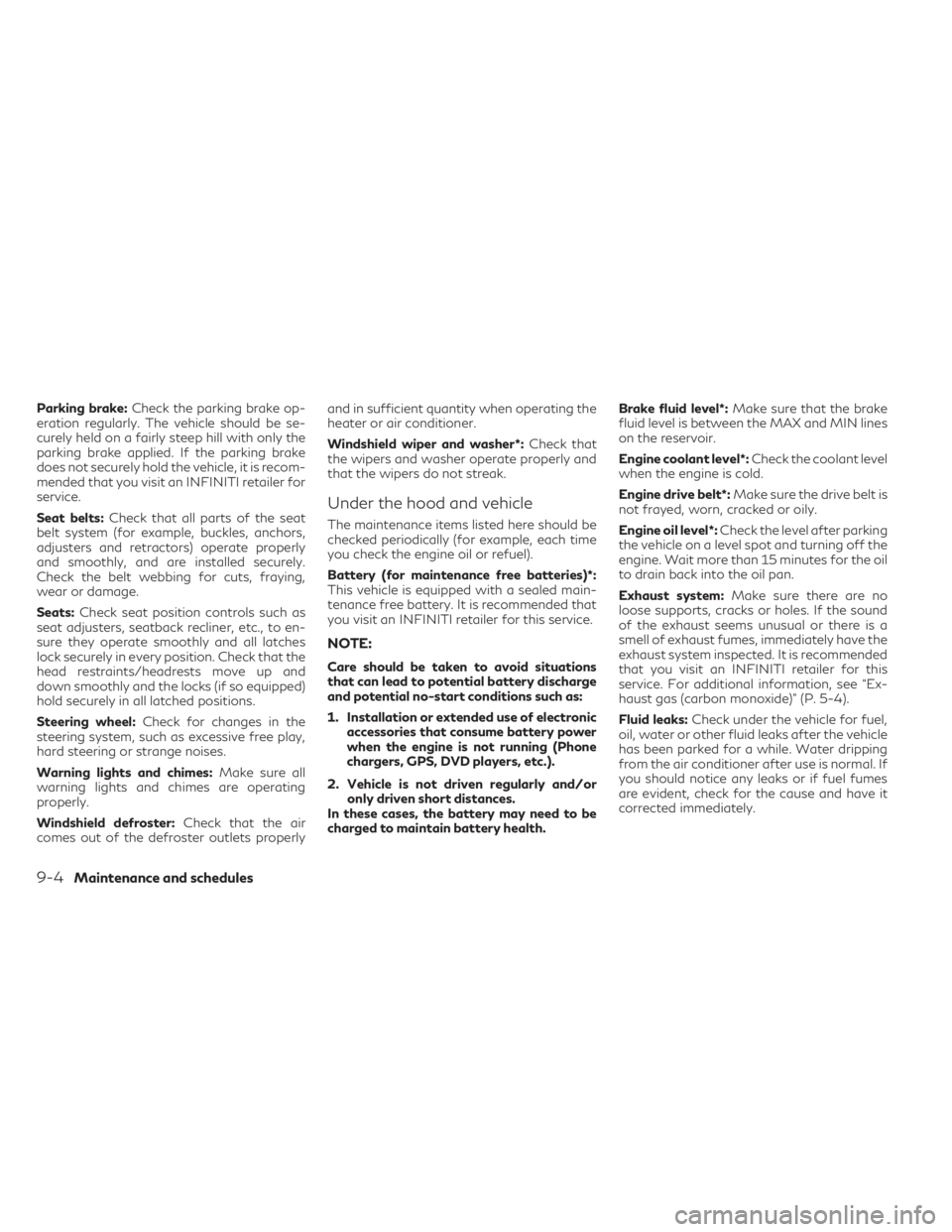
Parking brake:Check the parking brake op-
eration regularly. The vehicle should be se-
curely held on a fairly steep hill with only the
parking brake applied. If the parking brake
does not securely hold the vehicle, it is recom-
mended that you visit an INFINITI retailer for
service.
Seat belts: Check that all parts of the seat
belt system (for example, buckles, anchors,
adjusters and retractors) operate properly
and smoothly, and are installed securely.
Check the belt webbing for cuts, fraying,
wear or damage.
Seats: Check seat position controls such as
seat adjusters, seatback recliner, etc., to en-
sure they operate smoothly and all latches
lock securely in every position. Check that the
head restraints/headrests move up and
down smoothly and the locks (if so equipped)
hold securely in all latched positions.
Steering wheel: Check for changes in the
steering system, such as excessive free play,
hard steering or strange noises.
Warning lights and chimes: Make sure all
warning lights and chimes are operating
properly.
Windshield defroster: Check that the air
comes out of the defroster outlets properly and in sufficient quantity when operating the
heater or air conditioner.
Windshield wiper and washer*:
Check that
the wipers and washer operate properly and
that the wipers do not streak.
Under the hood and vehicle
The maintenance items listed here should be
checked periodically (for example, each time
you check the engine oil or refuel).
Battery (for maintenance free batteries)*:
This vehicle is equipped with a sealed main-
tenance free battery. It is recommended that
you visit an INFINITI retailer for this service.
NOTE:
Care should be taken to avoid situations
that can lead to potential battery discharge
and potential no-start conditions such as:
1. Installation or extended use of electronic accessories that consume battery power
when the engine is not running (Phone
chargers, GPS, DVD players, etc.).
2. Vehicle is not driven regularly and/or only driven short distances.
In these cases, the battery may need to be
charged to maintain battery health. Brake fluid level*:
Make sure that the brake
fluid level is between the MAX and MIN lines
on the reservoir.
Engine coolant level*: Check the coolant level
when the engine is cold.
Engine drive belt*: Make sure the drive belt is
not frayed, worn, cracked or oily.
Engine oil level*: Check the level after parking
the vehicle on a level spot and turning off the
engine. Wait more than 15 minutes for the oil
to drain back into the oil pan.
Exhaust system: Make sure there are no
loose supports, cracks or holes. If the sound
of the exhaust seems unusual or there is a
smell of exhaust fumes, immediately have the
exhaust system inspected. It is recommended
that you visit an INFINITI retailer for this
service. For additional information, see “Ex-
haust gas (carbon monoxide)” (P. 5-4).
Fluid leaks: Check under the vehicle for fuel,
oil, water or other fluid leaks after the vehicle
has been parked for a while. Water dripping
from the air conditioner after use is normal. If
you should notice any leaks or if fuel fumes
are evident, check for the cause and have it
corrected immediately.
9-4Maintenance and schedules