Page 227 of 526

When the camera image is shown on the
upper display, the system shows the sonar
indicator regardless of the shift lever position.
The system is deactivated at speeds above 6
mph (10 km/h). It is reactivated at lower
speeds.
The colors of the sonar indicators and the
distance guide lines in the front, front-wide
and rear views indicate different distances to
the object.
When the objects are detected, the indicator
(green) appears and blinks and the tone
sounds intermittently. When the vehicle
moves closer to the object, the color of the
indicator turns yellow and the rate of the
blinking and the rate of the tone increase.
When the vehicle is very close to the object,
the indicator stops blinking and turns red, and
the tone sounds continuously.
The intermittent tone will stop after 3 sec-
onds when an object is detected by only the
corner sonar and the distance does not
change.
The tone will stop when the object is no
longer near the vehicle.
TURNING ON AND OFF THE
SONAR FUNCTION
When the “” keyOAis selected, the
indicator
OBwill turn off and the sonar will be
turned off temporarily. The Moving Object
Detection (MOD) system will also be turned
off at the same time. For additional informa-
tion, see “Moving Object Detection (MOD)”
(P. 4-27). When the “
” keyOAis selected
again, the indicator will turn on and the sonar
will turn back on.
In the below cases, the sonar will be turned
back on automatically: • When the shift lever is placed in the “R”
(Reverse) position.
• When the
CAMERA button is pressed
and a screen other than the camera view is
shown on the display.
• When vehicle speed decreases below ap- proximately 6 mph (10 km/h).
• When the ignition switch is placed in the “OFF” position and turned back to the “ON”
position again.
To prevent the sonar system from activating
altogether, use the “Sonar” menu. For addi-
tional information, see “Sonar function set-
tings” (P. 4-26).
LHA5239LHA5230
Monitor, climate, audio, phone and voice recognition systems4-25
Page 228 of 526

Sonar function settings
To set up the sonar function to your preferred
settings, press the MENU button, touch the
“Settings” key, and then touch the “Parking
Sonar” key on the lower display.
Designs and items displayed on the screen
may vary depending on the models.
Auto Show Sonar Image:When the sonar
detects an object while this item is turned on,
the Around View® Monitor will interrupt the
current view in the display to show the sur-
rounding area of the vehicle.
Front: When this item is turned on, the front
sonar sensors are active and a sonar indicator
OCwill appear at the corner of the vehicle to
inform the driver when an obstacle is near.
Another sonar indicator
ODmay also appear
on either a side view and front view Around
View® Monitor screen to aid the driver when
an object is near.
Rear: When this item is turned on, the rear
sonar sensors are active and a sonar indicator
OCwill appear at the corner of the vehicle to
inform the driver when an obstacle is near.
Another sonar indicator
ODmay also appear
on either a side view or front view Around
View® Monitor screen to aid the driver when
an object is near. Distance:
Adjust the sensitivity level of the
sonar to “Short”, “Medium”, or “Long”.
Volume: Adjust the volume of the buzzer to
“High”, “Medium”, or “Low”.
SONAR SYSTEM LIMITATIONS
For additional information, see “Sonar limita-
tions” (P. 5-151).
SYSTEM TEMPORARILY
UNAVAILABLE
For additional information, see “System tem-
porarily unavailable” (P. 5-152).
SYSTEM MAINTENANCE
For additional information, see “System
maintenance” (P. 5-152).
LHA5275LHA5276
4-26Monitor, climate, audio, phone and voice recognition systems
Page 229 of 526
1. Upper touch-screen display (upperdisplay)
2. Lower touch-screen display (lower display)
3. MENU button
4.
CAMERA button
LHA5419
MOVING OBJECT DETECTION
(MOD) (if so equipped)
Monitor, climate, audio, phone and voice recognition systems4-27
Page 230 of 526
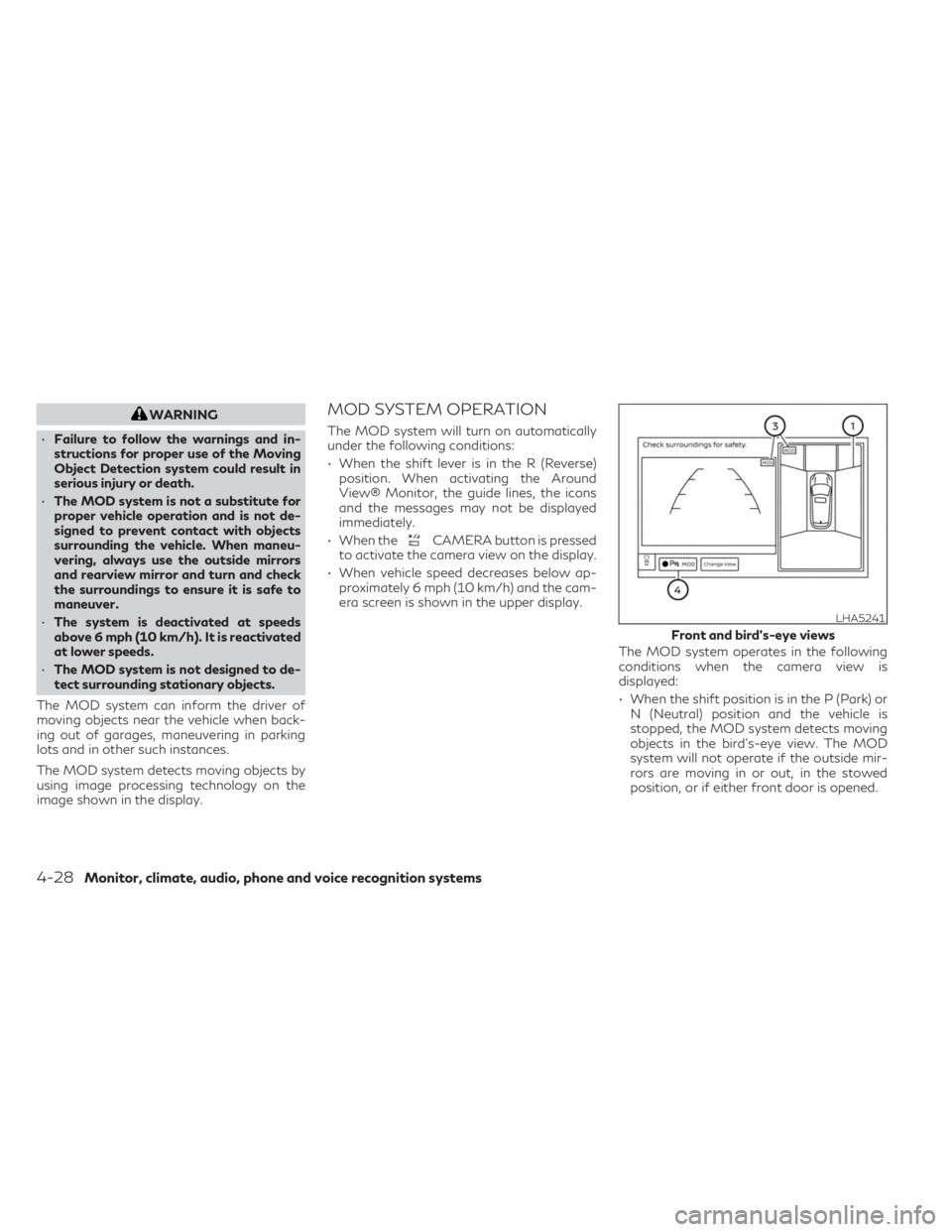
WARNING
• Failure to follow the warnings and in-
structions for proper use of the Moving
Object Detection system could result in
serious injury or death.
• The MOD system is not a substitute for
proper vehicle operation and is not de-
signed to prevent contact with objects
surrounding the vehicle. When maneu-
vering, always use the outside mirrors
and rearview mirror and turn and check
the surroundings to ensure it is safe to
maneuver.
• The system is deactivated at speeds
above 6 mph (10 km/h). It is reactivated
at lower speeds.
• The MOD system is not designed to de-
tect surrounding stationary objects.
The MOD system can inform the driver of
moving objects near the vehicle when back-
ing out of garages, maneuvering in parking
lots and in other such instances.
The MOD system detects moving objects by
using image processing technology on the
image shown in the display.MOD SYSTEM OPERATION
The MOD system will turn on automatically
under the following conditions:
• When the shift lever is in the R (Reverse) position. When activating the Around
View® Monitor, the guide lines, the icons
and the messages may not be displayed
immediately.
• When the
CAMERA button is pressed
to activate the camera view on the display.
• When vehicle speed decreases below ap- proximately 6 mph (10 km/h) and the cam-
era screen is shown in the upper display.
The MOD system operates in the following
conditions when the camera view is
displayed:
• When the shift position is in the P (Park) orN (Neutral) position and the vehicle is
stopped, the MOD system detects moving
objects in the bird’s-eye view. The MOD
system will not operate if the outside mir-
rors are moving in or out, in the stowed
position, or if either front door is opened.
LHA5241
Front and bird’s-eye views
4-28Monitor, climate, audio, phone and voice recognition systems
Page 231 of 526

• When the shift lever is in the D (Drive) po-sition and the vehicle speed is below ap-
proximately 6 mph (10 km/h), the MOD
system detects moving objects in the front
view or front-wide view.
• When the shift lever is in the R (Reverse) position and the vehicle speed is below ap-
proximately 6 mph (10 km/h), the MOD
system detects moving objects in the rear
view. When activating the Around View®
Monitor, the guide lines, the icons and the
messages may not be displayed immedi-
ately. The MOD system will not operate if
the liftgate is open. The MOD system does not detect moving
objects in the front-side view. The MOD icon
is not displayed on the screen when in this
view.
NOTE:
When activating the Around View® Moni-
tor, the guide lines, the icons and the mes-
sages may not be displayed immediately.
When the MOD system detects moving ob-
jects near the vehicle, a yellow frame will be
displayed on the view where the objects are
detected. While the MOD system continues
to detect moving objects, the yellow frame
continues to be displayed.
NOTE:
While the sonar (if so equipped) is beeping,
the MOD system does not chime.
In the bird’s-eye view, the yellow frame
O1is
displayed on each camera image (front, rear,
right, left) depending on where moving ob-
jects are detected.
The yellow frame
O2is displayed on each
view in the front view and rear view modes.
LHA5242
Front-wide view
LHA5290
Rear and bird’s-eye views
LHA5291
Rear and front-side views
Monitor, climate, audio, phone and voice recognition systems4-29
Page 232 of 526

A blue or green MOD iconO3is displayed in
the view where the MOD system is operative.
A gray MOD icon is displayed in the view
where the MOD system is not operative.
If the MOD system is turned off, the MOD
icon
O3is not displayed.
TURNING MOD ON AND OFF
1. Press the MENU button beneath the lower display.
2. Touch the “Settings” key
3. Touch the “Camera’ key then the “Cam- era” key again.
4. Touch “Moving Object Detection” on the menu screen to switch between on and
off.
You can also turn MOD on and off by touch-
ing the “
” keyO4on the upper display.
When MOD is on, the indicator will turn yel-
low. When MOD is off, the indicator will turn
black.
When the sonar or MOD system is com-
pletely turned off from the setting menu, the
“
” will turn black.
MOD SYSTEM LIMITATIONS
WARNING
Listed below are the system limitations for
MOD. Failure to operate the vehicle in ac-
cordance with these system limitations
could result in serious injury or death.
• Excessive noise (for example, audio sys-
tem volume or open vehicle window) will
interfere with the chime sound, and it
may not be heard.
• The MOD system performance will be
limited according to environmental con-
ditions and surrounding objects such as:
– When there is low contrast between
background and the moving objects.
– When there is a blinking source of
light.
– When strong light such as another
vehicle’s headlight or sunlight is
present.
– When camera orientation is not in its
usual position, such as when a mirror
is folded. –
When there is dirt, water drops or
snow on the camera lens.
– When the position of the moving ob-
jects in the display is not changed.
• The MOD system might detect flowing
water droplets on the camera lens, white
smoke from the muffler, moving shad-
ows, etc.
• The MOD system may not function
properly depending on the speed, direc-
tion, distance or shape of the moving
objects.
• If your vehicle sustains damage to the
parts where the camera is installed, leav-
ing it misaligned or bent, the sensing
zone may be altered and the MOD sys-
tem may not detect objects properly.
• When the temperature is extremely high
or low, the screen may not display ob-
jects clearly. This is not a malfunction.
4-30Monitor, climate, audio, phone and voice recognition systems
Page 233 of 526
NOTE:
The blue or green MOD icon will change to
orange if one of the following has occurred:
•When the system is malfunctioning.
• When the component temperature
reaches a high level (icon will blink).
• When the RearView camera has detected
a blockage (icon will blink).
If the icon light continues to illuminate or-
ange, have the MOD system checked. It is
recommended that you visit an INFINITI re-
tailer for this service.
SYSTEM MAINTENANCE
CAUTION
• Do not use alcohol, benzine or thinner to
clean the camera. This will cause
discoloration.
• Do not damage the camera as the moni-
tor screen may be adversely affected. If dirt, rain or snow accumulates on any of the
cameras
O1, the MOD system may not oper-
ate properly. Clean the camera by wiping
with a cloth dampened with a diluted mild
cleaning agent and then wiping with a dry
cloth.
LHA5420
Monitor, climate, audio, phone and voice recognition systems4-31
Page 234 of 526
Adjust air flow direction for the center vents
O1, driver’s and passenger's side ventsO2,
rear console vents
O3, by moving the vent
slide and/or vent assemblies. Open or close the vents using the dial. Move
the dial toward theto open the vents or
toward theto close them.
LHA4575
VENTS
4-32Monitor, climate, audio, phone and voice recognition systems