2023 INFINITI QX50 battery location
[x] Cancel search: battery locationPage 16 of 548
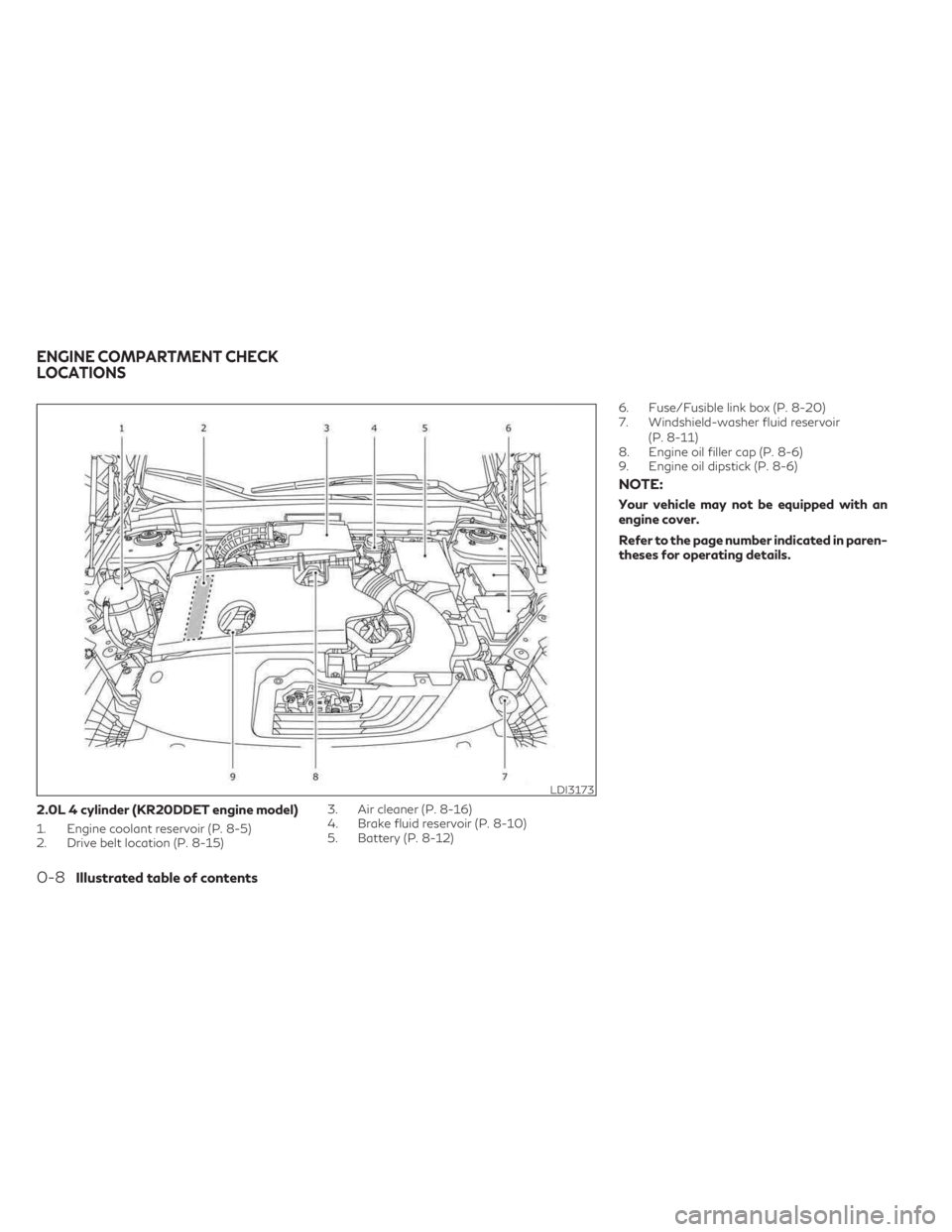
2.0L 4 cylinder (KR20DDET engine model)
1. Engine coolant reservoir (P. 8-5)
2. Drive belt location (P. 8-15)3. Air cleaner (P. 8-16)
4. Brake fluid reservoir (P. 8-10)
5. Battery (P. 8-12)6. Fuse/Fusible link box (P. 8-20)
7. Windshield-washer fluid reservoir
(P. 8-11)
8. Engine oil filler cap (P. 8-6)
9. Engine oil dipstick (P. 8-6)
NOTE:
Your vehicle may not be equipped with an
engine cover.
Refer to the page number indicated in paren-
theses for operating details.
LDI3173
ENGINE COMPARTMENT CHECK
LOCATIONS
0-8Illustrated table of contents
Page 140 of 548

WARNING
• Never put metallic materials between
the wireless charger and a smartphone.
• Those who use a pacemaker or other
medical equipment should contact the
electric medical equipment manufac-
turer for the possible influences before
use.
• Never put cloth over the smartphone
during charging process.
• Never charge a smartphone when it is
wet.
• Never put metallic materials or small
goods such as a cigarette lighter, Intelli-
gent Key or memory drive.
CAUTION
• Do not put an RFID/NFC/credit card
between the wireless charger and a
smartphone. This could cause data cor-
ruption in the card.
• Do not use the wireless charger with dust
accumulated or dirt on the pad.
• Do not hit the surface of the wireless
charger. •
Do not spill liquid (water, drinks, etc.) on
the charging pad.
• Do not use grease, oil or alcohol for
cleaning charging pad.
WIRELESS CHARGER
INDICATOR
The indicator(1)will illuminate in orange
when the charging process is started.
When the charging has completed, the indi-
cator illuminates in green.
If a malfunction occurs or the charging pro-
cess has stopped, the indicator will blink in
orange for 8 seconds then turn off.
WIRELESS CHARGER
OPERATION
To use the wireless charger, it is necessary to
seat the smartphone well within the charging
pad. To maximize charging performance, en-
sure the smartphone is fully seated on the
center of the charging pad over the "Qi" logo
OA. Because the location of the power re-
ceiver may vary depending on the smart-
phone, you will need to try and find the area
that suits your smartphone. Because some smartphone cases or accesso-
ries may adversely affect charging, remove
them before wireless charging. Turn off the
vibration function of the smartphone before
wireless charging.
NOTE:
•
Only a Qi compatible smartphone can be
used.
• The smartphone may be warmed during
charging process and the charging may
stop by the protection function of the
wireless charger. This is not a malfunction.
If this occurs, restart charging after the
smartphone cooled down. The indicator
will blink in orange then turn off.
• The wireless charging process may be
stopped by the status of the smartphone
(battery temperature, etc.).
• If a radio noise interference occurs during
charging process, put the smartphone
onto the center (“Qi” logo) position of the
wireless charger.
• The wireless charging process will stop
during process of searching the Intelligent
Key.
2-56Instruments and controls
Page 175 of 548

•Make sure to engage the P (Park) posi-
tion and apply the parking brake when
parking your vehicle, riding on or off the
vehicle or loading luggage. Failure to do
so could cause the vehicle to move or roll
away unexpectedly and result in serious
personal injury or property damage.
The Intelligent Key system can operate all the
door locks using the remote control function
or pushing the request switch on the vehicle
without taking the key out from a pocket or
purse. The operating environment and/or
conditions may affect the Intelligent Key sys-
tem operation.
Be sure to read the following before using the
Intelligent Key system.
CAUTION
• Be sure to carry the Intelligent Key with
you when operating the vehicle.
• Never leave the Intelligent Key in the ve-
hicle when you leave the vehicle.
The Intelligent Key is always communicating
with the vehicle as it receives radio waves.
The Intelligent Key system transmits weak
radio waves. Environmental conditions may interfere with the operation of the Intelligent
Key system under the following operating
conditions:
• When operating near a location where
strong radio waves are transmitted, such as
a TV tower, power station and broadcast-
ing station.
• When in possession of wireless equipment, such as a cellular telephone, transceiver or
a CB radio.
• When the Intelligent Key is in contact with or covered by metallic materials.
• When any type of radio wave remote con- trol is used nearby.
• When the Intelligent Key is placed near an electric appliance such as a personal
computer.
• When the vehicle is parked near a parking meter.
In such cases, correct the operating condi-
tions before using the Intelligent Key function
or use the mechanical key.
Although the life of the battery varies de-
pending on the operating conditions, the bat-
tery’s life is approximately two years. If the
battery is discharged, replace it with a new
one. When the Intelligent Key battery is low, a
“Key Battery Low” indicator illuminates in the
vehicle information display. For additional in-
formation, see “Vehicle information display
warnings and indicators” (P. 2-24).
Since the Intelligent Key is continuously re-
ceiving radio waves, if the key is left near
equipment which transmits strong radio
waves, such as signals from a TV and per-
sonal computer, the battery life may become
shorter.
For additional information, see “Battery re-
placement” (P. 8-22).
CAUTION
Listed below are conditions or occurrences
which will damage the Intelligent Key:
• Do not allow the Intelligent Key, which
contains electrical components, to come
into contact with water or salt water.
This could affect the system function.
• Do not drop the Intelligent Key.
• Do not strike the Intelligent Key sharply
against another object.
• Do not change or modify the Intelligent
Key.
Pre-driving checks and adjustments3-7
Page 176 of 548

•Wetting may damage the Intelligent
Key. If the Intelligent Key gets wet, im-
mediately wipe until it is completely dry.
• Do not place the Intelligent Key for an
extended period in an area where tem-
peratures exceed 140°F (60°C).
• Do not attach the Intelligent Key with a
key holder that contains a magnet.
• Do not place the Intelligent Key near
equipment that produces a magnetic
field, such as a TV, audio equipment and
personal computers.
If an Intelligent Key is lost or stolen, INFINITI
recommends erasing the ID code of that In-
telligent Key from the vehicle. This may pre-
vent the unauthorized use of the Intelligent
Key to operate the vehicle. For information
regarding the erasing procedure, it is recom-
mended that you visit an INFINITI retailer.
OPERATING RANGE
The Intelligent Key functions can only be used
when the Intelligent Key is within the speci-
fied operating range from the door handle
request switch or the one touch unlock sen-
sor
O1. When the Intelligent Key battery is dis-
charged or strong radio waves are present
near the operating location, the Intelligent
Key operating range becomes narrower, and
the Intelligent Key may not function properly.
The operating range is within 31.5 in (80 cm)
from each request switch or one touch unlock
sensor
O1.
If the Intelligent Key is too close to the door
glass, handle or rear bumper, the request
switches or the one touch unlock sensor may
not function.
If any of the doors are recently closed and
locked, you must wait 2 seconds before you
can unlock the door with the one touch un-
lock sensor. Pulling the handle within 2 sec-
onds of locking the door will allow you time to
confirm that the door has been locked with-
out accidentally unlocking the door with the
one touch unlock sensor.
If you pull the door handle with your gloved
hand, the one touch unlock sensor operation
may not function.
When the Intelligent Key is within the operat-
ing range, it is possible for anyone, even
someone who does not carry the Intelligent
Key, to push the request switch or the one
touch unlock sensor to lock/unlock the door
within range.
LPD3220
3-8Pre-driving checks and adjustments
Page 268 of 548

OPERATING RANGE
The Intelligent Key functions can only be used
when the Intelligent Key is within the speci-
fied operating range.
When the Intelligent Key battery is almost
discharged or strong radio waves are present
near the operating location, the Intelligent
Key system’s operating range becomes nar-
rower and may not function properly.
If the Intelligent Key is within the operating
range, it is possible for anyone, even some-
one who does not carry the Intelligent Key, to
push the ignition switch to start the engine.The operating range of the engine start func-
tion is inside of the vehicle
O1.
• The luggage area is not included in the operating range, but the Intelligent Key
may function.
• If the Intelligent Key is placed on the instru- ment panel or inside the glove box, storage
bin or door pocket, the Intelligent Key may
not function.
• If the Intelligent Key is placed near the door or window outside the vehicle, the Intelli-
gent Key may function.
PUSH-BUTTON IGNITION
SWITCH POSITIONS
LOCK (Normal parking position)
The ignition switch can only be locked in this
position.
The ignition switch will be unlocked when it is
placed in the ON position while carrying the
Intelligent Key.
The ignition switch will lock when any door is
opened or closed with the ignition switched
off.
ON (Normal operating position)
This position turns on the ignition system and
electrical accessories. ON has a battery saver feature that will place
the ignition switch in the OFF position, if the
vehicle is not running, after some time under
the following conditions:
• All doors are closed.
• The vehicle is in P (Park) position.
The battery saver feature will be canceled if
any of the following occur:
• Any door is opened.
• The shift position is shifted out of the P
(Park) position.
• The ignition switch changes position.
CAUTION
Do not leave the vehicle with the ignition
switch in the ON position when the engine
is not running for an extended period. This
can discharge the battery.
OFF
The ignition switch is in the OFF position
when the engine is turned off using the igni-
tion switch. No lights will illuminate on the
ignition switch.LSD2020
5-14Starting and driving
Page 393 of 548

steering wheel will return to the normal posi-
tion after the protection mechanism is
deactivated.
Condition A:
• When the engine is stalled or likely to bestalled
• When the steering wheel is held in the full lock position or when the front tire touches
an obstruction
• When the battery is discharged
To return the steering wheel to the normal
position, stop the vehicle in a safe location
and stop operating the steering wheel. Then
drive the vehicle for a short period of time.
Condition B:
• When the steering wheel is operated re- peatedly or continuously while parking or
driving at a very low speed. In this case, the
power assist for the steering wheel will be
reduced.
To return the steering wheel to the normal
position, stop the vehicle in a safe location
and wait for a period of time, without oper-
ating the steering wheel, until the tempera-
ture of Direct Adaptive Steering cools down.
Avoid repeated steering wheel operations
that could cause Direct Adaptive Steering to
overheat. When the vehicle is tested on the 2–wheel
dynamometer, the power steering warning
light may illuminate. To turn off the power
steering warning light, stop the vehicle in a
safe location, turn the engine off, restart the
engine, and then drive the vehicle for a period
of time.
The following conditions do not indicate a
malfunction of Direct Adaptive Steering:
• You may notice wider steering play when
the ignition switch is in the OFF or AUTO
ACC position compared to when it is in the
ON position.
• After the engine is started, the steering wheel may turn slightly even when driving a
straight road. To return to the normal posi-
tion, drive the vehicle on a straight road for
a period of time.
• After the engine is started, the steering wheel may move if the steering wheel was
turned to the fully locked position while the
ignition switch was in the OFF position.
• After the vehicle is tested on the 4–wheel dynamometer, the steering wheel may turn
slightly even when driving on a straight
road. To return the steering wheel to the
normal position, drive the vehicle on a
straight road for a period of time. You may hear a noise under the following
conditions. However, this is not a malfunc-
tion.
• When the engine is started or stopped.
• When the steering wheel is turned in the full
lock position.
Starting and driving5-139
Page 431 of 548

8 Do-it-yourself
Maintenance precautions........................8-2
Engine compartment check locations .............8-3
Engine cooling system .......................... 8-4
Checking engine coolant level .................8-5
Changing engine coolant ......................8-5
Engine oil ........................................8-6
Checking engine oil level .......................8-6
Changing engine oil and oil filter ...............8-7
Continuously Variable Transmission (CVT) fluid . . . 8-10
Brake fluid..................................... 8-10
Windshield-washer fluid ......................... 8-11
Windshield-washer fluid reservoir .............8-11
Battery ........................................ 8-12
Jump starting ............................... 8-14
Variable voltage control system ................8-14
Drive belt ...................................... 8-15
Spark plugs .................................... 8-15
Replacing spark plugs ....................... 8-15
Air cleaner ..................................... 8-16
In-cabin microfilter .......................... 8-17Windshield wiper blades
........................ 8-17
Cleaning .................................... 8-17
Replacing ................................... 8-17
Brakes ......................................... 8-19
Fuses .......................................... 8-20
Engine compartment ........................ 8-20
Passenger compartment ....................8-21
Battery replacement ........................... 8-22
INFINITI Intelligent Key .....................8-22
Lights ......................................... 8-24
Headlights .................................. 8-24
Fog lights (if so equipped) ...................8-24
Exterior and interior lights ...................8-25
Replacement procedures ....................8-26
Wheels and tires ............................... 8-27
Tire pressure ................................ 8-27
Tire labeling ................................ 8-32
Types of tires ............................... 8-35
Tire chains .................................. 8-38
Changing wheels and tires ...................8-38
Page 433 of 548

A Genuine INFINITI service manual is also
available. For additional information, see
“Owner’s Manual/Service Manual order in-
formation” (P. 10-37).
You should be aware that incomplete or im-
proper servicing may result in operating diffi-
culties or excessive emissions, and could af-
fect warranty coverage.If in doubt about any
servicing, it is recommended that you have it
done by an INFINITI retailer.
2.0L 4 cylinder (KR20DDET engine model)
1. Engine coolant reservoir
2. Drive belt location
3. Air cleaner 4. Brake fluid reservoir
5. Battery
6. Fuse/Fusible link box
7. Windshield-washer fluid reservoir
LDI3173
ENGINE COMPARTMENT CHECK
LOCATIONS
Do-it-yourself8-3