2023 INFINITI QX50 ESP
[x] Cancel search: ESPPage 119 of 548

If the engine fails to start using a registered
INFINITI Vehicle Immobilizer System key
(for example, when interference is caused by
another INFINITI Vehicle Immobilizer System
key, an automated toll road device or auto-
matic payment device on the key ring), restart
the engine using the following procedures:
1. Leave the ignition switch in the ON posi-tion for approximately 5 seconds.
2. Place the ignition switch in the OFF or LOCK position, and wait approximately
10 seconds.
3. Repeat steps 1 and 2.
4. Restart the engine while holding the device (which may have caused the inter-
ference) separate from the registered
INFINITI Vehicle Immobilizer System key.
If the no start condition re-occurs, INFINITI
recommends placing the registered INFINITI
Vehicle Immobilizer System key on a separate
key ring to avoid interference from other
devices. FCC Notice:
For USA:
This device complies with Part 15 of the FCC
Rules. Operation is subject to the following
two conditions: (1) This device may not
cause harmful interference, and (2) this de-
vice must accept any interference received,
including interference that may cause unde-
sired operation.
NOTE:
Changes or modifications not expressly ap-
proved by the party responsible for compli-
ance could void the user's authority to oper-
ate the equipment.
For Canada:
This device contains licence-exempt
transmitter(s)/receivers(s) that comply
with Innovation, Science and Economic De-
velopment Canada’s licence-exempt RSS(s).
Operation is subject to the following two
conditions: (1) This device may not cause
interference. (2) This device must accept any
interference, including interference that may
cause undesired operation of the device.
Security indicator light
The security indicator light blinks whenever
the ignition switch is placed in the OFF or
LOCK position.
This function indicates the INFINITI Vehicle
Immobilizer System is operational.
If the INFINITI Vehicle Immobilizer System is
malfunctioning, the light will remain on while
the ignition switch is placed in the ON position.
If the light still remains on and/or the engine
will not start, seek service for the INFINITI
Vehicle Immobilizer System service as soon
as possible. Please bring all registered keys
that you have. It is recommended that you
visit an INFINITI retailer for this service.
LIC0474
Instruments and controls2-35
Page 132 of 548

WARNING
Do not use or allow occupants to use the
climate controlled seats if you or the occu-
pants cannot monitor seat temperatures
or have an inability to feel pain in those
body parts in contact with the seat. Use of
the climate controlled seats by such people
could result in serious injury.
CAUTION
• The battery could run down if the climate
control seat is operated while the engine
is not running.
• Do not use the climate control seat for
extended periods or when no one is using
the seat.
• Do not put anything on the seat which
insulates heat, such as a blanket, cush-
ion, seat cover, etc. Otherwise, the seat
may become overheated.
• Do not place anything hard or heavy on
the seat or pierce it with a pin or similar
objects. This may result in damage to the
climate controlled seat.
• Any liquid spilled on the seat should be
removed immediately with a dry cloth.
• When cleaning the seat, never use gaso-
line, benzine, thinner, or any similar
materials.
• If any malfunctions are found or the cli-
mate controlled seat does not operate,
turn the switch off and have the system
checked. It is recommended that you
visit an INFINITI retailer for this service. The climate controlled seat cools down the
front seat by blowing cool air from under the
surface of the seat. The climate control
switch is located on the center console.
The climate controlled seat can be operated
as follows:
1. Place the ignition switch in the ON
position.
2. Push the climate controlled seat switches to cool the seat. The indicator light on the
corresponding switch will illuminate.
3. Adjust the desired amount of air by push- ing the switch again. The climate con-
trolled seat blower remains on low speed
for approximately 60 seconds after push-
ing the switch on.
4. When the vehicle's interior is warmed or cooled, or before you leave the vehicle, be
sure to turn off the climate controlled
seats. To turn off the climate controlled
seats, push the switch until the indicator
light does not illuminate.
LIC3905
CLIMATE CONTROLLED SEAT
SWITCHES (if so equipped)
2-48Instruments and controls
Page 138 of 548

Display brightness
The brightness of the display may be con-
trolled by the Navigation System. The bright-
ness will also be adjusted automatically ac-
cording to the exterior ambient lighting
brightness.
NOTE:
• A sensorO1is built into the Head Up Dis-
play to control the brightness of the
image. Make sure the sensor is clear of
obstructions or the display may become
dark and difficult to recognize.
• Do not apply strong light to the sensor of Head Up Display. Doing so may cause a
malfunction.
The Emergency call (SOS) button is used in
combination with an INFINITI InTouch®
Services subscription to call for assistance in
case of an emergency.
Pressing the button will (with a paid subscrip-
tion) reach a response specialist that will
provide assistance based on the situation
described by the vehicle’s occupant. For ad-
ditional information, or to enroll your vehicle,
refer to www.InfinitiUSA.com/intouch, or
call 855–444–7244.
LIC4264LIC3830
EMERGENCY CALL (SOS) BUTTON
2-54Instruments and controls
Page 141 of 548

•The wireless charging process will not be
started when a USB (Universal Serial Bus)
cable is connected to the smartphone. The
indicator may illuminate in orange or blink
if the smartphone is put on the wireless
charger with a USB cable connected. How-
ever, charging is not performed.
• Depending on the type of the smartphone,
the indicator may remain illuminated in or-
ange even when the charging process has
been completed.
FCC ID: BEJWC500MNM
IC: 2703H-WC500MNM
This device complies with part 15 of the FCC
Rules and RSS-Gen of IC Rules.
Operation is subject to the following two
conditions:
(1) This device may not cause harmful inter-
ference, and
(2) This device must accept any interference
received, including interference that may
cause undesired operation.
Changes or modifications not expressly ap-
proved by the party responsible for compli-
ance could void the user’s authority to oper-
ate the equipment. RF Radiation Exposure Statement: This
equipment complies with FCC RF Radiation
exposure limits set forth for an uncontrolled
environment.
This device and its antenna must not be co-
located or operating in conjunction with any
other antenna or transmitter.
This equipment should be installed and oper-
ated with a minimum distance of 15cm be-
tween the radiator and your body.
ISED Compliance Statement
This device complies with RSS-Gen of IC
Rules
Operation is subject to the following two
conditions:
(1) This device may not cause harmful inter-
ference, and
(2) This device must accept any interference
received, including interference that may
cause undesired operation.
Changes or modifications made to this de-
vice, not expressly approved by LG Vehicle
Components Company, will void the user’s
authority to operate the equipment.
ISED RF Radiation Exposure Statement:
This equipment complies with ISED RF
Radiation exposure limits set forth for an
uncontrolled environment. This device and
its antenna must not be co-located or oper-
ating in conjunction with any other antenna
or transmitter. This equipment should be in-
stalled to operate with a minimum distance
of 15 cm between the radiator and the end-
user’s body and arms.
Instruments and controls2-57
Page 150 of 548

COAT HOOKS
The coat hooks, located on the rear assist
grips, may be used to store coats and other
articles of clothing.
CAUTION
Do not apply a total load of more than 7.3
lbs. (3.3 kg) to the side pillar coat hook or
33 lbs. (15 kg) to the rear assist grip coat
hook.
ROOF RACK (if so equipped)
WARNING
• Always install the crossbars onto the
roof side rails before loading cargo of
any kind. Loading cargo directly onto the
roof side rails or the vehicle’s roof may
cause vehicle damage.
• Roof rack cross bars should be evenly
distributed.
• Do not exceed maximum roof rack cross-
bars load capacity and always distribute
the load uniformly. •
Heavy loading of the crossbars has the
potential to affect the vehicle stability
and handling during sudden or unusual
handling maneuvers.
•
Properly secure all cargo with ropes or
straps to help prevent it from sliding or
shifting. In a sudden stop or collision, un-
secured cargo could cause personal injury.
•Drive extra carefully when the vehicle is
loaded at or near the cargo carrying ca-
pacity, especially if the significant portion
of that load is carried on the crossbars.
CAUTION
• Use care when placing or removing items
from the roof rack. If you cannot com-
fortably lift the items onto the roof rack
from the ground, use a ladder or a stool.
Do not apply any load directly to the roof side
rails
OA. CrossbarsOBmust be installed be-
fore applying load/cargo/luggage to the
roof of the vehicle.
LIC4173LIC4202
2-66Instruments and controls
Page 157 of 548

Driver's side power window switch
The driver's side control panel is equipped
with switches to open or close the front and
rear passenger windows.The window can be partially opened by push-
ing the switch
OAdown lightly until the de-
sired window position is reached. To close
the window partially, pull the switch
OBup
until the desired window position is reached.
Locking passengers' windows
When the window lock buttonOCis de-
pressed, only the driver's side window can be
opened or closed. Press it again to cancel the
window lock function.
Front passenger's power window
switch
The passenger's window switch operates
only the corresponding passenger's window.
To open the window partially, push the
switch down lightly until the desired window
position is reached. To close the window
partially, pull the switch up until the desired
window position is reached.
SIC4352
1. Driver side automatic switch
2. Front passenger side automatic switch
3. Left rear passenger automatic switch
4. Right rear passenger automatic switch
5. Window lock button
SIC4353
Instruments and controls2-73
Page 158 of 548

Rear power window switch
The rear power window switches open or
close only the corresponding windows. To
partially open the window, push the switch
down lightly until the desired window posi-
tion is reached. To partially close the window,
pull the switch up lightly until the desired
window position is reached.
Automatic operation
To fully open a window equipped with auto-
matic operation, push the window switch
down to the second detent and release it; it
need not be held. The window automatically
opens all the way. To stop the window, lift
the switch up while the window is opening.
To fully close a window equipped with auto-
matic operation, pull the switch up to the
second detent and release it; it need not be
held. To stop the window, push the switch
down while the window is closing.
Auto-reverse function
The auto-reverse function can be activated
when a window is closed by automatic
operation.
Depending on the environment or driving
conditions, the auto-reverse function may be
activated if an impact or load similar to some-
thing being caught in the window occurs.
WARNING
There are some small distances immedi-
ately before the closed position which can-
not be detected. Make sure that all passen-
gers have their hands, etc., inside the
vehicle before closing the window.
If the vehicle's battery is disconnected, re-
placed, or jump started, the power window
auto-reverse function may not operate prop-
erly. If this occurs, it is recommended that you
visit an INFINITI retailer to re-initialize the
power window auto-reverse system.
If the control unit detects something caught
in a window equipped with automatic opera-
tion as it is closing, the window will be imme-
diately lowered.
LIC0410LIC0410
2-74Instruments and controls
Page 168 of 548
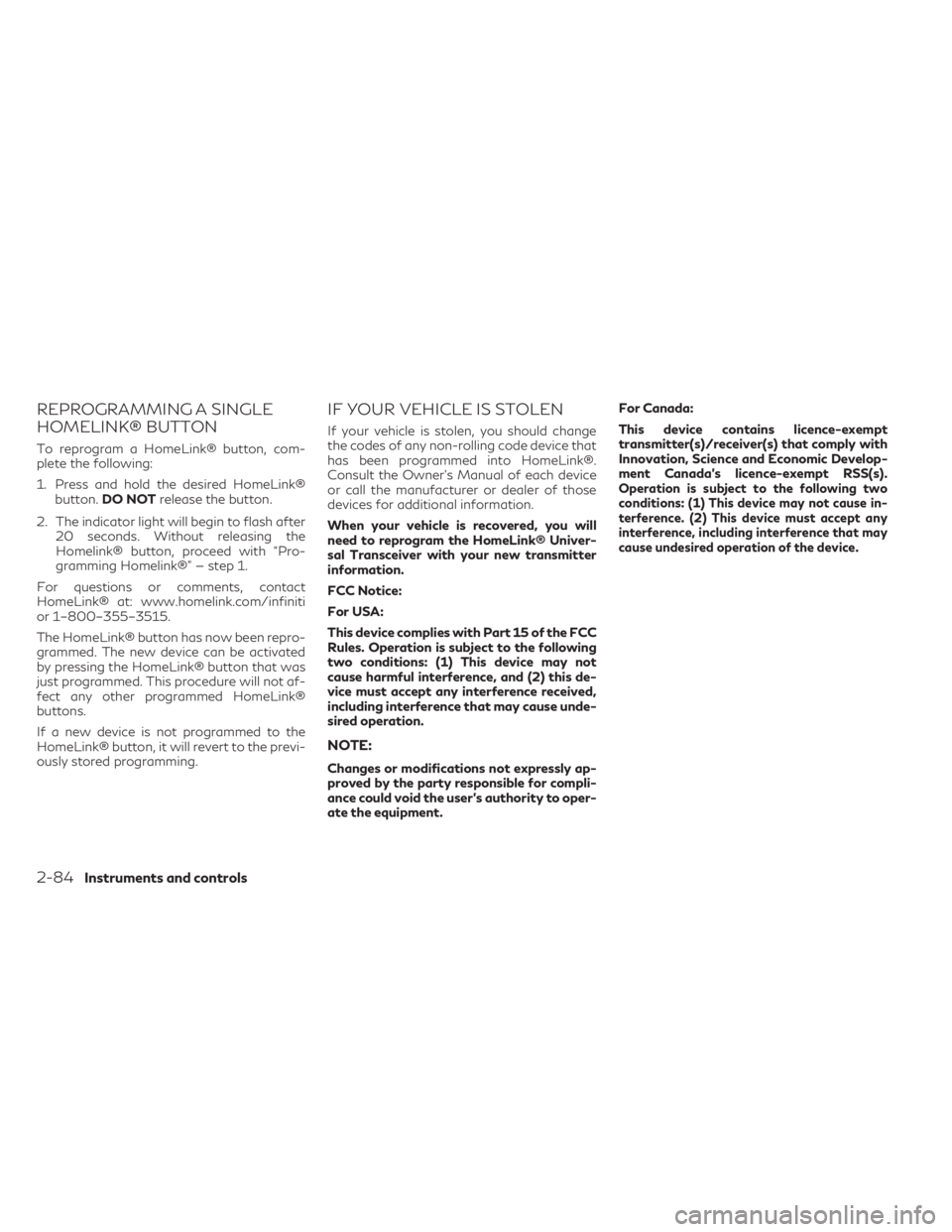
REPROGRAMMING A SINGLE
HOMELINK® BUTTON
To reprogram a HomeLink® button, com-
plete the following:
1. Press and hold the desired HomeLink®button. DO NOT release the button.
2. The indicator light will begin to flash after 20 seconds. Without releasing the
Homelink® button, proceed with “Pro-
gramming Homelink®” — step 1.
For questions or comments, contact
HomeLink® at: www.homelink.com/infiniti
or 1–800–355–3515.
The HomeLink® button has now been repro-
grammed. The new device can be activated
by pressing the HomeLink® button that was
just programmed. This procedure will not af-
fect any other programmed HomeLink®
buttons.
If a new device is not programmed to the
HomeLink® button, it will revert to the previ-
ously stored programming.
IF YOUR VEHICLE IS STOLEN
If your vehicle is stolen, you should change
the codes of any non-rolling code device that
has been programmed into HomeLink®.
Consult the Owner's Manual of each device
or call the manufacturer or dealer of those
devices for additional information.
When your vehicle is recovered, you will
need to reprogram the HomeLink® Univer-
sal Transceiver with your new transmitter
information.
FCC Notice:
For USA:
This device complies with Part 15 of the FCC
Rules. Operation is subject to the following
two conditions: (1) This device may not
cause harmful interference, and (2) this de-
vice must accept any interference received,
including interference that may cause unde-
sired operation.
NOTE:
Changes or modifications not expressly ap-
proved by the party responsible for compli-
ance could void the user’s authority to oper-
ate the equipment. For Canada:
This device contains licence-exempt
transmitter(s)/receiver(s) that comply with
Innovation, Science and Economic Develop-
ment Canada’s licence-exempt RSS(s).
Operation is subject to the following two
conditions: (1) This device may not cause in-
terference. (2) This device must accept any
interference, including interference that may
cause undesired operation of the device.
2-84Instruments and controls