2023 INFINITI QX50 engine
[x] Cancel search: enginePage 322 of 548

HOW TO ENABLE/DISABLE THE
RCTA SYSTEM
Perform the following steps to enable or dis-
able the RCTA system.
1. Press the MENU button below the lowerdisplay screen.
2. Select “Driver Assistance.”
3. Select “Blind Spot Assist.”
4. Select “ON” to turn the “Blind Spot Warning” system on or off.
NOTE:
• The RCTA system is integrated into theBSW system. There is not a separate
selection in the vehicle information dis-
play for the RCTA system. When the BSW
is disabled, the RCTA system is also
disabled.
• When enabling/disabling the system, the system setting will be retained even if the
engine is restarted.
LSD4820
5-68Starting and driving
Page 326 of 548

Malfunction
When the RCTA system malfunctions, it will
turn off automatically. The system malfunc-
tion warning message will appear in the ve-
hicle information display.
NOTE:
If the BSW system stops working, the RCTA
system will also stop working.
Action to take
Stop the vehicle in a safe location, place the
vehicle in the P (Park) position, turn the en-
gine off and restart the engine. If the mes-
sage continues to appear, have the system
checked. It is recommended that you visit an
INFINITI retailer for this service.
SYSTEM MAINTENANCE
The two radar sensorsO1for the BSW and
RCTA systems are located near the rear
bumper. Always keep the area near the radar
sensors clean.
The radar sensors may be blocked by tempo-
rary ambient conditions such as splashing
water, mist or fog.
The blocked condition may also be caused by
objects such as ice, frost or dirt obstructing
the radar sensors. Check for and remove objects obstructing
the area around the radar sensors.
Do not attach stickers (including transparent
material), install accessories or apply addi-
tional paint near the radar sensors.
Do not strike or damage the area around the
radar sensors. It is recommended that you
visit an INFINITI retailer if the area around
the radar sensors is damaged due to a
collision.
Radio frequency statement
For USA
FCC ID: OAYSRR3B
This device complies with Part 15 of the FCC
Rules.
Operation is subject to the following two
conditions:
(1) this device may not cause harmful inter-
ference, and
(2) this device must accept any interference
received, including interference that may
cause undesired operation.LSD2920
5-72Starting and driving
Page 336 of 548
![INFINITI QX50 2023 Owners Manual Distance Approximate distance at60 mph (100 km/h) [ft (m)]
1. Long 200 (60)
2. Middle 150 (45)
3. Short 90 (30)
• The distance to the vehicle ahead changes
automatically according to the vehicle
spe INFINITI QX50 2023 Owners Manual Distance Approximate distance at60 mph (100 km/h) [ft (m)]
1. Long 200 (60)
2. Middle 150 (45)
3. Short 90 (30)
• The distance to the vehicle ahead changes
automatically according to the vehicle
spe](/manual-img/42/58897/w960_58897-335.png)
Distance Approximate distance at60 mph (100 km/h) [ft (m)]
1. Long 200 (60)
2. Middle 150 (45)
3. Short 90 (30)
• The distance to the vehicle ahead changes
automatically according to the vehicle
speed. The higher the vehicle speed, the
longer the distance.
• The distance setting will remain at the cur- rent setting even if the engine is restarted.
LSD2806
5-82Starting and driving
Page 338 of 548

NOTE:
• When the Cruise screen is displayed on thevehicle information display, press the OK
button on the steering wheel to call up the
“Driving Aids” setting display in the upper
display.
• When enabling/disabling the system through the lower display, the system
retains the current settings even if the en-
gine is restarted.
How to cancel the ProPILOT Assist
system
To cancel the ProPILOT Assist system, use
one of the following methods:
• Push the CANCEL switch.
• Tap the brake pedal (except at a standstill).
• Push the ProPILOT Assist switch to turnthe system off. The ProPILOT Assist status
indicator will go out.
When the ProPILOT Assist system is canceled
while the vehicle is stopped, the electronic
parking brake is automatically activated.
WARNING
To prevent the vehicle from moving or roll-
ing unexpectedly, which could result in se-
rious personal injury or property damage,
before exiting the vehicle make sure to
push the ProPILOT Assist switch to turn
the system off, place the shift position in
the P (Park) position, and turn the engine
off.
INTELLIGENT CRUISE CONTROL
(ICC) (for vehicles with ProPILOT
Assist)
WARNING
Failure to follow the warnings and instruc-
tions for proper use of the ICC system
could result in serious injury or death.
• The ICC system is only an aid to assist the
driver and is not a collision warning or
avoidance device. It is recommended for
highway use only and it is not intended
for city driving. It is the driver’s respon-
sibility to stay alert, drive safely, and be
in control of the vehicle at all times. •
There are limitations to the ICC system
capability. The ICC system does not
function in all driving, traffic, weather,
and road conditions. It is the driver’s re-
sponsibility to stay alert, drive safely,
keep the vehicle in the traveling lane, and
be in control of the vehicle at all times.
• Always observe posted speed limits and
do not set the speed over them.
• The ICC system does not react to sta-
tionary and slow moving vehicles.
• Always drive carefully and attentively
when using the ICC system. Read and
understand the Owner’s Manual thor-
oughly before using the ICC system. To
avoid serious injury or death, do not rely
on the system to prevent accidents or to
control the vehicle’s speed in emergency
situations. Do not use the ICC system
except in appropriate road and traffic
conditions.
ICC system operation
The ICC system is designed to maintain a
selected distance from the vehicle in front of
you and can reduce the speed to match a
slower vehicle ahead. The system decelerates
5-84Starting and driving
Page 347 of 548

Action to take:
When the conditions listed above are no lon-
ger present, turn the system off using the
ProPILOT Assist switch. Turn the ProPILOT
Assist system back on to use the system.
NOTE:
When the ICC system is canceled under
the following conditions at a standstill,
the electronic parking brake is automati-
cally activated:
• Any door is open.
• The driver’s seat belt is not fastened.
•
Your vehicle has been stopped by the ICC
system for approximately 3 minutes or
longer.
• The shift lever is not in the D (Drive) posi-tion or manual shift mode.
• The VDC system is turned off.
• When distance measurement becomes im- paired due to adhesion of dirt or obstruc-
tion to the sensor.
• When the radar signal is temporarily interrupted. Condition B
When there is inclement weather (rain, fog,
snow, etc.) blocking the front radar sensor,
the ICC system will automatically be can-
celed, the chime will sound and the “Forward
Driving Aids temporarily disabled Front Sen-
sor blocked See Owner’s Manual” warning
message will appear in the vehicle informa-
tion display.
Action to take:
When the conditions listed above are no lon-
ger present, the warning message will no
longer be available in the vehicle information
display and the system will operate normally.
If the “Forward Driving Aids temporarily dis-
abled Front Sensor blocked See Owner’s
Manual” warning message continues to be
displayed, have the system checked. It is rec-
ommended that you visit an INFINITI retailer
for this service.
Condition C
When the radar sensor of the front bumper is
covered with mud, dirt, snow, ice, etc., or is
obstructed, the ICC system will automatically
be canceled.
The chime will sound and the “Forward Driv-
ing Aids temporarily disabled Front Sensor blocked See Owner’s Manual” warning mes-
sage will appear in the vehicle information
display.
Action to take:
If the warning message appears, stop the
vehicle in a safe place, press the Park button
to place the vehicle in the P (Park) position,
and turn the engine off. When the radar sig-
nal is temporarily interrupted, clean the sen-
sor area of the front bumper and restart the
engine. If the “Forward Driving Aids tempo-
rarily disabled Front Sensor blocked See
Owner’s Manual” warning message contin-
ues to be displayed, have the system checked.
It is recommended that you visit an INFINITI
retailer for this service.
Condition D
When driving on roads with limited road struc-
tures or buildings (for example, long bridges,
deserts, snow fields, driving next to long walls),
the system may illuminate the system warning
light and display the “Forward Driving Aids
temporarily disabled Front Sensor blocked See
Owner’s Manual” message.
Action to take:
When the above driving conditions no longer
exist, turn the system back on.
Starting and driving5-93
Page 348 of 548
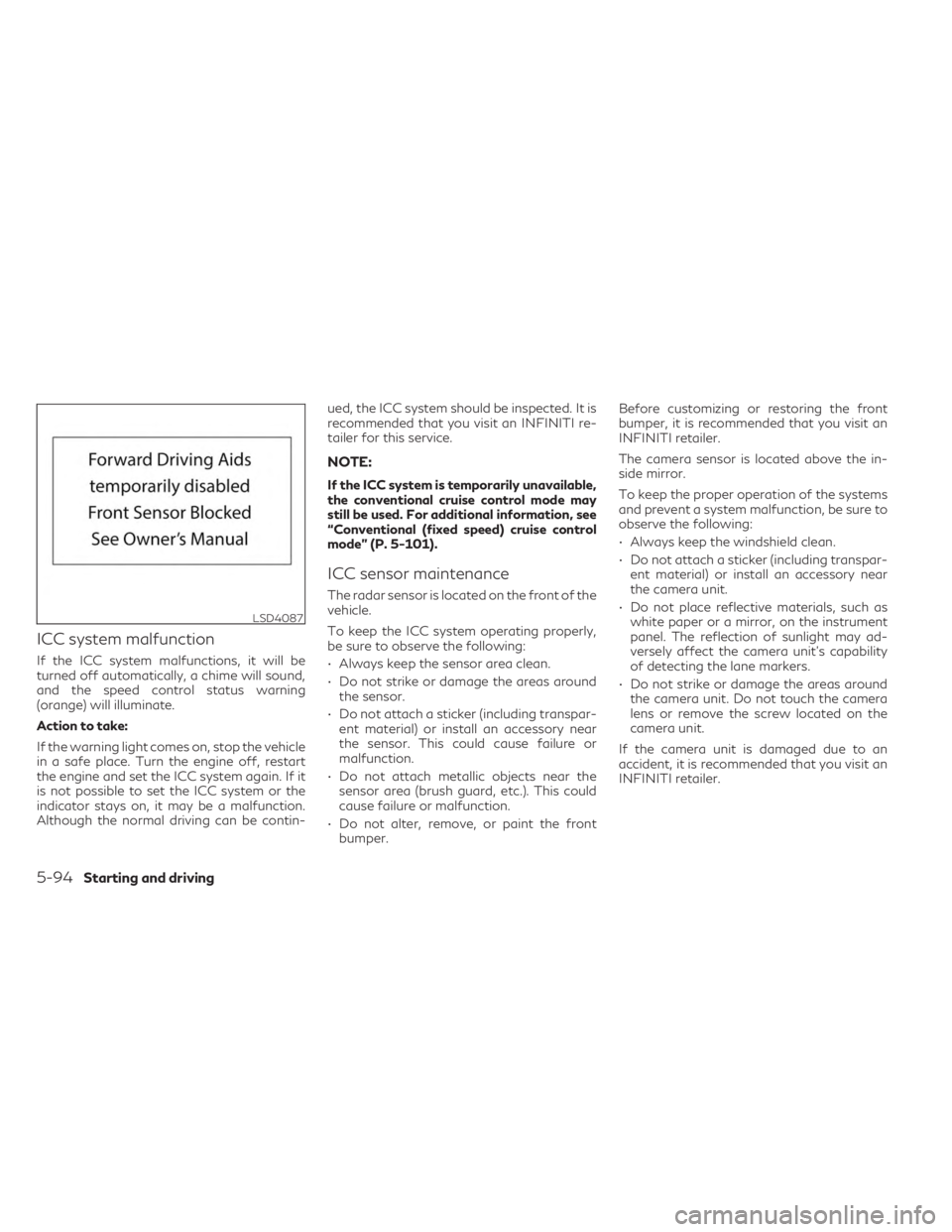
ICC system malfunction
If the ICC system malfunctions, it will be
turned off automatically, a chime will sound,
and the speed control status warning
(orange) will illuminate.
Action to take:
If the warning light comes on, stop the vehicle
in a safe place. Turn the engine off, restart
the engine and set the ICC system again. If it
is not possible to set the ICC system or the
indicator stays on, it may be a malfunction.
Although the normal driving can be contin-ued, the ICC system should be inspected. It is
recommended that you visit an INFINITI re-
tailer for this service.
NOTE:
If the ICC system is temporarily unavailable,
the conventional cruise control mode may
still be used. For additional information, see
“Conventional (fixed speed) cruise control
mode” (P. 5-101).
ICC sensor maintenance
The radar sensor is located on the front of the
vehicle.
To keep the ICC system operating properly,
be sure to observe the following:
• Always keep the sensor area clean.
• Do not strike or damage the areas around
the sensor.
• Do not attach a sticker (including transpar- ent material) or install an accessory near
the sensor. This could cause failure or
malfunction.
• Do not attach metallic objects near the sensor area (brush guard, etc.). This could
cause failure or malfunction.
• Do not alter, remove, or paint the front bumper. Before customizing or restoring the front
bumper, it is recommended that you visit an
INFINITI retailer.
The camera sensor is located above the in-
side mirror.
To keep the proper operation of the systems
and prevent a system malfunction, be sure to
observe the following:
• Always keep the windshield clean.
• Do not attach a sticker (including transpar-
ent material) or install an accessory near
the camera unit.
• Do not place reflective materials, such as white paper or a mirror, on the instrument
panel. The reflection of sunlight may ad-
versely affect the camera unit’s capability
of detecting the lane markers.
• Do not strike or damage the areas around the camera unit. Do not touch the camera
lens or remove the screw located on the
camera unit.
If the camera unit is damaged due to an
accident, it is recommended that you visit an
INFINITI retailer.
LSD4087
5-94Starting and driving
Page 353 of 548

–When an object that obstructs the
camera unit detection range is
attached
– When excessively heavy baggage is
loaded in the rear seat or luggage
area of your vehicle
– When the vehicle load capacity is
exceeded
– When towing a trailer or other vehicle
• Excessive noise will interfere with the
warning chime sound, and the beep may
not be heard.
• For the ProPILOT Assist system to oper-
ate properly, the windshield in front of
the camera must be clean. Replace worn
wiper blades. The correct size wiper
blades must be used to help make sure
the windshield is kept clean. Only use
Genuine INFINITI wiper blades, or
equivalent wiper blades, that are specifi-
cally designed for use on your vehicle
model and model year. It is recommended
that you visit your INFINITI retailer for
the correct parts for your vehicle.Steering Assist temporary standby
Automatic standby due to driving operation:
When the driver activates the turn signal, the
Steering Assist is temporarily placed in a
standby mode. (The Steering Assist restarts
automatically when the operating conditions
are met again.)
Automatic standby:
In the following cases, a warning message is
displayed along with the chime, and the
Steering Assist is placed in a temporary
standby mode. (The Steering Assist restarts
automatically when the operating conditions
are met again.)
• When lane markers on both sides are no longer detected
• When a vehicle ahead is no longer detected under approximately 37 mph (60 km/h)
Steering Assist cancel
Under the following conditions, the Steering
Assist cancels, and the Steering Assist status
indicator and the Steering Assist indicator
turn off:
• When unusual lane markers appear in thetraveling lane or when the lane marker can-
not be correctly detected for some time due
to certain conditions (for example, a snow rut, the reflection of light on a rainy day, the
presence of several unclear lane markers)
• When the windshield wiper operates in the high (HI) speed operation (the Steering As-
sist is disabled when the wiper operates for
more than approximately 10 seconds)
Action to take:
Turn the ICC system off using the CANCEL
switch. When the conditions listed above are
no longer present, turn the ICC system on
again.
Steering Assist malfunction
When the system malfunctions, it turns off
automatically. The Steering Assist status
warning illuminates (orange). A chime may
sound depending on the situation.
Action to take:
Stop the vehicle in a safe location, place the
vehicle in the P (Park) position, turn the en-
gine off, restart the engine, resume driving,
and set the Intelligent Cruise Control system
again. If the warning (orange) continues to
illuminate, the Steering Assist is malfunction-
ing. Although the vehicle is still drivable under
normal conditions, have the system checked.
It is recommended that you visit an INFINITI
retailer for this service.
Starting and driving5-99
Page 360 of 548

TURNING THE RAB SYSTEM
ON/OFF
Perform the following steps to turn the RAB
system ON or OFF.
1. Press the MENU button below the lowerdisplay screen.
2. Select “Driver Assistance.”
3. Select “Emergency Assist.”
4. Select “ON” to turn the “Backward” sys- tem on or off.
When the RAB system is turned off, the RAB
system warning light illuminates.
NOTE:
The RAB system will be automatically
turned on when the engine is restarted.
LSD4824
5-106Starting and driving