Page 83 of 390

04
4-5
Instrument Cluster Control
Adjusting Instrument Cluster
Illumination
OQX049010N
When the vehicle's parking lamps or
headlamps are on, press the illumination
control button to adjust the brightness of
the instrument panel illumination.
When pressing the illumination control
button, the interior switch illumination
intensity is also adjustable.
WARNING
Never adjust the instrument cluster
while driving. Doing so could lead to
driver distraction which may cause an
accident and lead to vehicle damage,
serious injury, or death.
OHCR046110
�[��The brightness of the instrument
panel illumination is displayed.
�[�� If the brightness reaches the
maximum or minimum level, a chime
will sound.
For information regarding the
illumination setting on your audio
display, refer to the "Setup" section of
your Audio or Navigation manual.
Gauges and Meters
Speedometer
OQX049006L
The speedometer indicates the speed of
the vehicle and is calibrated in miles per
hour (MPH) and/or kilometers per hour
(km/h).
Page 114 of 390
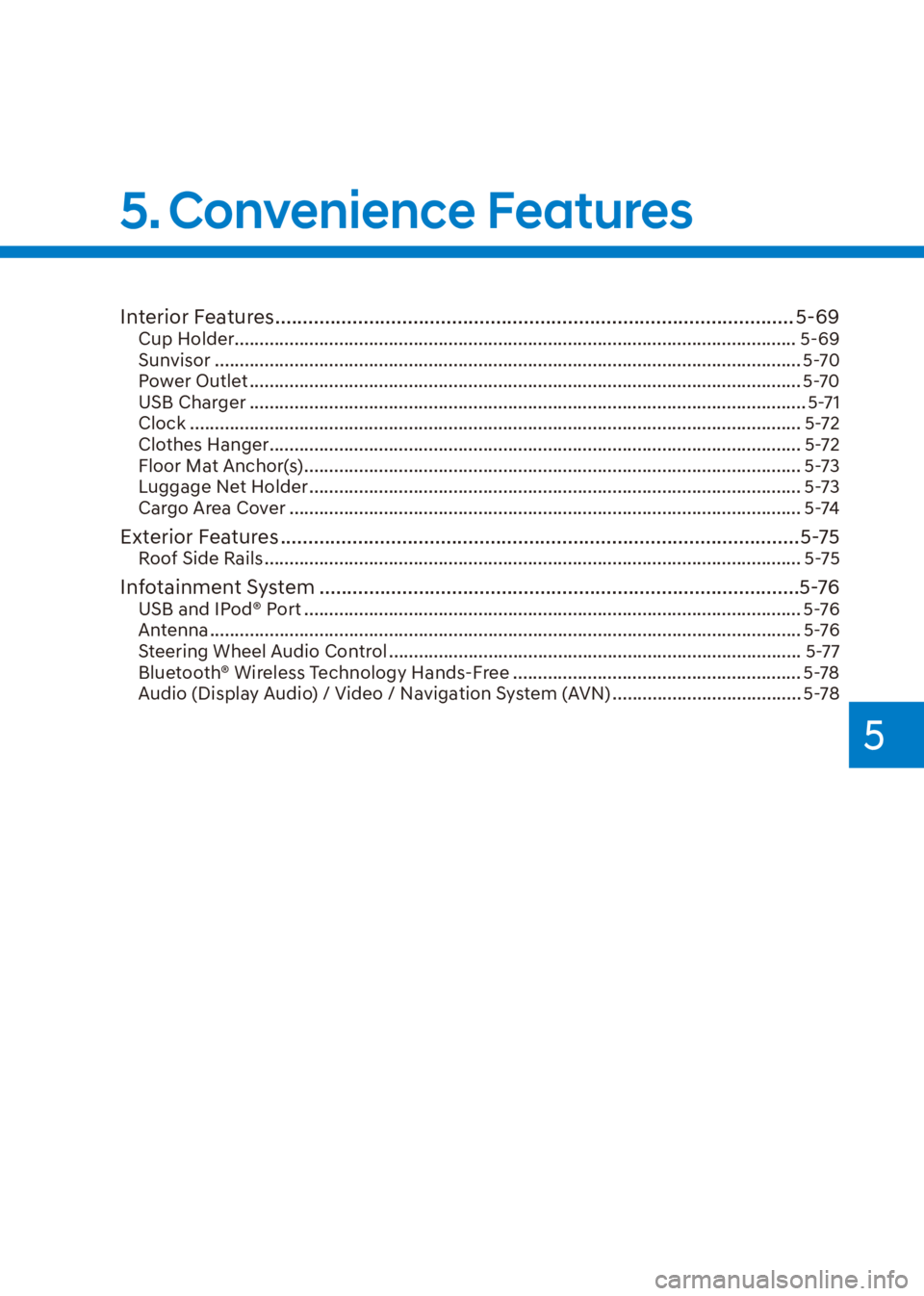
5
Interior Features ........................................................................\
...................... 5-69Cup Holder ........................................................................\
......................................... 5-69
Sunvisor ..................................................................\
....................................................5-70
Power Outlet ........................................................................\
....................................... 5-70
USB Charger ........................................................................\
........................................ 5-71
Clock ..................................................................\
......................................................... 5-72
Clothes Hanger ........................................................................\
................................... 5-72
Floor Mat Anchor(s) ........................................................................\
............................ 5-73
Luggage Net Holder ........................................................................\
........................... 5-73
Cargo Area Cover ........................................................................\
............................... 5-74
Exterior Features ........................................................................\
......................5-75Roof Side Rails ........................................................................\
.................................... 5-75
Infotainment System ........................................................................\
...............5-76
USB and IPod® Port ........................................................................\
............................ 5-76
Antenna ...................................................................\
.................................................... 5-76
Steering Wheel Audio Control ........................................................................\
........... 5-77
Bluetooth® Wireless Technology Hands-Free .......................................................... 5-78
Audio (Display Audio) / Video / Navigation System (AVN) ...................................... 5-78
5. Convenience Features
Page 158 of 390
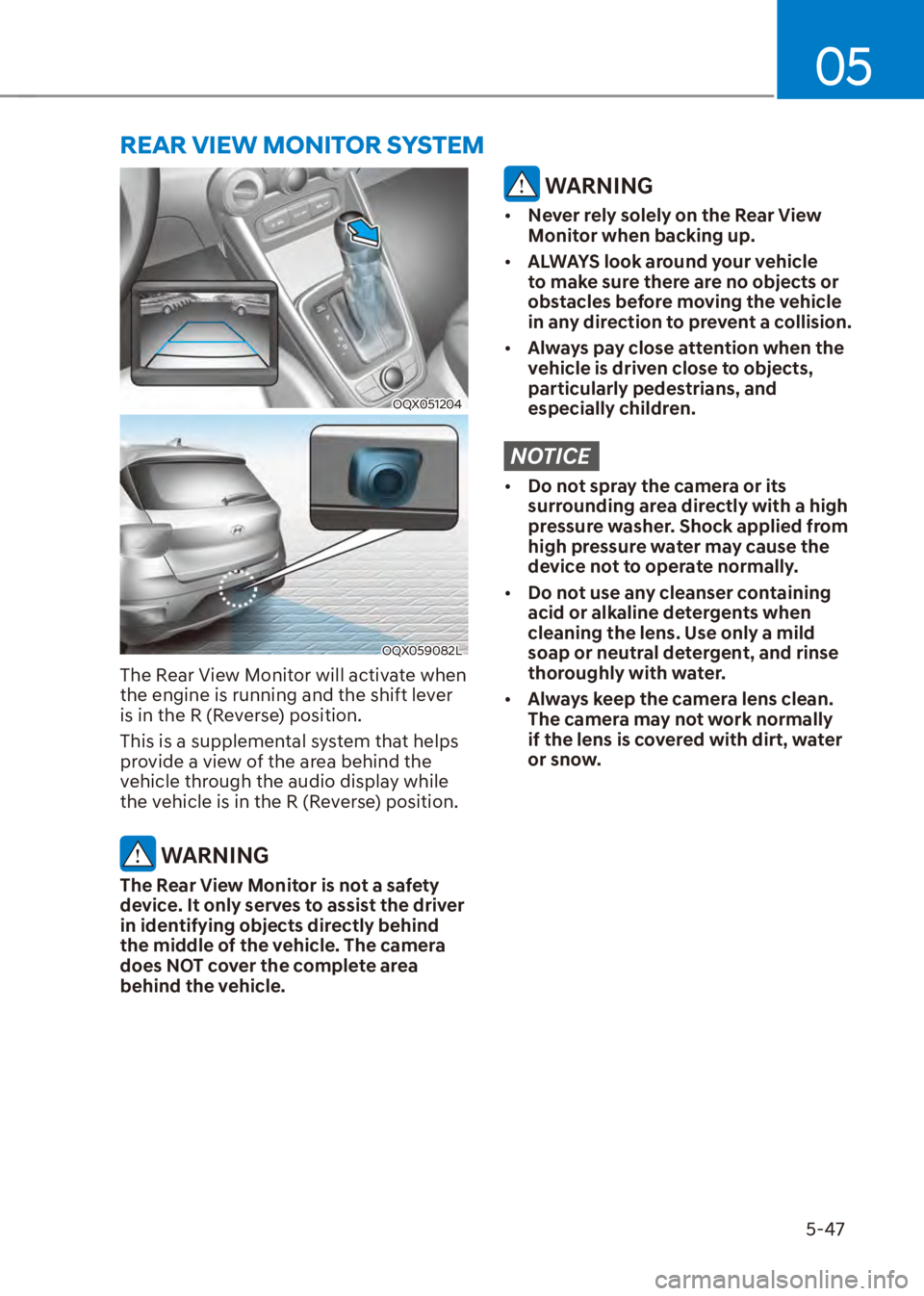
05
5-47
�5�(�$�5���9�,�(�:���0�2�1�,�7�2�5���6�<�6�7�(�0
OQX051204
OQX059082L
The Rear View Monitor will activate when
the engine is running and the shift lever
is in the R (Reverse) position.
This is a supplemental system that helps
provide a view of the area behind the
vehicle through the audio display while
the vehicle is in the R (Reverse) position.
WARNING
The Rear View Monitor is not a safety
device. It only serves to assist the driver
in identifying objects directly behind
the middle of the vehicle. The camera
does NOT cover the complete area
behind the vehicle.
WARNING
�[��Never rely solely on the Rear View
Monitor when backing up.
�[�� ALWAYS look around your vehicle
to make sure there are no objects or
obstacles before moving the vehicle
in any direction to prevent a collision.
�[�� Always pay close attention when the
vehicle is driven close to objects,
particularly pedestrians, and
especially children.
NOTICE
�[��Do not spray the camera or its
surrounding area directly with a high
pressure washer. Shock applied from
high pressure water may cause the
device not to operate normally.
�[�� Do not use any cleanser containing
acid or alkaline detergents when
cleaning the lens. Use only a mild
soap or neutral detergent, and rinse
thoroughly with water.
�[�� Always keep the camera lens clean.
The camera may not work normally
if the lens is covered with dirt, water
or snow.
Page 182 of 390
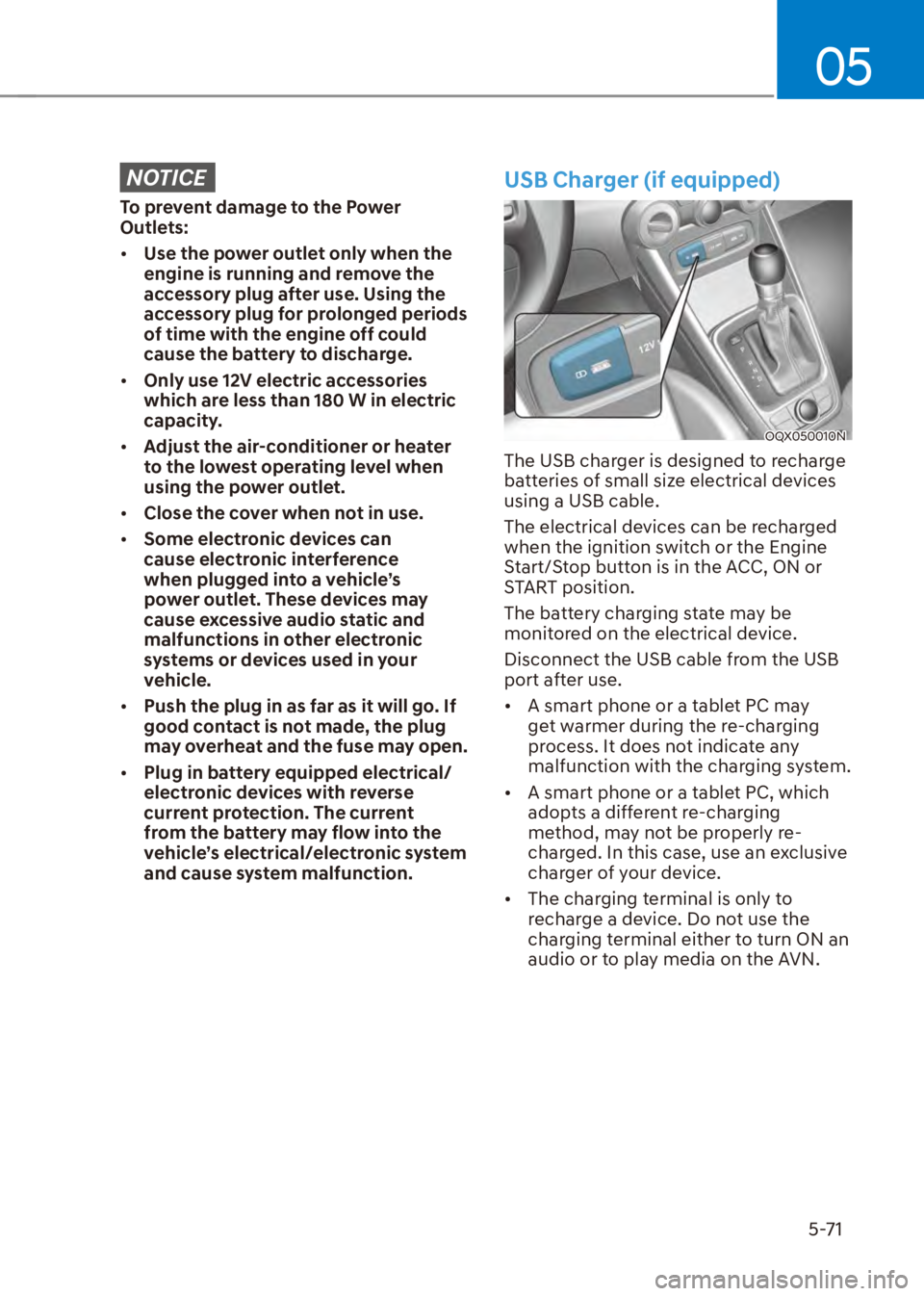
05
5-71
NOTICE
To prevent damage to the Power
Outlets:
�[��Use the power outlet only when the
engine is running and remove the
accessory plug after use. Using the
accessory plug for prolonged periods
of time with the engine off could
cause the battery to discharge.
�[�� Only use 12V electric accessories
which are less than 180 W in electric
capacity.
�[�� Adjust the air-conditioner or heater
to the lowest operating level when
using the power outlet.
�[�� Close the cover when not in use.
�[�� Some electronic devices can
cause electronic interference
when plugged into a vehicle’s
power outlet. These devices may
cause excessive audio static and
malfunctions in other electronic
systems or devices used in your
vehicle.
�[�� Push the plug in as far as it will go. If
good contact is not made, the plug
may overheat and the fuse may open.
�[�� Plug in battery equipped electrical/
electronic devices with reverse
current protection. The current
from the battery may flow into the
vehicle’s electrical/electronic system
and cause system malfunction.
USB Charger (if equipped)
OQX050010N
The USB charger is designed to recharge
batteries of small size electrical devices
using a USB cable.
The electrical devices can be recharged
when the ignition switch or the Engine
Start/Stop button is in the ACC, ON or
START position.
The battery charging state may be
monitored on the electrical device.
Disconnect the USB cable from the USB
port after use.
�[��A smart phone or a tablet PC may
get warmer during the re-charging
process. It does not indicate any
malfunction with the charging system.
�[�� A smart phone or a tablet PC, which
adopts a different re-charging
method, may not be properly re-
charged. In this case, use an exclusive
charger of your device.
�[�� The charging terminal is only to
recharge a device. Do not use the
charging terminal either to turn ON an
audio or to play media on the AVN.
Page 183 of 390
Convenience Features5-72
Clock
WARNING
Do not attempt to adjust the clock
while driving. Doing so may result in
distracted driving which may lead to
an accident involving personal injury or
death.
Vehicles with Audio System
Select the [SETUP] button on the audio
�V�\�V�W�H�P���
Page 187 of 390
Convenience Features5-76
�,�1�)�2�7�$�,�1�0�(�1�7���6�<�6�7�(�0
NOTICE
�[�� If you install an aftermarket HID
head lamp, your vehicle’s audio and
electronic devices may not function
properly.
�[�� Prevent chemicals such as perfume,
cosmetic oil, sun cream, hand
cleaner, and air freshener from
contacting the interior parts
because they may cause damage or
discoloration.
USB and IPod® Port
OQX051206
You can use an USB cable to connect
audio devices to the vehicle USB port.
Information
When using a portable audio device
connected to the power outlet, noise may
occur during playback. If this happens,
use the portable audio device’s power
source.
�à iPod® is a trademark of Apple Inc.
Antenna
Shark Fin Antenna
OQXI049067
The shark fin antenna receives
transmitted data. (for example: AM/FM,
SXM, GPS, LTE)
Page 188 of 390

05
5-77
Steering Wheel Audio Control
���„Type A
OQXI049068L
���„Type B
OQXI049069L
���„Type C
OQX059012N
NOTICE
Do not operate multiple audio remote
control buttons simultaneously.
VOLUME (VOL + / -) (1)
�[��Press the VOLUME switch up to
increase volume.
�[�� Press the VOLUME switch down to
decrease volume.
SEEK/PRESET ( / ) (2)
If the SEEK/PRESET switch is pressed up
or down and held for 0.8 second or more,
it will function in the following modes:
�[��RADIO mode
It will function as the AUTO SEEK
select butt
on. It will SEEK until you
release the button.
�[�� MEDIA mode
It will function as the FF/RW button.
If the SEEK/PRESET s
witch is pressed up
or down, it will function in the following
modes:
�[�� RADIO mode
It will function as the PRESET STATION
UP/DOWN butt
on.
�[�� MEDIA mode
It will function as the TRACK UP/
DOWN butt
on.
MODE () (3)
Press the MODE button to toggle
through Radio, SXM, or AUX modes.
MUTE () (4)
�[��Press the MUTE button to mute the
sound.
�[�� Press the MUTE button again to
activate the sound.
Information
Detailed information for audio control
buttons are described in a separately
supplied manual with the vehicle.
Page 189 of 390
Convenience Features5-78
Bluetooth® Wireless Technology
Hands-Free
OQXI049071
With the Bluetooth® Wireless Technology
in the vehicle, you can use the phone
wireless.
(1) Call / Answer button
(2) Call end button
Detailed information for the Bluetooth®
Wireless Technology hands-free is
described in the Vehicle Infotainment
User’s Manual.
Audio (Display Audio) / Video /
Navigation System (AVN)
(if equipped)
Detailed information for the AVN system
is described in the Vehicle Infotainment
User’s Manual.