Page 371 of 555

While Driving
6-84
Warning message
OIK057092L
Blind-Spot Collision Warning (BCW) system disabled.
Radar blocked
This warning message may appear when:
- One or both of the sensors on the rear bumper is blocked by dirt or snow or a
foreign object.
- Driving in rural areas where the sensor does not detect another vehicle for an
extended period of time.
- When there is inclement weather such as heavy snow or rain.
- A trailer or carrier or another object is installed around the rear view radars.
If any of these conditions occur, the
system will turn off automatically.
When BCW canceled warning message
is displayed in the cluster, check to make
sure that the rear bumper is free from
any dirt or snow in the areas where the
sensors are located. Remove any dirt,
snow, or foreign material that could
interfere with the radar sensors.
After any dirt or debris is removed, the
system should operate normally after
about 10 minutes of driving the vehicle.
If the system still does not operate
normally have your vehicle inspected by
an authorized HYUNDAI dealer.
Information
Turn off BCW, BCA and RCCW, RCCA
system (if equipped) when a trailer or
carrier is installed. - Deactivate BCW, BCA system by
deselecting `User Settings → Driver Assistance → Blind-Spot Safety → Off'
- Deactivate RCCW, RCCA system by
deselecting ‘User Settings → Driver
Assistance → Parking Safety → Rear
Cross-Traffic Safety’
Page 380 of 555
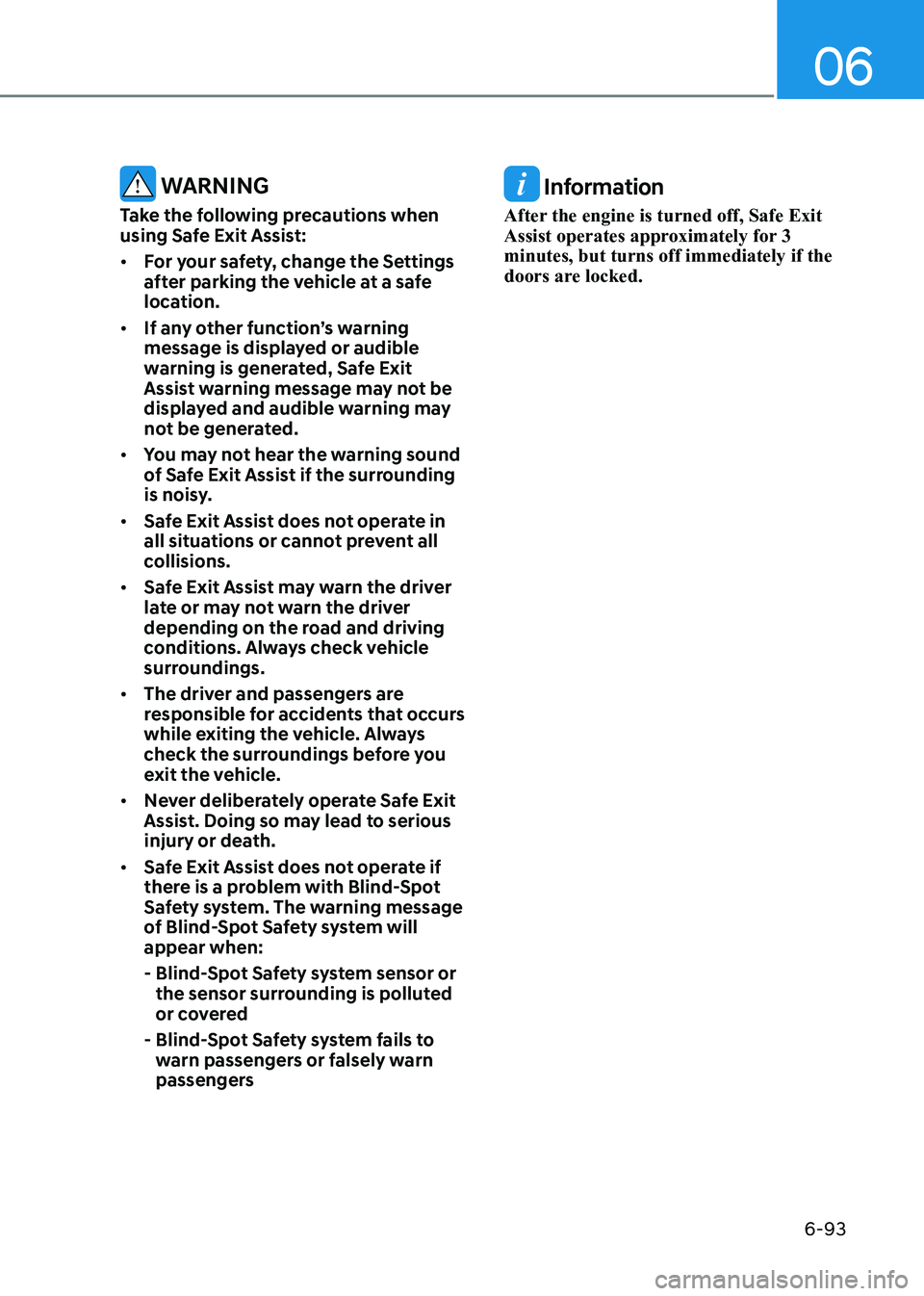
06
6-93
WARNING
Take the following precautions when
using Safe Exit Assist: • For your safety, change the Settings
after parking the vehicle at a safe
location.
• If any other function’s warning
message is displayed or audible
warning is generated, Safe Exit
Assist warning message may not be
displayed and audible warning may
not be generated.
• You may not hear the warning sound
of Safe Exit Assist if the surrounding
is noisy.
• Safe Exit Assist does not operate in
all situations or cannot prevent all
collisions.
• Safe Exit Assist may warn the driver
late or may not warn the driver
depending on the road and driving
conditions. Always check vehicle
surroundings.
• The driver and passengers are
responsible for accidents that occurs
while exiting the vehicle. Always
check the surroundings before you
exit the vehicle.
• Never deliberately operate Safe Exit
Assist. Doing so may lead to serious
injury or death.
• Safe Exit Assist does not operate if
there is a problem with Blind-Spot
Safety system. The warning message
of Blind-Spot Safety system will appear when:
- Blind-Spot Safety system sensor or
the sensor surrounding is polluted
or covered
- Blind-Spot Safety system fails to warn passengers or falsely warn
passengers Information
After the engine is turned off, Safe Exit
Assist operates approximately for 3 minutes, but turns off immediately if the
doors are locked.
Page 383 of 555

While Driving
6-96
Driver Attention Warning system displays
the condition of the driver’s fatigue level
and inattentive driving practices.
System Setting and Operation
System setting
ODN8H069209L
• Selecting Driver Attention Warning function
Driver Attention Warning can be
activated from the Users Settings
mode in the cluster LCD display
or infotainment system display(if
equipped) by following the procedure
below.
1. Set the ignition switch to the ON
position.
2. Select “User Settings → Driver
Assistance → Driver Attention
Warning → Inattentive Driving
Warning” on the LCD display
or infotainment system display.
Deselect the setting to turn off the
system.
• If the vehicle is turned off then on
again, the system maintains the last
setting.
OTMA058089
• Selecting Warning Timing
The driver can select the initial
warning activation time from the User
Settings in the cluster LCD display
or infotainment system display(if
equipped) by selecting ‘User Settings
→ Driver Assistance → Warning
Timing → Normal/Later’.
The options for the initial Driver
Attention Warning includes the
following: - Normal: When this option is selected, the
initial Driver Attention Warning is
activated normally. If this setting
feels sensitive, change the option to
‘Later’.
The warning activation time may
feel late if a vehicle at the side or
rear abruptly accelerates.
- Later: Select this warning activation time
when the traffic is light and you are
driving at low speeds.
Information
If you change the warning timing, the
warning time of other systems may change.
Driver attention warning (Daw) (if equippeD)
Page 384 of 555
06
6-97
Display of the driver’s attention level
„„System off
„•Type A,B „•Type C
OIK057129NODN8H069074L
„„Attentive driving
„•Type A,B „•Type C
OIK057130LODN8A069075
„„Inattentive driving
„•Type A,B „•Type C
OIK057131LODN8A069076
The driver can monitor his/her driving
conditions on the cluster LCD display. The DAW screen will appear when you
select the Driving Assist mode tab (
) on the LCD display if the system is
activated. (For more information, refer
to “LCD Display Modes” section in
chapter 4.) • The driver’s attention level is displayed
on the scale of 1 to 5. The lower the
level is, the more inattentive the driver is.
• The level decreases when the driver
does not take a break for a certain
period of time.
• The level increases when the driver
attentively drives for a certain period
of time.
• When the driver turns on the system
while driving, it displays ‘Last Break
time’ and level.
Page 385 of 555

While Driving
6-98
Take a break
OOSH069090L
• The “Consider taking a break”
message appears on the cluster LCD
display and a warning sounds to
suggest that the driver take a break,
when the driver’s attention level is
below 1.
• Driver Attention Warning system
will not suggest a break, when the
total driving time is shorter than 10
minutes.
• System will not suggest a break, if
"Consider taking a break" message
appears within 10 minutes.
• Depending on the driver's driving style
and habits, system can be suggest to
rest even when driver is not tired.
CAUTION
If any other warning sound such as
seat belt warning chime is already
generated, Driver Attention Warning
system warning may not sound.
Resetting the System
• The last break time is set to 00:00 and
the driver’s attention level is set to 5
(very attentive) when the driver resets
Driver Attention Warning system.
• Driver Attention Warning system
resets the last break time to 00:00
and the driver’s attention level to 5 in
the following situations.
- The engine is turned OFF.
- The driver unfastens the seat belt and then opens the driver’s door.
- The vehicle is stopped for more than 10 minutes.
• Driver Attention Warning system
operates again, when the driver
restarts driving.
Page 386 of 555
06
6-99
System Standby
OIK057133N
Driver Attention Warning system
enters the ready status and displays
the ‘Standby’ screen in the following
situations.
- Driving speed is over 180 km/h (110 mph).
System Malfunction
OIK057134N
Check Driver Attention Warning (DAW) system
When the “Check Driver Attention
Warning (DAW) system” warning
message appears, the system is not
working properly. In this case, have
the vehicle inspected by an authorized
HYUNDAI dealer.
WARNING
• Driver Attention Warning system
is not a substitute for safe driving
practices, but a convenience
function only. It is the responsibility
of the driver to always drive
cautiously to prevent unexpected
and sudden situations from
occurring. Pay attention to the road
conditions at all times.
• The driver who feels fatigued should
take a break, even though there is no
break suggestion by Driver Attention
Warning system.
Page 388 of 555

06
6-101
Leading Vehicle Departure Alert (if equipped)
After the vehicle in front departs an alert
informs the driver.
System setting
With the engine ON, Leading Vehicle
Departure Alert function turns on and
gets ready to be activated when the
‘User Settings → Driver Assistance →
Driver Attention Warning → Leading
Vehicle Departure Alert’ is selected on
the cluster. The function stops operation
when the setting is deactivated.
However, if the engine is turned off then
on again, the function maintains the
previous state.
Operating conditions
ODN8059263L
After the vehicle in front departs, the
message is displayed on the cluster with the alarm.
WARNING
• Leading Vehicle Departure Alert
function oonly assists the driver
and the function may not sound
the alarm even the vehicle in front departs.
• Even though the function allows the
driver to recognize the departure of
the vehicle in front, the driver should
always be aware of the surroundings
and operate the vehicle.
CAUTION
• Leading Vehicle Departure Alert
function is using the front view
camera. To optimize the function
of the front view camera, the driver
should manage carefully. For
detailed information, please refer
to the warning statements in Lane
Keeping Assist system section.
• Leading Vehicle Departure Alert
function will not be in the ENABLED
state when:
- The vehicle stops on a speed bump or on a slope.
- The vehicle stops during turning
right or driving on a curve.
- The function may not work
around 15 seconds after starting
the vehicle or the initialization
or rebooting of the front view
camera.
Page 391 of 555
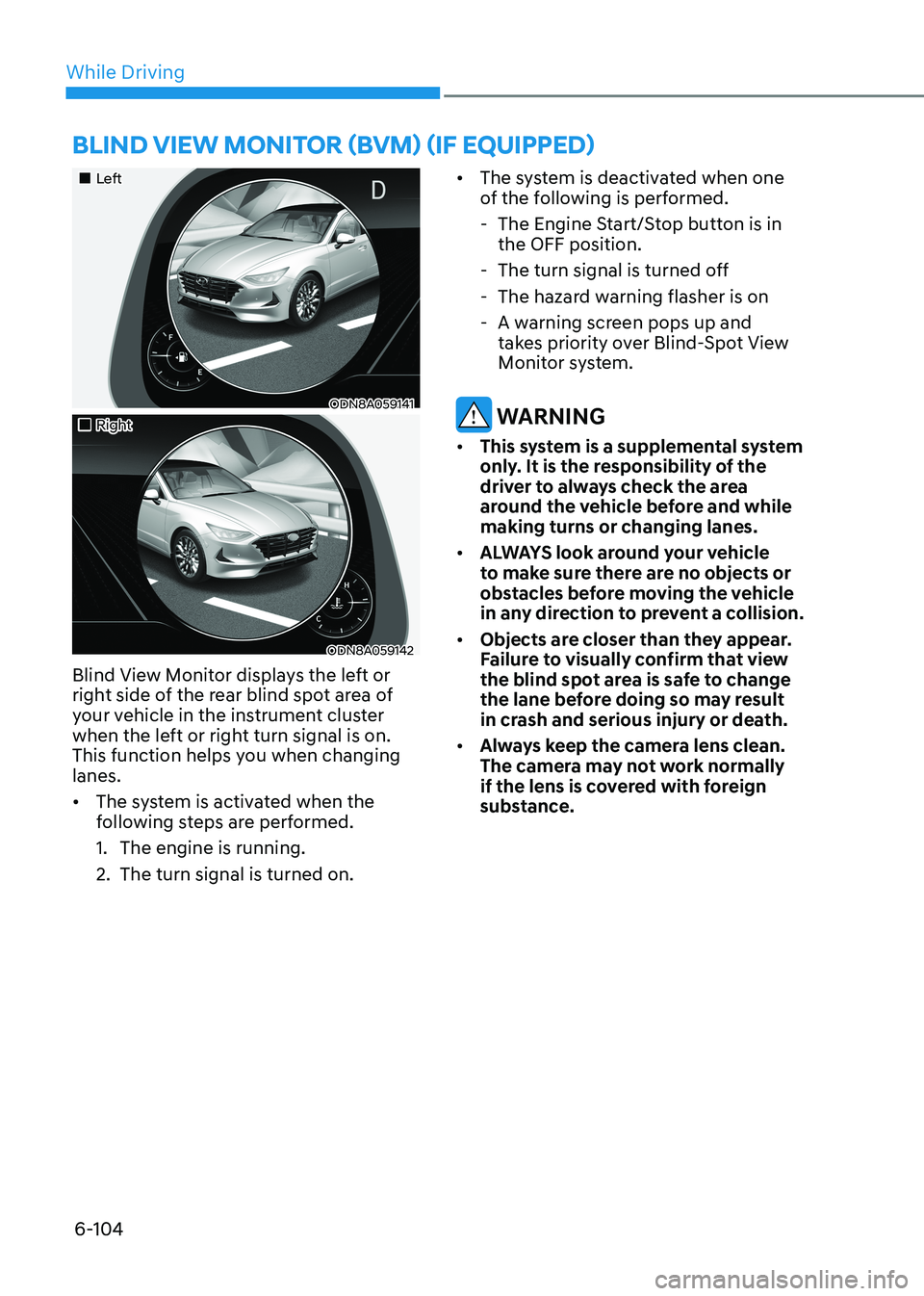
While Driving
6-104
„„Left
ODN8A059141
„„Right
ODN8A059142
Blind View Monitor displays the left or
right side of the rear blind spot area of
your vehicle in the instrument cluster
when the left or right turn signal is on.
This function helps you when changing lanes. • The system is activated when the
following steps are performed.
1. The engine is running.
2. The turn signal is turned on. •
The system is deactivated when one
of the following is performed.
- The Engine Start/Stop button is in the OFF position.
- The turn signal is turned off
- The hazard warning flasher is on
- A warning screen pops up and takes priority over Blind-Spot View
Monitor system.
WARNING
• This system is a supplemental system
only. It is the responsibility of the
driver to always check the area
around the vehicle before and while making turns or changing lanes.
• ALWAYS look around your vehicle
to make sure there are no objects or
obstacles before moving the vehicle
in any direction to prevent a collision.
• Objects are closer than they appear.
Failure to visually confirm that view
the blind spot area is safe to change
the lane before doing so may result
in crash and serious injury or death.
• Always keep the camera lens clean.
The camera may not work normally
if the lens is covered with foreign
substance.
BlinD view monitor (Bvm) (if equippeD)