Page 432 of 598
Driver Assistance System
7-80
Based on Drive Mode
Smart Cruise Control will change
acceleration based on the drive mode
selected from Drive Mode Integrated
Control system. Refer to the following
chart.
Drive mode Smart Cruise Control
NORMAL Normal
SPORT Fast
SMART Normal
SNOW
(if equipped) Slow
Information
• For more details on drive mode, refer
to “Drive Mode Integrated Control
System” section in chapter 6.
• Smart Cruise Control may not turn
on or off in some of the drive modes
for the operating conditions are not
satisfied.
• If your vehicle is not equipped with
Drive Mode Integrated Control system,
Smart Cruise Control accelerates your
vehicle at a normal level.
ONX4OB071002ONX4OB071002
Warning Volume
With the engine on, select ‘Driver
�$�V�V�L�V�W�D�Q�F�H���
Page 433 of 598

07
7-81
Smart Cruise Control Operation
Operating conditions
Smart Cruise Control operates when the
following conditions are satisfied.
Basic function
• The gear is in D (Drive)
• The driver’s door is closed
• EPB (Electronic Parking Brake) is not
applied
• Your vehicle speed is within the
operating speed range
- 5-110 mph (10-180 km/h): when
there is no vehicle in front
- 0-110 mph (0-180 km/h): when there
is a vehicle in front
• ESC (Electronic Stability Control) or
ABS is on
• ESC (Electronic Stability Control) or
ABS is not controlling the vehicle
• Engine RPM is not in the red zone
• Forward Collision-Avoidance Assist
brake control is not operating (if
equipped)
Information
At a stop, if there is a vehicle in front of
your vehicle, Smart Cruise Control turns
on when the brake pedal is depressed.
Overtaking Acceleration Assist (Lane
Changing Mode - Overtaking another
vehicle while Smart Cruise Control is
enabled)
When Smart Cruise Control is enabled
and your vehicle is approaching another
vehicle in your current lane, if you
activate the left turn signal to merge
in order to overtake the vehicle, Smart
Cruise Control will temporarily disable
controlling the approaching distance
until you overtake the vehicle.
If this occurs, your vehicle will not
decelerate in order to maintain the set
following distance with the vehicle in
front.
This feature will be applied when the
following conditions are met:
• Your vehicle speed is above 40 mph
(60 km/h)
• The hazard warning flashers are off
• The feature detects another vehicle in
front of your vehicle
• Deceleration is not needed to
maintain distance with the vehicle in
front
WARNING
• When the turn signal indicator is
turned on to the left while there is
a vehicle ahead, the vehicle may
accelerate temporarily. Pay attention
to the road conditions at all times.
• Regardless of your countries driving
direction, Overtaking Acceleration
Assist will operate when the
conditions are satisfied. When
using the function in countries with
different driving direction, always
check the road conditions at all
times.
Page 439 of 598

07
7-87
Smart Cruise Control
Malfunction and Limitations
Smart Cruise Control malfunction
ONX4OB071064ONX4OB071064
When Smart Cruise Control is not working
properly, the ‘Check Smart Cruise Control
system’ warning message appears, and
the
warning light illuminates on the
cluster. Have the vehicle inspected by an
authorized HYUNDAI dealer.
Smart Cruise Control disabled
ONX4OB071065ONX4OB071065
When the front radar cover or sensor
is covered with snow, rain, or foreign
material, it can reduce the detecting
performance and temporarily limit or
disable Smart Cruise Control.
If this occurs the ‘Smart Cruise Control
disabled. Radar blocked’ warning
message appears for a certain period of
time on the cluster.
Smart Cruise Control will operate properly
when snow, rain or foreign material is
removed.
WARNING
Even though the warning message does
not appear on the cluster, Smart Cruise
Control may not properly operate.
CAUTION
Smart Cruise Control may not properly
operate in an area (for example, open
terrain), where there is nothing to
detect after turning ON the engine.
Page 446 of 598
Driver Assistance System
7-94
Navigation-based Smart Cruise
Control Settings
Setting features
ONX4OB071098ONX4OB071098
With the engine on, select ‘Driver
�$�V�V�L�V�W�D�Q�F�H���
Page 453 of 598
07
7-101
ONX4OB071002ONX4OB071002
Warning Volume
With the engine on, select ‘Driver
�$�V�V�L�V�W�D�Q�F�H���
Page 457 of 598
07
7-105
Detecting sensor
ONX4OB051017ONX4OB051017
ONX4OB071009ONX4OB071009[1] : Front view camera,
[2] : Front radar
Refer to the picture above for the
detailed location of the detecting
sensors.
CAUTION
For more details on the precautions of
the detecting sensors, refer to “Forward
Collision-Avoidance Assist (FCA)”
section in chapter 7.
Highway Driving Assist Settings
Setting features
ONX4OB071112ONX4OB071112
Highway Driving Assist
With the engine on, select or deselect
�S�'�U�L�Y�H�U���$�V�V�L�V�W�D�Q�F�H���
Page 458 of 598
Driver Assistance System
7-106
WARNING
For your safety, change the Settings
after parking the vehicle at a safe
location.
ONX4OB071002ONX4OB071002
Warning Volume
With the engine on, select ‘Driver
�$�V�V�L�V�W�D�Q�F�H���
Page 461 of 598
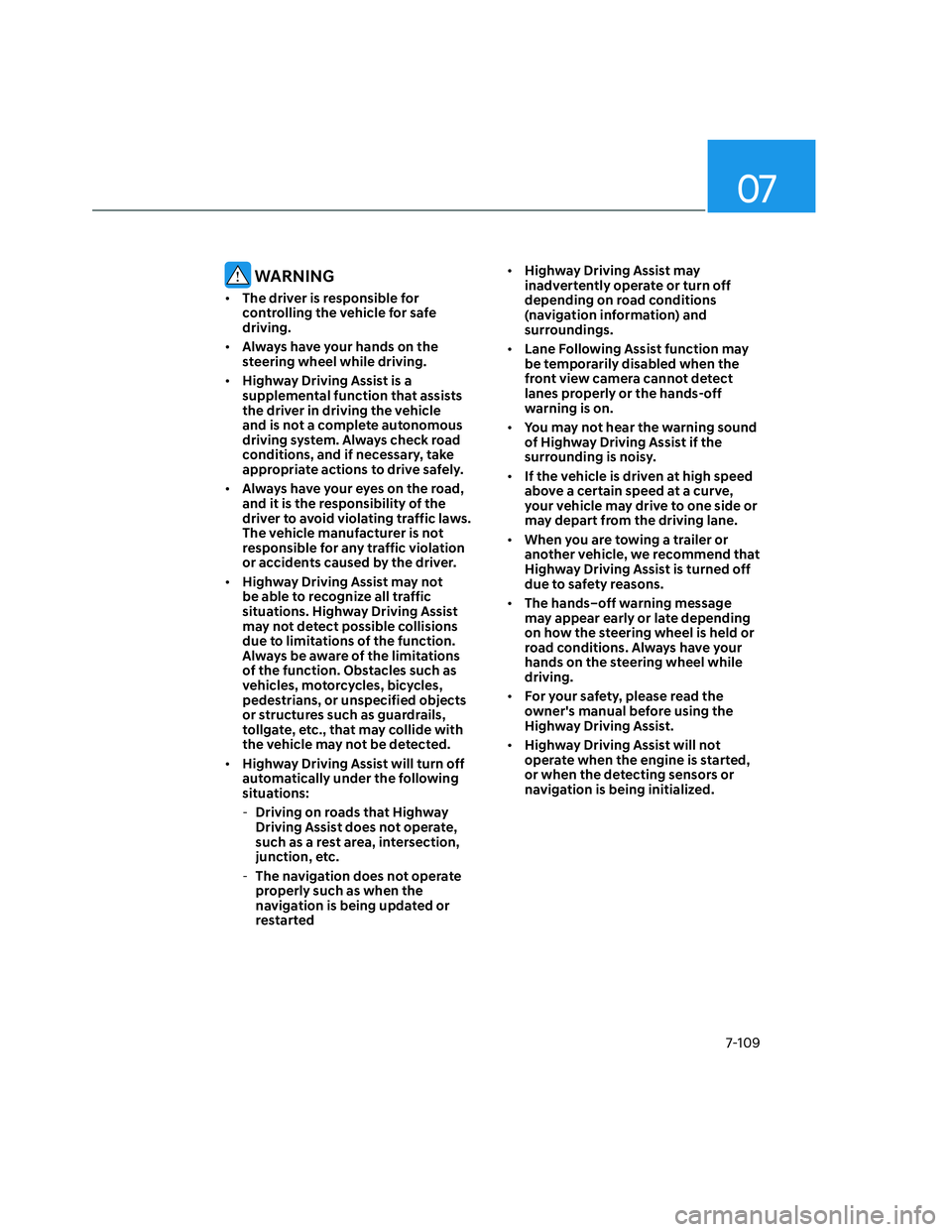
07
7-109
WARNING
• The driver is responsible for
controlling the vehicle for safe
driving.
• Always have your hands on the
steering wheel while driving.
• Highway Driving Assist is a
supplemental function that assists
the driver in driving the vehicle
and is not a complete autonomous
driving system. Always check road
conditions, and if necessary, take
appropriate actions to drive safely.
• Always have your eyes on the road,
and it is the responsibility of the
driver to avoid violating traffic laws.
The vehicle manufacturer is not
responsible for any traffic violation
or accidents caused by the driver.
• Highway Driving Assist may not
be able to recognize all traffic
situations. Highway Driving Assist
may not detect possible collisions
due to limitations of the function.
Always be aware of the limitations
of the function. Obstacles such as
vehicles, motorcycles, bicycles,
pedestrians, or unspecified objects
or structures such as guardrails,
tollgate, etc., that may collide with
the vehicle may not be detected.
• Highway Driving Assist will turn off
automatically under the following
situations:
-Driving on roads that Highway
Driving Assist does not operate,
such as a rest area, intersection,
junction, etc.
-The navigation does not operate
properly such as when the
navigation is being updated or
restarted • Highway Driving Assist may
inadvertently operate or turn off
depending on road conditions
(navigation information) and
surroundings.
• Lane Following Assist function may
be temporarily disabled when the
front view camera cannot detect
lanes properly or the hands-off
warning is on.
• You may not hear the warning sound
of Highway Driving Assist if the
surrounding is noisy.
• If the vehicle is driven at high speed
above a certain speed at a curve,
your vehicle may drive to one side or
may depart from the driving lane.
• When you are towing a trailer or
another vehicle, we recommend that
Highway Driving Assist is turned off
due to safety reasons.
• The hands–off warning message
may appear early or late depending
on how the steering wheel is held or
road conditions. Always have your
hands on the steering wheel while
driving.
• For your safety, please read the
owner's manual before using the
Highway Driving Assist.
• Highway Driving Assist will not
operate when the engine is started,
or when the detecting sensors or
navigation is being initialized.