Page 93 of 558

3-6
Convenient features of your vehicle
Panic button
Press and hold the Panic button (4)
for more than one second. The horn
sounds and hazard warning lights
blink for about 30 seconds. To cancel
the panic mode, press any button on
the Smart Key.
Start-up
You can start the vehicle without
inserting the key.
For information, refer to the
"POWER button" section in chap-ter 5.
To prevent damaging the smart key:
• Keep the smart key in a cool, dryplace to avoid damage or mal-
function. Exposure to moisture
or high temperature may cause
the internal circuit of the smart
key to malfunction which may
not be covered under warranty.
Avoid dropping or throwing the smart key.
Protect the smart key from extreme temperatures.
Remote start (if equipped)
You can start the vehicle using the
remote start button (6) of the smart
key.
To start the vehicle remotely :
- Lock the doors by pressing thedoor lock button (1) within 10 m (32
ft) distance from the vehicle.
- Press the remote start button for over 2 seconds within 4 seconds
after locking the doors.
Press the remote start button once to
turn off the vehicle. Air conditioner/heater system main-
tains the status before turning off the
vehicle.
If no further action for operating/driv-
ing the vehicle is taken, the vehicle
will be turned off 10 minutes after
starting the vehicle remotely.
NOTICE
Laws in your country may
restrict the use of remote start.
You should check country reg-
ulations before using this
remote starting system.
It is only possible to start the
vehicle remotely when shifted
to P (Park).
If the hood or the tailgate is
opened, you cannot start the
vehicle remotely.
The Remote start function
works the same as Blue Link
remote start. For further cau-
tion information, refer to the
separately supplied "Blue
Link (AVN) manual".
CAUTION
Page 264 of 558
Infotainment System
Infotainment System..............................................4-2USB and iPod ®
port..........................................................4-2
Antenna ...............................................................................4-2
Steering wheel audio controls .......................................4-3
Bluetooth® Wireless Technology ..................................4-4
Blue Link ®
center .............................................................4-4
Audio / Video / Navigation system (AVN) ..................4-4
4
Page 267 of 558
Bluetooth®Wireless
Technology(1) Call / Answer button
(2) Call end button(3) Microphone
Detailed information for the Bluetooth
hands-free is described in a separate-
ly supplied manual with the vehicle.
Blue Link ®
center
For details, refer to the Blue Link ®
Owner's Guide, Navigation Manual
or Audio Manual.
Audio / Video / Navigation sys-
tem (AVN)
Detailed information for the AVN sys-
tem is described in a separately sup-
plied manual with the vehicle.
4-4
Infotainment System
OFE048090
OFE048026N
OFE048476C
Page 553 of 558
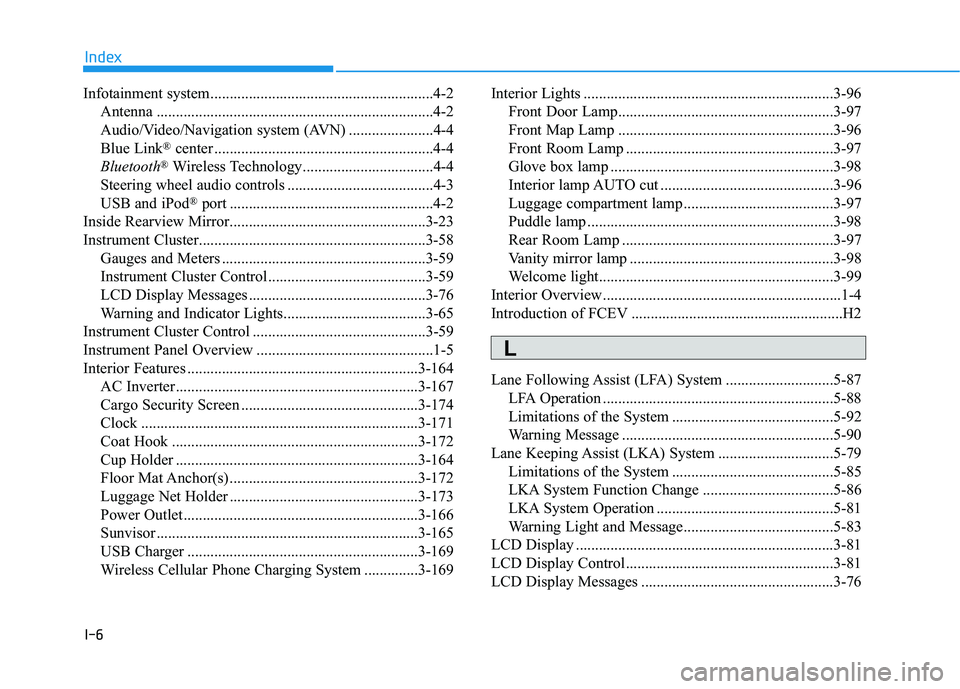
I-6
Infotainment system..........................................................4-2
Antenna ........................................................................4-2
Audio/Video/Navigation system (AVN) ......................4-4
Blue Link ®
center .........................................................4-4
Bluetooth ®
Wireless Technology..................................4-4
Steering wheel audio controls ......................................4-3
USB and iPod ®
port .....................................................4-2
Inside Rearview Mirror...................................................3-23
Instrument Cluster...........................................................3-58 Gauges and Meters .....................................................3-59
Instrument Cluster Control .........................................3-59
LCD Display Messages ..............................................3-76
Warning and Indicator Lights.....................................3-65
Instrument Cluster Control .............................................3-59
Instrument Panel Overview ..............................................1-5
Interior Features ............................................................3-164 AC Inverter...............................................................3-167
Cargo Security Screen ..............................................3-174
Clock ........................................................................3-171
Coat Hook ................................................................3-172
Cup Holder ...............................................................3-164
Floor Mat Anchor(s) .................................................3-172
Luggage Net Holder .................................................3-173
Power Outlet.............................................................3-166
Sunvisor ....................................................................3-165
USB Charger ............................................................3-169
Wireless Cellular Phone Charging System ..............3-169 Interior Lights .................................................................3-96
Front Door Lamp........................................................3-97
Front Map Lamp ........................................................3-96
Front Room Lamp ......................................................3-97
Glove box lamp ..........................................................3-98
Interior lamp AUTO cut .............................................3-96
Luggage compartment lamp .......................................3-97
Puddle lamp ................................................................3-98
Rear Room Lamp .......................................................3-97
Vanity mirror lamp .....................................................3-98
Welcome light.............................................................3-99
Interior Overview..............................................................1-4
Introduction of FCEV .......................................................H2
Lane Following Assist (LFA) System ............................5-87
LFA Operation ............................................................5-88
Limitations of the System ..........................................5-92
Warning Message .......................................................5-90
Lane Keeping Assist (LKA) System ..............................5-79
Limitations of the System ..........................................5-85
LKA System Function Change ..................................5-86
LKA System Operation ..............................................5-81
Warning Light and Message.......................................5-83
LCD Display ...................................................................3-81
LCD Display Control......................................................3-81
LCD Display Messages ..................................................3-76
Index
L