2023 HYUNDAI NEXO USB port
[x] Cancel search: USB portPage 14 of 558
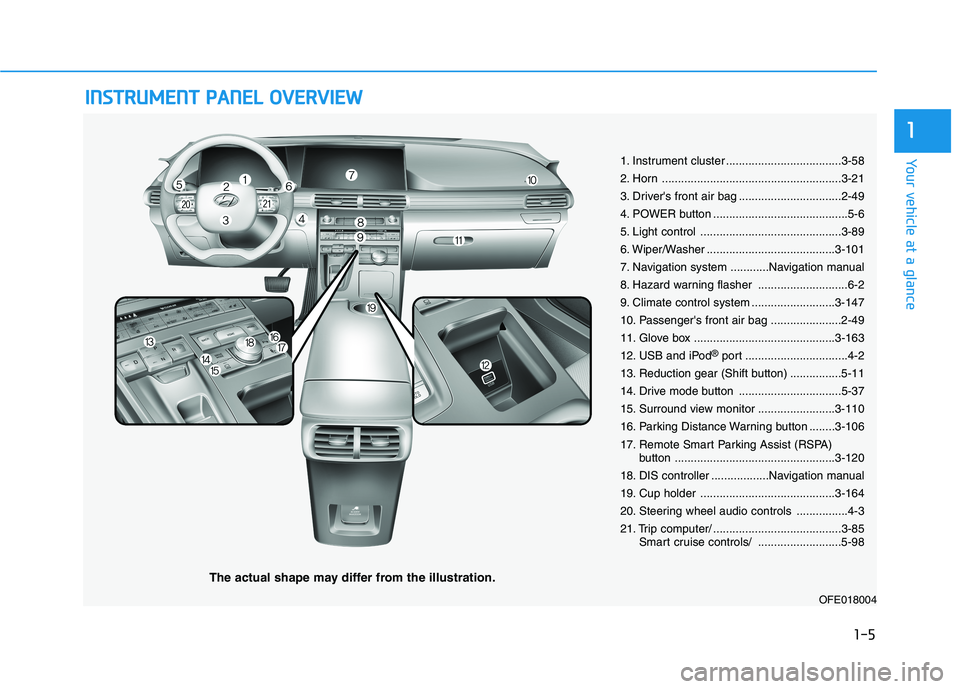
IINN SSTT RR UU MM EENN TT PP AA NN EELL OO VVEERR VV IIEE WW
The actual shape may differ from the illustration.
1-5
Your vehicle at a glance
1
1. Instrument cluster ....................................3-58
2. Horn ........................................................3-21
3. Driver's front air bag ................................2-49
4. POWER button ..........................................5-6
5. Light control ............................................3-89
6. Wiper/Washer ........................................3-101
7. Navigation system ............Navigation manual
8. Hazard warning flasher ............................6-2
9. Climate control system ..........................3-147
10. Passenger's front air bag ......................2-49
11. Glove box ............................................3-163
12. USB and iPod®
port ................................4-2
13. Reduction gear (Shift button) ................5-11
14. Drive mode button ................................5-37
15. Surround view monitor ........................3-110
16. Parking Distance Warning button ........3-106
17. Remote Smart Parking Assist (RSPA) button ..................................................3-120
18. DIS controller ..................Navigation manual
19. Cup holder ..........................................3-164
20. Steering wheel audio controls ................4-3
21. Trip computer/ ........................................3-85 Smart cruise controls/ ..........................5-98
OFE018004
Page 256 of 558
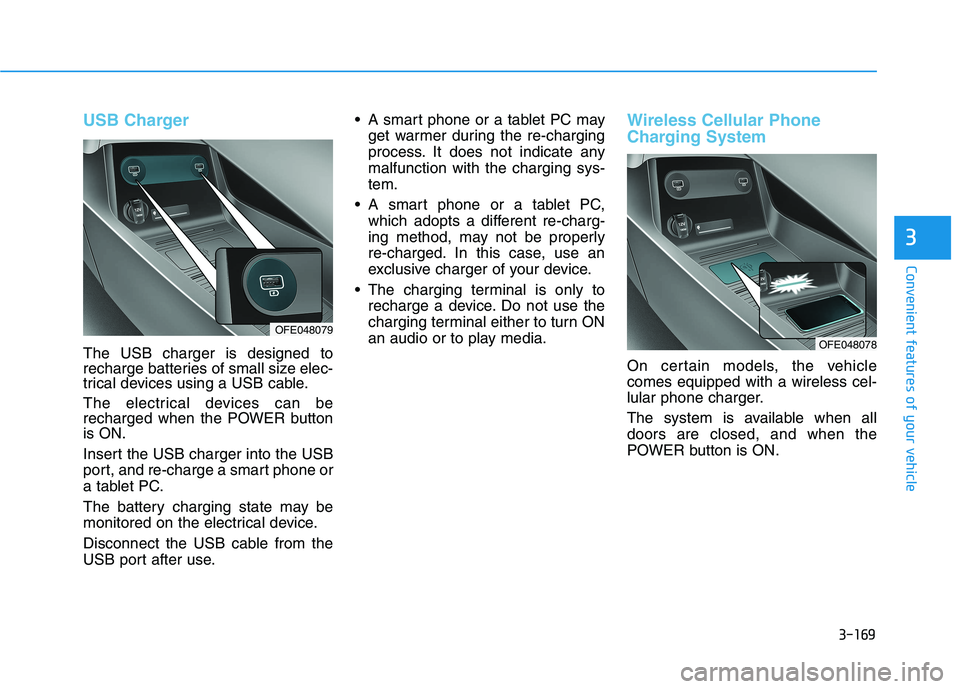
3-169
Convenient features of your vehicle
3
USB Charger
The USB charger is designed to
recharge batteries of small size elec-
trical devices using a USB cable.
The electrical devices can be
recharged when the POWER buttonis ON.
Insert the USB charger into the USB
port, and re-charge a smart phone or
a tablet PC.
The battery charging state may be
monitored on the electrical device.
Disconnect the USB cable from the
USB port after use. A smart phone or a tablet PC may
get warmer during the re-charging
process. It does not indicate anymalfunction with the charging sys-tem.
A smart phone or a tablet PC, which adopts a different re-charg-
ing method, may not be properly
re-charged. In this case, use an
exclusive charger of your device.
The charging terminal is only to recharge a device. Do not use the
charging terminal either to turn ON
an audio or to play media.
Wireless Cellular Phone
Charging System
On certain models, the vehicle comes equipped with a wireless cel-
lular phone charger.
The system is available when all doors are closed, and when the
POWER button is ON.
OFE048078OFE048079
Page 264 of 558
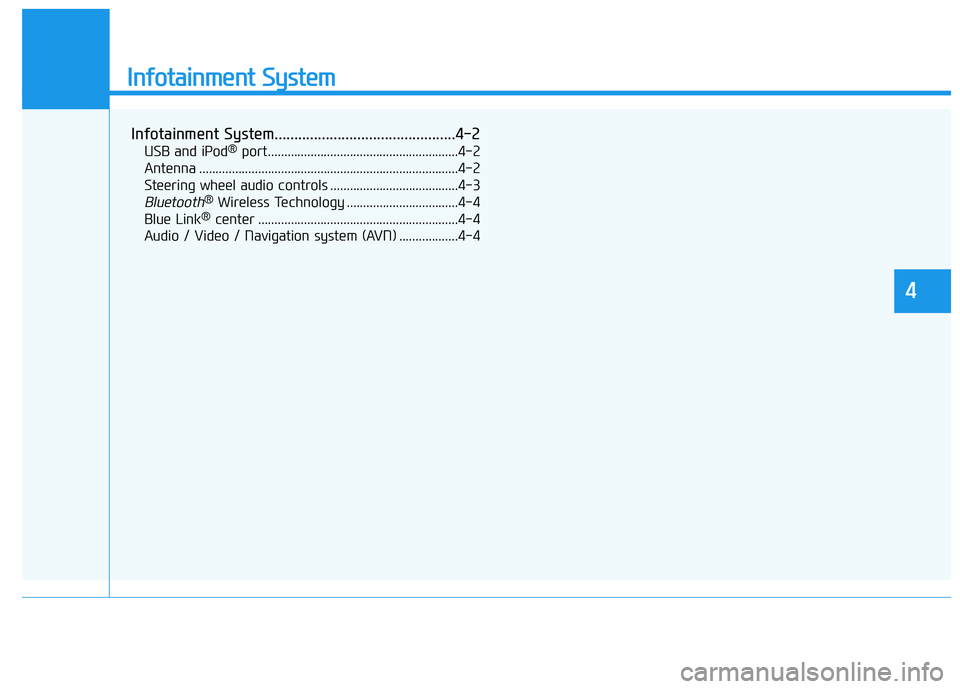
Infotainment System
Infotainment System..............................................4-2USB and iPod ®
port..........................................................4-2
Antenna ...............................................................................4-2
Steering wheel audio controls .......................................4-3
Bluetooth® Wireless Technology ..................................4-4
Blue Link ®
center .............................................................4-4
Audio / Video / Navigation system (AVN) ..................4-4
4
Page 265 of 558
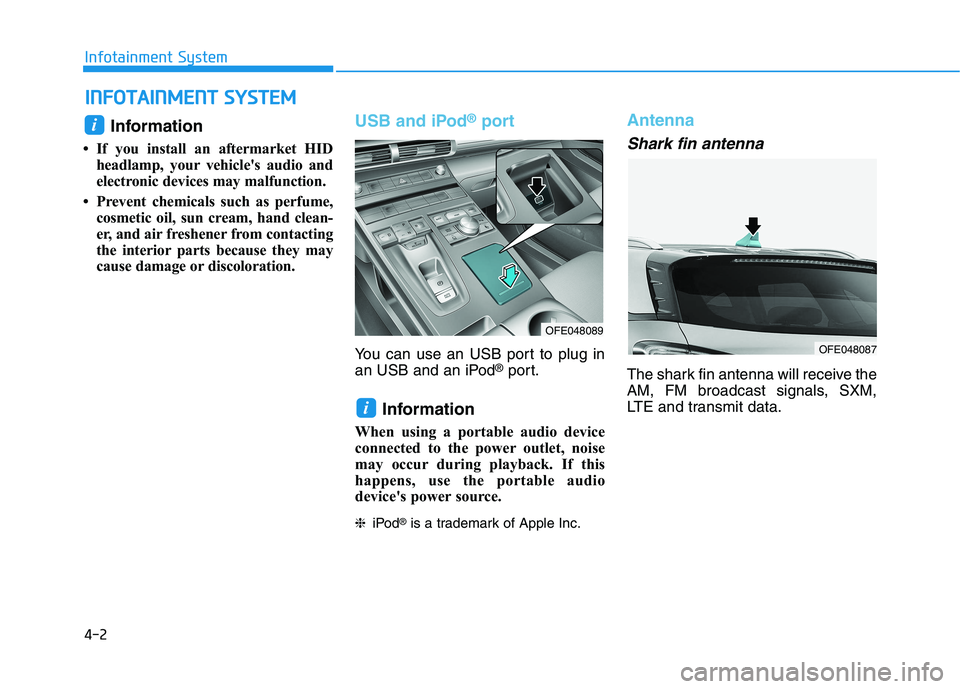
4-2
Infotainment System
Information
If you install an aftermarket HID headlamp, your vehicle's audio and
electronic devices may malfunction.
Prevent chemicals such as perfume, cosmetic oil, sun cream, hand clean-
er, and air freshener from contacting
the interior parts because they may
cause damage or discoloration.USB and iPod ®
port
You can use an USB port to plug in
an USB and an iPod ®
port.
Information
When using a portable audio device
connected to the power outlet, noise
may occur during playback. If this
happens, use the portable audio
device's power source. ❈ iPod ®
is a trademark of Apple Inc.
Antenna
Shark fin antenna
The shark fin antenna will receive the
AM, FM broadcast signals, SXM,
LTE and transmit data.
i
i
IINN FFOO TTAA IINN MM EENN TT SS YY SSTT EEMM
OFE048089
OFE048087
Page 553 of 558
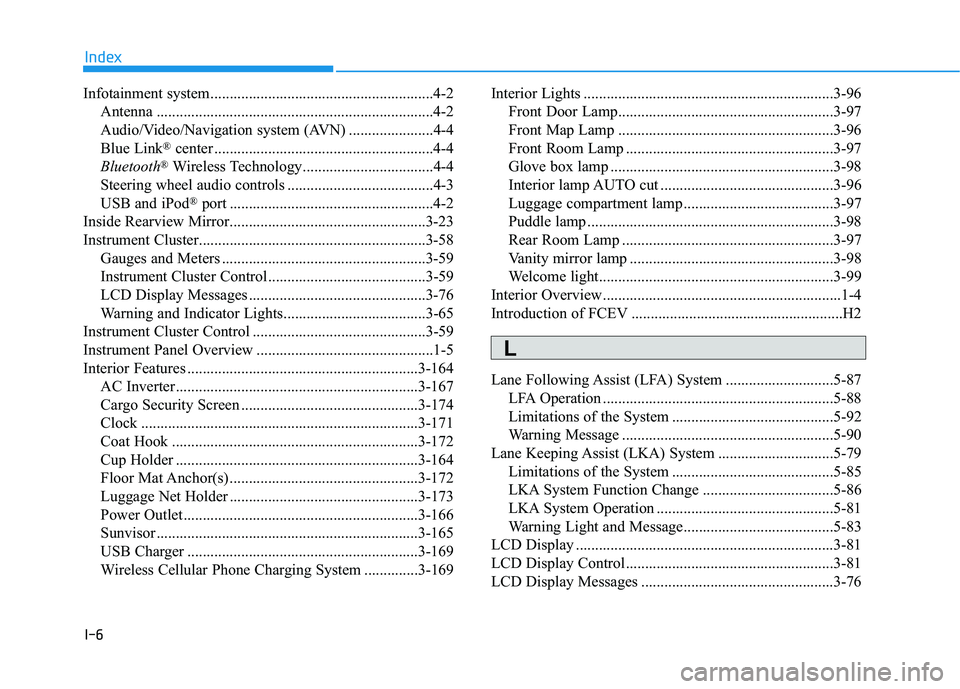
I-6
Infotainment system..........................................................4-2
Antenna ........................................................................4-2
Audio/Video/Navigation system (AVN) ......................4-4
Blue Link ®
center .........................................................4-4
Bluetooth ®
Wireless Technology..................................4-4
Steering wheel audio controls ......................................4-3
USB and iPod ®
port .....................................................4-2
Inside Rearview Mirror...................................................3-23
Instrument Cluster...........................................................3-58 Gauges and Meters .....................................................3-59
Instrument Cluster Control .........................................3-59
LCD Display Messages ..............................................3-76
Warning and Indicator Lights.....................................3-65
Instrument Cluster Control .............................................3-59
Instrument Panel Overview ..............................................1-5
Interior Features ............................................................3-164 AC Inverter...............................................................3-167
Cargo Security Screen ..............................................3-174
Clock ........................................................................3-171
Coat Hook ................................................................3-172
Cup Holder ...............................................................3-164
Floor Mat Anchor(s) .................................................3-172
Luggage Net Holder .................................................3-173
Power Outlet.............................................................3-166
Sunvisor ....................................................................3-165
USB Charger ............................................................3-169
Wireless Cellular Phone Charging System ..............3-169 Interior Lights .................................................................3-96
Front Door Lamp........................................................3-97
Front Map Lamp ........................................................3-96
Front Room Lamp ......................................................3-97
Glove box lamp ..........................................................3-98
Interior lamp AUTO cut .............................................3-96
Luggage compartment lamp .......................................3-97
Puddle lamp ................................................................3-98
Rear Room Lamp .......................................................3-97
Vanity mirror lamp .....................................................3-98
Welcome light.............................................................3-99
Interior Overview..............................................................1-4
Introduction of FCEV .......................................................H2
Lane Following Assist (LFA) System ............................5-87
LFA Operation ............................................................5-88
Limitations of the System ..........................................5-92
Warning Message .......................................................5-90
Lane Keeping Assist (LKA) System ..............................5-79
Limitations of the System ..........................................5-85
LKA System Function Change ..................................5-86
LKA System Operation ..............................................5-81
Warning Light and Message.......................................5-83
LCD Display ...................................................................3-81
LCD Display Control......................................................3-81
LCD Display Messages ..................................................3-76
Index
L