2023 HYUNDAI IONIQ 5 door lock
[x] Cancel search: door lockPage 257 of 680
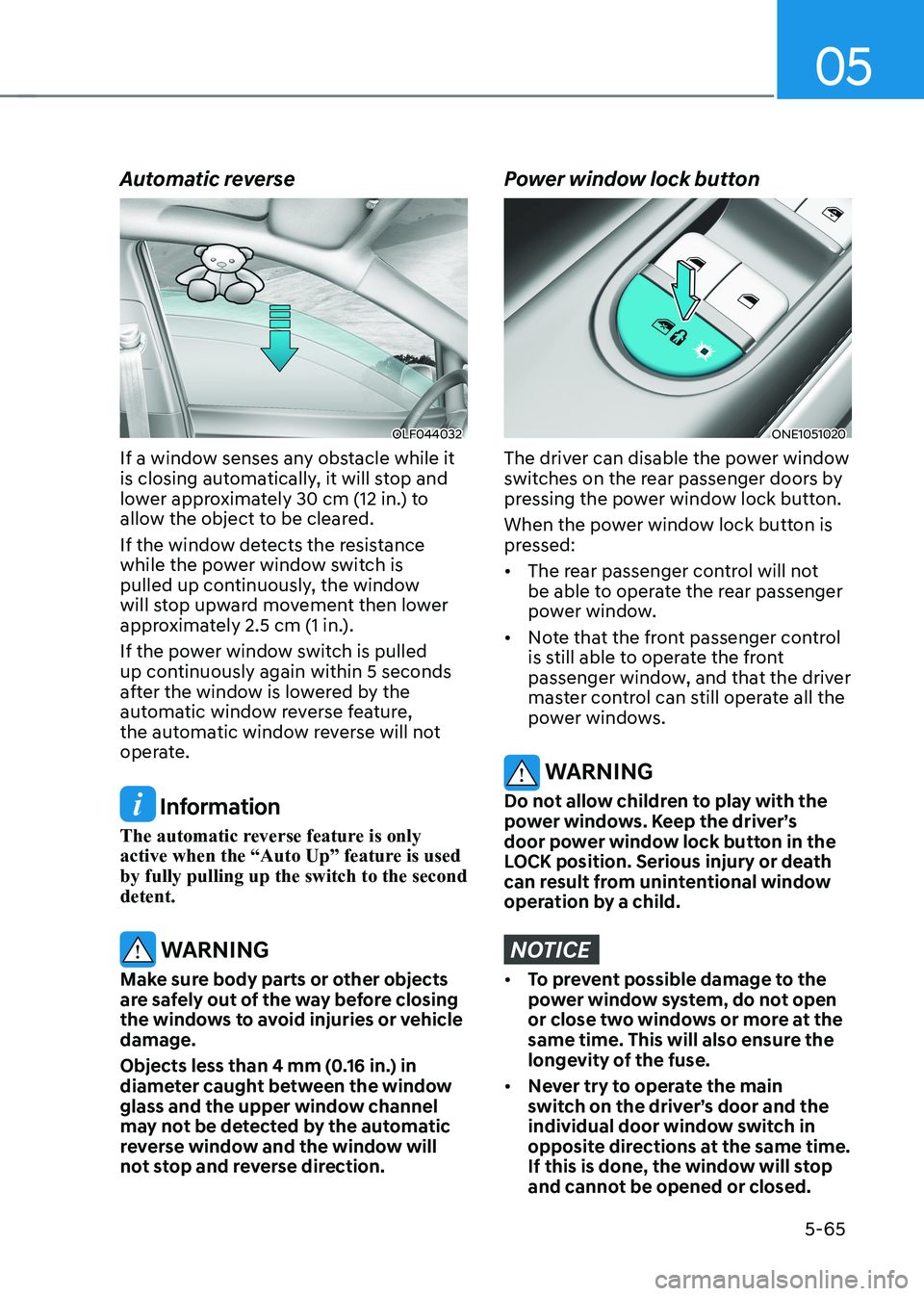
05
5-65
Automatic reverse
OLF044032
If a window senses any obstacle while it
is closing automatically, it will stop and
lower approximately 30 cm (12 in.) to
allow the object to be cleared.
If the window detects the resistance
while the power window switch is
pulled up continuously, the window
will stop upward movement then lower
approximately 2.5 cm (1 in.).
If the power window switch is pulled
up continuously again within 5 seconds
after the window is lowered by the
automatic window reverse feature,
the automatic window reverse will not
operate.
Information
The automatic reverse feature is only
active when the “Auto Up” feature is used by fully pulling up the switch to the second detent.
WARNING
Make sure body parts or other objects
are safely out of the way before closing
the windows to avoid injuries or vehicle damage.
Objects less than 4 mm (0.16 in.) in
diameter caught between the window
glass and the upper window channel
may not be detected by the automatic
reverse window and the window will
not stop and reverse direction.
Power window lock button
ONE1051020
The driver can disable the power window
switches on the rear passenger doors by
pressing the power window lock button.
When the power window lock button is
pressed: • The rear passenger control will not
be able to operate the rear passenger
power window.
• Note that the front passenger control
is still able to operate the front
passenger window, and that the driver
master control can still operate all the
power windows.
WARNING
Do not allow children to play with the
power windows. Keep the driver’s
door power window lock button in the
LOCK position. Serious injury or death
can result from unintentional window
operation by a child.
NOTICE
• To prevent possible damage to the
power window system, do not open
or close two windows or more at the
same time. This will also ensure the
longevity of the fuse.
• Never try to operate the main
switch on the driver’s door and the
individual door window switch in
opposite directions at the same time.
If this is done, the window will stop
and cannot be opened or closed.
Page 258 of 680

Convenience Features
5-66
Remote window opening/closing
function (if equipped)
„„Type A
„„Type B
ONE1051268NONE1051034
„„Type C„„Type D
ONE1051269NONE1051035
You can still control the window
movement with the vehicle turned off by
pressing the Door Lock button (1) or the
Door Unlock button (2). • Press the door lock button for more
than 3 seconds. The doors will lock
and the windows will move up as long
as you press the door lock button.
• Press the door unlock button for more
than 3 seconds. The doors will unlock
and the windows will move down as
long as you press the door unlock
button.
Information
• The remote window opening/closing function will be operated only with the
Safety Power Windows equipped.
• The remote window opening/closing function may abruptly stop when you
move away from your vehicle during
operation. Stay in close proximity from
your vehicle, while monitoring the window movement.
• One of the windows may stop operating when the window is interrupted by
certain force. However, the other windows will keep operating. Make
sure that all windows are closed.
• Please be aware that the doors unlock
when the windows are opened using the
remote window open/closing function.
WARNING
Always double check to make
sure arms, hands, head and other
obstructions are safely out of the way
before using remote window closing function.
Page 259 of 680
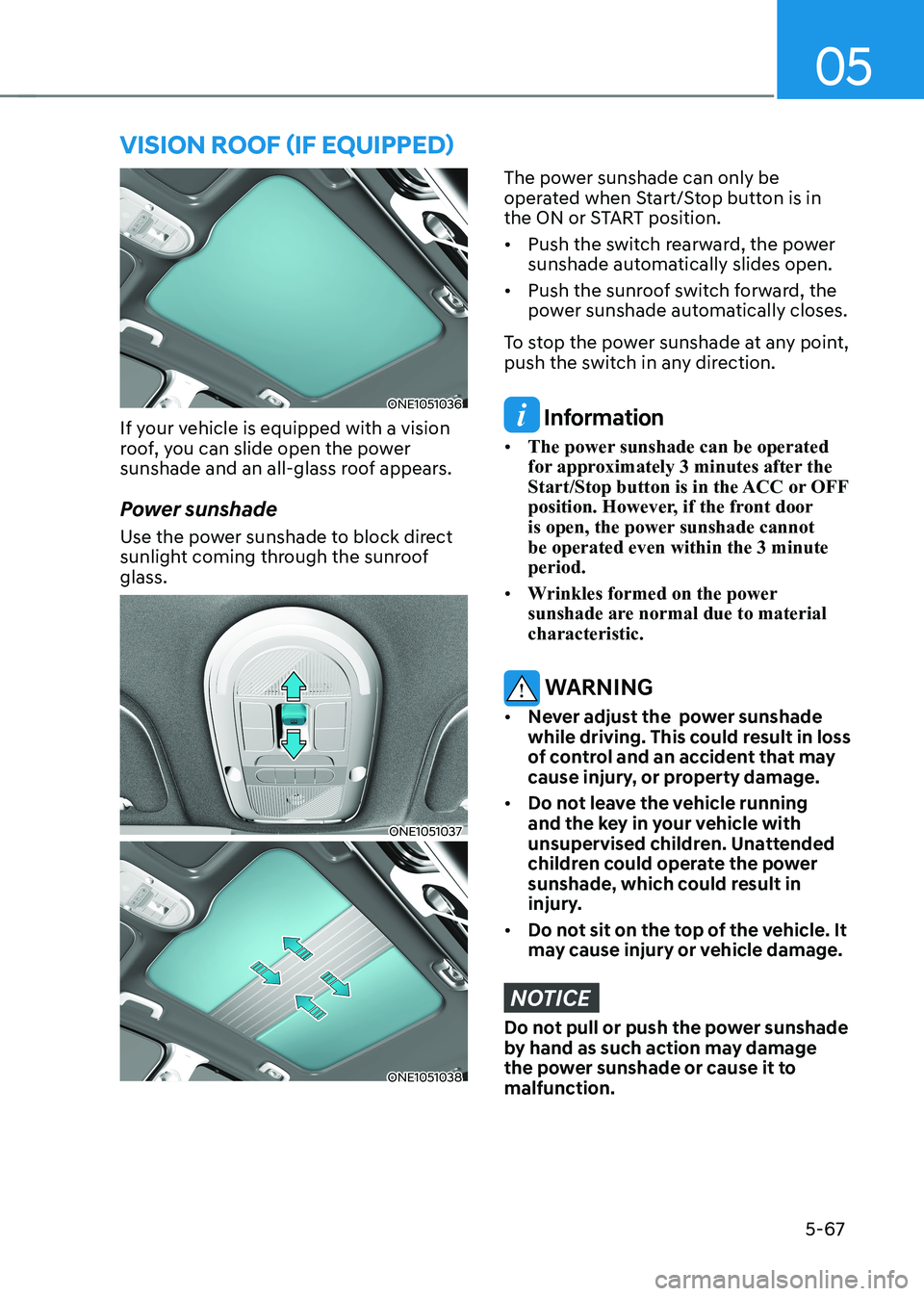
05
5-67
ONE1051036
If your vehicle is equipped with a vision
roof, you can slide open the power
sunshade and an all-glass roof appears.
Power sunshade
Use the power sunshade to block direct
sunlight coming through the sunroof glass.
ONE1051037
ONE1051038
The power sunshade can only be
operated when Start/Stop button is in
the ON or START position. • Push the switch rearward, the power
sunshade automatically slides open.
• Push the sunroof switch forward, the
power sunshade automatically closes.
To stop the power sunshade at any point,
push the switch in any direction.
Information
• The power sunshade can be operated
for approximately 3 minutes after the
Start/Stop button is in the ACC or OFF
position. However, if the front door
is open, the power sunshade cannot be operated even within the 3 minute period.
• Wrinkles formed on the power
sunshade are normal due to material characteristic.
WARNING
• Never adjust the power sunshade
while driving. This could result in loss
of control and an accident that may
cause injury, or property damage.
• Do not leave the vehicle running
and the key in your vehicle with
unsupervised children. Unattended
children could operate the power
sunshade, which could result in
injury.
• Do not sit on the top of the vehicle. It
may cause injury or vehicle damage.
NOTICE
Do not pull or push the power sunshade
by hand as such action may damage
the power sunshade or cause it to malfunction.
VIsIon roof (If eQUIPPed)
Page 266 of 680
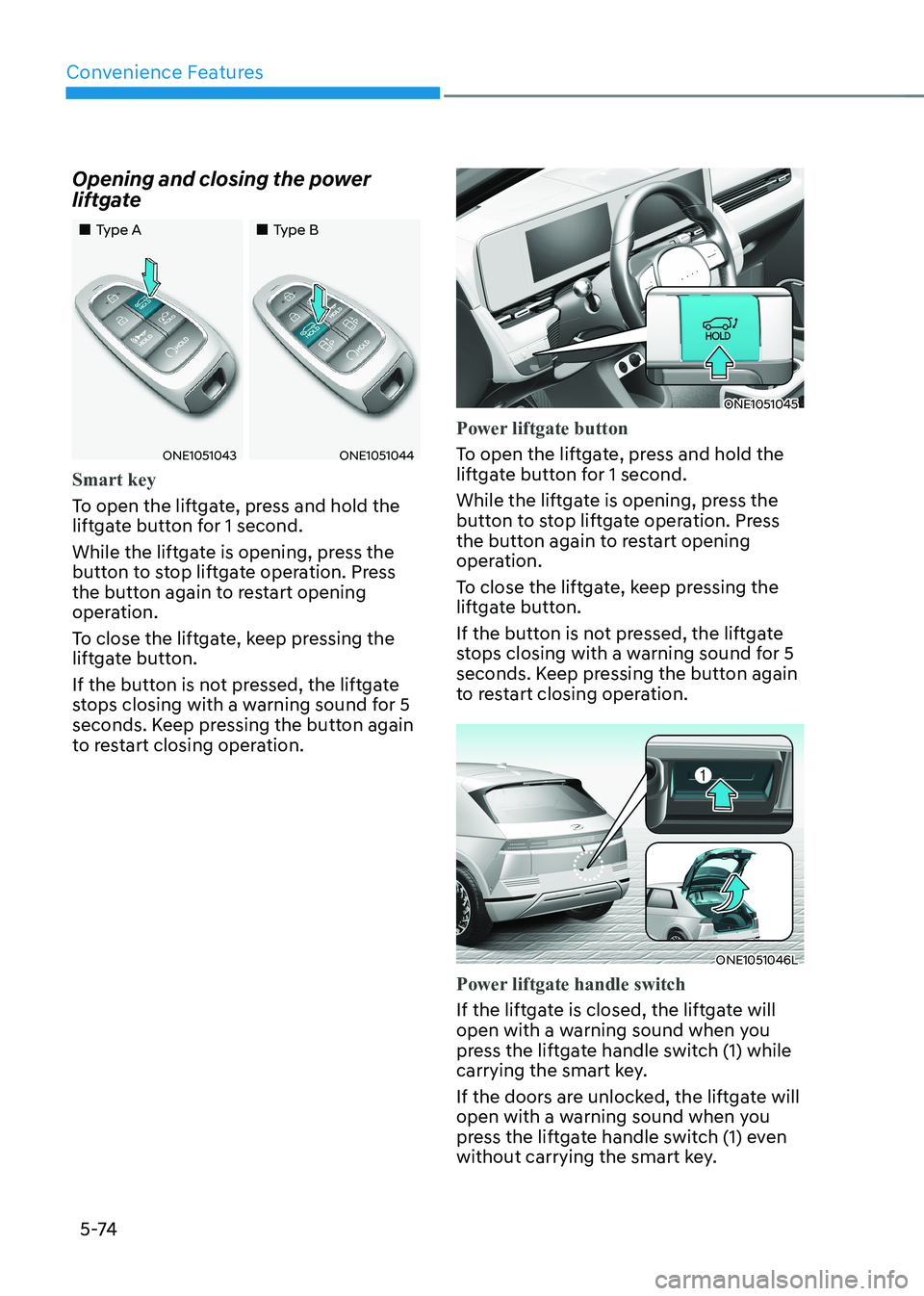
Convenience Features
5 -74
Opening and closing the power
liftgate
„„Type A
„„Type B
ONE1051043ONE1051044
Smart key
To open the liftgate, press and hold the
liftgate button for 1 second.
While the liftgate is opening, press the
button to stop liftgate operation. Press
the button again to restart opening
operation.
To close the liftgate, keep pressing the
liftgate button.
If the button is not pressed, the liftgate
stops closing with a warning sound for 5
seconds. Keep pressing the button again
to restart closing operation.
ONE1051045
Power liftgate button
To open the liftgate, press and hold the
liftgate button for 1 second.
While the liftgate is opening, press the
button to stop liftgate operation. Press
the button again to restart opening
operation.
To close the liftgate, keep pressing the
liftgate button.
If the button is not pressed, the liftgate
stops closing with a warning sound for 5
seconds. Keep pressing the button again
to restart closing operation.
ONE1051046L
Power liftgate handle switch
If the liftgate is closed, the liftgate will
open with a warning sound when you
press the liftgate handle switch (1) while
carrying the smart key.
If the doors are unlocked, the liftgate will
open with a warning sound when you
press the liftgate handle switch (1) even
without carrying the smart key.
Page 271 of 680
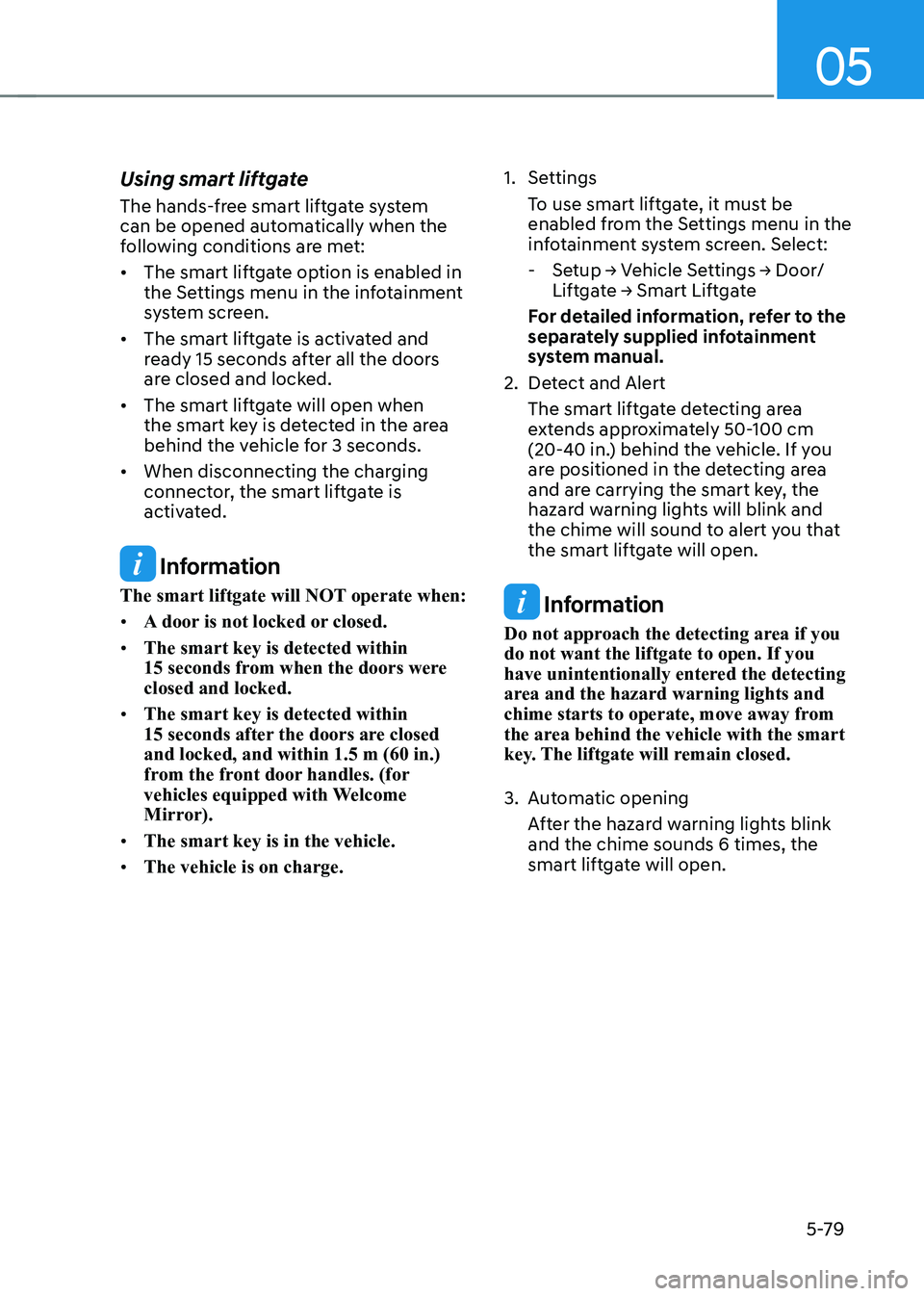
05
5-79
Using smart liftgate
The hands-free smart liftgate system
can be opened automatically when the
following conditions are met: •
The smart liftgate option is enabled in
the Settings menu in the infotainment
system screen.
• The smart liftgate is activated and
ready 15 seconds after all the doors
are closed and locked.
• The smart liftgate will open when
the smart key is detected in the area
behind the vehicle for 3 seconds.
• When disconnecting the charging
connector, the smart liftgate is
activated.
Information
The smart liftgate will NOT operate when: • A door is not locked or closed.
• The smart key is detected within
15 seconds from when the doors were closed and locked.
• The smart key is detected within
15 seconds after the doors are closed and locked, and within 1.5 m (60 in.)
from the front door handles. (for
vehicles equipped with Welcome
Mirror).
• The smart key is in the vehicle.
• The vehicle is on charge. 1. Settings
To use smart liftgate, it must be
enabled from the Settings menu in the
infotainment system screen. Select: - Setup → Vehicle Settings → Door/
Liftgate → Smart Liftgate
For detailed information, refer to the
separately supplied infotainment
system manual.
2. Detect and Alert The smart liftgate detecting area
extends approximately 50-100 cm
(20-40 in.) behind the vehicle. If you
are positioned in the detecting area
and are carrying the smart key, the
hazard warning lights will blink and
the chime will sound to alert you that
the smart liftgate will open.
Information
Do not approach the detecting area if you do not want the liftgate to open. If you
have unintentionally entered the detecting
area and the hazard warning lights and
chime starts to operate, move away from
the area behind the vehicle with the smart
key. The liftgate will remain closed.
3. Automatic opening After the hazard warning lights blink and the chime sounds 6 times, the
smart liftgate will open.
Page 272 of 680
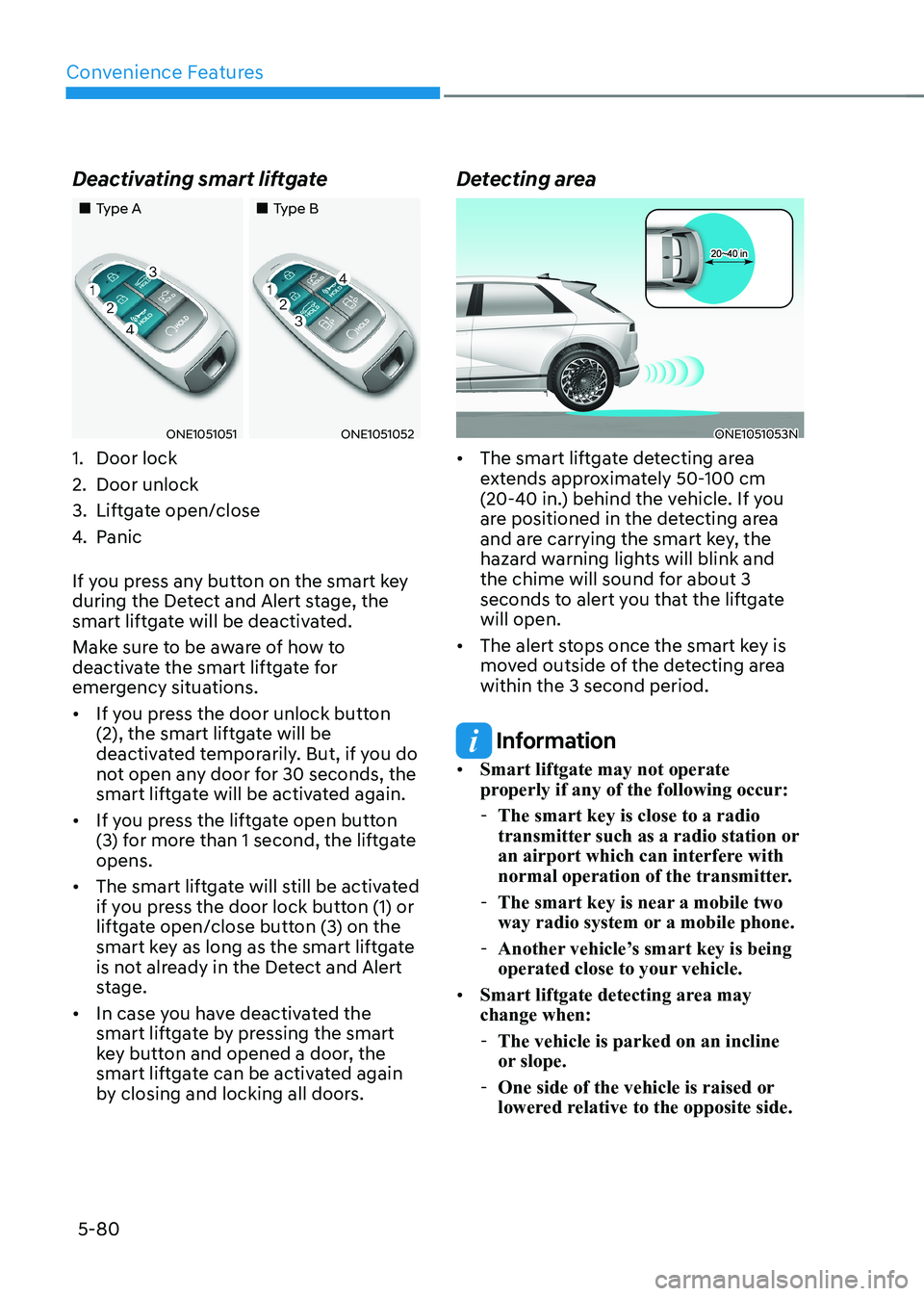
Convenience Features
5-80
Deactivating smart liftgate
„„Type A
„„Type B
ONE1051051ONE1051052
1. Door lock
2. Door unlock
3. Liftgate open/close
4. Panic
If you press any button on the smart key
during the Detect and Alert stage, the
smart liftgate will be deactivated.
Make sure to be aware of how to
deactivate the smart liftgate for
emergency situations. • If you press the door unlock button
(2), the smart liftgate will be
deactivated temporarily. But, if you do
not open any door for 30 seconds, the
smart liftgate will be activated again.
• If you press the liftgate open button
(3) for more than 1 second, the liftgate opens.
• The smart liftgate will still be activated
if you press the door lock button (1) or
liftgate open/close button (3) on the
smart key as long as the smart liftgate
is not already in the Detect and Alert
stage.
• In case you have deactivated the
smart liftgate by pressing the smart
key button and opened a door, the
smart liftgate can be activated again
by closing and locking all doors. Detecting areaONE1051053N
• The smart liftgate detecting area
extends approximately 50-100 cm
(20-40 in.) behind the vehicle. If you
are positioned in the detecting area
and are carrying the smart key, the
hazard warning lights will blink and
the chime will sound for about 3
seconds to alert you that the liftgate will open.
• The alert stops once the smart key is
moved outside of the detecting area within the 3 second period.
Information
• Smart liftgate may not operate
properly if any of the following occur:
- The smart key is close to a radio
transmitter such as a radio station or
an airport which can interfere with
normal operation of the transmitter.
- The smart key is near a mobile two
way radio system or a mobile phone.
- Another vehicle’s smart key is being
operated close to your vehicle.
• Smart liftgate detecting area may change when:
- The vehicle is parked on an incline
or slope.
- One side of the vehicle is raised or
lowered relative to the opposite side.
Page 280 of 680
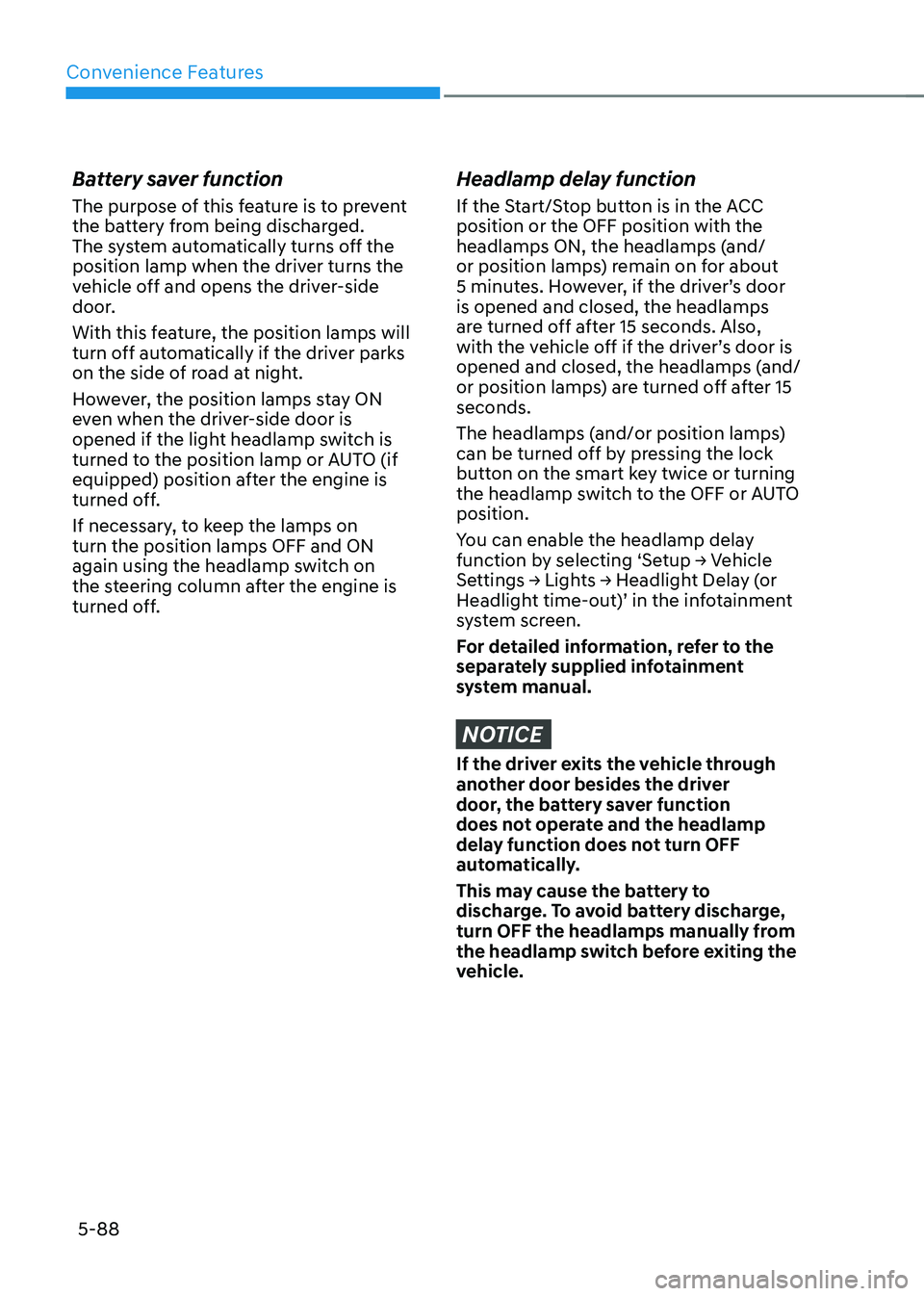
Convenience Features
5-88
Battery saver function
The purpose of this feature is to prevent
the battery from being discharged.
The system automatically turns off the
position lamp when the driver turns the
vehicle off and opens the driver-side
door.
With this feature, the position lamps will
turn off automatically if the driver parks
on the side of road at night.
However, the position lamps stay ON
even when the driver-side door is
opened if the light headlamp switch is
turned to the position lamp or AUTO (if
equipped) position after the engine is
turned off.
If necessary, to keep the lamps on turn the position lamps OFF and ON
again using the headlamp switch on
the steering column after the engine is
turned off.
Headlamp delay function
If the Start/Stop button is in the ACC position or the OFF position with the
headlamps ON, the headlamps (and/
or position lamps) remain on for about
5 minutes. However, if the driver’s door is opened and closed, the headlamps
are turned off after 15 seconds. Also,
with the vehicle off if the driver’s door is
opened and closed, the headlamps (and/
or position lamps) are turned off after 15 seconds.
The headlamps (and/or position lamps)
can be turned off by pressing the lock
button on the smart key twice or turning
the headlamp switch to the OFF or AUTO position.
You can enable the headlamp delay
function by selecting ‘Setup → Vehicle
Settings → Lights → Headlight Delay (or
Headlight time-out)’ in the infotainment
system screen.
For detailed information, refer to the
separately supplied infotainment
system manual.
NOTICE
If the driver exits the vehicle through
another door besides the driver
door, the battery saver function
does not operate and the headlamp
delay function does not turn OFF
automatically.
This may cause the battery to
discharge. To avoid battery discharge,
turn OFF the headlamps manually from
the headlamp switch before exiting the
vehicle.
Page 281 of 680
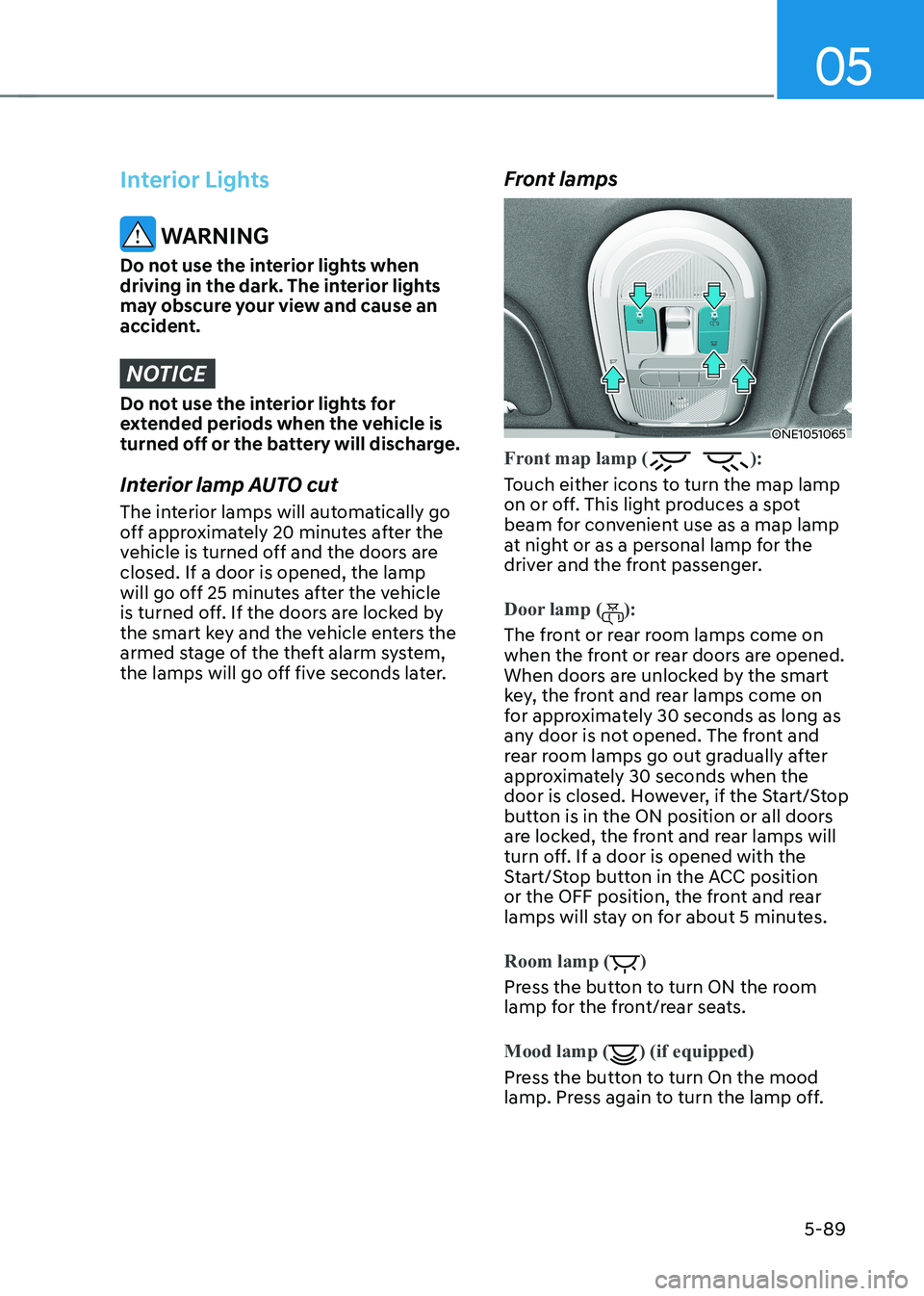
05
5-89
Interior Lights
WARNING
Do not use the interior lights when
driving in the dark. The interior lights
may obscure your view and cause an
accident.
NOTICE
Do not use the interior lights for
extended periods when the vehicle is
turned off or the battery will discharge.
Interior lamp AUTO cut
The interior lamps will automatically go
off approximately 20 minutes after the
vehicle is turned off and the doors are closed. If a door is opened, the lamp
will go off 25 minutes after the vehicle
is turned off. If the doors are locked by
the smart key and the vehicle enters the
armed stage of the theft alarm system,
the lamps will go off five seconds later. Front lamps
ONE1051065
Front map lamp ():
Touch either icons to turn the map lamp
on or off. This light produces a spot
beam for convenient use as a map lamp
at night or as a personal lamp for the
driver and the front passenger.
Door lamp ():
The front or rear room lamps come on
when the front or rear doors are opened.
When doors are unlocked by the smart
key, the front and rear lamps come on
for approximately 30 seconds as long as
any door is not opened. The front and
rear room lamps go out gradually after
approximately 30 seconds when the
door is closed. However, if the Start/Stop
button is in the ON position or all doors
are locked, the front and rear lamps will
turn off. If a door is opened with the
Start/Stop button in the ACC position
or the OFF position, the front and rear
lamps will stay on for about 5 minutes.
Room lamp ()
Press the button to turn ON the room
lamp for the front/rear seats.
Mood lamp
() (if equipped)
Press the button to turn On the mood
lamp. Press again to turn the lamp off.