2023 HYUNDAI IONIQ 5 camera
[x] Cancel search: cameraPage 517 of 680
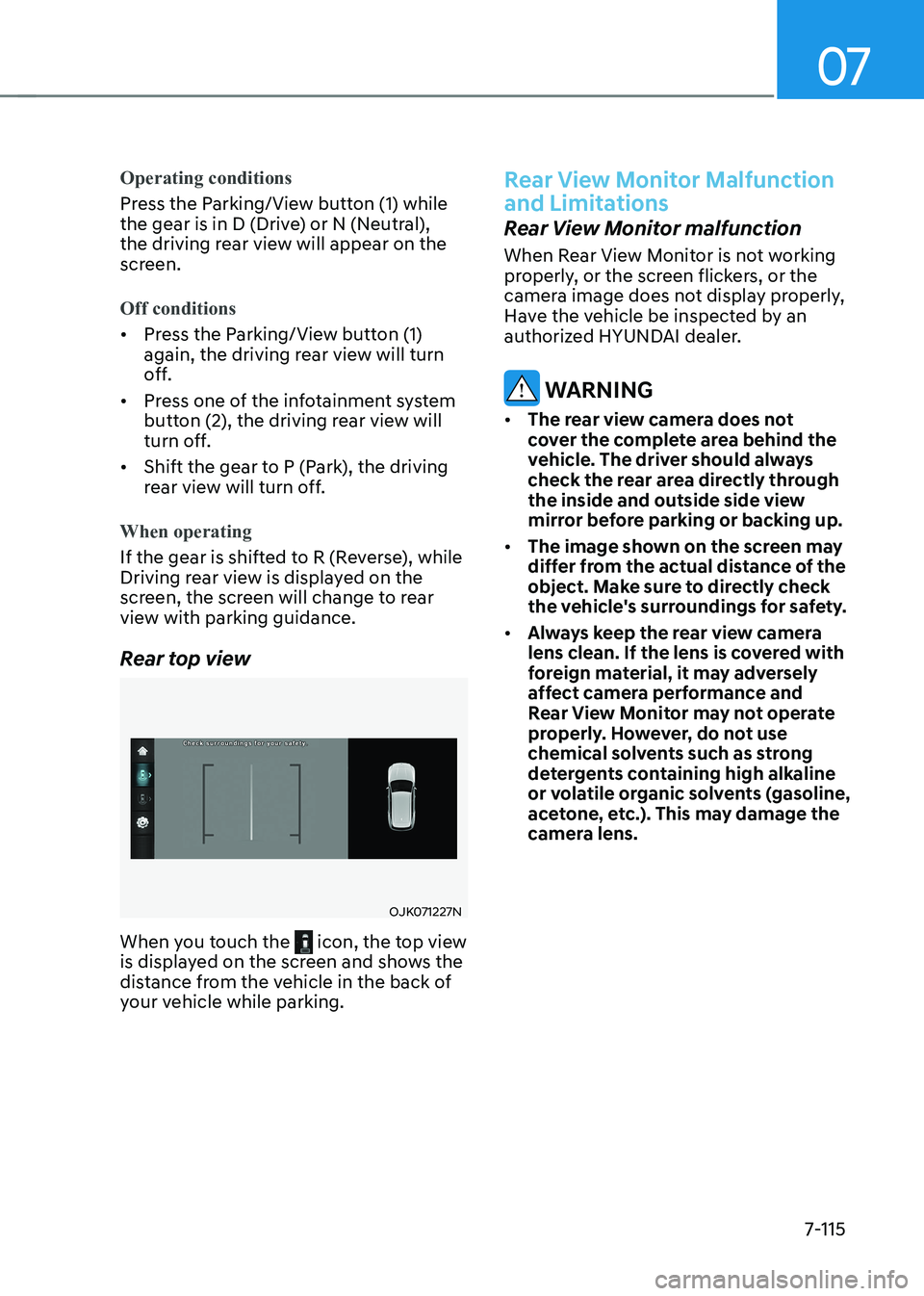
07
7-115
Operating conditions
Press the Parking/View button (1) while
the gear is in D (Drive) or N (Neutral),
the driving rear view will appear on the
screen.
Off conditions
• Press the Parking/View button (1)
again, the driving rear view will turn
off.
• Press one of the infotainment system
button (2), the driving rear view will
turn off.
• Shift the gear to P (Park), the driving
rear view will turn off.
When operating
If the gear is shifted to R (Reverse), while
Driving rear view is displayed on the
screen, the screen will change to rear
view with parking guidance.
Rear top view
OJK071227N
When you touch the
icon, the top view
is displayed on the screen and shows the
distance from the vehicle in the back of
your vehicle while parking.
Rear View Monitor Malfunction
and Limitations
Rear View Monitor malfunction
When Rear View Monitor is not working
properly, or the screen flickers, or the
camera image does not display properly,
Have the vehicle be inspected by an
authorized HYUNDAI dealer.
WARNING
• The rear view camera does not
cover the complete area behind the
vehicle. The driver should always
check the rear area directly through
the inside and outside side view
mirror before parking or backing up.
• The image shown on the screen may
differ from the actual distance of the
object. Make sure to directly check
the vehicle's surroundings for safety.
• Always keep the rear view camera
lens clean. If the lens is covered with
foreign material, it may adversely
affect camera performance and
Rear View Monitor may not operate
properly. However, do not use
chemical solvents such as strong
detergents containing high alkaline
or volatile organic solvents (gasoline,
acetone, etc.). This may damage the
camera lens.
Page 518 of 680
![HYUNDAI IONIQ 5 2023 Owners Manual Driver Assistance System
7-116
ONE1071040
OJK070203L
Surround View Monitor can assist in
parking by allowing the driver to see
around the vehicle. Detecting sensor
ONE1071042K
ONE1071043N
[1] : Su HYUNDAI IONIQ 5 2023 Owners Manual Driver Assistance System
7-116
ONE1071040
OJK070203L
Surround View Monitor can assist in
parking by allowing the driver to see
around the vehicle. Detecting sensor
ONE1071042K
ONE1071043N
[1] : Su](/manual-img/35/56168/w960_56168-517.png)
Driver Assistance System
7-116
ONE1071040
OJK070203L
Surround View Monitor can assist in
parking by allowing the driver to see
around the vehicle. Detecting sensor
ONE1071042K
ONE1071043N
[1] : Surround-front view camera,
[2],[3] : Surround-side view camera (under the side view mirror),
[4] : Surround-rear view camera
Refer to the picture above for the
detailed location of the detecting
sensors.
SURROUND VIEW MONITOR (SVM) (IF EQUIPPED)
Page 519 of 680
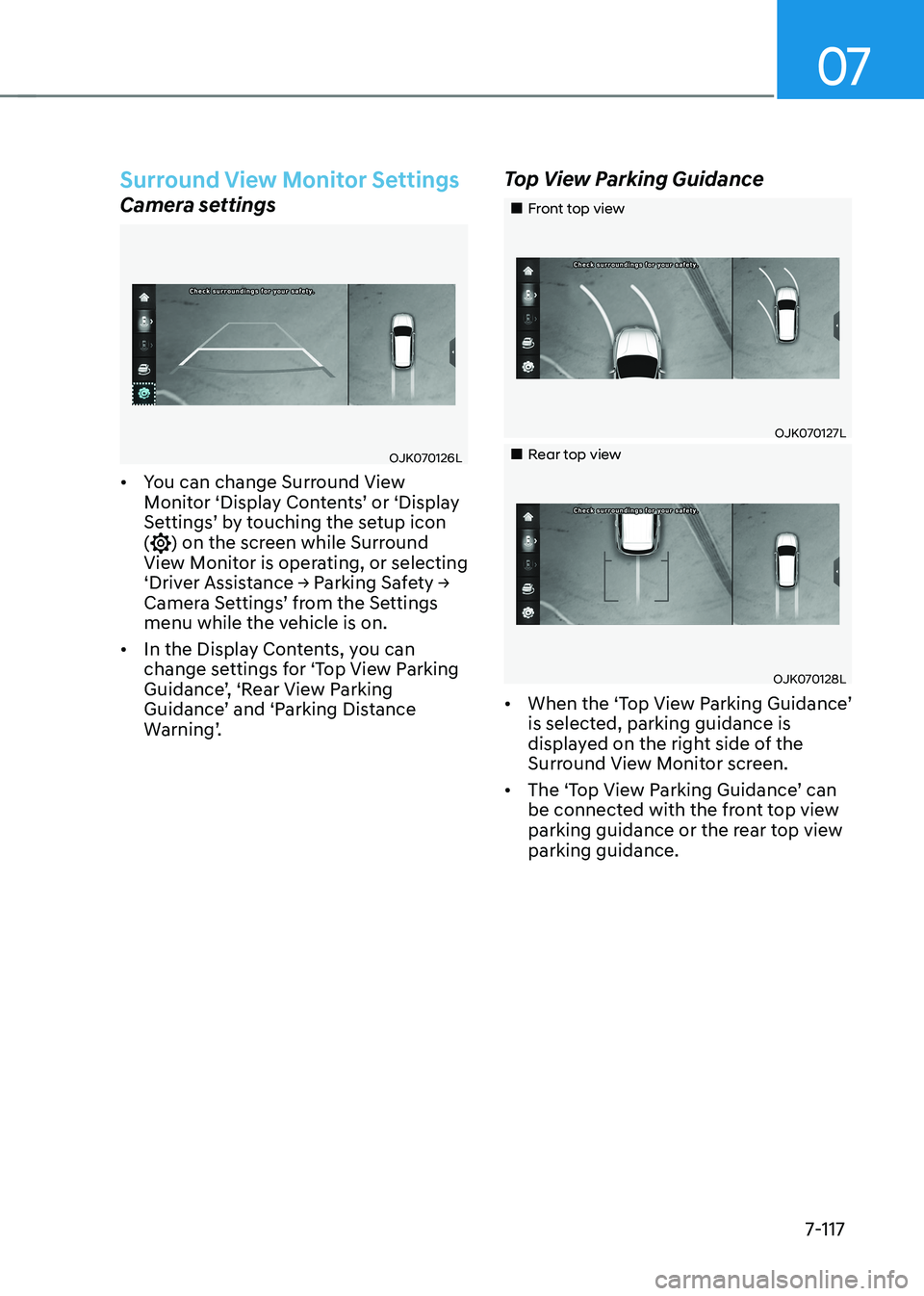
07
7-117
Surround View Monitor Settings
Camera settings
OJK070126L
• You can change Surround View
Monitor ‘Display Contents’ or ‘Display
Settings’ by touching the setup icon (
) on the screen while Surround
View Monitor is operating, or selecting
‘Driver Assistance → Parking Safety →
Camera Settings’ from the Settings
menu while the vehicle is on.
• In the Display Contents, you can
change settings for ‘Top View Parking
Guidance’, ‘Rear View Parking
Guidance’ and ‘Parking Distance
Warning’. Top View Parking Guidance
„„Front top view
OJK070127L
„„Rear top view
OJK070128L
• When the ‘Top View Parking Guidance’
is selected, parking guidance is
displayed on the right side of the
Surround View Monitor screen.
• The ‘Top View Parking Guidance’ can
be connected with the front top view
parking guidance or the rear top view parking guidance.
Page 523 of 680
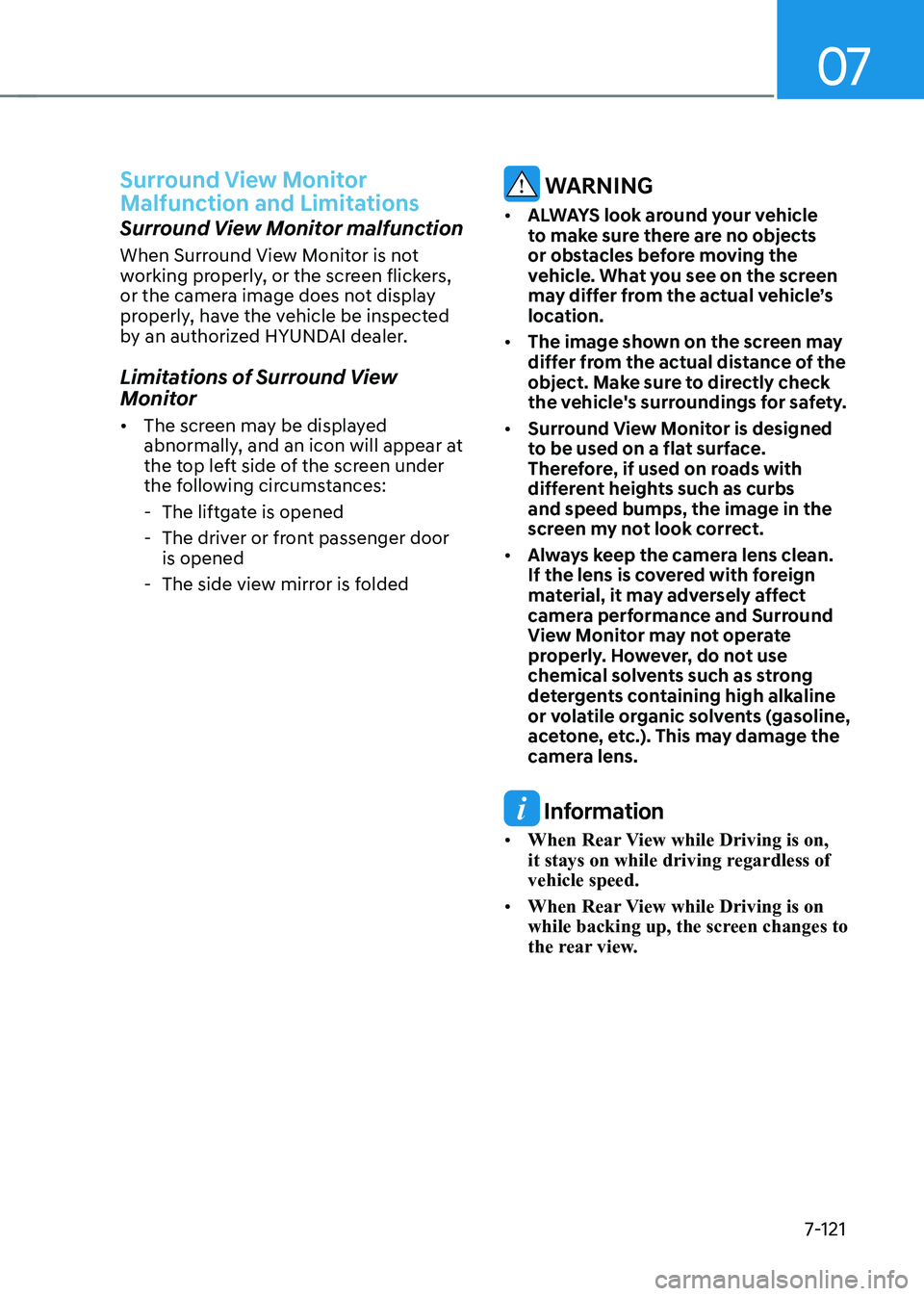
07
7-121
Surround View Monitor
Malfunction and Limitations
Surround View Monitor malfunction
When Surround View Monitor is not
working properly, or the screen flickers,
or the camera image does not display
properly, have the vehicle be inspected
by an authorized HYUNDAI dealer.
Limitations of Surround View
Monitor • The screen may be displayed
abnormally, and an icon will appear at
the top left side of the screen under
the following circumstances:
- The liftgate is opened
- The driver or front passenger door is opened
- The side view mirror is folded
WARNING
• ALWAYS look around your vehicle
to make sure there are no objects
or obstacles before moving the
vehicle. What you see on the screen
may differ from the actual vehicle’s
location.
• The image shown on the screen may
differ from the actual distance of the
object. Make sure to directly check
the vehicle's surroundings for safety.
• Surround View Monitor is designed
to be used on a flat surface.
Therefore, if used on roads with
different heights such as curbs and speed bumps, the image in the
screen my not look correct.
• Always keep the camera lens clean.
If the lens is covered with foreign
material, it may adversely affect
camera performance and Surround
View Monitor may not operate
properly. However, do not use
chemical solvents such as strong
detergents containing high alkaline
or volatile organic solvents (gasoline,
acetone, etc.). This may damage the
camera lens.
Information
• When Rear View while Driving is on,
it stays on while driving regardless of vehicle speed.
• When Rear View while Driving is on
while backing up, the screen changes to
the rear view.
Page 544 of 680

Driver Assistance System
7-142
Reverse Parking Collision-Avoidance
Assist can warn the driver or assist with
braking to help reduce the possibility of
collision with a pedestrian or an object when backing up.
Detecting sensor
ONE1071038N
ONE1071051N
[1] : Rear view camera,
[2] : Rear ultrasonic sensors
Refer to the picture above for the
detailed location of the detecting
sensors.
Reverse Parking Collision-
Avoidance Assist Settings
Setting features
Parking Safety
• With the vehicle on, select or deselect
‘Driver Assistance → Parking Safety’
from the Settings menu to set
whether or not to use each function.
- If ‘Rear Active Assist’ (or ‘Active rear assist’) is selected, Reverse Parking
Collision-Avoidance Assist will warn
the driver and assist with braking
when a collision with a pedestrian
or an object is imminent.
- If ‘Rear Warning Only’ (or ‘Rear warning only’) is selected, Reverse
Parking Collision-Avoidance Assist
will warn the driver when a collision
with a pedestrian or an object
is imminent. Braking will not be
assisted.
- If ‘Off’ is selected, Reverse Parking Collision-Avoidance Assist will turn
off.
• If Parking Safety (
) button is
pressed more than 2 seconds, ‘Rear
Active Assist’ or ‘Rear Warning Only’
can be turned on or off.
REVERSE PARKING COLLISION-AVOIDANCE ASSIST (PCA) (IF
EQUIPPED)
Page 546 of 680

Driver Assistance System
7-144
Reverse Parking Collision-
Avoidance Assist Operation
Operating conditions
If ‘Rear Active Assist’ or ‘Rear Warning
Only’ is set from the Settings menu,
Reverse Parking Collision-Avoidance
Assist will be in the ready status when
the following conditions are satisfied: - The liftgate is closed
- The gear is shifted to R (Reverse)
- Vehicle speed is below 6 mph (10 km/h)
- Reverse Parking Collision-Avoidance Assist components such as the rear
view camera and the rear ultrasonic
sensors are in normal conditions
When Reverse Parking Collision-
Avoidance Assist activates, a line
appears behind the vehicle image in the
instrument cluster.
Reverse Parking Collision-Avoidance
Assist operates only once after the gear
is shifted to R (Reverse). To reactivate
Reverse Parking Collision-Avoidance
Assist, shift the gear from another gear
to R (Reverse).
ONE1071053
Rear Active Assist
• If Reverse Parking Collision-Avoidance
Assist detects a risk of collision with
a pedestrian or an object, Reverse
Parking Collision-Avoidance Assist
will warn the driver with an audible
warning and warning message on the
cluster. When Rear View Monitor is
operating, a warning will appear on
the infotainment system screen.
• If Reverse Parking Collision-Avoidance
Assist detects an imminent collision
with a pedestrian or an object behind
the vehicle, Reverse Parking Collision-
Avoidance Assist will assist you with
braking. The driver needs to pay
attention as the brake assist will end
within 5 minutes. The driver must
immediately depress the brake pedal
and check vehicle surroundings.
• Brake control will end when:
- The gear is shifted to P (Park) or D (Drive).
- The driver depresses the brake pedal with sufficient power
- Braking assist has last for approximately 5 minutes, the
Electronic Parking Brake (EPB)
is engaged at the brake assist is
released
• The warning will turn off when:
- The gear is shifted to P (Park), N (Neutral), or D (Drive)
Page 547 of 680

07
7-145
Rear Warning Only
• If Reverse Parking Collision-Avoidance
Assist detects a risk of collision with
a pedestrian or an object, Reverse
Parking Collision-Avoidance Assist
will warn the driver with an audible
warning and warning message on the
cluster. When Rear View Monitor is
operating, a warning will appear on
the infotainment system screen.
• If ‘Rear Warning Only’ is selected,
braking will not be assisted.
• The warning will turn off when the
gear is shifted to P (Park), N (Neutral)
or D (Drive).
Reverse Parking Collision-
Avoidance Assist Malfunction
and Limitations
Reverse Parking Collision-
Avoidance Assist malfunction
ONE1071106L
When Reverse Parking Collision-
Avoidance Assist or other related
functions are not working properly, the
‘Check Parking Safety system’ warning
message will appear on the cluster, and
Reverse Parking Collision-Avoidance
Assist will turn off automatically.
Have the vehicle be inspected by an
authorized HYUNDAI dealer. Reverse Parking Collision-Avoidance
Assist disabled
ONE1071037N
The rear view camera is used as a
detecting sensor to detect pedestrians. If
the camera lens is covered with foreign
material, such as snow or rain, it may
adversely affect camera performance
and Reverse Parking Collision-Avoidance
Assist may not operate properly. Always
keep the camera lens clean.
ONE1071055N
The rear ultrasonic sensors are located
inside the rear bumper to detect objects
in the rear area. If the sensors are
covered with foreign material, such as
snow or rain, it may adversely affect
sensor performance and Reverse Parking
Collision-Avoidance Assist may not
operate properly. Always keep the rear bumper clean.
Page 548 of 680

Driver Assistance System
7-146
„„Rear view camera„„Rear ultrasonic sensor
ONE1071056LONE1071106L
The ‘Camera error or blockage’ or
‘Ultrasonic sensor error or blockage’
warning message will appear on the
cluster if the following situations occur:
- The rear view camera or rear ultrasonic sensor(s) is covered with
foreign material, such as snow or rain,
etc.
- There is inclement weather, such as heavy snow, heavy rain, etc.
If this occurs, Reverse Parking Collision-
Avoidance Assist may turn off or may not
operate properly. Check whether the rear
view camera and rear ultrasonic sensors
are clean. Limitations of Reverse Parking
Collision-Avoidance Assist
Reverse Parking Collision-Avoidance
Assist may not assist braking or warn
the driver even if there are pedestrians
or objects under the following
circumstances: •
Any non-factory equipment or
accessory is installed
• Your vehicle is unstable due to an
accident or other causes
• Bumper height or rear ultrasonic
sensor installation has been modified
• Rear view camera or rear ultrasonic
sensor(s) is damaged
• Rear view camera or the rear
ultrasonic sensor(s) is stained with
foreign material, such as snow, dirt,
etc.
• Rear view camera is obscured by a
light source or by inclement weather,
such as heavy rain, fog, snow, etc.
• The surrounding is very bright or very dark
• Outside temperature is very high or
very low
• The wind is either strong (above
12 mph (20 km/h)) or blowing
perpendicular to the rear bumper
• Objects generating excessive
noise, such as vehicle horns, loud
motorcycle engines or truck air
brakes, are near your vehicle
• An ultrasonic sensor with similar
frequency is near your vehicle
• There is ground height difference
between the vehicle and the
pedestrian
• The image of the pedestrian in the
rear view camera is indistinguishable
from the background