2023 HYUNDAI IONIQ 5 door lock
[x] Cancel search: door lockPage 74 of 680

2-4
Vehicle Information, Consumer Information and Reporting Safety Defects
The actual shape may differ from the illustration.
ONE1011003N
1. Inside door handle ................................5-34
2. Integrated memory system .................5-40
3. Side view mirror control switch ...........5-60
4. Side view mirror folding button........... 5-60
5. Central door lock switch ......................5-34
6. Power window switches ......................5-63
7. Power window lock button / ...............5-65
Electronic child safety lock button .......5-37
8. Instrument panel illumination ...............4-59.
ESC (Electronic Stability Control) OFF
button .................................................... 6-37
10. Power liftgate open/close button ........5-78
11. AUTO Hold button ................................6-32
12. EPB (Electronic Parking Brake) switch ..................................................... 6-27
13. Hood release lever .................................5-73
14. Steering wheel tilt/telescopic lever ....5-45
15. Steering wheel ...................................... 5-44
16. Seat .......................................................... 3-3
17. Cluster fascia side panel .....................5-130
InterIor overvIew
Page 115 of 680

Seats & Safety System
3-28
Advanced Rear Occupant Alert
(ROA) (if equipped)
Advanced Rear Occupant Alert is
provided to help prevent a driver from
leaving a vehicle with the rear passenger
left in the vehicle.
System setting
To use Rear Occupant Alert, it must be
enabled from the Settings menu in the
infotainment system screen. Select: - Setup � Vehicle Settings �
Convenience � Rear Occupant Alert
(ROA)
For detailed information, refer to the
separately supplied infotainment
system manual.
System operation • First alert
When you turn off the vehicle and
open the driver’s door after opening
and closing the rear door or liftgate,
the ‘Check rear seats’ warning
message appears on the cluster.
WARNING
Even if your vehicle is equipped with
Advanced Rear Occupant Alert (ROA),
always make sure to check the rear seat
before you leave the vehicle.
Advanced Rear Occupant Alert (ROA)
may not operate when: • Movement does not continue for
a certain period of time or the
movement is small.
• A child is not seated in a child
restraint system.
• Movement is detected in areas other
than the rear seats.
• The rear passenger is covered with a
fabric containing metallic substance
such as a blanket.
• An object in the vehicle blocks the
sensor.
• The sensor is contaminated by
foreign material.
• An animal at the rear seat or luggage
compartment is not large enough to
be detected by the sensor or there is
hardly any movement.
• Attaching objects or modifying the
interior ceiling, or the interior ceiling
is deformed or damaged.
• There are electronic interference
around the vehicle.
• Other environmental reasons that
may affect the system.
Page 119 of 680

Seats & Safety System
3-32
Height adjustment
You can adjust the height of the shoulder
belt anchor to one of the four different
positions for maximum comfort and
safety.
The shoulder portion should be adjusted
so it lies across your chest and midway
over your shoulder nearest the door, not
over your neck.
„„Front seat
ONE1031035
To adjust the height of the seat belt
anchor, lower or raise the height adjuster
into an appropriate position.
To raise the height adjuster, pull it up
(1). To lower it, push it down (3) while
pressing the height adjuster button (2).
Release the button to lock the anchor
into position. Try sliding the height
adjuster to make sure that it has locked
into position.
OHI038142
To release your seat belt:
Press the release button (1) in the locking buckle.
Once released, the belt should
automatically draw back into the
retractor. If this does not happen, check
the belt to be sure it is not twisted, then try again.
Page 139 of 680

Seats & Safety System
3-52
Side air bags (if equipped)
„„Side air bag
ONE1031053N
ONE1031054N
Your vehicle is equipped with a side air
bag in each front seat. The purpose of
the air bag is to provide the vehicle’s
driver and the front passenger with
additional protection than that offered by
the seat belt alone.
The side air bags are designed to deploy during certain side impact collisions,
depending on the crash severity, angle,
speed and point of impact.
The side air bags on both sides of the
vehicle are designed to deploy when a
rollover is detected by a rollover sensor.
(if equipped with rollover sensor)
The side air bags are not designed to
deploy in all side impact or rollover
situations. The side air bags are designed to deploy during certain side impact collisions,
depending on the crash severity.
For vehicles equipped with a rollover sensor the side and/or curtain air bags
and pre-tensioners on both sides of
the vehicle may deploy if a rollover or
possible rollover is detected.
The side air bags are not designed to
deploy in all side impact or rollover
situations.
WARNING
To reduce the risk of serious injury or
death from an inflating side air bag,
take the following precautions: • Seat belts must be worn at all times
to help keep occupants positioned
properly.
• Do not allow passengers to lean their
heads or bodies onto doors, put their
arms on the doors, stretch their arms
out of the window, or place objects
between the doors and seats.
• Hold the steering wheel at the 9
o’clock and 3 o’clock positions, to
minimize the risk of injuries to your hands and arms.
• Do not use any accessory seat
covers. This could reduce or prevent
the effectiveness of the system.
• Do not hang other objects except
clothes. In an accident it may cause
vehicle damage or personal injury
especially when air bag is inflated.
Page 192 of 680

Instrument Cluster
4-34
Vehicle settings (infotainment system)
Vehicle Settings in the infotainment
system provides user options for a
variety of settings including door lock/
unlock features, convenience features,
driver assistance settings, etc.
Vehicle Settings menu - Driver Assistance
- Drive Mode
- EV
- Head-Up Display
- Cluster
- Climate
- Seat
- Lights
- Door
- Convenience
The information provided may differ
depending on which features are
applicable to your vehicle.
WARNING
Do not operate the Vehicle Settings
while driving. This may cause
distraction resulting in an accident.
Setting Your Vehicle
ONE1041051K
1. Press the Custom ( H) button on the
head unit of the infotainment system.
2. Select ‘Vehicle’ and change the setting of the features.
For detailed information, refer to the
separately supplied infotainment
system manual.
Page 193 of 680

5
5. Convenience Features
Accessing Your Vehicle ..................................................................................... 5-4
Smart Key ...................................................................................................................... 5-4
Immobilizer System ................................................................................................... 5-14
Hyundai Digital Key .................................................................................................... 5-15
Door Locks ....................................................................................................... 5-30
Operating Door Unlocks from Outside the Vehicle (Manual type) .........................5-30
Operating Door Unlocks from Outside the Vehicle (Electric type) ........................5-30
Operating Door Locks from Outside the Vehicle (Manual type) .............................5-32
Operating Door Locks from Outside the Vehicle (Electric type) .............................5-32
Operating Door Lock/Unlock from Inside the Vehicle .............................................5-34
Automatic Door Lock and Unlock Features ..............................................................5-36
Electronic Child Safety Lock ...................................................................................... 5-37
Vehicle Auto-Shut Off Function ................................................................................ 5-38
Theft-alarm System ........................................................................................ 5-39
Integrated Memory System............................................................................ 5-40 Storing Memory Positions ........................................................................................ 5-40
Recalling Memory Positions ..................................................................................... 5-40
Resetting the System ................................................................................................. 5-41
Seat Easy Access ........................................................................................................ 5-42
Memory Seat Configurations ......................................................................... 5-43
Storing Memory Positions ......................................................................................... 5-43
Recalling Memory Positions ...................................................................................... 5-43
Steering Wheel ................................................................................................ 5-44
Electric Power Steering (EPS) ................................................................................... 5-44
Tilt/Telescopic Steering ............................................................................................. 5-45
Horn............................................................................................................................ 5-46
Heated Steering Wheel ............................................................................................. 5-46
Mirrors ............................................................................................................. 5-48
Inside Rearview Mirror .............................................................................................. 5-48
Side View Mirrors ....................................................................................................... 5-59
Reverse Parking Aid ................................................................................................... 5-61
Windows .......................................................................................................... 5-63
Power Windows ......................................................................................................... 5-64
Vision Roof ...................................................................................................... 5-67
Resetting the Vision Roof ......................................................................................... 5-69
Page 196 of 680
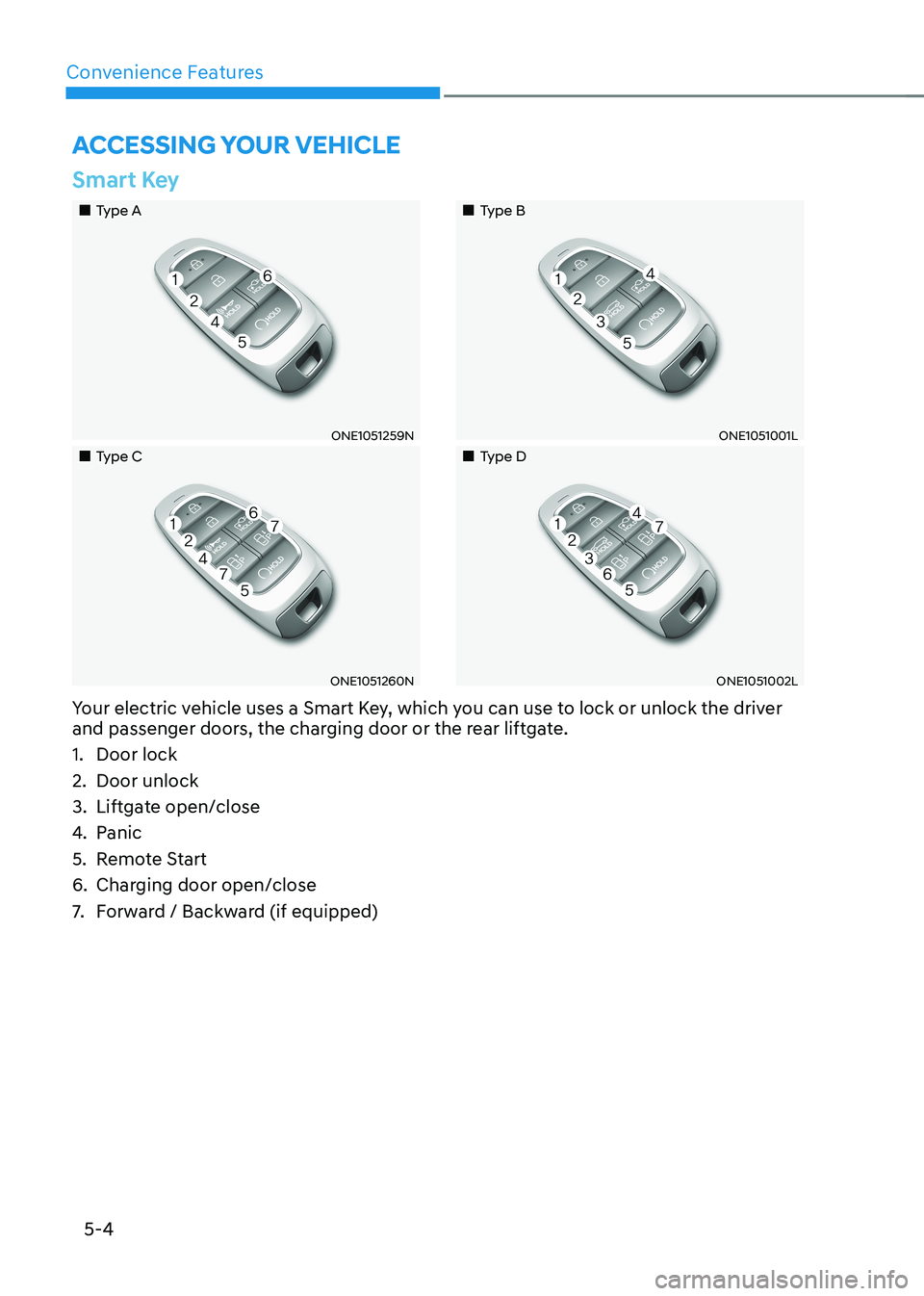
Convenience Features
5-4
Your electric vehicle uses a Smart Key, which you can use to lock or unlock the driver
and passenger doors, the charging door or the rear liftgate.
1. Door lock
2. Door unlock
3. Liftgate open/close
4.
Panic
5. Remote Start
6. Charging door open/close
7. Forward / Backward (if equipped)
Smart Key
„„Type A
ONE1051259N
„„Type C
ONE1051260N
„„Type B
ONE1051001L
„„Type D
ONE1051002L
Accessing your vehicle
Page 197 of 680

05
5-5
Locking your vehicle
„„Manual type
ONE1051004L
To lock your vehicle using the door
handle button or the Smart Key:
1. Make sure all doors, the hood and the liftgate are closed.
2. Press the Door Lock button (1) on the Smart Key. The hazard warning lights
will blink with an alarm, and the doors
will be locked.
3. In addition, pushing the button on the door handle (the engraved part)
while keeping the smart key will lock
all doors.
„„Electric type (if equipped)
ONE1051003
To lock your vehicle using the door
handle touch sensor or the Smart Key:
1. Make sure all doors, the hood and the liftgate are closed.
2. Press the Door Lock button (1) on the Smart key. The hazard warning
lights will blink with an alarm, and the
handles will retract back.
• In addition, touching the touch sensor
on the door handle (the engraved
part) while keeping the smart key will
lock all doors and let the door handle
to retract back.
•