Page 315 of 572
06
6-57
Smart Shift On Trip Computer
(if equipped)
Select the Trip Computer mode ()
on the instrument cluster LCD display
and move to the smart shift screen.
Then, the driver can see the drive mode
selected and the drive mode which is
automatically switched by the SMART
mode.
OIG069021L
The drive mode selected by the driver (1)
and the driving style gauge (2) showing
the driver’s driving style are displayed on
the screen.
Driver’s style gauge in SMART mode
OIG069023L
OIG069139L
With the standard driving style in the
center, the left side of the gauge is
‘Econ.’ and right side is ‘Dynamic’ style.
When the left side of the driver’s style
gauge is filled up and after a certain
time passes, the SMART ECO mode is
activated automatically. When the right
side of the gauge is filled up and sporty
driving condition is detected, the SMART
SPORT mode is activated.
To maintain the SMART ECO mode for
fuel efficiency, drive with the left side of
the gauge filled up.
Page 358 of 572

07
7-31
Turning Lane Keeping Assist On/Off
(Lane Safety button)
OCN7060033
With the engine on, press and hold
the Lane Safety button located on
the instrument panel to turn on Lane
Keeping Assist. The white
indicator
light will illuminate on the cluster.
Press the button again to turn off the
function.
If the engine is restarted, Lane Keeping
Assist will maintain the last setting.
Information
When Lane Keeping Assist is turned off
with the Lane Safety button, Lane Safety
settings will turn off. Turning the Function On/Off (Lane
Driving Assist
button)
OCN7060087
With the engine on, press and hold the
Lane Driving Assist button located on the
steering wheel to turn on Lane Keeping
Assist. The white
indicator light will
illuminate on the cluster.
Press the button again to turn off the
function.
If the engine is restarted, Lane Keeping
Assist will maintain the last setting.
CAUTION
When the Lane Driving Assist button is
pressed shortly, Lane Following Assist
will turn on and off.
Page 431 of 572

Driver Assistance System7-104
OCN7070035L
Hands-off warning
If the driver takes their hands off the
s
teering wheel for several seconds, the
�S�3�O�D�F�H���K�D�Q�G�V���R�Q���W�K�H���V�W�H�H�U�L�Q�J���Z�K�H�H�O�T��
warning message will appear and an
audible warning will sound in stages.
First stage : Warning message
Second stage : Warning message (red steering wheel) and
audible warning
OCN7070060L
If the driver still does not have their
hands on the steering wheel after the
hands-off warning, the ‘Lane Following
�$�V�V�L�V�W�����/�)�$�����F�D�Q�F�H�O�H�G�T���Z�D�U�Q�L�Q�J���P�H�V�V�D�J�H��
will appear and Lane Following Assist will
be automatically canceled.
WARNING
�[��Lane Following Assist does not
operate at all times. It is the
responsibility of the driver to safely
steer the vehicle and to maintain the
vehicle in its lane.
�[�� The hands–off warning message
may appear late depending on road
conditions. Always have your hands
on the steering wheel while driving.
�[�� If the steering wheel is held very
lightly the hands–off warning
message may appear because the
system may not recognize that the
driver has their hands on the steering
wheel.
�[�� If you attach objects to the steering
wheel, the hands-off warning may
not work properly.
Information
�[��You may change settings from the
instrument cluster (User Settings) or
infotainment system (Vehicle Settings),
whichever option that is provided with
your vehicle. For more details, see
"User Settings" section in chapter 4, or
"Vehicle Settings" section in supplied
Infotainment Manual.
�[�� When both lane markings are detected,
the lane lines on the cluster will change
from grey to white.
Page 504 of 572
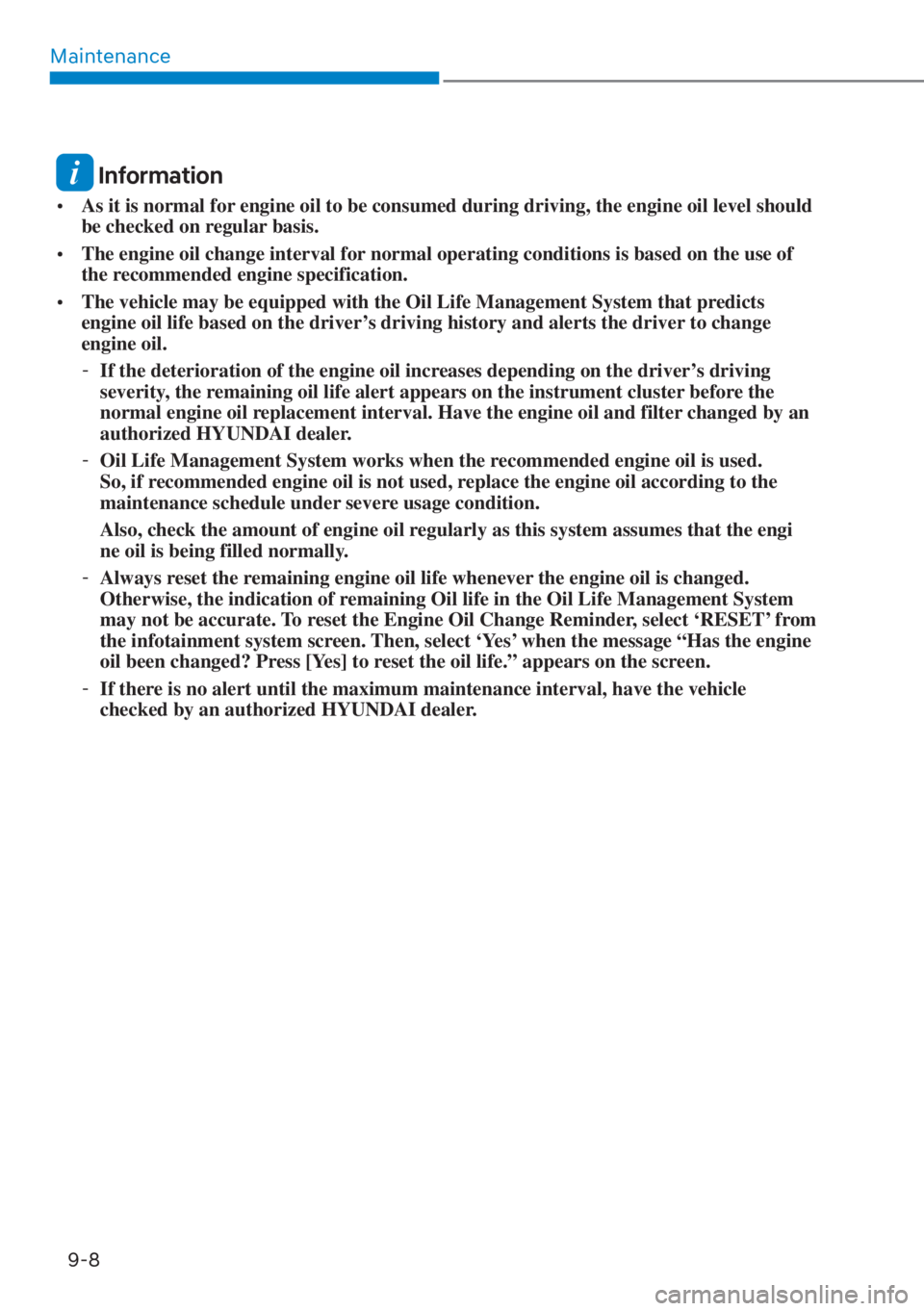
Maintenance9-8
Information
�[�� As it is normal for engine oil to be consumed during driving, the engine oil level should
be checked on regular basis.
�[�� The engine oil change interval for normal operating conditions is based on the use of
the recommended engine specification.
�[�� The vehicle may be equipped with the Oil Life Management System that predicts
engine oil life based on the driver’s driving history and alerts the driver to change
engine oil.
- If the deterioration of the engine oil increases depending on the driver’s driving
severity, the remaining oil life alert appears on the instrument cluster before the
normal engine oil replacement interval. Have the engine oil and filter changed by an
authorized HYUNDAI dealer.
- Oil Life Management System works when the recommended engine oil is used.
So, if recommended engine oil is not used, replace the engine oil according to the
maintenance schedule under severe usage condition.
Also, check the amount of engine oil regularly as this system assumes that the engi
ne oil is being filled normally.
- Always reset the remaining engine oil life whenever the engine oil is changed.
Otherwise, the indication of remaining Oil life in the Oil Life Management System
may not be accurate. To reset the Engine Oil Change Reminder, select ‘RESET’ from
the infotainment system screen. Then, select ‘Yes’ when the message “Has the engine
oil been changed? Press [Yes] to reset the oil life.” appears on the screen.
- If there is no alert until the maximum maintenance interval, have the vehicle
checked by an authorized HYUNDAI dealer.
Page 545 of 572
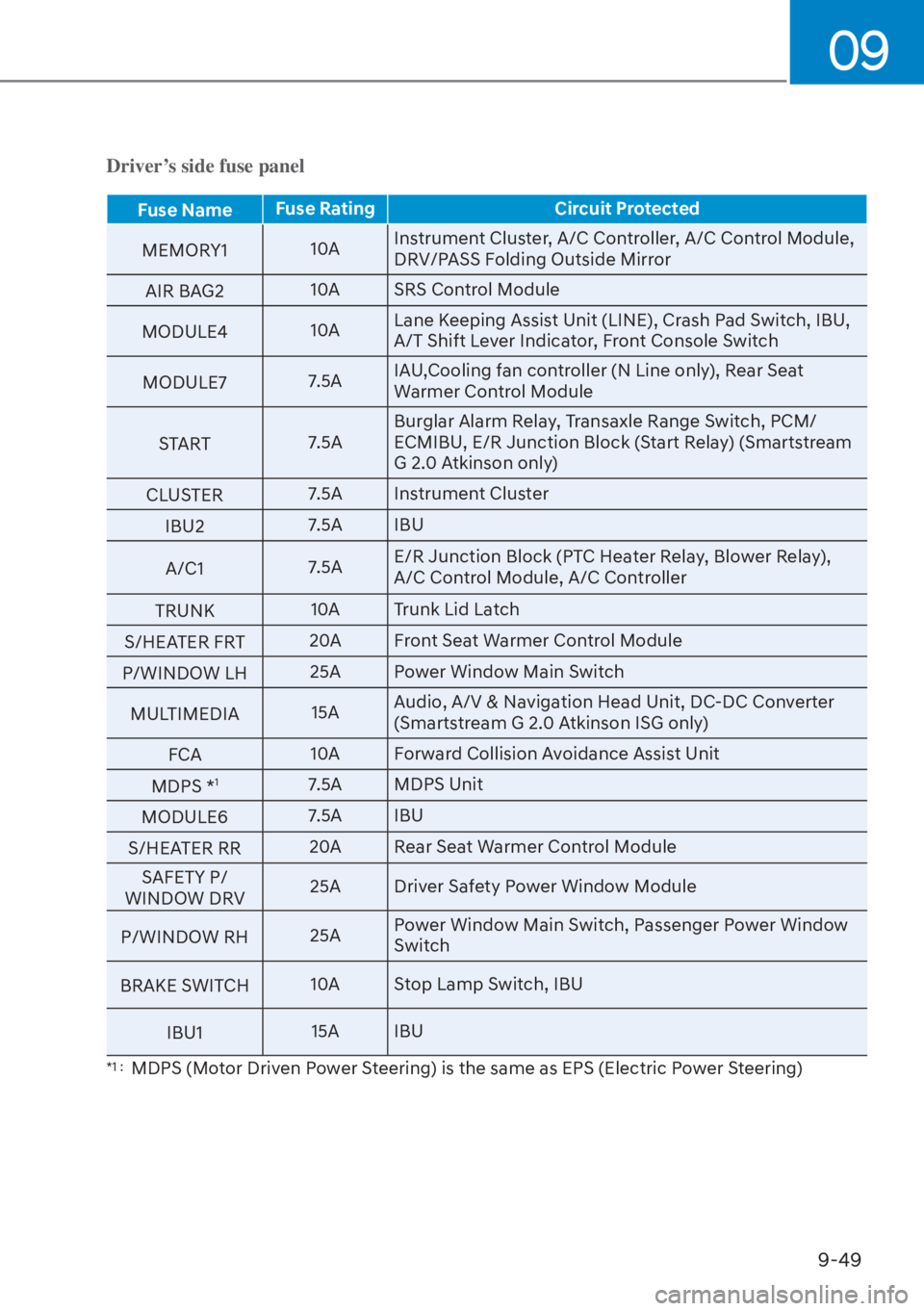
09
9-49
Driver’s side fuse panel
Fuse NameFuse Rating Circuit Protected
MEMORY1 10
AInstrument Cluster, A/C Controller, A/C Control Module,
DRV/PASS Folding Outside Mirror
AIR BAG2 10A SRS Control Module
MODULE4 10ALane Keeping Assist Unit (LINE), Crash Pad Switch, IBU,
A/T Shift Lever Indicator, Front Console Switch
MODULE7 7.5AIAU, Cooling fan controller (N Line only), Rear Seat
Warmer Control Module
START 7.5ABurglar Alarm Relay, Transaxle Range Switch, PCM/
ECM IBU, E/R Junction Block (Start Relay) (Smartstream
G 2.0 Atkinson only)
CLUSTER 7.5A Instrument Cluster
IBU2 7.5A IBU
A/C1 7.5AE/R Junction Block (PTC Heater Relay, Blower Relay),
A/C Control Module, A/C Controller
TRUNK 10A Trunk Lid Latch
S/HEATER FRT 20A Front Seat Warmer Control Module
P/WINDOW LH 25A Power Window Main Switch
MULTIMEDIA 15AAudio, A/V & Navigation Head Unit, DC-DC Converter
(Smartstream G 2.0 Atkinson ISG only)
FCA 10A Forward Collision Avoidance Assist Unit
MDPS *
17.5A MDPS Unit
MODULE6 7.5A IBU
S/HEATER RR 20A Rear Seat Warmer Control Module
SAFETY P/
WINDOW DRV 25A Driver Safety Power Window Module
P/WINDOW RH 25APower Window Main Switch, Passenger Power Window
Switch
BRAKE SWITCH 10A Stop Lamp Switch, IBU
IBU1 15A IBU
*1 : MDPS (Motor Driven Power Steering) is the same as EPS (Electric Power Steering)
Page 546 of 572

Maintenance9-50
Driver’s side fuse panel
Fuse Name Fuse Rating Circuit Protected
MODULE2 10
AE/R Junction Block (Power Outlet Relay), AMP, IBU, IAU,
Audio, Power Outside Mirror Switch, DC-DC Converter
(Smartstream G 2.0 Atkinson ISG only), A/V & Navigation
Head Unit
AIR BAG1 15ASRS Control Module, Passenger Occupant Detection
Sensor
MODULE5 10AA/T Shift Lever Indicator, Front Wireless Charger, A/C
Controller, Electro Chromic Mirror, A/C Control Module,
Audio, A/V & Navigation Head Unit, AMP, DC-DC
Converter (Smartstream G 2.0 Atkinson ISG only), Data
Link Connector, Rear Seat Warmer Control Module,
Front Seat Warmer Control Module
AMP 25AAMP, DC-DC Converter (Smartstream G 2.0 Atkinson ISG
only)
HEATED MIRROR 10ADRV/PAS Outside Mirror Heated, A/C Control Module,
A/C Controller, ECU (N Line only)
DOOR LOCK 20A Door Lock/Unlock Actuator
IAU 10A BLE Unit, IAU, Driver/Passenger Door NFC Module
MODULE3 7.5A Sport Mode Switch, Stop Lamp Switch, IAU
A/BAG IND 7.5A Instrument Cluster, Overhead Console Lamp
WASHER 15A Multifunction Switch
P/SEAT PASS 30A Power Seat
P/SEAT DRV 30A Power Seat
WIPER 10A PCM/ECM, IBU
MODULE1 10ADriver/Passenger Smart Key Outside Handle, Crash
Pad Switch, Sport Mode Switch, Data Link Connector,
Hazard Switch, Key Solenoid
SUNROOF 20A Sunroof Motor
USB CHARGER 15A Front USB Charger
IG1 25A PCB Block (Fuse - ABS3, ECU5, EOP2, TCU2)