2023 HONDA RIDGELINE automatic transmission shifting
[x] Cancel search: automatic transmission shiftingPage 23 of 598

21
Quick Reference Guide
Driving (P363)
Automatic Transmission (P394)
●Select (P and depress the brake pedal when starting the engine.
Park
Press the
(P button.
Used when parking or before
turn off or start the engine.
Transmission is locked.
Reverse
Pull back the
( R button.
Used when reversing.
Neutral
Press the
( N button.
Transmission is not locked.
Shift Position Indicator
The Shift Position Indicator
indicates the current shift position.
Shift Position Indicator Shift Button
Indicator
●Shifting
Drive/S PositionEach time you press the button, the mode
switches between Drive
and S position mode.
Used for:
●Normal driving (gears change between 1st
and 9th automatically)
●Temporarily driving in the sequential mode
●Automatically changing gears between 1st
and 8th (8th gear is used only at high speed)
●Driving in the sequential mode
D/S
Drive
S Position
* Not available on all models
Page 365 of 598

363
Driving
This chapter discusses driving and refueling.
Before Driving................................... 364
Towing a Trailer ................................ 372
Off-Highway Driving Guidelines ..... 383
When Driving Starting the Engine .......................... 385
Precautions While Driving................. 392
Automatic Transmission ................... 394
Shifting ............................................ 395
ECON Mode .................................... 403
Intelligent Traction Management...... 404
Auto Idle Stop .................................. 406
Vehicle Stability AssistTM (VSA ®), aka Electronic
Stability Control (ESC), System ..............412
Agile Handling Assist ....................... 414 Intelligent Variable To
rque Management (i-
VTM4
TM) AWD System*.................. 415
Tire Pressure Monitoring System (TPMS) with Tire Fill Assist .......................... 416
Tire Pressure Monitoring System (TPMS) -
Required Federal Explanation ......... 418
Blind spot information System
*........... 420
Honda Sensing ®................................ 423
Collision Mitigati on Braking System
TM
(CMBSTM) ....................................... 426
Adaptive Cruise Control (ACC)......... 438
Lane Keeping Assist System (LKAS).... 451
Road Departure Mitigation System ... 460
Front Sensor Camera ....................... 465 Radar Sensor ................................... 467
Braking Brake System ................................... 468
Anti-lock Brake System (ABS) ........... 470
Brake Assist System ......................... 471
Parking Your Vehicle When Stopped ................................ 472
Parking Sensor System
*................... 473
Cross Traffic Monitor*..................... 477
Multi-View Rear Camera .................. 481
Refueling Fuel Information .............................. 483
How to Refuel ................................. 484
Fuel Economy and CO
2 Emissions .... 486
* Not available on all models
Page 397 of 598

395
uuWhen Driving uShifting
Continued
Driving
Shifting
Change the shift position in accordance with your driving needs.
■Shift button positions
1Shifting
To prevent malfunction an d unintended engagement:
•Do not spill any liquids on or around shift buttons.•Do not place or drop any objects on or around shift
buttons.
•Do not let passengers or ch ildren operate the shift
buttons.
The beeper sounds and the message appears on the
multi-information display when you depress the
accelerator pedal with the transmission in
( N.
2 Multi-Information Display Warning and
Information Messages P. 96
Put the transmission into
( D or (R with the brake
pedal depressed.
3WARNING
The vehicle can roll aw ay if left unattended
without confirming that Park is engaged.
A vehicle that rolls away could cause a crash
resulting in seriou s injury or death.
Always keep your foot on the brake pedal
until you have confirmed that
( P is shown
on the shift posi tion Indicator.
Park
Used when parking or starting the engine
Transmission is locked
Reverse
Used when reversing
Neutral
Transmission is not locked
Drive/S Position
Each time you press the button, the mode
switches between Drive and S position mode.
Used for:
●Normal driving (gears change between 1st
and 9th automatically)
●Temporarily driving in the sequential mode
●Automatically changi ng gears between 1st
and 8th (8th gear is used only at high speed)
●Driving in the sequential mode
D/S
Drive
S Position
Page 400 of 598

uuWhen Driving uShifting
398
Driving
In freezing or sub-freezing conditions, the shift selection response may be slow.
Always depress the brake pedal befo re putting the transmission into
(P, and
confirm that
(P is shown on the shift position indicator before releasing the brake.
■When opening the driver’s door
If you open the driver’s door under the following conditions, the transmission
automatically changes to
(P.
• The vehicle is stationary with the engine running, or moving at 1 mph (2 km/h) or
slower.
• The transmission is in other than
(P.
• You have unfastened the driver side seat belt.
u If you manually put the transmissio n into any other position from
(P with the
brake pedal depressed, the transmission will automatically return to
(P once
you release the brake pedal.
■When turning o ff the power mode
If you turn the engine off while the vehicl e is stationary, and the transmission is in
other than
(P, the transmission automatically changes to (P.
1 Shift Operation
The beeper sounds once when you change to
(R.
2 Customized Features P. 299
1When opening the driver’s door
While the system is designed to automatically change
the transmission to
(P under the described
conditions, in the interest of safety you should always
select
( P before opening the driver’s door.
Make sure to park the vehicle in a safe place. 2 When Stopped P. 472
If you want to drive the ve hicle after the transmission
has automatically changed to
( P under the described
conditions, close the door, fasten the seat belt,
depress the brake pedal, then change the shift
position.
If you leave the vehicle, tu rn off the engine and lock
the doors.
Page 401 of 598
![HONDA RIDGELINE 2023 Owners Manual Continued399
uuWhen Driving uShifting
Driving
■If you want to keep the transmission in (N position [car wash mode]
With the engine running:
1. Press and hold the brake pedal.
2. Select
(N, then rel HONDA RIDGELINE 2023 Owners Manual Continued399
uuWhen Driving uShifting
Driving
■If you want to keep the transmission in (N position [car wash mode]
With the engine running:
1. Press and hold the brake pedal.
2. Select
(N, then rel](/manual-img/13/58879/w960_58879-400.png)
Continued399
uuWhen Driving uShifting
Driving
■If you want to keep the transmission in (N position [car wash mode]
With the engine running:
1. Press and hold the brake pedal.
2. Select
(N, then release the button to display (Neutral) (N hold mode on the
multi-information display.
3. Press and hold
(N again for two seconds.
u This puts the vehicle in car wash mode which must be used when your vehicle
is pulled through a conveyor type automatic car wash where you or an
attendant do not remain in the vehicle.
If the ENGINE STOP/START button is pressed
after car wash mode has been activated, the
power mode will change to ACCESSORY and a
message will be displayed on the multi-
information display. u For 15 minutes the transmission remains
in
(N with the power mode in
ACCESSORY. After that, the
transmission automatically changes to
(P and the power mode changes to OFF.
u Manually changing to
(P cancels
ACCESSORY mode. The
(P indicator
comes on and the power mode changes
to OFF. You must always put the
transmission into
(P when car wash
mode is no longer needed.
1If you want to keep the transmission in ( N position [car wash mode]
Note that the transmiss ion may not stay in (N
position while any of the following indicators is on:
•Transmission system indicator.
•Malfunction indicator lamp.•Charging system indicator.
Page 403 of 598

401
uuWhen Driving uShifting
Continued
Driving
Use the paddle shifters to change betwee n 1st and 9th gears without removing your
hands from the steering wheel. The transmission will switch to the sequential mode.
■When the transmi ssion is in (D:
The vehicle will go into th e sequential mode momentarily, and the sequential mode
gear selection indicator will come on.
Once you start traveling at a constant speed , the sequential mode will automatically
switch off, and the sequential mode gear selection indicator will go off.
Hold the
(+ paddle shifter for two seconds or push button to return to normal
drive.
■When the transmi ssion is in (S:
The vehicle will go into th e sequential mode, and the M (sequential mode) indicator
and sequential mode gear selection indicator will come on.
If the vehicle speed increases and the engi ne speed reaches near the tachometer’s
red zone, the transmission automatically shifts up to the next gear.
You can cancel this mode by holding the
(+ paddle shifter for two seconds or push
button. When the sequenti al mode is canceled, the M (sequential mode)
indicator and sequential mode gear selection indicator go off.
■Sequential Mode
D/S
D/S
Page 589 of 598

Index
587
Index
Index
A
ABS (Anti-lock Brake System).................. 470
AC Power Outlet ...................................... 191
Accessories and Modifications ................ 535
Accessory Power Sockets ......................... 182
Adaptive Cruise Control (ACC) ................ 438
Indicator ................................................... 91
Additives
Coolant .................................................. 504
Engine Oil ............................................... 499
Washer ................................................... 507
Adjusting Armrest .................................................. 174
Front Seats.............................................. 166
Head Restraints ............................... 171, 172
Mirrors.................................................... 164
Rear Seats ............................................... 169
Steering Wheel ....................................... 163
Temperature ........................................... 113
Agile Handling Assist ............................... 414
Air Conditioning System (Climate Control System) .................................................... 195
Changing the Mode................................ 195
Defrosting the Windshield and Windows .............................................. 196
Dust and Pollen Filter .............................. 528
Recirculation/Fresh Air Mode................... 196
Sensor .................................................... 201
Synchronized Mode ................................ 198
Using Automatic Climate Control............ 195
Air Pressure ...................................... 517, 575 Airbags
........................................................ 44
Advanced Airbags ..................................... 50
After a Collision ......................................... 47
Airbag Care ............................................... 58
Event Data Recorder .................................... 0
Front Airbags (SRS) .................................... 47
Indicator .............................................. 55, 82
Passenger Airbag Off Indicator .................. 56
Sensors ...................................................... 44
Side Airbags .............................................. 52
Side Curtain Airbags .................................. 54
All-wheel drive (AWD) Indicator ............... 88
AM/FM Radio ............................................ 236
Android Auto ............................................ 273
Anti-lock Brake System (ABS) .................. 470
Indicator .................................................... 82
Apple CarPlay ........................................... 269
Armrest ..................................................... 174
Audio Remote Controls ............................ 209
Audio System ............................................ 204
Adjusting the Sound ................................ 229
Audio/Information Screen ........................ 212
Auxiliary Input Jack .................................. 207
Changing the Home Screen Icon Layout ................................................... 216
Closing Apps ........................................... 226
Display Setup ........................................... 230
Error Messages ........................................ 278
General Information ................................ 281
Home Screen ........................................... 219
Limitations for Manua l Operation ............ 231 MP3/WMA/AAC ...................................... 256
Reactivating ............................................ 208
Remote Controls ..................................... 209
Security Code .......................................... 208
Selecting an Audio Source ....................... 231
Status Area ............................................. 225
Theft Protection ...................................... 208
Truck Bed Audio...................................... 277
USB Flash Drives .............................. 256, 282
USB Port.................................................. 205
Wallpaper Setup...................................... 217
Audio/Information Screen ....................... 212
Authorized Manuals ................................ 584
Auto Door Locking/Unlocking ................. 130
Customize ....................................... 315, 316
Auto High-Beam ....................................... 154
Indicator.................................................... 86
Auto Idle Stop .......................................... 406
OFF Button .............................................. 407
Auto Idle Stop Indicator (Green) ............... 89
Auto Idle Stop System Indicator (Amber) ..................................................... 89
Automatic Intermittent Wipers ............... 158
Automatic Lighting .................................. 150
Automatic Transmission ........................... 394
Creeping ................................................. 394
Fluid ................. .....................
.................. 506
Kickdown ................................................ 394
Operating the Shift Button ...................... 397
Shifting ................................................... 395
Auxiliary Input Jack .................................. 207
Page 591 of 598
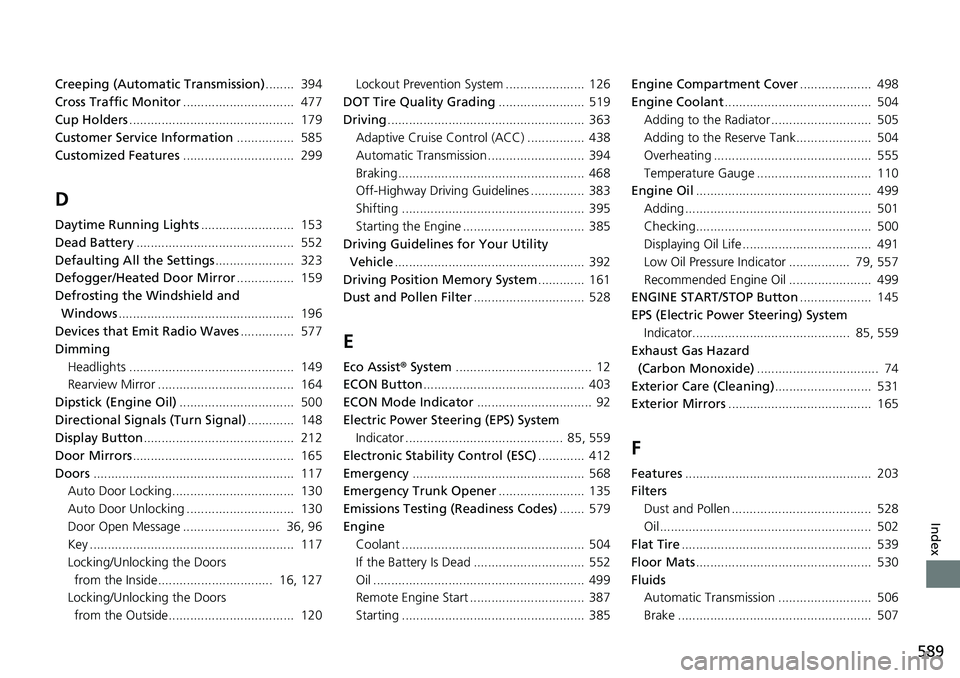
589
Index
Creeping (Automatic Transmission)........ 394
Cross Traffic Monitor ............................... 477
Cup Holders .............................................. 179
Customer Service Information ................ 585
Customized Features ............................... 299
D
Daytime Running Lights .......................... 153
Dead Battery ............................................ 552
Defaulting All the Settings ...................... 323
Defogger/Heated Door Mirror ................ 159
Defrosting the Windshield and
Windows ................................................. 196
Devices that Emit Radio Waves ............... 577
Dimming
Headlights .............................................. 149
Rearview Mirror ...................................... 164
Dipstick (Engine Oil) ................................ 500
Directional Signals (Turn Signal) ............. 148
Display Button .......................................... 212
Door Mirrors ............................................. 165
Doors ........................................................ 117
Auto Door Locking.................................. 130
Auto Door Unlocking .............................. 130
Door Open Message ........................... 36, 96
Key ......................................................... 117
Locking/Unlocking the Doors from the Inside................................ 16, 127
Locking/Unlocking the Doors
from the Outside................................... 120 Lockout Prevention System ...................... 126
DOT Tire Quality Grading ........................ 519
Driving ....................................................... 363
Adaptive Cruise Control (ACC) ................ 438
Automatic Transmission ........................... 394
Braking .................................................... 468
Off-Highway Driving Guidelines ............... 383
Shifting ................................................... 395
Starting the Engine .................................. 385
Driving Guidelines for Your Utility Vehicle ..................................................... 392
Driving Position Memory System ............. 161
Dust and Pollen Filter ............................... 528
E
Eco Assist® System ...................................... 12
ECON Button ............................................. 403
ECON Mode Indicator ................................ 92
Electric Power Steering (EPS) System Indicator ............................................ 85, 559
Electronic Stability Control (ESC) ............. 412
Emergency ................................................ 568
Emergency Trunk Opener ........................ 135
Emissions Testing (Readiness Codes) ....... 579
Engine Coolant ................................................... 504
If the Battery Is Dead ............................... 552
Oil ........................................................... 499
Remote Engine Start ................................ 387
Starting ................................................... 385 Engine Compartment Cover
.................... 498
Engine Coolant ......................................... 504
Adding to the Radiator ............................ 505
Adding to the Reserve Tank..................... 504
Overheating ............................................ 555
Temperature Gauge ................................ 110
Engine Oil ................................................. 499
Adding .................................................... 501
Checking................................................. 500
Displaying Oil Life .................................... 491
Low Oil Pressure Indicator ................. 79, 557
Recommended Engine Oil ....................... 499
ENGINE START/STOP Button .................... 145
EPS (Electric Power Steering) System
Indicator............................................ 85, 559
Exhaust Gas Hazard (Carbon Monoxide) .................................. 74
Exterior Care (Cleaning) ........................... 531
Exterior Mirrors ........................................ 165
F
Features.................................................... 203
Filters
Dust and Pollen ....................................... 528
Oil ........................................................... 502
Flat Tire ..................................................... 539
Floor Mats ................................................. 530
Fluids Automatic Transmission .......................... 506
Brake ...................................................... 507