Page 114 of 814
113
uuIndicators u
Continued
Instrument Panel
IndicatorNameOn/BlinkingExplanation
Auto Idle Stop OFF
Indicator
●Comes on when the Auto Idle Stop system
has been turned off by the Auto Idle Stop
OFF button.
2Auto Idle Stop System ON/OFF P. 543
Auto Idle Stop
System Indicator
(Amber)●Blinks if there is a problem with the Auto
Idle Stop system.●Have your vehicle checked by a dealer.
Auto Idle Stop
Indicator (Green)●Comes on when Auto Idle Stop is in
operation. The engine automatically shuts
off.
2Auto Idle Stop P. 542
23 PILOT-31T906000_03.book 113 ページ 2022年10月31日 月曜日 午前10時26分
Page 115 of 814
114
uuIndicators u
Instrument Panel
IndicatorNameOn/BlinkingExplanation
Auto Idle Stop
Suspend Indicator
●Comes on while Auto Idle Stop is
temporarily suspended in the following
situations.
—
-Brake pedal is not fully pressed●Depress the brake pedal firmly.
-The transmission is in a position other than
(D
2Auto Idle Stop P. 542-System charging is prioritized
-Climate control system is prioritized
-Engine coolant temperature is not in
operating range
-SNOW , TOW, SPORT*, TRAIL*, or SAND*
mode is selected.2 Auto Idle Stop P. 542
2 Drive Mode System P. 548
-The battery temperature is too low.
- Auto Idle Stop does not activate for some
reason.
2 Auto Idle Stop P. 542
—
●If you press and hold the Auto Idle Stop OFF
button, you can select whether to display the status
messages or not.
* Not available on all models
23 PILOT-31T906000_03.book 114 ページ 2022年10月31日 月曜日 午前10時26分
Page 123 of 814
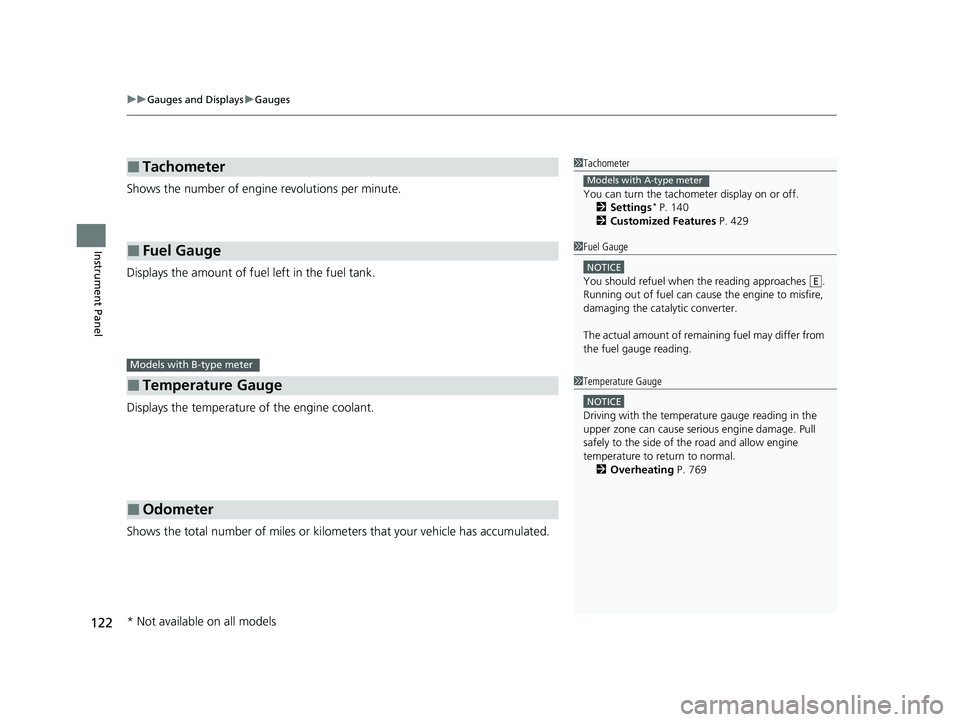
uuGauges and Displays uGauges
122
Instrument Panel
Shows the number of engine revolutions per minute.
Displays the amount of fuel left in the fuel tank.
Displays the temperature of the engine coolant.
Shows the total number of miles or kilome ters that your vehicle has accumulated.
■Tachometer
■Fuel Gauge
■Temperature Gauge
■Odometer
1Tachometer
You can turn the tachom eter display on or off.
2 Settings
* P. 140
2 Customized Features P. 429
Models with A-type meter
1Fuel Gauge
NOTICE
You should refuel when the reading approaches .
Running out of fuel can cause the engine to misfire,
damaging the cata lytic converter.
The actual amount of remain ing fuel may differ from
the fuel gauge reading.E
Models with B-type meter
1 Temperature Gauge
NOTICE
Driving with the temperat ure gauge reading in the
upper zone can cause serious engine damage. Pull
safely to the side of th e road and allow engine
temperature to return to normal.
2 Overheating P. 769
* Not available on all models
23 PILOT-31T906000_03.book 122 ページ 2022年10月31日 月曜日 午前10時26分
Page 126 of 814

125
uuGauges and Displays uDriver Information Interface (A-type Meter)
Continued
Instrument Panel
Driver Information In terface (A-type Meter)
The driver information interface shows information such as the estimated travelable
distance and fuel economy of the vehicle. It also displays messages such as warnings
to other helpful information.
When a warning message displays, please check the message and contact a dealer
to have the vehicle inspected if necessary. Please refer to the pages below if the
Engine oil pressure low or Engine temperature too hot message is displayed.
2If the Engine oil pressure low Warning Appears P. 771
2 Overheating P. 769
Press the (home) button, th en roll the left selector wheel to scroll to the content
you want to see. Press the left sele ctor wheel to see detailed information.
■Switching the Display1Switching the Display
You can add or delete the meter contents.
2 Gauge Display Settings P. 139
23 PILOT-31T906000_03.book 125 ページ 2022年10月31日 月曜日 午前10時26分
Page 135 of 814

uuGauges and Displays uDriver Information Interface (A-type Meter)
134
Instrument Panel
■The Driver Attention Monitor resets when:
• The engine is turned off.
• The driver unfastens the seat belt and op ens the door while the vehicle is stopped.
■For the Driver Attention Monitor to function:
• The vehicle must be traveling above 25 mph (40 km/h).
• The electric power steering (EPS) system indicator must be off.
■Depending on driving conditions or other factors, the Driver Attention
Monitor may not function in the following circumstances:
• The steering assist function of the Lane Keeping Assist System (LKAS) is active.
2Lane Keeping Assist System (LKAS) P. 612
•The condition of the road is poor; e.g., the surface is unpaved or bumpy.
• It is windy.
• The driver is frequently op erating the vehicle in an assertive manner, such as
changing lanes or accelerating.
■Customizing
You can change the Driver Attention Monitor settings. Select Tactile and audible
alert
*1/ Tactile And Audible Alert*2, Tactile alert*1/Tactile Alert*2 or OFF.
2Settings* P. 140
2 Customized Features P. 429
*1 : Models with 7-in. Color Touchscreen
*2 : Models with 9-in. Color Touchscreen
1For the Driver Attention Monitor to function:
The bars on the driver information interface remain
grayed out unless the Driv er Attention Monitor is
functioning.
* Not available on all models
23 PILOT-31T906000_03.book 134 ページ 2022年10月31日 月曜日 午前10時26分
Page 146 of 814

145
uuGauges and Displays uDriver Information Interface (A-type Meter)
Continued
Instrument Panel
*1:Default Setting Setup Group Customizable Features
Description Selectable Settings
Keyless access
setup
Door unlock modeChanges which doors unlock when you grab the driver’s
door handle.Driver door only*1/All
doors
Keyless access light
flashCauses some exterior lights to flash when you unlock/
lock the doors.ON*1/ OFF
Keyless access beepCauses the beeper to sound when you unlock/lock the
doors.ON*1/OFF
Remote start system
ON/OFF*Turns the remote engine start feature on and off.ON*1/OFF
Lighting setup Auto high-beam
Turns the auto high-beam on and off. ON
*1/OFF
Interior light dimming
time Changes the length of time
the interior lights stay on
after you close the doors. 60sec
/30sec
*1/ 15sec
Headlight auto off
timer Changes the length of time
the exterior lights stay on
after you close the driver’s door. 60sec
/30sec /15sec
*1/0sec
Auto light sensitivity
*Changes the timing for th e headlights to come on. Max/High /Mid*1/Low /Min
Auto headlight ON
with wiper ON Changes the settings for the
wiper operation when the
headlights automatically come on while the headlight
switch is in the AUTO position. ON
*1/
OFF
* Not available on all models
23 PILOT-31T906000_03.book 145 ページ 2022年10月31日 月曜日 午前10時26分
Page 155 of 814
154
uuGauges and Displays uDriver Information Interface Ri ght Side Area (B-type-Meter)
Instrument Panel
Driver Information Interface Right Side Area (B-type-
Meter)
The driver information interface shows in formation such as the estimated travelable
distance and fuel economy of the vehicle. It also displays messages such as warnings
and other helpful information.
When a warning message displays, please check the message and contact a dealer
to have the vehicle inspected if necessary . Please refer to the pages below if the
Engine oil pressure low or Engine temperature too hot message is displayed.
2If the Engine oil pressure low Warning Appears P. 771
2 Overheating P. 769
Roll the right selector wheel to view different types of content.
■Switching the Display1Switching the Display
You can add or delete the meter contents.
2 Gauge Display Settings P. 167
23 PILOT-31T906000_03.book 154 ページ 2022年10月31日 月曜日 午前10時26分
Page 163 of 814

uuGauges and Displays uDriver Information Interface Ri ght Side Area (B-type-Meter)
162
Instrument Panel
■The Driver Attention Monitor resets when:
• The engine is turned off.
• The driver unfastens the seat belt and op ens the door while the vehicle is stopped.
■For the Driver Attention Monitor to function:
• The vehicle must be traveling above 25 mph (40 km/h).
• The electric power steering (EPS) system indicator must be off.
■Depending on driving conditions or other factors, the Driver Attention
Monitor may not function in the following circumstances:
• The steering assist function of the Lane Keeping Assist System (LKAS) is active.
2Lane Keeping Assist System (LKAS) P. 612
•The condition of the road is poor; e.g., the surface is unpaved or bumpy.
• It is windy.
• The driver is frequently op erating the vehicle in an assertive manner, such as
changing lanes or accelerating.
■Customizing
You can change the Driver Attention Monitor settings. Select Tactile And Audible
Alert , Tactile Alert , or OFF.
2Customized Features P. 429
1For the Driver Attention Monitor to function:
The bars on the driver information interface remain
grayed out unless the Driv er Attention Monitor is
functioning.
23 PILOT-31T906000_03.book 162 ページ 2022年10月31日 月曜日 午前10時26分