2023 HONDA PILOT air condition
[x] Cancel search: air conditionPage 523 of 814
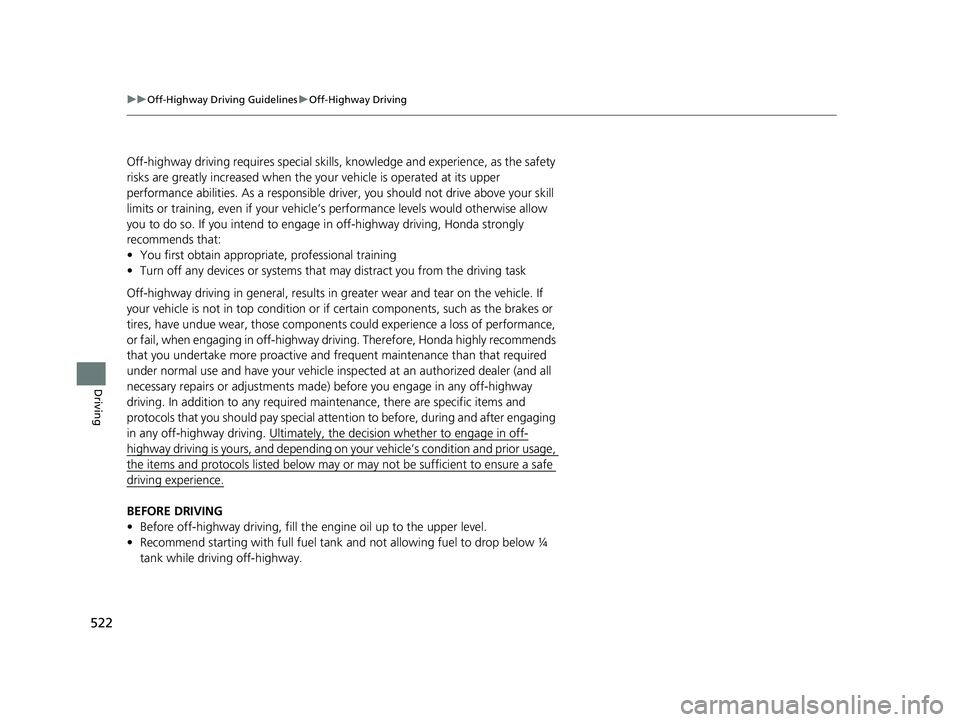
522
uuOff-Highway Driving Guidelines uOff-Highway Driving
Driving
Off-highway driving requires special skills, knowledge and experience, as the safety
risks are greatly increased when the yo ur vehicle is operated at its upper
performance abilities. As a responsible driver, you should not drive above your skill
limits or training, even if your vehicle’ s performance levels would otherwise allow
you to do so. If you intend to engage in off-highway drivi ng, Honda strongly
recommends that:
• You first obtain appropriate, professional training
• Turn off any devices or systems that may distract you from the driving task
Off-highway driving in genera l, results in greater wear and tear on the vehicle. If
your vehicle is not in top c ondition or if certain compon ents, such as the brakes or
tires, have undue wear, those components could experience a loss of performance,
or fail, when engaging in off-highway driv ing. Therefore, Honda highly recommends
that you undertake more proactive and frequent maintenance than that required
under normal use and have your vehicle insp ected at an authorized dealer (and all
necessary repairs or adjustments made) before you engage in any off-highway
driving. In addition to any required ma intenance, there are specific items and
protocols that you should pay special atte ntion to before, during and after engaging
in any off-highway driving. Ultimately, the decision whether to engage in off-
highway driving is yours, and depending on your vehicle’s condition and prior usage,
the items and protocols listed below may or may not be sufficient to ensure a safe
driving experience.
BEFORE DRIVING
•Before off-highway driving, fill the engine oil up to the upper level.
• Recommend starting with full fuel tank and not allowing fuel to drop below ¼
tank while driving off-highway.
23 PILOT-31T906000_03.book 522 ページ 2022年10月31日 月曜日 午前10時26分
Page 556 of 814

555
uuWhen Driving uVehicle Stability AssistTM (VSA ®), aka Electronic Stability Control (ESC), System
Continued
Driving
Vehicle Stability AssistTM (VSA ®), aka Electronic
Stability Control (ESC), System
VSA ® helps stabilize the vehicle during cornering if the vehicle turns more or less
than what was intended. It also assists in maintaining traction on slippery surfaces.
It does so by regulating engine ou tput and selectively applying the brakes.
When VSA ® activates, you may notice that the
engine does not respond to the accelerator.
You may also notice some noise from the
hydraulic brake system. You will also see the
indicator blink.
■VSA ® Operation
1 Vehicle Stability AssistTM (VSA® ), aka Electronic Stability Control
(ESC), System
The VSA ® may not function properl y if tire type and
size are mixed. Make sure to use the same size and
type of tire, and the air pressures as specified.
When the VSA ® system indicator comes on and stays
on while driving, there ma y be a problem with the
system. While this may not interfere with normal
driving, have your vehi cle checked by a dealer
immediately.
VSA ® cannot enhance stability in all driving situations
and does not control the entire braking system. You
still need to drive and corner at speeds appropriate
for the conditions and always leave a sufficient
margin of safety.
The main function of the VSA ® system is generally
known as Electronic Stability Control (ESC). The
system also includes a traction control function.
The Vehicle Stability Assist
TM (VSA ®) system, Adaptive
Cruise Control (ACC) with Low Speed Follow, brake
system (amber), and safety support indicators may
come on in amber along with a message in the driver
information interface when you set the power mode
to ON after reconnecting the battery.
Drive a short distance at more than 12 mph (20 km/h).
Each indicator should go off. If any do not, have your
vehicle checked by a dealer.
VSA ® System
Indicator
23 PILOT-31T906000_03.book 555 ページ 2022年10月31日 月曜日 午前10時26分
Page 559 of 814

558
uuWhen Driving uIntelligent Variable Torque Management (i-VTM4TM) AWD System*
Driving
Intelligent Variable Torque Management (i-VTM4TM) AWD System*
The intelligent variable torque management (i-VTM4TM) AWD system is a full time all
wheel drive system that automatically c ontrols and transfers varying amount of
engine torque to all wheels independently according to the driving conditions.
You still need to exercise the same care when accelerating, steering, and braking
that you would in a tw o-wheel drive vehicle.
Avoid continuously driving on slippery surfa ces where a wheel is likely to spin out,
and do not drive if the AWD temperature too hot. Do not drive. Idle engine to
allow system to cool. message appears. Driving continuously under such
conditions can damage the system’s torque distribution unit.
If AWD temperature too hot. Do not drive. Idle engine to allow system to
cool. message appears on the driver informati on interface while driving, it indicates
the differential temperature is too high. If this happens, pull to the side of the road
when it is safe, change the shift position to
(P, and idle the engine until the
message disappears. If the me ssage does not disappear, take your vehicle to a dealer
to have it checked.
1Intelligent Variable Torque Management (i-VTM4TM) AWD System*
NOTICE
Do not continuously spin the front tires of your
vehicle. Continuously spinning the front tires can
cause transmission or re ar differential damage.
The intelligent variable torque management
(i-VTM4
TM) AWD system may not function properly if
tire type and size are mixed. Make sure to use the
same size and type of tire , and the air pressures as
specified. 2 Tire and Wheel Replacement P. 734
* Not available on all models
23 PILOT-31T906000_03.book 558 ページ 2022年10月31日 月曜日 午前10時26分
Page 600 of 814

Continued599
uuHonda Sensing ®u Adaptive Cruise Control (ACC) with Low Speed Follow
Driving
The system may automatically shut off u nder certain conditions. Some examples of
these conditions are listed below. Othe r conditions may reduce some of the ACC
with Low Speed Follow functions.
2 Front Sensor Camera P. 648
2 Radar Sensor P. 650
■Environmental conditions
• Driving in bad weather (rain, fog, snow, etc.).
■Roadway conditions
• Driving on a snowy or wet roadway (obs cured lane marking, vehicle tracks,
reflected lights, road spray, high contrast).
■Vehicle conditions
• The outside of the windshield is blocked by dirt, mud, leaves, wet snow, etc.
• An abnormal tire or wheel condition (inco rrect sizes, varied sizes or construction,
improperly inflated, compact spare tire
*, etc.).
• The camera temperature gets too high.
• The electric parking brake is applied.
• The front grille is dirty.
• The vehicle is tilted due to a heavy load or suspension modifications.
• When tire chains are installed.
• The vehicle is towing a trailer.
■ACC with Low Speed Follow Conditions and Limitations1ACC with Low Speed Follow Conditions and Limitations
Always keep the radar sensor cover clean.
Never use chemical solvents or polishing powder for
cleaning the sensor cover. Clean it with water or a
mild detergent.
Do not put a sticker on the radar sensor cover or
replace the radar sensor cover.
If you need the radar sensor to be repaired, or
removed, or the radar se nsor cover is strongly
impacted, turn off the system by pressing the
button and take your vehicle to a dealer.
Have your vehicle checked by a dealer if you find any
unusual behavior of the system (e.g., the warning
message appears too frequently).
* Not available on all models
23 PILOT-31T906000_03.book 599 ページ 2022年10月31日 月曜日 午前10時26分
Page 623 of 814
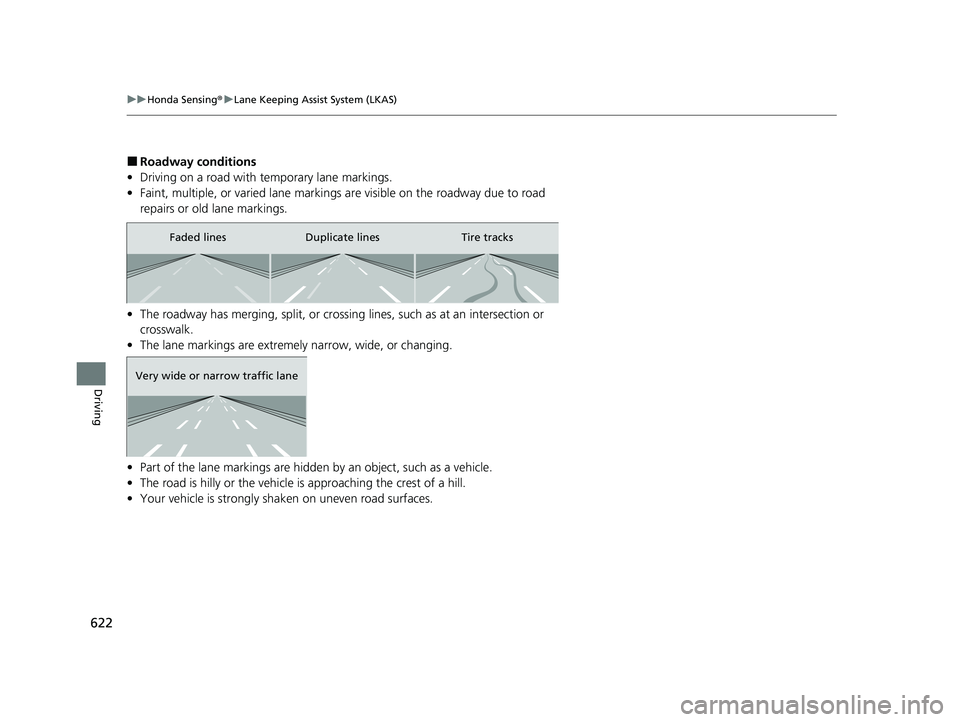
622
uuHonda Sensing ®u Lane Keeping Assist System (LKAS)
Driving
■Roadway conditions
• Driving on a road with temporary lane markings.
• Faint, multiple, or varied lane markings are visible on the roadway due to road
repairs or old lane markings.
• The roadway has merging, split, or crossing lines, such as at an intersection or
crosswalk.
• The lane markings are extremely narrow, wide, or changing.
• Part of the lane markings are hidden by an object, such as a vehicle.
• The road is hilly or the vehicle is approaching the crest of a hill.
• Your vehicle is strongly shaken on uneven road surfaces.
Faded lines Duplicate lines Tire tracks
Very wide or narrow traffic lane
23 PILOT-31T906000_03.book 622 ページ 2022年10月31日 月曜日 午前10時26分
Page 632 of 814
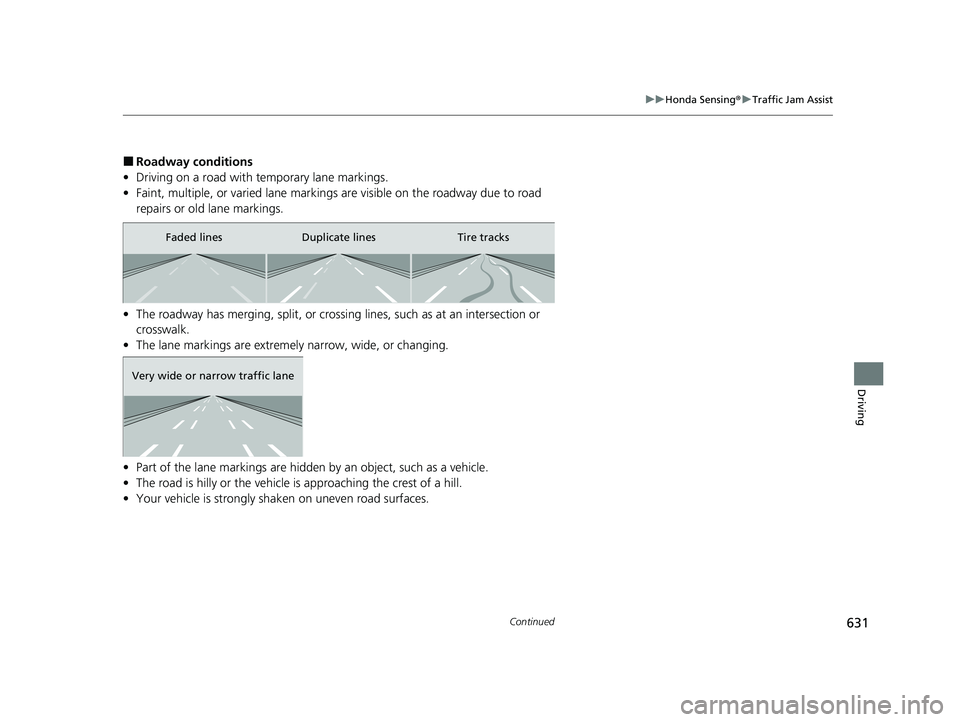
631
uuHonda Sensing ®u Traffic Jam Assist
Continued
Driving
■Roadway conditions
• Driving on a road with temporary lane markings.
• Faint, multiple, or varied lane markings are visible on the roadway due to road
repairs or old lane markings.
• The roadway has merging, split, or crossi ng lines, such as at an intersection or
crosswalk.
• The lane markings are extremely narrow, wide, or changing.
• Part of the lane markings are hidden by an object, such as a vehicle.
• The road is hilly or the vehicle is approaching the crest of a hill.
• Your vehicle is strongly shaken on uneven road surfaces.
Faded lines Duplicate lines Tire tracks
Very wide or narrow traffic lane
23 PILOT-31T906000_03.book 631 ページ 2022年10月31日 月曜日 午前10時26分
Page 640 of 814
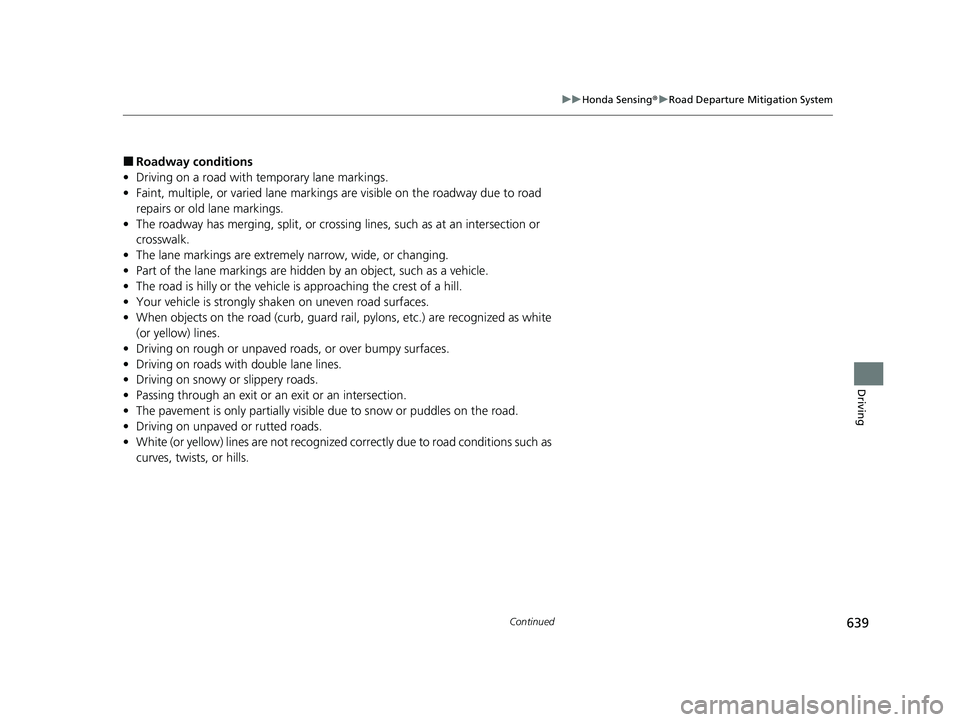
639
uuHonda Sensing ®u Road Departure Mitigation System
Continued
Driving
■Roadway conditions
• Driving on a road with temporary lane markings.
• Faint, multiple, or varied lane markings are visible on the roadway due to road
repairs or old lane markings.
• The roadway has merging, split, or crossi ng lines, such as at an intersection or
crosswalk.
• The lane markings are extremely narrow, wide, or changing.
• Part of the lane markings are hidden by an object, such as a vehicle.
• The road is hilly or the vehicle is approaching the crest of a hill.
• Your vehicle is strongly shaken on uneven road surfaces.
• When objects on the road (curb, guard rail, pylons, etc.) are recognized as white
(or yellow) lines.
• Driving on rough or unpaved roads, or over bumpy surfaces.
• Driving on roads with double lane lines.
• Driving on snowy or slippery roads.
• Passing through an exit or an exit or an intersection.
• The pavement is only partially visible due to snow or puddles on the road.
• Driving on unpaved or rutted roads.
• White (or yellow) lines are not recognized correctly due to road conditions such as
curves, twists, or hills.
23 PILOT-31T906000_03.book 639 ページ 2022年10月31日 月曜日 午前10時26分
Page 643 of 814

642
uuHonda Sensing ®u Traffic Sign Recognition System
Driving
Traffic Sign Recognition System
Reminds you of speed limit sign your vehicl e has just passed through, showing it on
the gauge and the head-up display*.
1 Traffic Sign Recognition System
Not all signs may be displa yed, but any signs posted
on roadsides should not be ignored. The system does
not work on the designated traffic signs of all the
countries you travel, nor in all situations.
Do not rely too much on the system. Always drive at
speeds appropriate fo r the road conditions.
Never apply a film or attach any objects to the
windshield that could obstruc t the camera’s field of
vision and cause the system to operate abnormally.
Scratches, nicks, and othe r damage to the windshield
within the camera’s field of vision can cause the
system to operate abnormally. If this occurs, we
recommend that you replace the windshield with a
genuine Honda replacement windshield. Making even
minor repairs within the ca mera’s field of vision or
installing an aftermarket replacement windshield may
also cause the system to operate abnormally. After
replacing the windshield, have a dealer recalibrate the
camera. Proper calibration of the camera is necessary
for the system to operate properly.
To help reduce the likelihood that high interior
temperatures will cause the camera’s sensing system to
shut off, when parking, find a shady area or face the front
of the vehicle away from the sun. If you use a reflective sun
shade, do not allow it to cover the camera housing.
Covering the camera can concentrate heat on it.
You can read about handling information for the
camera equipped with this system. 2 Front Sensor Camera P. 648
* Not available on all models
23 PILOT-31T906000_03.book 642 ページ 2022年10月31日 月曜日 午前10時26分