2023 HONDA PILOT torque
[x] Cancel search: torquePage 616 of 814

Continued615
uuHonda Sensing ®u Lane Keeping Assist System (LKAS)
Driving
The system can be used when th e following conditions are met.
• The lane in which you are driving has detectable lane markers on both sides, and
your vehicle is in the center of the lane.
• The vehicle is traveling between about 45 and 90 mph (72 and 145 km/h).
• You are driving on a straight or slightly curved road.
• The turn signals are off.
• The brake pedal is not depressed.
■When the System can be Used1When the System can be Used
If the vehicle drifts toward ei ther left or right lane line
due to the system applying torque, turn off the LKAS
and have your vehicle checked by a dealer.
Follow the points below to properly activate the
system:
•Always keep the windshi eld around the camera
clean.
•When cleaning the windshield, be careful not to
apply windshield cleanser to the camera lens.
•Do not touch the camera lens.
•Do not attach a sticker to the area around the
camera.
If LKAS button is pressed when the system can be
used, LKAS is on without standby.
23 PILOT-31T906000_03.book 615 ページ 2022年10月31日 月曜日 午前10時26分
Page 626 of 814

625
uuHonda Sensing ®u Traffic Jam Assist
Continued
Driving
Traffic Jam Assist
The Traffic Jam Assist system uses a camera mounted to the upper portion of the
windshield to detect and monitor left and right white (or yellow) traffic lane lines.
Based on inputs from the camera, the system can apply steering torque to keep your
vehicle in the center of the detected lane.
■How Traffic Jam Assist works
When you are in heavy traffic and Lane Keep ing Assist System (LKAS) is active, the
Traffic Jam Assist system, upon detecting th e traffic lane lines, will apply steering
torque to help keep your vehicle in the center of the lane.
When the driver takes full control of the steering, the steering assist function is
temporarily canceled.
The torque applied to the steering may not be noticeable when the driver has full
control of the steering, or when the surface of the road is rough or uneven.
1 Traffic Jam Assist
Important Safety Reminders
Traffic Jam Assist is for your convenience only. It is
not an autonomous driving system and always
requires driver at tention and control. The system
does not work if you take y our hands off the steering
wheel or fail to steer the vehicle.
Traffic Jam Assist is conven ient when it is used on
expressways or freeways.
You can read about handling information for the
camera equipped with this system. 2 Front Sensor Camera P. 648
The Traffic Jam Assist only alerts you when lane drift
is detected without a turn signal in use. The Traffic
Jam Assist may not detect all lane markings or lane
departures; accuracy will vary based on weather,
speed, and lane marker condition.
It is always your responsibility to safely operate the
vehicle and avoid collisions.
Traffic Jam Assist may not work properly under
certain conditions: 2 Traffic Jam Assist: Conditions and
Limitations P. 630
Front Sensor Camera
When you use the turn signal to indica te a lane change, Traffic Jam Assist is
temporarily deactivated. It is reactivated once the vehicle is traveling in the
center of the lane and the system has detected the traffic lane lines. Detects left and right white
(
o
r ye
llow) traffic lane lines
23 PILOT-31T906000_03.book 625 ページ 2022年10月31日 月曜日 午前10時26分
Page 714 of 814

713
uuMaintenance Under the Hood uChanging the Engine Oil and Oil Filter
Maintenance
4. Remove the oil filter and dispose of the
remaining oil.
5. Check that the filter gasket is not stuck to
the engine contact surface.
u If it is stuck, you must detach it.
6. Wipe away dirt and dust adhering to the
contact surface of the oil filter base, and
install a new oil filter.
u Apply a light coat of new engine oil to
the oil filter rubber seal.
7. Put a new washer on the drain bolt, then
reinstall the drain bolt.
u Tightening torque:
30 lbf∙ft (40 N∙m, 4.0 kgf∙m)
8. Pour the recommended engine oil into the
engine.
u Engine oil change capacity (including
filter):
5.8 US qt (5.5 L)
9. Reinstall the engine oil fill cap securely and
start the engine.
10. Run the engine for a few minutes, and
then check that there is no leak from the
drain bolt or oil filter.
11. Stop the engine, wait for three minutes,
and then check the oil level on the
dipstick.
u If necessary, add more engine oil.1Changing the Engine Oil and Oil Filter
You will need a special wrench to replace the oil
filter. You can buy this wrench from a dealer.
When installing the new oil filter, follow the
instructions supplied with the oil filter.
Reinstall the engine oil fill cap. Start the engine. The
Engine oil pressure low warning should go off
within five seconds. If it does not, turn off the engine,
and check your work.
Oil Filter
23 PILOT-31T906000_03.book 713 ページ 2022年10月31日 月曜日 午前10時26分
Page 759 of 814
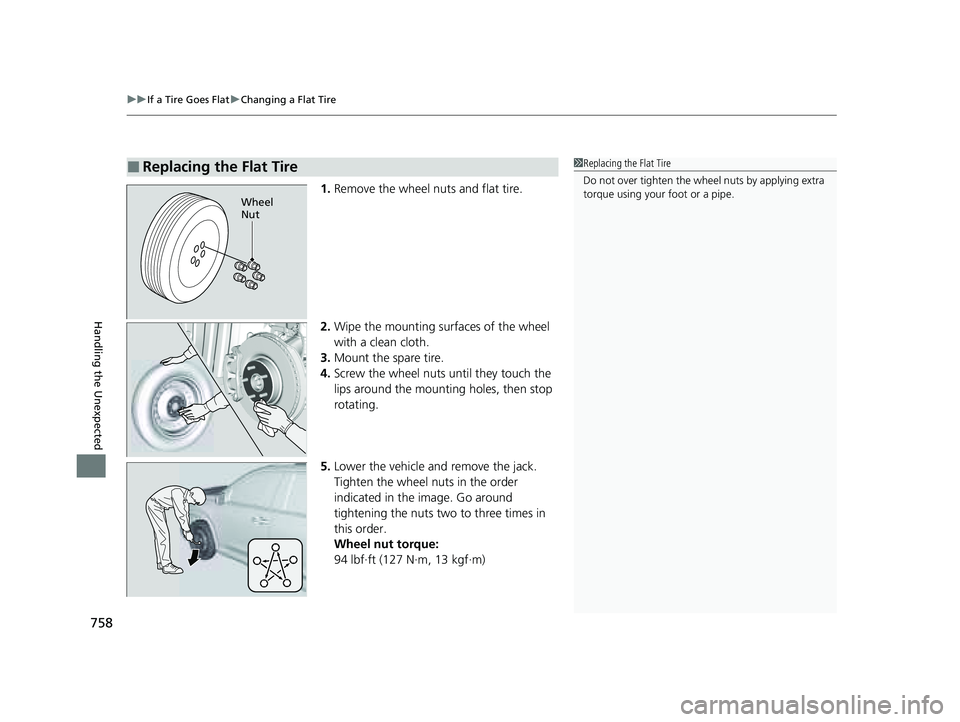
uuIf a Tire Goes Flat uChanging a Flat Tire
758
Handling the Unexpected
1. Remove the wheel nuts and flat tire.
2. Wipe the mounting surfaces of the wheel
with a clean cloth.
3. Mount the spare tire.
4. Screw the wheel nuts until they touch the
lips around the mounting holes, then stop
rotating.
5. Lower the vehicle and remove the jack.
Tighten the wheel nuts in the order
indicated in the image. Go around
tightening the nuts two to three times in
this order.
Wheel nut torque:
94 lbf∙ft (127 N∙m, 13 kgf∙m)
■Replacing the Flat Tire1Replacing the Flat Tire
Do not over tighten the wheel nuts by applying extra
torque using your foot or a pipe.
Wheel
Nut
23 PILOT-31T906000_03.book 758 ページ 2022年10月31日 月曜日 午前10時26分
Page 806 of 814

805
Index
Automatic Transmission.......................... 532
Creeping................................................. 532
Fluid ....................................................... 716
Kickdown ............................................... 532
Operating the Shift Button ...................... 535
Shifting ................................................... 533
Average Fuel Economy .................... 128, 157
Average Speed ................................. 130, 159
AWD Torque Distribution Monitor ........................................... 135, 163
B
Battery...................................................... 737
Charging System Indicator .............. 103, 772
If the Battery Is Dead............................... 767
Maintenance (Checking the Battery) ....... 737
Maintenance (Replacing) ......................... 739
Belts (Seat) .................................................. 43
Beverage Holders ..................................... 264
Blind Spot Information System ............... 563
Bluetooth ® Audio ............................. 312, 373
Bluetooth ® HandsFreeLink ®........... 459, 479
Booster Seats (For Children) ...................... 94
Brake System ............................................ 652
Anti-lock Brake System (ABS) .................. 659
Automatic Brake Hold ............................. 656
Brake Assist System................................. 660
Fluid ....................................................... 717
Foot Brake .............................................. 655
Indicator (Amber) ............................ 102, 775 Indicator (Red) ................. 100, 101, 773, 775
Parking Brake .......................................... 652
Brightness ......................................... 138, 166
Bulb Replacement .................................... 718
Brake Lights, Taillights, Rear Side Marker
Lights, and Rear Turn Signal Light
Bulbs ..................................................... 719
Fog Lights ................................................ 718
Front Side Marker Lights .......................... 718
Front Turn Signal Lights ........................... 718
Headlights ............................................... 718
High-Mount Brake Light .......................... 722
Parking/Daytime Running Lights .............. 718
Puddle Lights ........................................... 722
Rear License Plate Light ........................... 721
Side Turn Signal/Em ergency Indicator
Lights .................................................... 718
Taillight and Back-Up Light Bulbs ............. 721
Bulb Specifications ................................... 790
C
CabinTalk®............................................... 499
CAMERA Button ....................................... 675
Car Wash Mode ........................................ 537
Carbon Monoxide Gas ................................ 95
Cargo Hooks ............................................. 268
Carrying Cargo .................................. 503, 505
Certification Label .................................... 792
Changing Bulbs ......................................... 718
Charging System Indicator ............... 103, 772Child Safety
................................................. 77
Childproof Door Locks............................. 194
Child Seat .................................................... 77
Booster Seats ............................................ 94
Child Seat for Infants................................. 79
Child Seat for Small Children ..................... 80
Installing a Child Seat with a Lap/Shoulder
Seat Belt .................................................. 87
Larger Children ......................................... 93
Rear-facing Child Seat ............................... 79
Selecting a Child Seat ................................ 81
Childproof Door Locks ............................. 194
Cleaning the Exterior ............................... 744
Cleaning the Interior ................................ 742
Climate Control System ............................ 283
Defrosting the Windshield and Windows ............................................... 285
Dust and Pollen Filter............................... 741
Sensors ................................................... 289
Synchronized Mode................................. 286
Using Automatic Climate Control ............ 283
Clock .......................................................... 176
CMBS (Collision Mitigation Braking System) .................................................... 572
Coat Hook ................................................. 266
Collision Mitigation Braking System (CMBS) ..................................................... 572
Compact Spare Tire .......................... 751, 791
Console Compartment ............................. 263
Controls ..................................................... 175
23 PILOT-31T906000_03.book 805 ページ 2022年10月31日 月曜日 午前10時26分