Page 238 of 814
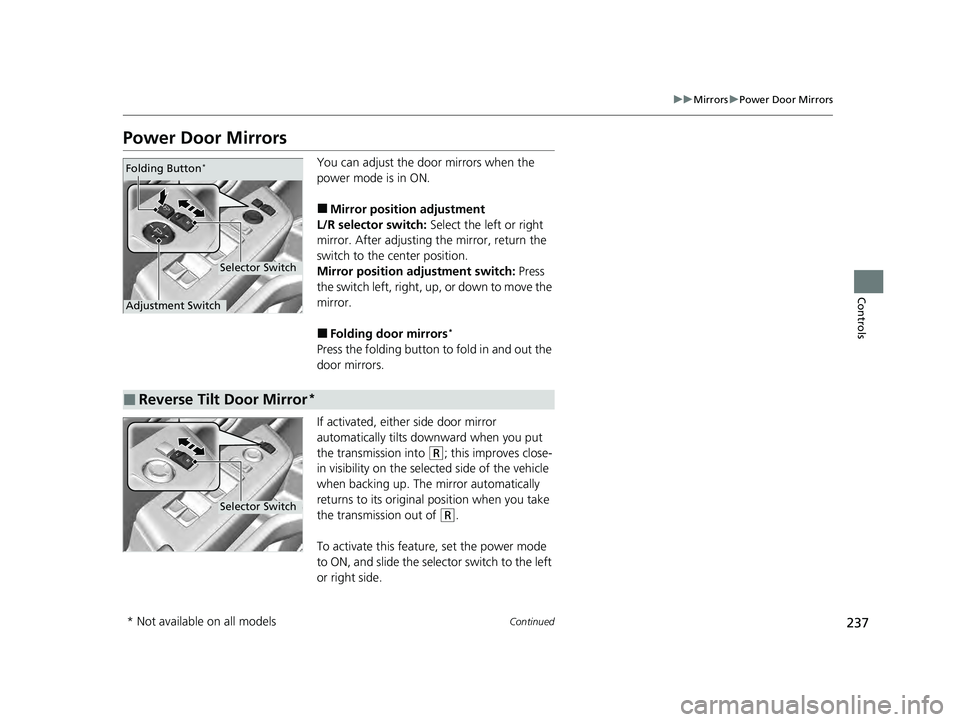
237
uuMirrors uPower Door Mirrors
Continued
Controls
Power Door Mirrors
You can adjust the door mirrors when the
power mode is in ON.
■Mirror position adjustment
L/R selector switch: Select the left or right
mirror. After adjusting the mirror, return the
switch to the center position.
Mirror positi on adjustment switch: Press
the switch left, right, up, or down to move the
mirror.
■Folding door mirrors*
Press the folding button to fold in and out the
door mirrors.
If activated, either side door mirror
automatically tilts do wnward when you put
the transmission into
(R; this improves close-
in visibility on the selected side of the vehicle
when backing up. The mirror automatically
returns to its original position when you take
the transmission out of
(R.
To activate this feature, set the power mode
to ON, and slide the sele ctor switch to the left
or right side.
Selector Switch
Adjustment Switch Folding Button
*
■Reverse Tilt Door Mirror*
Selector Switch
* Not available on all models
23 PILOT-31T906000_03.book 237 ページ 2022年10月31日 月曜日 午前10時26分
Page 239 of 814
uuMirrors uPower Door Mirrors
238
Controls
■Folding in the door mirrors
Press the lock button on the remote transmi tter, or touch the door lock sensor on
any door. u The mirrors start folding in automatically.
■Folding out the door mirrors
Unlock the driver’s door using the key, press the unlock button on the remote
transmitter, or grab the door handle on any door.
u The mirrors start folding out automatically.
■Automatic Folding Door Mirror Function*1Automatic Folding Door Mirror Function*
If you use the fold button to fold the door mirrors,
the auto folding door mirror function will not work.
You can turn the automa tic folding door mirror
function on and off.
2 How to Customize the Vehicle Settings
P. 444
Door mirrors will not fold automatically when locking
from inside the vehicle usi ng the lock tab or master
door lock switch.
* Not available on all models
23 PILOT-31T906000_03.book 238 ページ 2022年10月31日 月曜日 午前10時26分
Page 268 of 814
Continued267
uuInterior Convenience Items uStorage Items
Controls
To open the sunglasses holder, push and
release the indent. To close, push it again until
it latches.
You can store eyeglasses and other small
items in this holder.
■Conversation mirror*
The sunglasses holder comes with a mirror.
Open the sunglasses holder fully, then push it
back to the first detent. You can use the
mirror to view the rear seats.
■Sunglasses Holder1Sunglasses Holder
Keep the holder closed wh ile driving except when
accessing stored items.
Push
* Not available on all models
23 PILOT-31T906000_03.book 267 ページ 2022年10月31日 月曜日 午前10時26分
Page 805 of 814

Index
804
Index
Index
A
ABS (Anti-lock Brake System)................... 659
AC Power Outlet ....................................... 274
Accessories and Modifications ................. 747
Accessory Power Sockets .......................... 273
Adaptive Cruise Control (ACC) with Low Speed Follow ........................................... 590
Additives
Coolant ................................................... 714
Engine Oil ................................................ 709
Washer .................................................... 717
Additives, Engine Oil ................................ 709
Adjusting Armrest ................................................... 258
Clock ....................................................... 176
Front Seats .............................................. 239
Head Restraints................................ 253, 257
Mirrors .................................................... 236
Sound.............................................. 302, 346
Steering Wheel ........................................ 235
Third row seat ......................................... 249
Agile Handling Assist ................................ 557
Air Conditioning System (Climate Control System) .................................................... 283
Defrosting the Windshield and
Windows ............................................... 285
Dust and Pollen Filter ............................... 741
Sensor ..................................................... 289
Synchronized Mode ................................. 286
Using Automatic Climate Control ............ 283
Air Pressure ....................................... 729, 791 Airbags
........................................................ 59
Advanced Airbags ..................................... 65
After a Collision ........................................ 62
Airbag Care............................................... 76
Event Data Recorder .................................... 0
Front Airbags (SRS) .................................... 62
Indicator............................................ 73, 106
Knee Airbags............................................. 67
Passenger Airbag Off Indicator .................. 74
Sensors ..................................................... 59
Side Airbags .............................................. 70
Side Curtain Airbags.................................. 72
AM/FM Radio .................................... 304, 352
Android Auto
TM................................ 322, 392
Anti-lock Brake System (ABS) .................. 659
Indicator.................................................. 106
Apple CarPlay ................................... 318, 385
Armrest ..................................................... 258
AT&T Hotspot ........................................... 384
Audio ........................................................ 130
Audio Remote Controls ........................... 296
Audio System ............................ 292, 301, 326
Adjusting the Sound........................ 302, 346
Android Auto
TM............................... 322, 392
Audio/Information Screen........................ 328
Display Setup .................................. 303, 347
Error Messages ........................................ 398
General Information ................................ 400
Home Screen........................................... 334
How to Update ....................................... 340
How to Update Wirelessly ....................... 344 How to Update with a USB Device .......... 345
iPod ................................................ 306, 367
Limitations for Manual
Operation ............................. 348, 461, 481
MP3/WMA/AAC ............................. 309, 370
Reactivating ............................................ 295
Recommended Devices ........................... 401
Remote Controls ..................................... 296
Security Code ......................................... 295
Selecting an Audio Source ...................... 348
Start Up .................................................. 327
Status Area ............................................. 339
System Updates ...................................... 340
System Updates Settings ......................... 341
Theft Protection ...................................... 295
USB Flash Drives...................................... 401
USB Ports ................................................ 293
Wallpaper Setup ..................................... 332
Audio/Information Screen ....................... 328
Authorized Manuals ................................ 800
Auto Door Locking/Unlocking ................ 195
Auto High-Beam ...................................... 226
Indicator ................................................. 108
Auto Idle Stop .......................................... 542
OFF Button ............................................. 543
Automatic Brake Hold ............................. 656
Indicator ......................................... 102, 656
Automatic Brake Hold System
Indicator ......................................... 102, 656
Automatic Folding Door Mirror .............. 238
Automatic Intermittent Wipers .............. 230
23 PILOT-31T906000_03.book 804 ページ 2022年10月31日 月曜日 午前10時26分