Page 586 of 814

Continued585
uuHonda Sensing ®u Low Speed Braking Control*
Driving
■Assistive braking
Assistive braking provides a visual and audible alert when the vehicle is moving
between approximately 1 and 6 mph (2 and 10 km/h) and there is the possibility of
a collision with a detected wall or other ob stacles, as well as providing assistance
with braking.
If the only rear sensors are turned off usi ng the parking sensor system, the assistive
braking will not work when reversing.
2 Parking sensor system on and off P. 664
■How the System Works1Low Speed Braking Control*
For directions on the prop er handling of the sonar
sensors, please refer to the following page.
2 Sonar Sensors
* P. 651
The vehicle will release the brake and start moving a
few seconds after the system is activated. To keep the
vehicle stopped, keep the brake pedal depressed or
put the transmission into
( P.
In order to prevent the sy stem from activating when
not needed, always turn it off during vehicle
maintenance, when loading on ships, trucks, and so
on, or when using a chassis dynamometer, free
rollers for inspection or when washing the car in
conveyor type car wash machine.
If you put any accessories (such as a bicycle rack) on
or around the rear sensors, the Low Speed Braking
Control System may activate if it detects these
accessories as an obstacle. In this case, turn off the
rear sensor.
2 Parking sensor system on and off P. 664
When the Drive Mode is changed to TOW mode, the
Low Speed Braking Control System will not work
when reversing. 2 Drive Mode System P. 548
Beep Beep
The vehicle
applies brake Driver
depresses
brake
pedalRemove
brake after
maintaining
stationary
position
Stop
Audible Alert
Head-up Warning Lights*
* Not available on all models
23 PILOT-31T906000_03.book 585 ページ 2022年10月31日 月曜日 午前10時26分
Page 587 of 814

586
uuHonda Sensing ®u Low Speed Braking Control*
Driving
■Assistive driving power suppression
When the vehicle is stopped or moving at less than 6 mph (10 km/h) and there is an
obstacle such as a wall detected near th e front or back of the vehicle, if the
accelerator pedal is depressed more than necessary, the system will inform you with
a visual and audible alert. At the same ti me, the system will prevent sudden forward
or backwards movement by limiting the outpu t of the engine, then assistive braking
will activate when you get closer to the obstacle.
Assistive driving power suppr ession will not activate in the following situations.
When moving forward:
When on a steep slope or the shift position is in
(P, (R, or (N.
When reversing:
When on a steep slope or the shift position is in a position other than
(R.
If the only rear sensors are turned off using the parking sensor system, the assistive
braking will not work when reversing.
2 Parking sensor system on and off P. 664
Beep
Beep
Accidental depression
of the accelerator/
Limiting the output of
the engine
Audible Alert
Audible Alert
Head-up Warning Lights*
Head-up Warning Lights*
* Not available on all models
23 PILOT-31T906000_03.book 586 ページ 2022年10月31日 月曜日 午前10時26分
Page 591 of 814

590
uuHonda Sensing ®u Adaptive Cruise Control (ACC) with Low Speed Follow
Driving
Adaptive Cruise Control (A CC) with Low Speed Follow
Helps maintain a constant vehicle speed a nd a set following-interval behind a vehicle
detected ahead of yours and, if the detect ed vehicle comes to a stop, can decelerate
and stop your vehicle, without you having to keep your foot on the brake or the
accelerator.
When ACC with Low Speed Follow slows y our vehicle by applying the brakes, your
vehicle’s brake lights will illuminate.1 Adaptive Cruise Control (ACC) with Low Speed Follow
3WARNING
Improper use of ACC with Low Speed
Follow can lead to a crash.
Use ACC with Low Speed Follow only when
driving on expressways and in good road
and weather conditions.
3WARNING
ACC with Low Speed Follow has limited
braking capability and may not stop your
vehicle in time to avoid a collision with a
vehicle that quickly stops in front of you.
Always be prepared to apply the brake
pedal if the conditions require.
When to use
■Vehicle speed for ACC wi th Low Speed Follow: A vehicle is detected ahead
within ACC with Low Speed Follow range – ACC with Low Speed Follow
operates at speeds up to 90 mph (145 km/h).
No vehicle is detected within ACC with Low Speed Follow range – ACC with
Low Speed Follow operates at the speed of 25 mph (40 km/h) or above.
■Shift position for ACC with Low Speed Follow: In ( D or (S.
A front sensor
camera is located
behind the
rearview mirror.
The radar sensor is
behind the Honda
emblem on the
front grille.
23 PILOT-31T906000_03.book 590 ページ 2022年10月31日 月曜日 午前10時26分
Page 595 of 814
uuHonda Sensing ®u Adaptive Cruise Control (ACC) with Low Speed Follow
594
Driving
■There is a vehicle ahead
ACC with Low Speed Follow monitors if a ve hicle ahead of you enters the ACC with
Low Speed Follow range. If a vehicle is detected doing so, the ACC with Low Speed
Follow system maintains or decelerates your vehicle’s set speed in order to keep the
vehicle’s set followi ng-interval from the vehicle ahead.
2To Set or Change Following-interval P. 604
■When in Operation1When in Operation
If the vehicle ahead of you slows down abruptly, or if
another vehicle cuts in front of you, a beeper sounds
and a message appears on the driver information
interface.
Depress the brake pedal, and keep an appropriate
interval from the vehicle ahead.
Beep Head-up
Warning Lights
*
ACC with Low Speed Follow Range: 394 ft. (120 m)
* Not available on all models
23 PILOT-31T906000_03.book 594 ページ 2022年10月31日 月曜日 午前10時26分
Page 600 of 814

Continued599
uuHonda Sensing ®u Adaptive Cruise Control (ACC) with Low Speed Follow
Driving
The system may automatically shut off u nder certain conditions. Some examples of
these conditions are listed below. Othe r conditions may reduce some of the ACC
with Low Speed Follow functions.
2 Front Sensor Camera P. 648
2 Radar Sensor P. 650
■Environmental conditions
• Driving in bad weather (rain, fog, snow, etc.).
■Roadway conditions
• Driving on a snowy or wet roadway (obs cured lane marking, vehicle tracks,
reflected lights, road spray, high contrast).
■Vehicle conditions
• The outside of the windshield is blocked by dirt, mud, leaves, wet snow, etc.
• An abnormal tire or wheel condition (inco rrect sizes, varied sizes or construction,
improperly inflated, compact spare tire
*, etc.).
• The camera temperature gets too high.
• The electric parking brake is applied.
• The front grille is dirty.
• The vehicle is tilted due to a heavy load or suspension modifications.
• When tire chains are installed.
• The vehicle is towing a trailer.
■ACC with Low Speed Follow Conditions and Limitations1ACC with Low Speed Follow Conditions and Limitations
Always keep the radar sensor cover clean.
Never use chemical solvents or polishing powder for
cleaning the sensor cover. Clean it with water or a
mild detergent.
Do not put a sticker on the radar sensor cover or
replace the radar sensor cover.
If you need the radar sensor to be repaired, or
removed, or the radar se nsor cover is strongly
impacted, turn off the system by pressing the
button and take your vehicle to a dealer.
Have your vehicle checked by a dealer if you find any
unusual behavior of the system (e.g., the warning
message appears too frequently).
* Not available on all models
23 PILOT-31T906000_03.book 599 ページ 2022年10月31日 月曜日 午前10時26分
Page 615 of 814
614
uuHonda Sensing ®u Lane Keeping Assist System (LKAS)
Driving
When the vehicle enters the warning area, the LKAS alerts you with slight steering
wheel vibration as well as a warning display.
■Lane Departure Warning Function
LKAS indicator (green)
Amber line Warning Area
Warning Area
Models with A-type meterModels with B-type meter
23 PILOT-31T906000_03.book 614 ページ 2022年10月31日 月曜日 午前10時26分
Page 616 of 814

Continued615
uuHonda Sensing ®u Lane Keeping Assist System (LKAS)
Driving
The system can be used when th e following conditions are met.
• The lane in which you are driving has detectable lane markers on both sides, and
your vehicle is in the center of the lane.
• The vehicle is traveling between about 45 and 90 mph (72 and 145 km/h).
• You are driving on a straight or slightly curved road.
• The turn signals are off.
• The brake pedal is not depressed.
■When the System can be Used1When the System can be Used
If the vehicle drifts toward ei ther left or right lane line
due to the system applying torque, turn off the LKAS
and have your vehicle checked by a dealer.
Follow the points below to properly activate the
system:
•Always keep the windshi eld around the camera
clean.
•When cleaning the windshield, be careful not to
apply windshield cleanser to the camera lens.
•Do not touch the camera lens.
•Do not attach a sticker to the area around the
camera.
If LKAS button is pressed when the system can be
used, LKAS is on without standby.
23 PILOT-31T906000_03.book 615 ページ 2022年10月31日 月曜日 午前10時26分
Page 622 of 814
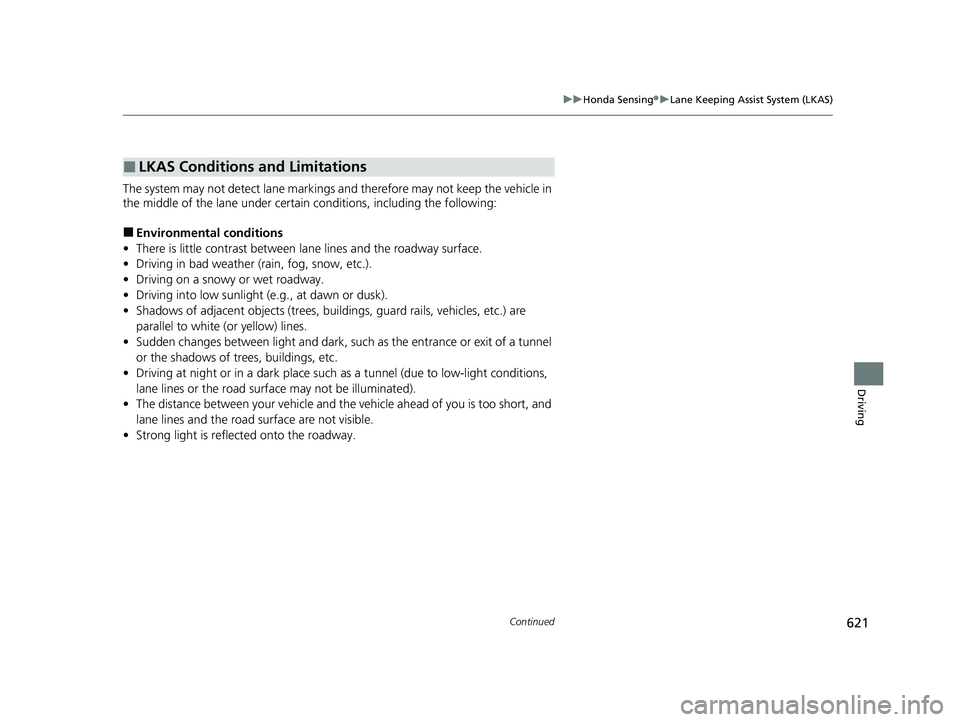
621
uuHonda Sensing ®u Lane Keeping Assist System (LKAS)
Continued
Driving
The system may not detect lane markings and therefore may not keep the vehicle in
the middle of the lane under certain conditions, including the following:
■Environmental conditions
• There is little contrast between lane lines and the roadway surface.
• Driving in bad weather (rain, fog, snow, etc.).
• Driving on a snowy or wet roadway.
• Driving into low sunlight (e.g., at dawn or dusk).
• Shadows of adjacent objects (trees, buildings, guard rails, vehicles, etc.) are
parallel to white (or yellow) lines.
• Sudden changes between light and dark, such as the entrance or exit of a tunnel
or the shadows of trees, buildings, etc.
• Driving at night or in a dark place such as a tunnel (due to low-light conditions,
lane lines or the road surf ace may not be illuminated).
• The distance between your vehicle and the vehicle ahead of you is too short, and
lane lines and the road surface are not visible.
• Strong light is reflec ted onto the roadway.
■LKAS Conditions and Limitations
23 PILOT-31T906000_03.book 621 ページ 2022年10月31日 月曜日 午前10時26分