2023 HONDA PILOT low beam
[x] Cancel search: low beamPage 20 of 814
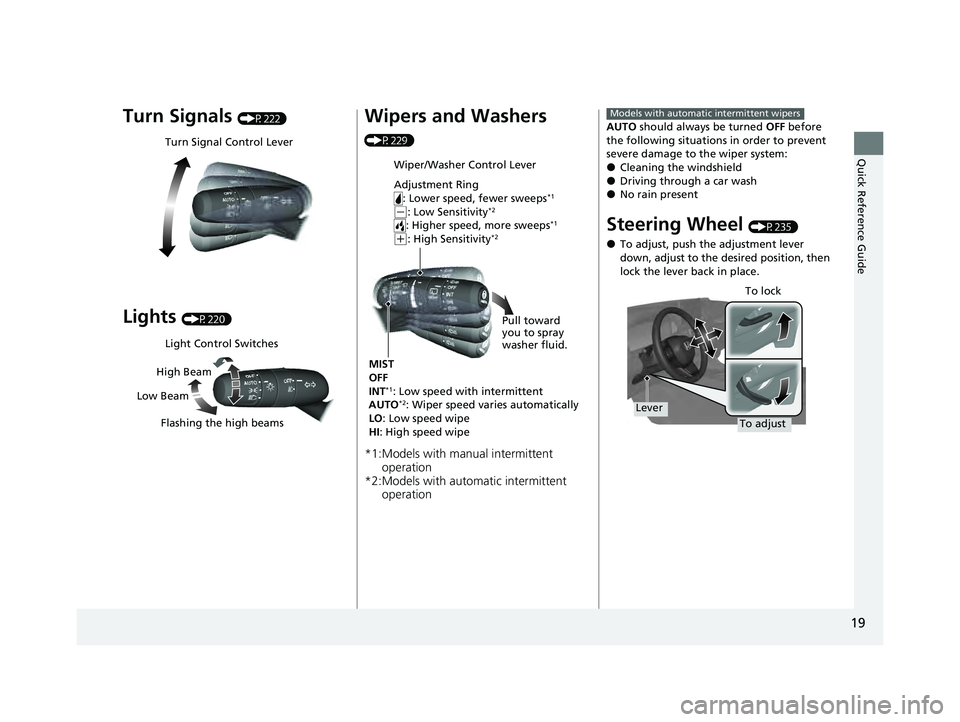
19
Quick Reference Guide
Turn Signals (P222)
Lights (P220)
Turn Signal Control Lever
Light Control Switches
Low Beam High Beam
Flashing the high beams
Wipers and Washers
(P229)
*1:Models with manual intermittent operation
*2:Models with automatic intermittent operation
Wiper/Washer Control Lever
Adjustment Ring
: Lower speed, fewer sweeps
*1
(-: Low Sensitivity*2
: Higher speed, more sweeps*1
(+: High Sensitivity*2
MIST
OFF
INT
*1: Low speed with intermittent
AUTO*2: Wiper speed varies automatically
LO : Low speed wipe
HI : High speed wipe Pull toward
you to spray
washer fluid.
AUTO
should always be turned OFF before
the following situations in order to prevent
severe damage to the wiper system:
●Cleaning the windshield●Driving through a car wash●No rain present
Steering Wheel (P235)
●To adjust, push the adjustment lever
down, adjust to the desired position, then
lock the lever back in place.
Models with automatic intermittent wipers
To adjust To lock
Lever
23 PILOT-31T906000_03.book 19 ページ 2022年10月31日 月曜日 午前10時26分
Page 100 of 814

99
uuIndicators u
Continued
Instrument Panel
*1 : When you set the power mode to ON, these indicators come on to indicate that system checks are being performed. They go off a few seconds later or after the engine
has started. If an indicator does not come on or turn off, ther e may be a malfunction in the corresponding system. To resolve the issue, follow the instructions in the
owner's manual.
Auto High-Beam
Indicator
High Beam
Indicator
Fog Light
Indicator*
System Message
Indicator Adaptive Cruise Control
(ACC) with Low Speed
Follow Indicator
(Amber)Lane Keeping Assist
System (LKAS) Indicator
(Amber)
Safety Support
Indicator (Green/Gray)
Auto Idle Stop System
Indicator (Amber)
P. 113
P. 108
P. 108
P. 115
P. 108 Immobilizer System
Indicator
P.
112
Se
curity System Alarm
Indicator
P.
112
P. 109
P. 116
P. 120
*1
Adaptive Cruise Control
(ACC) with Low Speed
Follow Indicator
(White/Green) P. 115
*1
Lane Keeping Assist
System (LKAS) Indicator
(White/Green)
P. 116
*1 *1Safety Support
Indicator (Amber)
P. 117
*1
SNOW Mode
Indicator
P. 110
Auto Idle Stop Off
Indicator
P. 113
Auto
Idle Stop
Suspen
d Indicator P. 114
ECON Mode
Indicator
P. 110
Low Temperature
Indicator* P. 111
Cruise Mode Indicator
(Whi
te/Green)
P. 116
Adaptive Cruise Control
(ACC) with Low Speed
Follow Interval
Indicator
*
P. 116
*1
Auto Idle Stop
Indicator (Green)
P. 113
Hill Descent Control
System Indicator
(White/Green)
P. 109*1
NORMAL Mode
Indicator
P. 110
SPORT Mode
Indicator* P. 110
SAND Mode
Indicator* P. 111
TOW Mode
Indicator
P. 111
TRAIL Mode
Indicator* P. 111
* Not available on all models
23 PILOT-31T906000_03.book 99 ページ 2022年10月31日 月曜日 午前10時26分
Page 109 of 814

108
uuIndicators u
Instrument Panel
IndicatorNameOn/BlinkingExplanation
Low Tire Pressure/
TPMS Indicator
●Comes on if the tire pressure of any of the
tires becomes low.●Comes on while driving - Stop in a safe place,
check tire pressures, a nd inflate the tire(s) if
necessary.
●Blinks for about one minute, and then stays
on if there is a problem with the TPMS with
Tire Fill Assist, or when a spare tire is
temporarily installed.●Blinks and remains on - Have your vehicle
checked by a dealer. If the vehicle is fitted with a
spare tire, get your regular tire repaired or replaced
and put back on your vehicle as soon as you can.
Turn Signal and
Hazard Warning
Indicators• Blinks when you oper ate the turn signal
lever.
• Blinks along with all turn signals when you
press the hazard warning button.•Does not blink or blinks rapidly
2 Replacing Light Bulbs P. 718, 719
Lights On Indicator•Comes on when the parking, tail, and
other external lights are on.2 Lights P. 220
High Beam
Indicator•Comes on when the high beam headlights
are on.—
Auto High-Beam
Indicator•Comes on when all the operating
conditions of the auto high-beam are met.2 Auto High-Beam P. 226
Fog Light
Indicator*
•Comes on when the fog lights are on.2 Fog Lights* P. 224
* Not available on all models
23 PILOT-31T906000_03.book 108 ページ 2022年10月31日 月曜日 午前10時26分
Page 146 of 814

145
uuGauges and Displays uDriver Information Interface (A-type Meter)
Continued
Instrument Panel
*1:Default Setting Setup Group Customizable Features
Description Selectable Settings
Keyless access
setup
Door unlock modeChanges which doors unlock when you grab the driver’s
door handle.Driver door only*1/All
doors
Keyless access light
flashCauses some exterior lights to flash when you unlock/
lock the doors.ON*1/ OFF
Keyless access beepCauses the beeper to sound when you unlock/lock the
doors.ON*1/OFF
Remote start system
ON/OFF*Turns the remote engine start feature on and off.ON*1/OFF
Lighting setup Auto high-beam
Turns the auto high-beam on and off. ON
*1/OFF
Interior light dimming
time Changes the length of time
the interior lights stay on
after you close the doors. 60sec
/30sec
*1/ 15sec
Headlight auto off
timer Changes the length of time
the exterior lights stay on
after you close the driver’s door. 60sec
/30sec /15sec
*1/0sec
Auto light sensitivity
*Changes the timing for th e headlights to come on. Max/High /Mid*1/Low /Min
Auto headlight ON
with wiper ON Changes the settings for the
wiper operation when the
headlights automatically come on while the headlight
switch is in the AUTO position. ON
*1/
OFF
* Not available on all models
23 PILOT-31T906000_03.book 145 ページ 2022年10月31日 月曜日 午前10時26分
Page 176 of 814

175
Controls
This chapter explains how to operate the various controls necessary for driving.
Clock.................................................. 176
Locking and Unlocking the Doors Key .................................................. 178
Low Keyless Remote Signal Strength ......... 180Locking/Unlocking the Doors from the Outside .......................................... 181
Locking/Unlocking the Doors from the Inside ............................................. 192
Childproof Door Locks ..................... 194
Auto Door Locking/Unlocking .......... 195
Tailgate .............................................. 196
Security System ................................ 207
Windows................................................ 210
Panoramic Roof*............................... 213
Operating the Switches Around the Steering Wheel ENGINE START/STOP Button............. 217
Lights............................................... 220
Auto High-Beam .............................. 226
Wipers and Washers ........................ 229
Rear Defogger/Heated Door Mirror*
Button........................................ 232
Heated Windshield Button*............. 232
Driving Position Memory System*.... 233
Adjusting the Steering Wheel........... 235
Mirrors ............................................... 236 Seats
Front Seats ...................................... 239
Second Row Seats ........................... 243
Third Row Seats ............................... 249
Rear Seat Reminder ......................... 251
Maintain a Proper Sitting Position .... 252
Head Restraints................................ 253
Armrest ........................................... 258
Interior Convenience Items .............. 260
Climate Control System ................... 283
* Not available on all models
23 PILOT-31T906000_03.book 175 ページ 2022年10月31日 月曜日 午前10時26分
Page 222 of 814

Continued221
uuOperating the Switches Around the Steering Wheel uLights
Controls
When the headlights are on, push the lever forward. Pull the lever back to return to
low beams.
■Flashing the high beams
Pull the lever back to switch on the high
beams.
u Release the lever to return to low beams.
■High Beams1Headlights/Parking Lights
The light sensor is in the location shown below. Do
not cover this light sensor with anything; otherwise,
the automatic lighting system may not work properly.
Models without automatic intermittent wipers
Models with automatic intermittent wipers
23 PILOT-31T906000_03.book 221 ページ 2022年10月31日 月曜日 午前10時26分
Page 225 of 814
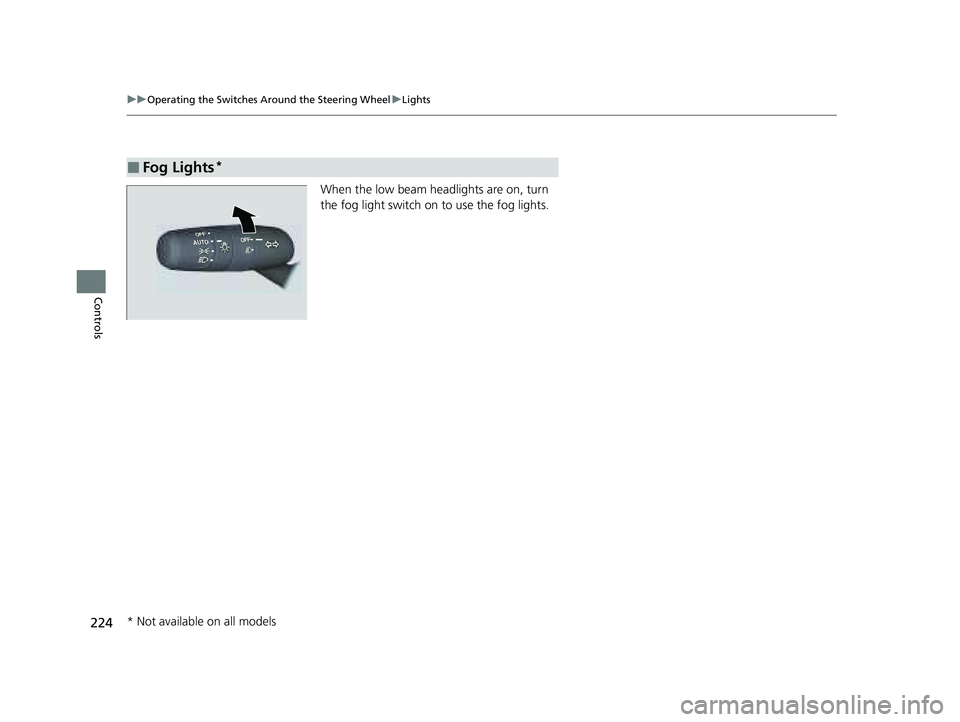
224
uuOperating the Switches Around the Steering Wheel uLights
Controls
When the low beam headlights are on, turn
the fog light switch on to use the fog lights.
■Fog Lights*
* Not available on all models
23 PILOT-31T906000_03.book 224 ページ 2022年10月31日 月曜日 午前10時26分
Page 227 of 814

226
uuOperating the Switches Around the Steering Wheel uAuto High-Beam
Controls
Auto High-Beam
The front sensor camera detects the light sources ahead of the vehicle such as the
lights of a preceding or oncoming vehicle, or street lights. When you are driving at
night, the system automatically switches the headlights between low beam and high
beam depending on the situation.
■Activating the system
When all of the following conditions have been met, the auto high-beam indicator
comes on and automatically switches between the high beam and low beam,
depending on the situation. •The power mode is in ON.
• The light switch is in AUTO.
• The lever is in the low beam position.
• The headlights have been automatically
activated.
• It is dark outside the vehicle.
If the auto high-beam indicator does not co me on even when all the conditions have
been met, carry out the following procedure and the indicator will come on.
• Pull the lever toward you for flashing the high beams then release it while driving.
• Turn the light switch to then turn the light switch to AUTO.
■How to Use the Auto High-Beam
1Auto High-Beam
The auto high-beam system does not always operate
in every situation. This syst em is just for assisting the
driver. Always observe your surroundings and
manually switch the head lights between high beam
and low beam if necessary.
If you find the timing of beam changes inconvenient
for driving, change the headlight beams manually.
The range and the distance at which the camera can
recognize light sources varies depending on
conditions surrounding your vehicle.
Regarding the handling of the camera mounted to
the inside of the windshiel d, refer to the following.
2 Front Sensor Camera P. 648
For the auto high-beam to work properly:
•Do not place an object that reflects light on the
dashboard.
•Keep the windshield around the camera clean.
When cleaning the windshield, be careful not to
apply the windshield cleans er to the camera lens.
•Do not attach an object, sticker, or film to the area
around the camera.
•Do not touch the camera lens.
If the camera receives a st rong impact, or repairing of
the area near the camera is required, consult a dealer.
Light Switch
Auto High-Beam
Indicator
23 PILOT-31T906000_03.book 226 ページ 2022年10月31日 月曜日 午前10時26分