2023 HONDA ODYSSEY engine
[x] Cancel search: enginePage 406 of 707

404
uuBlu-ray/DVD Rear Entertainment System*uPlayable Discs
Features
2. Redistribution
This license grants a worldwide, royalty-free, perpetual and irrevocable right a nd license to use, execute, perform, compile, d isplay, copy,
create derivative works of, distribute and sublicense the FreeType Project (in both source and object code forms) and derivative works
thereof for any purpose; and to authorize othe rs to exercise some or all of the rights granted herein, subject to the following conditions:
• Redistribution of source code must retain this license file ('FTL.TXT') unaltered; any additions, deletions or changes to the o riginal files
must be clearly indicated in ac companying documentation. The copyright notices of the unaltered, original files must be preserved in all
copies of source files.
• Redistribution in binary form must provide a disclaimer that states that the software is based in part of the work of the FreeType Team,
in the distribution documentation. We also encourage you to put an URL to the FreeType web page in your documentation, though t his
isn't mandatory.
These conditions apply to any software deri ved from or based on the FreeType Project, not just the unmodified files. If you use our work,
you must acknowledge us. However, no fee need be paid to us.
3. Advertising
Neither the FreeType authors and contributors nor you shall use the name of the other for commercial, advertising, or promotion al
purposes without specific prior written permission.
We suggest, but do not require, that you use one or more of the following phrases to refer to this software in your documentati on or
advertising materials: 'FreeType Proj ect', 'FreeType Engine', 'FreeType library', or 'FreeType Distribution'.
As you have not signed this li cense, you are not required to accept it. However, as the FreeType Project is copyrighted material, only this
license, or another one contracted with the authors, grants you the right to use, distribute, an d modify it. Therefore, by using, distributing,
ormodifying the FreeType Project, you indicate that yo u understand and accept all the terms of this license.
23 US ODYSSEY-31THR6500.book 404 ページ 2022年1月24日 月曜日 午前11時35分
Page 407 of 707

405
uuBlu-ray/DVD Rear Entertainment System*uPlayable Discs
Continued
Features
4. Contacts
There are two mailing lists related to FreeType:
• [email protected] Discusses general use and applications of FreeType, as well as future an d wanted dditions to the library and
distribution. If you are looking for support, start in this list if you haven't found anything to help you in the documentation .
• [email protected] Discusses bugs, as well as engine internals, design issues, specific licenses, porting, etc.
Our home page can be found at
http://www.freetype.org
libjpeg
this software is based in part on th e work of the Independent JPEG Group
Vera.ttf
Copyright (c) 2003 by Bitstream, Inc. All Rights Reserv ed. Bitstream Vera is a trademark of Bitstream, Inc.
Permission is hereby granted, free of charge , to any person obtaining a copy of the fonts accompanying this license ("Fonts") a nd
associated documentation files (the "Font Software"), to repr oduce and distribute the Font Software, including without limitati on the
rights to use, copy, merge, publish, distribute, and/or sell copi es of the Font Software, and to permit persons to whom the Fon t Software
is furnished to do so, subject to the following conditions:
The above copyright and trademark notices a nd this permission notice shall be included in all copies of one or more of the Font Software
typefaces.
The Font Software may be modified, altered, or added to, and in particular the designs of glyphs or characters in the Fonts may be modified
and additional glyphs or characters may be added to the Fonts, on ly if the fonts are renamed to names not containing either the words
"Bitstream" or the word "Vera".
23 US ODYSSEY-31THR6500.book 405 ページ 2022年1月24日 月曜日 午前11時35分
Page 428 of 707

426
uuCustomized Features u
Features
*1:Default SettingSetup
Group Customizable Features Description Selectable Settings
Vehicle
Keyless Access
Setup
Remote Start System
On/OffTurns the remote engine
start feature on and off.ON*1/OFF
Walk Away Auto
LockChanges the settings for the automatic locking the
doors when you walk away from the vehicle while
carrying the remote.
Enable /Disable*1
Driver Assist
System Setup
Forward Collision
Warning DistanceChanges at which distance CMBSTM alerts.Long /Normal*1/
Short
ACC Forward Vehicle
Detect BeepCauses the system to beep when the system
detects a vehicle, or when the vehicle goes out of
the ACC with Low Speed Follow range.
ON /OFF*1
Road Departure
Mitigation SettingChanges the setting for the road departure
mitigation system.Normal*1/ Wide /
Warning Only /
Narrow
Lane Keeping Assist
Suspend BeepCauses the system to b eep when the LKAS is
suspended.ON /OFF*1
Blind Spot
InformationChanges the setting for the blind spot information
system.Audible and Visual
Alert*1/ Visual Alert
Traffic Sign
RecognitionSelects whether the traffic sign icons come on the
driver information interface.ON*1/OFF
23 US ODYSSEY-31THR6500.book 426 ページ 2022年1月24日 月曜日 午前11時35分
Page 430 of 707

428
uuCustomized Features u
Features
*1:Default SettingSetup
Group Customizable Features Description Selectable Settings
Vehicle
Lighting
Setup
Interior Light
Dimming TimeChanges the length of time the interior lights stay
on after you close the doors.60 sec/
30 sec*1/15
sec
Headlight Auto Off
TimerChanges the length of time the exterior lights stay
on after you close the driver’s door.60 sec/ 30 sec/ 15
sec*1/ 0 sec
Auto Interior
Illumination
SensitivityChanges the sensitivity of the brightness of the
instrument panel when the headlight switch is in
the AUTO position.Min/Low/Mid*1/
High /Max
Auto Headlight On
with Wiper OnChanges the settings for th e wiper operation when
the headlights automati cally come on while the
headlight switch is in the AUTO position.
ON*1/OFF
Auto Light
Sensitivity*Changes the timing for the headlights to come on.Max /High /Mid*1/
Low /Min
Wireless
Charger*Turns the wireless charger feature on and off.ON*1/OFF
Maintenance
InformationOil LifeResets the engine oil life display when you have
performed the maintenance service.—
* Not available on all models
23 US ODYSSEY-31THR6500.book 428 ページ 2022年1月24日 月曜日 午前11時35分
Page 462 of 707
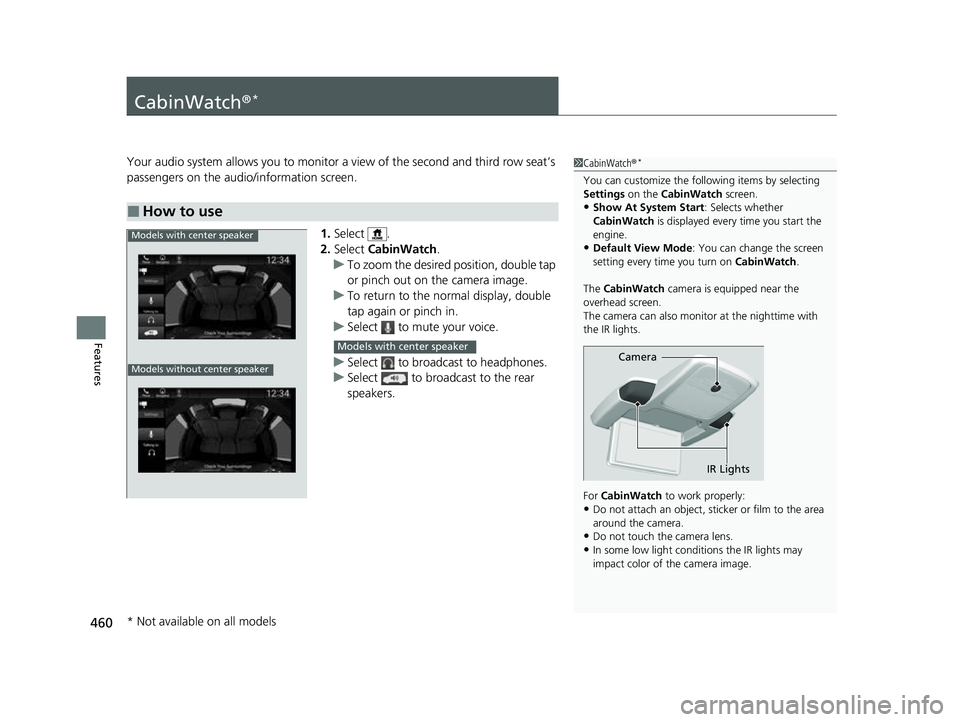
460
Features
CabinWatch®*
Your audio system allows you to monitor a view of the second and third row seat’s
passengers on the audio/information screen.
1.Select .
2. Select CabinWatch .
u To zoom the desired position, double tap
or pinch out on the camera image.
u To return to the normal display, double
tap again or pinch in.
u Select to mute your voice.
u Select to broadcast to headphones.
u Select to broadcast to the rear
speakers.
■How to use
1CabinWatch ®*
You can customize the foll owing items by selecting
Settings on the CabinWatch screen.
•Show At System Start : Selects whether
CabinWatch is displayed every time you start the
engine.
•Default View Mode : You can change the screen
setting every time you turn on CabinWatch.
The CabinWatch camera is equipped near the
overhead screen.
The camera can also monitor at the nighttime with
the IR lights.
For CabinWatch to work properly:
•Do not attach an object, sticker or film to the area
around the camera.
•Do not touch the camera lens.
•In some low light conditions the IR lights may
impact color of the camera image.
Camera
IR Lights
Models with center speaker
Models without center speaker
Models with center speaker
* Not available on all models
23 US ODYSSEY-31THR6500.book 460 ページ 2022年1月24日 月曜日 午前11時35分
Page 465 of 707

463
Driving
This chapter discusses driving and refueling.
Before DrivingDriving Preparation .......................... 464
Maximum Load Limit........................ 467
Towing a Trailer
Towing Preparation .......................... 470
Driving Safely with a Trailer .............. 474
Towing Behind a Motorhome .......... 475
When Driving
Starting the Engine .......................... 476
Precautions While Driving................. 482
Automatic Transmission ................... 483
Shifting ............................................ 484
Auto Idle Stop .................................. 492
ECON Button ................................... 497 Intelligent Traction Management ..... 498Vehicle Stability AssistTM (VSA®), aka Electronic
Stability Control (ESC), System .............. 499
Agile Handling Assist ....................... 501
Tire Pressure Monitoring System (TPMS) with Tire Fill Assist .......................... 502
Tire Pressure Monitoring System (TPMS) - Required Federal Explanation ......... 504
Blind spot information System.......... 506
Honda Sensing ®................................ 509
Collision Mitigation Braking SystemTM (CMBSTM) .... 512Adaptive Cruise Control (ACC) with Low Speed Follow ....... 523Lane Keeping Assist System (LKAS) .. 539Road Departure Mitigation (RDM) System.... 548Traffic Sign Recognition System ....... 553 Front Sensor Camera ....................... 558
Radar Sensor ................................... 560
Braking Brake System ................................... 561
Anti-lock Brake System (ABS) ........... 567
Brake Assist System ......................... 568
Parking Your Vehicle When Stopped ................................ 569
Parking Sensor System
*................... 571
Cross Traffic Monitor ....................... 576
Multi-View Rear Camera .................. 580
Refueling
Fuel Information .............................. 582
How to Refuel ................................. 583
Fuel Economy and CO
2 Emissions .... 585
* Not available on all models
23 US ODYSSEY-31THR6500.book 463 ページ 2022年1月24日 月曜日 午前11時35分
Page 466 of 707

464
Driving
Before Driving
Driving Preparation
Check the following items before you start driving.
• Make sure there are no obstructions on the windows, door mirrors, exterior
lights, or other parts of the vehicle.
u Remove any frost, snow, or ice.
u Remove any snow on the roof, as this can slip down and obstruct your field of
vision while driving. If frozen solid , remove ice once it has softened.
u When removing ice from around the wheels, be sure not to damage the wheel
or wheel components.
• Make sure the hood is securely closed.
u If the hood opens while driving, your front view will be blocked.
• Make sure the tires are in good condition.
u Check air pressures, and check for damage and excessive wear.
2Checking and Maintaining Tires P. 621
•Make sure there are no people or ob jects behind or around the vehicle.
u There are blind spots from the inside.
■Exterior Checks1Exterior Checks
NOTICE
When doors are frozen s hut, use warm water around
the door edges to melt any ice. Do not try to force
them open, as this can damage the rubber trim
around the doors. When done, wipe dry to avoid
further freezing.
Do not pour warm water into the key cylinder.
You will be unable to insert the key if the water
freezes in the hole.
Heat from the engine and exhaust can ignite
flammable material s left under the hood, causing a
fire. If you’ve parked y our vehicle for an extended
period, inspect and remove any debris that may have
collected, such as dried grass and leaves that have
fallen or have been carried in for use as a nest by a
small animal. Also, check under the hood for leftover
flammable materials after you or someone else has
performed maintenance on your vehicle.
23 US ODYSSEY-31THR6500.book 464 ページ 2022年1月24日 月曜日 午前11時35分
Page 472 of 707

470
Driving
Towing a Trailer
Towing Preparation
Your vehicle can tow a trailer if you carefully observe the load limits, use the proper
equipment, and follow the towing guidelin es. Check the load limits before driving.
■Total trailer weight
Do not exceed the maximum allowable
weight of the trailer, cargo, and everything in
or on it shown in the table.
Towing loads in excess of this can seriously
affect vehicle handling and performance and
can damage the engine and drivetrain.
Each weight limit is calculated based on the following conditions:
• Occupants fill seats from the fro nt of the vehicle to the back
• Each occupant weighs 150 lbs (68 kg)
• Each occupant has 17.6 lbs (8 kg) of cargo in the cargo area.
Any additional weight, cargo or accessori es reduce the maximum trailer weight and
maximum tongue load.
■Towing Load Limits1 Towing Load Limits
Check if all loads are within limits at a public scale.
If a public scale is not av ailable, add the estimated
weight of your cargo load to the weight of your
trailer (as quoted by the manufacturer), and then
measure the tongue load with an appropriate scale or
tongue gauge or estima te it based on cargo
distribution. Refer to the trailer owner’s manual for
additional information.
Break-in Period
Avoid towing a trailer duri ng your vehicle’s first 600
miles (1,000 km).
Never exceed the gross weight ratings.
Gross weight information
2 Vehicle Specifications P. 684
3WARNING
Exceeding any load limit or improperly
loading your vehicle and trailer can cause a
crash in which you can be seriously hurt or
killed.
Check the loading of your vehicle and
trailer carefully before starting to drive.
Total Load
Number of
occupantsWeight
23,500 lbs (1,587 kg)
33,350 lbs (1,520 kg)
43,150 lbs (1,429 kg)
53,000 lbs (1,360 kg)
62,000 lbs (907 kg)
7800 lbs (363 kg)
8Towing not recommended
23 US ODYSSEY-31THR6500.book 470 ページ 2022年1月24日 月曜日 午前11時35分