Page 174 of 719
173
uuTailgate uOpening/Closing the Power Tailgate*
Continued
Controls
Press the tailgate inner button on the tailgate
to close the power tailgate.
u The beeper sounds.
If you press the tailgate inner button again
while the power tailgate is moving, it will stop.
Press and release the tailgate inner button
again, and the power tailgate will reverse
direction.
■Using the Tailgate Inner Button
Tailgate Inner
Button
Page 175 of 719
uuTailgate uOpening/Closing the Power Tailgate*
174
Controls
The extent to which the power tailgate
automatically opens can be programmed.
To program:
1. Open the tailgate to the desired position.
2. Press and hold the tailgate inner button.
You will hear one long beep, followed by
two short beeps.
■Programming Tailgate Position1Programming Tailgate Position
If the tailgate is only sl ightly opened, the position
cannot be programmed, even if you push the tailgate
inner button.
If you want to reprogram the power tailgate to open
all the way, manually raise the tailgate to its upper
most position and follow directions for step 2.
Tailgate Inner
Button
Page 176 of 719
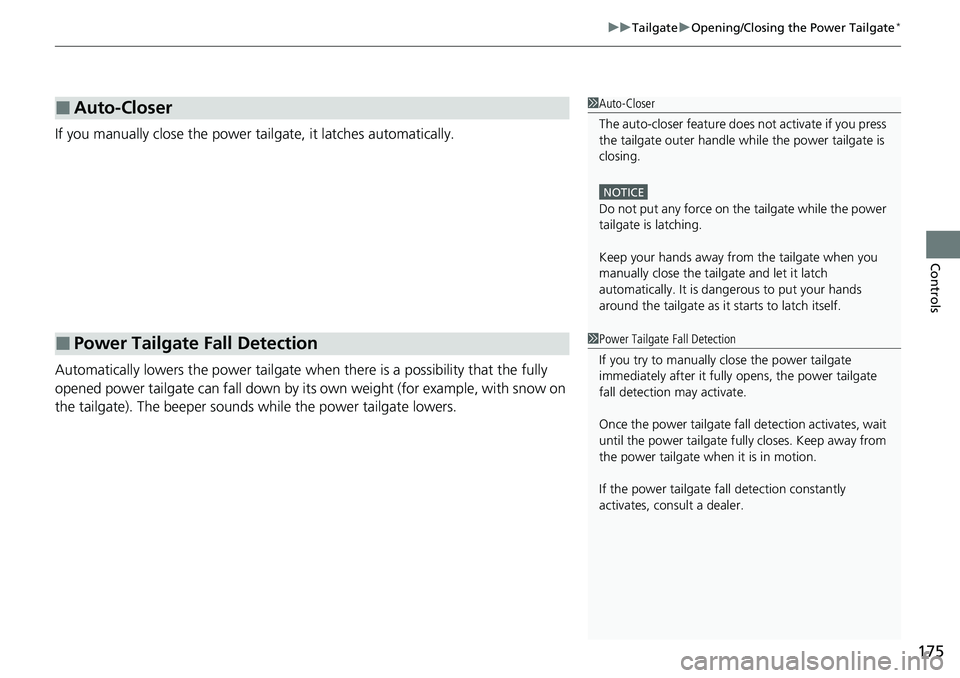
175
uuTailgate uOpening/Closing the Power Tailgate*
Controls
If you manually close the power tailgate, it latches automatically.
Automatically lowers the power tailgate wh en there is a possibility that the fully
opened power tailgate can fall down by it s own weight (for example, with snow on
the tailgate). The beeper sounds while the power tailgate lowers.
■Auto-Closer
■Power Tailgate Fall Detection
1Auto-Closer
The auto-closer feature does not activate if you press
the tailgate outer handle while the power tailgate is
closing.
NOTICE
Do not put any force on the tailgate while the power
tailgate is latching.
Keep your hands away from the tailgate when you
manually close the tailga te and let it latch
automatically. It is dange rous to put your hands
around the tailgate as it st arts to latch itself.
1Power Tailgate Fall Detection
If you try to manually close the power tailgate
immediately after it full y opens, the power tailgate
fall detection may activate.
Once the power tailgate fall detection activates, wait
until the power tailgate full y closes. Keep away from
the power tailgate when it is in motion.
If the power tailgate fa ll detection constantly
activates, consult a dealer.
Page 177 of 719

176
Controls
Security System
Immobilizer System
This system prevents a key that has not been pre-registered from starting the power
system.
Pay attention to the follo wing when pressing the POWER button:
• Do not allow objects that emit strong radio waves near the POWER button.
• Make sure the key is not covered by or touching a metal object.
• Do not bring a key from another vehi cle’s immobilizer system near the POWER
button.
• Do not put the key near magnetic items. El ectronic device, such as televisions and
audio systems emit strong magnetic fields. Note that even a key chain can
become magnetic.
Security System Alarm
The security system alarm activates when the tailgate, hood, or doors are forcibly
opened. The alarm does not activate if the tailgate or doors are opened with the key,
remote transmitter or keyless access system.
However, the alarm activates if a door is opened with the key and then the hood is
opened before the power mode is set to ON.
1 Immobilizer System
NOTICE
Leaving the key in the vehicl e can result in theft or
accidental movement of the vehicle.
Always take the key with you whenever you leave the
vehicle unattended.
Do not alter the system or add other devices to it.
Doing so may damage the system and make your
vehicle inoperable.
Apply and hold the brake pedal before turning the
vehicle on the first time after the battery has been
disconnected.
Canadian models
1 Security System Alarm
Do not alter the system or add other devices to it.
Doing so may damage the system and make your
vehicle inoperable.
The security system alarm continues for a maximum
of two minutes until the security system alarm
deactivates.
Page 178 of 719

Continued177
uuSecurity System uSecurity System Alarm
Controls
■When the security system alarm activates
The horn sounds intermittently, and some exterior lights flash.
■To deactivate the security system alarm
Unlock the vehicle using the key, remote tra nsmitter, or keyless access system, or
turn the power mode is set to ON. The system, along with the horn and flashing
lights, is deactivated.
■Setting the security system alarm
The security system alarm automatically sets when the following conditions have
been met:
• The power mode is set to VEHICLE OFF.
• The hood is closed.
• All doors and tailgate are locked from ou tside with the remote transmitter or
keyless access system.
■When the security system alarm sets
The security system alarm in dicator in the instrument panel blinks and the blinking
interval changes after about 15 seconds.
■To cancel the security system alarm
The security system alarm is canceled when the vehicle is unlocked using the remote
transmitter or keyless access system, or when the power mode is set to ON. The
security system alarm indicato r goes off at the same time.
1Security System Alarm
Do not set the security system alarm when someone
is in the vehicle or a window is open. The system can
accidentally activate when:
•Unlocking the door with the lock tab.•Opening the hood with the hood release handle.
•Taking the transmission out of ( P.
If the 12-volt battery goes dead after you have set the
security system alarm, the security alarm may go off
once the 12-volt battery is recharged or replaced.
If this occurs, deactivate the security system alarm by
unlocking a door using the ke y, remote transmitter,
or keyless access system.
Page 218 of 719
217
uuInterior Convenience Items uInterior Lights
Controls
The map lights can be turned on and off by
pressing the switches.
The cargo area lights come on when you open
the tailgate.
■Map Light Switches1Map Light Switches
When the front interior li ght switch is in the door
activated position and any door is open, the map
light will not go off when you press the switches.
■Cargo Area Lights
Page 229 of 719
uuInterior Convenience Items uOther Interior Convenience Items
228
Controls
1Wireless Charger*
During the charging phase, it is normal for the
charging area and de vice to heat up.
Charging may be briefl y interrupted when:
•All the doors and the tailgate are closed
- to avoid interference with the proper functioning
of the keyless access system.
•The position of the device is altered.
Do not charge more than one device at a time on a
charging area.
If the device becomes too hot and its battery
protection function activa tes, it may charge
extremely slowly or no longer charge.
The temperature at which the battery protection
function activates de pends on the device.
* Not available on all models
Page 392 of 719
391
uuCustomized Features u
Continued
FeaturesAuto Door Unlock
Auto Door Lock
Walk Away Auto Lock
Keyless Lock Answer Back
Door/Window Setup
Lighting SetupAuto High Beam
Interior Light Dimming Time
Headlight Auto OFF Timer
Auto Light Sensitivity*
Auto Headlight On with Wiper On
Select Reset ItemsMaintenance Info.
Remote Window Control
Keyless Open Mode
Power Open By Outer Handle
Power Tailgate Setup
Lock Presetting
Hands Free Access Function*
Predictive Eco Assist*
* Not available on all models