2023 HONDA CRV automatic transmission
[x] Cancel search: automatic transmissionPage 574 of 719

Continued573
uuBraking uBrake System
Driving
■Automatic parking brake feature operation
If the automatic parking brake feature has been activated:
• The parking brake is applied automatically when you set the power mode to
VEHICLE OFF.
• To confirm that the parking brake is applied, check if the parking brake and brake
system indicator (red) is on.
2 Activating and deactivating the automatic parking brake feature P. 575
■To release automatically
Depressing the accelerator pedal releases the parking brake.
Use the accelerator pedal to release the parking brake when you are starting the
vehicle facing uphill, or in a traffic jam.
Gently depress the accelerator pedal.
When on a hill, it may require more
accelerator input to release.u The parking brake and brake system
indicator (red) goes off.
You can release the parking brake automatically when:
• You are wearing the driver’s seat belt.
• The power system is on.
• The transmission is not in
(P or (N.
1Parking Brake
In the following situations, the parking brake
automatically operates.
•When the vehicle stops more than 10 minutes
while ACC with Low Speed Follow is activated.
•When the driver’s seat belt is unfastened while
your vehicle is stopped au tomatically by ACC with
Low Speed Follow.
•When the power system is turned off, while ACC
with Low Speed Follow is activated.
•When the vehicle stops with the automatic brake
hold system activated for more than 10 minutes.
•When the driver’s seat belt is unfastened while
your vehicle is stopped and brake hold is applied.
•When the power system is turned off, while brake
hold system is applied.
•When there is a problem with the brake hold
system while brake hold is applied.
Accelerator Pedal
Page 575 of 719
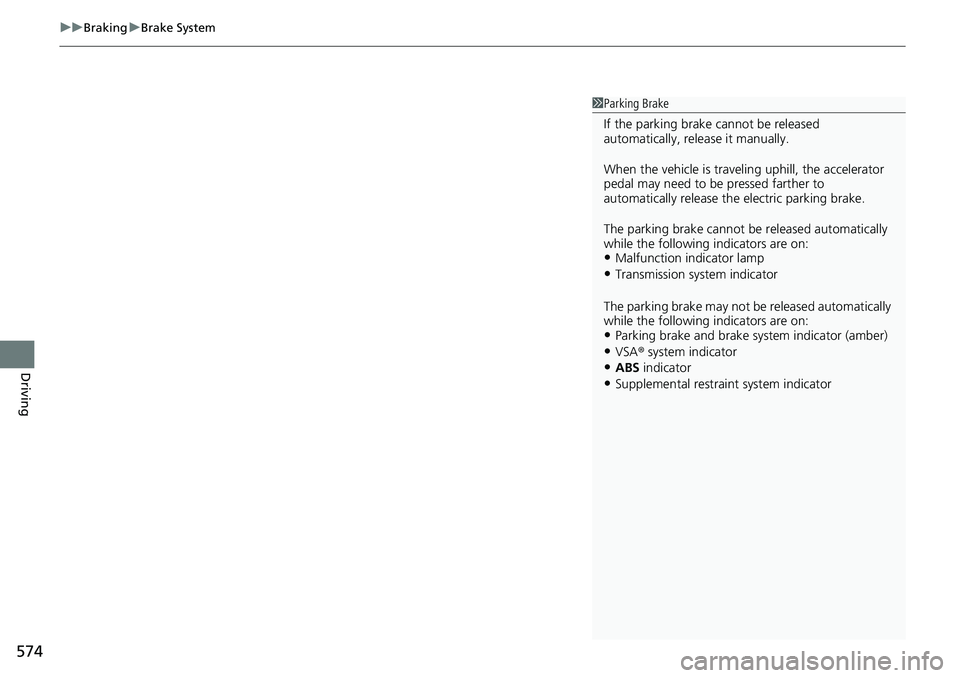
uuBraking uBrake System
574
Driving
1Parking Brake
If the parking brake cannot be released
automatically, release it manually.
When the vehicle is travel ing uphill, the accelerator
pedal may need to be pressed farther to
automatically release the electric parking brake.
The parking brake cannot be released automatically
while the following indicators are on:
•Malfunction indicator lamp
•Transmission system indicator
The parking brake may not be released automatically
while the following indicators are on:
•Parking brake and brake sy stem indicator (amber)
•VSA® system indicator•ABS indicator
•Supplemental restraint system indicator
Page 576 of 719
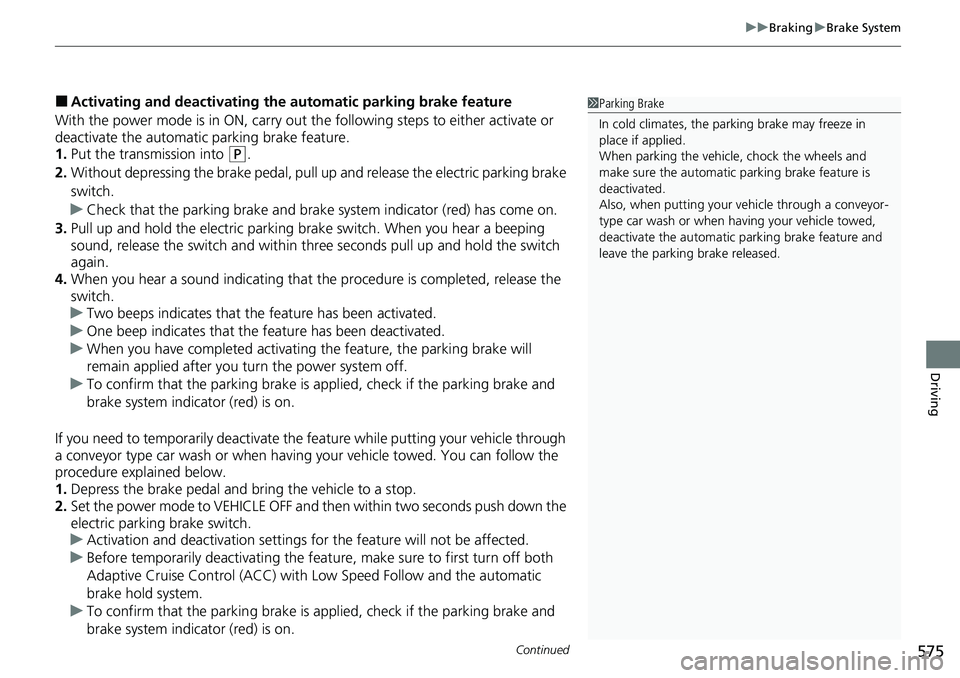
Continued575
uuBraking uBrake System
Driving
■Activating and deactivating the automatic parking brake feature
With the power mode is in ON, carry out th e following steps to either activate or
deactivate the automatic parking brake feature.
1. Put the transmission into
(P.
2. Without depressing the brake pedal, pull up and release the electric parking brake
switch.
u Check that the parking brake and brake sy stem indicator (red) has come on.
3. Pull up and hold the electric parking br ake switch. When you hear a beeping
sound, release the switch and within three seconds pull up and hold the switch
again.
4. When you hear a sound indicating that the procedure is completed, release the
switch.
u Two beeps indicates that the feature has been activated.
u One beep indicates that the feature has been deactivated.
u When you have completed activating the feature, the parking brake will
remain applied after you turn the power system off.
u To confirm that the parkin g brake is applied, check if the parking brake and
brake system indicator (red) is on.
If you need to temporarily deactivate the feature while putting your vehicle through
a conveyor type car wash or when having your vehicle towed. You can follow the
procedure explained below.
1. Depress the brake pedal and bring the vehicle to a stop.
2. Set the power mode to VEHICLE OFF and then within two seconds push down the
electric parking brake switch.
u Activation and deactivation settings for the feature will not be affected.
u Before temporarily deactivating the feat ure, make sure to first turn off both
Adaptive Cruise Control (ACC) with Low Speed Follow and the automatic
brake hold system.
u To confirm that the parkin g brake is applied, check if the parking brake and
brake system indicator (red) is on.
1 Parking Brake
In cold climates, the parking brake may freeze in
place if applied.
When parking the vehicle, chock the wheels and
make sure the automatic parking brake feature is
deactivated.
Also, when putting your vehicle through a conveyor-
type car wash or when ha ving your vehicle towed,
deactivate the automatic parking brake feature and
leave the parking brake released.
Page 578 of 719
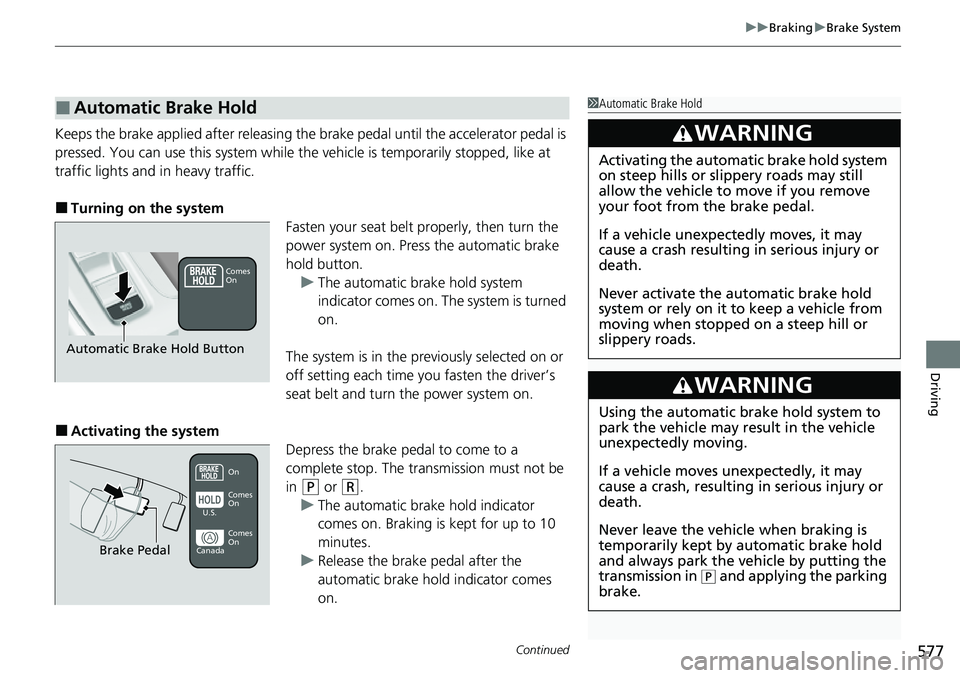
Continued577
uuBraking uBrake System
Driving
Keeps the brake applied after releasing the brake pedal until the accelerator pedal is
pressed. You can use this system while th e vehicle is temporarily stopped, like at
traffic lights and in heavy traffic.
■Turning on the system Fasten your seat belt properly, then turn the
power system on. Press the automatic brake
hold button.u The automatic brake hold system
indicator comes on. The system is turned
on.
The system is in the prev iously selected on or
off setting each time you fasten the driver’s
seat belt and turn the power system on.
■Activating the system Depress the brake pedal to come to a
complete stop. The transmission must not be
in
(P or (R.
u The automatic brake hold indicator
comes on. Braking is kept for up to 10
minutes.
u Release the brake pedal after the
automatic brake hold indicator comes
on.
■Automatic Brake Hold1Automatic Brake Hold
3WARNING
Activating the automatic brake hold system
on steep hills or slippery roads may still
allow the vehicle to move if you remove
your foot from the brake pedal.
If a vehicle unexpectedly moves, it may
cause a crash resulting in serious injury or
death.
Never activate the automatic brake hold
system or rely on it to keep a vehicle from
moving when stopped on a steep hill or
slippery roads.
3WARNING
Using the automatic brake hold system to
park the vehicle may result in the vehicle
unexpectedly moving.
If a vehicle moves unexpectedly, it may
cause a crash, resulting in serious injury or
death.
Never leave the vehicle when braking is
temporarily kept by automatic brake hold
and always park the vehicle by putting the
transmission in
( P and applying the parking
brake.
Comes
On
Automatic Brake Hold Button
On
Brake Pedal
Comes
On Comes
On
U.S.
Canada
Page 579 of 719

uuBraking uBrake System
578
Driving
■Canceling the system
Depress the accelerator pedal while the
transmission is in a position other than
(P or
(N. The system is canceled and the vehicle
starts to move. u The automatic brake hold indicator goes
off. The system continues to be on.
■The system automatically cancels when:
• You engage the parking brake.
• You depress the brake pedal a nd put the transmission into
(P or (R.
■The system automatically cancels and the parking brake is applied when:
• Braking is kept for more than 10 minutes.
• The driver’s seat belt is unfastened.
• The power system is turned off.
• There is a problem with au tomatic brake hold system.
1Automatic Brake Hold
While the system is activated, you can turn the power
system off or park the vehicle through the same
procedure as you normally do.
2 When Stopped P. 582
You may hear an operating noi se if the vehicle moves
while the automatic brake hold system is in
operation.
3WARNING
When using the automatic brake hold,
keep your foot on the brake pedal until the
automatic brake hold indicator comes on.
If the vehicle unexpectedly moves, it may
cause a crash resulting in serious injury or
death.
Release your foot from the brake pedal
after the automatic brake hold indicator
comes on.On
Accelerator Pedal
Goes
Off
Page 594 of 719
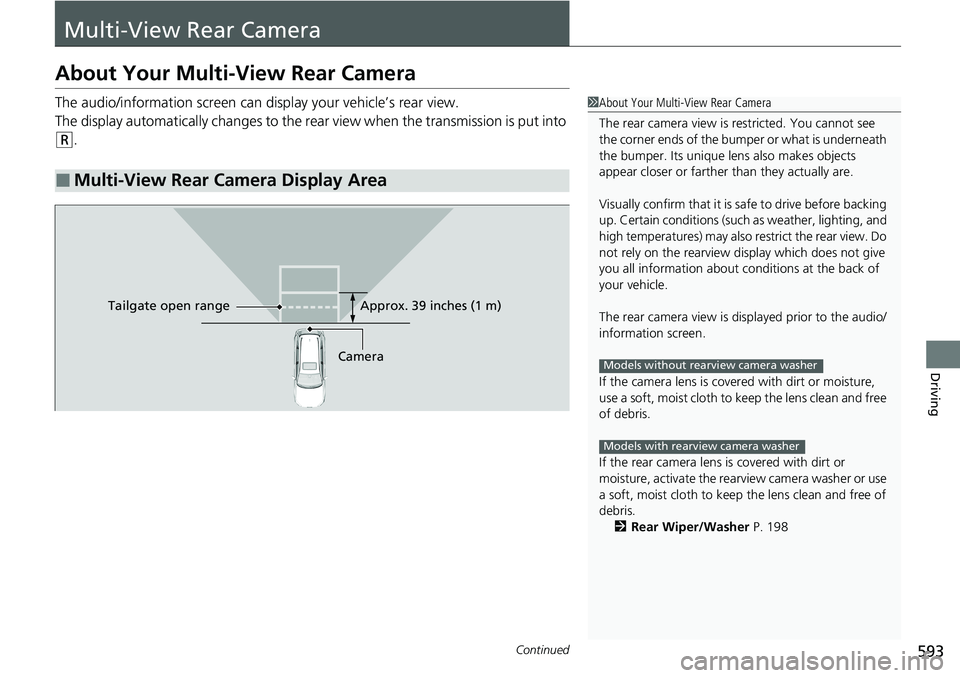
593Continued
Driving
Multi-View Rear Camera
About Your Multi-View Rear Camera
The audio/information screen can display your vehicle’s rear view.
The display automatically changes to the rear view when the transmission is put into
(R.
■Multi-View Rear Camera Display Area
1About Your Multi-View Rear Camera
The rear camera view is restricted. You cannot see
the corner ends of the bumper or what is underneath
the bumper. Its unique le ns also makes objects
appear closer or farther than they actually are.
Visually confirm that it is safe to drive before backing
up. Certain conditions (such as weather, lighting, and
high temperatures) may also restrict the rear view. Do
not rely on the rearview display which does not give
you all information about conditions at the back of
your vehicle.
The rear camera view is di splayed prior to the audio/
information screen.
If the camera lens is cove red with dirt or moisture,
use a soft, moist cloth to keep the lens clean and free
of debris.
If the rear camera lens is covered with dirt or
moisture, activate the rearview camera washer or use
a soft, moist cloth to keep the lens clean and free of
debris.
2 Rear Wiper/Washer P. 198
Models without rearview camera washer
Models with rearview camera washer
CameraApprox. 39 inches (1 m)
Ta ilgate o
pen range
Page 681 of 719
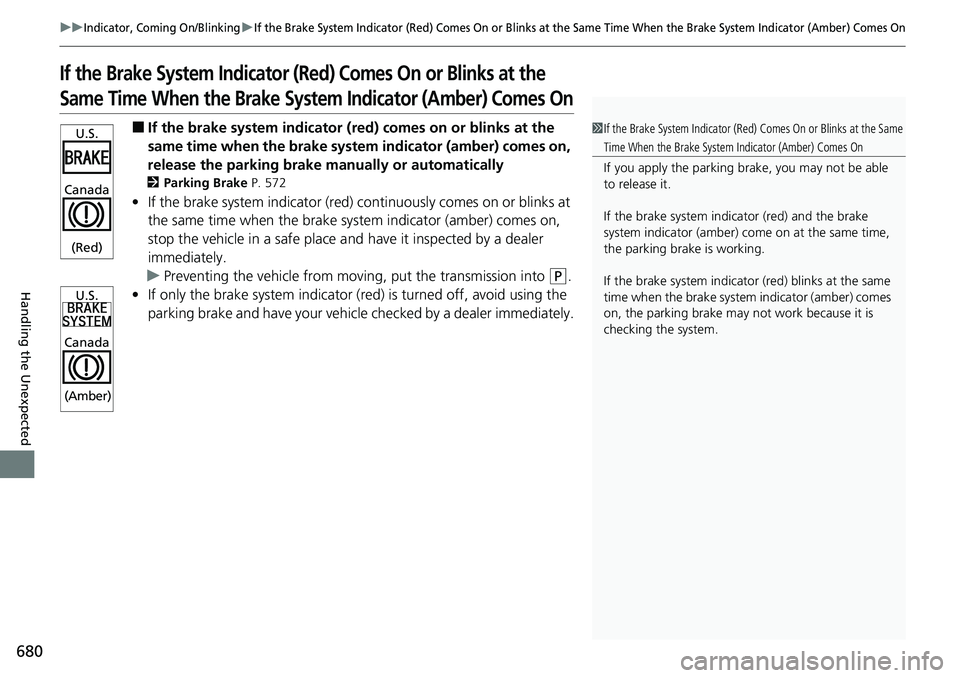
680
uuIndicator, Coming On/BlinkinguIf the Brake System Indicator (Red) Comes On or Blinks at the Same Time When the Brake System Indicator (Amber) Comes On
Handling the Unexpected
If the Brake System Indicator (Red) Comes On or Blinks at the
Same Time When the Brake System Indicator (Amber) Comes On
■If the brake system indicator (red) comes on or blinks at the
same time when the brake system indicator (amber) comes on,
release the parking brake manually or automatically
2 Parking Brake P. 572
•If the brake system indicator (red) co ntinuously comes on or blinks at
the same time when the brake system indicator (amber) comes on,
stop the vehicle in a safe place a nd have it inspected by a dealer
immediately.
u Preventing the vehicle from moving, put the transmission into
(P.
• If only the brake system indicator (red ) is turned off, avoid using the
parking brake and have your vehicle checked by a dealer immediately.
1If the Brake System Indicator (Red) Comes On or Blinks at the Same
Time When the Brake System Indicator (Amber) Comes On
If you apply the parking brake, you may not be able
to release it.
If the brake system indicator (red) and the brake
system indicator (amber) come on at the same time,
the parking brake is working.
If the brake system indicator (red) blinks at the same
time when the brake system indicator (amber) comes
on, the parking brake may not work because it is
checking the system.
U.S.
Canada
(Red)
U.S.
Canada
(Amber)
Page 712 of 719

711
Index
EV Indicator.............................................. 100
Exhaust Gas Hazard
(Carbon Monoxide) .................................. 92
Exterior Care (Cleaning) .......................... 646
Exterior Mirrors ........................................ 204
F
Features.................................................... 237
Filters
Dust and Pollen....................................... 643
Oil .......................................................... 616
Flat Tire ..................................................... 653
Floor Mats ................................................ 645
Fluids Brake ...................................................... 621
Engine Coolant ....................................... 618
Transmission ........................................... 620
Windshield Washer ................................. 622
FM/AM Radio ................................... 249, 296
Folding Down the Rear Seats .................. 210
Foot Brake ................................................ 576
Front Airbags (SRS) .................................... 62
Front Seat Heaters ................................... 230
Front Seats ................................................ 205
Adjusting ................................................ 205
Front Sensor Camera ............................... 568
Fuel ..................................................... 34, 595
Average Fuel Economy ............................ 122
Economy................................................. 598
Gauge .................................................... 114 Instant Fuel Economy ............................... 122
Low Fuel Indicator (Amber) ...................... 103
Range ...................................................... 122
Recommendation .................................... 595
Refueling ................................................. 595
Fuel Economy ............................................ 598
Fuel Fill Door ....................................... 34, 596
Fuses .......................................................... 683
Inspecting and Changing ......................... 687
Locations ......................................... 683, 685
G
Gasoline (Fuel) Average Fuel Economy ............................ 122
Economy ................................................. 598
Instant Fuel Economy ............................... 122
Low Fuel Indicator (Amber) ...................... 103
Range ...................................................... 121
Recommendation .................................... 595
Refueling ................................................. 595
Gauges ...................................................... 114
Glass (care) ........................................ 644, 647
Glove Box .................................................. 218
H
Handling of the Jack ................................ 666
Handling the Unexpected ........................ 651
HandsFreeLink ® (HFL) ....................... 400, 420
Automatic Import of Ce llular Phonebook and
Call History .................................... 412, 430
Automatic Transferring.................... 410, 429
Favorite Contacts ............................ 413, 431
HFL Buttons..................................... 400, 420
HFL Menus ...................................... 403, 423
HFL Status Display ........................... 402, 422
In Case of Emergency .............................. 437
Limitations for Manual Operation .... 402, 422
Making a Call .................................. 415, 433
Options During a Call ...................... 419, 436
Phone Setup.................................... 405, 425
Receiving a Call ............................... 418, 435
Ringtone ......................................... 410, 429
Hazard Warning Button .............................. 8
HD Radio
TM............................................... 297
Head Restraints ........................................ 213
Headlights ................................................. 188
Aiming .................................................... 623
Auto High-Beam ..................................... 193
Automatic Operation............................... 189
Dimming ................................................. 188
Operating................................................ 188
Heated Steering Wheel ............................ 229
Heaters (Front Seat) ................................. 230
Heaters (Rear Seat) ................................... 231