2023 HONDA CRV light
[x] Cancel search: lightPage 675 of 719
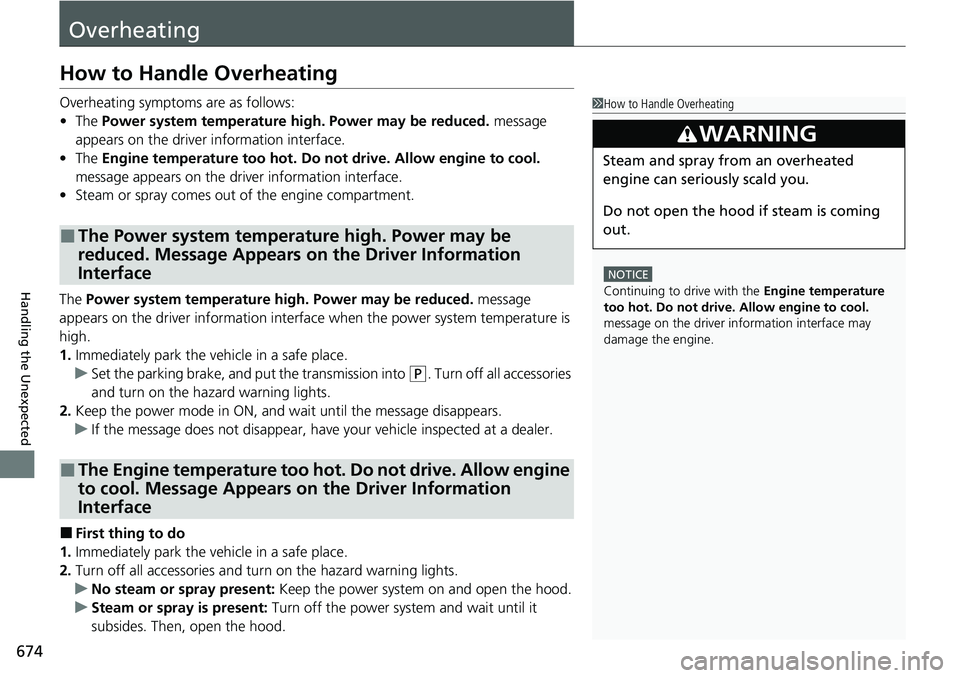
674
Handling the Unexpected
Overheating
How to Handle Overheating
Overheating symptoms are as follows:
•The Power system temperature high. Power may be reduced. message
appears on the driver information interface.
• The Engine temperature too hot. Do not drive. Allow engine to cool.
message appears on the driv er information interface.
• Steam or spray comes out of the engine compartment.
The Power system temperature hi gh. Power may be reduced. message
appears on the driver informa tion interface when the power system temperature is
high.
1. Immediately park the vehicle in a safe place.
u Set the parking brake, and put the transmission into
(P. Turn off all accessories
and turn on the hazard warning lights.
2. Keep the power mode in ON, and wait until the message disappears.
u If the message does not disappear, have your vehicle inspected at a dealer.
■First thing to do
1. Immediately park the vehicle in a safe place.
2. Turn off all accessories and turn on the hazard warning lights.
u No steam or spray present: Keep the power system on and open the hood.
u Steam or spray is present: Turn off the power system and wait until it
subsides. Then, open the hood.
■The Power system temperature high. Power may be
reduced. Message Appears on the Driver Information
Interface
■The Engine temperature too hot. Do not drive. Allow engine
to cool. Message Appears on the Driver Information
Interface
1 How to Handle Overheating
NOTICE
Continuing to drive with the Engine temperature
too hot. Do not drive. Allow engine to cool.
message on the driver information interface may
damage the engine.
3WARNING
Steam and spray from an overheated
engine can seri ously scald you.
Do not open the hood if steam is coming
out.
Page 677 of 719

676
Handling the Unexpected
Indicator, Coming On/Blinking
If the Engine oil pressure low Warning Appears
■Reasons for the warning to appear
Appears when the engine oil pressure is low.
■What to do as soon as the warning
appears
1. Immediately park the vehicle on level
ground in a safe place.
2. If necessary, turn the hazard warning lights
on.
■What to do after parking the vehicle
1. Turn the power system off and let it sit for
approximately three minutes.
2. Open the hood and check the oil level.
u Add oil as necessary.
2 Oil Check P. 614
3.Start the engine and check the Engine oil
pressure low warning.
u The warning disappears: Start driving
again.
u The warning does not disappear within
10 seconds: Immediately turn the power
system off and contact a dealer for
repairs.
1If the Engine oil pressure low Warning Appears
NOTICE
Running the engine with low oil pressure can cause
serious mechanical damage almost immediately.
Page 680 of 719
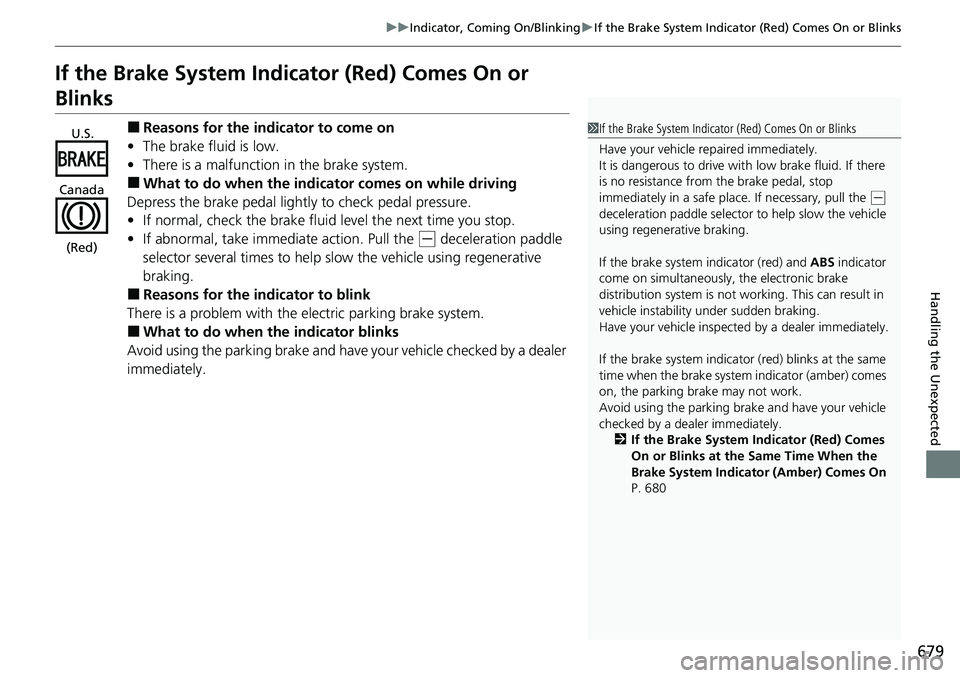
679
uuIndicator, Comi ng On/BlinkinguIf the Brake System Indicator (Red) Comes On or Blinks
Handling the Unexpected
If the Brake System Indicator (Red) Comes On or
Blinks
■Reasons for the indicator to come on
• The brake fluid is low.
• There is a malfunction in the brake system.
■What to do when the indicator comes on while driving
Depress the brake pedal lightly to check pedal pressure.
• If normal, check the brake fluid level the next time you stop.
• If abnormal, take imme diate action. Pull the
(- deceleration paddle
selector several times to help slow the vehicle using regenerative
braking.
■Reasons for the indicator to blink
There is a problem with the electric parking brake system.
■What to do when the indicator blinks
Avoid using the parking brake and have your vehicle checked by a dealer
immediately.
1 If the Brake System Indicator (Red) Comes On or Blinks
Have your vehicle re paired immediately.
It is dangerous to drive with low brake fluid. If there
is no resistance from the brake pedal, stop
immediately in a safe place. If necessary, pull the
( -
deceleration paddle se lector to help slow the vehicle
using regenerative braking.
If the brake system indicator (red) and ABS indicator
come on simultaneously , the electronic brake
distribution system is not wo rking. This can result in
vehicle instability under sudden braking.
Have your vehicle inspecte d by a dealer immediately.
If the brake system indicator (red) blinks at the same
time when the brake system indicator (amber) comes
on, the parking br ake may not work.
Avoid using the parking brak e and have your vehicle
checked by a dealer immediately.
2 If the Brake System Indicator (Red) Comes
On or Blinks at the Same Time When the
Brake System Indicator (Amber) Comes On
P. 680
U.S.
Canada
(Red)
Page 688 of 719

687
uuFuses uInspecting and Changing Fuses
Continued
Handling the Unexpected
Inspecting and Changing Fuses
1. Set the power mode to VEHICLE OFF. Turn
headlights and all accessories off.
2. Remove the fuse box cover.
3. Check the main fuse in the engine
compartment fuse box.
u Look at the fuse through the hole.
u If the fuse is blown, have it replaced by a
dealer.1Inspecting and Changing Fuses
NOTICE
Replacing a fuse with on e that has a higher rating
greatly increases the chances of damaging the
electrical system.
Use the charts to locate the fuse in question and
confirm the specified amperage on the fuse label. 2 Fuse Locations P. 683
Replace a fuse with a spare fuse of the same specified
amperage.
Main Fuse
Hole
Page 695 of 719
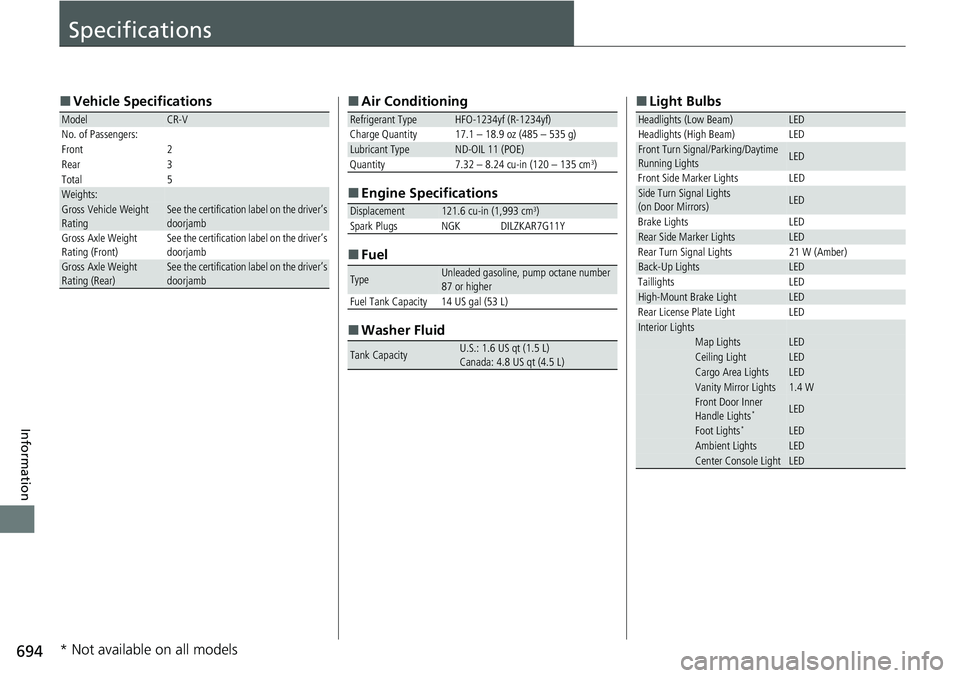
694
Information
Specifications
■Vehicle Specifications
ModelCR-V
No. of Passengers:
Front 2
Rear 3
Total 5
Weights:Gross Vehicle Weight
Rating See the certification label on the driver’s
doorjamb
Gross Axle Weight
Rating (Front)See the certification label on the driver’s
doorjamb
Gross Axle Weight
Rating (Rear)See the certification label on the driver’s
doorjamb
■ Air Conditioning
■ Engine Specifications
■ Fuel
■ Washer Fluid
Refrigerant Type HFO-1234yf (R-1234yf)
Charge Quantity 17.1 – 18.9 oz (485 – 535 g)
Lubricant TypeND-OIL 11 (POE)
Quantity 7.32 – 8.24 cu-in (120 – 135 cm3)
Displacement121.6 cu-in (1,993 cm3)Spark PlugsNGKDILZKAR7G11Y
TypeUnleaded gasoline, pump octane number
87 or higher
Fuel Tank Capacity 14 US gal (53 L)
Tank CapacityU.S.: 1.6 US qt (1.5 L)
Canada: 4.8 US qt (4.5 L)
■ Light Bulbs
Headlights (Low Beam)LEDHeadlights (High Beam)LEDFront Turn Signal/Parking/Daytime
Running LightsLED
Front Side Marker Lights LED
Side Turn Signal Lights
(on Door Mirrors)LED
Brake Lights LED
Rear Side Marker LightsLED
Rear Turn Signal Lights 21 W (Amber)
Back-Up LightsLED
Taillights LED
High-Mount Brake LightLED
Rear License Plate Light LED
Interior LightsMap LightsLEDCeiling LightLEDCargo Area LightsLEDVanity Mirror Lights1.4 WFront Door Inner
Handle Lights*LED
Foot Lights*LEDAmbient LightsLEDCenter Console LightLED
* Not available on all models
Page 701 of 719

700
uuEmissions Testing uTesting of Readiness Codes
Information
5. Select a nearby, lightly traveled major hi ghway where you can maintain a speed
of 50 to 60 mph (80 to 97 km/h) for at least 20 minutes. Drive on the highway in
(D. Do not use cruise control. When tra ffic allows, drive for 90 seconds without
moving the accelerator pedal. (Vehicle spee d may vary slightly; this is okay.) If you
cannot do this for a continuous 90 seconds because of traffic conditions, drive for
at least 30 seconds, then repeat it two mo re times (for a total of 90 seconds).
6. Drive in city or suburban traffic for at le ast 10 minutes. When traffic conditions
allow, let the vehicle coast for several se conds without using the accelerator pedal
or the brake pedal.
7. Park the vehicle and leave the power system off for 40 minutes.
Page 704 of 719
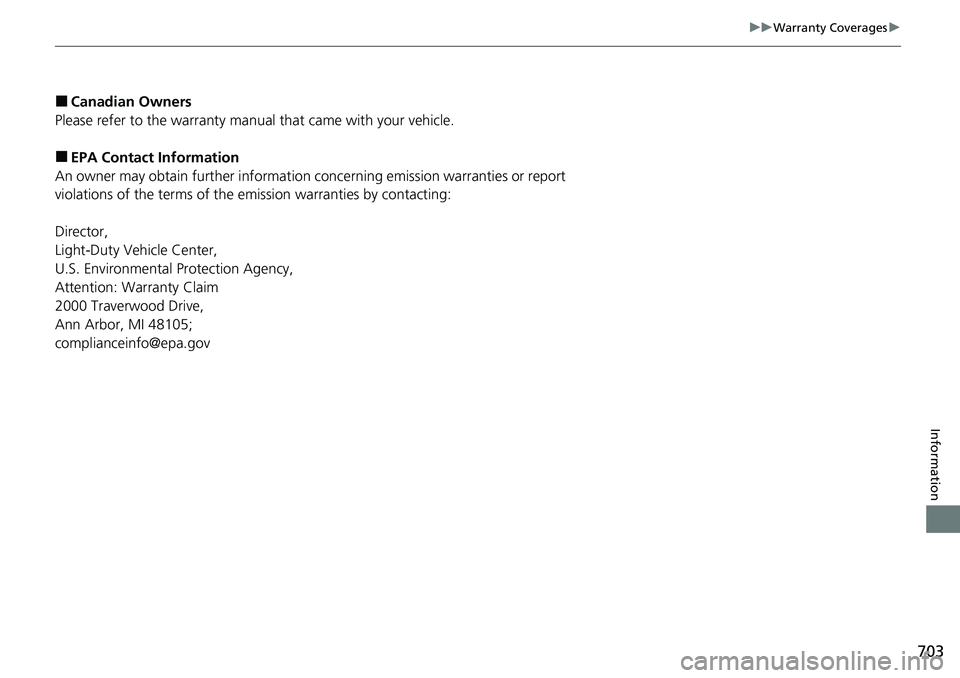
703
uuWarranty Coverages u
Information
■Canadian Owners
Please refer to the warranty manual that came with your vehicle.
■EPA Contact Information
An owner may obtain further information conc erning emission warranties or report
violations of the terms of the emission warranties by contacting:
Director,
Light-Duty Vehicle Center,
U.S. Environmental Protection Agency,
Attention: Warranty Claim
2000 Traverwood Drive,
Ann Arbor, MI 48105;
[email protected]
Page 710 of 719

709
Index
Authorized Manuals................................ 704
Auto Door Locking/Unlocking ................ 164
Auto High-Beam ...................................... 193
Indicator ................................................. 106
Automatic Brake Hold ............................. 577
Indicator ......................................... 101, 577
Automatic Brake Hold System Indicator ......................................... 101, 577
Automatic Intermittent Wipers .............. 197
Automatic Lighting .................................. 189
Average Fuel Economy ............................ 122
Average Speed ......................................... 124
AWD (All-Wheel Drive) ............................ 479
AWD Torque Distribution Monitor ......... 129
B
Battery................................................ 14, 640
12-Volt Battery Charging System
Indicator ............................................... 101
High Voltage..................................... 14, 491
If the 12-Volt Battery Is Dead .................. 671
Maintenance (checking the 12-Volt battery) ............... 640
Maintenance (Replacing) ......................... 642
Belts (Seat) .................................................. 49
Beverage Holders ..................................... 220
Blind Spot Information System ............... 487
Bluetooth ® Audio ............................. 257, 317
Bluetooth ® HandsFreeLink ®........... 400, 420
Booster Seats (For Children) ...................... 91Brake System
............................................. 572
Anti-lock Brake System (ABS) ................... 580
Automatic Brake Hold ............................. 577
Brake Assist System ................................. 581
Fluid ........................................................ 621
Foot Brake ............................................... 576
Indicator (Amber) ............................ 100, 680
Indicator (Red) ..................... 98, 99, 679, 680
Parking Brake .......................................... 572
Built-in Key ............................................... 148
Bulb Replacement .................................... 623
Brake Light, Tailli ght, Rear Side Marker Light,
and Rear Turn Signal Light Bulbs ............ 624
Front Side Marker Lights .......................... 623
Front Turn Signal, Parking/Daytime Running
Lights .................................................... 623
Headlights ............................................... 623
High-Mount Brake Light .......................... 626
Rear License Plate Light ........................... 626
Side Turn Signal/Em ergency Indicator
Lights .................................................... 623
Taillights and Back-Up Lights ................... 626
Bulb Specifications ................................... 694
C
Carbon Monoxide Gas ............................... 92
Carrying Cargo ................................. 443, 445
Certification Label .................................... 696
Changing Bulbs ........................................ 623
CHARGE/DECEL Gauge ............................. 114
Charging System Indicator ............... 101, 677
Child Safety ................................................. 79
Childproof Door Locks............................. 163
Child Seat .................................................... 79
Booster Seats ............................................ 91
Child Seat for Infants................................. 81
Child Seat for Small Children ..................... 82
Installing a Child Seat wi th a Lap/Shoulder Seat
Belt ......................................................... 86
Larger Children ......................................... 90
Rear-facing Child Seat ............................... 81
Selecting a Child Seat ................................ 83
Childproof Door Locks ............................. 163
Cleaning the Exterior ............................... 646
Cleaning the Interior ................................ 644
Climate Control System ............................ 232
Changing the Mode ................................ 232
Defrosting the Windshield and Windows ............................................... 234
Dust and Pollen Filter............................... 643
Recirculation/Fresh Air Mode ................... 233
Sensors ................................................... 236
Synchronization Mode............................. 235
Using Automatic Climate Control ............ 232