Page 190 of 840
188
uuLocking and Unlocking the Doors uLocking/Unlocking the Doors from the Inside
Controls
Locking/Unlocking the Doors from the Inside
■Locking a door
Push the lock tab forward.
■Unlocking a door
Pull the lock tab rearward.
■Using the Lock Tab1 Using the Lock Tab
When you lock the door using the lock tab on the
driver's door, all of the othe r doors, hatch and fuel fill
door lock at the same time.
When you unlock the door using the lock tab on the
driver's door, only the driver 's door and fuel fill door
will unlock.
To unlock
Lock TabTo lock
23 CIVIC HATCHBACK TYPE R-31T406100_03.book 188 ページ 2022年6月23日 木曜日 午後9時28分
Page 192 of 840
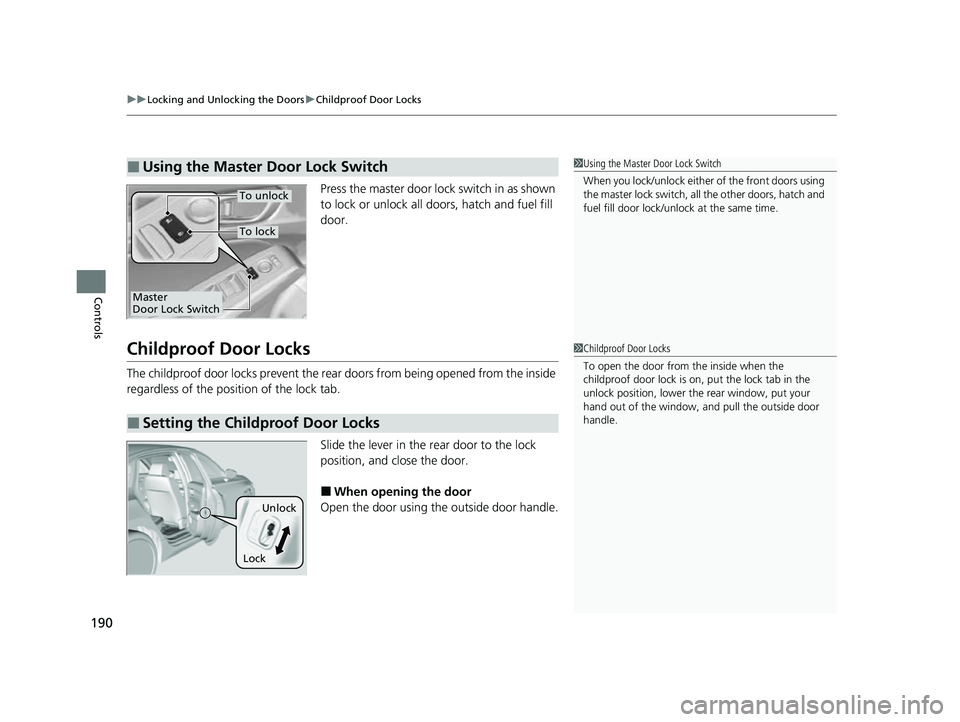
uuLocking and Unlocking the Doors uChildproof Door Locks
190
Controls
Press the master door lock switch in as shown
to lock or unlock all doors, hatch and fuel fill
door.
Childproof Door Locks
The childproof door locks prevent the rear doors from being opened from the inside
regardless of the position of the lock tab.
Slide the lever in the rear door to the lock
position, and close the door.
■When opening the door
Open the door using the outside door handle.
■Using the Master Door Lock Switch1 Using the Master Door Lock Switch
When you lock/unlock either of the front doors using
the master lock switch, al l the other doors, hatch and
fuel fill door lock/unl ock at the same time.
To unlock
Master
Door Lock Switch
To lock
■Setting the Childproof Door Locks
1Childproof Door Locks
To open the door from the inside when the
childproof door lock is on, put the lock tab in the
unlock position, lower the rear window, put your
hand out of the window, and pull the outside door
handle.
Lock
Unlock
23 CIVIC HATCHBACK TYPE R-31T406100_03.book 190 ページ 2022年6月23日 木曜日 午後9時28分
Page 257 of 840
255
Features
This chapter describes how to operate technology features.
Audio System
About Your Audio System................ 256
USB Port(s) ....................................... 257
Audio System Theft Protection ......... 259
Audio Remote Controls.................... 260
Audio System Basic Operation .... 264, 289
Audio Error Messages ...................... 359
General Information on the Audio System ............................................. 361
Customized Features ................ 382, 390
Honda LogR
*..................................... 414
HomeLink ® Universal Transceiver*.. 441 Bluetooth
® HandsFreeLink® ..... 444, 464
Refuel Recommend .......................... 483
* Not available on all models
23 CIVIC HATCHBACK TYPE R-31T406100_03.book 255 ページ 2022年6月23日 木曜日 午後9時28分
Page 371 of 840

369
uuGeneral Information on the Audio System uHonda App License Agreement
Continued
Features
E. Information Collection and Storage
1. Information Collection , Use, Transmission and Storage of Data. Consent to Use of Data:
You agree that HONDA and PROVIDERS may
collect and use your information gathered in any manner as part of product support services related to the SOFTWARE or related services.
HONDA may share such information with third parties, including, without limitation, PR OVIDERS, third party software and services
suppliers, their affiliates and/or their designated agents, solely to improve their products or to provide services or technolo gies to you.
HONDA, third party software and syst ems suppliers, their affiliates and/or their de signated agent may disclose this information to others,
but not in a form that pe rsonally identifies you.
2. Information Storage.
Depending on the type of mult imedia system you have in your VEHICLE, certain information may be stored for ease
of use of the SOFTWARE including, without limitation, search hi story, location history in certain applications, previous and saved
destinations, map locations within certain applications, and device numbers and contact information.
(a) Vehicle Health Information.
Your VEHICLE may remotely transmit information re garding the status and health of your VEHICLE
(“VEHICLE INFORMATION”) to HONDA without notification to you. VEHICLE INFORMATION may contain VEHICLE maintenance and
malfunction status that is derived from VEHICLE diagnostic data and includes, but is not limited to, status of powered doors and windows,
battery life data, battery charging data, VE HICLE speed, coolant temperature, air comp ressor revolution, output power, warning codes,
diagnostic trouble codes, fuel injection volume, and engine rotati ons per minute. VEHICLE HEALTH INFORMATION may be used by HON DA
for research and development, to deliver HONDA SERVICES and informat ion to you, and to contact you, and is retained only for a period
of time necessary to fulfill these goals.
(b) VEHICLE Geolocation Data (non-navigation/map based).
If you opt-in to geolocation-based SERVICES, your vehicle's geolocation data
(latitude and longitude) will be automatically sent from your VEHICLE to HONDA and PROVIDERS.
(c) You understand that the inputting or uploading of information to your VEHICLE's multimedia system or the SOFTWARE or SERVIC ES is
at your own risk and that HONDA is not responsible for unauthori zed access to or use of any personal or other information. All information
uploaded to the SOFTWARE and SERVICES may be stored on your VEHICLES's multimedia system and you understand that the security and
safety of your VEHICLE's multimedia system is your sole responsibility.
23 CIVIC HATCHBACK TYPE R-31T406100_03.book 369 ページ 2022年6月23日 木曜日 午後9時28分
Page 394 of 840
392
uuCustomized Features u
Features
Factory Data Reset
Status
Legal Information
Build Number
Data Sharing Setting
Model Number
Android Version
Kernel Version
App ManagerDetail Information
Refuel Recommend
About
23 CIVIC HATCHBACK TYPE R-31T406100_03.book 392 ページ 2022年6月23日 木曜日 午後9時28分
Page 398 of 840
396
uuCustomized Features u
Features
*1:Default SettingCustomizable Features
Description Selectable Settings
LanguageChanges the driver information interface and audio/
information screen language separately.English*1/Español /
Français
Touch Panel
SensitivitySets the sensitivity of the touch panel screen.High /Normal*1
System Volumes
System SoundsSets the system sound volume level.—
Text-to-SpeechSets the text-to-speech volume level.—
Navigation
GuidanceSets the navigation guidance volume level.—
Phone CallsSets the phone call volume level.—
DefaultResets all System Volumes settings to default values.
Data Sharing
SettingTurns the data sharing setting on and off.
2Start Up P. 290ON*1/OFF
Refuel RecommendTurns the refuel recommend function on and off.
2 Refuel Recommend P. 483ON*1/OFF
23 CIVIC HATCHBACK TYPE R-31T406100_03.book 396 ページ 2022年6月23日 木曜日 午後9時28分
Page 406 of 840
404
uuCustomized Features u
Features
Turn By Turn Auto Display
Speed/Distance Units
Smart Entry Light Flash
Rear Seat Reminder
Door Unlock Mode
Smart Entry Beep
Remote Start System ON/OFF
Lockout Protection
Keyless Access Setup
Adjust Outside Temp. Display
“Trip A” Reset Timing
“Trip B” Reset Timing
Adjust Alarm Volume
Fuel Efficiency Backlight*
Rev Indicator*
Tachometer*
Gear Position Display*
Meter Setup
* Not available on all models
23 CIVIC HATCHBACK TYPE R-31T406100_03.book 404 ページ 2022年6月23日 木曜日 午後9時28分
Page 410 of 840

408
uuCustomized Features u
Features
■Meter Setup
Customizable Features Description Selectable Settings
Adjust Outside Temp.
DisplaySelects to adjust outside temperature reading by a few degrees.2Outside Temperature P. 120
-5°F ~ ±0°F*1 ~ +5°F (U.S.)
-3°C ~ ±0°C*1 ~ +3°C (Canada)
Gear Position Display*Turns the gear position display feature on and off.
2Gear Position Indicator* P. 102ON*1/OFF
“Trip A” Reset TimingSelects the timing to reset Trip A. 2 Range/Fuel/Odometer*/Trip Meter P. 157
2 Speed/Time/Odometer*/Trip Meter P. 159
When Fully Refueled /IGN OFF /
Manually Reset*1
“Trip B” Reset Timing
Selects the timing to reset Trip B.
2 Range/Fuel/Odometer*/Trip Meter P. 157
2 Speed/Time/Odometer*/Trip Meter P. 159
When Fully Refueled /IGN OFF /
Manually Reset*1
Adjust Alarm VolumeChanges volume level of all system warnings, door opening
warning and indicator.High /Mid*1/Low
Rev Indicator*Turns the rev indicators on and off.
2 Rev Indicators* P. 123ON*1/OFF
Fuel Efficiency Backlight*Turns the ambient meter feature on and off.ON*1/OFF
Turn By Turn Auto DisplayTurns on/off the pop-up warning in the turn-by-turn navigation
in the driver information interface.
2 Turn-by-Turn Directions P. 160ON*1/OFF
Speed/Distance UnitsSelects the trip computer units.
2 Speed/Distance Units P. 169
km/h · km/mph · miles*1
(U.S.)
km/h · km
*1/ mph · miles
(Canada)
* Not available on all models
23 CIVIC HATCHBACK TYPE R-31T406100_03.book 408 ページ 2022年6月23日 木曜日 午後9時28分