Page 128 of 840
126
uuGauges and Driver Information Interface uDriver Information Interface (A-type Meter)
Instrument Panel
Customize
display
P. 136
Left Selector
Wheel
(home) Button
Roll the left
selector wheel.
No content
P. 137Speed & time
P. 129
Warnings
P. 137
Range & fuel
P. 127
Settings
P. 138 Driver
attention
P. 131
Seat belts
P. 134
Safety
Support
P. 134
Maintenance
P. 134
23 CIVIC HATCHBACK TYPE R-31T406100_03.book 126 ページ 2022年6月23日 木曜日 午後9時28分
Page 130 of 840
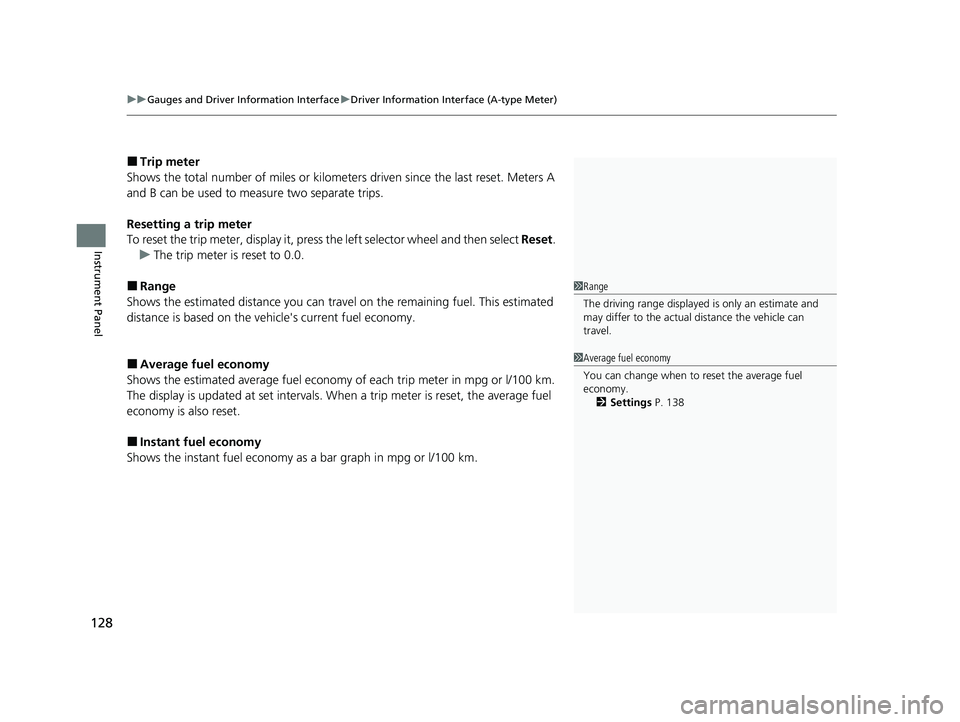
uuGauges and Driver Information Interface uDriver Information Interface (A-type Meter)
128
Instrument Panel
■Trip meter
Shows the total number of miles or kilomete rs driven since the last reset. Meters A
and B can be used to measure two separate trips.
Resetting a trip meter
To reset the trip meter, display it, press the left selector wheel and then select Reset.
u The trip meter is reset to 0.0.
■Range
Shows the estimated distance you can trave l on the remaining fuel. This estimated
distance is based on the ve hicle's current fuel economy.
■Average fuel economy
Shows the estimated average fuel economy of each trip meter in mpg or l/100 km.
The display is updated at set intervals. Wh en a trip meter is reset, the average fuel
economy is also reset.
■Instant fuel economy
Shows the instant fuel economy as a bar graph in mpg or l/100 km.
1Range
The driving range displayed is only an estimate and
may differ to the actual distance the vehicle can
travel.
1 Average fuel economy
You can change when to reset the average fuel
economy.
2 Settings P. 138
23 CIVIC HATCHBACK TYPE R-31T406100_03.book 128 ページ 2022年6月23日 木曜日 午後9時28分
Page 133 of 840
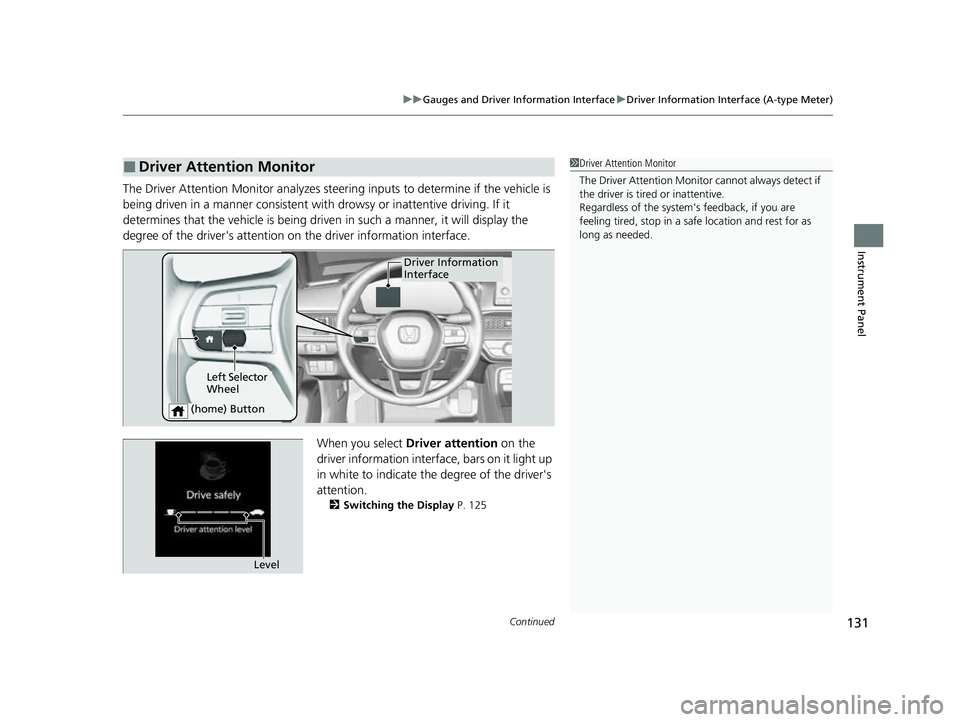
Continued131
uuGauges and Driver Information Interface uDriver Information Interface (A-type Meter)
Instrument Panel
The Driver Attention Monitor an alyzes steering inputs to determine if the vehicle is
being driven in a manner consistent with drowsy or inattentive driving. If it
determines that the vehicle is being driven in such a manner, it will display the
degree of the driver's attention on the driver information interface.
When you select Driver attention on the
driver information interface, bars on it light up
in white to indicate the degree of the driver's
attention.
2 Switching the Display P. 125
■Driver Attention Monitor1Driver Attention Monitor
The Driver Attenti on Monitor cannot always detect if
the driver is tired or inattentive.
Regardless of the system's feedback, if you are
feeling tired, stop in a safe location and rest for as
long as needed.
Driver Information
Interface
Left Selector
Wheel
(home) Button
Level
23 CIVIC HATCHBACK TYPE R-31T406100_03.book 131 ページ 2022年6月23日 木曜日 午後9時28分
Page 136 of 840
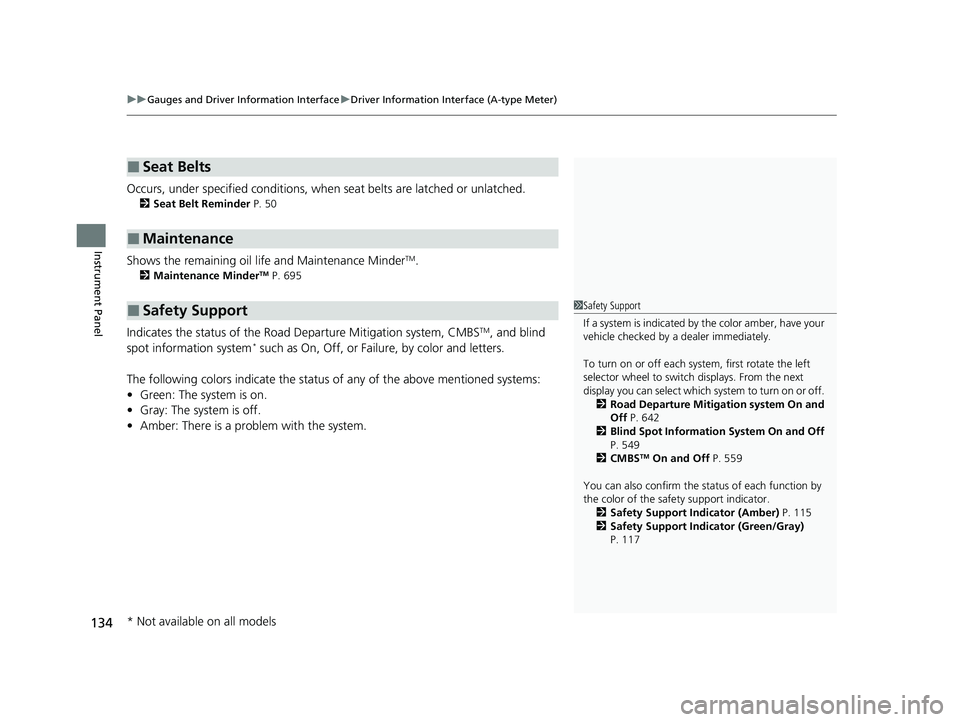
uuGauges and Driver Information Interface uDriver Information Interface (A-type Meter)
134
Instrument Panel
Occurs, under specified conditions, when seat belts are latched or unlatched.
2Seat Belt Reminder P. 50
Shows the remaining oil life and Maintenance MinderTM.
2Maintenance MinderTM P. 695
Indicates the status of the Road Departure Mitigation system, CMBSTM, and blind
spot information system* such as On, Off, or Failure, by color and letters.
The following colors indica te the status of any of the above mentioned systems:
• Green: The system is on.
• Gray: The system is off.
• Amber: There is a probl em with the system.
■Seat Belts
■Maintenance
■Safety Support1Safety Support
If a system is indicated by the color amber, have your
vehicle checked by a dealer immediately.
To turn on or off each system, first rotate the left
selector wheel to switch displays. From the next
display you can select which system to turn on or off. 2 Road Departure Mitigation system On and
Off P. 642
2 Blind Spot Information System On and Off
P. 549
2 CMBS
TM On and Off P. 559
You can also confirm the st atus of each function by
the color of the safe ty support indicator.
2 Safety Support Indicator (Amber) P. 115
2 Safety Support Indicator (Green/Gray)
P. 117
* Not available on all models
23 CIVIC HATCHBACK TYPE R-31T406100_03.book 134 ページ 2022年6月23日 木曜日 午後9時28分
Page 138 of 840
uuGauges and Driver Information Interface uDriver Information Interface (A-type Meter)
136
Instrument Panel
You can choose which icons to display on the home screen.
1.Roll the left selector wheel to scroll to select
Customize display , then press the left
selector wheel.
2. Roll the left selector wheel.
3. Roll the left selector wheel to scroll
between icons, then press the left selector
wheel to check or uncheck them.
■Customize Display1Customize Display
Icons that are gray cannot be removed from the
home screen.
When you customize settings, shift to
(P.
When you customize setti ngs, set the parking brake.
Continuously variable transmission models
Manual transmission models
23 CIVIC HATCHBACK TYPE R-31T406100_03.book 136 ページ 2022年6月23日 木曜日 午後9時28分
Page 139 of 840
Continued137
uuGauges and Driver Information Interface uDriver Information Interface (A-type Meter)
Instrument Panel
Enables you to show another unit on the
driver information interface and set the
displayed measurements to read in either
miles and mph or km and km/h.
Press and hold the left selector wheel when
you select No content on the driver
information interface. Each time you do this,
the unit will change from miles and mph to
km and km/h or vice versa. After this, a
confirmation screen will appear for a few
seconds.
You can check if there are any active warning messages.
■Speed/Distance Units
■Warnings1 Warnings
If there are multiple warnings, you can roll the left
selector wheel to see other warnings.
23 CIVIC HATCHBACK TYPE R-31T406100_03.book 137 ページ 2022年6月23日 木曜日 午後9時28分
Page 142 of 840
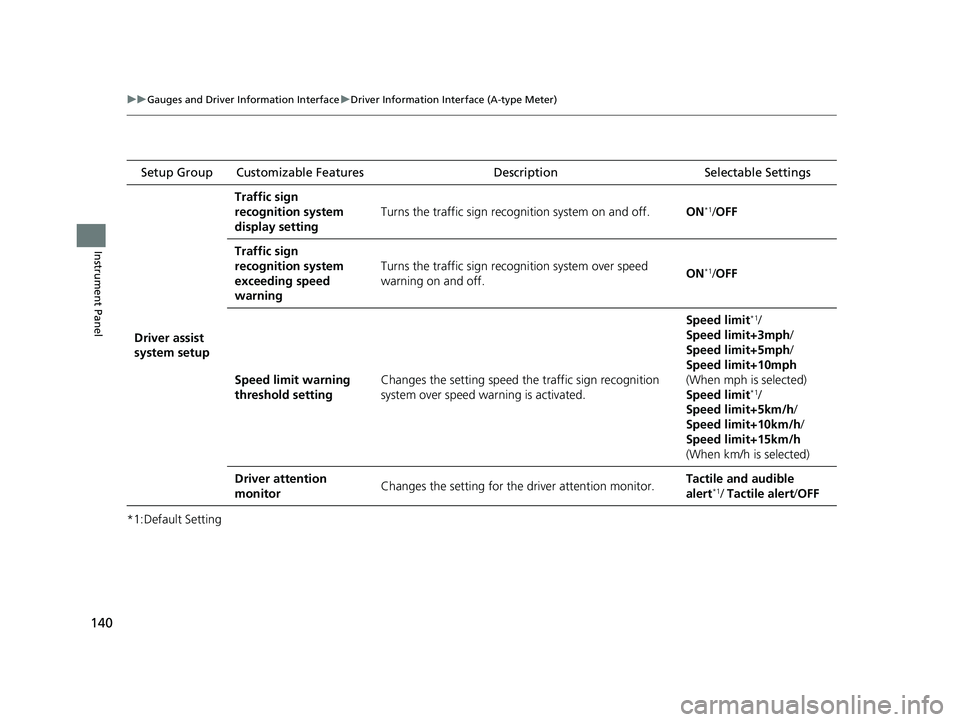
140
uuGauges and Driver Information Interface uDriver Information Interface (A-type Meter)
Instrument Panel
*1:Default Setting Setup Group Customizable Features
Description Selectable Settings
Driver assist
system setup
Traffic sign
recognition system
display setting
Turns the traffic sign recognition system on and off.ON*1/OFF
Traffic sign
recognition system
exceeding speed
warning
Turns the traffic sign recogn ition system over speed
warning on and off.ON*1/ OFF
Speed limit warning
threshold settingChanges the setting speed the traffic sign recognition
system over speed wa rning is activated.
Speed limit*1/
Speed limit+3mph /
Speed limit+5mph /
Speed limit+10mph
(When mph is selected)
Speed limit
*1/
Speed limit+5km/h /
Speed limit+10km/h /
Speed limit+15km/h
(When km/h is selected)
Driver attention
monitorChanges the setting for the driver attention monitor.Tactile and audible
alert*1/ Tactile alert /OFF
23 CIVIC HATCHBACK TYPE R-31T406100_03.book 140 ページ 2022年6月23日 木曜日 午後9時28分
Page 143 of 840
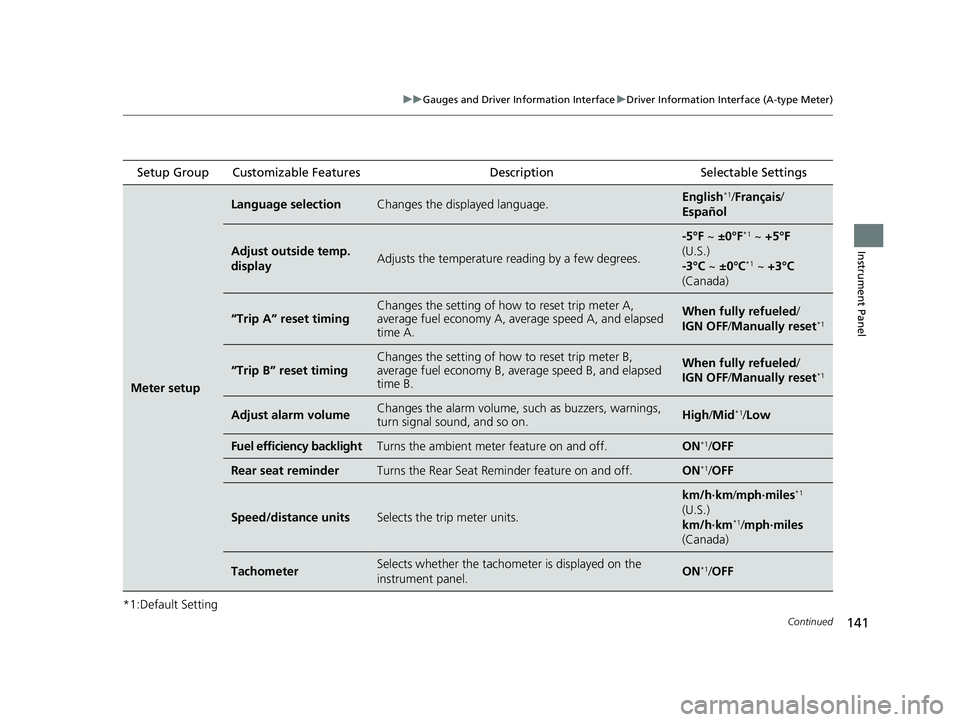
141
uuGauges and Driver Information Interface uDriver Information Interface (A-type Meter)
Continued
Instrument Panel
*1:Default Setting Setup Group Customizable Features
Description Selectable Settings
Meter setup
Language selectionChanges the displayed language.English*1/Français /
Español
Adjust outside temp.
displayAdjusts the temperature r eading by a few degrees.
-5°F ~ ±0°F*1 ~ +5°F
(U.S.)
-3°C ~ ±0°C
*1 ~ +3°C
(Canada)
“Trip A” reset timingChanges the setting of how to reset trip meter A,
average fuel economy A, av erage speed A, and elapsed
time A.When fully refueled/
IGN OFF /Manually reset*1
“Trip B” reset timing
Changes the setting of ho w to reset trip meter B,
average fuel economy B, av erage speed B, and elapsed
time B.When fully refueled/
IGN OFF /Manually reset*1
Adjust alarm volumeChanges the alarm volume, su ch as buzzers, warnings,
turn signal sound, and so on.High /Mid*1/Low
Fuel efficiency backlightTurns the ambient meter feature on and off.ON*1/ OFF
Rear seat reminderTurns the Rear Seat Reminder feature on and off.ON*1/OFF
Speed/distance unitsSelects the trip meter units.
km/h∙km /mph∙miles*1
(U.S.)
km/h∙km
*1/ mph∙miles
(Canada)
TachometerSelects whether the tachom eter is displayed on the
instrument panel.ON*1/ OFF
23 CIVIC HATCHBACK TYPE R-31T406100_03.book 141 ページ 2022年6月23日 木曜日 午後9時28分